2020 MERCEDES-BENZ C-CLASS ESTATE roof
[x] Cancel search: roofPage 390 of 565
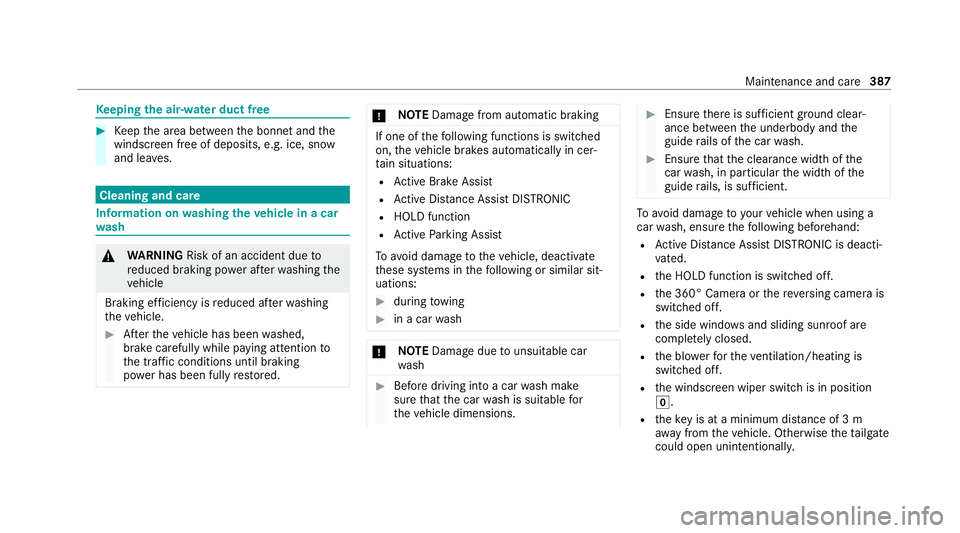
Ke
eping the air-water duct free #
Keep the area between the bonn etand the
windscreen free of deposits, e.g. ice, snow
and lea ves. Cleaning and care
Information on
washing theve hicle in a car
wa sh &
WARNING Risk of an accident due to
re duced braking po wer af terwa shing the
ve hicle
Braking ef ficiency is reduced af terwa shing
th eve hicle. #
Afterth eve hicle has been washed,
brake carefully while paying attention to
th e traf fic conditions until braking
po we r has been fully restored. *
NO
TEDama gefrom auto matic braking If one of
thefo llowing functions is switched
on, theve hicle brakes automatically in cer‐
ta in situations:
R Active Brake Assi st
R Active Dis tance Assi stDISTRONIC
R HOLD function
R Active Parking Assist
To avo id damage totheve hicle, deactivate
th ese sy stems in thefo llowing or similar sit‐
uations: #
during towing #
in a car wash *
NO
TEDama gedue tounsuitable car
wa sh #
Before driving into a car wash make
sure that the car wash is suitable for
th eve hicle dimensions. #
Ensure there is suf ficient ground clear‐
ance between the underbody and the
guide rails of the car wash. #
Ensure that the clearance width of the
car wash, in particular the width of the
guide rails, is suf ficient. To
avo id damage to yourvehicle when using a
car wash, ensure thefo llowing beforehand:
R Active Dis tance Assi stDISTRONIC is deacti‐
va ted.
R the HOLD function is switched off.
R the 360° Camera or there ve rsing camera is
switched off.
R the side windo wsand sliding sun roof are
comple tely closed.
R the blo werfo rth eve ntilation/heating is
switched off.
R the windscreen wiper switch is in position
g.
R theke y is at a minimum dis tance of 3 m
aw ay from theve hicle. Otherwise theta ilgate
could open unin tentionally. Maintenance and care
387
Page 437 of 565
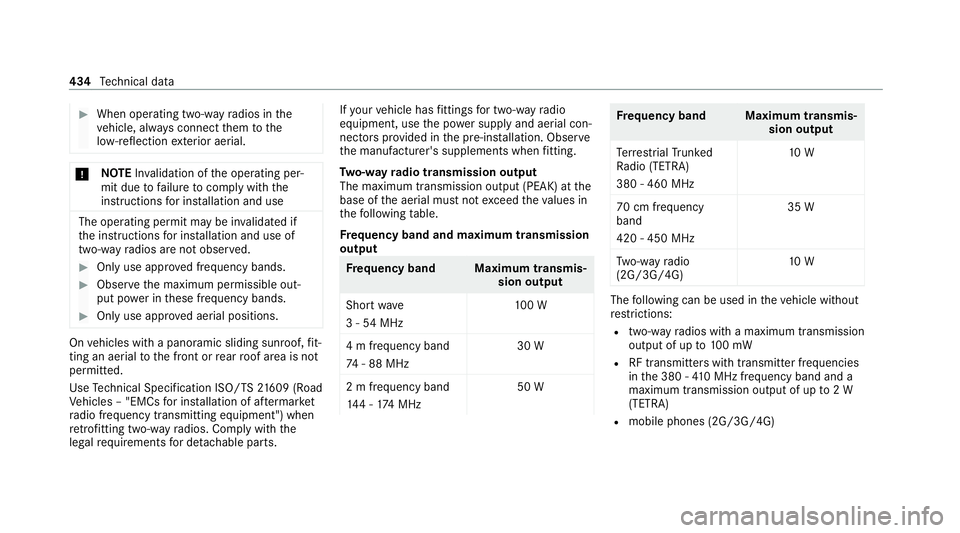
#
When operating two-w ayradios in the
ve hicle, alw ays connect them tothe
lo w- reflection exterior aerial. *
NO
TEInva lidation of the operating per‐
mit due tofailure tocomply wi th the
instructions for ins tallation and use The operating permit may be in
validated if
th e instructions for ins tallation and use of
two-w ayradios are not obser ved. #
Only use appr oved frequency bands. #
Obser vethe maximum permissible out‐
put po wer in these frequency bands. #
Only use appr oved aerial positions. On
vehicles with a panoramic sliding sunroof, fit‐
ting an ae rial to the front or rear roof area is not
permitted.
Use Tech nical Specification ISO/TS 21609 (Road
Ve hicles – "EMCs for ins tallation of af term arket
ra dio frequency transmitting equipment") when
re trofitting two-w ayradios. Comply with the
legal requirements for de tach able parts. If
yo ur vehicle has fittings for two-w ayradio
equipment, use the po wer supp lyand aerial con‐
nec tors prov ided in the pre-ins tallation. Obser ve
th e manufacturer's supplements when fitting.
Tw o-w ayradio transmission output
The maximum transmission output (PEAK) at the
base of the aerial must not exceed theva lues in
th efo llowing table.
Fr equency band and maximum transmission
output Fr
equency band Maximum transmis‐
sion output
Sho rtwa ve
3 - 54 MHz 10
0 W
4 m frequency band
74 - 88 MHz 30 W
2 m frequency band
14 4 - 174 MHz 50 W Fr
equency band Maximum transmis‐
sion output
Te rrestrial Trunked
Ra dio (TETRA)
380 - 460 MHz 10 W
70 cm frequency
band
420 - 450 MHz 35 W
Tw o-w ayradio
(2G/3G/4G) 10 W The
following can be used in theve hicle without
re strictions:
R two-w ayradios with a maximum transmission
output of up to100 mW
R RF transmitters with transmitter frequencies
inthe 380 - 410 MHz frequency band and a
maximum transmission output of up to2 W
(TETRA)
R mobile phones (2G/3G/4G) 434
Tech nical da ta
Page 451 of 565
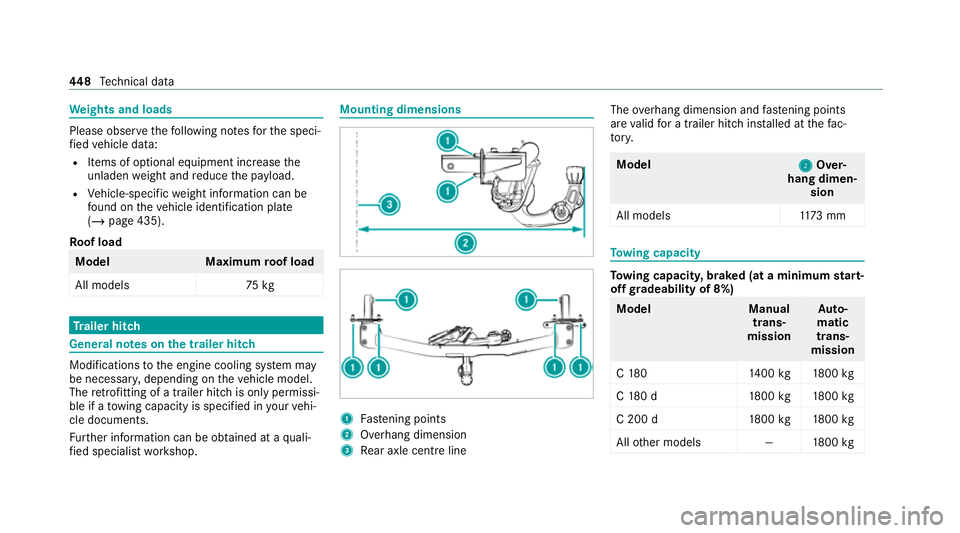
We
ights and loads Please obser
vethefo llowing no tesfo rth e speci‐
fi ed vehicle data:
R Items of optional equipment increase the
unladen weight and reduce the pa yload.
R Vehicle-specific weight information can be
fo und on theve hicle identification plate
(/ page 435).
Ro of load Model
Maximumroof load
All models 75kg Tr
ailer hitch Gene
ral no tes on the trailer hit ch Modifications
tothe engine cooling sy stem may
be necessar y,depending on theve hicle model.
The retrofitting of a trailer hitch is only pe rmissi‐
ble if a towing capacity is specified in your vehi‐
cle documents.
Fu rther information can be obtained at a quali‐
fi ed specialist workshop. Mounting dimensions
1
Fastening points
2 Overhang dimension
3 Rear axle centre line The
overhang dimension and fastening points
are valid for a trailer hitch ins talled at thefa c‐
to ry. Model
2 2Over‐
hang dimen‐ sion
All model s1 173 mm To
wing capacity To
wing capacit y,braked (at a minimum start-
off gradeability of 8%) Model
Manual
trans‐
mission Au
to‐
matic
trans‐
mission
C 18 01 400kg 1800 kg
C 18 0d1 800kg 1800 kg
C 200 d1 800kg 1800 kg
All other models —1800kg 448
Tech nical da ta
Page 547 of 565
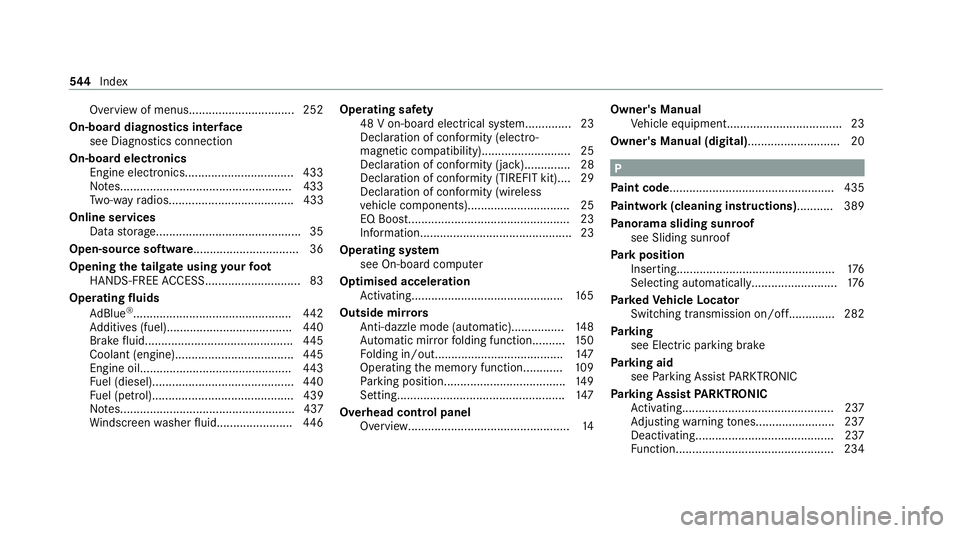
Overview of menus................................2
52
On-board diagno stics inter face
see Diagno stics connection
On-boa rdelectronics
Engine electronics................................. 433
No tes....................................................4 33
Tw o-w ayradios...................................... 433
Online services Data storage............................................ 35
Open-source software................................36
Opening the tailgate using your foot
HANDS-FREE ACCES S............................. 83
Ope rating fluids
Ad Blue ®
................................................ 442
Ad ditives (fuel)......................................4 40
Brake fluid............................................ .445
Coolant (engine).................................... 445
Engine oi l.............................................. 443
Fu el (diesel)...........................................4 40
Fu el (petrol)........................................... 439
No tes..................................................... 437
Wi ndsc reen washer fluid.......................4 46Operating saf
ety
48 V on-boa rdelectrical sy stem.............. 23
Declaration of confo rmity (elect ro‐
magnetic compatibility)........................... 25
Declaration of conformity (jack).............. 28
Declaration of conformity (TIREFIT kit).... 29
Declaration of conformity (wire less
ve hicle components)............................... 25
EQ Boost................................................. 23
Information.............................................. 23
Operating sy stem
see On-board computer
Optimised acceleration Activating.............................................. 16 5
Outside mir rors
Anti-dazzle mode (automatic)................ 14 8
Au tomatic mir rorfo lding function......... .150
Fo lding in/out....................................... 147
Operating the memory function............1 09
Pa rking position..................................... 14 9
Setting................................................... 147
Overhead control panel Overview................................................. 14Owner's Manual
Vehicle equipment................................... 23
Owner's Manual (digital)............................ 20 P
Pa int code .................................................. 435
Pa intwork (cleaning instructions) ...........389
Pa norama sliding sunroof
see Sliding sunroof
Pa rk position
Inserting................................................ 176
Selecting au tomatically.......................... 176
Pa rked Vehicle Locator
Switching transmission on/of f.............. 282
Pa rking
see Electric parking brake
Pa rking aid
see Parking Assist PARKTRONIC
Pa rking Assist PARKTRONIC
Ac tivating.............................................. 237
Ad justing warning tones........................ 237
Deactivating.......................................... 237
Fu nctio n................................................ 234 544
Index
Page 549 of 565
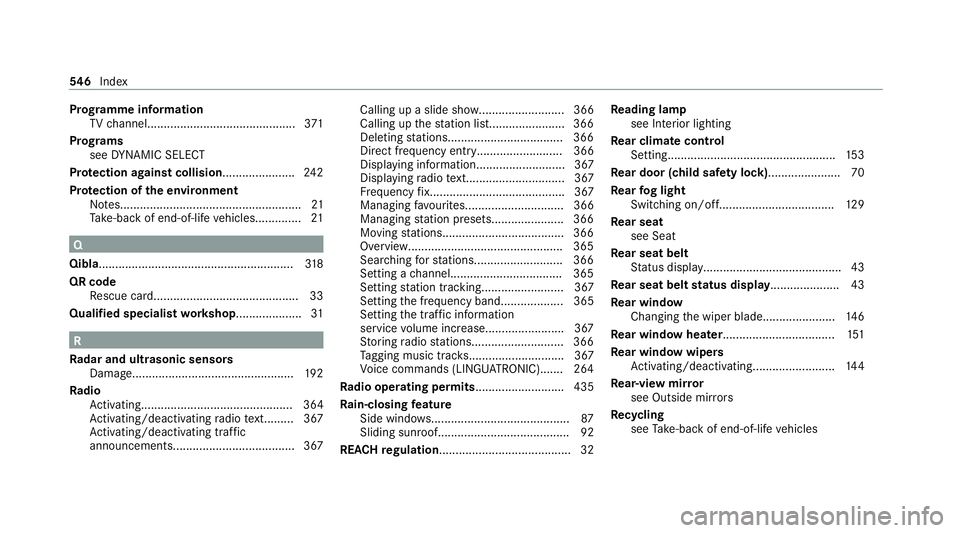
Prog
ramme in form ation
TV channel............................................. 371
Prog rams
see DYNA MIC SELECT
Pr otection against collision ......................24 2
Pr otection of the environment
No tes.......................................................21
Ta ke -ba ckof end-of-life vehicles..............21 Q
Qibla...........................................................3 18
QR code Rescue card............................................33
Qualified specialist workshop .................... 31R
Ra dar and ultrasonic senso rs
Damage................................................. 19 2
Ra dio
Ac tivating.............................................. 364
Ac tivating/deactivating radio text......... 367
Ac tivating/deactivating traf fic
announcements..................................... 367 Calling up a slide sho
w.......................... 366
Calling up thest ation lis t...................... .366
Deleting stations.................................. .366
Direct frequency entr y.......................... 366
Displaying information........................... 367
Displaying radio text.............................. 367
Fr equency fix......................................... 367
Managing favo urites.............................. 366
Managing station presets...................... 366
Moving stations.................................... .366
Overview.............................................. .365
Sear ching forst ations.......................... .366
Setting a channel................................. .365
Setting station trackin g......................... 367
Setting the frequency band................... 365
Setting the traf fic information
service volume inc rease........................ 367
St oring radio stations............................ 366
Ta gging music trac ks............................. 367
Vo ice commands (LINGU ATRO NIC)....... 264
Ra dio ope rating permits ........................... 435
Ra in-closing feature
Side wind ows.......................................... 87
Sliding sunroof........................................ 92
REA CHregulation........................................32 Re
ading lamp
see Interior lighting
Re ar climate control
Setting................................................... 15 3
Re ar door (child saf ety lock)...................... 70
Re ar fog light
Switching on/of f................................... 12 9
Re ar seat
see Seat
Re ar seat belt
St atus display......................................... .43
Re ar seat belt status display ..................... 43
Re ar window
Changing the wiper blade......................1 46
Re ar window heater.................................. 151
Re ar window wipers
Ac tivating/deactivating......................... 14 4
Re ar-view mir ror
see Outside mir rors
Re cycling
see Take -ba ckof end-of-life vehicles 546
Index
Page 550 of 565
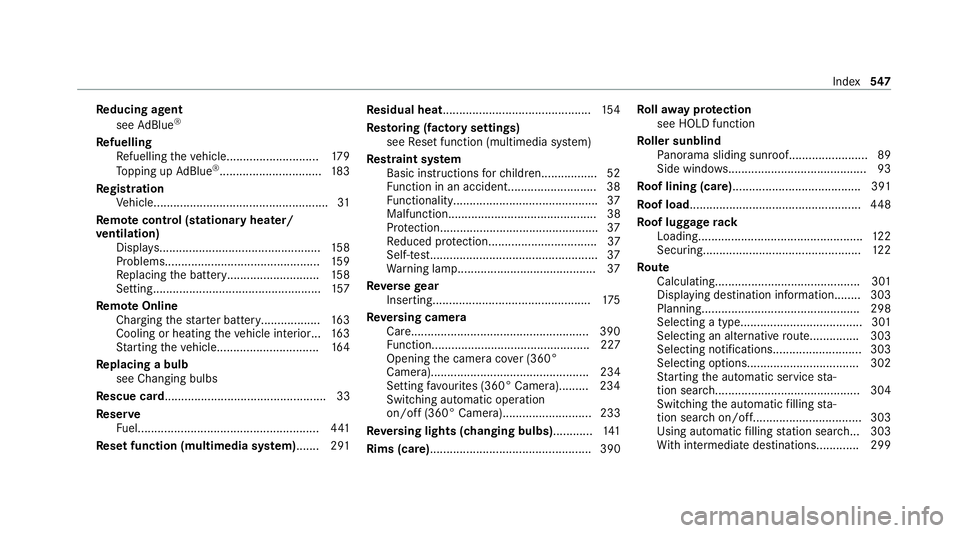
Re
ducing agent
see AdBlue ®
Re fuelling
Re fuelling theve hicle............................1 79
To pping up AdBlue ®
............................... 183
Re gistration
Ve hicle.....................................................31
Re mo tecont rol (stationa ryheater/
ve ntilation)
Displa ys................................................. 15 8
Problems............................................... 15 9
Re placing the battery............................ 15 8
Setting................................................... 157
Re mo teOnline
Charging thest ar ter battery.................. 16 3
Cooling or heating theve hicle interior... 16 3
St arting theve hicle...............................1 64
Re placing a bulb
see Changing bulbs
Re scue card................................................. 33
Re ser ve
Fu el....................................................... 441
Re set function (multimedia sy stem)....... 291 Re
sidual heat............................................. 154
Re storing (factory settings)
see Reset function (multimedia sy stem)
Re stra int sy stem
Basic instructions forch ildren................ .52
Fu nction in an accident.......................... .38
Fu nctionality............................................ 37
Malfunction............................................. 38
Pr otection................................................ 37
Re duced pr otection.................................37
Self-test................................................... 37
Wa rning lamp......................................... .37
Re versege ar
Inserting................................................ 175
Re versing camera
Care..................................................... .390
Fu nction................................................ 227
Opening the camera co ver (360°
Camera)................................................ 234
Setting favo urites (360° Camera)........ .234
Switching auto matic operation
on/off (360° Camera)........................... 233
Re versing lights (changing bulbs) ............141
Rims (care)................................................. 390 Ro
llaw ay protection
see HOLD function
Ro ller sunblind
Pa norama sliding sunroof........................ 89
Side windo ws.......................................... 93
Ro of lining (care) ...................................... .391
Ro of load .................................................... 448
Ro of luggage rack
Loading.................................................. 12 2
Secu ring................................................ 12 2
Ro ute
Calculating............................................ 301
Displ aying destination informatio n........303
Planning................................................ 298
Selecting a type..................................... 301
Selecting an alte rnative route............... 303
Selecting notification s........................... 303
Selecting options.................................. 302
St arting the automatic service sta‐
tion sear ch............................................ 304
Switching the automatic filling sta‐
tion sear chon/off................................. 303
Using automatic filling station sear ch... 303
Wi th intermediate destinations............ .299 Index
547
Page 552 of 565
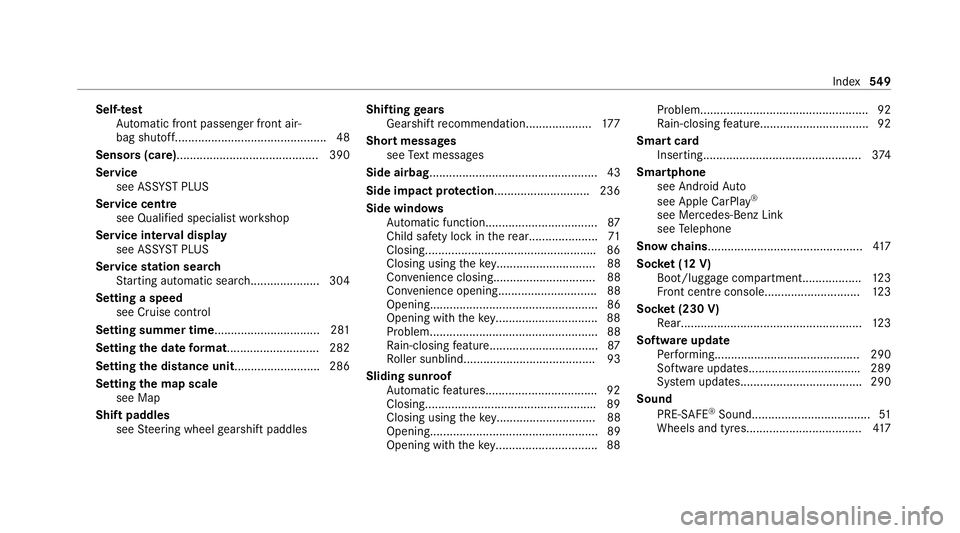
Self-test
Automatic front passenger front air‐
bag shutoff............................................. .48
Sensors (care) ...........................................3 90
Service see ASS YST PLUS
Service centre see Qualified specialist workshop
Service inter val display
see ASSY STPLUS
Service station sear ch
St arting automatic sear ch..................... 304
Setting a speed see Cruise control
Setting summer time ................................ 281
Setting the date form at............................ 282
Setting the distance unit .......................... 286
Setting the map scale
see Map
Shift paddles see Steering wheel gearshift paddles Shifting
gears
Gea rshift recommendation.................... 17 7
Short messages see Text messa ges
Side airbag...................................................43
Side impact pr otection............................. 236
Side windo ws
Au tomatic function.................................. 87
Child saf ety lock in there ar.................... .71
Closin g................................................... .86
Closing using theke y.............................. 88
Co nvenience closing............................... 88
Con venience opening.............................. 88
Opening................................................... 86
Opening wi th theke y.............................. .88
Problem................................................... 88
Ra in-closing feature................................ .87
Ro ller sunblin d........................................ 93
Sliding sun roof
Au tomatic features................................. .92
Closin g................................................... .89
Closing using theke y.............................. 88
Opening................................................... 89
Opening with th eke y.............................. .88Problem................................................... 92
Ra
in-closing feature................................ .92
Smart card Inserting................................................ 374
Smartphone see Android Auto
see Apple CarPlay ®
see Mercedes-Benz Link
see Telephone
Snow chains............................................... 417
Soc ket (12 V)
Boot/luggage compa rtment.................. 12 3
Fr ont centre console............................. 12 3
Soc ket (230 V)
Re ar...................................................... .123
Software update Performing............................................2 90
Software updates................................. .289
Sy stem updates..................................... 290
Sound PRE-SAFE ®
Sound.................................... 51
Wheels and tyres................................... 417 Index
549