2020 MERCEDES-BENZ C-CLASS ESTATE seat memory
[x] Cancel search: seat memoryPage 116 of 565
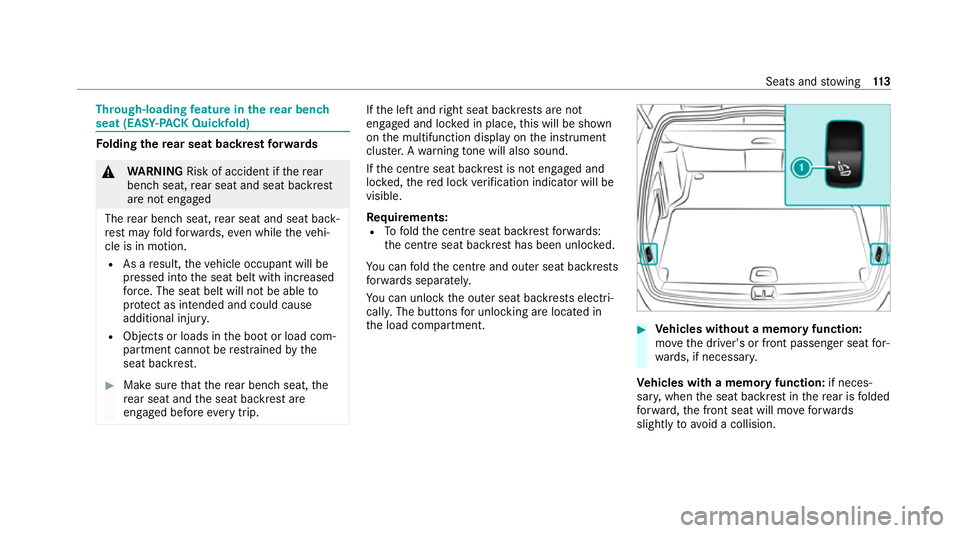
Through-loading
feature in there ar ben ch
seat (EAS Y-PA CK Quickfold) Fo
lding there ar seat backrest forw ards &
WARNING Risk of accident if there ar
ben chseat, rear seat and seat backrest
are not engaged
The rear ben chseat, rear seat and seat back‐
re st may fold forw ards, even while theve hi‐
cle is in motion.
R As a result, theve hicle occupant will be
pressed into the seat belt with increased
fo rc e. The seat belt will not be able to
pr otect as intended and could cause
additional injur y.
R Objects or loads in the boot or load com‐
partment cann otbe restra ined bythe
seat backrest. #
Make sure that there ar ben chseat, the
re ar seat and the seat backrest are
engaged before everytrip. If
th e left and right seat backrests are not
engaged and loc ked in place, this will be shown
on the multifunction display on the instrument
clus ter.A wa rning tone will also sound.
If th e cent reseat backrest is not engaged and
loc ked, there d lock verification indicator will be
visible.
Re quirements:
R Tofold the cent reseat backrest forw ards:
th e cent reseat backrest has been unloc ked.
Yo u can fold the cent reand outer seat backrests
fo rw ards separatel y.
Yo u can unlo ckthe outer seat backrests electri‐
cally. The buttons for unlocking are located in
th e load compartment. #
Vehicles without a memory function:
mo vethe driver's or front passenger seat for‐
wa rds, if necessar y.
Ve hicles with a memory function: if neces‐
sar y,when the seat backrest in there ar is folded
fo rw ard, the front seat will mo veforw ards
slightly toavo id a collision. Seats and
stowing 11 3
Page 539 of 565
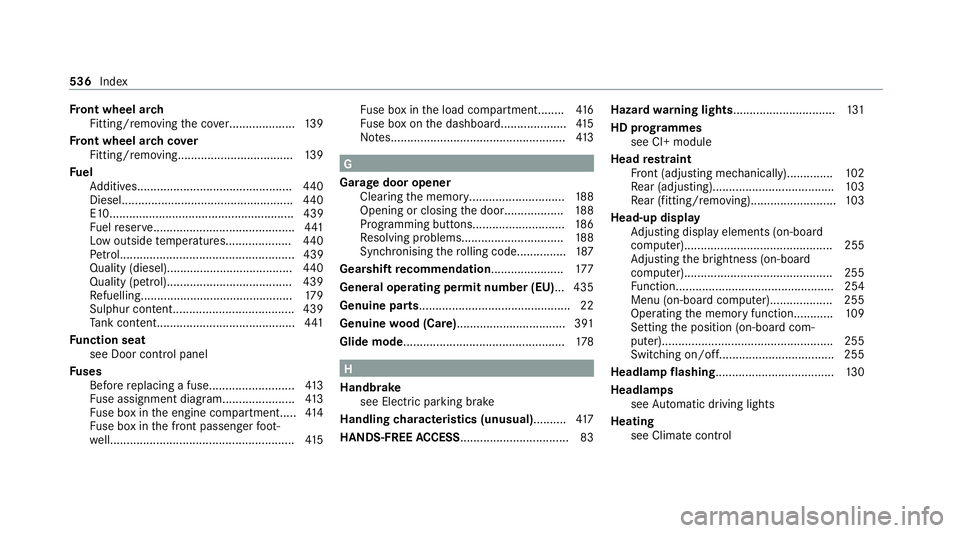
Fr
ont wheel ar ch
Fitting/removing the co ver.................... 13 9
Fr ont wheel ar chcover
Fitting/removing.................................. .139
Fu el
Ad ditives...............................................4 40
Diesel.................................................... 440
E1 0........................................................ 439
Fu elreser ve........................................... 441
Low outside temp eratures.................... 440
Pe trol..................................................... 439
Quality (diesel)...................................... 440
Quality (petrol)...................................... 439
Re fuelling.............................................. 17 9
Sulphur content..................................... 439
Ta nk content.......................................... 441
Fu nction seat
see Door cont rol panel
Fu ses
Before replacing a fuse.......................... 413
Fu se assignment diagram...................... 413
Fu se box in the engine compartmen t..... 414
Fu se box in the front passenger foot‐
we ll....................................................... .415 Fu
se box in the load compartment........ 416
Fu se box on the dashboard....................4 15
No tes..................................................... 413 G
Garage door opener Clearing the memory.............................1 88
Opening or closing the door..................1 88
Programming buttons............................ 186
Re solving problems...............................1 88
Synchronising thero lling code............... 187
Gearshift recommendation..................... .177
Genera l operating permit number (EU)... 435
Genuine parts............................................. .22
Genuine wood (Care) ................................ .391
Glide mode................................................. 178 H
Handbrake see Electric parking brake
Handling characteristics (unusual).......... 417
HANDS-FREE ACCESS ................................ .83Hazard
warning lights.............................. .131
HD prog rammes
see CI+ module
Head restra int
Fr ont (adjusting mechanically)..............1 02
Re ar (adjusting).................................... .103
Re ar (fitting/removing)......................... .103
Head-up display Adjusting display elements (on-board
compu ter)............................................. 255
Ad justing the brightness (on-board
computer).............................................2 55
Fu nction................................................ 254
Menu (on-board compu ter)................... 255
Operating the memory function............ 109
Setting the position (on-board com‐
puter)....................................................2 55
Switching on/of f................................... 255
Headlamp flashing.................................... 13 0
Headlamps see Automatic driving lights
Heating see Climate control 536
Index
Page 544 of 565
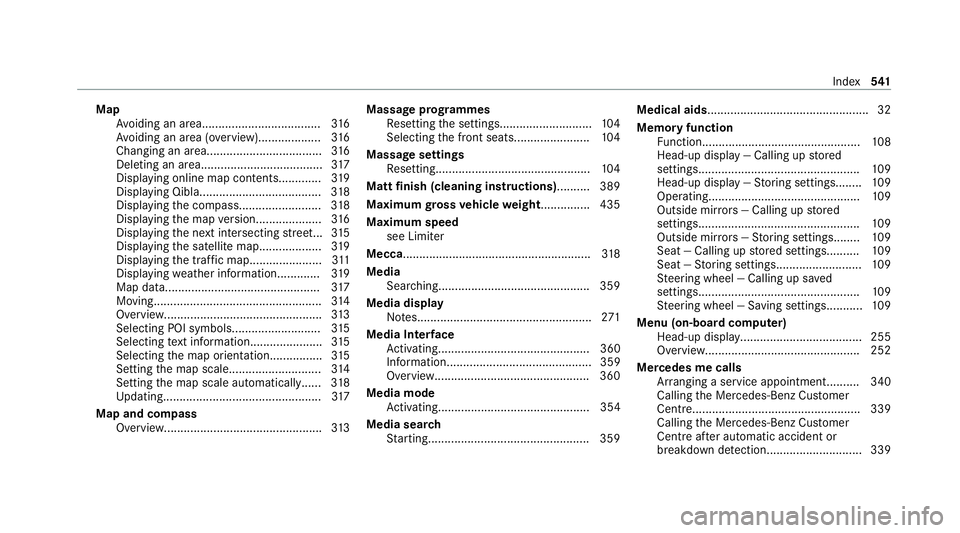
Map
Avoiding an area....................................3 16
Av oiding an area (o verview).................. .316
Changing an area.................................. .316
Del eting an area.................................... .317
Displ aying online map con tents............. 319
Displ aying Qibla.................................... .318
Displ aying the compass......................... 318
Displ aying the map version.................... 316
Displ aying the next intersecting stre et... 315
Displ aying the satellite map...................3 19
Displ aying the tra ffic map...................... 311
Displ aying weather information.............3 19
Map data............................................... 317
Moving...................................................3 14
Overview................................................3 13
Selecting POI symbols........................... 315
Selecting text information...................... 315
Selecting the map orientation................3 15
Setting the map scale............................ 314
Setting the map scale automaticall y...... 318
Up dating................................................3 17
Map and compass Overview................................................ 313Massage prog
rammes
Re setting the settings............................1 04
Selecting the front seats....................... 104
Massage settings Resetting...............................................1 04
Matt finish (cleaning instructions) ..........389
Maximum gross vehicle weight .............. .435
Maximum speed see Limiter
Mecca......................................................... 318
Media Sear ching............................................. .359
Media display Notes..................................................... 271
Media Inter face
Ac tivating.............................................. 360
Information............................................ 359
Overview.............................................. .360
Media mode Activating.............................................. 354
Media sear ch
St arting................................................. 359 Medical aids................................................
.32
Memory function Function................................................ 108
Head-up display — Calling up stored
settings................................................. 109
Head-up display — Storing settings........ 109
Operating..............................................1 09
Outside mir rors — Calling up stored
settings................................................. 109
Outside mir rors —St oring settings........ 109
Seat — Calling up stored settings.......... 109
Seat — Storing settings.......................... 109
St eering wheel — Calling up sa ved
settings.................................................1 09
St eering wheel — Saving settings...........1 09
Menu (on-board comp uter)
Head-up displa y..................................... 255
Overview............................................... 252
Mercedes me calls Arranging a service appointment.......... 340
Calling the Mercedes-Benz Cus tomer
Centre................................................... 339
Calling the Mercedes-Benz Cus tomer
Centre af ter auto matic accident or
breakdown de tection............................. 339 Index
541
Page 551 of 565
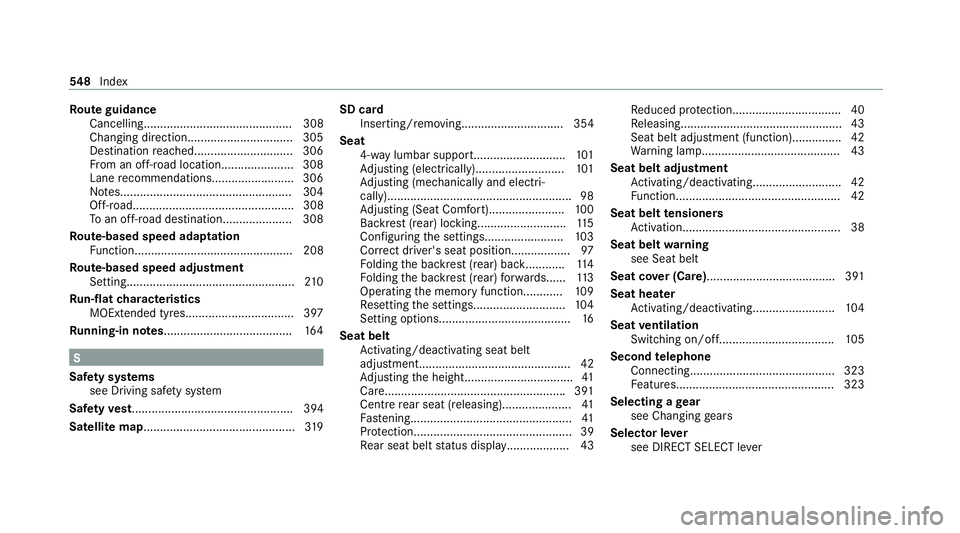
Ro
ute guidance
Cancelling............................................. 308
Changing direction................................ 305
Destination reached............................. .306
Fr om an off-road location...................... 308
Lane recommendations......................... 306
No tes....................................................3 04
Off-road................................................. 308
To an off-ro ad destination.....................3 08
Ro ute-based speed adaptation
Fu nction................................................ 208
Ro ute-based speed adjustment
Setting................................................... 210
Ru n-flat characteristics
MOExtended tyres................................. 397
Ru nning-in no tes....................................... 16 4S
Saf ety sy stems
see Driving saf ety sy stem
Saf etyve st................................................. 394
Satelli temap .............................................. 319SD card
Inserting/removing............................... 354
Seat 4-waylumbar suppor t............................ 101
Ad justing (electrically)........................... 101
Ad justing (me chanically and electri‐
cally)....................................................... .98
Ad justing (Seat Comfort)....................... 100
Backrest (rear) locking........................... 11 5
Con figuring the settings........................ 103
Cor rect driver's seat position.................. 97
Fo lding the backrest (rear) back............ 11 4
Fo lding the backrest (rear) forw ards...... 11 3
Operating the memory function............ 109
Re setting the settings............................1 04
Setting options........................................ 16
Seat belt Activating/deactivating seat belt
adjustment.............................................. 42
Ad justing the height................................. 41
Car e...................................................... .391
Centre rear seat (releasing ).....................41
Fa stening................................................. 41
Pr otection................................................ 39
Re ar seat belt status displa y................... 43 Re
duced pr otection.................................40
Re leasing................................................ .43
Seat belt adjustment (function)............... 42
Wa rning lamp......................................... .43
Seat belt adjustment Activating/deactivating........................... 42
Fu nction.................................................. 42
Seat belt tensioners
Ac tivation................................................ 38
Seat belt warning
see Seat belt
Seat co ver (Care)....................................... 391
Seat hea ter
Ac tivating/deactivating......................... 104
Seat ventilation
Switching on/off ................................... 105
Second telephone
Connecting........................................... .323
Fe atures................................................ 323
Selecting a gear
see Changing gears
Selector le ver
see DIRECT SELECT le ver548
Index