2020 MERCEDES-BENZ C-CLASS COUPE clock
[x] Cancel search: clockPage 295 of 538

•
Fil ters thedispla yof POIs inthevicinit y
accor dingtoPOI categor y
5 Switc hesthedispla yof per sonal POIsym‐
bols onthemap onoroff
6 Switc hesone ofthefo llo wing displa yson or
of fdepending ontheeq uipment :
• We ather informat ion
• Sat ellit emap
• Traf fic inci dents
7 Switches thetra ffic map displa yon oroff
The map andsatellit eimag esaresho wninglobe
pr oject ion.This allowsfora re alis ticmap displa y
in all map scales. Themap uses elevatio nmod el‐
ing .
Dep endingonthemap data,im por tant buildi ngs
in ma nyciti esaredep icted realis ticallyon the
map insmal lmap scale s(e.g. 1/32 mi(20 m),
1/1 6mi (50 m)). Other buildings aresho wnas
model s.
% Youcan setth eunit ofmeasur ementofthe
map scale (/page265) . If
online information isavailable, fuelprice sand
th eav ailabilit yof par kingspac esinpar king
ga rage aredispla yed, forex am ple.
% Requiremen ts:
R Mer cedes meconnectis available.
R Youha ve auser accoun tfo rth e
Mer cedes meportal.
R The service hasbeen activat ed atan
aut hor ized Mercedes -Benz Cent er.
Fu rther information canbefound at:ht tp :/ /
www .merced es.me
% The onlineinf ormat ionisno tav ailable inall
coun tries.
If Dis play inCOMA NDisact ivat ed inTraf fic Sign
Assi st(/ pag e21 4), spee dlim its an dov ertak‐
ing restrictions aredispl ayed on themap.
% Com panylogos displayedon themap are
tra demar ksofthere spectiv ecom panies and
used solely forth epur pose ofindicat ingthe
locat ionsofthese com panies. Theuseof
suc hlogos onthemap does notindicat e
appr oval of, suppo rtof or adv ertising by th
ese com panies forth ena vig ation system
itself.
Se tting thema pscale
Re quirement s:
R The map issho wn.
Multime diasystem:
4 Navigation #
Tozoo min: swi pedown ontheTo uc hCon ‐
tr ol.
or #
Turn thecon troller count er-cloc kwise.
or #
Movetwofing ersap arton theto uc hpad. #
Tozoo mout: swipeup on theTo uc hCon trol.
or #
Turn thecon troller clockwise.
or #
Movetwofing ersto ge ther on theto uc hpad.
% Youcan setth eunit ofmeasur ementofthe
map scale (/page265) . Mul
timedi asy stem 293
Page 416 of 538

#
Toremo ve:po sitio nsoc ket2 onhubcap
1.
% The socketcan befound inthetir e-c hang e
to ol kit. #
Position wheel wrenc h3 onsoc ket2. #
Usingwheelwr enc h3, turnhu bcap 1
cou nter-clo ckwise andremo veit. #
Toins tall: posit ionhub cap1and turnunt il
it is com pletely flush withth ewheel. #
Position socket2 onhubcap 1. #
Attach wheel wrenc h3 tosoc ket2 and
tig hten thehub capclockwise.
Specif iedtight ening torq ue: 18lb-f t
(25 Nm). Ra
ising theve hicl ewhe nch angi ngawhe el Re
quirement s:
R Ther ear eno per sons intheve hicle.
R The vehicle hasbeen prepar edfora whee l
ch ang e(/ page41 3). R
Thehub capsha ve been remo ved
( / pag e41 3).
Im po rtant noteson using thejac k:
R Use onlya ve hicle-specif icjac kth at has
been approvedby Mer cedes-Ben zto raise
th eve hicle.
R The jackis onl ydesigned forra ising and
holdin gth eve hicle fora shor ttime whilea
whee lis being chang edand notfo rmaint e‐
nance workund ertheve hicle.
R The jackmus tbe placed onafirm ,fl at and
no n-slip surface. Ifneces sary,use alar ge,
fl at, load- bearing,no n-slip unde rlay .
R The foot ofthejac kmus tbe position edverti‐
call yunder thejac ksuppor tpoint . Ru
les ofcon duct when theve hicle israised:
R Neverpla ceyour han dsorfeet und erthe
ve hicle.
R Neverlie under theve hicle.
R Donotst ar tth eengine anddonotre lease
th eelectr icpar king brak e.
R Donotopen orclose anydoor sor thetrunk
lid. 41
4
Wheels andtires
Page 499 of 538
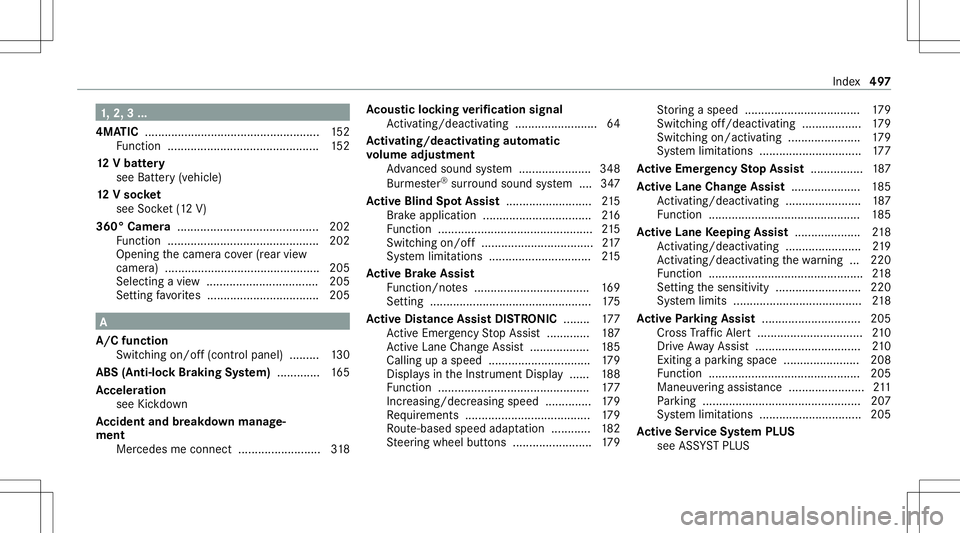
1,
2, 3...
4MA TIC..................................................... 152
Fu nctio n<0011001100110011001100110011001100110011001100110011001100110011
001100110011001100110011001100110011> <0011001100110011001100110011001100110011001100110011001100110011
00110011001100110011>152
12 Vbatt ery
see Battery(v ehi cle)
12 Vso cket
see Socket(1 2 V)
36 0° Camer a........... ................................ 202
Fu nctio n<0011001100110011001100110011001100110011001100110011001100110011
001100110011001100110011001100110011> <0011001100110011001100110011001100110011001100110011001100110011
00110011001100110011>202
Ope ning thecamer aco ver(r ear view
camer a)..... ........... ...............................2 05
Selecti ngavie w ....... ........................... 205
Se tting favo rite s ..................................2 05 A
A/ Cfuncti on
Switc hingon/of f(contr olpane l)....... ..130
ABS (Anti-lockBr ak ing System) .............1 65
Ac celer ation
see Kickdo wn
Ac ciden tand break down manag e‐
men t
Mer cedesme connect.................... .....3 18 Ac
ous ticlocking verificat ion signa l
Ac tivati ng/d eactiv ating ........... ..............64
Ac tiv atin g/deac tivatin gaut omati c
vo lum eadj ustm ent
Ad vanced soundsystem ......................3 48
Bur mes ter®
sur round soun dsy stem ....3 47
Ac tiv eBli nd Spo tAs sist <0011001100110011001100110011001100110011001100110011001100110011
0011001100110011001100110011001100110011> 215
Br ak eap plica tion <0011001100110011001100110011001100110011001100110011001100110011
0011001100110011> .............216
Fu nctio n<0011001100110011001100110011001100110011001100110011001100110011
0011001100110011001100110011001100110011> <0011001100110011001100110011001100110011001100110011001100110011
00110011001100110011>215
Swi tching on/of f<0011001100110011001100110011001100110011001100110011001100110011
0011001100110011001100110011001100110011001100110011001100110011
00110011> 217
Sy stem limit ations ........................... ....2 15
Ac tiv eBr ak eAs sist
Fu nctio n/no tes ................................... 169
Se tting <0011001100110011001100110011001100110011001100110011001100110011
0011001100110011001100110011001100110011001100110011001100110011
0011001100110011001100110011001100110011001100110011001100110011
0011> 175
Ac tiv eDi stance AssistDI ST RO NIC ........ 177
Ac tiveEmerg encyStop Assis t......... ....1 87
Ac tiveLa ne Chang eAssi st<0011001100110011001100110011001100110011001100110011001100110011
00110011> 185
Callin gup aspee d...............................1 79
Displ aysin theIns trument Display...... 188
Fu nctio n<0011001100110011001100110011001100110011001100110011001100110011
0011001100110011001100110011001100110011> <0011001100110011001100110011001100110011001100110011001100110011
0011001100110011>177
Incr easi ng/decr easingspeed ......... .....1 79
Re quiremen ts................................ ...... 179
Ro ute-based speedadap tatio n........... .182
St eer ing wheel buttons .................. ...... 179 St
or ing aspeed ................................... 179
Swi tching off/de activating ........... .......179
Swi tching on/a ctivating <0011001100110011001100110011001100110011001100110011001100110011
001100110011001100110011> 179
Sy stem limit ations ...............................1 77
Ac tiv eEme rgency Stop Assis t................ 187
Ac tiv eLan eCha ngeAs sist <0011001100110011001100110011001100110011001100110011001100110011
00110011001100110011> 185
Ac tivati ng/d eactiv ating ........... ............187
Fu nctio n<0011001100110011001100110011001100110011001100110011001100110011
00110011001100110011001100110011> <0011001100110011001100110011001100110011001100110011001100110011
001100110011001100110011> 185
Ac tiv eLan eKe eping Assist.................... 218
Ac tivati ng/d eactiv ating ........... ............219
Ac tivati ng/d eactiv ating thewa rning ...2 20
Fu nctio n<0011001100110011001100110011001100110011001100110011001100110011
00110011001100110011001100110011> <0011001100110011001100110011001100110011001100110011001100110011
0011001100110011001100110011> 218
Se tting thesensit ivity.......................... 220
Sy stem limits ....................................... 218
Ac tiv ePa rking Assis t.............................. 205
Cr oss Traf fic Aler t<0011001100110011001100110011001100110011001100110011001100110011
001100110011001100110011001100110011001100110011> ....210
Dr ive Aw ayAssi st<0011001100110011001100110011001100110011001100110011001100110011
0011001100110011001100110011001100110011001100110011001100110011> 210
Exiti ngapa rking space .......................2 08
Fu nctio n<0011001100110011001100110011001100110011001100110011001100110011
00110011001100110011001100110011> <0011001100110011001100110011001100110011001100110011001100110011
001100110011001100110011> 205
Ma neu vering assist anc e.......................2 11
Pa rking ................................................ 207
Sy stem limit ations ...............................2 05
Ac tiv eSe rvice System PLUS
see ASSYST PLUS Inde
x49
7
Page 526 of 538

Selec
tingage ar
see Changing gears
Select orleve r
see DIRECT SELECTleve r
Self-t est
Au tomatic front pass engerfront air‐
bag shut off..... ....................................... 45
Sens ors(Car e).........................................3 62
Ser vicece nter
see Qualified speci alistwo rkshop
Ser vice interva ldisp lay
see ASSYST PLUS
Ser vice station search
St artin gaut omat icsear ch<0011001100110011001100110011001100110011001100110011001100110011
001100110011> 284
Se tting aspe ed
see Cruise contr ol
Se tting summe rtime <0011001100110011001100110011001100110011001100110011001100110011
00110011001100110011001100110011001100110011001100110011> 260
Se tting thedatefo rm at ....... .................... 261
Se tting thedis tance unit........................ 265
Se tting thema pscale
see Map Shif
tpa dd les
see Steer ing wheel paddle shifters
Shif ting gears
Gea rshif tre comme ndation <0011001100110011001100110011001100110011001100110011001100110011
00110011> 150
Shor tmessag es
see Text mes sage s
Side airbag .................................................4 0
Side impact protection ............................ 197
Side windo ws<0011001100110011001100110011001100110011001100110011001100110011
0011001100110011001100110011001100110011001100110011001100110011
0011001100110011001100110011001100110011001100110011> 77
Closin g............................................ ...... 77
Closin gusin gth eSmar tKey <0011001100110011001100110011001100110011001100110011001100110011
001100110011> 80
Co nvenienc eclosing featur e.......... .......8 0
Con venie nce openi ng <0011001100110011001100110011001100110011001100110011001100110011
001100110011001100110011001100110011> ...79
Ope ning <0011001100110011001100110011001100110011001100110011001100110011
0011001100110011001100110011001100110011> <0011001100110011001100110011001100110011001100110011001100110011
0011001100110011001100110011>77
Opening withth eSmar tKey <0011001100110011001100110011001100110011001100110011001100110011
001100110011> 79
Pr obl em <0011001100110011001100110011001100110011001100110011001100110011
0011001100110011001100110011001100110011001100110011001100110011
0011001100110011001100110011001100110011001100110011001100110011
0011> 80
Siz edes ignati on(tires) ........................... 404
Sliding sunroof...........................................8 1
Au tomatic functions .............................. 84
Closin g............................................ ...... 81
Closin gusin gth eSmar tKey <0011001100110011001100110011001100110011001100110011001100110011
001100110011> 80
Ope ning <0011001100110011001100110011001100110011001100110011001100110011
0011001100110011001100110011001100110011001100110011001100110011
0011001100110011001100110011001100110011001100110011001100110011
0011> 81
Opening withth eSmar tKey <0011001100110011001100110011001100110011001100110011001100110011
001100110011> 79Pr
obl em <0011001100110011001100110011001100110011001100110011001100110011
0011001100110011001100110011001100110011001100110011001100110011
0011001100110011001100110011001100110011001100110011001100110011
0011> 84
Ra inclos ingfunc tion .............................8 4
Smar tKey <0011001100110011001100110011001100110011001100110011001100110011
0011001100110011001100110011001100110011001100110011001100110011
0011001100110011001100110011001100110011001100110011001100110011
001100110011> 63
Ac ous ticlocking verificati onsignal ....... 64
Batt ery <0011001100110011001100110011001100110011001100110011001100110011
0011001100110011> <0011001100110011001100110011001100110011001100110011001100110011
00110011001100110011> .........65
Ener gyconsu mption........... ...................64
Fe atur es................................................ 63
Ke yring attachme nt<0011001100110011001100110011001100110011001100110011001100110011
00110011001100110011001100110011> ......65
Mec hanica lke y ...................................... 65
Ov ervie w ...............................................6 3
Pa nic alar m <0011001100110011001100110011001100110011001100110011001100110011
001100110011001100110011001100110011> <0011001100110011001100110011001100110011001100110011001100110011
00110011>64
Pr oblem .................................................6 7
Un loc kin gse tting .................................. 64
Smar tKey functio ns
Deactiv ating.......................................... 64
Smar tphone
see Andr oidAuto
see Apple CarPla y®
see Mercedes-Benz Link
see Telephon e
Sno wch ains ............................................389
Soc ket(1 2 V) <0011001100110011001100110011001100110011001100110011001100110011
0011001100110011001100110011> <0011001100110011001100110011001100110011001100110011001100110011
00110011001100110011> 113
Fr ont cent erconsole ............................1 13
Fr ont passeng erfoot we ll...................... 113 52
4
Inde x