2020 MERCEDES-BENZ C-CLASS CABRIOLET service
[x] Cancel search: servicePage 318 of 542

If
accident andbreakdo wnmanag ement iscalle d
via thevo ice con trol system and noser vice has
been activated, but thedat apr otect ion query
has been confirm ed, thefo llo wing datacan also
be called upfrom theve hicle bytheMer cedes-
Benz Customer Cent er:
R Current vehicle location
% Atthetime ofgoing topress, this func tion is
te ch nica llynotye tav ailable butcan besup‐
por tedin thefutur e.
If th edat apr otect ion prom pthas been reject ed
th efo llo wing datais transm itted:
R Reason forth einitiat ionofthecall
R Rejecti onofthedat apr otect ion prom pt Mer
cede sme connect No
teson Mer cedes meconnect
Mer cedes meconn ectprov ides thefo llo wing
ser vice s:
R Accid ent and brea kdo wnmana gement (me
butt on) R
Concierg eSer vice (whe nth eser vice isacti‐
va ted), appointm entrequ ests or similar (me
butt on)
R Mer cedes- Benzemergency callsy stem (aut o‐
matic emergency calland SOS button)
The Mercede s-BenzCustomer Centerand the
Mer cedes-Ben zemer gency callcent erare availa‐
ble foryo uar oun dth ecloc k.
The mebutt onand theSOS buttoncan befound
on theve hicle's overhead control panel
(/ page31 3).
Yo ucan also calltheMer cedes- BenzCustomer
Cent erusi ng themultimedia system
(/ page31 4).
Pl eas eno te that Mer cedesme connectis a
Mer cedes-Ben zser vice.In emer gencie s,alwa ys
cal lth enation alemer gency service sfirs tus ing
th est andar dnat ionalemer gency service phone
num bers.In eme rgenci es,youcan also usethe
Mer cedes-Ben zemer gency callsy stem
(/ page31 7).
Ob serveth econ ditions ofuse forMer cedes me
connect andother services. These canbe obt
ained intheMer cedes meportal:htt ps:/ /
me. secur e.mercedes -benz.com
Inf orma tion onMer cedes meconnect acci‐
dent andbreakd ownmana gemen t
The accident and brea kdo wnmanag eme ntcan
incl udeth efo llo wing functions:
R Supplem enttotheMer cedes- Benzemer‐
ge ncy callsy stem (/ page31 7)
If nece ssary,th econ tact per son atthe
Mer cedes-Ben zemer gency callcent erfor‐
wa rdsth ecall toMer cedes meconn ect
br eakdo wnand accident management. For‐
wa rding thecall isho we verno tpossi bleinall
countr ies.
R Breakdo wnassi stanc eby amec hanicon
loc atio nand/ ortheto wing away oftheve hi‐
cle tothenear estaut hor ized Mercedes- Benz
Cent er
Yo uma ybe charge dfo rth ese services.
Mor einf ormation aboutMercedes meconnect
ser vices canbeobt ained intheMer cedes me
por tal:htt ps:/ /me .secure.m ercedes -benz.com 31
6
Multimedia system
Page 319 of 542
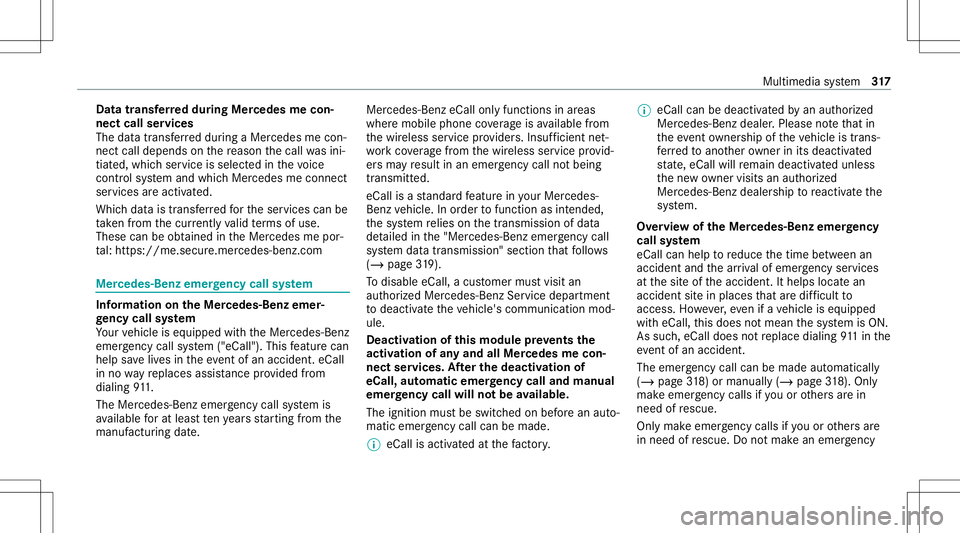
Data
trans ferre ddur ing Mer cedes mecon‐
ne ct cal lse rvices
The datatransf erreddur ing aMer cedes mecon‐
nec tcall depends onthere ason thecall wasini‐
tiat ed, whic hser vice isselect edinthevo ice
con trol system and whic hMer cedes meconnect
ser vices areactiv ated.
Whic hdat ais tra nsf erredfo rth eser vices canbe
ta ke nfrom thecur rently valid term sof use.
These canbeobt ained intheMer cedes mepor‐
ta l:htt ps:/ /me .secure.m ercedes -benz.com Mer
cedes-B enzemer gency callsystem Inf
orma tion ontheMer cedes- Benzemer‐
ge ncy callsystem
Yo ur vehicle iseq uipped withth eMer cedes- Benz
emer gency callsy stem ("eCall ").This featur ecan
help save lives intheev ent ofan acciden t.eCall
in no wayre places assistance prov ided from
dialing 911.
The Mercedes-B enzemer gency callsy stem is
av ailable forat lea sttenye arsst ar tin gfrom the
manuf acturingdate. Mer
cedes-Benz eCallonl yfunctions inareas
wher emobil ephone coverage isavailable from
th ewir eless service prov ider s.Ins ufficie ntnet‐
wo rkcoverage from thewir eless service prov id‐
er sma yre sult inan emerg encycallnotbeing
tr ansmitt ed.
eCal lis ast andar dfeatur ein your Mer cedes-
Ben zve hicle. Inorder tofunction asintended ,
th esy stem relies onthetransmission ofdat a
de tailed inthe"Mer cedes- Benzemergency call
sy stem datatra nsmiss ion"sectionthat follo ws
( / pag e31 9).
To disable eCall,acus tomer mustvisit an
au thor ized Mercedes-B enzService depar tment
to deactiv ateth eve hicle's communication mod‐
ule.
Deactiv ationofthis mod ulepreve nts the
act ivat ion ofanyand allMer cedes mecon‐
nect services. Afterthe deactivatio nof
eC all,aut omati ceme rgency calland manua l
emer gency callwill notbe availab le.
The igniti onmus tbe swi tched onbef orean auto‐
matic emergency callcan bemade.
% eCallis acti vatedat thefa ct or y. %
eCall canbedeactiv ated byan aut hor ized
Mer cedes-Ben zdealer .Please note that in
th eeve ntow ner shipof theve hicle istrans‐
fe rred toano ther ow ner inits deacti vated
st at e, eCall willremain deactivated unles s
th ene wow ner visits an author ized
Mer cedes-B enzdealer shiptoreact ivat eth e
sy stem.
Ov ervie wof theMer cedes- Benzemergency
call system
eCall canhelp toreduce thetime between an
acciden tand thear riva lof emer gency service s
at thesit eof theacciden t.Ithelps locatean
acciden tsit ein places that aredif ficul tto
acc ess. However,eve nif ave hicle iseq uipped
wit heCal l,th is does notmean thesy stem isON.
As suc h,eCall doesnotre place dialing 911in the
eve ntofan acci dent.
The eme rgency callcan bemade automatical ly
( / pag e31 8) or manua lly(/ page31 8). Only
mak eemer gency callsifyo uor other sar ein
need ofrescue.
Onl ymak eemerg encycallsifyo uor other sar e
in need ofrescue. Donotmak ean emer gency Mu
ltimed iasystem 317
Page 326 of 542
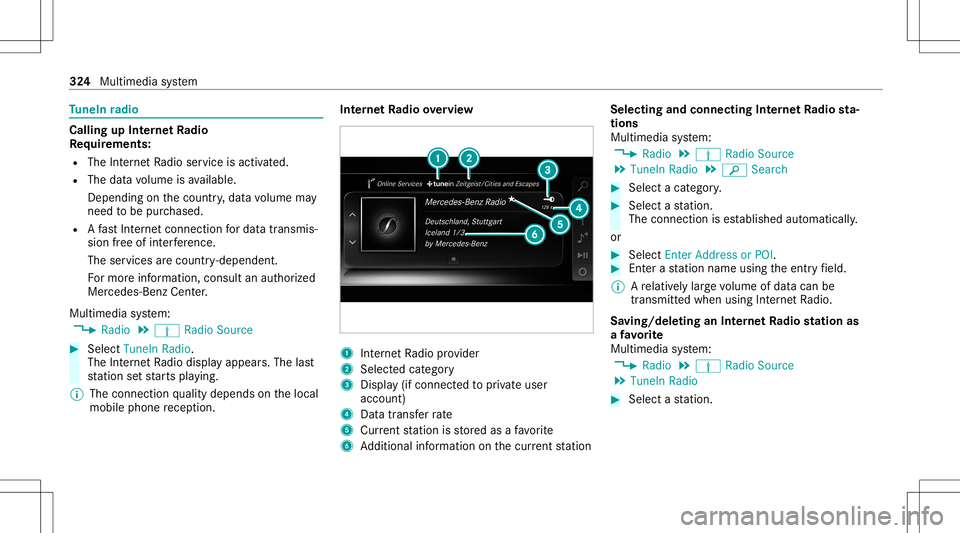
Tu
neIn radio Cal
ling up Inte rn et Radio
Re quirement s:
R The Interne tRa dio service isactiv ated.
R The datavo lume isavailable.
De pen dingon thecount ry,dat avo lume may
need tobe pur chased.
R Afast Int erne tconnection fordat atransmis‐
sion free ofinterfere nce.
The service sar ecou ntry-dependen t.
Fo rmor einf ormation, consultanauthor ized
Mer cedes-B enzCent er.
Multimedia system:
4 Radio 5
Þ Radio Source #
Select TuneIn Radio.
The Interne tRa dio displa yappear s.The last
st atio nse tst ar ts pla ying .
% The connectionqu alit ydepen dson thelocal
mobile phonerecep tion. In
te rn et Radio overview 1
Interne tRa dio prov ider
2 Selec tedcat egor y
3 Displa y(if con nectedto privat euser
accoun t)
4 Datatra nsf errate
5 Current statio nis stor ed asafa vo rite
6 Addition alinf ormation onthecur rent statio n Select
ingand connect ingInterne tRa dio sta‐
tion s
Mul timedi asy stem:
4 Radio 5
Þ Radio Source
5 TuneIn Radio5
00D3 Search #
Select acat egor y. #
Select ast atio n.
The connectionis es tablished automatic ally.
or #
Select EnterAddress orPOI . #
Enterast atio nnam eusin gth eent ryfield.
% Arelativ elylar ge volume ofdat acan be
transmit tedwhen usingInterne tRa dio.
Sa ving/dele tinganInterne tRa dio station as
a fa vo rite
Multimedia system:
4 Radio 5
Þ Radio Source
5 TuneIn Radio #
Select ast atio n. 32
4
Mult imed iasystem
Page 342 of 542

#
Select Move Highlighte dStati on. #
Select amemo ryprese t.
Dele ting station s: #
Highl ightapr ese tentr yand navig ateto the
lef t. #
Selec tDelet eHighlig htedSt ation. #
Selec tYes. Ac
tiv atin g/deac tivatin gra dio text Multimedia
system:
4 Radio 5
Z Option s
5 Display RadioTextInformation #
Activate0073 ordeacti vate 0053 thefunc tion. Sat
ellit era dio In
fo rm ation onthesat ellit era dio
SIRI USXM®
sat ellite radio offers mor eth an 175
digit al-quality radio chann elsprov iding 100%
commer cial-free musi c,spor ts,news and enter‐
ta inm ent,fo rex am ple. SIRIUS XMsatellit era dio
em ploysaflee tof high-per form anc esat ellit esto br
oadcas tar ound thecloc kth ro ughout theUS A
and Canada. Thesatellit era dio progr am isavail‐
able fora mont hlyfe e. Inf ormation aboutthis
can beobt ained from aSir ius XM®
Ser vice Cen‐
te rand athttp://www .siriusxm.com (USA)or
http://www .siriusxm.ca (Canada ).
% Sirius ,XM and allrelat ed mar ksand logos
ar etrademar ksofSir ius XM Radio Inc.and
its subsidiar ies.Allother mar ks,ch ann el
nam esand logos areth epr oper tyof their
re spectiv eow ner s.All rights reser ved.
Sat ellit era dio restriction s
Sat ellit era dio mode maybe temp orarily una vail‐
able orinterru pte dfo ra va riet yof reason s.
Thes einc lude environ men talor topog raphical
con dition sbe yond thecon trol of Mer cedes- Benz
US A,LLC. Thus, operation atcer tain locat ions
ma yno tbe possible .
Re gis tering sat ellit era dio
Re quirement s:
R Satellit era dio equipment
R Regis tration withasat ellit era dio prov ider R
Ifre gis tration isno tincluded whenpurchas‐
ing thesy stem, your credit cardde tails will
be requ ired toact ivat eyo ur acc oun t
Mult imed iasystem:
4 Radio 5
Þ Radio Source
5 SiriusXM Radio5
Z Option s #
Select ServiceInformation.
The service information screen appear s
sho wing thera dio IDand thecur rent sub‐
scr iptio nstatus . #
Establish ate lephon econ nection . #
Followtheser vice staf f's instruct ions.
The activatio npr oce ssma yta ke up toten
minut es.
% Youcan also have thesat ellit eser vice acti‐
va tedonline. Todo so, please visithttp://
www .siriusxm. com(USA)orhtt p://
www .siriusxm. ca(Canada).
Switc hingonsat ellit era dio
Mu ltimed iasystem:
4 Radio 5
Þ Radio Source #
Select SiriusXM Radio. 34
0
Multimedia system
Page 346 of 542

Disp
laying satellit era dio service informa tion
Multime diasystem:
4 Radio 5
Þ Radio Source
5 SiriusXM Radio5
Z Option s #
Select ServiceInformation. Sound
To
ne settings Inf
ormat ionabout thesound system
The soun dsy stem has atot alout put of100W
and iseq uippe dwit hse venspe akers. Itis availa‐
ble forall functions inthera dio and media
modes.
Calling upthesound menu
Multi media system:
4 Media 5
à Sound
The follo wing functionsar eav ailable:
R Equal izer
R Balan ceand Fade r
R Automat icVolum eAdj ustmen t
R Other Soun dSet tings #
Select asoun dmen u.
Ad jus tingtreb le,mid- rang eand bass set‐
tings
Multimedia system:
4 Media 5
à Sound 5
Equalizer #
Select Treble, MidRange orBass. #
Chang eth ese ttings.
Ac tiv atin g/deac tivatin gaut omati cvo lum e
adj ustm ent
Multime diasystem:
4 Media 5
à Sound
5 Autom aticVolume Adjustmen t
Au tomatic volume adjustment com pens ates for
dif fering volumes whenchang ingbetween audio
sour ces. #
Activate0073 ordeacti vate 0053 thefunc tion.
Ad jus tingthe balanc e/fader
Mu ltimed iasystem:
4 Media 5
à Sound
5 Balance andFader #
Adjus tth ebalance andfader . #
Toexitth emenu :pr ess the0038 button. Bur
mes ter®
sur round soun dsy stem Inf
orma tion abou tth eBu rm ester®
sur round
soun dsy stem
The Burmes ter®
sur round soun dsy stem has a
to ta loutput of590 Wand iseq uipped with13
speak ers. Itis available forall functions inthe
ra dio and media modes.
Calling upthesound menuinthe
Bu rm ester®
sur round soun dsy stem
Multi media system:
4 Media 5
à Sound
The follo wing functionsar eav ailable:
R Equal izer
R Balan ceand Fade r
R Automat icVolum eAdj ustmen t
R Surroun dSoun d
R Soun dFoc us
R Other Soun dSet tings #
Select afun ction . 34
4
Multimedia system
Page 349 of 542

ASS
YSTPL US service interva ldisp lay Fu
nction oftheASS YSTPL US service interva l
displ ay The
ASSYSTPL US service interva ldispla yon the
Ins trument Displaypr ov ides informatio non the
re maini ngtime ordis tance before thene xt
ser vice duedate.
Yo ucan hide this ser vice displa yusing thebac k
butt ononthelef t-hand sideofthesteer ing
wheel.
Depen dingonhowtheve hicle isused, the
ASS YSTPL US service interva ldispla yma y
shor tenth eser vice interva l,e.g. inthefo llo wing
cases :
R Mainl yshor t-dis tance drivi ng
R Whe nth eengine isoftenleft idling forlong
per iods
R Intheeve ntoffreq uent col dstar tphase s
Mer cedes-Ben zre comme ndsavoiding such
oper ating condit ions.
Yo ucan obtain informat ionconcernin gth eser v‐
icing ofyour vehicle from aqu alif ied spec ialist wo
rkshop, e.g.anaut hor ized Mercedes-Benz
Cent er. Displa
yingtheser vice dueda te On-boar
dcom puter:
4 Service 5
ASS YST PLUS
The next ser vice duedateis displa yed. #
Toexitth edisp lay: press thebac kbutt on
on thelef t-hand sideofthesteer ing wheel.
Mak esur eto obser vethefo llo wing further rela‐
te dsubjec t:
R Oper ating theon- boar dcom puter
(/ page22 1). Inf
ormat iononregular maintenance work *
NO
TEPrema turewe arthro ugh failur eto
obser veser vice duedates Ser
vice workwhic his no tcar ried out atthe
ri ght time orincom pletely can lead to
inc reased wearand damag eto theve hicle. #
Alw aysobser vethepr escr ibed service
int erva ls. #
Alw aysha ve thepr escr ibed service
wo rkcar ried out ataqu alif ied spec ialist
wo rkshop. Special
service requ irement s The
prescr ibed service interva lis based onnor ‐
mal opera tionoftheve hicle. Maintenance work
will needto be per form ed mor eof tenif th eve hi‐
cle isoper ated under arduous conditions or
incr eased loads.
The ASSYSTPL US service interva ldispla yis onl y
an aid. Thedriver oftheve hicle bearsre sponsi‐
bility asrega rdsto whe ther maint enanc ewo rk
nee dstobe per form ed mor eof tenth an spec i‐
fi ed based ontheactual operating conditions
and/or loads.
Ex am ples ofarduous operating conditions :
R regular citydriving withfreq uent intermedi‐
at estops
R mainly short-distance drivi ng Ma
intena nce and care34
7
Page 350 of 542

R
freq uent operation inmount ainouste rrain or
on poor road sur faces
R whe nth eengine isoftenleft idling forlong
per iods
R oper ation inpar ticula rly dus tycond ition s
and /orif air -rec ircula tion mod eis freq uen tly
used
In these orsimilar operating conditions ,ha ve the
int erior airfilt er ,engin eair clean er,engin eoil
and oilfilt er etc. chang edmor efreq uent ly.The
tir es mus tbe checkedmor efreq uentl yif th e
ve hicle isoper ated under increased loads. Fur‐
th er information canbeobt ained ataqu alif ied
spec ialistwo rkshop. Batt
erydisconne ctionperiods The
ASSYSTPL US service interva ldisp lay
can onlycalculat eth eser vice dueda te when
th ebat tery isconnect ed. #
Notedown theser vice duedatedispla yedon
th eins trument displaybef orediscon necting
th ebatt ery(/ page34 7). Engine
compartment Opening/closing
thehood &
WARNIN GRisk ofacci dent ifth eengine
hood isunlatc hedwhile driving
An unloc kedengin ehood mayopen upwhen
th eve hicle isin mo tion andblockyo ur vie w. #
Neverunla tchth eengine hoodwhile
dr iving. #
Beforeev erytrip, ensur eth at the
engine hoodislatc hed. &
WARNIN GRisk ofacci dent andinjury
when openingand closingtheengine
hood
When opening orclosing theengine hood,it
ma ysuddenl ydr op intoth eend position .
Ther eis arisk ofinjur yfo ran yone inthe
engine hood's rang eof mo vement. #
Onlyopen orclose theengine hood
when ther ear eno per sons inthe
engine hood's rang eof mo vement. &
WARNIN GDang erofburnswhen open‐
ing thehood
If yo uopen thehood when theengine has
ove rheat edordur ing afire intheengine
com partmen t,yo uco uld come intoco ntact
wit hho tga ses orother escaping operating
fl uids. #
Beforeopen ingthehood, allowthe
engine tocool down. #
Intheeve ntofafire intheengine com‐
par tmen t,ke ep thehood closed and
call thefire ser vice. &
WARNIN GRisk ofinju rydue tomo ving
par ts
Cer tain com pone ntsin theengine compart‐
ment maycon tinue tomo veorsuddenly
mo veagain evenaf te rth eignition hasbeen
switc hedoff,e.g. thecooler fan.
Ma kesur eof thefo llo wing beforeper form ing
ta sk sin theengine compartmen t: #
Swi tchth eignition off. 34
8
Maint enance andcare
Page 353 of 542

R
Oilleve lto ohigh: oilleve lis abo ve2 . #
Ifth eoil leve lis toolow, add 1.1 US qt
(1 liter) ofengine oil. #
Ifth eoil leve lis toohigh, drain offexc ess
engine oil.Consult aqu alif ied spec ialist
wo rkshop.
Chec kingtheengine oilleve lusing theon-
boar dcom puter
Re quirement s
The engin emus tha ve an oilleve lsen sor.If no t,
th eengine oilleve lcan becheckedonl ywit hth e
oil dips tick(/ page350).
The engine oilleve lis de term ined during drivin g.
De term inin gth eengine oilleve lcan take up to
30 minut eswit hanor mal driving style and even
long erwit han act ive dr ivin gst yle.
In order torecei veare sult asquickl yas possi‐
ble:
R warm uptheengine
R parkth eve hicle onaleve lsur face
R leave theengine running atidle spe ed On-bo
ardcom puter:
4 Service5
Engine OilLeve l
Yo uwill see oneof thefo llo wing mess ages on
th emultifunc tiondispla y:
R Measuring Engine OilLevel.. .:measur ement
of theoil leve lis no tye tpo ssi ble. #
Repeat there qu estaf te ra maximu mof
30 minut esdriving.
R Engine OilLevel OKand thebar displa yfo r
indic atingth eoil leve lon themultifunc tion
displa yis green and isbe tween "min" and
"max": theoil leve lis cor rect.
R Engine OilLeve lAdd 1.0land thebar displa y
fo rindica tingtheoil leve lon themultifunc ‐
tion displa yis orang eand isbelo w"min": #
Add1.1 US qt(1l)of engine oil.
R Red uce Engine OilLevel andthebar displa y
fo rindica tingtheoil leve lon themultifunc ‐
tion displa yis orang eand isabo ve"max ": #
Drain offan yex cess engineoilthat has been
added. Todo so, con sult aqu alif ied spec ialist
wo rkshop.
R For Engine OilLevel Switch Ignition On: #
Switc hon theignition tocheckth eengine oil
le ve l.
R Engine OilLeve lSyst emInoperat ive:sensor
fa ulty ornotins erted. #
Consult aqu alif ied spec ialistwo rkshop.
R Engine OilLevel System Currently Unavail.: #
Close thehood.
Ad ding engine oil &
WARNIN GRisk ofburnsfrom hotcom‐
ponent partsintheengine compartmen t
Cer tain com pone ntsin theengine compart‐
ment canbevery hot,e.g. theengine ,th e
ra diat orand partsof theex haus tsy stem. #
Allo wtheengine tocool down and only
to uc hco mp onent partsdescr ibedin
th efo llo wing. Maint
enanceand care35
1