2020 MERCEDES-BENZ C-CLASS CABRIOLET light
[x] Cancel search: lightPage 259 of 542

0062
To
switc hto special charact ersand sym‐
bols.
006A To
switc hto upper -case orlowe r-case let‐
te rs.
0054 To
switc hth elanguag e.
v Toswitc hto charact erent ryon theto uc h‐
pad.
% The available editingfunction sdepen don
th eediting task ,th elanguag ese tand the
ch aract erleve l. #
Toconf irm theentr y:select ¡.
Ex am ple: entering ades tination (navigation) #
EnterthePOI oraddr ess(/ page27 2).
Ent eringch aract erson theto uc hpad
Re quirement s:
R The touc hpad isswit ched on (/ page250).
R The entered orselect edcharact ershoul dbe
re ad out :th ehandwr itingrecogni tionread-
aloud function isswit ched on (/ page25 1). Ex
am ple: renaming favo rite s #
Call upthe"R enaming favo rite s" function
(/ page253). #
Toent erach aract er:use your fing er to
wr ite ch aract erson theto uc hpad.
The charact erisent ered intheinput line. If
dif fere nt interpr etatio nsareposs ible, charac‐
te rsugg estions aredisp laye d. #
Toselect ach aract ersugg estion :swi peup
or down ontheto uc hpad. #
Resume charact erinput. #
Toent eraspa ce:swipe right when thecur‐
sor islocat edintheinput line. #
Todel eteach aract er:swi peleftwhe nth e
cur sor isloca tedin theinput line. #
Toconf irm theentr y:press theto uc hpad. #
Tofinish charact erentr y:swipe upwards.
or #
Press the0038 button.
Ex am ple: entering ades tinat ion(navigation) #
Enterth ePOI oraddr ess(/ page27 2). Sy
stem settings Displa
y Conf
iguringdisp layse ttings
Multi media system:
4 System 5
0043 Display andDesign s
St yles #
Sele ctDes igns. #
Sele ctSpo rt,Classic orProg ressive.
Ad apting theam bient lightingforthe style #
Select Adju stAmb. Lighting .
Ac tivate0073 ordeacti vate 0053 thefunc tion. Multimedia
system 25
7
Page 260 of 542

This
funct ionadjus tstheambient lightingfor
th eselect eddispla yst yle.
Se tting thedisp laybr ight ness #
Sele ctDis play Bright ness. #
Sele ctabr ight nessva lue.
Switc hingthedisp layof f/on #
Off:selec tDis play Off. #
On: press abutt on,002B, forex am ple.
Displ aydes ign #
Select Day /Nig htDesi gn. #
Select Autom atic,Day DesignorNig ht
Desi gn.
Ad diti onaldispl ayarea
Dependi ngon theve hicle, various items ofaddi‐
tional information canbesho wn. The additional
displa yar ea com prises thelef t-hand orright-
hand third of thedispla y. #
Select Addi tiona lDisp .Area .
The follo wing displa ycon tent can beselect ed:
R Dyna mic R
Navig ation Map
R Consu mpti on
R Time and Date Time
anddate Se
ttin gthe time anddateaut omati cally
Multimedia system:
4 System 5
& TimeandDate #
Deact ivat e0053 Manual TimeAdjustmen t.
The time anddatear ese taut omaticall yfo r
th eselect edtime zoneand summer time
op tion .
% The correct time isrequ ired forth efo llo wing
func tions:
R Routeguidan cewithtim e-depen dent
traf fic gu idance .
R Calcu lation ofexpect edtime ofarriva l. Se
tting thetim ezone
Multi media system:
4 System 5
& TimeandDate
5 Time Zone:
The listof count ries isdispla yed. #
Select acount ry003B.
Dep endingonthecount ry,time zonesare
displa yed. #
Select atime zone.
The time zonese tis displa yedaf te rTime
Zone:.
Se tting summer time
The Automatic Daylight Saving TimeandDay-
lig ht Saving Timeoptions canno tbe sele cted in
all countr ies.
Mul timedi asy stem:
4 System 5
& TimeandDate
Au tomatic ally #
Swi tchAuto matic Day light Saving Time on
0073 oroff0053. 25
8
Mu ltimed iasystem
Page 261 of 542

Manuall
y #
Deactiv ate0053 Automatic Daylight Saving
Time. #
Select Daylight Saving Time. #
Select OnorOff.
Se tting thetim eand date form at
Mul timedi asy stem:
4 System 5
& TimeandDate
5 Set Form at #
Setth edat eand time form at003B.
Se tting thetim ema nua lly
Re quirement s:
R The Manual TimeAdjustm entfunc tion is
switc hedon.
Multime diasystem:
4 System 5
& TimeandDate
5 Set Time #
Setth ehour s. #
Navig ateto theright tosetth eminut es. #
Setth eminut es. #
Conf irm chang eswhen exitin gth emenu.
The dateis setaut omaticall yvia GPS. Connectivity
Switc
hingtransmission oftheve hicl eposi ‐
tion on/off
Mul timedi asy stem:
4 System 5
ö Connec tivity #
Select Transm itVehicle Pos.. #
Activate0073 ordeacti vate 0053 thefunc tion. Blue
tooth® Inf
orma tion abou tBlu etoo th®
Bl ue tooth®
tech nol ogy isast andar dfo rshor t-
ra ng ewi reless datatransf erup toappr oximat ely
32. 8ft (10 m).
Yo ucan useBlue tooth®
to connect your mob ile
phon eto themultimedia system and usethefo l‐
lo wing functions,forex am ple:
R Han ds-free system withaccess tothefo llo w‐
ing option s: -
con tacts (/ page 304)
- call lists (/ page306)
- text mes sage (/ pag e30 7)
R Interne tcon nection (/page31 9)
R Listening tomusi cvia Blue tooth®
audio
R Trans ferring busine sscar ds(vCar ds)intoth e
ve hicle
Blue tooth®
is are gis tere dtra demar kof Blue‐
to othSpecial Interes tGr oup (SIG) Inc.
% Interne tconn ection viaBlue tooth®
is no t
av ailable inall coun tries.
Ac tiv atin g/deac tivatin gBlue tooth®
Re quirement s:
R Deac tivateBlue tooth®
:Appl eCa rPlay™ isno t
activ e.
Mul timed iasystem:
4 System 5
ö Connec tivity #
Activate0073 ordeacti vate 0053 Bluetoo th®
.
If Andr oidAutoisact ive, apr om ptappear sask ‐
ing whe ther Blue tooth®
should bedeactiv ated. Multimedia
system 259
Page 263 of 542

%
Alldevice ssu pp orta sec urity keyas a
mean sof conn ection .
Usin gaWPS PIN #
Highlig htaWi -Fi networkin thelis t. #
Select ¥Connec tvia WPS PINInput.
The multimedia system gener ates an eight-
di gitPIN . #
Enterthis PIN onthede vice tobe con nected. #
Conf irm theent ry.
Using abutt on
% This function isonl yav ailable inaWi -Fi fre‐
qu ency of2.4 GHz. #
Highlight aWi -Fi networkin thelis t. #
Select ¥Connec tvia WPS PBC. #
Select "Connec tvia WPS PBC" intheop tion s
on thede vice tobe con nected. #
Press theWPS buttonon thede vice tobe
con nected. #
Select Continue inthemultimedia system. De
vice hasalready been connect ed: #
Toaut omatic allyco nne ct:high light aWi -Fi
ne tworkin thelis t. #
Activate¥ Connect Automatica lly0073 . #
Toconnect :high light aWi -Fi networkin the
lis t. #
Selec t¥ Connect.
The connection ises tablished again. These
func tionsar epossible whenthede vice has
alr eady been connect edtotheWi -Fi network.
Se tting upaWi -Fiho tspo t
Re quirement s:
R Forco nn ectio nby pres sin gabutt on:th is
func tion isonl yav ailable inaWi -Fi frequency
of 2.4 GHz.
Mu ltimed iasystem:
4 System 5
ö Connec tivity
Conf iguringthemu ltim edia system asaWi -
Fi ho tspo t
The type ofconnection established depends on
th ede vice tobe con nected. The func tion must
be suppor tedby themultimedia system and by th
ede vice tobe con nected. The type ofcon nec‐
tion established mustbe select edon themulti‐
media system and onthede vice tobe con nec‐
te d. #
Select SetUpHot spot. #
Highlight ConnectDevic eto Vehicle Hotspot.
Gener atingaWPS PIN #
Select ¥Connec tvia WPS PINGenera-
tion . #
Enterth ePIN showninthemedia displayon
th ede vice tobe con nectedand confirm .
Connect ingusin gaWPS PIN #
Sele ct¥ ConnectviaWPS PINInput. #
Sele ctEnter WPS PIN. #
Enterth ePIN that issho wnontheex tern al
de vic e's displa yon themultimedia system. #
Select Continue.
Connecting usingabutt on #
Select ¥Connec tvia WPS PBC. Multimedia
system 26
1
Page 268 of 542
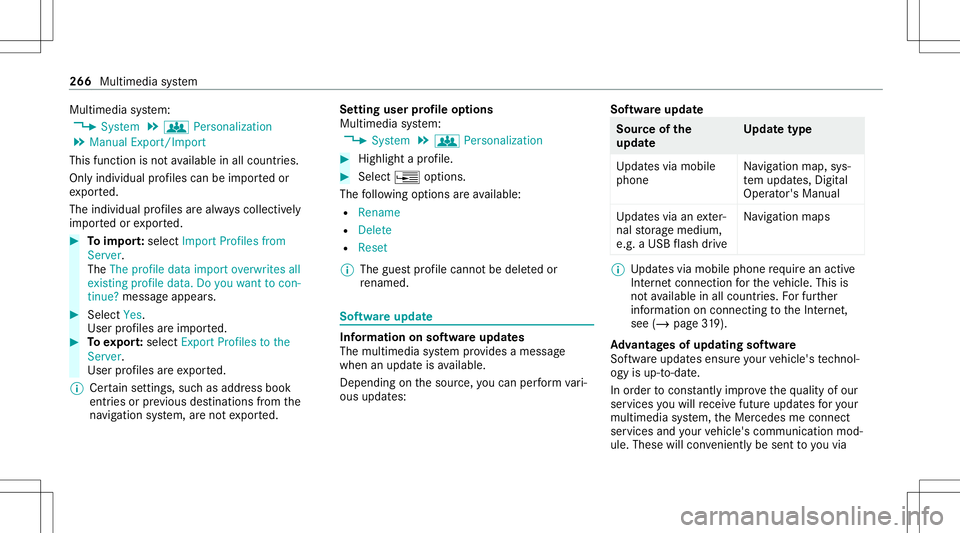
Multimedia
system:
4 System 5
g Person alization
5 Manual Export/ Import
This function isno tav ailable inall coun tries.
On lyindi vidu alprofiles can beimpor tedor
ex por ted.
The individual profiles arealw ayscollectiv ely
im por tedor expor ted. #
Toimpor t:select Import Profiles from
Server.
The Theprofile dataimport overwrites all
existing profiledata.Doyou want tocon-
tinue? messag eappea rs. #
Select Yes.
Use rpr ofiles areim por ted. #
Toexpor t:select Export Profiles tothe
Server.
User profiles areex por ted.
% Certain settings ,suc has addr essbook
ent ries orprev ious destination sfrom the
na vig ation system, areno tex por ted. Se
tting user profile options
Multimedia system:
4 System 5
g Person alization #
Highlight apr ofile. #
Select ¥option s.
The follo wing option sar eav ailable:
R Renam e
R Delete
R Reset
% The gues tpr ofile can notbe dele tedor
re nam ed. So
ftwa reupdat e Inf
ormation onsof twareupdat es
The multimedi asy stem prov ides amess age
when anupdat eis available.
De pen dingon thesour ce,youcan perform vari‐
ous updat es: Sof
twareupd ate Sour
ceofthe
updat e Up
dat etype
Up dat esvia mobile
phone Na
vig ation map,sys‐
te m upd ates, Digit al
Oper ator's Manua l
Up dat esvia anexter‐
nal stor ag emedium,
e.g. aUSB flash drive Na
vig ation maps %
Updat esvia mobile phonerequ ire an act ive
Int erne tcon nection forth eve hicle. Thisis
no tav ailable inall coun tries. Forfur ther
inf ormation oncon nect ingtotheInt erne t,
see (/page31 9).
Ad vantag esofupd ating software
Sof twareupdat esensur eyo ur vehicle's tech nol ‐
ogy isup -to-d ate.
In orde rto cons tantl yimpr ovethequ alit yof our
ser vices youwill recei vefutur eupd ates foryo ur
mult imed iasystem, theMer cedes meconnect
ser vices andyour vehicle's communication mod‐
ule. These willconvenie ntly besent toyouvia 266
Multimed iasystem
Page 271 of 542

Fi
t& Hea lthy ENE
RGIZIN GCOMF ORT Ov
ervie wof theENER GIZIN GComf ortpr og ram
Pr og ram ove rview Pr
og ramF unction
Re fresh
Canmaketa rgeted chang estotheint erior climat eto refresh vehicle occupants. Coolingairflow and ioniza‐
tio npur ifytheair .The vehicle interior isillu minat edwithcool color sand theseats areve ntil ated .
Wa rmth
Canincrease thecomf ortle ve lof theve hicle occupants. Thevehicle's panel,seatandsteer ing wheel heat‐
ing produce acoz ywa rmth.The airis pu rified using ionizat ionand apleasant fragr ance isreleased. The
ve hicle interior isillu minat edwithwa rm light ing.
Vi tali ty
Cancoun tera ct dimini shing attentiv enessin mono tonou sdr ivi ng situa tions. Fast-pa ced music and avit aliz‐
ing mas sage prov ide invigorating stimulatio nfo rth eve hicle occupants. Theairispur ified using ionization
and apleasa ntfragr ance isreleased. Thevehicle interior isillu minat edinast imulatin ghue and theseat is
ve ntil ated .
Pl eas ure
Canpr omo teaposit ive moo din theve hicle occupants aswellas men taland physical rege ner ation. Mod er‐
at ely fast musi cis pla yedand amassag epr ogr am isactiv ated. The airispur ified using ionization anda
pleasant fragr ance isreleased. Thevehicle interior isillu minat edwithamicable lighting. Multimedia
system 269
Page 272 of 542
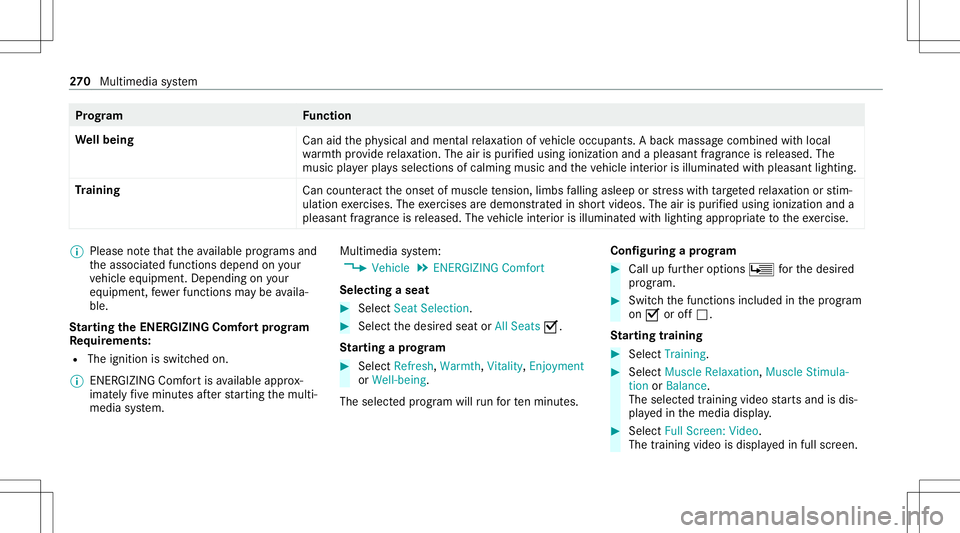
Pr
og ramF unction
We llbeing
Canaidtheph ysical and men talre lax ation ofvehicle occupants. Abac kmassag ecombined withlocal
wa rmthprov ide relax ation .The airispur ified using ionization andapleasant fragranc eis released. The
music playerpla ysselections ofcalming musicandtheve hicle interior isillu minat edwithpleasa ntlighting.
Tr aini ng
Cancount eract theonse tof muscle tensi on, limbs falling asleep orstre ss wit hta rgeted relax ation orstim‐
ulation exercises. Theexercises aredemon stra tedin shor tvideos. Theairispur ified using ionization anda
pleasant fragr ance isreleased. Thevehicle interior isillu minat edwithlighting appropriateto theex ercise. %
Please note that theav ailable prog rams and
th eassociat edfunc tionsdepend onyour
ve hicle equipment. Depending onyour
eq uipme nt,fe we rfunctions maybe availa‐
ble.
St arting theENER GIZIN GComf ortpr og ram
Re quirement s:
R The ignit ionisswitc hedon.
% ENE RGIZING Comfortis available approx‐
imat elyfive minut esafte rst ar tin gth emulti‐
media system. Multimedia
system:
4 Vehicle 5
ENE RGIZING Comfort
Selecting aseat #
Select SeatSelect ion. #
Select thedesir edseat orAll Seats 0073.
St arting apr og ram #
Select Refres h,Wa rmth, Vitality, Enjoym ent
or Wel l-being.
The select edprogr am willru nfo rte nminu tes. Conf
iguringapr og ram #
Call upfurther option sÜ forth edesir ed
pr ogr am. #
Switc hth efunc tionsincluded inthepr ogr am
on 0073 oroff0053.
St arting traini ng #
Select Training. #
Select MuscleRelaxati on,Mus cleStimul a-
tion orBala nce.
The selected trai ning videostar ts and isdis‐
pla yedin themedia display. #
Select FullScree n:Vid eo.
The trai ning video isdispl ayed infull screen. 27
0
Multimedia system
Page 276 of 542

#
Ifth eto pline ofthech aract erbar ishigh ligh‐
te d, navig ateupw ards. #
Select thedes tinat ioninthelis t. #
Toadop ta des tinatio n:sele ct7 Select
Destinati on.
If th er ear ese verallis tin gs fora des tination,
a lis tapp ears. #
Select thedes tinat ion.
The destinat ionaddr essissho wn.
Me thod 2:sear chstep- by-ste p #
Press 0038 button.
or #
Ifth eto pline ofthech aract erbar ishigh ligh‐
te d, navig ateupw ards.
The charact erbar ishidde n.City orZIP is
high light ed.Addition alent ryfields, e.g.for
POI, areav ailable. #
Select City orZIP .
The charact erbar appear s. #
Enterth ecity ortheZIP code.
Dur ing destinat ionentry,sugg estion sar e
made bythemultimedia system. Aselect ion
of des tinat ions appear sin alis t. The
addr essentries can bemade inany
or der ,fo rex am ple:
R City orZIP ,St reet, HouseNo.
En teran intersecting stre et,if av ailable.
R Street, CityorZIP
R POI ,e.g .Gas Statio n,City orZIP
% During destinatio nent ry,use thefo llo wing
func tions:
R Swit chtohandwr itingrecogni tion.
R Swi tchto charact erselec tion.
R Delete an ent ry.
An entr y,e.g. POI, canbedele tedwit h
£ inast ep-b y-step sear ch.Na vig ate
to thelef tto do so.
R Call uptheonline searchfunction (if
av ailable).
R Call upalis t.
The function sar edesc ribed inthefree
sear ch. #
Tochang eth est at e/ prov ince: select the
st at eor thepr ov inc e. #
Enterth est at eor thepr ov inc e.Youon ly
nee dto ent erthefirs tch aract er. #
Select thest at eor thepr ov inc ein thelis t. #
Tochang eth ecount ry:sel ect thecount ry. #
Enterthecount ry.Yo uon lyne ed toent erthe
fi rs tch aract er. #
Select thecount ryon thelis t. #
Toadop ta des tinatio n:sele ctSelect Desti-
nation.
If th er ear ese verallis tin gs fora des tination,
a dis tance-o rient ated listappear s. #
Select thedes tinat ion.
The destinat ionaddr essissho wn.
Selecting prev ious destina tions
Multime diasystem:
4 Navigation
5 ¬ Previous andOther Destination s #
Select Previous Destination s. #
Select thedes tinat ion.
The destinat ionaddr essissho wn.
or 27
4
Multimedia system