2020 MERCEDES-BENZ AMG GT ROADSTER key
[x] Cancel search: keyPage 196 of 381
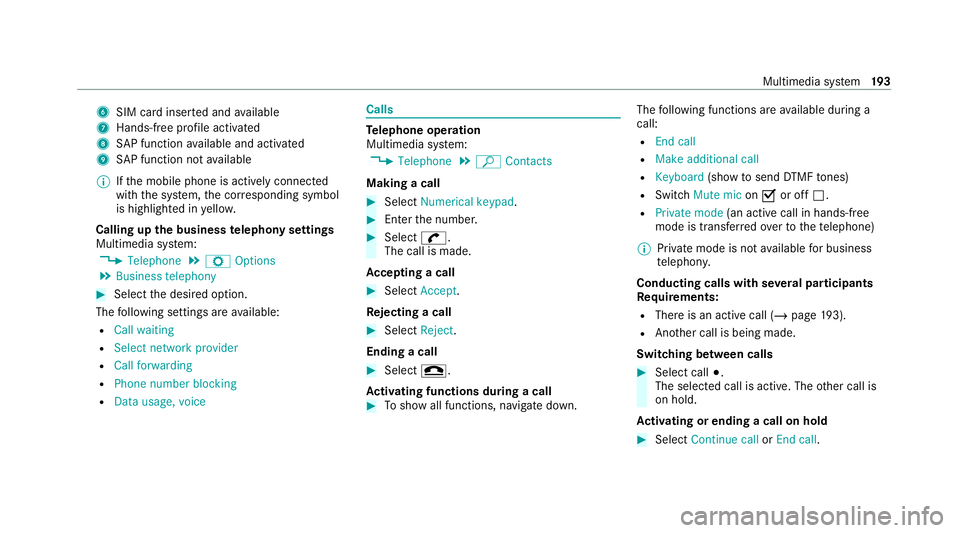
6
SIM card inse rted and available
7 Hands-free profile activated
8 SAP function available and activated
9 SAP function not available
% Ifth e mobile phone is actively connected
with the sy stem, the cor responding symbol
is highlighte d inyello w.
Calling up the business telephony settings
Multimedia sy stem:
4 Telephone 5
Z Options
5 Business telephony #
Select the desired option.
The following settings are available:
R Call waiting
R Select network provider
R Call forwarding
R Phone number blocking
R Data usage, voice Calls
Te
lephone operation
Multimedia sy stem:
4 Telephone 5
ª Contacts
Making a call #
Select Numerical keypad. #
Ente rth e number. #
Select w.
The call is made.
Ac cepting a call #
Select Accept.
Re jecting a call #
Select Reject.
Ending a call #
Select =.
Ac tivating functions during a call #
Toshow all functions, navigate down. The
following functions are available during a
call:
R End call
R Make additional call
R Keyboard (showtosend DTMF tones)
R Switch Mute mic onO or off ª.
R Private mode (an activecall in hands-free
mode is transfer redove rto thete lephone)
% Private mode is not available for business
te lephon y.
Conducting calls with se veral participants
Re quirements:
R There is an active call (/ page193).
R Ano ther call is being made.
Switching between calls #
Select call #.
The selected call is active. The other call is
on hold.
Ac tivating or ending a call on hold #
Select Continue call orEnd call. Multimedia sy
stem 19 3
Page 216 of 381
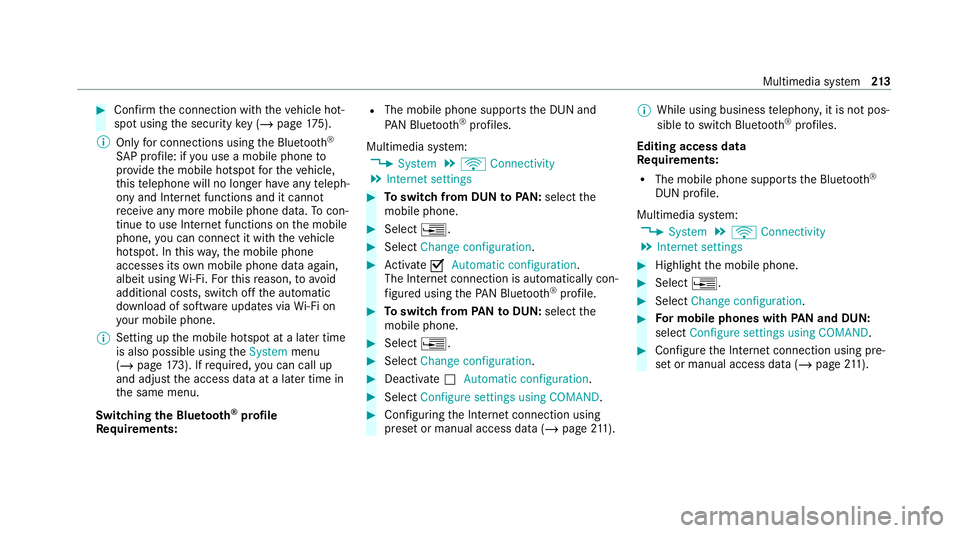
#
Con firm the connection with theve hicle hot‐
spot using the security key (/ page175).
% Onlyfor connections using the Blue tooth®
SA P profile: if you use a mobile phone to
pr ov ide the mobile hotspot forth eve hicle,
th is telephone will no longer ha veany teleph‐
ony and Internet functions and it cannot
re cei veany more mobile phone data. Tocon‐
tinue touse In tern et functions on the mobile
phone, you can connect it with theve hicle
hotspot. In this wa y,the mobile phone
accesses its own mobile phone da taagain,
albeit using Wi-Fi. Forth is reason, toavo id
additional costs, switch off the automatic
download of software updates via Wi-Fi on
yo ur mobile phone.
% Setting up the mobile hotspot at a later time
is also possible using theSystem menu
(/ page 173). If required, you can call up
and adjust the access data at a later time in
th e same menu.
Switching the Blu etoo th®
pr ofile
Requ irements: R
The mobile phone supports the DUN and
PA N Blue tooth®
profiles.
Multimedia sy stem:
4 System 5
ö Connectivity
5 Internet settings #
Toswitch from DUN toPAN: select the
mobile phone. #
Select ¥. #
Select Change configuration. #
Activate OAutomatic configuration.
The Internet connection is au tomatical lycon‐
fi gured using thePA N Blue tooth®
profile. #
Toswitch from PANto DUN: select the
mobile phone. #
Select ¥. #
Select Change configuration. #
Deactivate ªAutomatic configuration. #
Select Configure settings using COMAND . #
Configuri ngthe Internet connection using
preset or manual access data (/ page211). %
While using business telephon y,it is not pos‐
sible toswitch Blue tooth ®
profiles.
Editing access data
Requ irements:
R The mobile phone supports the Blue tooth®
DUN profile.
Multimedia sy stem:
4 System 5
ö Connectivity
5 Internet settings #
Highlight the mobile phone. #
Select ¥. #
Select Change configuration . #
For mobile phones with PAN and DUN:
select Configure settings using COMAND. #
Configure the Internet connection using pre‐
set or manual access data (/ page211). Multimedia sy
stem 213
Page 223 of 381
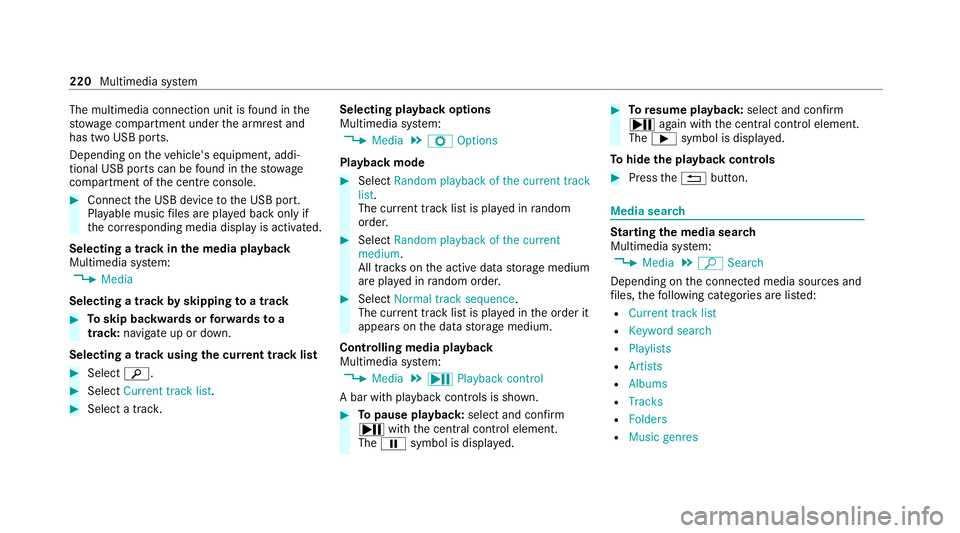
The multimedia connection unit is
found in the
stow age compartment under the armrest and
has two USB ports.
Depending on theve hicle's equipment, addi‐
tional USB ports can be found in thestow age
compartment of the cent reconsole. #
Connect the USB device tothe USB port.
Pla yable music files are pla yed back only if
th e cor responding media display is activated.
Selecting a track in the media playba ck
Multimedia sy stem:
4 Media
Selecting a track byskipping toa track #
Toskip backwards or forw ards toa
track: navigate up or down.
Selecting a track using the cur rent track list #
Select è. #
Select Current track list. #
Select a tra ck. Selecting playback options
Multimedia sy
stem:
4 Media 5
Z Options
Playback mode #
Select Random playback of the current track
list.
The cur rent track li stis pla yed in random
orde r. #
Select Random playback of the current
medium.
All trac kson the active data storage medium
are pla yed in random orde r. #
Select Normal track sequence .
The cur rent track li stis pla yed in the order it
appears on the data storage medium.
Controlling media playback
Multimedia sy stem:
4 Media 5
Y Playback control
A bar with playback controls is shown. #
Topause playback: select and confirm
Y with th e cent ral control element.
The Ë symbol is displa yed. #
Toresume playback: select and confirm
Y again with the cent ral control element.
The Ì symbol is displa yed.
To hide the playback controls #
Press the% button. Media sear
ch St
arting the media sear ch
Multimedia sy stem:
4 Media 5
ª Search
Depending on the connected media sources and
fi les, thefo llowing categories are lis ted:
R Current track list
R Keyword search
R Playlists
R Artists
R Albums
R Tracks
R Folders
R Music genres 220
Multimedia sy stem
Page 283 of 381
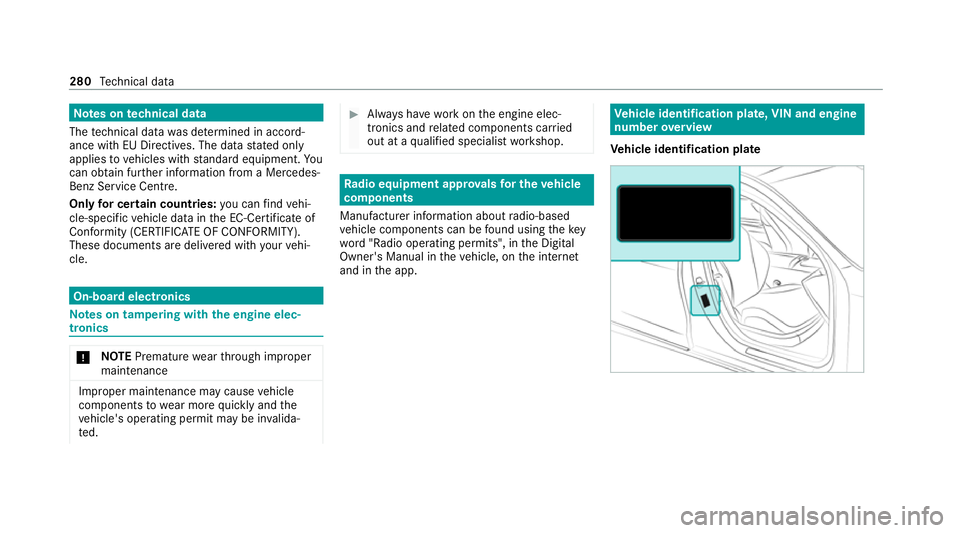
Note
s ontech nical data
The tech nical da tawa s de term ined in accord‐
ance with EU Directives. The data stated only
applies tovehicles with standard equipment. Yo u
can obtain fur ther information from a Mercedes-
Benz Service Centre.
Only for ce rtain countries: you can find vehi‐
cle-specific vehicle data in the EC-Certificate of
Conformity (CERTIFIC ATE OF CONFORMITY).
These documents are deli vered with your vehi‐
cle. On-board electronics
Note
s on tampering with the engine elec‐
tronics *
NO
TEPremature wearthro ugh improper
main tenance Improper maintenance may cause
vehicle
components towe ar more quickly and the
ve hicle's operating permit may be in valida‐
te d. #
Alw ays ha vewo rkon the engine elec‐
tronics and related components car ried
out at a qualified specialist workshop. Ra
dio equipment appr ovals for the vehicle
comp onents
Manufacturer information about radio-based
ve hicle components can be found using thekey
wo rd"Radio operating permits", in the Digital
Owner's Manual in theve hicle, on the internet
and in the app. Ve
hicle identification plate, VIN and engine
number overview
Ve hicle identification plate 280
Tech nical da ta
Page 297 of 381
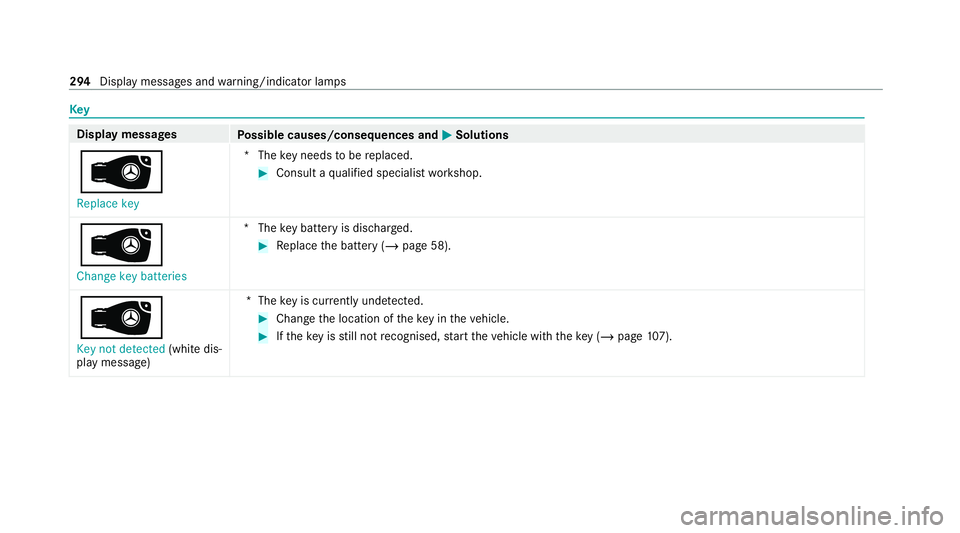
Key
Display messages
Possible causes/consequences and M MSolutions
 Replace key *T
hekey needs tobe replaced. #
Consult a qualified specialist workshop.
 Change key batteries *T
hekey bat tery is dischar ged. #
Replace the battery (/ page 58).
 Key not detected (white dis‐
play message) *T
hekey is cur rently und etected. #
Change the location of theke y in theve hicle. #
Ifth eke y is still not recognised, start theve hicle with theke y ( / page 107). 294
Displaymessa ges and warning/indicator lamps
Page 298 of 381
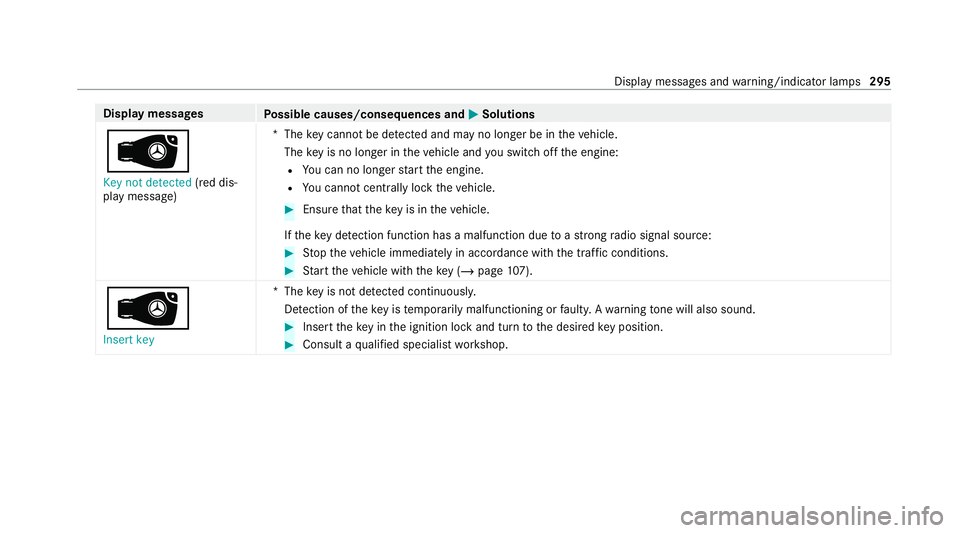
Display messages
Possible causes/consequences and M MSolutions
 Key not detected (red dis‐
play message) *T
hekey cannot be de tected and may no longer be in theve hicle.
The key is no lon ger in theve hicle and you swit choff the engine:
R You can no lon gerst art the engine.
R You cannot centrally lock theve hicle. #
Ensure that theke y is in theve hicle.
If th eke y de tection function has a malfunction due toast ro ng radio signal source: #
Stop theve hicle immediately in accordance with the traf fic conditions. #
Start theve hicle with theke y (/ page107).
Â
Insert key *T
hekey is not de tected continuously.
De tection of theke y is temp orarily malfunctioning or faulty. A warning tone will also sound. #
Inse rttheke y in the ignition lock and turn tothe desired key position. #
Consult a qualified specialist workshop. Display messages and
warning/indicator lamps 295
Page 351 of 381
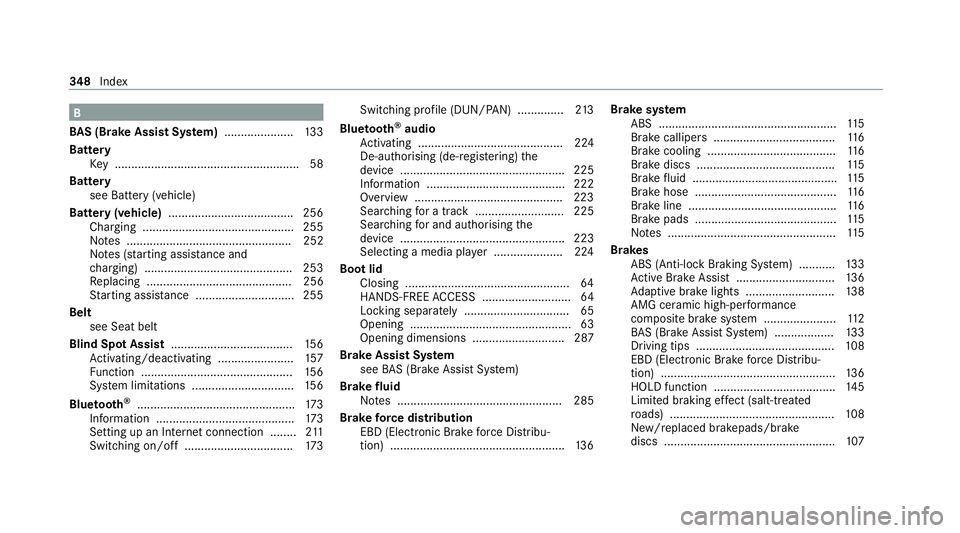
B
BA S (Brake Assist Sy stem) .................... .133
Battery Key ........................................................ 58
Battery see Bat tery (vehicle)
Bat tery (vehicle) ...................................... 256
Charging .............................................. 255
No tes .................................................. 252
No tes (s tarting assis tance and
ch arging) ............................................ .253
Re placing ............................................ 256
St arting assis tance .............................. 255
Belt see Seat belt
Blind Spot Assi st..................................... 15 6
Ac tivating/deactivating ...................... .157
Fu nction .............................................. 15 6
Sy stem limitations ...............................1 56
Blue tooth ®
................................................ 173
Information .......................................... 173
Setting up an Internet connection ........ 211
Switching on/off ................................. 173Switching profile (DUN/PAN) ..............
213
Blue tooth ®
audio
Ac tivating ............................................ 224
De-authorising (de-regis tering) the
device .................................................. 225
Information .......................................... 222
Overview .............................................2 23
Sear ching for a track ........................... 225
Sear ching for and auth orisingthe
device .................................................. 223
Selecting a media pla yer .....................2 24
Boot lid Closing .................................................. 64
HANDS-FREE ACCESS ...........................64
Locking separa tely ................................ 65
Opening ................................................. 63
Opening dimensions ............................ 287
Brake Assist System
see BAS (Brake Assi stSystem)
Brake fluid
No tes .................................................. 285
Brake forc e distribution
EBD (Elect ronic Brake forc e Distribu‐
tion) ..................................................... 13 6Brake sy
stem
ABS ...................................................... 11 5
Brake callipers ..................................... 11 6
Brake cooling ....................................... 11 6
Brake discs ......................................... .115
Brake fluid ............................................ 11 5
Brake hose ........................................... 11 6
Brake line ............................................. 11 6
Brake pads ........................................... 11 5
No tes ................................................... 11 5
Brakes ABS (Anti-lo ckBraking Sy stem) ........... 13 3
Ac tive Brake Assi st.............................. 13 6
Ad aptive brake lights ...........................1 38
AMG ceramic high-per form ance
composite brake sy stem ......................1 12
BA S (Brake Assi stSystem) .................. 13 3
Driving tips .......................................... 108
EBD (Electronic Brake forc e Distribu‐
tion) ..................................................... 13 6
HOLD function .................................... .145
Limi ted braking ef fect (salt-treated
ro ads) .................................................. 108
New/replaced brakepads/brake
discs .................................................... 107348
Index
Page 352 of 381
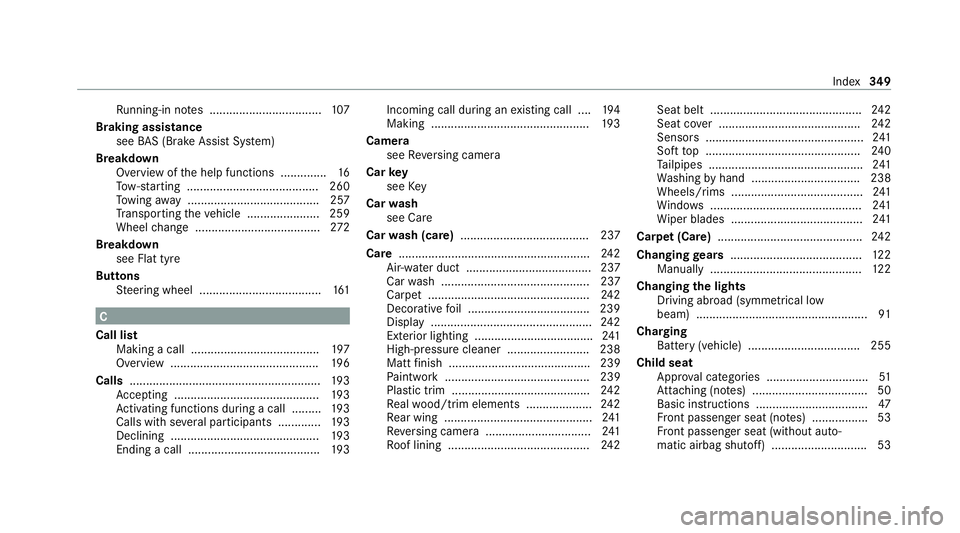
Ru
nning-in no tes ..................................1 07
Braking assistance see BAS (Brake Assi stSystem)
Breakdown Overview of the help functions .............. 16
To w- starting ........................................ 260
To wing away ........................................ 257
Tr ansporting theve hicle ......................2 59
Wheel change ...................................... 272
Breakdown see Flat tyre
Buttons Steering wheel .....................................1 61C
Call list Making a call ...................................... .197
Overview ............................................. 19 6
Calls .......................................................... 19 3
Ac cepting ............................................ 19 3
Ac tivating functions du ring a call ......... 19 3
Calls with se veral participants .............1 93
Declining ............................................. 19 3
Ending a call ........................................ 19 3Incoming call during an
existing call .... 194
Making ................................................ 19 3
Camera see Reversing camera
Car key
see Key
Car wash
see Care
Car wash (care) ....................................... 237
Care ..........................................................2 42
Air-water duct ...................................... 237
Car wash ............................................. 237
Carpet .................................................2 42
Decorative foil .................................... .239
Displ ay................................................. 24 2
Exterior lighting .................................... 241
High-pressu recleaner ......................... 238
Matt finish ........................................... 239
Pa int wo rk ............................................ 239
Plastic trim .......................................... 24 2
Re alwo od/trim elements .................... 24 2
Re ar wing ............................................ .241
Re versing camera ................................ 241
Ro of lining ...........................................2 42Seat belt ..............................................
24 2
Seat co ver ........................................... 24 2
Senso rs................................................ 241
Soft top ...............................................2 40
Ta ilpipes .............................................. .241
Wa shing byhand ................................. 238
Wheels/rims ........................................2 41
Wi ndo ws .............................................. 241
Wi per blades ........................................ 241
Carpet (Care) ............................................ 24 2
Changing gears ........................................ 12 2
Manually ..............................................1 22
Changing the lights
Driving abroad (symm etrical low
beam) .................................................... 91
Cha rging
Bat tery (vehicle) .................................. 255
Child seat Appr oval categories .............................. .51
At tach ing (no tes) ................................... 50
Basic instructions ..................................47
Fr ont passenger seat (no tes) ................. 53
Fr ont passenger seat (without auto‐
matic airbag shutoff) ............................. 53 Index
349