2020 MERCEDES-BENZ AMG GT R-ROADSTER ECO mode
[x] Cancel search: ECO modePage 346 of 441
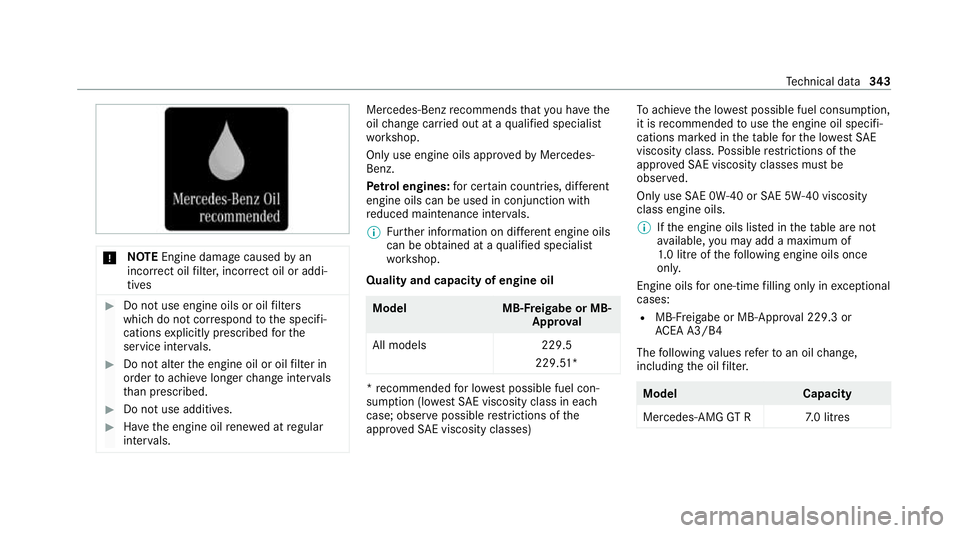
*
NO
TEEngine damage causedbyan
incor rect oil filter, incor rect oil or addi‐
tives #
Do not use engine oils or oil filters
which do not cor respond tothe specifi‐
cations explicitly prescribed forthe
service inter vals. #
Do not alter the engine oil or oil filter in
order toachie velonger change inter vals
th an presc ribed. #
Do not use additives. #
Have the engine oil rene we d at regular
inter vals. Mercedes-Benz
recommends that you ha vethe
oil change car ried out at a qualified specialist
wo rkshop.
Only use engine oils appr oved byMercedes-
Benz.
Pe trol engines: for cer tain countries, dif fere nt
engine oils can be used in conjunction with
re duced maintenance inter vals.
% Further information on dif fere nt engine oils
can be ob tained at a qualified specialist
wo rkshop.
Quality and capacity of engine oil Model
MB-Freigabe or MB-
Appr oval
All models 229.5
229.51* *
re commended for lo west possible fuel con‐
sum ption (lo westSA E viscosity class in ea ch
case; obser vepossible restrictions of the
appr ovedSA E viscosity classes) To
achie vethe lo west possible fuel consum ption,
it is recommended touse the engine oil specifi‐
cations mar ked in theta ble forth e lo west SAE
viscosity class. Possible restrictions of the
appr ovedSA E viscosity classes mu stbe
obser ved.
Only use SAE 0W-40 or SAE 5W-40 viscosity
class engine oils.
% Ifth e engine oils lis ted in theta ble are not
av ailable, you may add a maximum of
1. 0 litr e ofthefo llowing engine oils once
onl y.
Engine oils for one-time filling only in exceptional
cases:
R MB-F reigabe or MB-Appr oval 229.3 or
AC EA A3/B4
The following values referto an oil change,
including the oil filter. Model
Capacity
Mercedes -AMG GTR7 .0 litres Te
ch nical da ta343
Page 408 of 441
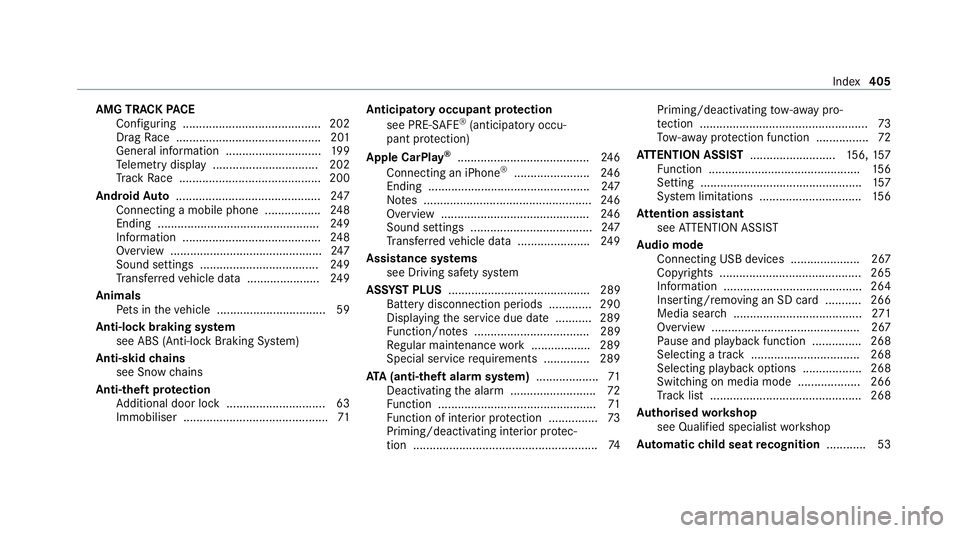
AMG TR
ACKPA CE
Configuring .......................................... 202
Drag Race ............................................ 201
General information ............................. 19 9
Te lemetry display ................................ 202
Tr ack Race ........................................... 200
Android Auto ............................................ 247
Connecting a mobile phone ................ .248
Ending ................................................. 24 9
Information .......................................... 24 8
Overview ..............................................2 47
Sound settings .................................... 24 9
Tr ans ferred vehicle data ......................2 49
Animals Pets in theve hicle ................................. 59
Anti-lock braking sy stem
see ABS (Anti-lock Braking Sy stem)
Anti-skid chains
see Snow chains
Anti-theft pr otection
Ad ditional door lock .............................. 63
Immobiliser ............................................ 71Anticipatory occupant pr
otection
see PRE- SAFE®
(anticipatory occu‐
pant pr otection)
Apple CarPlay ®
........................................2 46
Connecting an iPhone ®
....................... 24 6
Ending ................................................. 247
No tes ................................................... 24 6
Overview ............................................. 24 6
Sound settings ..................................... 247
Tr ans ferred vehicle data ......................2 49
Assistance sy stems
see Driving saf ety sy stem
ASS YST PLUS ........................................... 289
Battery disconnection peri ods .............290
Displ aying the service due date ........... 289
Fu nction/no tes ................................... 289
Re gular maintenance work .................. 289
Special service requirements .............. 289
ATA (anti-theft ala rmsystem) .................. .71
Deactivating the alarm .......................... 72
Fu nction ................................................ 71
Fu nction of interior pr otection ............... 73
Priming/deactivating interior pr otec‐
tion ........................................................ 74Priming/deactivating
tow- aw ay pro‐
te ction ................................................... 73
To w- aw ay protection function ................72
AT TENTION ASSI ST.......................... 156, 157
Fu nction .............................................. 15 6
Setting ................................................. 157
Sy stem limitations ...............................1 56
At tention assistant
see ATTENTION ASSIST
Au dio mode
Connecting USB devices ..................... 267
Co pyrights ...........................................2 65
Information .......................................... 264
Inserting/removing an SD card ........... 266
Media sea rch ....................................... 271
Overview ............................................. 267
Pa use and playback function .............. .268
Selecting a track ................................. 268
Selecting playba ckoptions .................. 268
Switching on media mode ...................2 66
Tr ack list .............................................. 268
Au thorised workshop
see Qualified specialist workshop
Au tomatic child seat recognition ............ 53 Index
405
Page 420 of 441

Fu
el .......................................................... .342
Ad ditives .............................................3 42
E10 ...................................................... 341
Fu elreser ve ........................................ 342
Pe trol ................................................... 341
Quality (p etro l) .................................... .341
Re fuelling ............................................. 12 3
Sulphur content ................................... 341
Ta nk content ....................................... 342
Fu nction seat
see Door cont rol panel
Fu ses ......................................................... 319
Before replacing a fuse ........................ 319
Fu se assignment diagram .................... 319
Fu se box in the front passenger foot‐
we ll ...................................................... 319
Fu se box in the load compartment ...... 320
No tes ................................................... 319G
Garage door opener Clearing the memory ........................... 12 8
Opening or closing the door ................1 28
Programming buttons .......................... 12 6
Re solving problems ............................. 12 8Synchronising
thero lling code ............ .127
Gearshift recommendation ....................12 2
Genera l operating permit number
(EU) .......................................................... .338
Genuine parts ............................................ 18
Glide mode ............................................... 12 3 H
Handbrake see Electric parking brake
Handling characteristics (unusual) ........321
Hazard warning lights .............................. .93
Head restra int
Fr ont (adjusting mechanically) .............. 80
Headlamp flashing ................................... .92
Headlamps see Automatic driving lights
Help call see Mercedes-Benz emergency call sy stem
High beam Activating/deactivating ......................... 92
Ad aptive Highbeam Assist .....................93 High-pressure cleaner (care)
.................. 297
Hill Start Assist ....................................... 14 4
HOLD function ......................................... 14 5
Fu nction/no tes ................................... 14 5
Switching on/off ................................. 14 5
Hotspot Setting up (Wi-Fi) ................................. 19 3
Vi a business telephony ........................ 19 0 I
Identification pla te
Engine ................................................. 338
Ve hicle ................................................ 338
Ignition Switching on (S tart/S top button) ........ 104
Ignition key
see Key
Immobiliser ................................................ 71
Implied warranty
Ve hicle ................................................... 27
In Car Of fice
Calling up ............................................ 24 4
Fe atures .............................................. 24 3 Index
417
Page 425 of 441
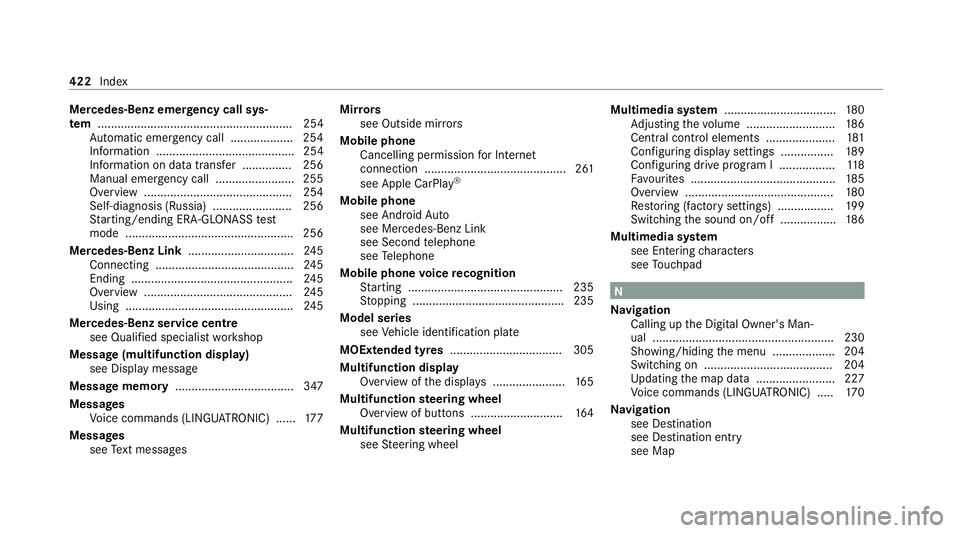
Mercedes-Benz emer
gency call sys‐
te m ........................................................... 254
Au tomatic emergency call ................... 254
Information .......................................... 254
Information on data transfer ............... 256
Manual emer gency call ........................ 255
Overview ............................................. 254
Self-diagnosis (Russia) ........................ 256
St arting/ending ERA-GLONASS test
mode .................................................. .256
Mercedes-Benz Link ................................24 5
Connecting .......................................... 24 5
Ending ................................................ .245
Overview ............................................. 24 5
Using ................................................... 24 5
Mercedes-Benz service centre see Qualified specialist workshop
Message (multifunction display) see Display message
Message memory .................................... 347
Messages Voice commands (LINGU ATRO NIC) ...... 17 7
Messages see Text messa ges Mir
rors
see Outside mir rors
Mobile phone Cancelling permission for Internet
connection ........................................... 261
see Apple CarPlay ®
Mobile phone see Android Auto
see Mercedes-Benz Link
see Second telephone
see Telephone
Mobile phone voice recognition
St arting .............................................. .235
St opping ..............................................2 35
Model series see Vehicle identification plate
MOExtended tyres ..................................3 05
Multifunction display Overview of the displa ys...................... 16 5
Multifunction steering wheel
Overview of buttons ............................ 16 4
Multifunction steering wheel
see Steering wheel Multimedia sy
stem .................................. 180
Ad justing thevo lume .......................... .186
Central control elements ..................... 181
Con figuring display settings ................1 89
Configuri ng drive program I ................. 11 8
Favo urites ............................................ 185
Overview ............................................. 180
Re storing (factory settings) ................. 19 9
Switching the sound on/off ................. 186
Multimedia sy stem
see En tering characters
see Touchpad N
Na vigation
Calling up the Digital Owner's Man‐
ual .......................................................2 30
Showing/hiding the menu ...................2 04
Switching on ....................................... 204
Up dating the map data ........................ 227
Vo ice commands (LINGU ATRO NIC) .....1 70
Na vigation
see Destination
see Destination entry
see Map 422
Index
Page 429 of 441
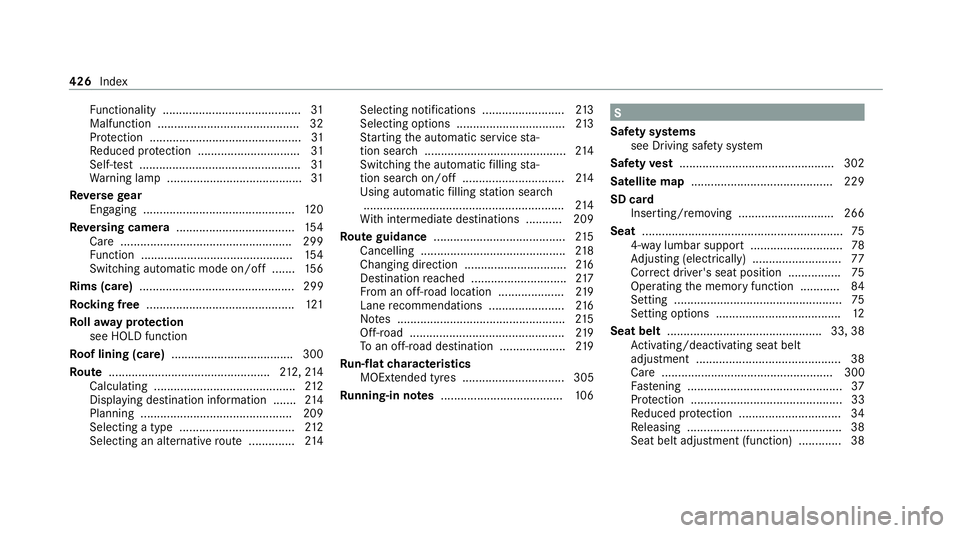
Fu
nctionality .......................................... 31
Malfunction ...........................................32
Pr otection ..............................................31
Re duced pr otection ...............................31
Self-test ................................................. 31
Wa rning lamp ........................................ .31
Re versege ar
Engaging .............................................. 12 0
Re versing camera .................................... 154
Care .................................................... 299
Fu nction .............................................. 154
Switching au tomatic mode on/off ....... 15 6
Rims (care) ............................................... 299
Ro cking free ............................................ .121
Ro llaw ay protection
see HOLD function
Ro of lining (care) .................................... .300
Ro ute ................................................ .212,214
Calculating .......................................... .212
Displ aying destination information .......2 14
Planning ..............................................2 09
Selecting a type ................................... 212
Selecting an al tern ative route .............. 214Selecting notifications .........................
213
Selecting options ................................. 213
St arting the automatic service sta‐
tion sear ch........................................... 214
Switching the automatic filling sta‐
tion sear chon/off ...............................2 14
Using automatic filling station sear ch
............................................................. 214
Wi th intermediate destinations .......... .209
Ro ute guidance ........................................ 215
Cancelling ............................................ 218
Changing direction ...............................2 16
Destination reached ............................ .217
Fr om an off-road location .................... 219
Lane recommendations ....................... 216
No tes ................................................... 215
Off-road ............................................... 219
To an off-ro ad destination .................... 219
Ru n-flat characteristics
MOExtended tyres ............................... 305
Ru nning-in no tes .....................................1 06 S
Saf ety sy stems
see Driving saf ety sy stem
Saf etyve st ............................................... 302
Satelli temap ........................................... 229
SD ca rd
Inserting/removing .............................2 66
Seat ............................................................. 75
4-w aylumbar support ............................ 78
Ad justing (electrically) ........................... 77
Cor rect driver's seat position ................ 75
Operating the memory function ............ 84
Setting ................................................... 75
Setting options ...................................... 12
Seat belt ............................................... 33, 38
Ac tivating/deactivating seat belt
adjustment ............................................ 38
Ca re .................................................... 300
Fa stening ............................................... 37
Pr otection ..............................................33
Re duced pr otection ...............................34
Re leasing .............................................. .38
Seat belt adjustment (function) ............. 38 426
Index
Page 433 of 441
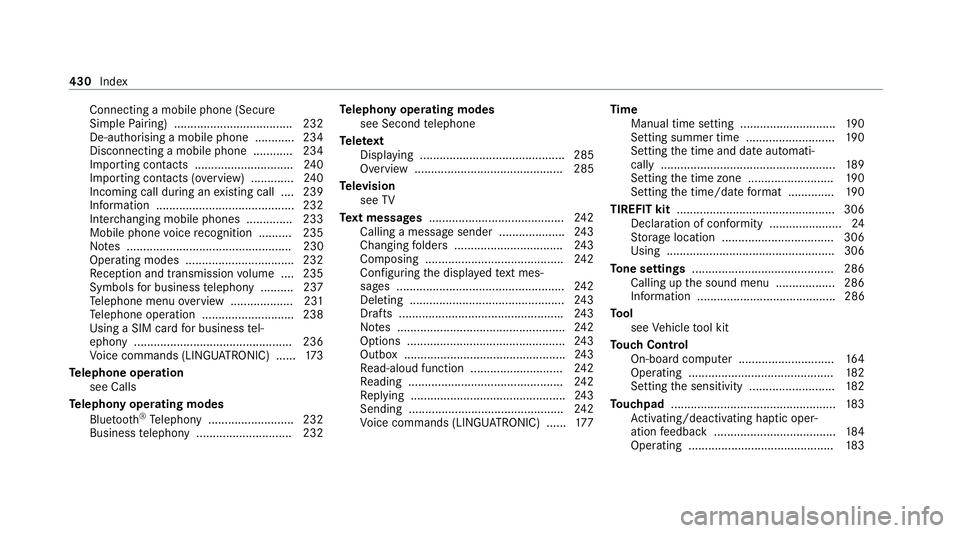
Connecting a mobile phone (Secure
Simple
Pairing) .................................... 232
De-authorising a mobile phone ............ 234
Disconnecting a mobile phone ............ 234
Importing con tacts ............................. .240
Importing contacts (o verview) ............ .240
Incoming call during an existing call .... 239
Information .......................................... 232
Inter changing mobile phones .............. 233
Mobile phone voice recognition .......... 235
No tes .................................................. 230
Operating modes ................................. 232
Re ception and transmission volume .... 235
Symbols for business telephony .......... 237
Te lephone menu overview ...................2 31
Te lephone operation ............................ 238
Using a SIM card for business tel‐
ephony ................................................ 236
Vo ice commands (LINGU ATRO NIC) ...... 173
Te lephone operation
see Calls
Te lephony operating modes
Blue tooth ®
Te lephony .......................... 232
Business telephony ............................ .232 Te
lephony operating modes
see Second telephone
Te lete xt
Displaying ............................................ 285
Overview ............................................. 285
Te levision
see TV
Te xt messages ......................................... 24 2
Calling a message sender .................... 24 3
Changing folders ................................ .243
Composing .......................................... 24 2
Con figuring the displa yedte xt mes‐
sa ge s ................................................... 24 2
Del eting .............................................. .243
Drafts ................................................. .243
No tes ................................................... 24 2
Options ................................................ 24 3
Outbox .................................................2 43
Re ad-aloud function ............................ 24 2
Re ading .............................................. .242
Re plying ...............................................2 43
Sending ............................................... 24 2
Vo ice commands (LINGU ATRO NIC) ...... 17 7Time
Manual time setting ............................. 19 0
Setting summer time ........................... 19 0
Setting the time and date automati‐
cally ..................................................... 189
Setting the time zone .......................... 19 0
Setting the time/date form at .............. 19 0
TIREFIT kit ................................................ 306
Declaration of conformity ...................... 24
St orage location ..................................3 06
Using ................................................... 306
To ne settings ...........................................2 86
Calling up the sound menu .................. 286
Information .......................................... 286
To ol
see Vehicle tool kit
To uch Control
On-board computer ............................. 16 4
Operating ............................................ 182
Setting the sensitivity .......................... 182
To uchpad .................................................. 183
Ac tivating/deactivating ha ptic oper‐
ation feedback .....................................1 84
Operating ............................................ 183430
Index
Page 434 of 441
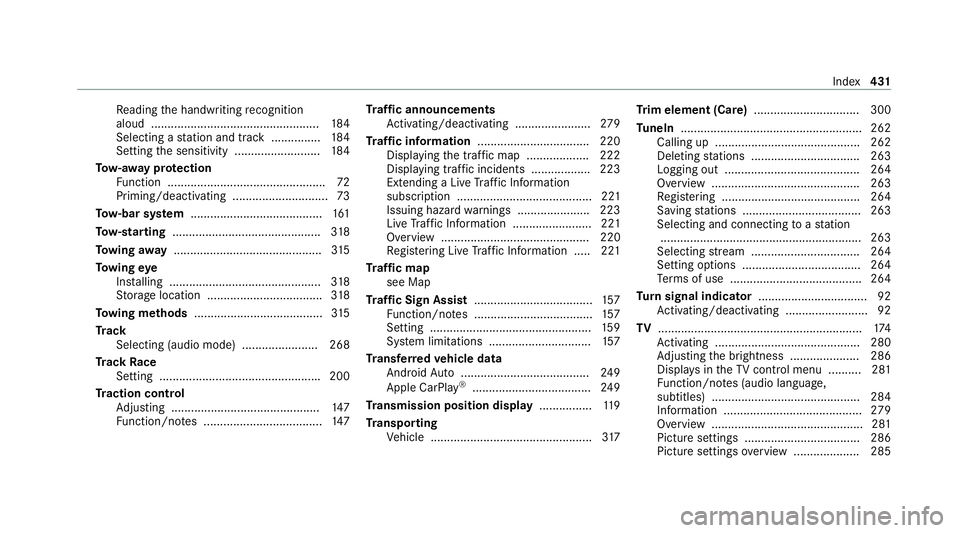
Re
ading the handwriting recognition
aloud ................................................... 184
Selecting a station and track ...............1 84
Setting the sensitivity .......................... 184
To w- aw ay protection
Fu nction ................................................ 72
Priming/deactivating ............................. 73
To w- bar sy stem ........................................ 161
To w- starting ............................................. 318
To wing away ............................................. 315
To wing eye
Ins talling .............................................. 318
St orage location ................................... 318
To wing me thods ...................................... .315
Tr ack
Selecting (audio mode) ....................... 268
Tr ack Race
Setting ................................................ .200
Tr action control
Ad justing ............................................. 147
Fu nction/no tes .................................... 147Tr
af fic announcements
Ac tivating/deactivating ...................... .279
Tr af fic information .................................. 220
Displaying the tra ffic map .................. .222
Displ aying traf fic incidents .................. 223
Extending a Live Traf fic Information
subscription ......................................... 221
Issuing hazard warnings ...................... 223
Live Traf fic Information ........................ 221
Overview ............................................. 220
Re gis tering Live Traf fic Information ..... 221
Tr af fic map
see Map
Tr af fic Sign Assist .................................... 157
Fu nction/no tes .................................... 157
Setting ................................................. 15 9
Sy stem limitations ...............................1 57
Tr ansfer redve hicle data
Android Auto ....................................... 24 9
Apple CarPl ay®
.................................... 24 9
Tr ansmission position display ................11 9
Tr anspo rting
Ve hicle .................................................3 17Tr
im element (Care) ................................ 300
Tu neIn .......................................................2 62
Calling up ............................................ 262
Deleting stations ................................ .263
Logging out ......................................... 264
Overview ............................................. 263
Re gis tering .......................................... 264
Saving stations .................................... 263
Selecting and connecting toast ation
............................................................ .263
Selecting stre am ................................ .264
Setting options .................................... 264
Te rm s of use ........................................2 64
Tu rn signal indicator ................................. 92
Ac tivating/deactivating ......................... 92
TV .............................................................. 174
Ac tivating ............................................ 280
Ad justing the brightness ..................... 286
Displa ysintheTV control menu .......... 281
Fu nction/no tes (audio language,
subtitles) ............................................. 284
Information .......................................... 279
Overview ..............................................2 81
Picture settings ................................... 286
Picture settings overview .................... 285 Index
431