2020 MERCEDES-BENZ AMG GT R-ROADSTER child lock
[x] Cancel search: child lockPage 107 of 441

Driving
Swit
ching on the po wer supp lyor the igni‐
tion (without engine start) &
WARNING Risk of accident and inju ry
due tochildren left unat tended in the
ve hicle
If ch ildren are left unsupervised in theve hi‐
cle, they could, in part icular:
R open doors, thereby endangering other
persons or road users.
R get out and be stru ck byoncoming traf‐
fi c.
R ope rate ve hicle equipment and become
trapped, forex ample.
In addition, thech ildren could also set the
ve hicle in motion, forex ample by:
R releasing the parking brake.
R change the transmission position.
R start theve hicle. #
Never lea vechildren unat tended in the
ve hicle. #
When leaving theve hicle, alw aysta ke
th eke y with you and lock theve hicle. #
Keep theke y out of reach of children. Also obser
vethe "No tes on pets in theve hicle".
Re quirements:
R theke y is located in theve hicle and thekey
battery is not dischar ged.
R the brake pedal is not depressed. #
Toswitch on the po wer supp ly:press but‐
to n1 once.
Yo u can activate the windscreen wiper, for
ex ample.
The po wer supp lyis switched off again if thefo l‐
lowing conditions are me t:
R you open the driver's door.
R you press but ton1 twice more. 104
Driving and pa rking
Page 122 of 441
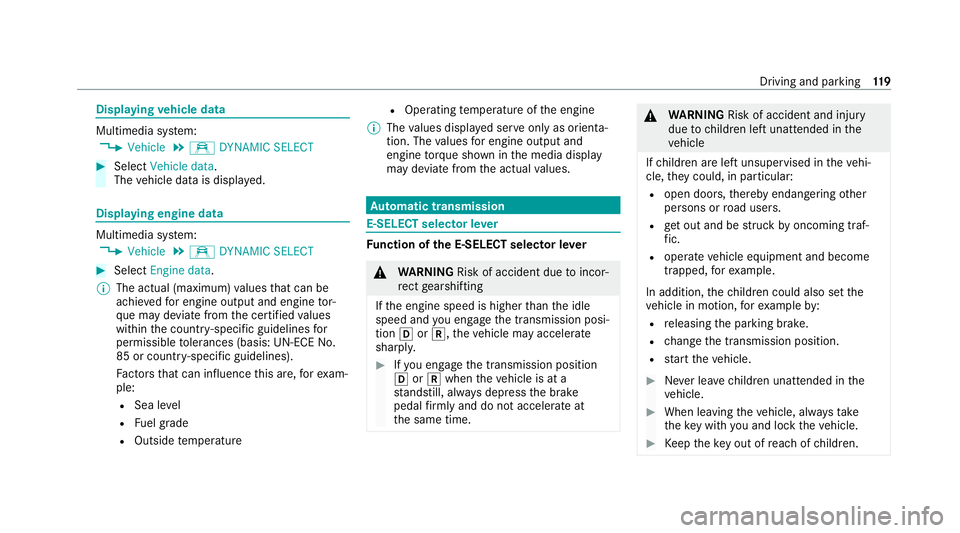
Displaying
vehicle data Multimedia sy
stem:
4 Vehicle 5
e DYNAMIC SELECT #
Select Vehicle data.
The vehicle data is displa yed. Displaying engine data
Multimedia sy
stem:
4 Vehicle 5
e DYNAMIC SELECT #
Select Engine data.
% The actual (maximum) values that can be
achie vedfo r engine output and engine tor‐
qu e may deviate from the certified values
within the count ry-specific guidelines for
permissible tolerances (basis: UN-ECE No.
85 or country -specific guidelines).
Fa ctors that can influence this are, forex am‐
ple:
R Sea le vel
R Fuel grade
R Outside temp erature R
Operating temp erature of the engine
% The values displa yed ser veonly as orienta‐
tion. The values for engine output and
engine torque sh own in the media display
may deviate from the actual values. Au
tomatic transmission E-SELECT selector le
ver Fu
nction of the E-SELECT selector le ver &
WARNING Risk of accident due toincor‐
re ct gearshifting
If th e engine speed is higher than the idle
speed and you en gage the transmission posi‐
tion hork, theve hicle may accelerate
sharply. #
Ifyo u en gage the transmission position
h ork when theve hicle is at a
st andstill, alw ays depress the brake
pedal firm lyand do not accelerate at
th e same time. &
WARNING Risk of accident and inju ry
due tochildren left unat tended in the
ve hicle
If ch ildren are left unsupervised in theve hi‐
cle, they could, in part icular:
R open doors, thereby endangering other
persons or road users.
R get out and be stru ck byoncoming traf‐
fi c.
R ope rate ve hicle equipment and become
trapped, forex ample.
In addition, thech ildren could also set the
ve hicle in motion, forex ample by:
R releasing the parking brake.
R change the transmission position.
R start theve hicle. #
Never lea vechildren unat tended in the
ve hicle. #
When leaving theve hicle, alw aysta ke
th eke y with you and lock theve hicle. #
Keep theke y out of reach of children. Driving and parking
11 9
Page 129 of 441
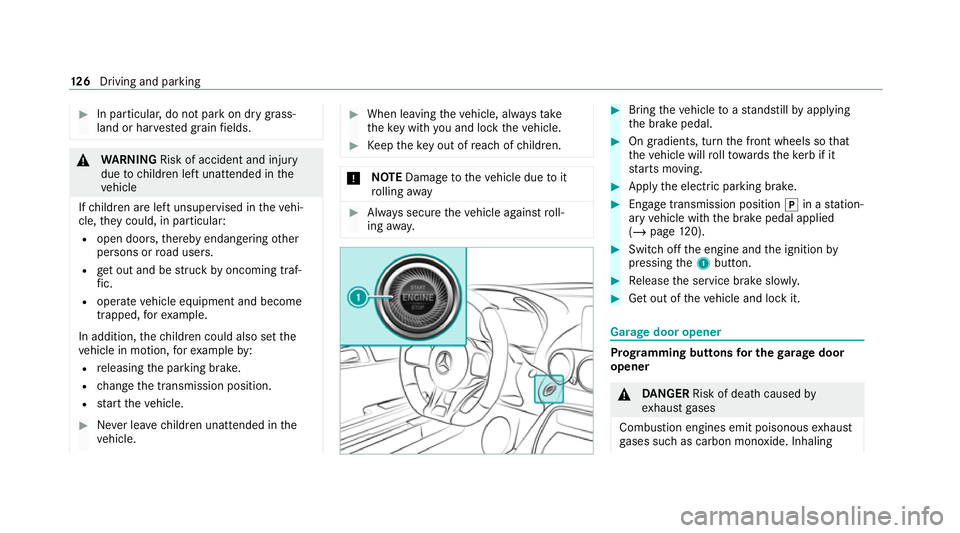
#
In particula r,do not park on dry grass‐
land or har vested grain fields. &
WARNING Risk of accident and inju ry
due tochildren left unat tended in the
ve hicle
If ch ildren are left unsupervised in theve hi‐
cle, they could, in part icular:
R open doors, thereby endangering other
persons or road users.
R get out and be stru ck byoncoming traf‐
fi c.
R ope rate ve hicle equipment and become
trapped, forex ample.
In addition, thech ildren could also set the
ve hicle in motion, forex ample by:
R releasing the parking brake.
R change the transmission position.
R start theve hicle. #
Never lea vechildren unat tended in the
ve hicle. #
When leaving theve hicle, alw aysta ke
th eke y with you and lock theve hicle. #
Keep theke y out of reach of children. *
NO
TEDama getotheve hicle due toit
ro lling away #
Alw ays secure theve hicle against roll‐
ing away. #
Bring theve hicle toast andstill byapplying
th e brake pedal. #
On gradients, turn the front wheels so that
th eve hicle will rollto wa rdsth eke rb if it
st arts moving. #
App lythe electric parking brake. #
Enga getransmission position jin a station‐
ary vehicle with the brake pedal applied
(/ page 120). #
Switch off the engine and the ignition by
pressing the1 button. #
Release the service brake slowl y. #
Get out of theve hicle and lock it. Garage door opener
Prog
ramming buttons for the garage door
opener &
DANG ER Risk of death caused by
ex haust gases
Combustion engines emit poisonous exhaust
ga ses such as carbon monoxide. Inhaling 12 6
Driving and pa rking
Page 132 of 441
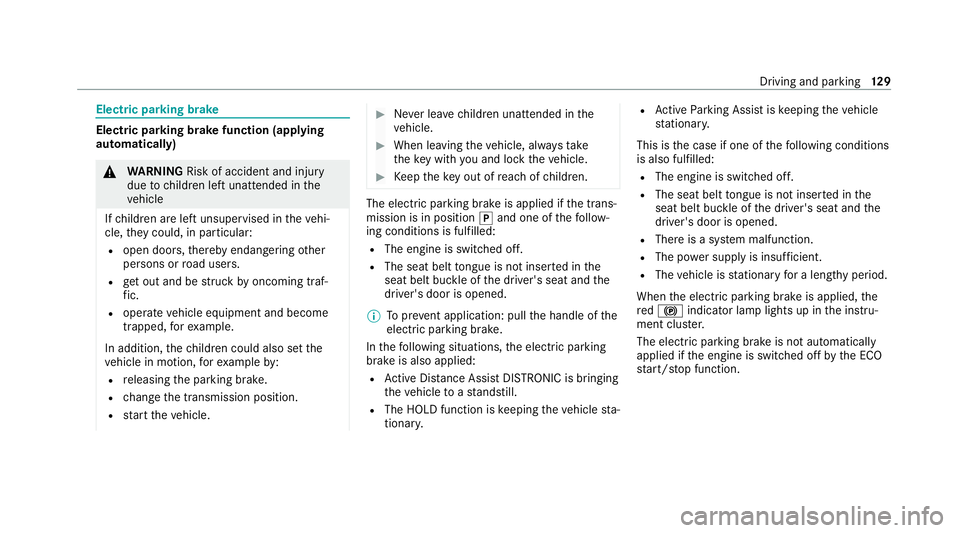
Electric pa
rking brake Electric parking brake function (app
lying
automatically) &
WARNING Risk of accident and inju ry
due tochildren left unat tended in the
ve hicle
If ch ildren are left unsupervised in theve hi‐
cle, they could, in part icular:
R open doors, thereby endangering other
persons or road users.
R get out and be stru ck byoncoming traf‐
fi c.
R ope rate ve hicle equipment and become
trapped, forex ample.
In addition, thech ildren could also set the
ve hicle in motion, forex ample by:
R releasing the parking brake.
R change the transmission position.
R start theve hicle. #
Never lea vechildren unat tended in the
ve hicle. #
When leaving theve hicle, alw aysta ke
th eke y with you and lock theve hicle. #
Keep theke y out of reach of children. The elect
ric pa rking brake is applied if the trans‐
mission is in position jand one of thefo llow‐
ing conditions is fulfilled:
R The engine is switched off.
R The seat belt tongue is not inser ted in the
seat belt buckle of the driver's seat and the
driver's door is opened.
% Toprev ent application: pull the handle of the
electric parking brake.
In thefo llowing situations, the electric parking
brake is also applied:
R Active Dis tance Assi stDISTRONIC is bringing
th eve hicle toast andstill.
R The HOLD function is keeping theve hicle sta‐
tionar y. R
Active Parking Assist is keeping theve hicle
st ationar y.
This is the case if one of thefo llowing conditions
is also fulfilled:
R The engine is switched off.
R The seat belt tongue is not inser ted in the
seat belt buckle of the driver's seat and the
driver's door is opened.
R There is a sy stem malfunction.
R The po wer supply is insuf ficient.
R The vehicle is stationary for a lengt hyperiod.
When the electric parking brake is applied, the
re d! indicator lamp lights up in the instru‐
ment clus ter.
The electric parking brake is not automatically
applied if the engine is switched off bythe ECO
st art/ stop function. Driving and parking
12 9
Page 197 of 441
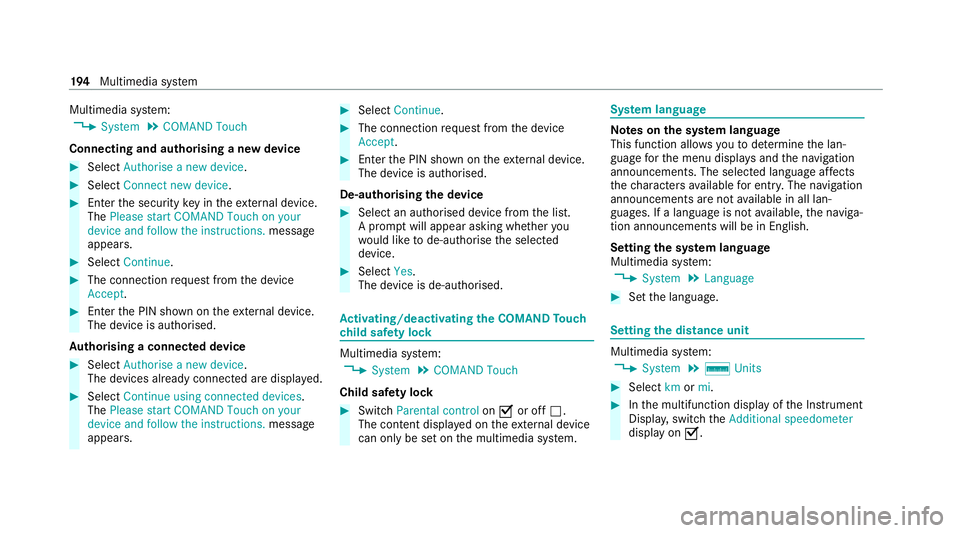
Multimedia sy
stem:
4 System 5
COMAND Touch
Connecting and authorising a new device #
Select Authorise a new device. #
Select Connect new device. #
Ente rth e security key in theex tern al device.
The Please start COMAND Touch on your
device and follow the instructions. message
appears. #
Select Continue. #
The connection requ est from the device
Accept. #
Ente rth e PIN shown on theex tern al device.
The device is authorised.
Au thorising a connected device #
Select Authorise a new device.
The devices already connec ted are displa yed. #
Select Continue using connected devices.
The Please start COMAND Touch on your
device and follow the instructions. message
appears. #
Select Continue. #
The connection requ est from the device
Accept. #
Ente rth e PIN shown on theex tern al device.
The device is authorised.
De-authorising the device #
Select an authorised device from the list.
A prom ptwill appear asking whe ther you
wo uld like tode-authorise the selected
device. #
Select Yes.
The device is de-authorised. Ac
tivating/deactivating the COMAND Touch
ch ild saf ety lock Multimedia sy
stem:
4 System 5
COMAND Touch
Child saf ety lock #
Switch Parental control onO or off ª.
The content displa yed on theex tern al device
can on lybe set on the multimedia sy stem. Sy
stem language Note
s onthe sy stem language
This function allo wsyouto determ ine the lan‐
guage forth e menu displa ysand the navigation
announcements. The selected language af fects
th ech aracters available for entr y.The navigation
announcements are not available in all lan‐
guages. If a language is not available, the naviga‐
tion announcements will be in Engl ish.
Setting the sy stem language
Multimedia sy stem:
4 System 5
Language #
Set the language. Setting
the distance unit Multimedia sy
stem:
4 System 5
% Units #
Select kmormi. #
Inthe multifunction display of the Instrument
Displa y,switch theAdditional speedometer
display on O. 194
Multimedia sy stem
Page 408 of 441
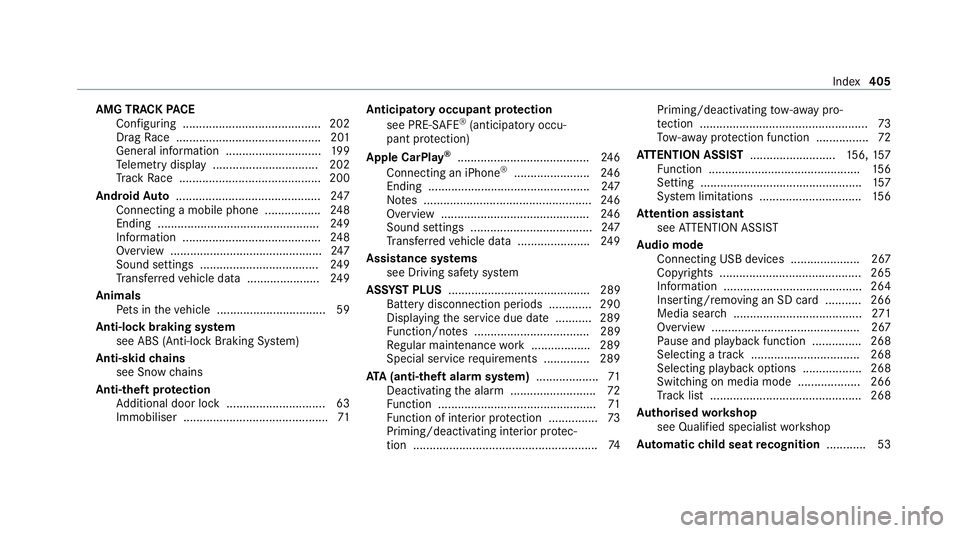
AMG TR
ACKPA CE
Configuring .......................................... 202
Drag Race ............................................ 201
General information ............................. 19 9
Te lemetry display ................................ 202
Tr ack Race ........................................... 200
Android Auto ............................................ 247
Connecting a mobile phone ................ .248
Ending ................................................. 24 9
Information .......................................... 24 8
Overview ..............................................2 47
Sound settings .................................... 24 9
Tr ans ferred vehicle data ......................2 49
Animals Pets in theve hicle ................................. 59
Anti-lock braking sy stem
see ABS (Anti-lock Braking Sy stem)
Anti-skid chains
see Snow chains
Anti-theft pr otection
Ad ditional door lock .............................. 63
Immobiliser ............................................ 71Anticipatory occupant pr
otection
see PRE- SAFE®
(anticipatory occu‐
pant pr otection)
Apple CarPlay ®
........................................2 46
Connecting an iPhone ®
....................... 24 6
Ending ................................................. 247
No tes ................................................... 24 6
Overview ............................................. 24 6
Sound settings ..................................... 247
Tr ans ferred vehicle data ......................2 49
Assistance sy stems
see Driving saf ety sy stem
ASS YST PLUS ........................................... 289
Battery disconnection peri ods .............290
Displ aying the service due date ........... 289
Fu nction/no tes ................................... 289
Re gular maintenance work .................. 289
Special service requirements .............. 289
ATA (anti-theft ala rmsystem) .................. .71
Deactivating the alarm .......................... 72
Fu nction ................................................ 71
Fu nction of interior pr otection ............... 73
Priming/deactivating interior pr otec‐
tion ........................................................ 74Priming/deactivating
tow- aw ay pro‐
te ction ................................................... 73
To w- aw ay protection function ................72
AT TENTION ASSI ST.......................... 156, 157
Fu nction .............................................. 15 6
Setting ................................................. 157
Sy stem limitations ...............................1 56
At tention assistant
see ATTENTION ASSIST
Au dio mode
Connecting USB devices ..................... 267
Co pyrights ...........................................2 65
Information .......................................... 264
Inserting/removing an SD card ........... 266
Media sea rch ....................................... 271
Overview ............................................. 267
Pa use and playback function .............. .268
Selecting a track ................................. 268
Selecting playba ckoptions .................. 268
Switching on media mode ...................2 66
Tr ack list .............................................. 268
Au thorised workshop
see Qualified specialist workshop
Au tomatic child seat recognition ............ 53 Index
405
Page 412 of 441
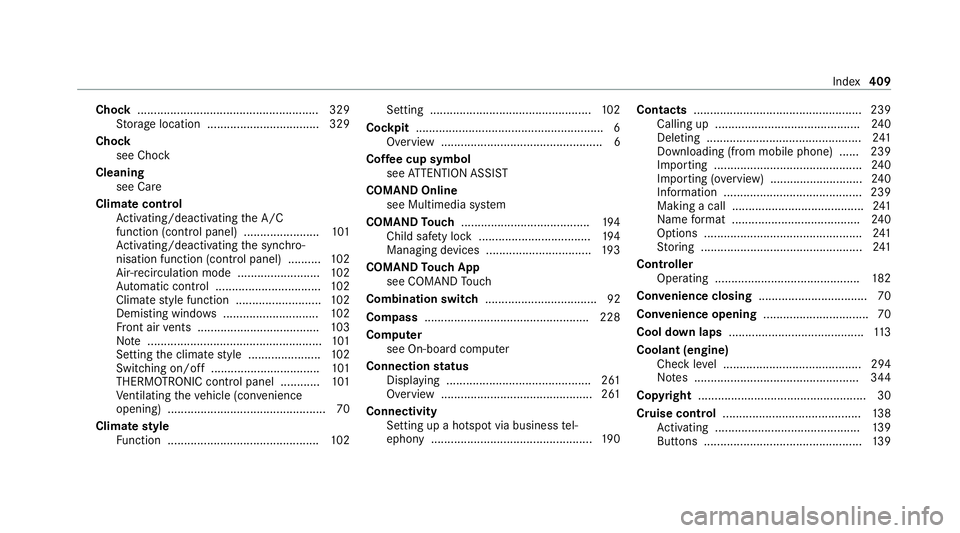
Chock
...................................................... .329
St orage location ..................................3 29
Cho ck
see Chock
Cleaning see Care
Climate control Activating/deactivating the A/C
function (contro l panel) ...................... .101
Ac tivating/deactivating the synchro‐
nisation function (contro l panel) ..........102
Air-reci rculation mode ........................ .102
Au tomatic control ................................ 102
Climate style function .......................... 102
Demi sting windo ws............................. 102
Fr ont air vents ..................................... 103
No te ..................................................... 101
Setting the climate style ......................1 02
Switching on/off ................................. 101
THERMOTRONIC contro l panel ............101
Ve ntilating theve hicle (con venience
opening) ................................................ 70
Climate style
Fu nction .............................................. 102Setting .................................................
102
Cockpit ........................................................ .6
Overview .................................................6
Cof fee cup symbol
see ATTENTION ASSIST
COMAND Online see Multimedia sy stem
COMAND Touch ....................................... 194
Child saf ety lock .................................. 194
Managing devices ................................ 19 3
COMAND Touch App
see COMAND Touch
Combination swit ch.................................. 92
Co mp ass ................................................. .228
Comp uter
see On-board computer
Connection status
Displ aying ............................................ 261
Overview .............................................. 261
Connectivity Setting up a hotspot via businesstel‐
ephony ................................................ .190 Contacts
................................................... 239
Calling up ............................................ 24 0
Del eting .............................................. .241
Downloading (from mobile phone) ...... 239
Impo rting ............................................ .240
Importing (o verview) ............................ 24 0
Information .......................................... 239
Making a call ........................................ 241
Na me form at ...................................... .240
Options ................................................ 241
St oring .................................................2 41
Controller Operating ............................................ 182
Con venience closing ................................. 70
Con venience opening ................................ 70
Cool down laps ......................................... 11 3
Coolant (engine) Check le vel .......................................... 294
No tes .................................................. 344
Copyright ................................................... 30
Cruise control .......................................... 13 8
Ac tivating ............................................ 13 9
Buttons ................................................ 13 9 Index
409