2020 MERCEDES-BENZ AMG GT COUPE snow chains
[x] Cancel search: snow chainsPage 6 of 433

Driving and pa
rking ................................. 100
Driving ........................................................ 100
Ra cetrack opera tion ................................... 109
DY NA MIC SELECT switch ............................1 12
Au tomatic transmission .............................. 11 4
Re fuelling .................................................... 11 8
Pa rking ........................................................ 121
Driving and driving sa fety sy stems .............1 26
Ve hicle towing instructions ........................ .154 Instrument display and on-board
compu
ter.................................................. 15 6
No tes on the instrument display and on-
board computer .......................................... 15 6
Instrument display overview ...................... .157
Overview of the buttons on thesteering
wheel ..........................................................1 58
Operating the on-board computer .............. 15 8
Overview of what is shown on the multi‐
function display .......................................... 15 9
Ad justing the instrument lighting ................1 59LING
UATRONIC ......................................... 16 0
No tes on operating saf ety ...........................1 60Operation ...................................................
16 0
Using LINGU ATRO NIC ef fectively ................ 16 2
Essential voice commands .......................... 16 2 Multimedia sy
stem ................................... 174
Overview and operation .............................. 174
Sy stem settings .......................................... 183
AMG TR ACKPA CE ...................................... .193
Na vigation .................................................. 19 8
Te lephone .................................................. .224
Online and Internet functions ..................... 251
Media ......................................................... 258
Ra dio .......................................................... 270
TV ............................................................... 273
Sound ......................................................... 280 Main
tenance and care ............................. 283
ASS YST PLUS service inter val display ........ 283
Engine compartment .................................. 284
Cleaning and care ...................................... .290 Breakdown assi
stance ............................ 296
Emergency ................................................. .296 Flat tyre ...................................................... 298
Battery (vehicle) ......................................... 304
To
w- starting or towing away ....................... 309
Electrical fuses ............................................ 313 Wheels and tyres
...................................... 315
No tes on noise or unusual handling char‐
acteristics .................................................. .315
No tes on regular lyinspecting wheels and
tyres ............................................................ 315
No tes on snow chains ................................ .315
Ty re pressure .............................................. 316
Wheel change ............................................ .319
Emergency spare wheel .............................. 329 Te
ch nical data .......................................... 332
No tes on tech nical da ta.............................. 332
On-board electronics .................................. 332
Ra dio equipment appr ovals forth eve hi‐
cle components .......................................... 332
Ve hicle identification plate, VIN and
engine number overview ............................ 332
Operating fluids .......................................... 334
Ve hicle data ................................................ 339 Contents
3
Page 109 of 433
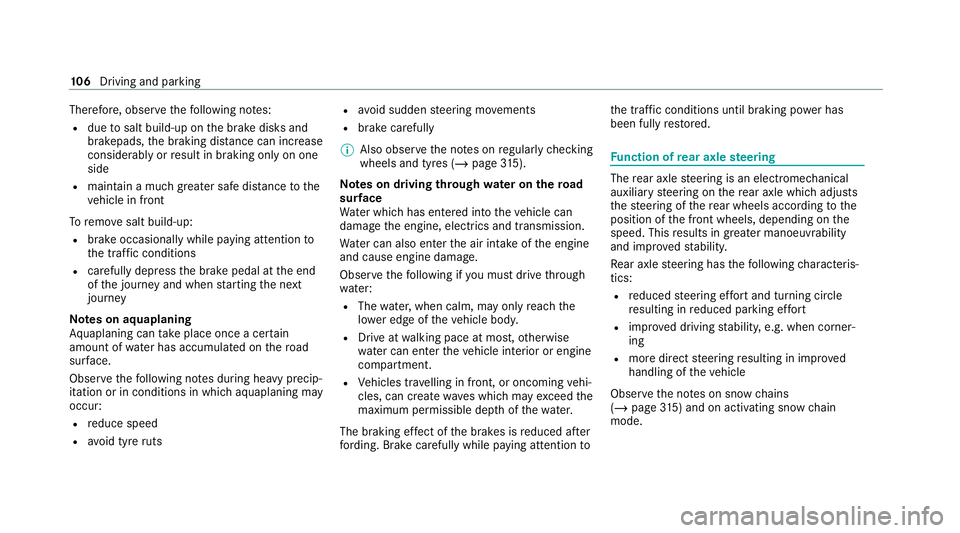
Therefore, obser
vethefo llowing no tes:
R due tosalt build-up on the brake disks and
brakepads, the braking dis tance can increase
considerably orresult in braking only on one
side
R maintain a much greater safe dis tance tothe
ve hicle in front
To remo vesalt build-up:
R brake occasionally while paying attention to
th e tra ffic conditions
R carefully depress the brake pedal at the end
of the journey and when starting the next
journey
Note s on aquaplaning
Aq uaplaning can take place once a cer tain
amount of water has accumulated on thero ad
sur face.
Obser vethefo llowing no tes during heavy precip‐
itation or in conditions in which aquaplaning may
occur:
R reduce speed
R avoid tyre ruts R
avoid sudden steering mo vements
R brake carefully
% Also obser vethe no tes on regular lych ecking
wheels and tyres (/ page315).
Note s on driving through water on the road
sur face
Wa ter which has entered into theve hicle can
damage the engine, electrics and transmission.
Wa ter can also enter the air intake of the engine
and cause engine damage.
Obser vethefo llowing if you must drive thro ugh
wate r:
R The water,when calm, may only reach the
lo we r edge of theve hicle body.
R Drive at walking pace at most, otherwise
wate r can enter theve hicle interior or engine
compartment.
R Vehicles tr avelling in front, or oncoming vehi‐
cles, can create waves which may exceed the
maximum permissible dep thofthewa ter.
The braking ef fect of the brakes is reduced af ter
fo rd ing. Brake carefully while paying attention toth
e traf fic conditions until braking po wer has
been fully restored. Fu
nction of rear axle steering The
rear axle steering is an electromechanical
auxiliary steering on there ar axle which adjusts
th esteering of there ar wheels according tothe
position of the front wheels, depending on the
speed. This results in greater manoeuvrability
and impr ovedstabilit y.
Re ar axle steering has thefo llowing characteris‐
tics:
R reduced steering ef fort and turning circle
re sulting in reduced parking ef fort
R impr oved driving stabilit y,e.g. when corner‐
ing
R more direct steering resulting in impr oved
handling of theve hicle
Obser vethe no tes on snow chains
(/ page 315) and on activating snow chain
mode. 106
Driving and pa rking
Page 132 of 433
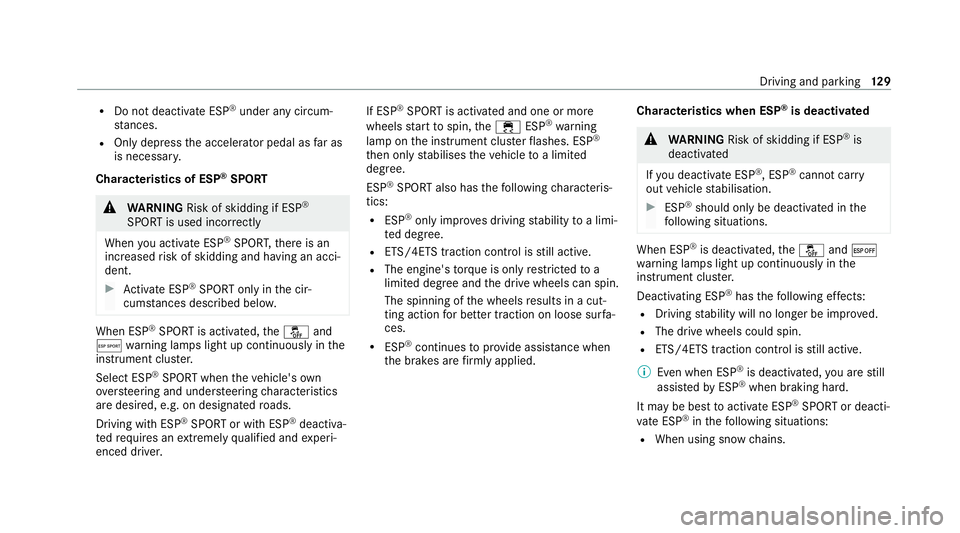
R
Do not deacti vate ESP ®
under any circum‐
st ances.
R Onlydepress the accelera tor pedal as far as
is necessar y.
Cha racteristics of ESP ®
SPORT &
WARNING Risk of skidding if ESP ®
SPORT is used incor rectly
When you activate ESP ®
SPOR T,there is an
increased risk of skidding and having an acci‐
dent. #
Activate ESP ®
SPO RTonly in the cir‐
cums tances described belo w.When ESP
®
SPORT is activated, theå and
Æ warning lamps light up continuously in the
instrument clus ter.
Select ESP ®
SPORT when theve hicle's own
ove rste ering and under steering characteristics
are desired, e.g. on designated roads.
Driving with ESP ®
SPO RTor with ESP ®
deactiva‐
te dre qu ires an extreme ly qualified and experi‐
enced driver. If ESP
®
SPORT is activated and one or more
wheels start tospin, the÷ ESP®
wa rning
lamp on the instrument clus terflashes. ESP ®
th en only stabilises theve hicle toa limited
deg ree.
ESP ®
SPORT also has thefo llowing characteris‐
tics:
R ESP ®
on ly impr oves driving stability toa limi‐
te d deg ree.
R ETS/4ETS traction control is still active.
R The engine's torque is on lyrestricted to a
limited deg ree and the drive wheels can spin.
The spinning of the wheels results in a cut‐
ting action for better traction on loose sur fa‐
ces.
R ESP ®
continues toprov ide assis tance when
th e brakes are firm lyapplied. Cha
racteristics when ESP ®
is deactivated &
WARNING Risk of skidding if ESP ®
is
deactivated
If yo u deactivate ESP ®
, ESP ®
cannot car ry
out vehicle stabilisation. #
ESP ®
should on lybe deactivated in the
fo llowing situations. When ESP
®
is deactivated, theå and¤
wa rning lamps light up continuously in the
instrument clus ter.
Deactivating ESP ®
has thefo llowing ef fects:
R Driving stability will no lon ger be impr oved.
R The drive wheels could spin.
R ETS/4ETS traction control is still active.
% Even when ESP ®
is deactivated, you are still
assis tedby ESP ®
when braking ha rd.
It may be best toactivate ESP ®
SPO RTor deacti‐
va te ESP ®
in thefo llowing situations:
R When using snow chains. Driving and parking
12 9
Page 318 of 433
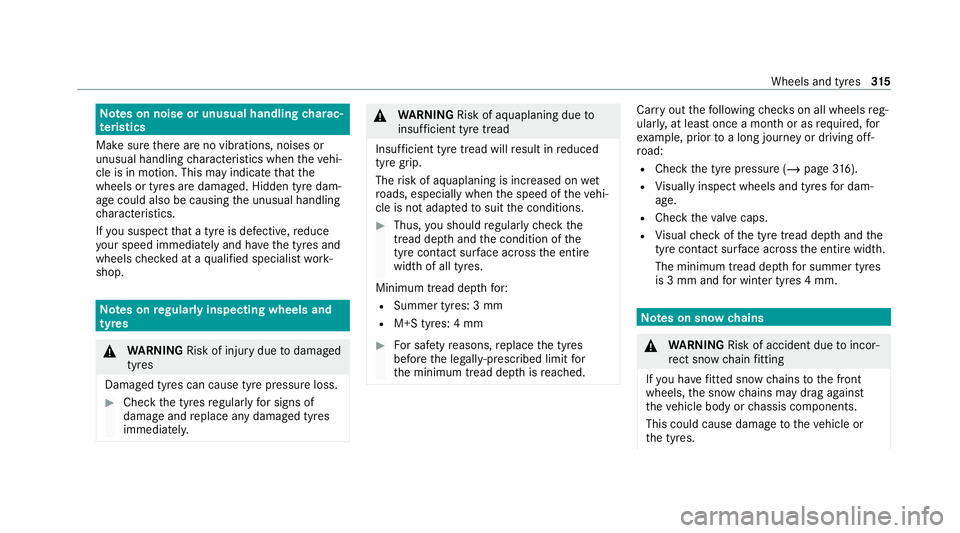
Note
s on noise or unusual handling charac‐
te rist ics
Make sure there are no vibrations, noises or
unusual handling characteristics when theve hi‐
cle is in motion. This may indicate that the
wheels or tyres are damaged. Hidden tyre dam‐
age could also be causing the unusual handling
ch aracteristics.
If yo u suspect that a tyre is defective, reduce
yo ur speed immediately and ha vethe tyres and
wheels checked at a qualified specialist work‐
shop. Note
s onregular lyinspecting wheels and
tyres &
WARNING Risk of injury duetodamaged
tyres
Damaged tyres can cause tyre pressure loss. #
Check the tyres regularly for signs of
dama geand replace any damaged tyres
immediatel y. &
WARNING Risk of aquaplaning due to
insuf ficient tyre tread
Insu fficient tyre tread will result in reduced
tyre grip.
The risk of aquaplaning is increased on wet
ro ads, especially when the speed of theve hi‐
cle is not adap tedto suit the conditions. #
Thus, you should regularly check the
tread de pth and the condition of the
tyre contact su rface across the entire
width of all tyres.
Minimum tread dep thfor:
R Summer tyres: 3 mm
R M+S tyres: 4 mm #
For saf etyre asons, replace the tyres
before the legally-prescribed limit for
th e minimum tread dep thisreached. Car
ryout thefo llowing checks on all wheels reg‐
ularly, at least once a month or as requ ired, for
ex ample, prior toa long journey or driving off-
ro ad:
R Check the tyre pressure (/ page316).
R Visually inspect wheels and tyres for dam‐
age.
R Check theva lve caps.
R Visual check of the tyre tread dep thand the
tyre contact su rface across the entire width.
The minimum tread dep thfor summer tyres
is 3 mm and for winter tyres 4 mm. Note
s on snow chains &
WARNING Risk of accident due toincor‐
re ct snow chain fitting
If yo u ha vefitted snow chains tothe front
wheels, the snow chains may drag against
th eve hicle body or chassis components.
This could cause damage totheve hicle or
th e tyres. Wheels and tyres
315
Page 319 of 433
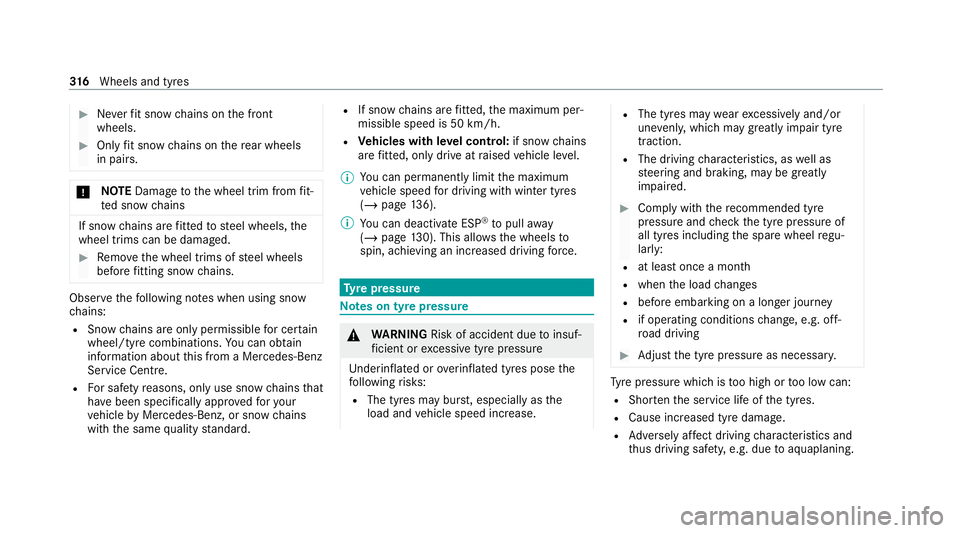
#
Neverfit snow chains on the front
wheels. #
Only fit snow chains on there ar wheels
in pairs. *
NO
TEDama getothe wheel trim from fit‐
te d snow chains If sn
ow ch ains are fitted tosteel wheels, the
wheel trims can be damaged. #
Remo vethe wheel trims of steel wheels
before fitting snow chains. Obse
rveth efo llowing no tes when using snow
ch ains:
R Snow ch ains are on ly permissible for cer tain
wheel/tyre combinations. You can obtain
information about this from a Mercedes-Benz
Service Cent re.
R For saf etyre asons, only use snow chainsthat
ha ve been specifically appr ovedfo ryo ur
ve hicle byMercedes-Benz, or snow chains
with the same quality standard. R
If sn ow ch ains are fitted, the maximum per‐
missible speed is 50 km/h.
R Vehicles with le vel control: if snowchains
are fitted, only drive at raised vehicle le vel.
% You can permanently limit the maximum
ve hicle speed for driving with winter tyres
(/ page 136).
% You can deactivate ESP ®
to pull away
( / page 130). This allo ws the wheels to
spin, achieving an increased driving forc e. Ty
re pressure Note
s on tyre pressure &
WARNING Risk of accident due toinsuf‐
fi cient or excessive tyre pressure
Underinflate d oroverinfla ted tyres pose the
fo llowing risks:
R The tyres may bur st, especially as the
load and vehicle speed increase. R
The tyres may wearexc essively and/or
une venly, which may greatlyimpair tyre
traction.
R The driving characteristics, as well as
st eering and braking, may be greatly
impaired. #
Comply with there commended tyre
pressure and check the tyre pressure of
all tyres including the spare wheel regu‐
larly:
R at least once a month
R when the load changes
R before embarking on a lon ger journey
R if operating conditions change, e.g. off-
ro ad driving #
Adjust the tyre pressure as necessar y. Ty
re pressure which is too high or too low can:
R Shor tenth e service life of the tyres.
R Cause increased tyre damage.
R Adversely af fect driving characteristics and
th us driving saf ety, e.g. due toaquaplaning. 316
Wheels and tyres
Page 401 of 433
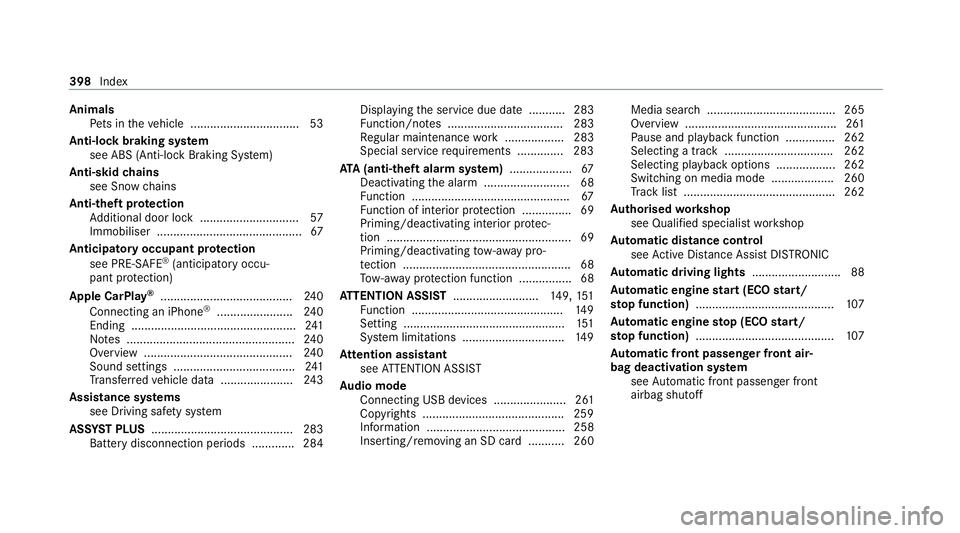
Animals
Pets in theve hicle ................................. 53
Anti-lock braking sy stem
see ABS (Anti-lock Braking Sy stem)
Anti-skid chains
see Snow chains
Anti-theft pr otection
Ad ditional door lock .............................. 57
Immobiliser ............................................ 67
Anticipatory occupant pr otection
see PRE- SAFE®
(anticipatory occu‐
pant pr otection)
Apple CarPlay ®
........................................2 40
Connecting an iPhone ®
....................... 24 0
Ending .................................................. 241
No tes ................................................... 24 0
Overview ............................................. 24 0
Sound settings ..................................... 241
Tr ans ferred vehicle data ......................2 43
Assistance sy stems
see Driving saf ety sy stem
ASS YST PLUS ........................................... 283
Battery disconnection pe riods .............2 84Displ
aying the service due date ........... 283
Fu nction/no tes ................................... 283
Re gular maintenance work .................. 283
Special service requirements .............. 283
ATA (anti-theft ala rmsystem) .................. .67
Deactivating the alarm .......................... 68
Fu nction ................................................ 67
Fu nction of interior pr otection ............... 69
Priming/deactivating interior pr otec‐
tion ........................................................ 69
Priming/deactivating tow- aw ay pro‐
te ction ................................................... 68
To w- aw ay protection function ................68
AT TENTION ASSI ST.......................... 149, 151
Fu nction .............................................. 14 9
Setting ................................................. 151
Sy stem limitations ...............................1 49
At tention assistant
see ATTENTION ASSIST
Au dio mode
Connecting USB devices ...................... 261
Co pyrights ...........................................2 59
Information .......................................... 258
Inserting/removing an SD card ........... 260 Media sea
rch ....................................... 265
Overview ..............................................2 61
Pa use and playback function .............. .262
Selecting a track ................................. 262
Selecting playba ckoptions .................. 262
Switching on media mode ...................2 60
Tr ack list .............................................. 262
Au thorised workshop
see Qualified specialist workshop
Au tomatic distance control
see Active Dis tance Assi stDISTRONIC
Au tomatic driving lights ........................... 88
Au tomatic engine start (ECO start/
sto p function) .......................................... 107
Au tomatic engine stop (ECO start/
sto p function) .......................................... 107
Au tomatic front passen ger front air‐
bag deacti vation sy stem
see Automatic front passenger front
airbag shutoff 398
Index
Page 423 of 433
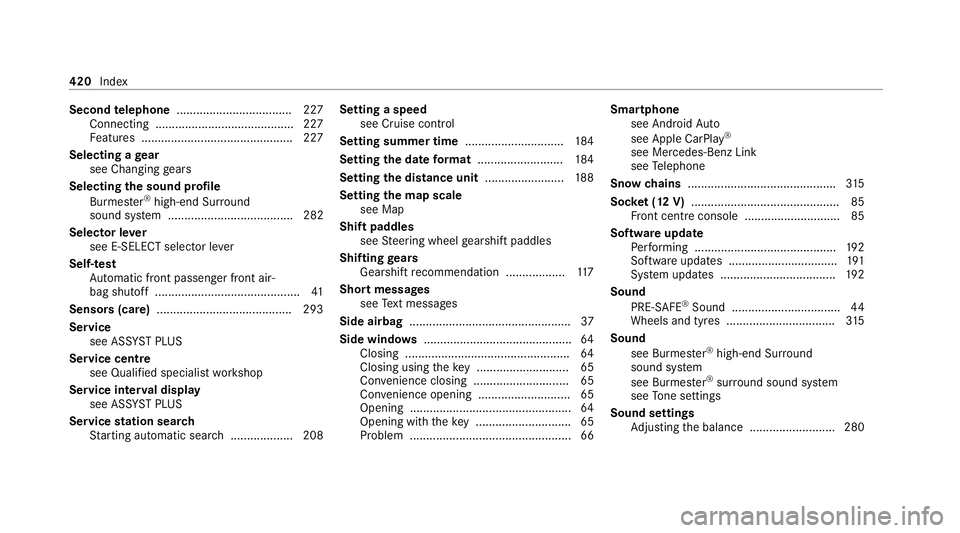
Second
telephone .................................. .227
Connecting .......................................... 227
Fe atures .............................................. 227
Selecting a gear
see Changing gears
Selecting the sound profile
Burmes ter®
high-end Sur round
sound sy stem ...................................... 282
Selector le ver
see E-SELECT selector le ver
Self-test Automatic front passenger front air‐
bag shutoff ............................................ 41
Sensors (care) ......................................... 293
Service see ASS YST PLUS
Service centre see Qualified specialist workshop
Service inter val display
see ASSY STPLUS
Service station sear ch
St arting automatic sear ch................... 208 Setting a speed
see Cruise control
Setting summer time ..............................184
Setting the da teform at .......................... 184
Setting the distance unit ........................188
Setting the map scale
see Map
Shift paddles see Steering wheel gearshift paddles
Shifting gears
Gea rshift recommendation .................. 11 7
Short messages see Text messa ges
Side airbag .................................................37
Side windo ws............................................. 64
Closing .................................................. 64
Closing using theke y ............................ 65
Con venience closing ............................. 65
Co nve nience opening ............................ 65
Opening ................................................. 64
Opening with theke y .............................65
Problem .................................................66 Smartphone
see Android Auto
see Apple CarPlay ®
see Mercedes-Benz Link
see Telephone
Snow chains ............................................. 315
Soc ket (12 V) ............................................. 85
Fr ont centre console ............................ .85
Software update Performing ...........................................1 92
Software updates ................................. 191
Sy stem updates ................................... 19 2
Sound PRE-SAFE ®
Sound ................................. 44
Wheels and tyres ................................. 315
Sound see Burmes ter®
high-end Sur round
sound sy stem
see Burmes ter®
sur round sound sy stem
see Tone settings
Sound settings Adjusting the balance .......................... 280 420
Index
Page 428 of 433
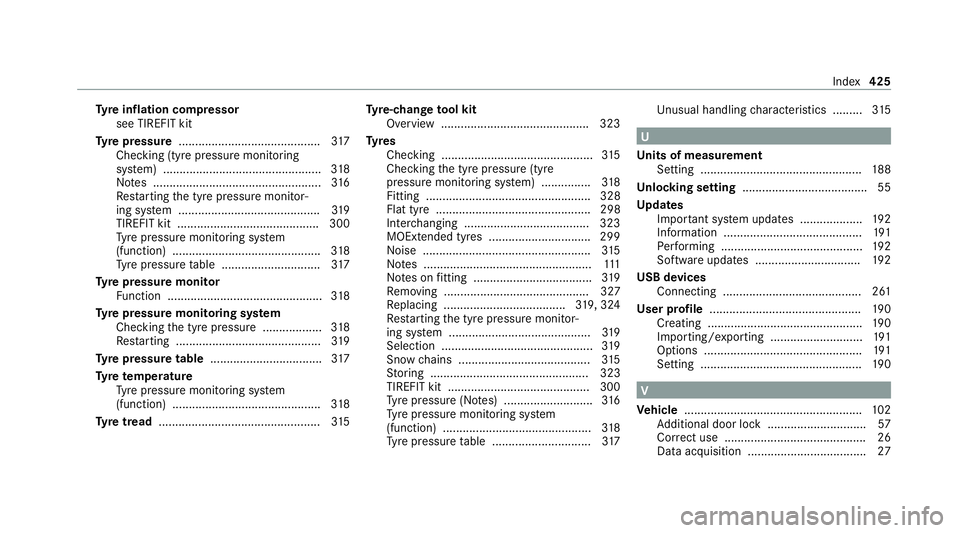
Ty
re inflation compressor
see TIREFIT kit
Ty re pressure ........................................... 317
Checking (tyre pressure monitoring
sy stem) ................................................ 318
No tes ................................................... 316
Re starting the tyre pressure monitor‐
ing sy stem ...........................................3 19
TIREFIT kit ...........................................3 00
Ty re pressure monitoring sy stem
(function) ............................................. 318
Ty re pressure table .............................. 317
Ty re pressure moni tor
Fu nction ............................................... 318
Ty re pressure moni toring sy stem
Checking the tyre pressure .................. 318
Re starting ............................................ 319
Ty re pressure table .................................. 317
Ty re temp erature
Ty re pressure monitoring sy stem
(function) ............................................. 318
Ty re tread ................................................. 315Ty
re-change tool kit
Overview ............................................ .323
Ty res
Checking .............................................. 315
Checking the tyre pressure (tyre
pressure monitoring sy stem) ............... 318
Fitting .................................................. 328
Flat tyre ............................................... 298
Inter changing ...................................... 323
MOExtended tyres .............................. .299
Noise ................................................... 315
No tes ................................................... 111
No tes on fitting .................................... 319
Re moving ............................................ 327
Re placing .....................................3 19, 324
Re starting the tyre pressure monitor‐
ing sy stem ...........................................3 19
Selection .............................................. 319
Snow chains ........................................ 315
St oring ................................................ 323
TIREFIT kit ...........................................3 00
Ty re pressure (N otes) ........................... 316
Ty re pressure monitoring sy stem
(function) ............................................. 318
Ty re pressure table .............................. 317Un
usual handling characteristics ........ .315 U
Un its of measurement
Setting ................................................ .188
Un locking setting ...................................... 55
Up dates
Impor tant sy stem updates ...................1 92
Information .......................................... 191
Pe rforming ...........................................1 92
Software updates ................................ 19 2
USB devices Connecting .......................................... 261
User profile .............................................. 19 0
Creating .............................................. .190
Importing/exporting ............................ 191
Options ................................................ 191
Setting ................................................. 19 0 V
Ve hicle ...................................................... 102
Ad ditional door lock .............................. 57
Cor rect use ........................................... 26
Data acquisition .................................... 27 Index
425