2020 MERCEDES-BENZ AMG GT COUPE headlamp
[x] Cancel search: headlampPage 90 of 433

Exterior lighting
Note
s onchanging the lights when driving
abroad It is not necessary
toadjust the headlamps. The
legal requirements are also met in countries in
which traf fic drives on theot her side of thero ad. Information about lighting sy
stems and your
re sponsibility The
various lighting sy stems of theve hicle are
only aids. The driver of theve hicle is responsible
fo r cor rect vehicle illumination in accordance
with the pr evailing light and visibility conditions,
legal requirements and traf fic situation. Light switch
Ope
rating the light switch 1
W Left-hand pa rking lights
2 X Right-hand parking lights
3 T Standing lights and licence plate light‐
ing
4 Ã Automatic driving lights (prefer red light
switch position) 5
L Low beam/high beam
6 R Switches there ar fog light on/off
When low beam is activated, the indicator lamp
fo rth est anding lights Twill be deactivated
and replaced bythe lo w-beam indicator lamp
L. #
Alw ays park your vehicle safely using suf fi‐
cient lighting, in acco rdance with there le‐
va nt le galst ipulations.
* NO
TEBattery discharging byoperating
th est anding lights Operating
thest anding lights over a period of
hours puts a stra in on the batter y. #
Where possible, switch on the
ri ght X or left Wparking light. In
theeve nt of se vere battery discharging, the
st anding lights or parking lights will be swit ched
off automatically tofacilitate the next engine
st art. Light and sight
87
Page 91 of 433
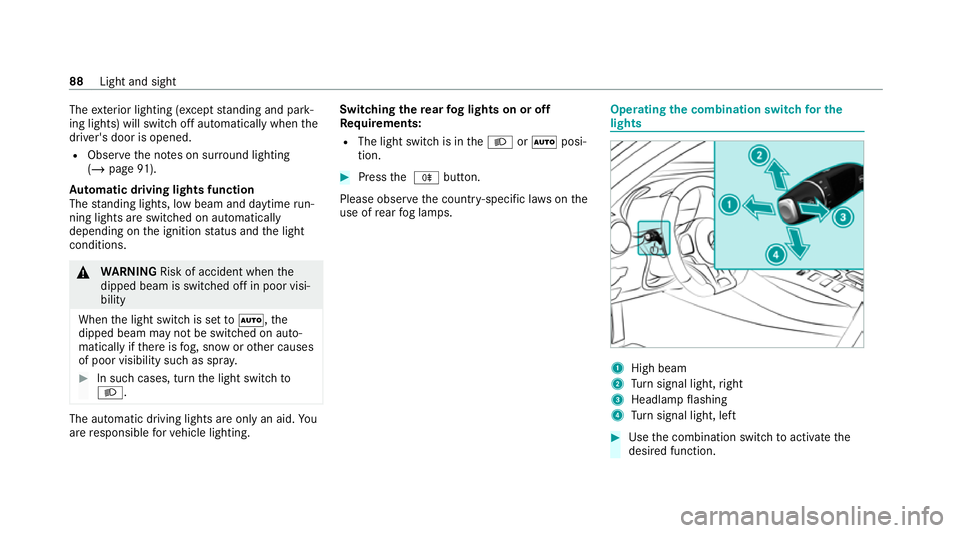
The
exterior lighting (e xcept standing and park‐
ing lights) will swit choff automatically when the
driver's door is opened.
R Obser vethe no tes on sur round lighting
(/ page 91).
Au tomatic driving lights function
The standing lights, low beam and daytime run‐
ning lights are switched on au tomatically
depending on the ignition status and the light
conditions. &
WARNING Risk of accident when the
dipped beam is switched off in poor visi‐
bility
When the light switch is set toà ,the
dipped beam may not be switched on auto‐
matically if there is fog, snow or other causes
of poor visibility such as spr ay.#
In such cases, turn the light switch to
L . The automatic driving lights are only an aid.
Yo u
are responsible forve hicle lighting. Switching
there ar fog lights on or off
Re quirements:
R The light switch is in theL orà posi‐
tion. #
Press the R button.
Please obser vethe count ry-specific la wsonthe
use of rear fog lamps. Operating
the combination switch for the
lights 1
High beam
2 Turn signal light, right
3 Headlamp flashing
4 Turn signal light, left #
Use the combination switch toactivate the
desired function. 88
Light and sight
Page 93 of 433

R
road users whose lighting is obstructed,
e.g. bya bar rier
On very rare occasions, Adaptive Highbeam
Assist may failto recognise other road users
with their own lighting, or may recognise
th em too late.
In these, or in similar situations, the auto‐
matic high beam will not be deactivated or
will be activated despite the presence of
ot her road users. #
Alw ays obser vethero ad and traf fic
conditions carefully and switch off the
high beam in good time. Ad
aptive Highbeam Assist cannot take into
account road, weather or traf fic conditions.
De tection may be restricted in thefo llowing
cases:
R In poor visibilit y,e.g. fog, heavy rain or snow
R Ifth ere is dirt on the sensors or the sensors
are obscured
Ad aptive Highbeam Assist is on lyan aid. You are
re sponsible for adju sting theve hicle's lighting toth
e pr evailing light, visibility and traf fic condi‐
tions. The
Adaptive Highbeam Assist automatically
swit ches between thefo llowing types of light:
R Low beam
R High beam At
speeds greater than 30 km/h:
R If no other road users are de tected, the high
beam will be switched on automaticall y.
The high beam switches off automatically in the
fo llowing cases:
R Atspeeds below 25 km/h.
R Ifot her road users are de tected.
R Ifstre et lighting is suf ficient.
At speeds greater than appr oximately 50 km/h:
R The headlamp range of the low beam is regu‐
lated automatically based on the dis tance to
ot her road users.
The sy stem's optical sensor is located behind
th e windscreen near theov erhead control panel.
Switching Adaptive Highbeam Assist on/off #
Toswitch on: turnthe light switch to
th eà position. 90
Light and sight
Page 98 of 433
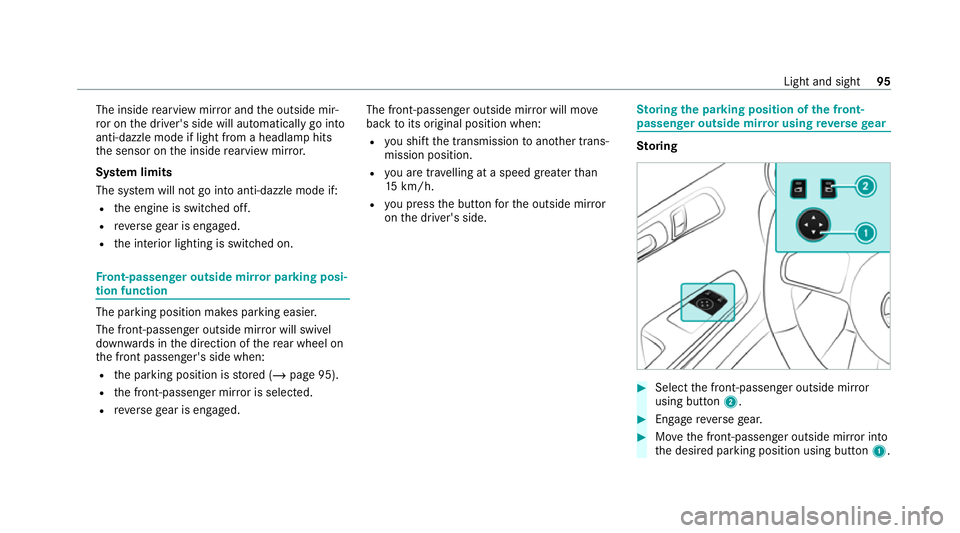
The inside
rearview mir ror and the outside mir‐
ro r on the driver's side will automatically go into
anti-dazzle mode if light from a headlamp hits
th e sensor on the inside rearview mir ror.
Sy stem limits
The sy stem will not go into anti-dazzle mode if:
R the engine is switched off.
R reve rsege ar is engaged.
R the interior lighting is switched on. Fr
ont-passenger outside mir ror parking posi‐
tion function The pa
rking position makes parking easier.
The front-passenger outside mir ror will swivel
down wards in the direction of there ar wheel on
th e front passenger's side when:
R the parking position is stored (/ page 95).
R the front-passen ger mir ror is selected.
R reve rsege ar is engaged. The front-passenger outside mir
ror will mo ve
back toits original position when:
R you shift the transmission toano ther trans‐
mission position.
R you are tra velling at a speed greaterth an
15 km/h.
R you press the button forth e outside mir ror
on the driver's side. St
oring the pa rking position of the front-
passenger outside mir ror using reve rsege ar St
oring #
Select the front-passen ger outside mir ror
using but ton2. #
Engage reve rsege ar. #
Movethe front-passen ger outside mir ror into
th e desired parking position using button 1. Light and sight
95
Page 352 of 433
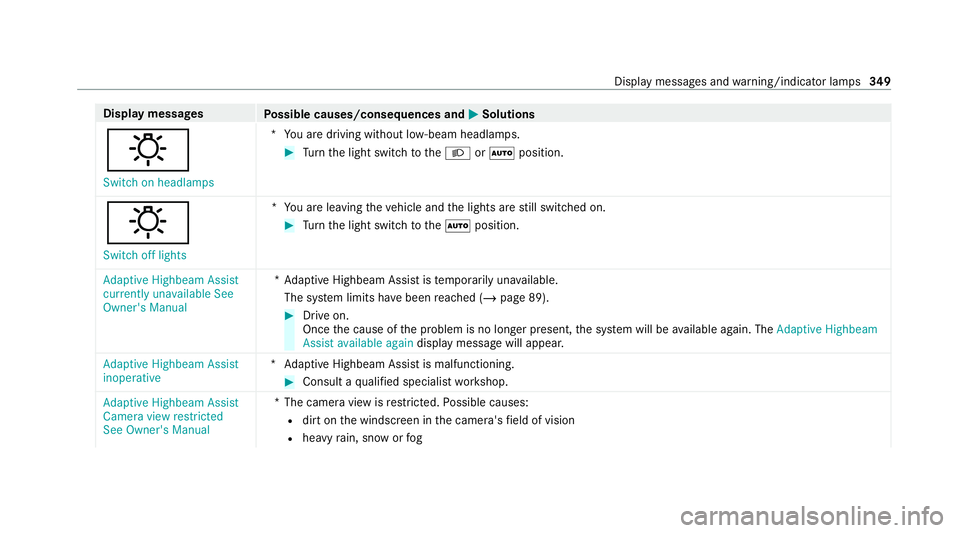
Display messages
Possible causes/consequences and M MSolutions
: Switch on headlamps *Y
ou are driving without lo w-beam headlamps. #
Turn the light switch totheL orà position.
:
Switch off lights *Y
ou are leaving theve hicle and the lights are still switched on. #
Turn the light switch totheà position.
Adaptive Highbeam Assist
currently unavailable See
Owner's Manual *A
daptive Highbeam Assist is temp orarily una vailable.
The sy stem limits ha vebeen reached (/ page 89). #
Drive on.
Once the cause of the problem is no longer present, the sy stem will be available again. The Adaptive Highbeam
Assist available again display message will appear.
Adaptive Highbeam Assist
inoperative *A
daptive Highbeam Assist is malfunctioning. #
Consult a qualified specialist workshop.
Adaptive Highbeam Assist
Camera view restricted
See Owner's Manual *T
he camera view is restricted. Possible causes:
R dirt on the windscreen in the camera's field of vision
R heavy rain, snow or fog Displ
aymessa ges and warning/indicator lamps 349
Page 413 of 433
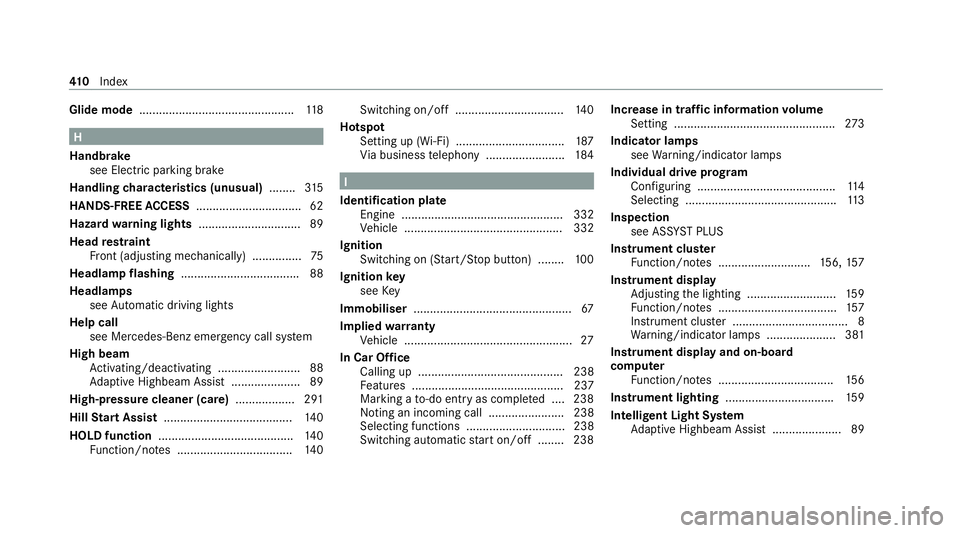
Glide mode
............................................... 11 8H
Handbrake see Electric parking brake
Handling characteristics (unusual) ........315
HANDS-FREE ACCESS ................................ 62
Haza rdwa rning lights .............................. .89
Head restra int
Fr ont (adjusting mechanically) ............... 75
Headlamp flashing ................................... .88
Headlamps see Automatic driving lights
Help call see Mercedes-Benz emergency call sy stem
High beam Activating/deactivating ......................... 88
Ad aptive Highbeam Assist .....................89
High-pressure cleaner (care) .................. 291
Hill Start Assist ....................................... 14 0
HOLD function ......................................... 14 0
Fu nction/no tes ................................... 14 0Switching on/off .................................
14 0
Hotspot Setting up (Wi-Fi) ................................. 187
Vi a business telephony ........................ 184 I
Identification pla te
Engine ................................................. 332
Ve hicle ................................................ 332
Ignition Switching on (S tart/S top button) ........ 100
Ignition key
see Key
Immobiliser ................................................ 67
Implied warranty
Ve hicle ................................................... 27
In Car Of fice
Calling up ............................................ 238
Fe atures .............................................. 237
Marking a to-do entry as compl eted ....2 38
Noting an incoming call ....................... 238
Selecting functions .............................. 238
Switching auto maticstart on/off ........ 238 Increase in traf
fic information volume
Setting ................................................ .273
Indicator lamps see Warning/indicator lamps
Individual drive prog ram
Con figuring .......................................... 11 4
Selecting .............................................. 11 3
Inspection see AS SYST PLUS
Instrument clus ter
Fu nction/no tes ............................1 56,157
Instrument display Adjusting the lighting ........................... 15 9
Fu nction/no tes .................................... 157
Instrument clus ter ................................... 8
Wa rning/indicator lamps .................... .381
Instrument display and on-board
compu ter
Fu nction/no tes ................................... 15 6
Instrument lighting .................................159
Intelligent Light Sy stem
Ad aptive Highbeam Assist .....................89 41 0
Index
Page 415 of 433
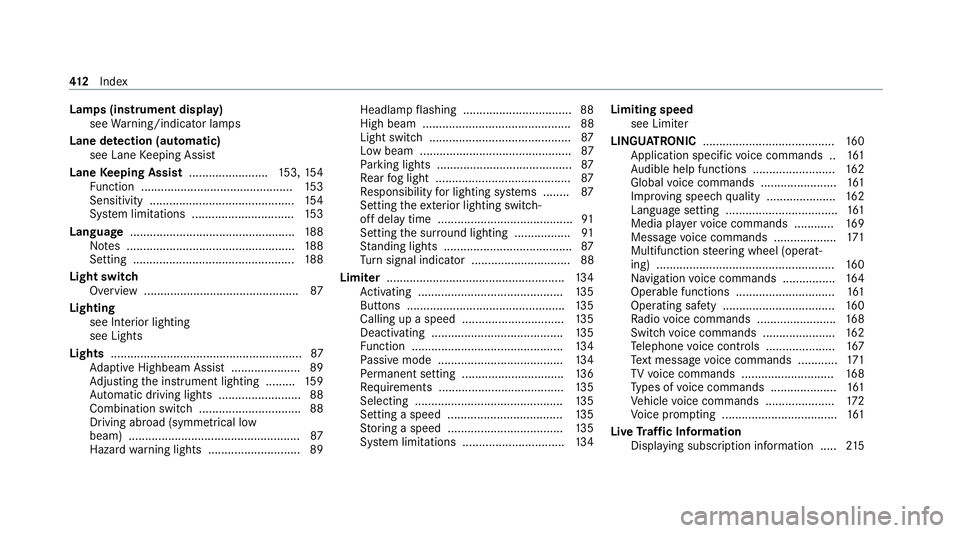
Lamps (instrument display)
see Warning/indicator lamps
Lane de tection (au tomatic)
see Lane Keeping Assist
Lane Keeping Assist ........................ 153, 154
Fu nction .............................................. 15 3
Sensitivity ............................................ 154
Sy stem limitations ...............................1 53
Language ................................................. .188
No tes ................................................... 188
Setting ................................................. 188
Light switch Overview .............................................. .87
Lighting see In terior lighting
see Lights
Lights ..........................................................87
Ad aptive Highbeam Assist .....................89
Ad justing the instrument lighting ......... 15 9
Au tomatic driving lights ......................... 88
Combination switch .............................. .88
Driving ab road (symm etrical low
beam) .................................................... 87
Haza rdwa rning lights ............................ 89 Headlamp
flashing ................................ .88
High beam ............................................. 88
Light switch ........................................... 87
Low beam ..............................................87
Pa rking lights ........................................ .87
Re ar fog light ......................................... 87
Re sponsibility for lighting sy stems ........ 87
Setting theex terior lighting switch-
off delay time ......................................... 91
Setting the sur round lighting ................ .91
St anding lights ...................................... .87
Tu rn signal indicator .............................. 88
Limiter ...................................................... 13 4
Ac tivating ............................................ 13 5
Buttons ................................................ 13 5
Calling up a speed ...............................1 35
Deactivating ........................................ 13 5
Fu nction .............................................. 13 4
Pa ssive mode ...................................... 13 4
Pe rm anent setting .............................. .136
Re quirements ...................................... 13 5
Selecting ............................................. 13 5
Setting a speed ................................... 13 5
St oring a speed ................................... 13 5
Sy stem limitations ...............................1 34Limiting speed
see Limiter
LINGU ATRO NIC ........................................ 16 0
Application specific voice commands .. 161
Au dible help functions .........................1 62
Global voice commands ...................... .161
Impr oving speech quality .................... .162
Language setting .................................. 161
Media pla yervo ice commands ............ 16 9
Message voice commands .................. .171
Multifunction steering wheel (operat‐
ing) ...................................................... 16 0
Na vigation voice commands ................ 16 4
Operable functions .............................. 161
Operating saf ety .................................. 16 0
Ra dio voice commands ........................ 16 8
Switch voice commands ...................... 16 2
Te lephone voice controls .................... .167
Te xt messa gevoice commands ............ 171
TV voice commands ............................ 16 8
Ty pes of voice commands .................... 161
Ve hicle voice commands .................... .172
Vo ice prom pting .................................. .161
Live Traf fic Information
Displaying subsc ript ion information .....2 15412
Index