2020 MERCEDES-BENZ AMG GT COUPE brake pads
[x] Cancel search: brake padsPage 106 of 433
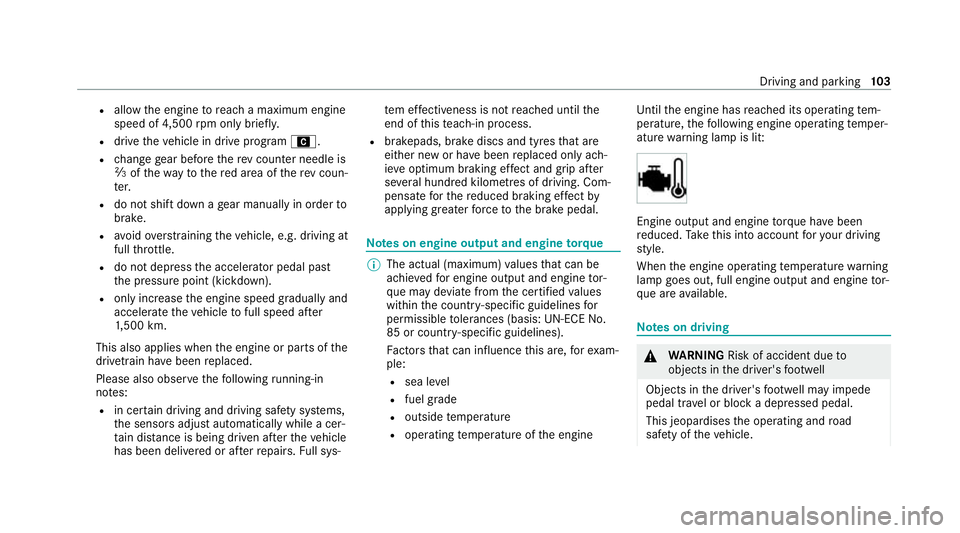
R
allow the engine toreach a maximum engine
speed of 4,500 rpm on lybrief ly.
R drive theve hicle in drive program A.
R change gear before there v counter needle is
Ô ofthewa yto there d area of there v coun‐
te r.
R do not shift down a gear manually in order to
brake.
R avoidoverstra ining theve hicle, e.g. driving at
full thro ttle.
R do not depress the accelera tor pedal past
th e pressure point (kickdown).
R only increase the engine speed gradually and
accelera tetheve hicle tofull speed af ter
1, 500 km.
This also applies when the engine or parts of the
driv etra in ha vebeen replaced.
Please also obser vethefo llowing running-in
no tes:
R in cer tain driving and driving saf ety sy stems,
th e sensors adjust automatically while a cer‐
ta in dis tance is being driven af terth eve hicle
has been delivered or af terre pairs. Full sys‐ te
m ef fectiveness is not reached until the
end of this teach-in process.
R brakepads, brake discs and tyres that are
either new or ha vebeen replaced only ach‐
ie ve optimum braking ef fect and grip af ter
se veral hundred kilom etre s of driving. Com‐
pensate forth ere duced braking ef fect by
applying greaterfo rc eto the brake pedal. Note
s on engine output and engine torq ue %
The actual (maximum) values that can be
achie vedfo r engine output and engine tor‐
qu e may deviate from the certified values
within the count ry-specific guidelines for
permissible tolerances (basis: UN-ECE No.
85 or country -specific guidelines).
Fa ctors that can influence this are, forex am‐
ple:
R sea le vel
R fuel grade
R outside temp erature
R operating temp erature of the engine Unti
lth e engine has reached its operating tem‐
perature, thefo llowing engine operating temp er‐
ature warning lamp is lit: Engine output and engine
torque ha vebeen
re duced. Take this into account foryo ur driving
st yle.
When the engine operating temp erature warning
lamp goes out, full engine output and engine tor‐
qu e are available. Note
s on driving &
WARNING Risk of accident due to
objects in the driver's foot we ll
Objects in the driver's foot we ll may impede
pedal tr avel or block a depressed pedal.
This jeopardises the operating and road
saf ety of theve hicle. Driving and parking
103
Page 109 of 433
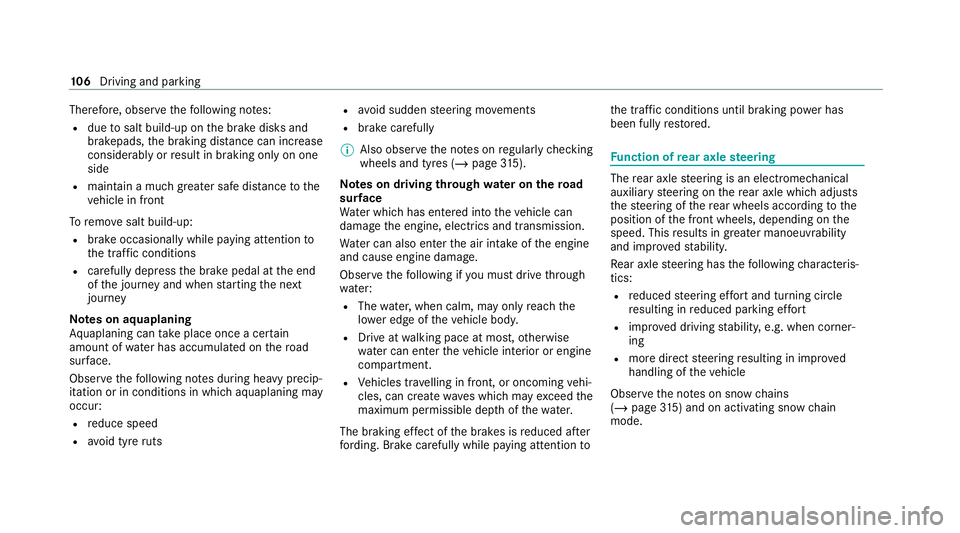
Therefore, obser
vethefo llowing no tes:
R due tosalt build-up on the brake disks and
brakepads, the braking dis tance can increase
considerably orresult in braking only on one
side
R maintain a much greater safe dis tance tothe
ve hicle in front
To remo vesalt build-up:
R brake occasionally while paying attention to
th e tra ffic conditions
R carefully depress the brake pedal at the end
of the journey and when starting the next
journey
Note s on aquaplaning
Aq uaplaning can take place once a cer tain
amount of water has accumulated on thero ad
sur face.
Obser vethefo llowing no tes during heavy precip‐
itation or in conditions in which aquaplaning may
occur:
R reduce speed
R avoid tyre ruts R
avoid sudden steering mo vements
R brake carefully
% Also obser vethe no tes on regular lych ecking
wheels and tyres (/ page315).
Note s on driving through water on the road
sur face
Wa ter which has entered into theve hicle can
damage the engine, electrics and transmission.
Wa ter can also enter the air intake of the engine
and cause engine damage.
Obser vethefo llowing if you must drive thro ugh
wate r:
R The water,when calm, may only reach the
lo we r edge of theve hicle body.
R Drive at walking pace at most, otherwise
wate r can enter theve hicle interior or engine
compartment.
R Vehicles tr avelling in front, or oncoming vehi‐
cles, can create waves which may exceed the
maximum permissible dep thofthewa ter.
The braking ef fect of the brakes is reduced af ter
fo rd ing. Brake carefully while paying attention toth
e traf fic conditions until braking po wer has
been fully restored. Fu
nction of rear axle steering The
rear axle steering is an electromechanical
auxiliary steering on there ar axle which adjusts
th esteering of there ar wheels according tothe
position of the front wheels, depending on the
speed. This results in greater manoeuvrability
and impr ovedstabilit y.
Re ar axle steering has thefo llowing characteris‐
tics:
R reduced steering ef fort and turning circle
re sulting in reduced parking ef fort
R impr oved driving stabilit y,e.g. when corner‐
ing
R more direct steering resulting in impr oved
handling of theve hicle
Obser vethe no tes on snow chains
(/ page 315) and on activating snow chain
mode. 106
Driving and pa rking
Page 113 of 433
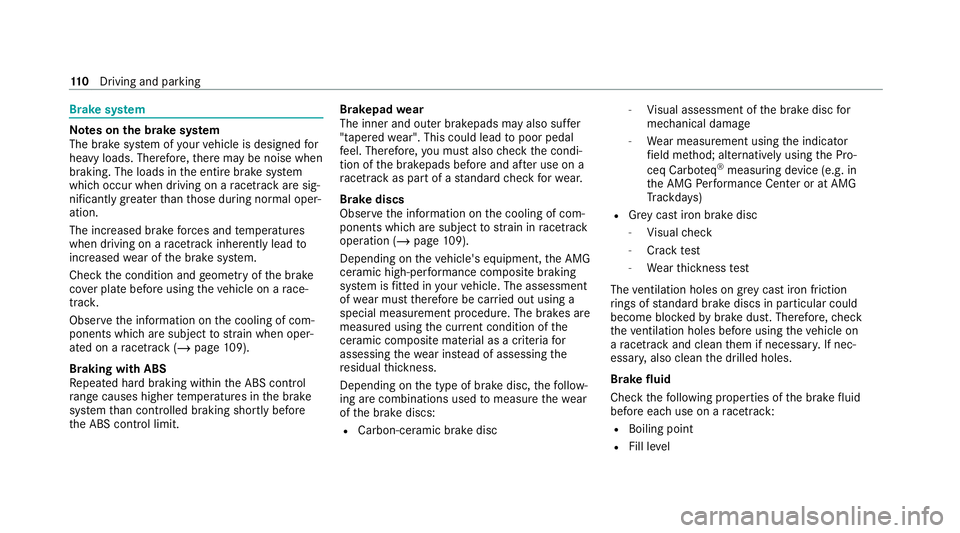
Brake sy
stem Note
s onthe brake sy stem
The brake sy stem of your vehicle is designed for
heavy loads. Therefore, there may be noise when
braking. The loads in the entire brake sy stem
which occur when driving on a racetrack are sig‐
nificantly grea terth an those during normal oper‐
ation.
The increased brake forc es and temp eratures
when driving on a racetrack inhe rently lead to
inc reased wear of the brake sy stem.
Check the condition and geometry of the brake
co ver plate before using theve hicle on a race‐
trac k.
Obser vethe information on the cooling of com‐
ponents which are subject tostra in when oper‐
ated on a racetrack (/ page 109).
Braking with ABS
Re peated hard braking within the ABS control
ra nge causes higher temp eratures in the brake
sy stem than controlled braking shortly before
th e ABS control limit. Brakepad
wear
The inner and outer brakepads may also suf fer
"tapered wear". This could lead topoor pedal
fe el. Therefore, you must also check the condi‐
tion of the brakepads before and af ter use on a
ra cetrack as part of astandard check forwe ar.
Brake discs
Obse rveth e information on the cooling of com‐
ponents which are subject tostra in in racetrack
ope ration (/ page 109).
Depending on theve hicle's equipment, the AMG
ceramic high-per form ance composite braking
sy stem is fitted in your vehicle. The assessment
of we ar must therefore be car ried out using a
special measurement procedure. The brakes are
measured using the cur rent condition of the
ceramic composite material as a criteria for
assessing thewe ar ins tead of assessing the
re sidual thickness.
Depending on the type of brake disc, thefo llow‐
ing are combinations used tomeasu rethewe ar
of the brake discs:
R Carbon-ceramic brake disc -
Visual assessment of the brake disc for
mechanical dama ge
- Wear measurement using the indicator
fi eld me thod; alternatively using the Pro‐
ceq Carbo teq®
measu ring device (e.g. in
th e AMG Performance Center or at AMG
Tr ackda ys)
R Grey cast iron brake disc
- Visual check
- Crack test
- Wearthickness test
The ventilation holes on gr eycast iron friction
ri ngs of standard brake discs in particular could
become bloc kedby brake dust. Therefore, check
th eve ntilation holes be fore using theve hicle on
a ra cetrack and clean them if necessar y.If nec‐
essar y,also clean the drilled holes.
Brake fluid
Che ckthefo llowing properties of the brake fluid
before each use on a racetrack:
R Boiling point
R Fill le vel 11 0
Driving and pa rking
Page 296 of 433
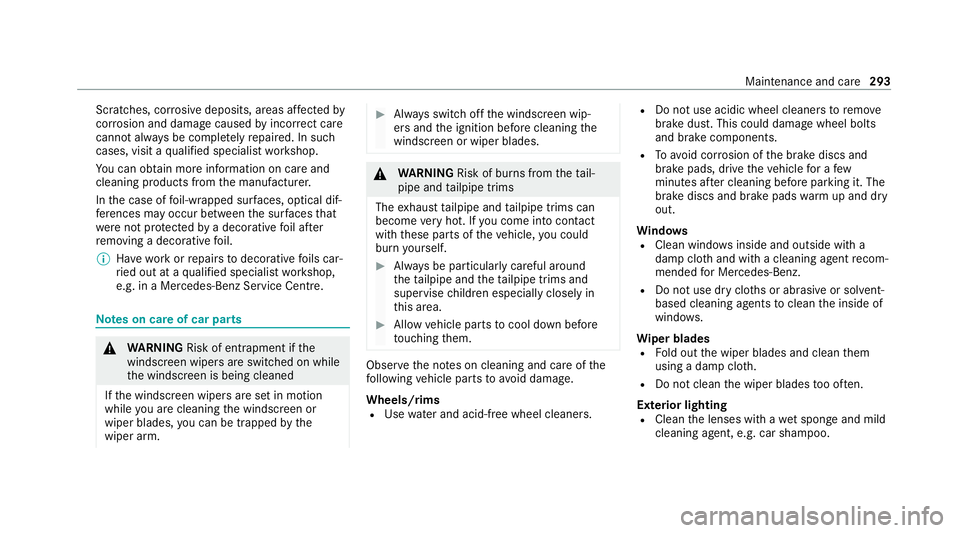
Scratches, cor
rosive deposits, areas af fected by
cor rosion and damage caused byincor rect care
cannot al ways be comple tely repaired. In such
cases, visit a qualified specialist workshop.
Yo u can obtain more information on care and
cleaning products from the manufacturer.
In the case of foil-wrapped sur faces, optical dif‐
fe re nces may occur between the sur faces that
we renot pr otected bya decorative foil af ter
re moving a decorative foil.
% Have wo rkor repairs todecorative foils car‐
ri ed out at a qualified specialist workshop,
e.g. in a Mercedes-Benz Service Centre. Note
s on care of car parts &
WARNING Risk of entrapment if the
windscreen wipers are swit ched on while
th e windscreen is being cleaned
If th e windscreen wipers are set in motion
while you are cleaning the windscreen or
wiper blades, you can be trapped bythe
wiper arm. #
Alw ays switch off the windscreen wip‐
ers and the ignition before cleaning the
windscreen or wiper blades. &
WARNING Risk of burn s fromtheta il‐
pipe and tailpipe trims
The exhaust tailpipe and tailpipe trims can
become very hot. If you come into contact
with these parts of theve hicle, you could
burn yourself. #
Alw ays be particular lycareful around
th eta ilpipe and theta ilpipe trims and
supervise children especially closely in
th is area. #
Allow vehicle parts tocool down before
to uching them. Obser
vethe no tes on cleaning and care of the
fo llowing vehicle parts toavoid damage.
Wheels/rims R Use water and acid-free wheel cleaners. R
Do not use acidic wheel cleaners toremo ve
brake dust. This could damage wheel bolts
and brake components.
R Toavo id cor rosion of the brake discs and
brake pads, drive theve hicle for a few
minutes af ter cleaning before parking it. The
brake discs and brake pads warm up and dry
out.
Wi ndo ws
R Clean wind owsinside and outside with a
damp clo thand with a cleaning agent recom‐
mended for Mercedes-Benz.
R Do not use dry clo ths or abrasive or sol vent-
based cleaning agents toclean the inside of
windo ws.
Wi per blades
R Fold out the wiper blades and clean them
using a damp clo th.
R Do not clean the wiper blades too of ten.
Ex terior lighting
R Clean the lenses with a wet sponge and mild
cleaning agent, e.g. car sha mpoo. Maintenance and care
293
Page 367 of 433
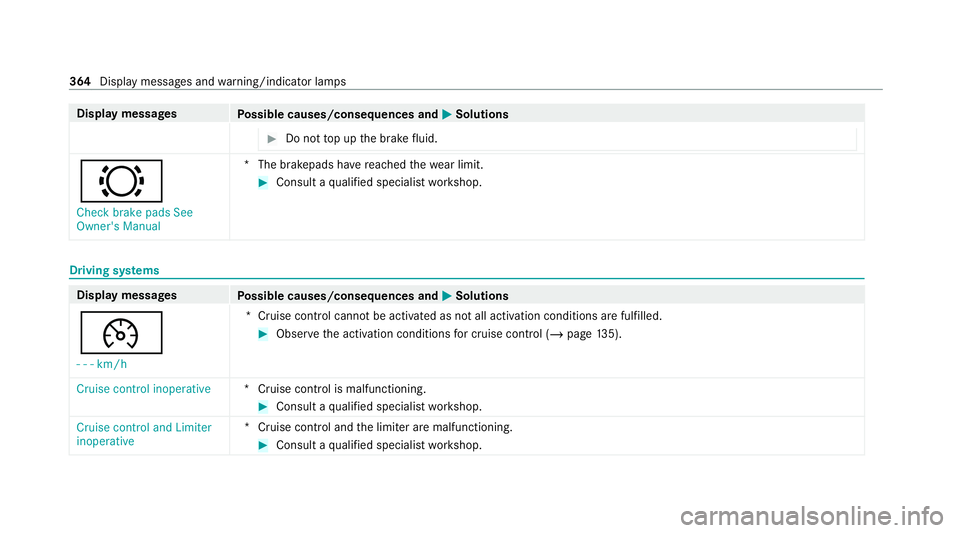
Display messages
Possible causes/consequences and M MSolutions #
Do not top up the brake fluid. #
Check brake pads See
Owner's Manual *T
he brakepads ha vereached thewe ar limit. #
Consult a qualified specialist workshop. Driving sy
stems Display messages
Possible causes/consequences and M MSolutions
¯ - - -km/h *C
ruise control cannot be activated as not all activation conditions are fulfilled. #
Obser vethe activation conditions for cruise control (/ page135).
Cruise control inoperative *C
ruise control is malfunctioning. #
Consult a qualified specialist workshop.
Cruise control and Limiter
inoperative *C
ruise control and the limiter are malfunctioning. #
Consult a qualified specialist workshop. 364
Display messages and warning/indicator lamps
Page 403 of 433
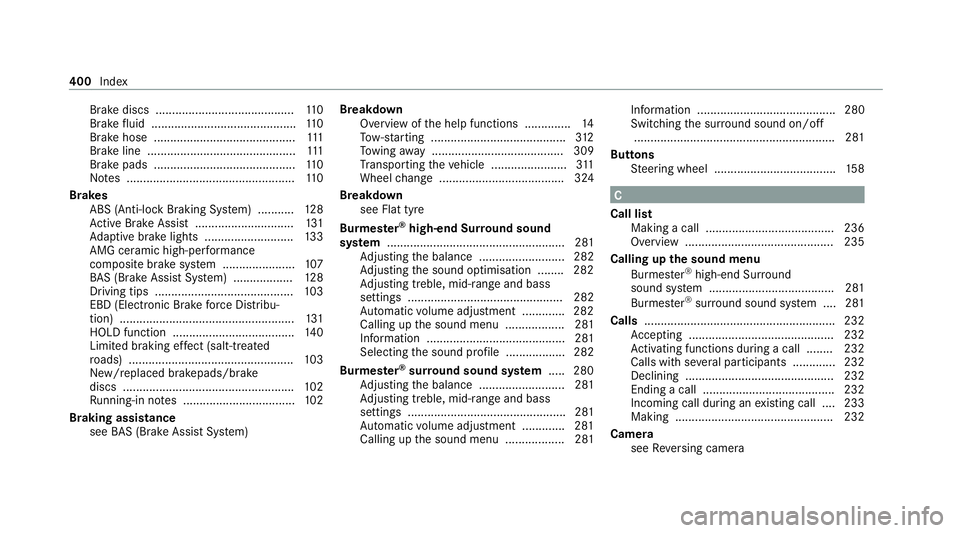
Brake discs ..........................................
11 0
Brake fluid ............................................ 11 0
Brake hose .......................................... .111
Brake line ............................................. 111
Brake pads .......................................... .110
No tes ................................................... 11 0
Brakes ABS (Anti-lock Braking Sy stem) ........... 12 8
Ac tive Brake Assi st.............................. 131
Ad aptive brake lights ...........................1 33
AMG ceramic high-per form ance
composite brake sy stem ......................1 07
BA S (Brake Assi stSystem) .................. 12 8
Driving tips .......................................... 103
EBD (Electronic Brake forc e Distribu‐
tion) ..................................................... 131
HOLD function .................................... .140
Limi ted braking ef fect (salt-treated
ro ads) .................................................. 103
New/replaced brakepads/brake
discs .................................................... 102
Ru nning-in no tes ..................................1 02
Braking assi stance
see BAS (Brake Assi stSystem) Breakdown
Overview of the help functions .............. 14
To w- starting ........................................ .312
To wing away ........................................ 309
Tr ansporting theve hicle ....................... 311
Wheel change ...................................... 324
Breakdown see Flat tyre
Bu rm ester ®
high-end Sur round sound
sy stem ...................................................... 281
Ad justing the balance .......................... 282
Ad justing the sound optimisation ........ 282
Ad justing treble, mid-range and bass
settings ............................................... 282
Au tomatic volume adjustment ............ .282
Calling up the sound menu .................. 281
Information .......................................... 281
Selecting the sound profile .................. 282
Burmes ter®
sur round sound sy stem .....2 80
Ad justing the balance .......................... 281
Ad justing treble, mid-range and bass
settings ................................................ 281
Au tomatic volume adjustment ............ .281
Calling up the sound menu .................. 281 Information .......................................... 280
Switching
the sur round sound on/off
............................................................ .281
Buttons Steering wheel .....................................1 58 C
Call list Making a call ....................................... 236
Overview ............................................. 235
Calling up the sound menu
Burmes ter®
high-end Sur round
sound sy stem ...................................... 281
Burmes ter®
sur round sound sy stem ....2 81
Calls .......................................................... 232
Ac cepting ............................................ 232
Ac tivating functions du ring a call ........ 232
Calls wi thseveral participants .............2 32
Declining ............................................. 232
Ending a call ........................................ 232
Incoming call during an existing call .... 233
Making ................................................ 232
Camera see Reversing camera 400
Index
Page 406 of 433
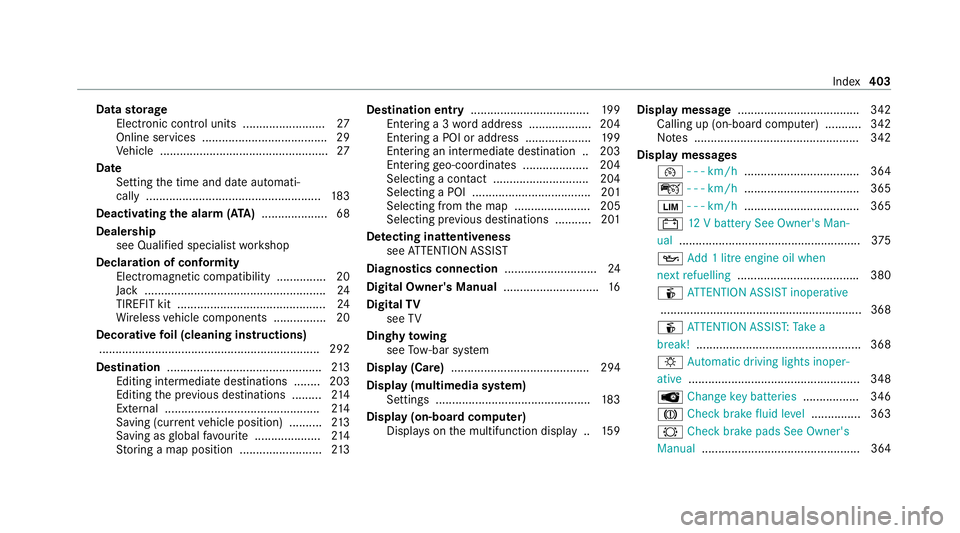
Data
storage
Electronic control units ........................ .27
Online services ...................................... 29
Ve hicle ................................................... 27
Date Setting the time and date automati‐
cally ..................................................... 183
Deactivating the ala rm(ATA ).................... 68
Dealership see Qualified specialist workshop
Declaration of conformity Electromagnetic compatibility ............... 20
Jack .......................................................24
TIREFIT kit ............................................. 24
Wi reless vehicle components ................20
Decorative foil (cleaning instructions)
.................................................................. .292
Dest ination .............................................. .213
Editing intermedia tedestinations ........ 203
Editing the pr evious destinations .........2 14
External ............................................... 214
Saving (cu rrent vehicle position) ..........2 13
Saving as global favo urite .................... 214
St oring a map position .........................2 13Destination ent
ry.................................... 19 9
Entering a 3 wordaddress .................. .204
Entering a POI or addre ss ....................19 9
Entering an intermedia tedestination .. 203
Ente ring geo-coordinates .................... 204
Selecting a contact ............................. 204
Selecting a POI .................................... 201
Selecting from the map ....................... 205
Selecting pr evious destinations ...........2 01
De tecting inat tentiveness
see ATTENTION ASSIST
Diagnostics connection ............................24
Digital Owner's Manual .............................16
Digital TV
see TV
Dinghy towing
see Tow- bar sy stem
Display (Care) .......................................... 294
Display (multimedia sy stem)
Settings .............................................. .183
Display (on-board comp uter)
Displ ays on the multifunction display .. 15 9Display message
.................................... .342
Calling up (on-boa rdcompu ter) .......... .342
No tes .................................................. 342
Display messages ¯ - - - km/h ................................... 364
ç - - - km/h ................................... 365
È - - - km/h ................................... 365
# 12V battery See Owner's Man‐
ual ....................................................... 375
5 Add 1 litre engine oil when
next refuelling .................................... .380
é ATTENTION ASSIST inoperative
.............................................................3 68
é ATTENTION ASSIS T:Take a
break! .................................................. 368
: Automatic driving lights inoper‐
ative .................................................... 348
 Change key bat teries ................. 346
J Check brake fluid le vel.............. .363
# Checkbrake pads See Owner's
Manual ................................................ 364 Index
403
Page 430 of 433
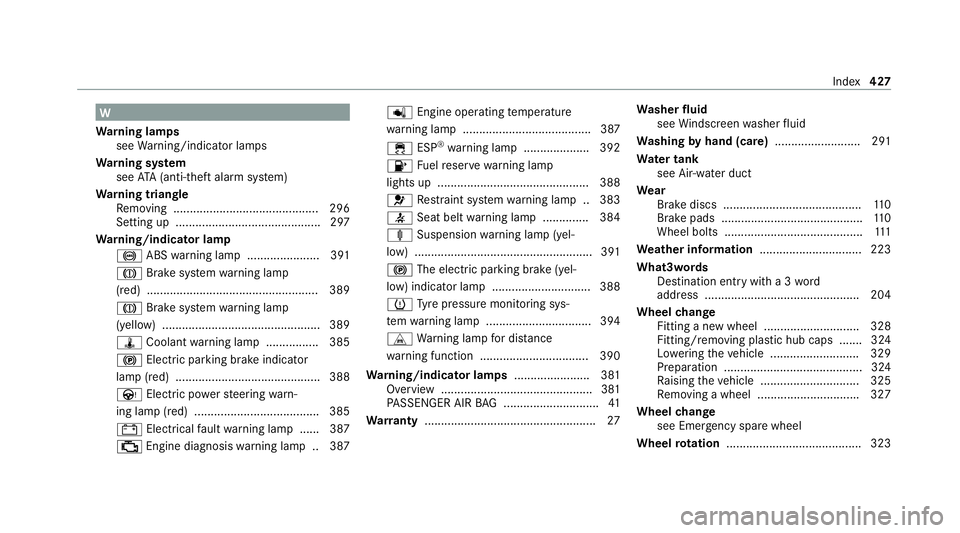
W
Wa rning lamps
see Warning/indicator lamps
Wa rning sy stem
see ATA (anti-theft alarm sy stem)
Wa rning triangle
Re moving ............................................ 296
Setting up ............................................ 297
Wa rning/indicator lamp
! ABSwarning lamp ...................... 391
J Brake sy stem warning lamp
(red) .................................................... 389
J Brake sy stem warning lamp
(yellow) ................................................ 389
ÿ Coolant warning lamp ................ 385
! Electric parking brake indicator
lamp (red) ............................................ 388
Ù Electric po werst eering warn‐
ing lamp (red) ...................................... 385
# Electrical fault warning lamp ...... 387
; Engine diagnosis warning lamp .. 387 p
Engine operating temp erature
wa rning lamp ...................................... .387
÷ ESP®
wa rning lamp .................... 392
8 Fuelreser vewarning lamp
lights up .............................................. 388
6 Restra int sy stem warning lamp .. 383
7 Seat belt warning lamp .............. 384
ä Suspension warning lamp (yel‐
low) ...................................................... 391
! The elect ric pa rking brake (yel‐
low) indicator lamp .............................. 388
h Tyre pressure monitoring sys‐
te m wa rning lamp ................................ 394
L Warning lamp for dis tance
wa rning function ................................ .390
Wa rning/indicator lamps .......................381
Overview ..............................................3 81
PA SSENGER AIR BAG ............................ .41
Wa rranty .................................................... 27Wa
sher fluid
see Windsc reen washer fluid
Wa shing byhand (care) .......................... 291
Wa ter tank
see Air-water duct
We ar
Brake discs .......................................... 11 0
Brake pads .......................................... .110
Wheel bolts .......................................... 111
We ather information ............................... 223
What3words Destination entry with a 3 word
address .............................................. .204
Wheel change
Fitting a new wheel ............................ .328
Fitting/removing plast ic hub caps .......324
Lo we ring theve hicle ........................... 329
Preparation .......................................... 324
Ra ising theve hicle .............................. 325
Re moving a wheel .............................. .327
Wheel change
see Emergency spare wheel
Wheel rotation ........................................ .323 Index
427