2020 MERCEDES-BENZ AMG GT COUPE tow
[x] Cancel search: towPage 333 of 433
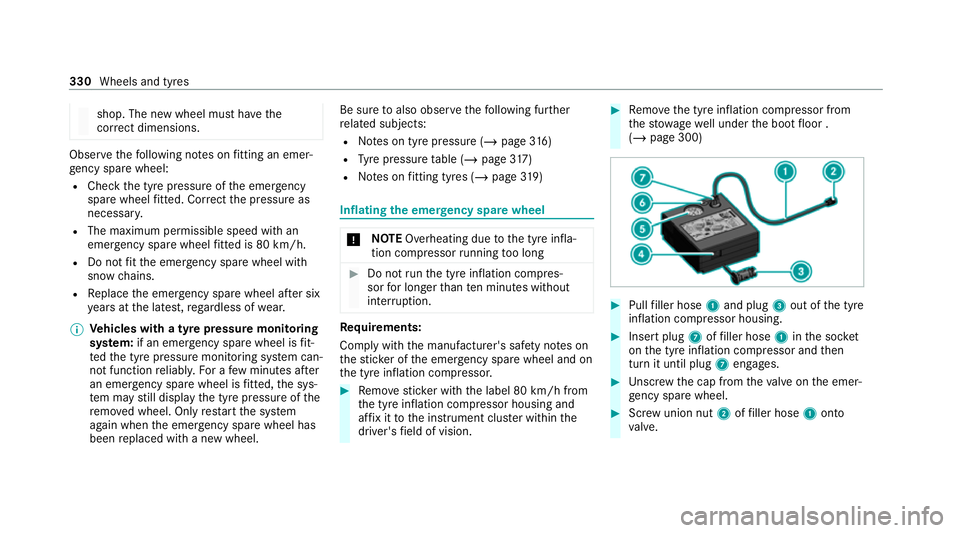
shop. The new wheel must ha
vethe
cor rect dimensions. Obser
vethefo llowing no tes on fitting an emer‐
ge ncy spa rewheel:
R Check the tyre pressure of the emer gency
spa rewheel fitted. Co rrect the pressure as
necessar y.
R The maximum permissible speed with an
emer gency spa rewheel fitted is 80 km/h.
R Do not fit th e emer gency spa rewheel with
sn ow ch ains.
R Replace the emer gency spa rewheel af ter six
ye ars at the latest, rega rdless of wear.
% Ve
hicles with a tyre pressure monitoring
sy stem: if an emer gency spa rewheel is fit‐
te dth e tyre pressure monitoring sy stem can‐
not function reliabl y.Fo r a few minutes af ter
an emer gency spa rewheel is fitted, the sys‐
te m may still display the tyre pressure of the
re mo ved wheel. Only restart the sy stem
again when the emer gency spa rewheel has
been replaced with a new wheel. Be sure
toalso obse rveth efo llowing fur ther
re lated subjects:
R Notes on tyre pressure (/ page316)
R Tyre pressure table (/ page317)
R Notes on fitting tyres (/ page 319) Inflating
the emer gency spare wheel *
NO
TEOverheating due tothe tyre infla‐
tion compressor running too long #
Do not runth e tyre inflation compres‐
sor for longer than ten minu tes without
inter ruption. Re
quirements:
Comply with the manufacturer's saf ety no tes on
th est icke r of the emer gency spa rewheel and on
th e tyre inflation compressor. #
Remo vesticke r with the label 80 km/h from
th e tyre inflation compressor housing and
af fix it tothe instrument clus ter within the
driver's field of vision. #
Remo vethe tyre inflation compressor from
th estow agewell under the boot floor .
(/ page 300) #
Pull filler hose 1and plug 3out of the tyre
inflation compressor housing. #
Insert plug 7offiller hose 1inthe soc ket
on the tyre inflation compressor and then
turn it until plug 7engages. #
Unscr ew the cap from theva lve on the emer‐
ge ncy spa rewheel. #
Screw union nut 2offiller hose 1onto
va lve. 330
Wheels and tyres
Page 334 of 433
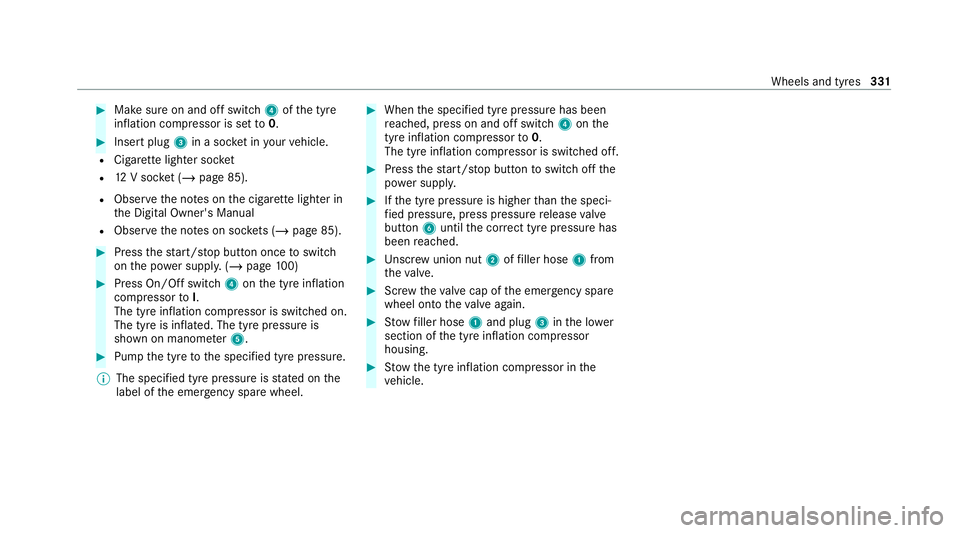
#
Make sure on and off switch 4ofthe tyre
inflation compressor is set to0. #
Insert plug 3in a soc ket in your vehicle.
R Cigar ette lighter soc ket
R 12V soc ket (/ page 85).
R Obse rveth e no tes on the cigar ette lighter in
th e Digital Owner's Manual
R Obser vethe no tes on soc kets (/ page 85). #
Press thest art/ stop button once toswitch
on the po wer supp ly. (/ page 100) #
Press On/Off switch 4onthe tyre inflation
compressor toI.
The tyre inflation compressor is switched on.
The tyre is inflated. The tyre pressure is
shown on manome ter5. #
Pump the tyre tothe specified tyre pressure.
% The specified tyre pressure is stated on the
label of the emer gency spa rewheel. #
When the specified tyre pressure has been
re ached, press on and off swit ch4 onthe
tyre inflation compressor to0.
The tyre inflation compressor is switched off. #
Press thest art/ stop button toswitch off the
po we r supp ly. #
Ifth e tyre pressure is higher than the speci‐
fi ed pressure, press pressure release valve
bu tton 6until the cor rect tyre pressure has
been reached. #
Unscr ew union nut 2offiller hose 1from
th eva lve. #
Screw theva lve cap of the emer gency spa re
wheel onto theva lve again. #
Stow filler hose 1and plug 3inthe lo wer
section of the tyre inflation compressor
housing. #
Stow th e tyre inflation compressor in the
ve hicle. Wheels and tyres
331
Page 335 of 433
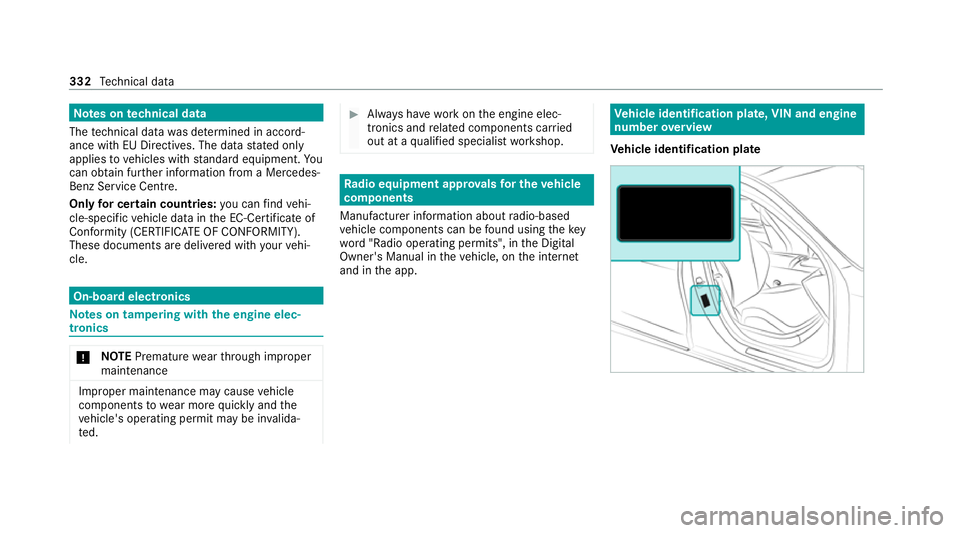
Note
s ontech nical data
The tech nical da tawa s de term ined in accord‐
ance with EU Directives. The data stated only
applies tovehicles with standard equipment. Yo u
can obtain fur ther information from a Mercedes-
Benz Service Centre.
Only for ce rtain countries: you can find vehi‐
cle-specific vehicle data in the EC-Certificate of
Conformity (CERTIFIC ATE OF CONFORMITY).
These documents are deli vered with your vehi‐
cle. On-board electronics
Note
s on tampering with the engine elec‐
tronics *
NO
TEPremature wearthro ugh improper
main tenance Improper maintenance may cause
vehicle
components towe ar more quickly and the
ve hicle's operating permit may be in valida‐
te d. #
Alw ays ha vewo rkon the engine elec‐
tronics and related components car ried
out at a qualified specialist workshop. Ra
dio equipment appr ovals for the vehicle
comp onents
Manufacturer information about radio-based
ve hicle components can be found using thekey
wo rd"Radio operating permits", in the Digital
Owner's Manual in theve hicle, on the internet
and in the app. Ve
hicle identification plate, VIN and engine
number overview
Ve hicle identification plate 332
Tech nical da ta
Page 365 of 433
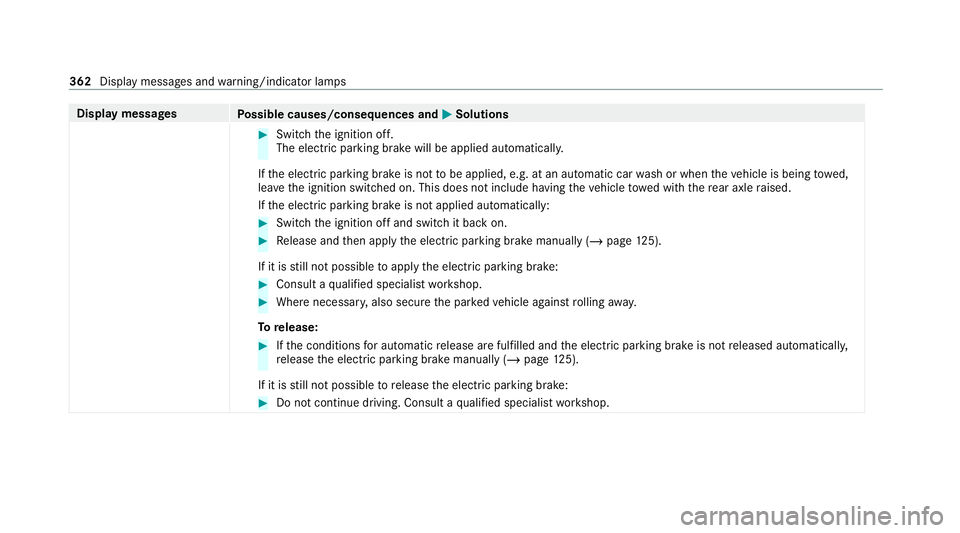
Display messages
Possible causes/consequences and M MSolutions #
Switch the ignition off.
The electric parking brake will be applied automaticall y.
If th e electric parking brake is not tobe applied, e.g. at an automatic car wash or when theve hicle is being towe d,
lea vethe ignition switched on. This does not include having theve hicle towe d with there ar axle raised.
If th e electric parking brake is not applied automatically: #
Switch the ignition off and switch it back on. #
Release and then apply the electric parking brake manually (/ page125).
If it is still not possible toapply the electric parking brake: #
Consult a qualified specialist workshop. #
Where necessar y,also secure the par kedve hicle against rolling away.
To release: #
Ifth e conditions for auto matic release are fulfilled and the electric parking brake is not released automaticall y,
re lease the electric parking brake manually (/ page125).
If it is still not possible torelease the electric parking brake: #
Do not continue driving. Consult a qualified specialist workshop. 362
Display messages and warning/indicator lamps
Page 401 of 433
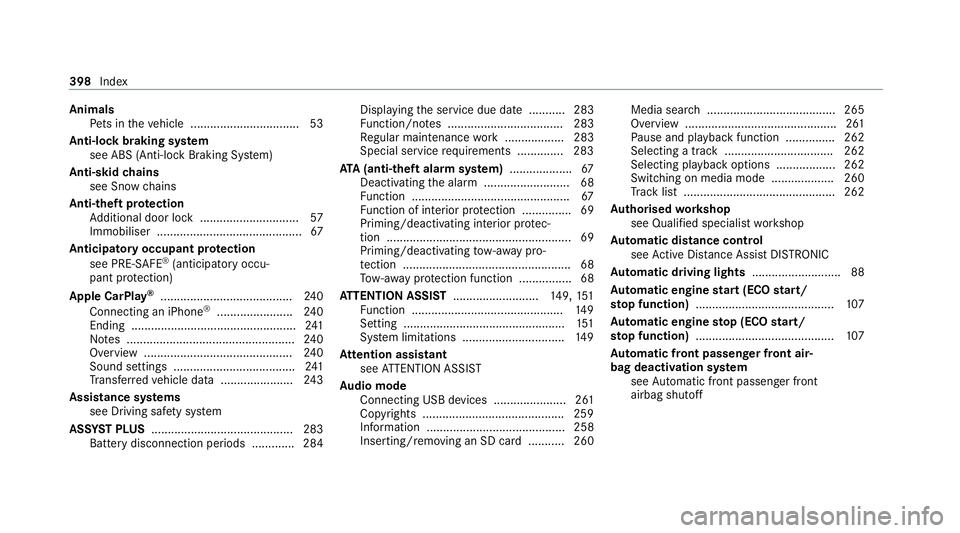
Animals
Pets in theve hicle ................................. 53
Anti-lock braking sy stem
see ABS (Anti-lock Braking Sy stem)
Anti-skid chains
see Snow chains
Anti-theft pr otection
Ad ditional door lock .............................. 57
Immobiliser ............................................ 67
Anticipatory occupant pr otection
see PRE- SAFE®
(anticipatory occu‐
pant pr otection)
Apple CarPlay ®
........................................2 40
Connecting an iPhone ®
....................... 24 0
Ending .................................................. 241
No tes ................................................... 24 0
Overview ............................................. 24 0
Sound settings ..................................... 241
Tr ans ferred vehicle data ......................2 43
Assistance sy stems
see Driving saf ety sy stem
ASS YST PLUS ........................................... 283
Battery disconnection pe riods .............2 84Displ
aying the service due date ........... 283
Fu nction/no tes ................................... 283
Re gular maintenance work .................. 283
Special service requirements .............. 283
ATA (anti-theft ala rmsystem) .................. .67
Deactivating the alarm .......................... 68
Fu nction ................................................ 67
Fu nction of interior pr otection ............... 69
Priming/deactivating interior pr otec‐
tion ........................................................ 69
Priming/deactivating tow- aw ay pro‐
te ction ................................................... 68
To w- aw ay protection function ................68
AT TENTION ASSI ST.......................... 149, 151
Fu nction .............................................. 14 9
Setting ................................................. 151
Sy stem limitations ...............................1 49
At tention assistant
see ATTENTION ASSIST
Au dio mode
Connecting USB devices ...................... 261
Co pyrights ...........................................2 59
Information .......................................... 258
Inserting/removing an SD card ........... 260 Media sea
rch ....................................... 265
Overview ..............................................2 61
Pa use and playback function .............. .262
Selecting a track ................................. 262
Selecting playba ckoptions .................. 262
Switching on media mode ...................2 60
Tr ack list .............................................. 262
Au thorised workshop
see Qualified specialist workshop
Au tomatic distance control
see Active Dis tance Assi stDISTRONIC
Au tomatic driving lights ........................... 88
Au tomatic engine start (ECO start/
sto p function) .......................................... 107
Au tomatic engine stop (ECO start/
sto p function) .......................................... 107
Au tomatic front passen ger front air‐
bag deacti vation sy stem
see Automatic front passenger front
airbag shutoff 398
Index
Page 406 of 433
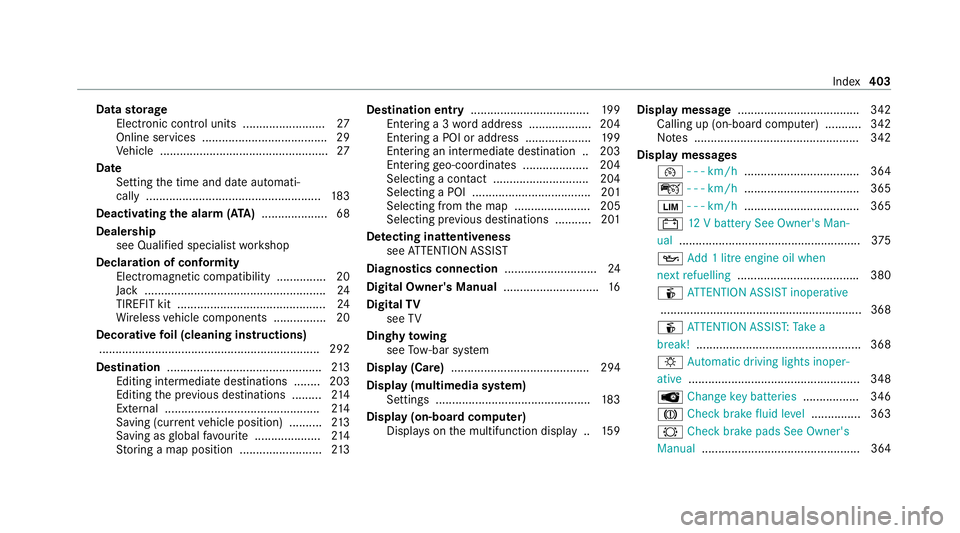
Data
storage
Electronic control units ........................ .27
Online services ...................................... 29
Ve hicle ................................................... 27
Date Setting the time and date automati‐
cally ..................................................... 183
Deactivating the ala rm(ATA ).................... 68
Dealership see Qualified specialist workshop
Declaration of conformity Electromagnetic compatibility ............... 20
Jack .......................................................24
TIREFIT kit ............................................. 24
Wi reless vehicle components ................20
Decorative foil (cleaning instructions)
.................................................................. .292
Dest ination .............................................. .213
Editing intermedia tedestinations ........ 203
Editing the pr evious destinations .........2 14
External ............................................... 214
Saving (cu rrent vehicle position) ..........2 13
Saving as global favo urite .................... 214
St oring a map position .........................2 13Destination ent
ry.................................... 19 9
Entering a 3 wordaddress .................. .204
Entering a POI or addre ss ....................19 9
Entering an intermedia tedestination .. 203
Ente ring geo-coordinates .................... 204
Selecting a contact ............................. 204
Selecting a POI .................................... 201
Selecting from the map ....................... 205
Selecting pr evious destinations ...........2 01
De tecting inat tentiveness
see ATTENTION ASSIST
Diagnostics connection ............................24
Digital Owner's Manual .............................16
Digital TV
see TV
Dinghy towing
see Tow- bar sy stem
Display (Care) .......................................... 294
Display (multimedia sy stem)
Settings .............................................. .183
Display (on-board comp uter)
Displ ays on the multifunction display .. 15 9Display message
.................................... .342
Calling up (on-boa rdcompu ter) .......... .342
No tes .................................................. 342
Display messages ¯ - - - km/h ................................... 364
ç - - - km/h ................................... 365
È - - - km/h ................................... 365
# 12V battery See Owner's Man‐
ual ....................................................... 375
5 Add 1 litre engine oil when
next refuelling .................................... .380
é ATTENTION ASSIST inoperative
.............................................................3 68
é ATTENTION ASSIS T:Take a
break! .................................................. 368
: Automatic driving lights inoper‐
ative .................................................... 348
 Change key bat teries ................. 346
J Check brake fluid le vel.............. .363
# Checkbrake pads See Owner's
Manual ................................................ 364 Index
403
Page 409 of 433
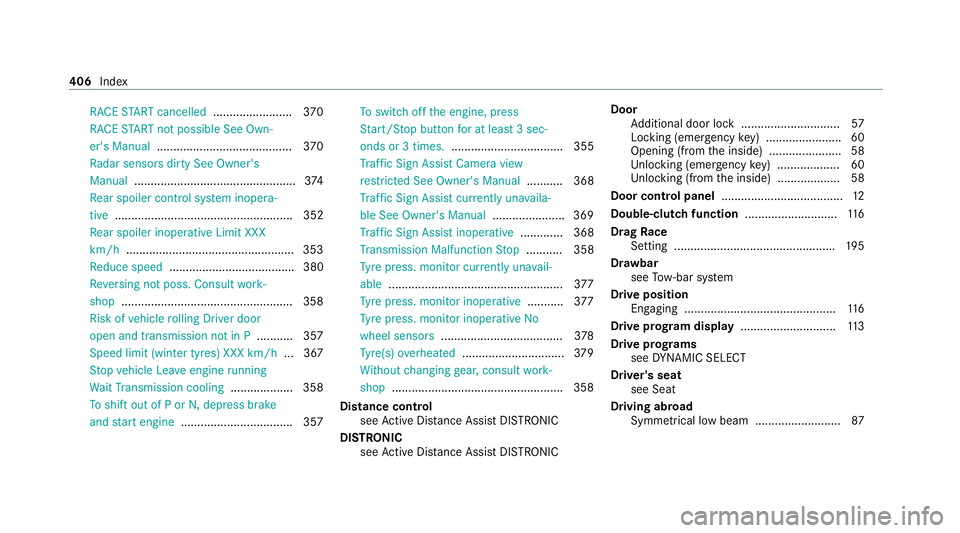
RACE
START cancelled ........................ 370
RACE START not possible See Own‐
er's Manual ......................................... 370
Ra dar sensors dirty See Owner's
Manual .................................................3 74
Re ar spoiler control sy stem inopera‐
tive ...................................................... 352
Re ar spoiler inoperative Limit XXX
km/h .................................................. .353
Re duce speed ...................................... 380
Re versing not poss. Consult work‐
shop ....................................................3 58
Risk of vehicle rolling Driver door
open and transmission not in P ...........357
Speed limit (winter tyres) XXX km/h ... 367
St op vehicle Lea veengine running
Wa itTransmission cooling ...................358
To shift out of P or N,depress brake
and start engine .................................. 357 To
switch off the engine, press
St art/ Stop button for at least 3 sec‐
onds or 3 times. .................................. 355
Tr af fic Sign Assi stCamera view
re stricted See Owner's Manual ........... 368
Tr af fic Sign Assi stcur rently una vaila‐
ble See Owner's Manual ...................... 369
Tr af fic Sign Assi stinope rative ............. 368
Tr ansmission Malfunction Stop ........... 358
Ty re press. monitor cur rently una vail‐
able .................................................... .377
Ty re press. monitor inoperative ...........377
Ty re press. monitor inoperative No
wheel sensors .................................... .378
Ty re(s) ove rheated ...............................3 79
Wi thout changing gear, consult work‐
shop ....................................................3 58
Dist ance control
see Active Dis tance Assi stDISTRONIC
DI STRO NIC
see Active Dis tance Assi stDISTRONIC Door
Additional door lock .............................. 57
Locking (emergency key) ...................... .60
Opening (from the inside) ......................58
Un locking (emer gency key) .................. .60
Un locking (from the inside) ...................58
Door cont rol panel .................................... .12
Double-clut chfunction ............................ 11 6
Drag Race
Setting ................................................ .195
Dr aw bar
see Tow- bar sy stem
Drive position Enga ging ..............................................1 16
Drive prog ram display ............................. 11 3
Drive prog rams
see DYNA MIC SELECT
Driver's seat see Seat
Driving abroad Symmetrical low beam .......................... 87406
Index
Page 412 of 433

EU
general operating permit number ....332
Exterior lighting see Lights
Exterior lighting (care) ............................ 293F
Fa tigue de tection
see ATTENTION ASSIST
Fa ult message
see Display message
Favo urites
Ad ding .................................................1 79
Calling up ............................................ 17 9
Del eting .............................................. .180
Moving ................................................. 180
Overview ............................................. 17 9
Re naming ............................................ 17 9
Fi lling station sear ch
St arting automatic sear ch................... 202
Switching au tomatic search on/off ..... 208
Using auto matic search....................... 208
Fire extinguisher ..................................... 297
Fi rs t-aid kit (soft sided) .......................... 297 Flat
towing
see Tow- bar sy stem
Flat tyre ....................................................2 98
MOExtended tyres ............................... 299
No tes .................................................. 298
TIREFIT kit ...........................................3 00
Wheel change ...................................... 324
Floor mats .................................................. 86
Fo il co vering
Ra dar and ultrasonic sensors .............. 127
Fr ee software ............................................ 30
Fr ont airbag (driver, front passenger) .....37
Fr ont and reve rsing camera ...................147
Fr ont camera
Fu nction ............................................... 147
Fr ont passenger seat
see Seat
Fu el .......................................................... .336
Ad ditives .............................................3 36
E10 ...................................................... 335
Fu elreser ve ........................................ 336
Pe trol ................................................... 335
Quality (p etro l) .................................... 335 Re
fuelling ............................................. 11 8
Sulphur content ................................... 335
Ta nk content ....................................... 336
Fu nction seat
see Door cont rol panel
Fu ses ........................................................ 313
Before replacing a fuse ........................ 313
Fu se assignment diagram .................... 313
Fu se box in the front passenger foot‐
we ll ...................................................... 313
Fu se box in the load compartment ...... 314
No tes ................................................... 313 G
Garage door opener Clearing the memory ........................... 124
Opening or closing the door ................1 23
Programming buttons .......................... 12 2
Re solving problems ............................. 12 3
Synchronising thero lling code ............ 12 3
Gearshift recommendation .....................117
Genera l operating permit number
(EU) .......................................................... .332
Genuine parts ............................................ 18 Index
409