2020 MERCEDES-BENZ AMG GT COUPE warning lights
[x] Cancel search: warning lightsPage 393 of 433
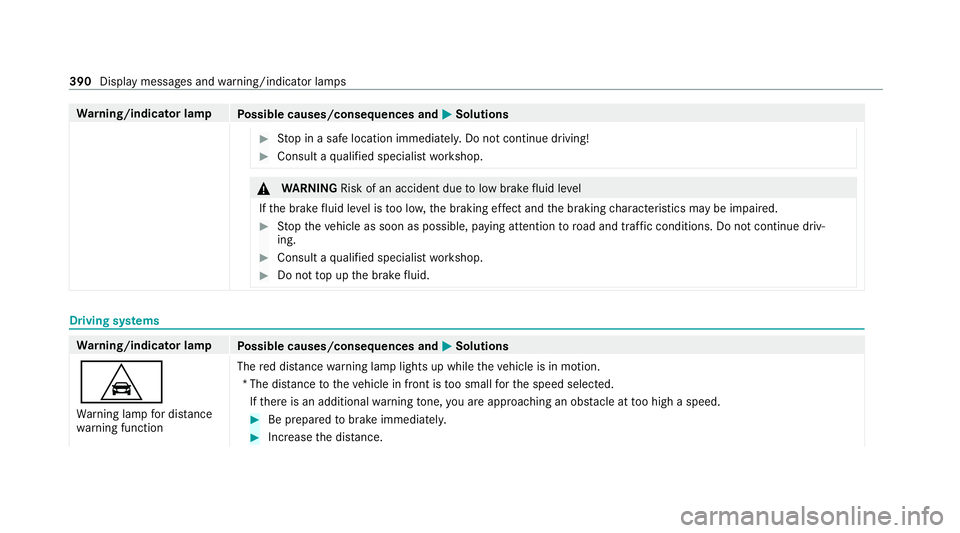
Wa
rning/indicator lamp
Possible causes/consequences and M MSolutions #
Stop in a safe location immediately. Do not continue driving! #
Consult a qualified specialist workshop. &
WARNING Risk of an accident due tolow brake fluid le vel
If th e brake fluid le vel is too lo w,the braking ef fect and the braking characteristics may be impaired. #
Stop theve hicle as soon as possible, paying attention toroad and traf fic conditions. Do not continue driv‐
ing. #
Consult a qualified specialist workshop. #
Do not top up the brake fluid. Driving sy
stems Wa
rning/indicator lamp
Possible causes/consequences and M MSolutions
L Wa rning lamp for dis tance
wa rning function The
red dis tancewarning lamp lights up while theve hicle is in motion.
*T he dis tance totheve hicle in front is too small forth e speed selected.
If th ere is an additional warning tone, you are approaching an obs tacle at too high a speed. #
Be prepared tobrake immediatel y. #
Increase the dis tance. 390
Display messa ges and warning/indicator lamps
Page 413 of 433
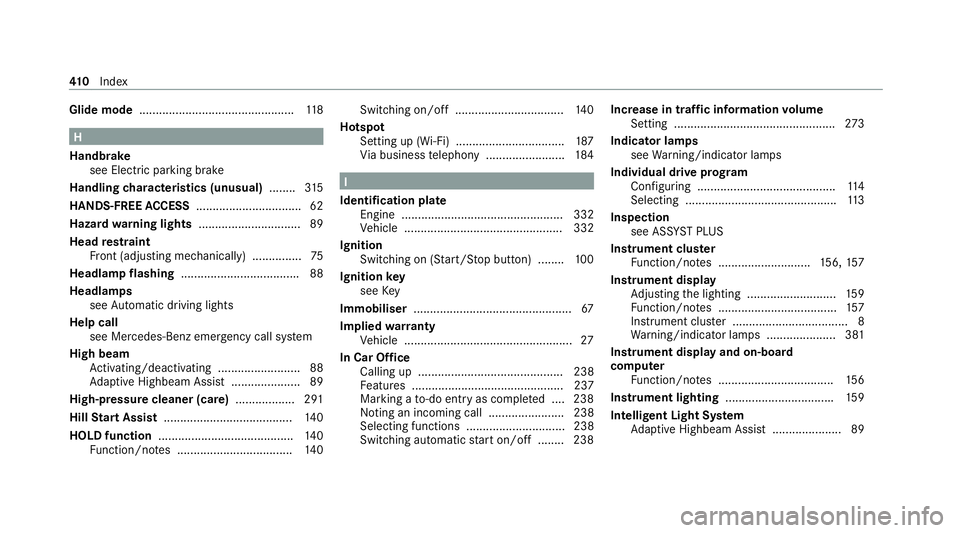
Glide mode
............................................... 11 8H
Handbrake see Electric parking brake
Handling characteristics (unusual) ........315
HANDS-FREE ACCESS ................................ 62
Haza rdwa rning lights .............................. .89
Head restra int
Fr ont (adjusting mechanically) ............... 75
Headlamp flashing ................................... .88
Headlamps see Automatic driving lights
Help call see Mercedes-Benz emergency call sy stem
High beam Activating/deactivating ......................... 88
Ad aptive Highbeam Assist .....................89
High-pressure cleaner (care) .................. 291
Hill Start Assist ....................................... 14 0
HOLD function ......................................... 14 0
Fu nction/no tes ................................... 14 0Switching on/off .................................
14 0
Hotspot Setting up (Wi-Fi) ................................. 187
Vi a business telephony ........................ 184 I
Identification pla te
Engine ................................................. 332
Ve hicle ................................................ 332
Ignition Switching on (S tart/S top button) ........ 100
Ignition key
see Key
Immobiliser ................................................ 67
Implied warranty
Ve hicle ................................................... 27
In Car Of fice
Calling up ............................................ 238
Fe atures .............................................. 237
Marking a to-do entry as compl eted ....2 38
Noting an incoming call ....................... 238
Selecting functions .............................. 238
Switching auto maticstart on/off ........ 238 Increase in traf
fic information volume
Setting ................................................ .273
Indicator lamps see Warning/indicator lamps
Individual drive prog ram
Con figuring .......................................... 11 4
Selecting .............................................. 11 3
Inspection see AS SYST PLUS
Instrument clus ter
Fu nction/no tes ............................1 56,157
Instrument display Adjusting the lighting ........................... 15 9
Fu nction/no tes .................................... 157
Instrument clus ter ................................... 8
Wa rning/indicator lamps .................... .381
Instrument display and on-board
compu ter
Fu nction/no tes ................................... 15 6
Instrument lighting .................................159
Intelligent Light Sy stem
Ad aptive Highbeam Assist .....................89 41 0
Index
Page 415 of 433
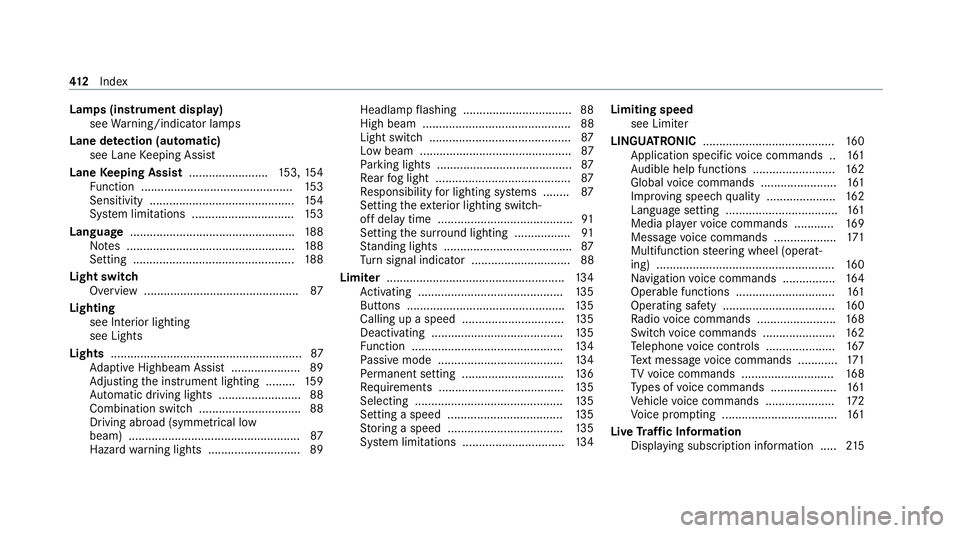
Lamps (instrument display)
see Warning/indicator lamps
Lane de tection (au tomatic)
see Lane Keeping Assist
Lane Keeping Assist ........................ 153, 154
Fu nction .............................................. 15 3
Sensitivity ............................................ 154
Sy stem limitations ...............................1 53
Language ................................................. .188
No tes ................................................... 188
Setting ................................................. 188
Light switch Overview .............................................. .87
Lighting see In terior lighting
see Lights
Lights ..........................................................87
Ad aptive Highbeam Assist .....................89
Ad justing the instrument lighting ......... 15 9
Au tomatic driving lights ......................... 88
Combination switch .............................. .88
Driving ab road (symm etrical low
beam) .................................................... 87
Haza rdwa rning lights ............................ 89 Headlamp
flashing ................................ .88
High beam ............................................. 88
Light switch ........................................... 87
Low beam ..............................................87
Pa rking lights ........................................ .87
Re ar fog light ......................................... 87
Re sponsibility for lighting sy stems ........ 87
Setting theex terior lighting switch-
off delay time ......................................... 91
Setting the sur round lighting ................ .91
St anding lights ...................................... .87
Tu rn signal indicator .............................. 88
Limiter ...................................................... 13 4
Ac tivating ............................................ 13 5
Buttons ................................................ 13 5
Calling up a speed ...............................1 35
Deactivating ........................................ 13 5
Fu nction .............................................. 13 4
Pa ssive mode ...................................... 13 4
Pe rm anent setting .............................. .136
Re quirements ...................................... 13 5
Selecting ............................................. 13 5
Setting a speed ................................... 13 5
St oring a speed ................................... 13 5
Sy stem limitations ...............................1 34Limiting speed
see Limiter
LINGU ATRO NIC ........................................ 16 0
Application specific voice commands .. 161
Au dible help functions .........................1 62
Global voice commands ...................... .161
Impr oving speech quality .................... .162
Language setting .................................. 161
Media pla yervo ice commands ............ 16 9
Message voice commands .................. .171
Multifunction steering wheel (operat‐
ing) ...................................................... 16 0
Na vigation voice commands ................ 16 4
Operable functions .............................. 161
Operating saf ety .................................. 16 0
Ra dio voice commands ........................ 16 8
Switch voice commands ...................... 16 2
Te lephone voice controls .................... .167
Te xt messa gevoice commands ............ 171
TV voice commands ............................ 16 8
Ty pes of voice commands .................... 161
Ve hicle voice commands .................... .172
Vo ice prom pting .................................. .161
Live Traf fic Information
Displaying subsc ript ion information .....2 15412
Index
Page 419 of 433
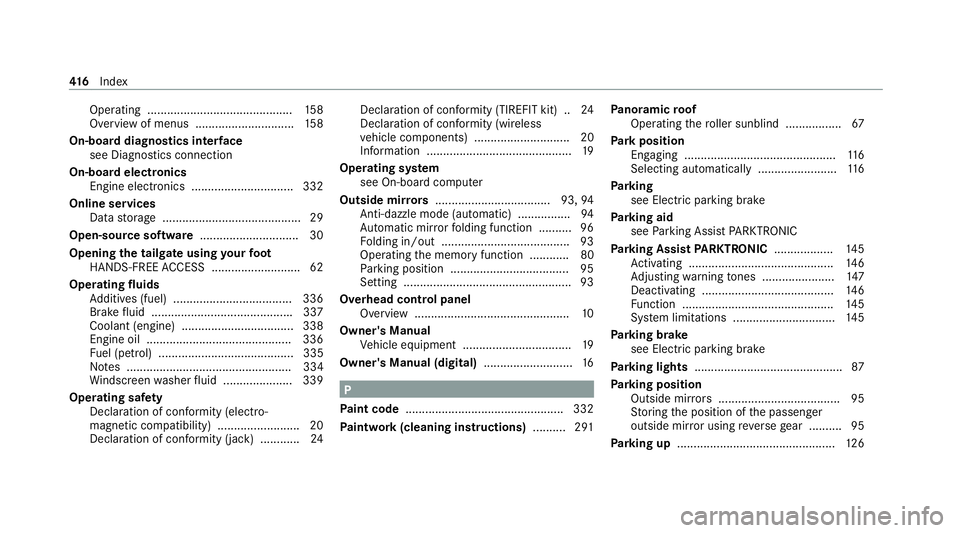
Operating ............................................
15 8
Overview of menus .............................. 15 8
On-board diagnostics inter face
see Diagno stics connection
On-boa rdelectronics
Engine electronics .............................. .332
Online services Data storage .......................................... 29
Open-source software .............................. 30
Opening the tailgate using your foot
HANDS-FREE ACCESS ...........................62
Operating fluids
Ad ditives (fuel) .................................... 336
Brake fluid .......................................... .337
Coolant (engine) .................................. 338
Engine oil ............................................ 336
Fu el (petrol) ......................................... 335
No tes .................................................. 334
Wi ndsc reen washer fluid .....................3 39
Operating saf ety
Declaration of conformity (electro‐
magnetic compatibility) ........................ .20
Declaration of conformity (ja ck) ............ 24Declaration of conformity (TIREFIT kit) ..
24
Declaration of conformity (wireless
ve hicle components) ............................. 20
Information ............................................ 19
Operating sy stem
see On-board computer
Outside mir rors ................................... 93, 94
Anti-dazzle mode (automatic) ................ 94
Au tomatic mir rorfo lding function .......... 96
Fo lding in/out ...................................... .93
Operating the memory function ............ 80
Pa rking position .................................... 95
Setting .................................................. .93
Overhead control panel Overview ............................................... 10
Owner's Manual Vehicle equipment ................................. 19
Owner's Manual (digital) ...........................16 P
Pa int code ................................................ 332
Pa intwork (cleaning instructions) .......... 291Pa
noramic roof
Operating thero ller sunblind ................ .67
Pa rk position
Engaging .............................................. 11 6
Selecting au tomatical ly........................ 11 6
Pa rking
see Electric parking brake
Pa rking aid
see Parking Assist PARKTRONIC
Pa rking Assist PARKTRONIC .................. 14 5
Ac tivating ............................................ 14 6
Ad justing warning tones ...................... 147
Deactivating ........................................ 14 6
Fu nction .............................................. 14 5
Sy stem limitations ...............................1 45
Pa rking brake
see Electric parking brake
Pa rking lights ............................................ .87
Pa rking position
Outside mir rors ..................................... 95
St oring the position of the passenger
outside mir ror using reve rsege ar .......... 95
Pa rking up ................................................ 12 6416
Index
Page 430 of 433
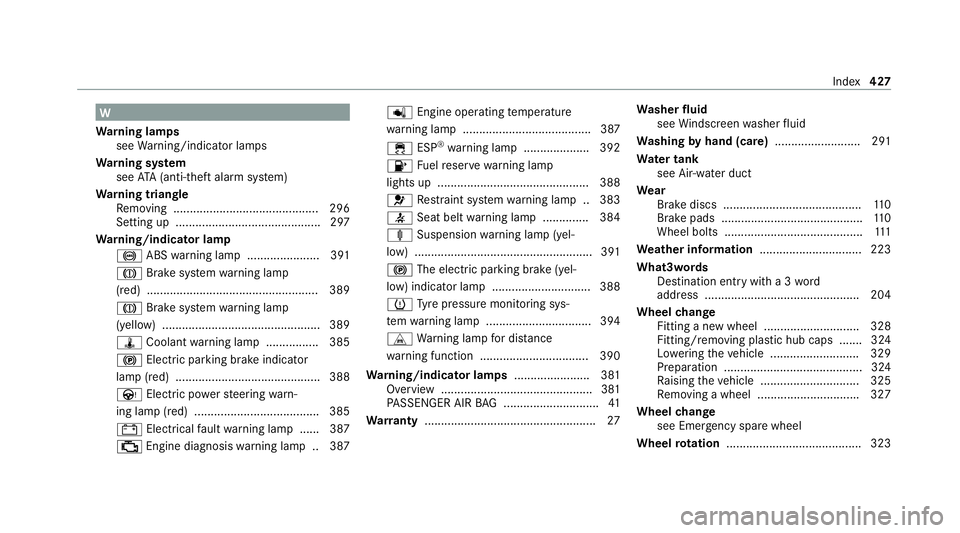
W
Wa rning lamps
see Warning/indicator lamps
Wa rning sy stem
see ATA (anti-theft alarm sy stem)
Wa rning triangle
Re moving ............................................ 296
Setting up ............................................ 297
Wa rning/indicator lamp
! ABSwarning lamp ...................... 391
J Brake sy stem warning lamp
(red) .................................................... 389
J Brake sy stem warning lamp
(yellow) ................................................ 389
ÿ Coolant warning lamp ................ 385
! Electric parking brake indicator
lamp (red) ............................................ 388
Ù Electric po werst eering warn‐
ing lamp (red) ...................................... 385
# Electrical fault warning lamp ...... 387
; Engine diagnosis warning lamp .. 387 p
Engine operating temp erature
wa rning lamp ...................................... .387
÷ ESP®
wa rning lamp .................... 392
8 Fuelreser vewarning lamp
lights up .............................................. 388
6 Restra int sy stem warning lamp .. 383
7 Seat belt warning lamp .............. 384
ä Suspension warning lamp (yel‐
low) ...................................................... 391
! The elect ric pa rking brake (yel‐
low) indicator lamp .............................. 388
h Tyre pressure monitoring sys‐
te m wa rning lamp ................................ 394
L Warning lamp for dis tance
wa rning function ................................ .390
Wa rning/indicator lamps .......................381
Overview ..............................................3 81
PA SSENGER AIR BAG ............................ .41
Wa rranty .................................................... 27Wa
sher fluid
see Windsc reen washer fluid
Wa shing byhand (care) .......................... 291
Wa ter tank
see Air-water duct
We ar
Brake discs .......................................... 11 0
Brake pads .......................................... .110
Wheel bolts .......................................... 111
We ather information ............................... 223
What3words Destination entry with a 3 word
address .............................................. .204
Wheel change
Fitting a new wheel ............................ .328
Fitting/removing plast ic hub caps .......324
Lo we ring theve hicle ........................... 329
Preparation .......................................... 324
Ra ising theve hicle .............................. 325
Re moving a wheel .............................. .327
Wheel change
see Emergency spare wheel
Wheel rotation ........................................ .323 Index
427