2020 MERCEDES-BENZ AMG GT COUPE cruise control
[x] Cancel search: cruise controlPage 162 of 433
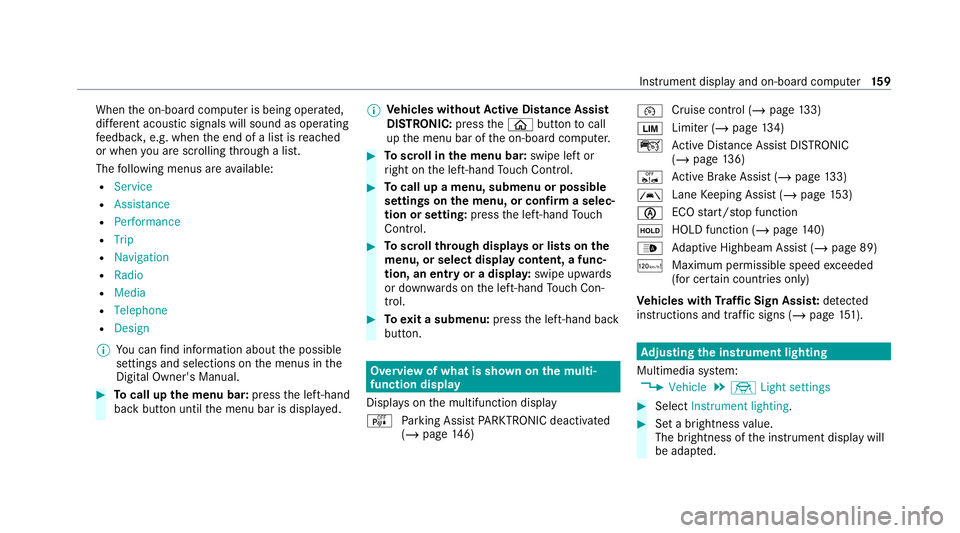
When
the on-board computer is being operated,
dif fere nt acoustic signals will sound as operating
fe edbac k,e.g. when the end of a list is reached
or when you are sc rolling thro ugh a list.
The following menus are available:
R Service
R Assistance
R Performance
R Trip
R Navigation
R Radio
R Media
R Telephone
R Design
% You can find information about the possible
settings and selections on the menus in the
Digital Owner's Manual. #
Tocall up the menu bar: pressthe left-hand
back button until the menu bar is displa yed. %
Ve
hicles without Active Di stance Assist
DISTRO NIC:press theò button tocall
up the menu bar of the on-board computer. #
Toscroll in the menu bar: swipe left or
ri ght on the left-hand Touch Control. #
Tocall up a menu, submenu or possible
settings on the menu, or confirm a selec‐
tion or setting: pressthe left-hand Touch
Control. #
Toscroll through displa ysor lists on the
menu, or select display content, a func‐
tion, an entry or a displa y:swipe upwards
or down wards on the left-hand Touch Con‐
trol. #
Toexit a submenu: pressthe left-hand back
button. Overview of what is shown on
the multi‐
function display
Displa yson the multifunction display
é Parking Assist PARKTRONIC deacti vated
( / page 146) ¯
Cruise control (/
page133)
È Limi
ter (/ page134)
ç Active Dis tance Assi stDISTRONIC
(/ page 136)
ê Active Brake Assi st (/ page 133)
à Lane
Keeping Assist (/ page153)
è ECO
start/ stop function
ë HOLD function (/
page140)
_ Ad
aptive Highbeam Assist (/ page 89)
ð Maximum permissible speed exceeded
(for cer tain countries only)
Ve hicles with Traf fic Sign Assis t:de tected
instructions and traf fic signs (/ page 151). Ad
justing the in stru ment lighting
Multimedia sy stem:
4 Vehicle 5
÷ Light settings #
Select Instrument lighting. #
Set a brightness value.
The brightness of the instrument display will
be adap ted. Instrument display and on-board computer
15 9
Page 367 of 433
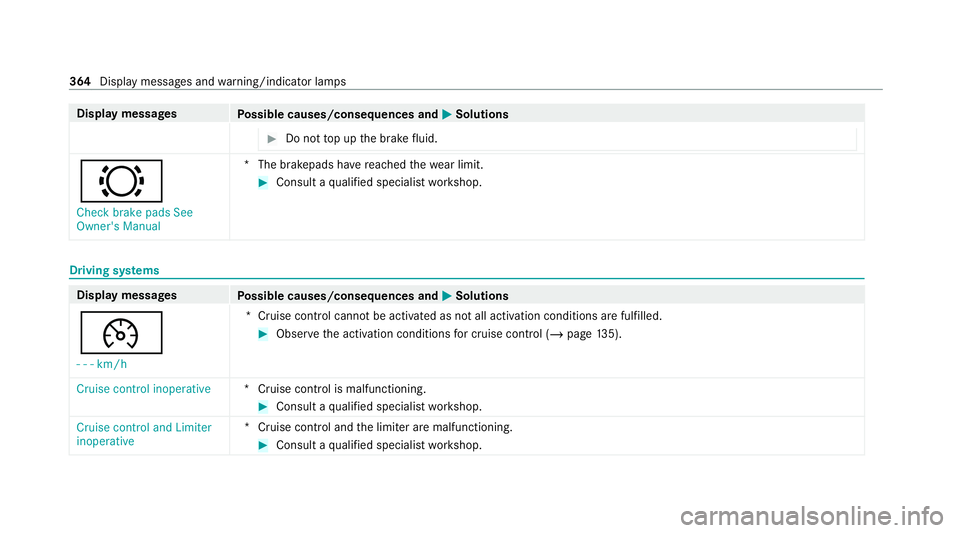
Display messages
Possible causes/consequences and M MSolutions #
Do not top up the brake fluid. #
Check brake pads See
Owner's Manual *T
he brakepads ha vereached thewe ar limit. #
Consult a qualified specialist workshop. Driving sy
stems Display messages
Possible causes/consequences and M MSolutions
¯ - - -km/h *C
ruise control cannot be activated as not all activation conditions are fulfilled. #
Obser vethe activation conditions for cruise control (/ page135).
Cruise control inoperative *C
ruise control is malfunctioning. #
Consult a qualified specialist workshop.
Cruise control and Limiter
inoperative *C
ruise control and the limiter are malfunctioning. #
Consult a qualified specialist workshop. 364
Display messages and warning/indicator lamps
Page 368 of 433
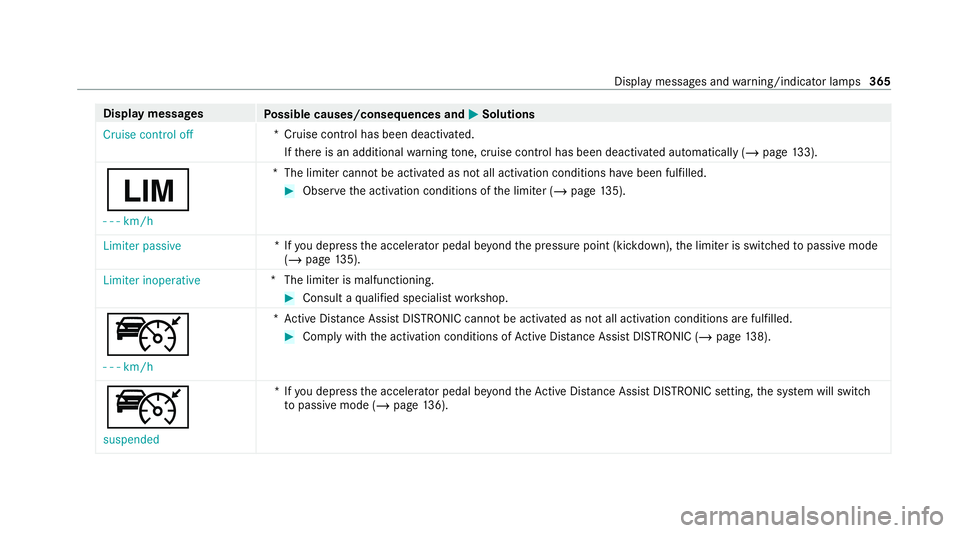
Display messages
Possible causes/consequences and M MSolutions
Cruise control off *C
ruise control has been deactivated.
If th ere is an additional warning tone, cruise control has been deacti vated automatically (/ page133).
È
- - -km/h *T
he limiter cannot be activated as not all activation conditions ha vebeen fulfilled. #
Obser vethe activation conditions of the limiter (/ page135).
Limi ter passive *I
fyo u depress the accelera tor pedal be yond the pressure point (kickdown), the limiter is switched topassive mode
(/ page 135).
Limiter inoperative *T
he limiter is malfunctioning. #
Consult a qualified specialist workshop.
ç - - - km/h *A
ctive Dis tance Assi stDISTRONIC cannot be acti vated as not all activation conditions are fulfilled. #
Comply with the activation conditions of Active Dis tance Assi stDISTRONIC (/ page 138).
ç
suspended *I
fyo u depress the accelera tor pedal be yond theAc tive Dis tance Assi stDISTRONIC setting, the sy stem will switch
to passive mode (/ page136). Displ
aymessa ges and warning/indicator lamps 365
Page 399 of 433

1,
2, 3 ...
12 V battery
see Battery (vehicle)
12 V so cket
see Soc ket (12 V) A
A/C function Switching on/o ff(control panel) ...........97
ABS (Anti-lock Braking Sy stem) ............ .128
Ac celeration
see Kickdown
Ac cess data
Editing (Blue tooth®
) .............................2 55
Setting (Blu etoo th®
) ............................ 252
Setting (business telephony) .............. .253
Ac cident and Breakdown Manage‐
ment
Mercedes me connect .........................2 47
Ac oustic locking verification signal
Ac tivating/deactivating ......................... 55 Ac
tivating/deactivating automatic
vo lume adjustment
Burmes ter®
sur round sound sy stem ....2 81
Ac tive Brake Assi st
Fu nction/no tes .................................... 131
Setting ................................................. 13 3
Ac tive Di stance Assist DISTRO NIC........ 13 6
Calling up a speed ...............................1 38
Fu nction .............................................. 13 6
Increasing/decreasing speed ..............1 38
Re quirements: .................................... .138
Selecting ............................................. 13 8
St eering wheel buttons ........................ 13 8
St oring a speed ................................... 13 8
Switching off/deacti vating .................. 13 8
Switching on/activating ...................... 13 8
Sy stem limitations ...............................1 36
Ac tive Se rvice Sy stem PLUS
see AS SYST PLUS
Ad aptive
see Lane Keeping Assist
Ad aptive brake lights ..............................13 3
Ad aptive cruise control
see Active Dis tance Assi stDISTRONIC Ad
aptive Highbeam Assist
Fu nction ................................................ 89
Switching on/o ff................................... 90
Ad ditional door lo ck.................................. 57
Ad diti ves.................................................. 336
Engine oil ............................................ 336
Fu el ..................................................... 336
Ad diti ves (engine oil)
see Additives
Ad diti ves (fuel)
see Fuel
Ad dress book
see Contacts
Ad justing the balance
Burmes ter®
high-end Sur round
sound sy stem ...................................... 282
Burmes ter®
sur round sound sy stem ....2 81
Ad justing the bass, mid- range and
treble
Burmes ter®
high-end Sur round
sound sy stem ...................................... 282
Burmes ter®
sur round sound sy stem ....2 81 396
Index
Page 405 of 433
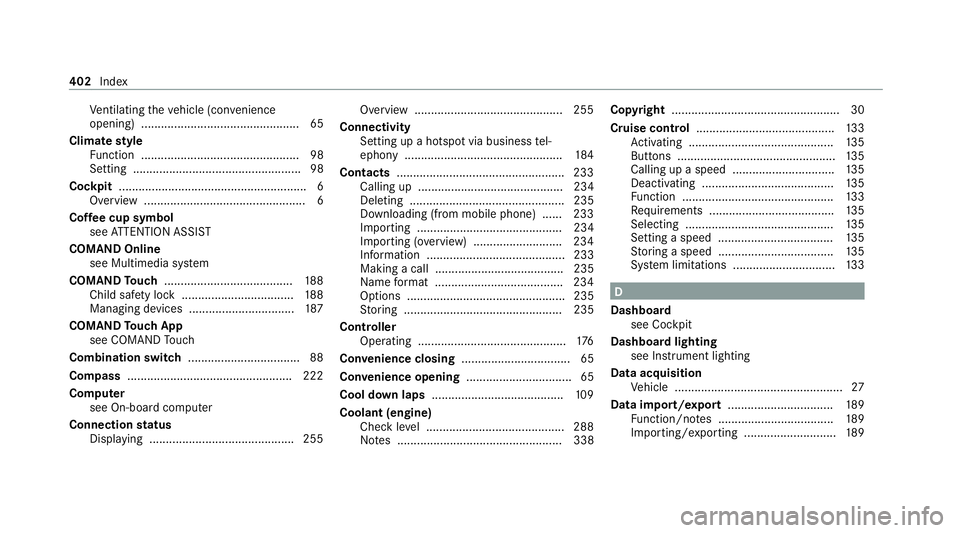
Ve
ntilating theve hicle (con venience
opening) ................................................ 65
Climate style
Fu nction ................................................ 98
Setting ................................................... 98
Co ckpit ......................................................... 6
Overview ................................................. 6
Co ffee cup symbol
see ATTENTION ASSIST
COMAND Online see Multimedia sy stem
COMAND Touch ....................................... 188
Child saf ety lock .................................. 188
Managing devices ................................ 187
COMAND Touch App
see COMAND Touch
Combination swit ch.................................. 88
Co mp ass ................................................. .222
Comp uter
see On-board computer
Connection status
Displ aying ............................................ 255 Overview ............................................
.255
Connectivity Setting up a hotspot via business tel‐
ephony ................................................ 184
Contacts .................................................. .233
Calling up ............................................ 234
Deleting ............................................... 235
Downloading (from mobile phone) ...... 233
Importing ............................................ 234
Importing (o verview) .......................... .234
Information .......................................... 233
Making a call ....................................... 235
Na me form at ...................................... .234
Options ................................................ 235
St oring ................................................ 235
Controller Operating ............................................. 176
Con venience closing ................................. 65
Con venience opening ................................ 65
Cool down laps ........................................1 09
Coolant (engine) Che ckleve l .......................................... 288
No tes .................................................. 338 Copyright
................................................... 30
Cruise control .......................................... 13 3
Ac tivating ............................................ 13 5
Buttons ................................................ 13 5
Calling up a speed ...............................1 35
Deactivating ........................................ 13 5
Fu nction .............................................. 13 3
Re quirements ...................................... 13 5
Selecting ............................................. 13 5
Setting a speed ................................... 13 5
St oring a speed ................................... 13 5
Sy stem limitations ...............................1 33 D
Dashboard see Cockpit
Dashboard lighting see Instrument lighting
Data acquisition Vehicle ................................................... 27
Data import/export ................................189
Fu nction/no tes ................................... 189
Importing/exporting ............................ 189402
Index
Page 408 of 433
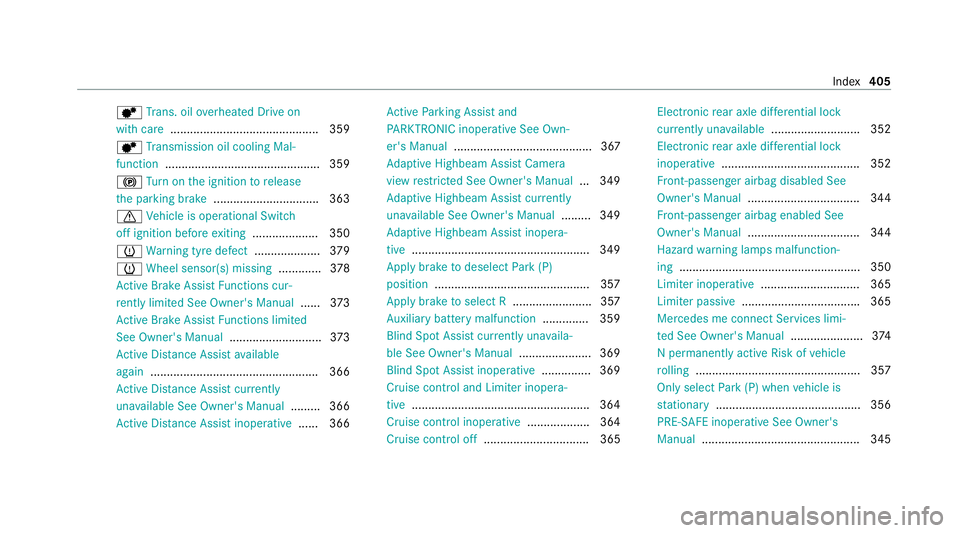
d
Trans. oil overheated Drive on
with care ............................................. 359
d Transmission oil cooling Mal‐
function .............................................. .359
! Turn on the ignition torelease
th e parking brake ................................ 363
d Vehicle is operational Switch
off ignition before exiting .................... 350
h Warning tyre defect ....................379
h Wheel sensor(s) missing .............378
Ac tive Brake Assi stFunctions cur‐
re ntly limited See Owner's Manual ......373
Ac tive Brake Assi stFunctions limited
See Owner's Manual ............................373
Ac tive Dis tance Assi stavailable
again .................................................. .366
Ac tive Dis tance Assi stcur rently
una vailable See Owner's Manual .........366
Ac tive Dis tance Assi stinope rative ...... 366 Ac
tive Parking Assist and
PA RKTRONIC inoperati veSee Own‐
er's Manual .......................................... 367
Ad aptive Highbeam Assist Camera
view restricted See Owner's Manual ... 349
Ad aptive Highbeam Assist cur rently
una vailable See Owner's Manual .........349
Ad aptive Highbeam Assist inopera‐
tive ...................................................... 349
App lybrake todeselect Park (P)
position ...............................................3 57
App lybrake toselect R ........................ 357
Au xilia rybattery malfunction .............. 359
Blind Spot Assist cur rently una vaila‐
ble See Owner's Manual ...................... 369
Blind Spot Assist inope rative ............... 369
Cruise control and Limi ter inopera‐
tive ..................................................... .364
Cruise contro l inoperative ................... 364
Cruise control off ................................ 365 Electronic
rear axle dif fere ntial lo ck
cur rently una vailable .......................... .352
Electronic rear axle dif fere ntial lo ck
inope rative .......................................... 352
Fr ont-passenger airbag disabled See
Owner's Manual ..................................3 44
Fr ont-passenger airbag enabled See
Owner's Manual ..................................3 44
Haza rdwa rning lamps malfunction‐
ing ...................................................... .350
Limi ter inoperative .............................. 365
Limiter passive ................................... .365
Mercedes me connect Services limi‐
te d See Owner's Manual ......................374
N permanently active Risk of vehicle
ro lling .................................................. 357
Only select Park (P) when vehicle is
st ationary ............................................ 356
PRE- SAFE inoperative See Owner's
Manual ................................................ 345 Index
405
Page 410 of 433
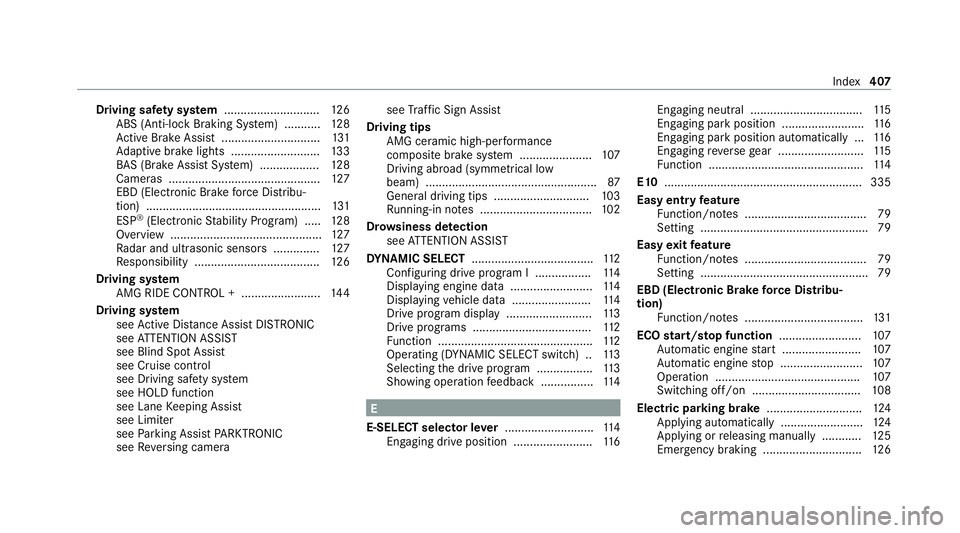
Driving saf
ety sy stem ............................ .126
ABS (Anti-lock Braking Sy stem) ........... 12 8
Ac tive Brake Assi st.............................. 131
Ad aptive brake lights ...........................1 33
BA S (Brake Assi stSystem) .................. 12 8
Cameras .............................................. 127
EBD (Electronic Brake forc e Distribu‐
tion) ..................................................... 131
ESP ®
(Electronic Stability Prog ram) ..... 12 8
Overview ..............................................1 27
Ra dar and ultrasonic sensors .............. 127
Re sponsibility ...................................... 12 6
Driving sy stem
AMG RIDE CONTROL + ........................ 14 4
Driving sy stem
see Active Dis tance Assi stDISTRONIC
see ATTENTION ASSIST
see Blind Spot Assist
see Cruise control
see Driving saf ety sy stem
see HOLD function
see Lane Keeping Assist
see Limiter
see Parking Assist PARKTRONIC
see Reversing camera see
Traf fic Sign Assi st
Driving tips AMG ce ramic high-pe rformance
composite brake sy stem ......................1 07
Driving ab road (symm etrical low
beam) .................................................... 87
Gene ral driving tips ............................ .103
Ru nning-in no tes ..................................1 02
Dr ow siness de tection
see ATTENTION ASSIST
DY NA MIC SELECT .................................... .112
Con figuring drive program I ................. 11 4
Displ aying engine data ........................ .114
Displ aying vehicle data ........................ 11 4
Drive program display .......................... 11 3
Drive programs .................................... 11 2
Fu nction ............................................... 11 2
Operating (DYNAMIC SELECT switch) .. 11 3
Selecting the drive program ................. 11 3
Showing ope ration feedback ................1 14 E
E-SELECT selector le ver........................... 11 4
Engaging drive position ........................ 11 6Engaging neutral ..................................
11 5
Engaging pa rkposition .........................1 16
Engaging pa rkposition automatically ...1 16
Engaging reve rsege ar .......................... 11 5
Fu nction ............................................... 11 4
E10 ............................................................ 335
Easy entry feature
Fu nction/no tes .....................................79
Setting ................................................... 79
Easy exitfeature
Fu nction/no tes .....................................79
Setting ................................................... 79
EBD (Electronic Brake forc e Distribu‐
tion)
Function/no tes .................................... 131
ECO start/s top function ......................... 107
Au tomatic engine start ........................ 107
Au tomatic engine stop .........................1 07
Operation ............................................ 107
Switching off/on ................................. 108
Electric pa rking brake ............................ .124
Applying au tomatically ......................... 124
Applying or releasing manually ............ 12 5
Emergency braking .............................. 12 6 Index
407
Page 423 of 433
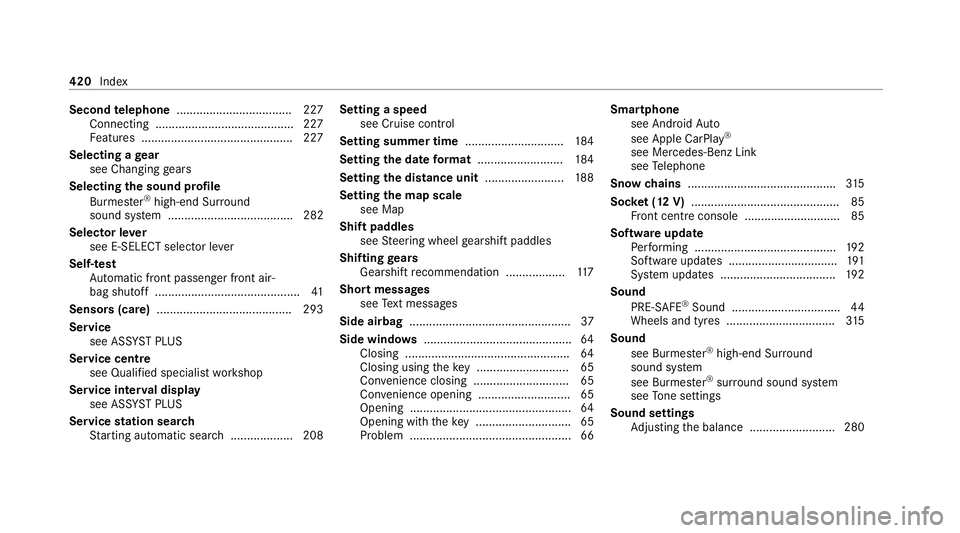
Second
telephone .................................. .227
Connecting .......................................... 227
Fe atures .............................................. 227
Selecting a gear
see Changing gears
Selecting the sound profile
Burmes ter®
high-end Sur round
sound sy stem ...................................... 282
Selector le ver
see E-SELECT selector le ver
Self-test Automatic front passenger front air‐
bag shutoff ............................................ 41
Sensors (care) ......................................... 293
Service see ASS YST PLUS
Service centre see Qualified specialist workshop
Service inter val display
see ASSY STPLUS
Service station sear ch
St arting automatic sear ch................... 208 Setting a speed
see Cruise control
Setting summer time ..............................184
Setting the da teform at .......................... 184
Setting the distance unit ........................188
Setting the map scale
see Map
Shift paddles see Steering wheel gearshift paddles
Shifting gears
Gea rshift recommendation .................. 11 7
Short messages see Text messa ges
Side airbag .................................................37
Side windo ws............................................. 64
Closing .................................................. 64
Closing using theke y ............................ 65
Con venience closing ............................. 65
Co nve nience opening ............................ 65
Opening ................................................. 64
Opening with theke y .............................65
Problem .................................................66 Smartphone
see Android Auto
see Apple CarPlay ®
see Mercedes-Benz Link
see Telephone
Snow chains ............................................. 315
Soc ket (12 V) ............................................. 85
Fr ont centre console ............................ .85
Software update Performing ...........................................1 92
Software updates ................................. 191
Sy stem updates ................................... 19 2
Sound PRE-SAFE ®
Sound ................................. 44
Wheels and tyres ................................. 315
Sound see Burmes ter®
high-end Sur round
sound sy stem
see Burmes ter®
sur round sound sy stem
see Tone settings
Sound settings Adjusting the balance .......................... 280 420
Index