Page 358 of 433
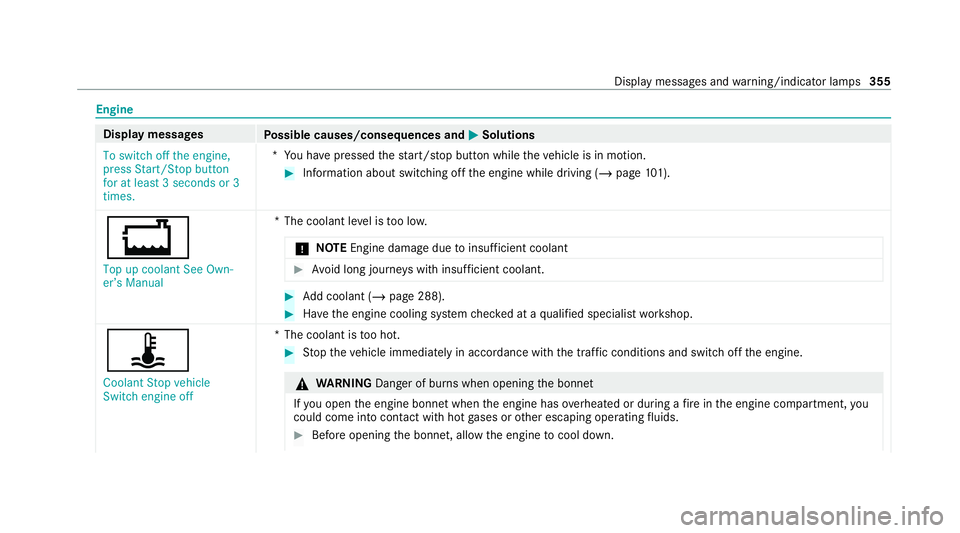
Engine
Display messages
Possible causes/consequences and M MSolutions
To switch off the engine,
press Start/Stop button
for at least 3 seconds or 3
times. *Y
ou ha vepressed thest art/ stop button while theve hicle is in motion. #
Information about switching off the engine while driving (/ page101).
+ Top up coolant See Own-
er’s Manual *T
he coolant le vel is too lo w.
* NO
TEEngine damage duetoinsuf ficient coolant #
Avoid long journe yswith insuf ficient coolant. #
Add coolant (/ page 288). #
Have the engine cooling sy stem checked at a qualified specialist workshop.
ÿ
Coolant Stop vehicle
Switch engine off *T
he coolant is too hot. #
Stop theve hicle immediately in accordance with the traf fic conditions and switch off the engine. &
WARNING Danger of burn s when opening the bonn et
If yo u open the engine bonn etwhen the engine has overheated or during a fire inthe engine compartment, you
could come into contact wi thhot gases or other escaping operating fluids. #
Before opening the bonn et, allow the engine tocool down. Display messages and
warning/indicator lamps 355
Page 359 of 433
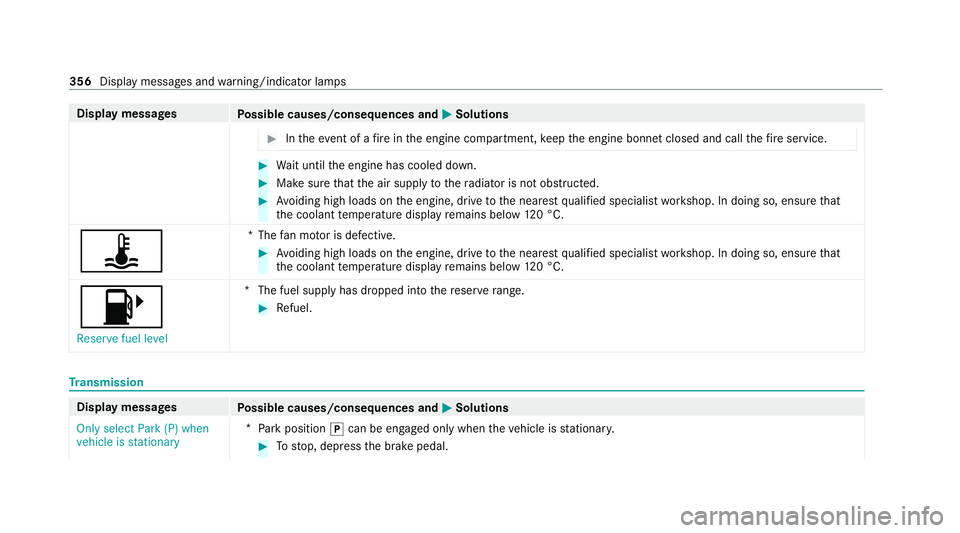
Display messages
Possible causes/consequences and M MSolutions #
Intheeve nt of a fire inthe engine compartment, keep the engine bonn etclosed and call thefire service. #
Wait until the engine has cooled down. #
Make sure that the air supply tothera diator is not obstructed. #
Avoiding high loads on the engine, drive tothe nearest qualified specialist workshop. In doing so, ensure that
th e coolant temp erature display remains below 120 °C.
ÿ *T
hefan mo tor is defective. #
Avoiding high loads on the engine, drive tothe nearest qualified specialist workshop. In doing so, ensure that
th e coolant temp erature display remains below 120 °C.
8
Reserve fuel level *T
he fuel supply has dropped into there ser verange. #
Refuel. Tr
ansmission Display messages
Possible causes/consequences and M MSolutions
Only select Park (P) when
vehicle is stationary *
Pa rk position jcan be engaged only when theve hicle is stationar y. #
Tostop, depress the brake pedal. 356
Display messages and warning/indicator lamps
Page 362 of 433

Display messages
Possible causes/consequences and M MSolutions
d Transmission oil cooling
Malfunction *T
he transmission's coolant pump is faulty. The transmission may overheat. #
Select thePerformance menu inthe on-board computer and check the transmission oil temp erature . #
Avoid a high load with a dynamic driving style. #
If transmission oil temp eratures are below 120 °C, drive on tothe nearest qualified specialist workshop.
d Trans. oil overheated Drive
on with care *T
ransmission position Mand thete mp orary manual driving program are no longer available. The engine output is
re duced depending on theove rheating. #
Let the transmission oil cool down bydriving defensively until the display message disappears.
Auxiliary battery malfunc-
tion *T
he auxiliary batteryforth e transmission is no longer being charge d. #
Consult a qualified specialist workshop. #
Untilthen, alw ays select park position jmanually before you swit choff the engine. #
Before leaving theve hicle, apply the electric parking brake. Display messages and
warning/indicator lamps 359
Page 385 of 433
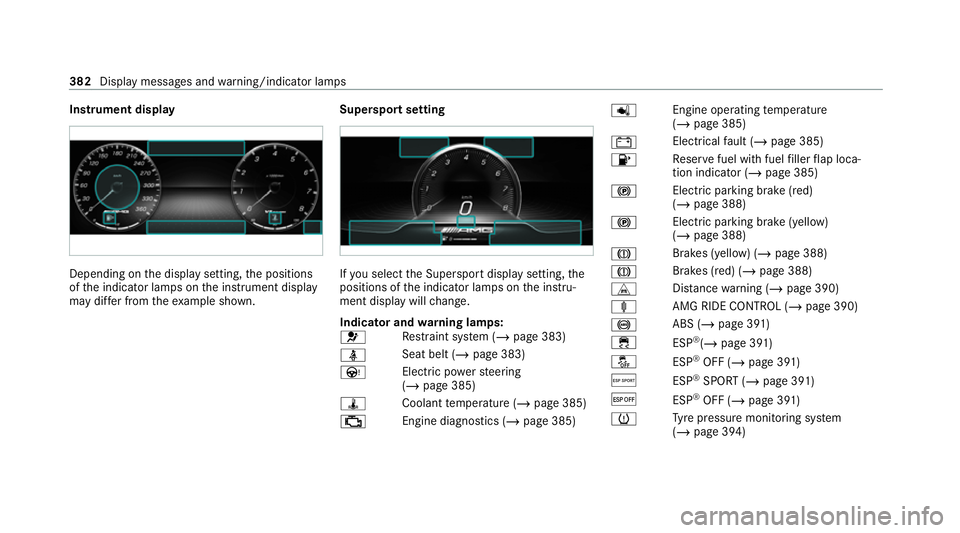
Instrument display
Depending on
the display setting, the positions
of the indicator lamps on the instrument display
may dif fer from theex ample shown. Supersport setting If
yo u select the Supersport display setting, the
positions of the indicator lamps on the instru‐
ment display will change.
Indicator and warning lamps:
6 Re
stra int sy stem (/ page 383)
ü Seat belt (/
page 383)
Ù Electric po werst eering
(/ page 385)
ÿ Coolanttemp erature (/ page 385)
; Engine diagnostics (/
page 385)p
Engine operating temp erature
(/ page 385)
# Elect
rical fault (/ page 385)
8 Re
ser vefuel with fuel filler flap loca‐
tion indicator (/ page 385)
! Elect
ric pa rking brake (red)
(/ page 388)
! Electric parking brake (yellow)
(/
page 388)
J Brakes (yellow) (/
page 388)
J Brakes (red) (/
page 388)
L Distance warning (/ page 390)
ä AMG RIDECONTROL (/ page 390)
! ABS (/
page 391)
÷ ESP®
(/ page 391)
å ESP®
OFF (/ page 391)
Æ ESP®
SPORT (/ page 391)
¤ ESP®
OFF (/ page 391)
h Ty
re pressure monitoring sy stem
(/ page 394) 382
Display messages and warning/indicator lamps
Page 388 of 433

Ve
hicle Wa
rning/indicator lamp
Possible causes/consequences and M MSolutions
Ù Elect ric po werst eering
wa rning lamp (red) The
red elect ric po werst eering warning lamp is lit while the engine is running.
*The po wer assi stance or thesteering itself is malfunctioning. &
WARNING Risk of accident if steering capability is impaired
If th esteering does not function as intended, theve hicle's operating saf ety is jeopardised. #
Pull over and stop theve hicle safely as soon as possible, paying attention toroad and traf fic conditions. Do
not continue driving under any circums tances. #
Consult a qualified specialist workshop. #
Notethe messages on the multifunction displa y.Engine
Wa
rning/indicator lamp
Possible causes/consequences and M MSolutions
ÿ Coolant warning lamp The
red coolant warning lamp is lit while the engine is running.
*Possible causes: R The temp erature sensor is malfunctioning
R The coolant le vel is too low Display messages and
warning/indicator lamps 385
Page 389 of 433
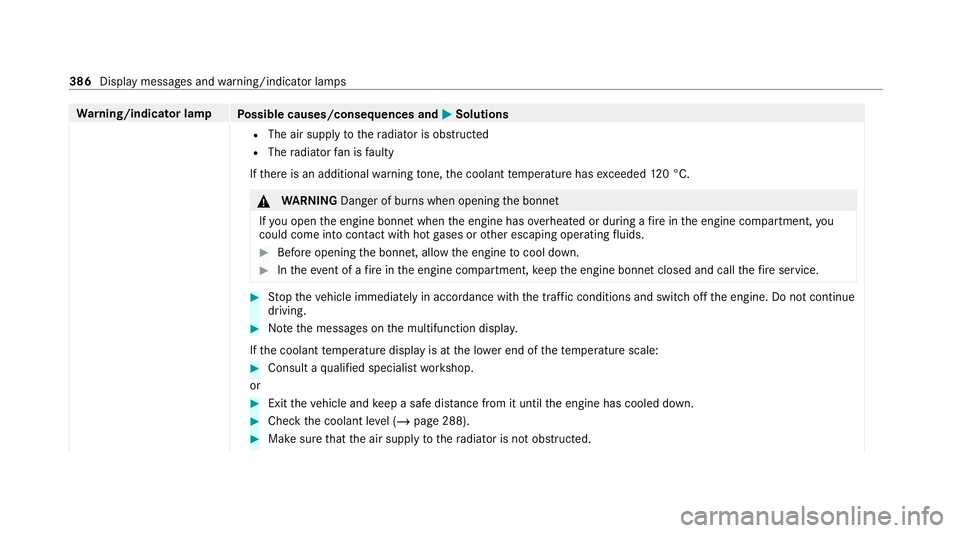
Wa
rning/indicator lamp
Possible causes/consequences and M MSolutions
R The air supply tothera diator is obstructed
R The radiator fan is faulty
If th ere is an additional warning tone, the coolant temp erature has exceeded 120 °C. &
WARNING Danger of burn s when opening the bonn et
If yo u open the engine bonn etwhen the engine has overheated or during a fire inthe engine compartment, you
could come into contact wi thhot gases or other escaping operating fluids. #
Before opening the bonn et, allow the engine tocool down. #
Intheeve nt of a fire inthe engine compartment, keep the engine bonn etclosed and call thefire service. #
Stop theve hicle immediately in accordance with the traf fic conditions and switch off the engine. Do not continue
driving. #
Notethe messages on the multifunction displa y.
If th e coolant temp erature display is at the lo wer end of thete mp erature scale: #
Consult a qualified specialist workshop.
or #
Exit theve hicle and keep a safe dis tance from it until the engine has cooled down. #
Check the coolant le vel (/ page 288). #
Make sure that the air supply tothera diator is not obstructed. 386
Display messages and warning/indicator lamps
Page 390 of 433
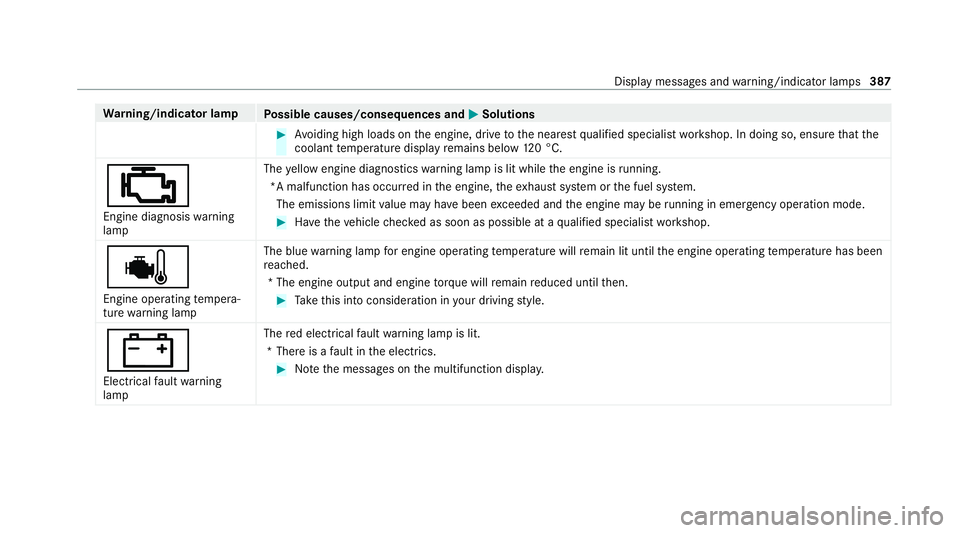
Wa
rning/indicator lamp
Possible causes/consequences and M MSolutions #
Avoiding high loads on the engine, drive tothe nearest qualified specialist workshop. In doing so, ensure that the
coolant temp erature display remains below 120 °C.
; Engine diagnosis warning
lamp The
yellow engine diagno stics warning lamp is lit while the engine is running.
*A malfunction has occur red in the engine, theex haust sy stem or the fuel sy stem.
The emissions limit value may ha vebeen exceeded and the engine may be running in eme rgency operation mode. #
Have theve hicle checked as soon as possible at a qualified specialist workshop.
p Engine operating temp era‐
ture warning lamp The blue
warning lamp for engine operating temp erature will remain lit until the engine operating temp erature has been
re ached.
*T he engine output and engine torque will remain reduced until then. #
Take this into consideration in your driving style.
#
Elect rical fault warning
lamp The
red elect rical fault warning lamp is lit.
*T here is a fault in the electrics. #
Notethe messages on the multifunction displa y. Displ
aymessa ges and warning/indicator lamps 387
Page 405 of 433
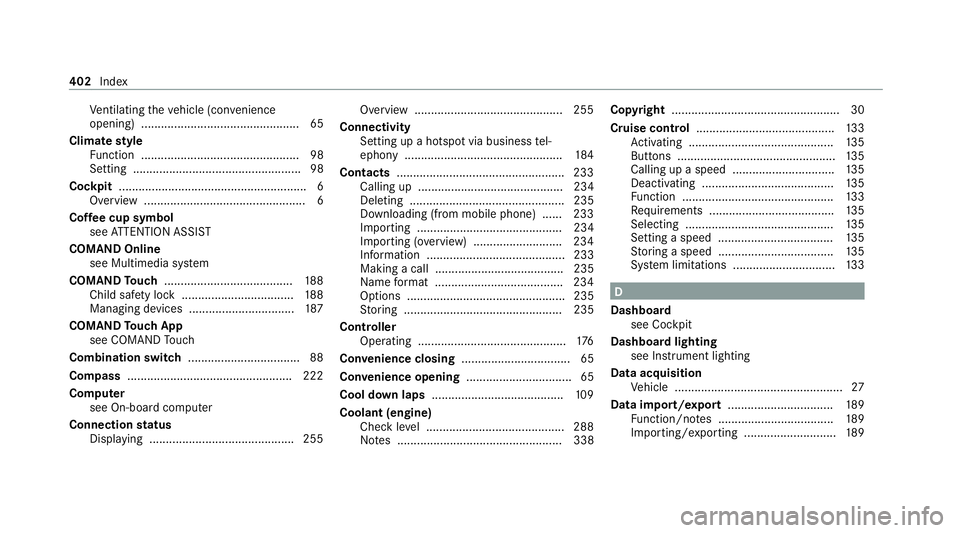
Ve
ntilating theve hicle (con venience
opening) ................................................ 65
Climate style
Fu nction ................................................ 98
Setting ................................................... 98
Co ckpit ......................................................... 6
Overview ................................................. 6
Co ffee cup symbol
see ATTENTION ASSIST
COMAND Online see Multimedia sy stem
COMAND Touch ....................................... 188
Child saf ety lock .................................. 188
Managing devices ................................ 187
COMAND Touch App
see COMAND Touch
Combination swit ch.................................. 88
Co mp ass ................................................. .222
Comp uter
see On-board computer
Connection status
Displ aying ............................................ 255 Overview ............................................
.255
Connectivity Setting up a hotspot via business tel‐
ephony ................................................ 184
Contacts .................................................. .233
Calling up ............................................ 234
Deleting ............................................... 235
Downloading (from mobile phone) ...... 233
Importing ............................................ 234
Importing (o verview) .......................... .234
Information .......................................... 233
Making a call ....................................... 235
Na me form at ...................................... .234
Options ................................................ 235
St oring ................................................ 235
Controller Operating ............................................. 176
Con venience closing ................................. 65
Con venience opening ................................ 65
Cool down laps ........................................1 09
Coolant (engine) Che ckleve l .......................................... 288
No tes .................................................. 338 Copyright
................................................... 30
Cruise control .......................................... 13 3
Ac tivating ............................................ 13 5
Buttons ................................................ 13 5
Calling up a speed ...............................1 35
Deactivating ........................................ 13 5
Fu nction .............................................. 13 3
Re quirements ...................................... 13 5
Selecting ............................................. 13 5
Setting a speed ................................... 13 5
St oring a speed ................................... 13 5
Sy stem limitations ...............................1 33 D
Dashboard see Cockpit
Dashboard lighting see Instrument lighting
Data acquisition Vehicle ................................................... 27
Data import/export ................................189
Fu nction/no tes ................................... 189
Importing/exporting ............................ 189402
Index