2020 MERCEDES-BENZ AMG GT COUPE brake fluid
[x] Cancel search: brake fluidPage 392 of 433
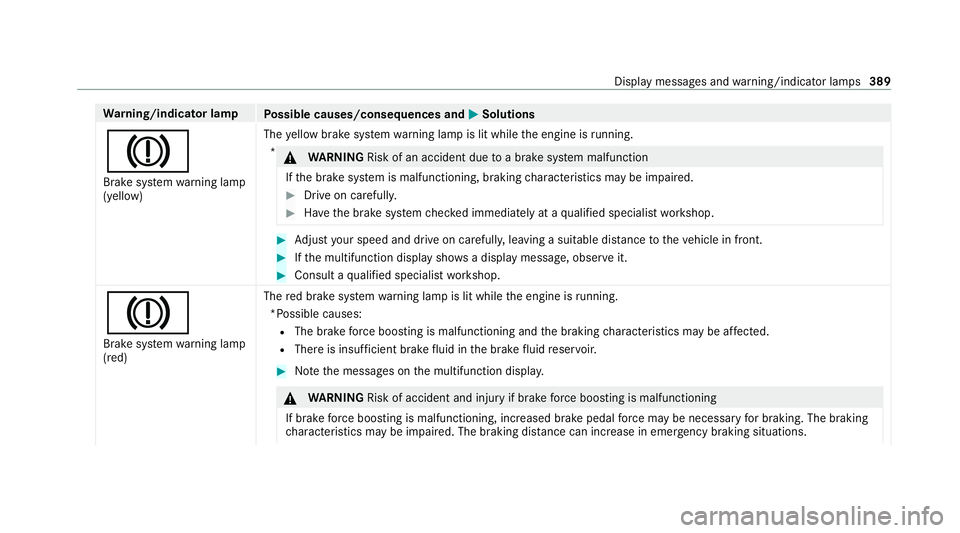
Wa
rning/indicator lamp
Possible causes/consequences and M MSolutions
J Brake sy stem warning lamp
(yellow) The
yellow brake sy stem warning lamp is lit while the engine is running.
* &
WARNING Risk of an accident due toa brake sy stem malfunction
If th e brake sy stem is malfunctioning, braking characteristics may be impaired. #
Drive on carefull y. #
Have the brake sy stem checked immediately at a qualified specialist workshop. #
Adjust your speed and drive on carefull y,leaving a suitable dis tance totheve hicle in front. #
Ifth e multifunction display sho wsa display message, obse rve it. #
Consult a qualified specialist workshop.
J Brake sy stem warning lamp
(red) The
red brake sy stem warning lamp is lit while the engine is running.
*Possible causes: R The brake forc e boosting is malfunctioning and the braking characteristics may be af fected.
R The reis insuf ficient brake fluid in the brake fluid reser voir. #
Notethe messages on the multifunction displa y. &
WARNING Risk of accident and inju ryif brake forc e boosting is malfunctioning
If brake forc e boosting is malfunctioning, increased brake pedal forc e may be necessary for braking. The braking
ch aracteristics may be impaired. The braking dis tance can increase in emergency braking situations. Display messa
ges and warning/indicator lamps 389
Page 393 of 433
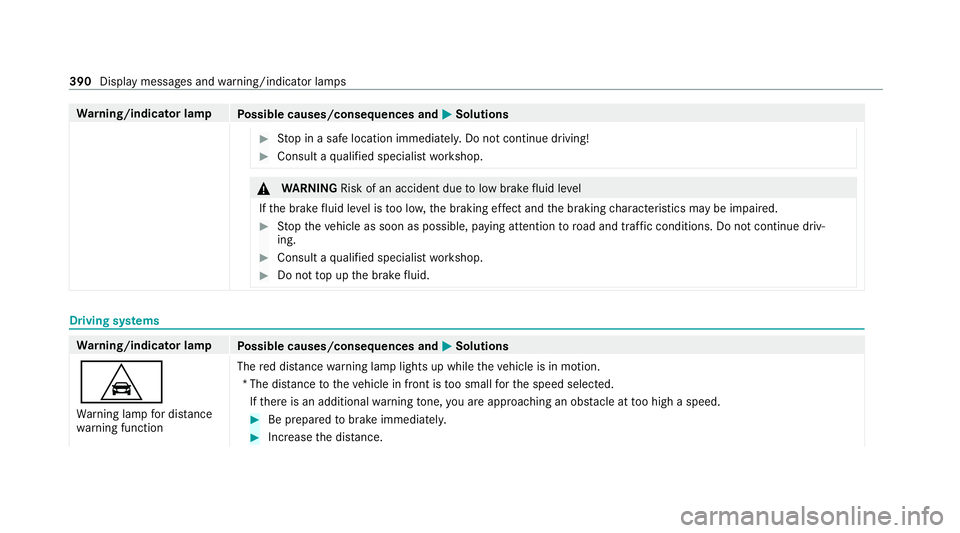
Wa
rning/indicator lamp
Possible causes/consequences and M MSolutions #
Stop in a safe location immediately. Do not continue driving! #
Consult a qualified specialist workshop. &
WARNING Risk of an accident due tolow brake fluid le vel
If th e brake fluid le vel is too lo w,the braking ef fect and the braking characteristics may be impaired. #
Stop theve hicle as soon as possible, paying attention toroad and traf fic conditions. Do not continue driv‐
ing. #
Consult a qualified specialist workshop. #
Do not top up the brake fluid. Driving sy
stems Wa
rning/indicator lamp
Possible causes/consequences and M MSolutions
L Wa rning lamp for dis tance
wa rning function The
red dis tancewarning lamp lights up while theve hicle is in motion.
*T he dis tance totheve hicle in front is too small forth e speed selected.
If th ere is an additional warning tone, you are approaching an obs tacle at too high a speed. #
Be prepared tobrake immediatel y. #
Increase the dis tance. 390
Display messa ges and warning/indicator lamps
Page 402 of 433
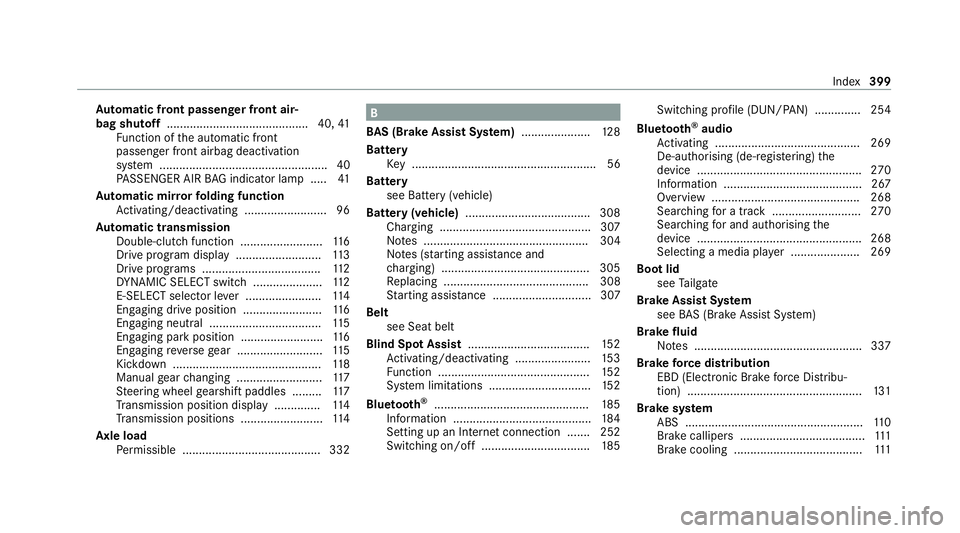
Au
tomatic front passen ger front air‐
bag shu toff ........................................... 40, 41
Fu nction of the automatic front
passenger front airbag deactivation
sy stem ................................................... 40
PA SSENGER AIR BAG indicator lamp .... .41
Au tomatic mir rorfo lding function
Ac tivating/deactivating ......................... 96
Au tomatic transmission
Double-clutch function ......................... 11 6
Drive program display .......................... 11 3
Drive programs .................................... 11 2
DY NA MIC SELECT switch ..................... 11 2
E-SELECT selector le ver ....................... 11 4
Engaging drive position ........................ 11 6
Engaging neutral .................................. 11 5
Engaging pa rkposition .........................1 16
Engaging reve rsege ar .......................... 11 5
Kickdown ............................................. 11 8
Manual gear changing .......................... 11 7
St eering wheel gearshift paddles .........1 17
Tr ansmission position display .............. 11 4
Tr ansmission positions .........................1 14
Axle load Perm issible .......................................... 332 B
BA S (Brake Assist Sy stem) .................... .128
Battery Key ........................................................ 56
Battery see Bat tery (vehicle)
Bat tery (vehicle) ...................................... 308
Charging .............................................. 307
No tes .................................................. 304
No tes (s tarting assis tance and
ch arging) ............................................ .305
Re placing ............................................ 308
St arting assis tance .............................. 307
Belt see Seat belt
Blind Spot Assi st..................................... 15 2
Ac tivating/deactivating ...................... .153
Fu nction .............................................. 15 2
Sy stem limitations ...............................1 52
Blue tooth ®
............................................... 185
Information .......................................... 184
Setting up an Internet connection ....... 252
Switching on/off ................................. 185Switching profile (DUN/PAN) .............. 254
Blue tooth ®
audio
Ac tivating ............................................ 269
De-authorising (de-regis tering) the
device .................................................. 270
Information .......................................... 267
Overview ............................................. 268
Sear ching for a track ........................... 270
Sea rching for and auth orisingthe
device .................................................. 268
Selecting a media pla yer .....................2 69
Boot lid see Tailgate
Brake Assist Sy stem
see BAS (Brake Assi stSystem)
Brake fluid
No tes ................................................... 337
Brake forc e distribution
EBD (Elect ronic Brake forc e Distribu‐
tion) ..................................................... 131
Brake sy stem
ABS ...................................................... 11 0
Brake callipers ...................................... 111
Brake cooling ....................................... 111 Index
399
Page 403 of 433
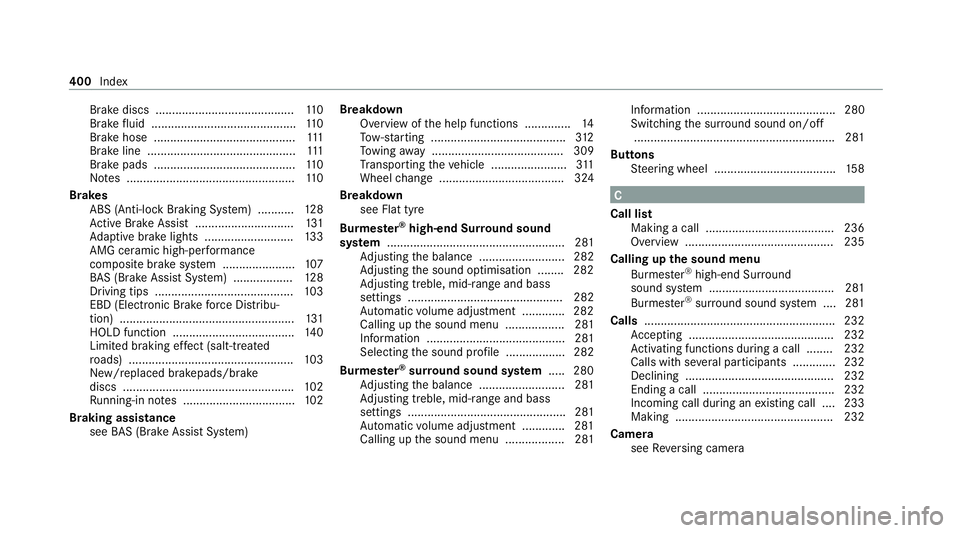
Brake discs ..........................................
11 0
Brake fluid ............................................ 11 0
Brake hose .......................................... .111
Brake line ............................................. 111
Brake pads .......................................... .110
No tes ................................................... 11 0
Brakes ABS (Anti-lock Braking Sy stem) ........... 12 8
Ac tive Brake Assi st.............................. 131
Ad aptive brake lights ...........................1 33
AMG ceramic high-per form ance
composite brake sy stem ......................1 07
BA S (Brake Assi stSystem) .................. 12 8
Driving tips .......................................... 103
EBD (Electronic Brake forc e Distribu‐
tion) ..................................................... 131
HOLD function .................................... .140
Limi ted braking ef fect (salt-treated
ro ads) .................................................. 103
New/replaced brakepads/brake
discs .................................................... 102
Ru nning-in no tes ..................................1 02
Braking assi stance
see BAS (Brake Assi stSystem) Breakdown
Overview of the help functions .............. 14
To w- starting ........................................ .312
To wing away ........................................ 309
Tr ansporting theve hicle ....................... 311
Wheel change ...................................... 324
Breakdown see Flat tyre
Bu rm ester ®
high-end Sur round sound
sy stem ...................................................... 281
Ad justing the balance .......................... 282
Ad justing the sound optimisation ........ 282
Ad justing treble, mid-range and bass
settings ............................................... 282
Au tomatic volume adjustment ............ .282
Calling up the sound menu .................. 281
Information .......................................... 281
Selecting the sound profile .................. 282
Burmes ter®
sur round sound sy stem .....2 80
Ad justing the balance .......................... 281
Ad justing treble, mid-range and bass
settings ................................................ 281
Au tomatic volume adjustment ............ .281
Calling up the sound menu .................. 281 Information .......................................... 280
Switching
the sur round sound on/off
............................................................ .281
Buttons Steering wheel .....................................1 58 C
Call list Making a call ....................................... 236
Overview ............................................. 235
Calling up the sound menu
Burmes ter®
high-end Sur round
sound sy stem ...................................... 281
Burmes ter®
sur round sound sy stem ....2 81
Calls .......................................................... 232
Ac cepting ............................................ 232
Ac tivating functions du ring a call ........ 232
Calls wi thseveral participants .............2 32
Declining ............................................. 232
Ending a call ........................................ 232
Incoming call during an existing call .... 233
Making ................................................ 232
Camera see Reversing camera 400
Index
Page 406 of 433
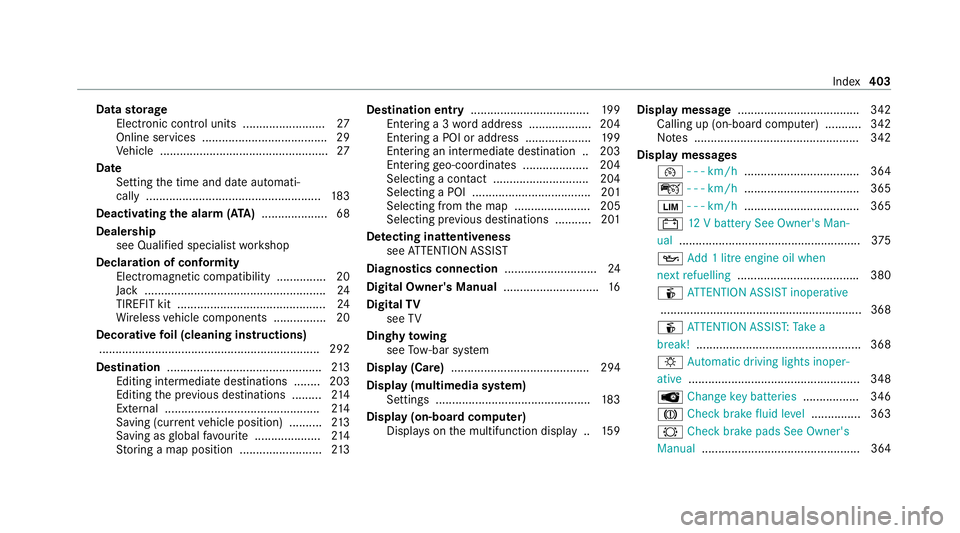
Data
storage
Electronic control units ........................ .27
Online services ...................................... 29
Ve hicle ................................................... 27
Date Setting the time and date automati‐
cally ..................................................... 183
Deactivating the ala rm(ATA ).................... 68
Dealership see Qualified specialist workshop
Declaration of conformity Electromagnetic compatibility ............... 20
Jack .......................................................24
TIREFIT kit ............................................. 24
Wi reless vehicle components ................20
Decorative foil (cleaning instructions)
.................................................................. .292
Dest ination .............................................. .213
Editing intermedia tedestinations ........ 203
Editing the pr evious destinations .........2 14
External ............................................... 214
Saving (cu rrent vehicle position) ..........2 13
Saving as global favo urite .................... 214
St oring a map position .........................2 13Destination ent
ry.................................... 19 9
Entering a 3 wordaddress .................. .204
Entering a POI or addre ss ....................19 9
Entering an intermedia tedestination .. 203
Ente ring geo-coordinates .................... 204
Selecting a contact ............................. 204
Selecting a POI .................................... 201
Selecting from the map ....................... 205
Selecting pr evious destinations ...........2 01
De tecting inat tentiveness
see ATTENTION ASSIST
Diagnostics connection ............................24
Digital Owner's Manual .............................16
Digital TV
see TV
Dinghy towing
see Tow- bar sy stem
Display (Care) .......................................... 294
Display (multimedia sy stem)
Settings .............................................. .183
Display (on-board comp uter)
Displ ays on the multifunction display .. 15 9Display message
.................................... .342
Calling up (on-boa rdcompu ter) .......... .342
No tes .................................................. 342
Display messages ¯ - - - km/h ................................... 364
ç - - - km/h ................................... 365
È - - - km/h ................................... 365
# 12V battery See Owner's Man‐
ual ....................................................... 375
5 Add 1 litre engine oil when
next refuelling .................................... .380
é ATTENTION ASSIST inoperative
.............................................................3 68
é ATTENTION ASSIS T:Take a
break! .................................................. 368
: Automatic driving lights inoper‐
ative .................................................... 348
 Change key bat teries ................. 346
J Check brake fluid le vel.............. .363
# Checkbrake pads See Owner's
Manual ................................................ 364 Index
403
Page 407 of 433
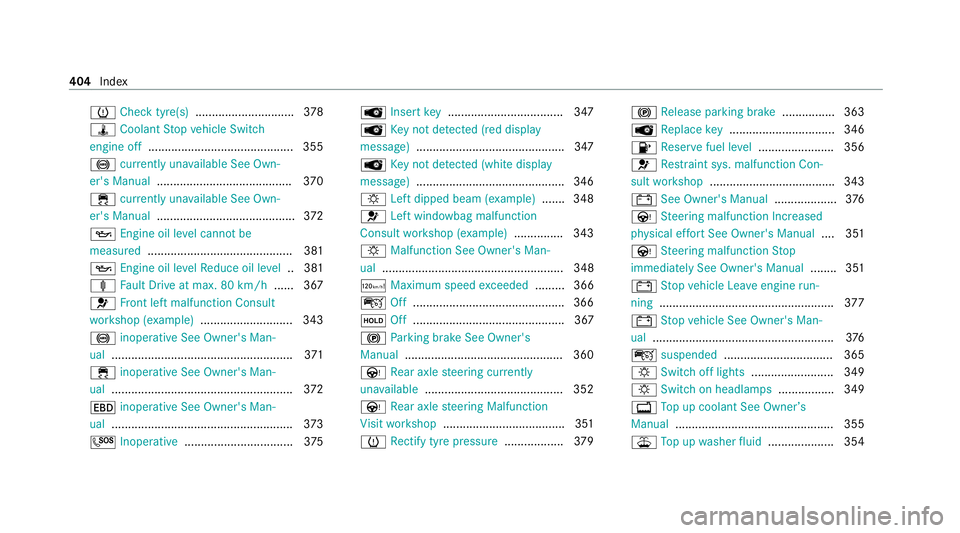
h
Check tyre(s) .............................. 378
ÿ Coolant Stop vehicle Switch
engine off ............................................ 355
! currently una vailable See Own‐
er's Manual ........................................ .370
÷ currently una vailable See Own‐
er's Manual .......................................... 372
5 Engine oil le vel cannot be
measured ............................................ 381
5 Engine oil le velRe duce oil le vel.. 381
ä Fault Drive at max. 80 km/h ...... 367
6 Front left malfunction Consult
wo rkshop (e xample)............................ 343
! inoperative See Owner's Man‐
ual ....................................................... 371
÷ inoperative See Owner's Man‐
ual ....................................................... 372
T inoperative See Owner's Man‐
ual ....................................................... 373
G Inoperative .................................3 75Â
Insert key .................................. .347
 Key not de tected (red displ ay
messa ge).............................................3 47
 Key not de tected (white display
messa ge).............................................3 46
: Left dipped beam (e xamp le) .......3 48
6 Left wind owbag malfunction
Consult workshop (e xample).............. .343
: Malfunction See Owner's Man‐
ual ....................................................... 348
ð Maximum speed exceeded ......... 366
ç Off..............................................3 66
ë Off.............................................. 367
! Parking brake See Owner's
Manual ................................................ 360
Ù Rear axle steering cur rently
una vailable .......................................... 352
Ù Rear axle steering Malfunction
Vi sit workshop .....................................3 51
h Rectify tyre pressure ..................379!
Release parking brake ................ 363
 Replace key ................................ 346
8 Reser vefuel le vel...................... .356
6 Restra int sys. malfunction Con‐
sult workshop ...................................... 343
# See Owner's Manual ...................376
Ù Steering malfunction Incre ased
ph ysical ef fort See Owner's Manual .... 351
Ù Steering malfunction Stop
immediately See Owner's Manual ........ 351
# Stop vehicle Lea veengine run‐
ning ..................................................... 377
# Stop vehicle See Owner's Man‐
ual .......................................................3 76
ç suspended ................................. 365
: Switch off lights .........................3 49
: Switch on headla mps................. 349
+ Top up coolant See Owner ’s
Manual ................................................ 355
¥ Top up washer fluid .................... 354 404
Index
Page 419 of 433
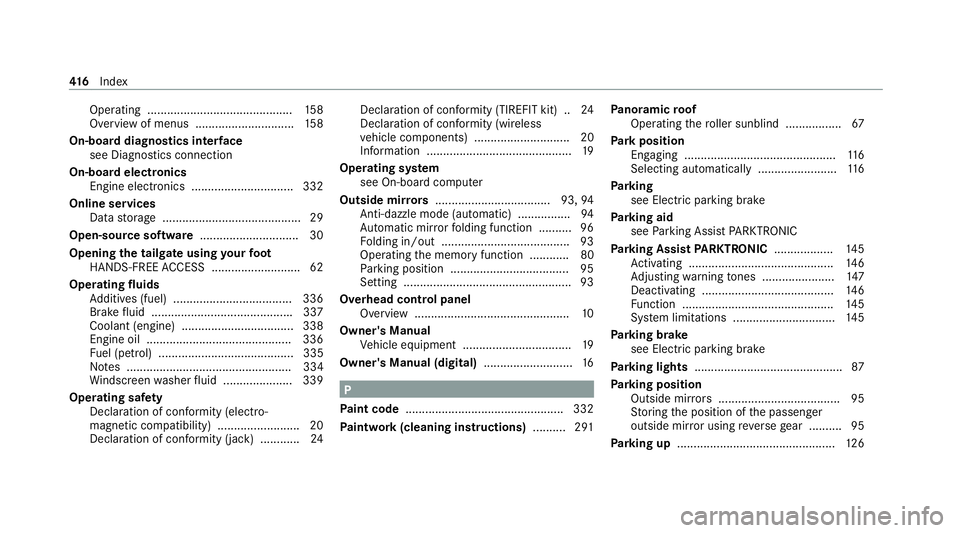
Operating ............................................
15 8
Overview of menus .............................. 15 8
On-board diagnostics inter face
see Diagno stics connection
On-boa rdelectronics
Engine electronics .............................. .332
Online services Data storage .......................................... 29
Open-source software .............................. 30
Opening the tailgate using your foot
HANDS-FREE ACCESS ...........................62
Operating fluids
Ad ditives (fuel) .................................... 336
Brake fluid .......................................... .337
Coolant (engine) .................................. 338
Engine oil ............................................ 336
Fu el (petrol) ......................................... 335
No tes .................................................. 334
Wi ndsc reen washer fluid .....................3 39
Operating saf ety
Declaration of conformity (electro‐
magnetic compatibility) ........................ .20
Declaration of conformity (ja ck) ............ 24Declaration of conformity (TIREFIT kit) ..
24
Declaration of conformity (wireless
ve hicle components) ............................. 20
Information ............................................ 19
Operating sy stem
see On-board computer
Outside mir rors ................................... 93, 94
Anti-dazzle mode (automatic) ................ 94
Au tomatic mir rorfo lding function .......... 96
Fo lding in/out ...................................... .93
Operating the memory function ............ 80
Pa rking position .................................... 95
Setting .................................................. .93
Overhead control panel Overview ............................................... 10
Owner's Manual Vehicle equipment ................................. 19
Owner's Manual (digital) ...........................16 P
Pa int code ................................................ 332
Pa intwork (cleaning instructions) .......... 291Pa
noramic roof
Operating thero ller sunblind ................ .67
Pa rk position
Engaging .............................................. 11 6
Selecting au tomatical ly........................ 11 6
Pa rking
see Electric parking brake
Pa rking aid
see Parking Assist PARKTRONIC
Pa rking Assist PARKTRONIC .................. 14 5
Ac tivating ............................................ 14 6
Ad justing warning tones ...................... 147
Deactivating ........................................ 14 6
Fu nction .............................................. 14 5
Sy stem limitations ...............................1 45
Pa rking brake
see Electric parking brake
Pa rking lights ............................................ .87
Pa rking position
Outside mir rors ..................................... 95
St oring the position of the passenger
outside mir ror using reve rsege ar .......... 95
Pa rking up ................................................ 12 6416
Index
Page 430 of 433
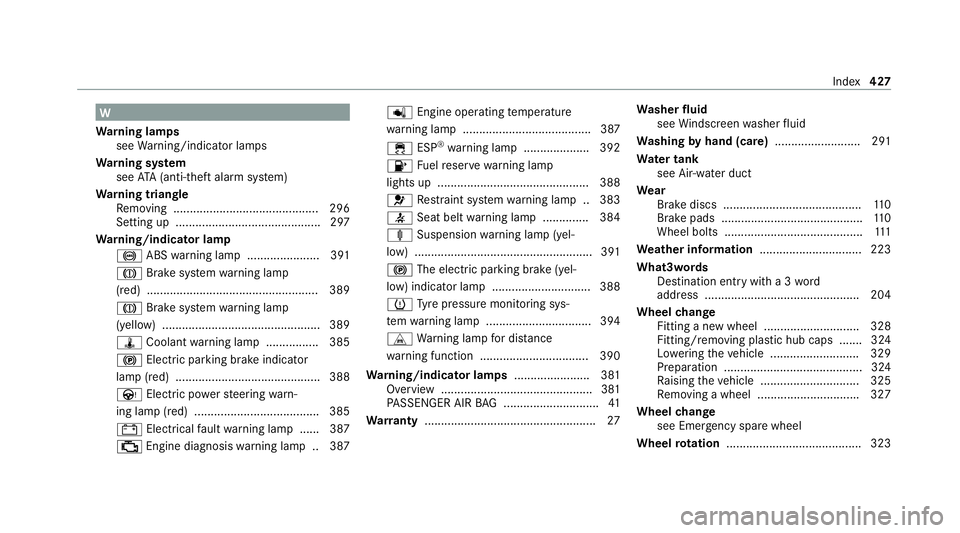
W
Wa rning lamps
see Warning/indicator lamps
Wa rning sy stem
see ATA (anti-theft alarm sy stem)
Wa rning triangle
Re moving ............................................ 296
Setting up ............................................ 297
Wa rning/indicator lamp
! ABSwarning lamp ...................... 391
J Brake sy stem warning lamp
(red) .................................................... 389
J Brake sy stem warning lamp
(yellow) ................................................ 389
ÿ Coolant warning lamp ................ 385
! Electric parking brake indicator
lamp (red) ............................................ 388
Ù Electric po werst eering warn‐
ing lamp (red) ...................................... 385
# Electrical fault warning lamp ...... 387
; Engine diagnosis warning lamp .. 387 p
Engine operating temp erature
wa rning lamp ...................................... .387
÷ ESP®
wa rning lamp .................... 392
8 Fuelreser vewarning lamp
lights up .............................................. 388
6 Restra int sy stem warning lamp .. 383
7 Seat belt warning lamp .............. 384
ä Suspension warning lamp (yel‐
low) ...................................................... 391
! The elect ric pa rking brake (yel‐
low) indicator lamp .............................. 388
h Tyre pressure monitoring sys‐
te m wa rning lamp ................................ 394
L Warning lamp for dis tance
wa rning function ................................ .390
Wa rning/indicator lamps .......................381
Overview ..............................................3 81
PA SSENGER AIR BAG ............................ .41
Wa rranty .................................................... 27Wa
sher fluid
see Windsc reen washer fluid
Wa shing byhand (care) .......................... 291
Wa ter tank
see Air-water duct
We ar
Brake discs .......................................... 11 0
Brake pads .......................................... .110
Wheel bolts .......................................... 111
We ather information ............................... 223
What3words Destination entry with a 3 word
address .............................................. .204
Wheel change
Fitting a new wheel ............................ .328
Fitting/removing plast ic hub caps .......324
Lo we ring theve hicle ........................... 329
Preparation .......................................... 324
Ra ising theve hicle .............................. 325
Re moving a wheel .............................. .327
Wheel change
see Emergency spare wheel
Wheel rotation ........................................ .323 Index
427