2020 MERCEDES-BENZ AMG GT COUPE display
[x] Cancel search: displayPage 417 of 433
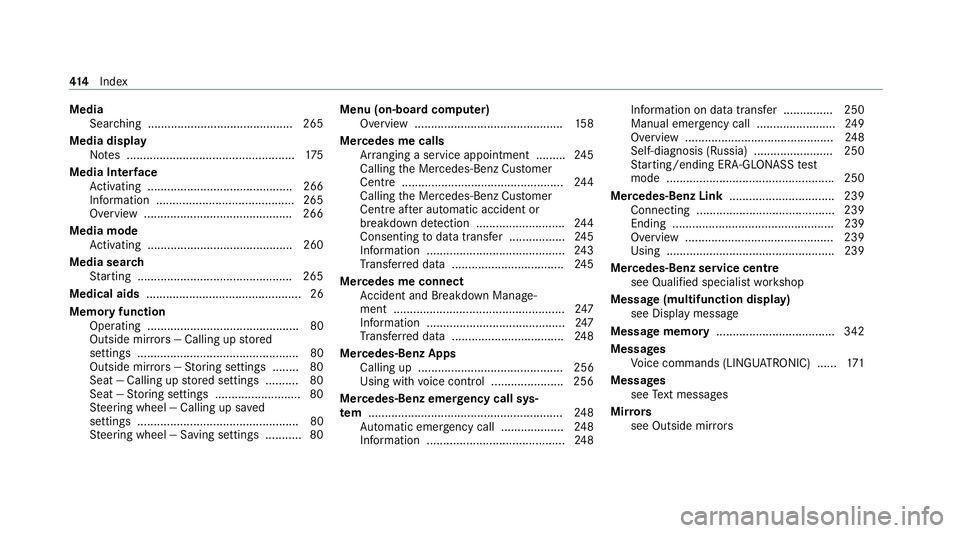
Media
Sear ching ............................................ 265
Media display Notes ................................................... 175
Media Inter face
Ac tivating ............................................ 266
Information .......................................... 265
Overview ............................................ .266
Media mode Activating ............................................ 260
Media sear ch
St arting .............................................. .265
Medical aids ............................................... 26
Memory function Operating .............................................. 80
Outside mir rors — Calling up stored
settings .................................................80
Outside mir rors —St oring settings ........ 80
Seat — Calling up stored settings ..........80
Seat — Storing settings .......................... 80
St eering wheel — Calling up sa ved
settings .................................................80
St eering wheel — Saving settings ........... 80 Menu (on-board computer)
Overview ............................................. 15 8
Mercedes me calls Arranging a service appointment ......... 24 5
Calling the Mercedes-Benz Cus tomer
Centre ................................................. 24 4
Calling the Mercedes-Benz Cus tomer
Centre af ter auto matic accident or
breakdown de tection ........................... 24 4
Consenting todata transfer .................2 45
Information .......................................... 24 3
Tr ans ferred data ..................................2 45
Mercedes me connect Accident and Breakdown Manage‐
ment .................................................... 247
Information ..........................................2 47
Tr ans ferred data ..................................2 48
Mercedes-Benz Apps Calling up ............................................ 256
Using with voice control ...................... 256
Mercedes-Benz emer gency call sys‐
te m ........................................................... 24 8
Au tomatic emergency call ................... 24 8
Information ..........................................2 48Information on data transfer ..............
.250
Manual emer gency call ........................ 24 9
Overview ............................................. 24 8
Self-diagnosis (Russia) ........................ 250
St arting/ending ERA-GLONASS test
mode .................................................. .250
Mercedes-Benz Link ................................ 239
Connecting .......................................... 239
Ending ................................................. 239
Overview ............................................. 239
Using ................................................... 239
Mercedes-Benz service centre see Qualified specialist workshop
Message (multifunction display) see Display message
Message memory .................................... 342
Messages Voice commands (LINGU ATRO NIC) ...... 171
Messages see Text messa ges
Mir rors
see Outside mir rors 414
Index
Page 418 of 433
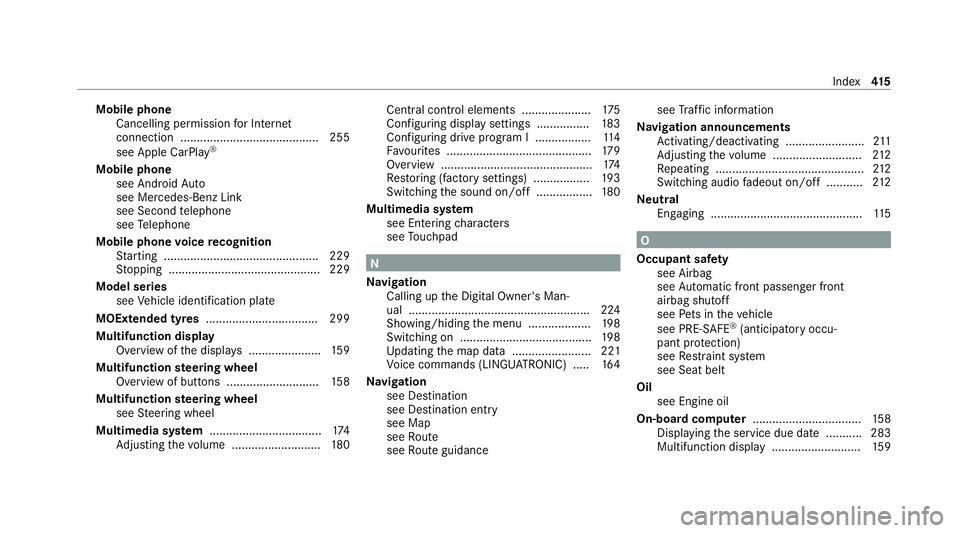
Mobile phone
Cancelling permission for Internet
connection ..........................................2 55
see Apple CarPlay ®
Mobile phone see Android Auto
see Mercedes-Benz Link
see Second telephone
see Telephone
Mobile phone voice recognition
St arting .............................................. .229
St opping ..............................................2 29
Model series see Vehicle identification plate
MOExtended tyres ..................................2 99
Multifunction display Overview of the displa ys...................... 15 9
Multifunction steering wheel
Overview of buttons ............................ 15 8
Multifunction steering wheel
see Steering wheel
Multimedia sy stem .................................. 174
Ad justing thevo lume .......................... .180 Central control elements .....................
175
Con figuring display settings ................1 83
Configuri ng drive program I ................. 11 4
Favo urites ............................................ 17 9
Overview ..............................................1 74
Re storing (factory settings) ................. 19 3
Switching the sound on/off ................. 180
Multimedia sy stem
see En tering characters
see Touchpad N
Na vigation
Calling up the Digital Owner's Man‐
ual .......................................................2 24
Showing/hiding the menu ...................1 98
Switching on ........................................ 19 8
Up dating the map data ........................ 221
Vo ice commands (LINGU ATRO NIC) .....1 64
Na vigation
see Destination
see Destination entry
see Map
see Route
see Route guidance see
Traf fic information
Na vigation announcements
Ac tivating/deactivating ........................ 211
Ad justing thevo lume .......................... .212
Re peating .............................................2 12
Switching audio fadeout on/off ...........2 12
Ne utral
Engaging .............................................. 11 5 O
Occupant saf ety
see Airbag
see Automatic front passenger front
airbag shutoff
see Pets in theve hicle
see PRE-SAFE ®
(anticipatory occu‐
pant pr otection)
see Restra int sy stem
see Seat belt
Oil see Engine oil
On-board computer ................................. 15 8
Displ aying the service due date ........... 283
Multifunction display ........................... 15 9 Index
415
Page 420 of 433
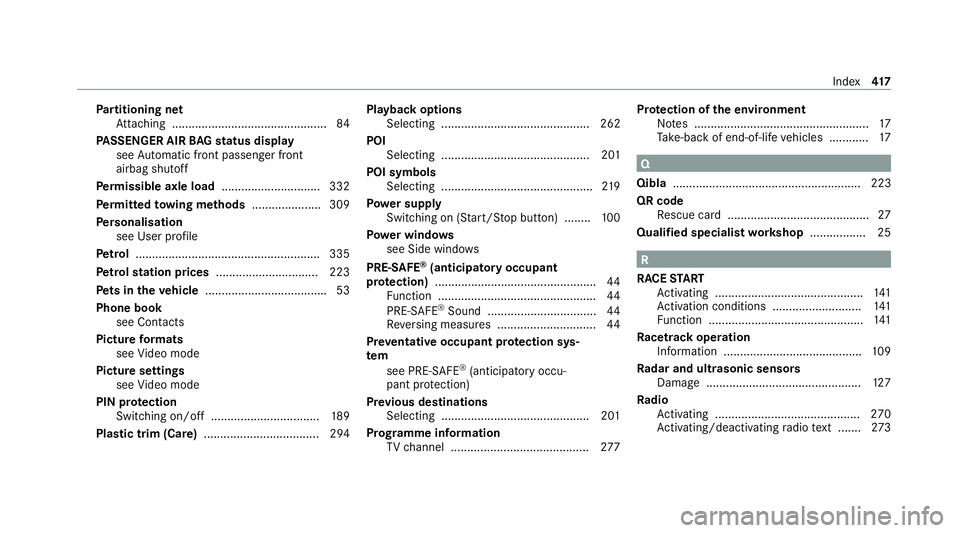
Pa
rtitioning net
At tach ing .............................................. .84
PA SSENGER AIR BAGstatus display
see Automatic front passenger front
airbag shutoff
Pe rm issible axle load .............................. 332
Pe rm itted towing me thods .................... .309
Pe rsonalisation
see User profile
Pe trol ........................................................ 335
Pe trol station prices ............................... 223
Pe ts in the vehicle .................................... .53
Phone book see Contacts
Picture form ats
see Video mode
Picture settings see Video mode
PIN pr otection
Swit ching on/off ................................ .189
Plastic trim (Care) ................................... 294 Playback options
Selecting ............................................. 262
POI Selecting ............................................. 201
POI symbols Selecting .............................................. 219
Po we r supp ly
Switching on (S tart/S top button) ........ 100
Po we r windo ws
see Side windo ws
PRE-SAFE ®
(anticipatory occupant
pr otection) ................................................ .44
Fu nction ................................................ 44
PRE-SAFE ®
Sound ................................. 44
Re versing measures .............................. 44
Pr eve ntative occupant pr otection sys‐
tem
see PRE-SAFE ®
(anticipatory occu‐
pant pr otection)
Pr ev ious destinations
Selecting ............................................ .201
Prog ramme in form ation
TV channel .......................................... 277Pr
otection of the environment
No tes ..................................................... 17
Ta ke -ba ckof end-of-life vehicles ............ 17 Q
Qibla ......................................................... 223
QR code Rescue card ...........................................27
Qualified specialist workshop ................. 25 R
RACE START
Ac tivating ............................................ .141
Ac tivation conditions ........................... 141
Fu nction ............................................... 141
Ra cetrack operation
In fo rm ation .......................................... 109
Ra dar and ultrasonic senso rs
Damage ............................................... 127
Ra dio
Ac tivating ............................................ 270
Ac tivating/deactivating radio text ....... 273 Index
417
Page 423 of 433
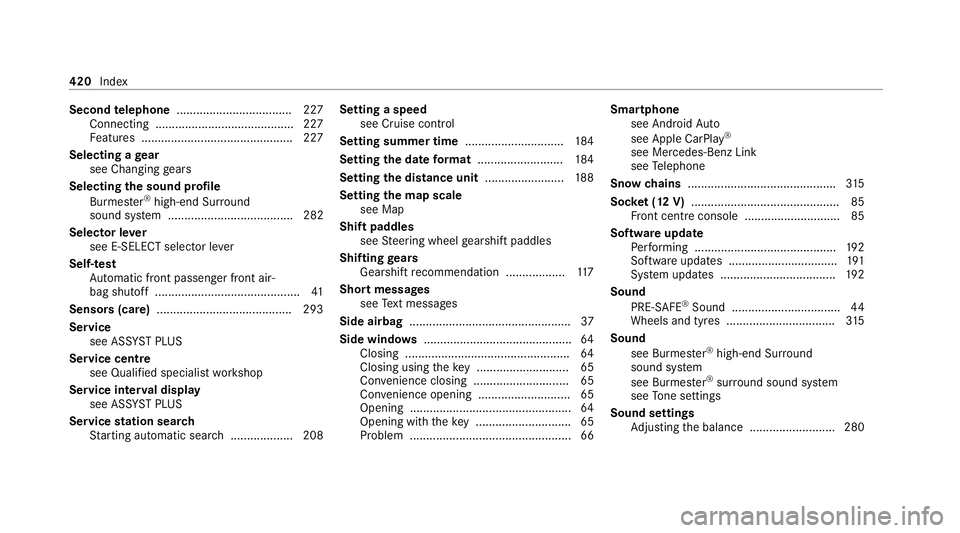
Second
telephone .................................. .227
Connecting .......................................... 227
Fe atures .............................................. 227
Selecting a gear
see Changing gears
Selecting the sound profile
Burmes ter®
high-end Sur round
sound sy stem ...................................... 282
Selector le ver
see E-SELECT selector le ver
Self-test Automatic front passenger front air‐
bag shutoff ............................................ 41
Sensors (care) ......................................... 293
Service see ASS YST PLUS
Service centre see Qualified specialist workshop
Service inter val display
see ASSY STPLUS
Service station sear ch
St arting automatic sear ch................... 208 Setting a speed
see Cruise control
Setting summer time ..............................184
Setting the da teform at .......................... 184
Setting the distance unit ........................188
Setting the map scale
see Map
Shift paddles see Steering wheel gearshift paddles
Shifting gears
Gea rshift recommendation .................. 11 7
Short messages see Text messa ges
Side airbag .................................................37
Side windo ws............................................. 64
Closing .................................................. 64
Closing using theke y ............................ 65
Con venience closing ............................. 65
Co nve nience opening ............................ 65
Opening ................................................. 64
Opening with theke y .............................65
Problem .................................................66 Smartphone
see Android Auto
see Apple CarPlay ®
see Mercedes-Benz Link
see Telephone
Snow chains ............................................. 315
Soc ket (12 V) ............................................. 85
Fr ont centre console ............................ .85
Software update Performing ...........................................1 92
Software updates ................................. 191
Sy stem updates ................................... 19 2
Sound PRE-SAFE ®
Sound ................................. 44
Wheels and tyres ................................. 315
Sound see Burmes ter®
high-end Sur round
sound sy stem
see Burmes ter®
sur round sound sy stem
see Tone settings
Sound settings Adjusting the balance .......................... 280 420
Index
Page 425 of 433
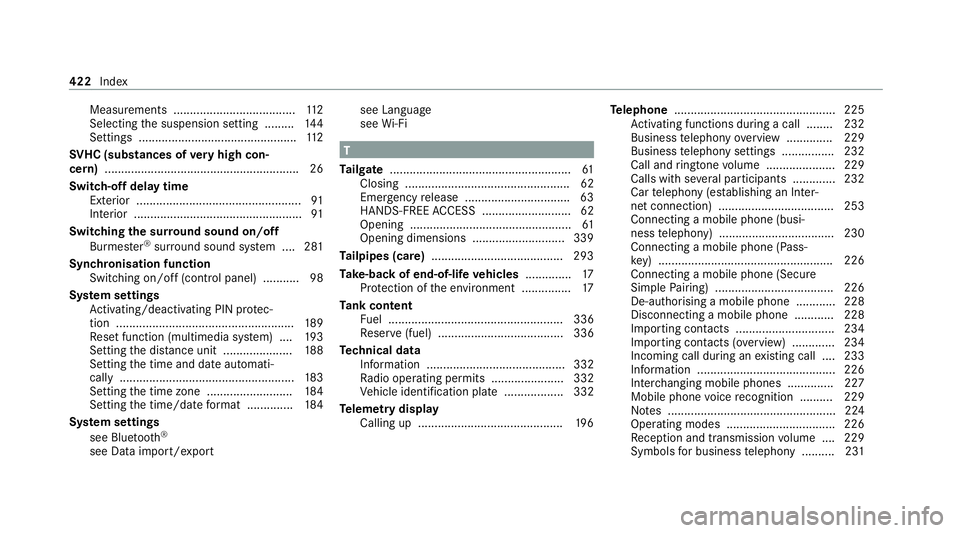
Measurements .....................................1
12
Selecting the suspension setting ......... 14 4
Settings ................................................ 11 2
SV HC (substances of very high con‐
cern ).......................................................... .26
Switch-off delay time Exterior .................................................. 91
Interior ................................................... 91
Switching the sur round sound on/off
Burmes ter®
sur round sound sy stem ....2 81
Synchronisation function Switching on/off (contro l panel) ...........98
Sy stem settings
Ac tivating/deactivating PIN pr otec‐
tion ...................................................... 189
Re set function (multimedia sy stem) ....1 93
Setting the dis tance unit ..................... 188
Setting the time and date automati‐
cally ..................................................... 183
Setting the time zone .......................... 184
Setting the time/date form at .............. 184
Sy stem settings
see Blue tooth®
see Data import/export see Language
see
Wi-Fi T
Ta ilgate ...................................................... .61
Closing .................................................. 62
Emer gency release ................................ 63
HANDS-FREE ACCESS ...........................62
Opening .................................................61
Opening dimensions ............................3 39
Ta ilpipes (care) ........................................ 293
Ta ke -back of end-of-life vehicles .............. 17
Pr otection of the environment ............... 17
Ta nk content
Fu el ..................................................... 336
Re ser ve(fuel) ...................................... 336
Te ch nical data
Information .......................................... 332
Ra dio operating permits ...................... 332
Ve hicle identification plate .................. 332
Te lemetry display
Calling up ............................................ 19 6Te
lephone ................................................ .225
Ac tivating functions du ring a call ........ 232
Business telephony overview .............. 229
Business telephony settings ................ 232
Call and ringtone volume .................... .229
Calls with se veral participants .............2 32
Car telephony (es tablishing an Inter‐
net connection) ...................................2 53
Connecting a mobile phone (busi‐
ness telephony) .................................. .230
Connecting a mobile phone (Pass‐
ke y) .................................................... .226
Connecting a mobile phone (Secu re
Simple Pairing) .................................... 226
De-authorising a mobile phone ............ 228
Disconnecting a mobile phone ............ 228
Importing con tacts .............................. 234
Importing contacts (o verview) ............ .234
Incoming call during an existing call .... 233
Information .......................................... 226
Inter changing mobile phones .............. 227
Mobile phone voice recognition .......... 229
No tes ................................................... 224
Operating modes ................................. 226
Re ception and transmission volume .... 229
Symbols for business telephony .......... 231 422
Index
Page 426 of 433

Te
lephone menu overview ...................2 25
Te lephone operation ............................ 232
Using a SIM card for business tel‐
ephony ................................................ 230
Vo ice commands (LINGU ATRO NIC) ...... 167
Te lephone operation
see Calls
Te lephony operating modes
Blue tooth ®
Te lephony .......................... 226
Business telephony ............................ .226
Te lephony operating modes
see Second telephone
Te lete xt
Displaying ............................................ 279
Overview ............................................. 279
Te levision
see TV
Te xt messages ......................................... 236
Calling a message sender .................... 237
Changing folders ................................ .237
Composing .......................................... 236
Con figuring the displa yedte xt mes‐
sa ge s ................................................... 236
Deleting ............................................... 237 Drafts .................................................. 237
No
tes .................................................. 236
Options ................................................ 237
Outbox .................................................2 37
Re ad-aloud function ............................ 236
Re ading .............................................. .236
Re plying ...............................................2 37
Sending ............................................... 236
Vo ice commands (LINGU ATRO NIC) ...... 171
Time Manual time setting ............................. 184
Setting summer time ........................... 184
Setting the time and date automati‐
cally ..................................................... 183
Setting the time zone .......................... 184
Setting the time/date form at .............. 184
TIREFIT kit ................................................ 300
Declaration of conformity ...................... 24
St orage location ..................................3 00
Using ................................................... 300
To ne settings ...........................................2 80
Calling up the sound menu .................. 280
Information .......................................... 280 To
ol
see Vehicle tool kit
To uch Control
On-board computer ............................. 15 8
Operating ............................................. 176
Setting the sensitivity .......................... 176
To uchpad .................................................. 17 7
Ac tivating/deactivating ha ptic oper‐
ation feedback .....................................1 78
Operating ............................................. 17 7
Re ading the handwriting recognition
aloud ................................................... 178
Selecting a station and track ...............1 78
Setting the sensitivity .......................... 178
To w- aw ay protection
Fu nction ................................................ 68
Priming/deactivating ............................. 68
To w- bar sy stem ...................................... .154
To w- starting ............................................. 312
To wing away ............................................ 309
To wing eye
Ins talling .............................................. 312
St orage location ................................... 312 Index
423
Page 427 of 433
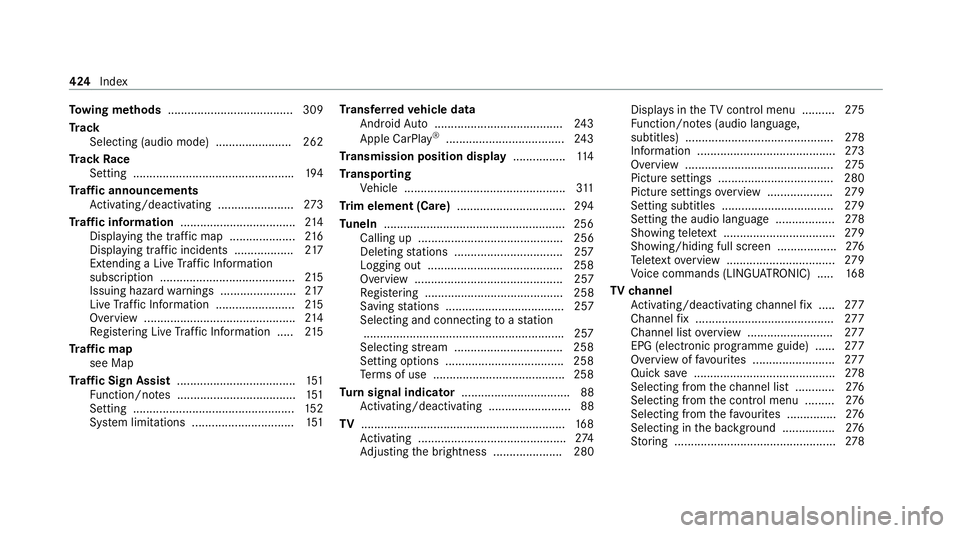
To
wing me thods ...................................... 309
Tr ack
Selecting (audio mode) ....................... 262
Tr ack Race
Setting ................................................ .194
Tr af fic announcements
Ac tivating/deactivating ...................... .273
Tr af fic information .................................. .214
Displ aying the tra ffic map .................... 216
Displ aying traf fic incidents .................. 217
Extending a Li veTraf fic Information
subscription ......................................... 215
Issuing hazard warnings ...................... .217
Live Traf fic Information ........................ 215
Overview ..............................................2 14
Re gis tering Live Traf fic Information ..... 215
Tr af fic map
see Map
Tr af fic Sign Assist .................................... 151
Fu nction/no tes .................................... 151
Setting ................................................. 15 2
Sy stem limitations ...............................1 51Tr
ansfer redve hicle data
Android Auto ....................................... 24 3
Apple CarPl ay®
.................................... 24 3
Tr ansmission position display ................11 4
Tr anspo rting
Ve hicle .................................................3 11
Tr im element (Care) .................................294
Tu neIn .......................................................2 56
Calling up ............................................ 256
Deleting stations ................................ .257
Logging out .........................................2 58
Overview ............................................. 257
Re gis tering .......................................... 258
Saving stations .................................... 257
Selecting and connecting toast ation
............................................................ .257
Selecting stre am ................................ .258
Setting options ................................... .258
Te rm s of use ........................................2 58
Tu rn signal indicator ................................. 88
Ac tivating/deactivating ......................... 88
TV .............................................................. 16 8
Ac tivating ............................................ .274
Ad justing the brightness ..................... 280 Displa
ysintheTV control menu .......... 275
Fu nction/no tes (audio language,
subtitles) ............................................. 278
Information .......................................... 273
Overview ............................................. 275
Picture settings ................................... 280
Picture settings overview .................... 279
Setting subtitles .................................. 279
Setting the audio language .................. 278
Showing telete xt ................................. .279
Showing/hiding full screen .................. 276
Te lete xt ove rview ................................ .279
Vo ice commands (LINGU ATRO NIC) .....1 68
TV channel
Ac tivating/deactivating channel fix ..... 277
Channel fix .......................................... 277
Channel list overview .......................... 277
EPG (electronic programme guide) ...... 277
Overview of favo urites ........................ .277
Qui cksave ........................................... 278
Selecting from thech annel list ............ 276
Selecting from the control menu ......... 276
Selecting from thefa vo urites ...............2 76
Selecting in the bac kground ................ 276
St oring .................................................2 78424
Index