2020 MERCEDES-BENZ AMG GT 4-DOOR COUPE reset
[x] Cancel search: resetPage 100 of 566
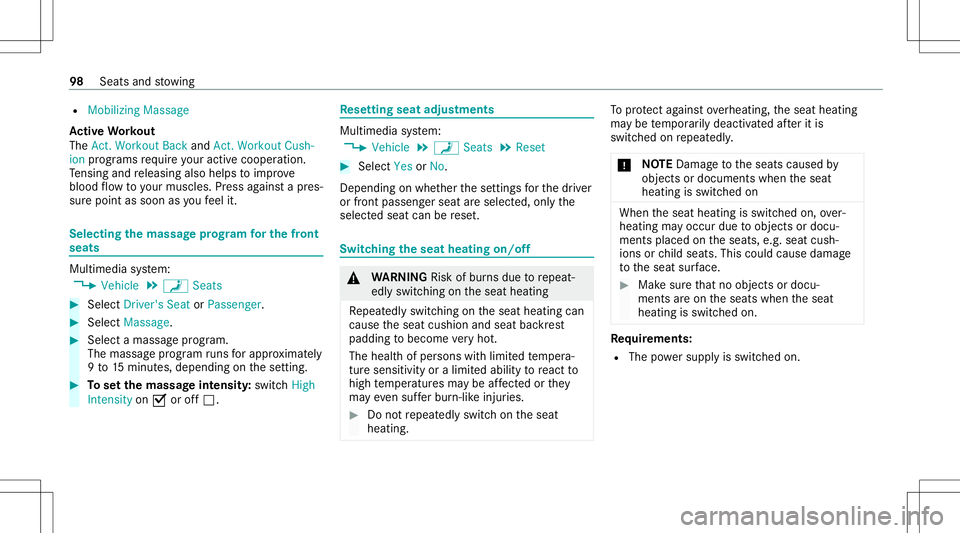
R
Mobilizing Massage
Ac tiv eWo rkout
The Act.Work outBackand Act.Work outCush-
ion prog rams requ ire yo ur act ive co operation .
Te nsi ng and releasing alsohelps toimprove
blood flow toyour musc les.Press agains ta pr es‐
sur epoin tas soo nas youfe el it. Selecting
thema ssag epr og ram forthe fron t
se ats Mu
ltimed iasystem:
4 Vehicle 5
a Seats #
Select Driver'sSeat orPassenger. #
Select Massage. #
Select amassag epr ogr am.
The massag epr ogr am runs forapp roxima tely
9 to 15 minut es,depe nding onthese tting. #
Tosetth ema ssag eint ensit y:switc hHigh
Inten sityon0073 oroff0053. Re
setting seat adjustm ents Multimedia
system:
4 Vehicle 5
a Seats 5
Reset #
Select YesorNo.
Depen dingonwhe ther these ttings forth edr iver
or front passeng erseat areselect ed,onlyth e
select edseat canberese t. Switc
hingtheseat heatingon/of f &
WARNIN GRisk ofburnsdue torepeat‐
edl yswitc hingontheseat heating
Re peat edly switc hingontheseat heating can
cause theseat cushion andseat backres t
padding tobecome very hot.
The healt hof per sons withlimit edtemp era‐
tur esensit ivityoralimit edability toreact to
high temp eratur esma ybe affect ed orthey
ma yeve nsu ffer bur n-lik einjur ies. #
Donotre peat edlyswitc hon theseat
heating. To
protect agains tove rheating, theseat heating
ma ybe temp orarily deactiv ated afte rit is
swi tched onrepeat edly.
* NO
TEDama getotheseats caused by
object sor document swhen theseat
heating isswitc hedon When
theseat heating isswitc hedon,over‐
heati ngmayoccur duetoobject sor docu‐
ment splaced ontheseats, e.g.seat cush‐
ions orchild seats .This could cause damag e
to theseat surface. #
Makesur eth at no obj ect sor doc u‐
men tsareon theseats when theseat
heating isswitc hedon. Re
quirement s:
R The powe rsupp lyis swi tched on. 98
Seats andstow ing
Page 247 of 566
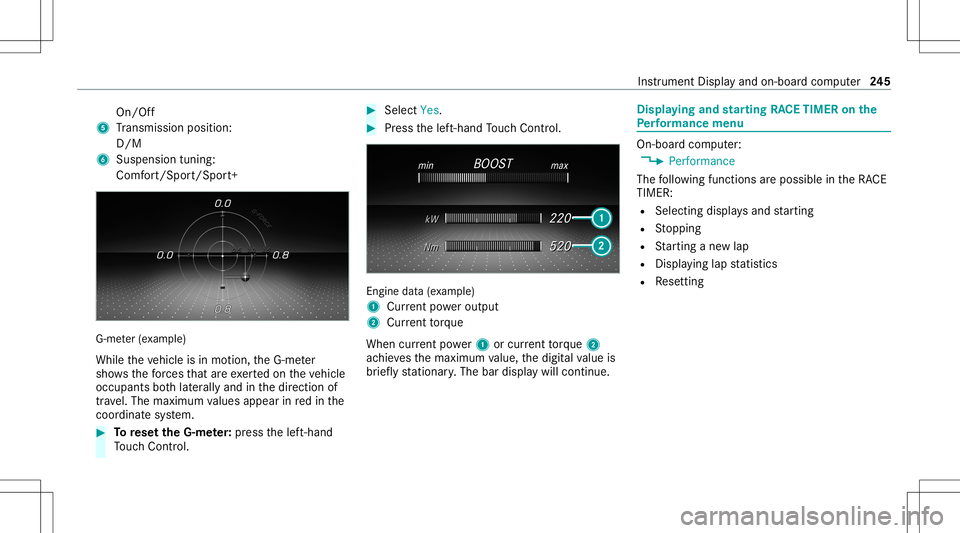
On/Of
f
5 Trans miss ionposit ion:
D/ M
6 Suspen sion tuning:
Comf ort/ Spo rt/Spor t+ G-me
ter(e xa mp le)
While theve hicle isin mo tion, theG-me ter
sho wsthefo rc es that areexe rted on theve hicle
occupants both laterally and inthedir ect ion of
tr av el. The maximum values appear inredin the
coordinat esy stem. #
Torese tth eG-m eter: press thelef t-hand
To uc hCon trol. #
Select Yes. #
Press thelef t-hand Touc hCon trol. En
gin edat a(e xa mp le)
1 Current powe routpu t
2 Current torq ue
Wh encur rent powe r1 orcur rent torq ue 2
ac hieve sth emaximum value, thedigit alvalue is
br ief lystatio nary.The bardispla ywill cont inue. Displa
yingandstar ting RACE TIMER onthe
Pe rfor ma nce menu On
-bo ardcom puter:
4 Performance
The follo wing functionsar epossible intheRA CE
TIMER:
R Select ingdispla ysand star tin g
R Stopping
R Startin gane wlap
R Displaying lapstatis tics
R Resettin g Ins
trument Displayand on-boar dcom puter 24
5
Page 248 of 566
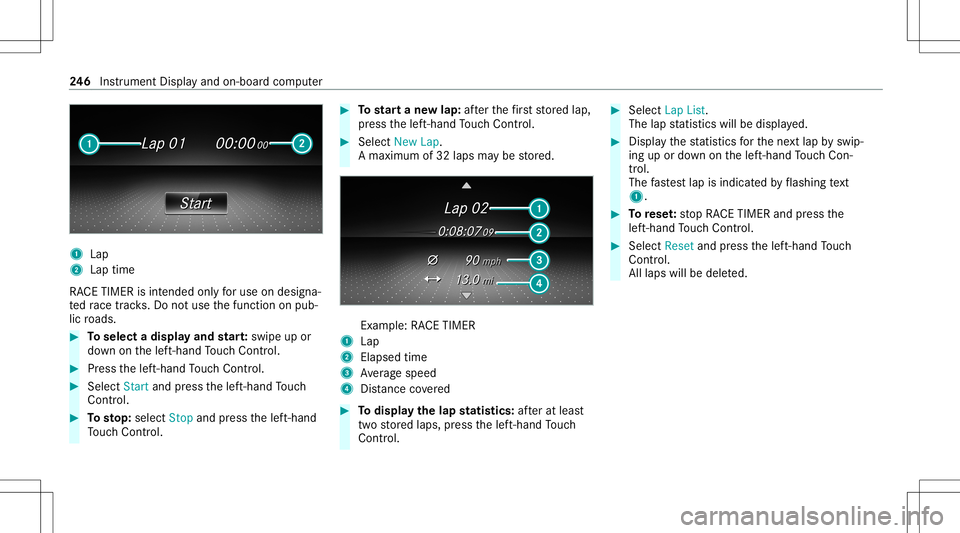
1
Lap
2 Lap time
RA CE TIMER isint ended onlyfo ruse ondesi gna‐
te dra ce trac ks.Do notus eth efunc tion onpub‐
lic roads. #
Toselect adispla yand star t:swipe upor
do wn onthelef t-hand Touc hCon trol. #
Press thelef t-hand Touc hCon trol. #
Select Start and press thelef t-hand Touc h
Con trol. #
Tosto p:sel ect Stop andpress thelef t-hand
To uc hCon trol. #
Tostar ta ne wlap: afte rth efirs tst or ed lap,
pr ess thelef t-hand Touc hCon trol. #
Select New Lap.
A max imum of32 laps maybe stor ed. Ex
am ple: RACE TIMER
1 Lap
2 Elapsed time
3 Averag espeed
4 Distance covered #
Todispl aythelap statis tics:af te rat lea st
tw ostor ed laps, press thelef t-hand Touc h
Con trol. #
Select Lap List.
The lapstatis ticswill bedispla yed. #
Displa yth est atis ticsfo rth ene xt lap byswip‐
ing upordown onthelef t-hand Touc hCon ‐
tr ol.
The fastes tlap isindicat edbyflashin gte xt
1. #
Torese t:stop RACE TIMER andpress the
lef t-hand Touc hCon trol. #
Select Reset andpress thelef t-hand Touc h
Con trol.
All laps willbedele ted. 24
6
Instrument Displayand on-boar dcom puter
Page 249 of 566
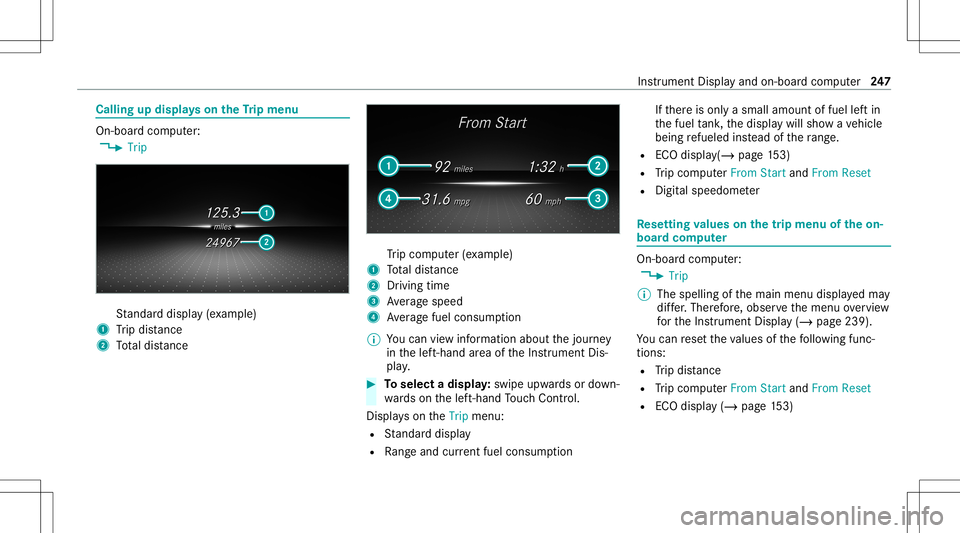
Callin
gup displa yson theTr ip menu On-
boar dcom puter:
4 Trip St
andar ddispla y(e xa mp le)
1 Trip dis tance
2 Totaldis tance Tr
ip com puter(exa mp le)
1 Totaldis tance
2 Driving time
3 Averag espeed
4 Averag efuel consum ption
% Youcan viewinf ormat ionabout thejour ney
in thelef t-hand area oftheIns trument Dis‐
pla y. #
Toselect adispla y:swipe upwards ordown‐
wa rdson thelef t-hand Touc hCon trol.
Dis playson theTrip menu:
R Standar ddispla y
R Rangeand current fue lconsu mption If
th er eis onl ya small amount offuel leftin
th efuel tank ,th edispla ywill showave hicle
being refuel edinstead ofthera ng e.
R ECOdispl ay(/ pag e15 3)
R Trip com puterFro mStart and FromReset
R Digital speedom eter Re
setting values onthetrip menu oftheon-
boar dcom puter On-boar
dcom puter:
4 Trip
% The spelli ngofthemain menu displayedma y
dif fer. Ther efor e, obser vethemenu overview
fo rth eIns trument Display(/ page239).
Yo ucan rese tth eva lues ofthefo llo wing func‐
tion s:
R Trip dis tance
R Trip com puterFro mStart and FromReset
R ECOdispla y(/ page15 3) Ins
trument Displayand on-bo ardcom puter 24
7
Page 277 of 566
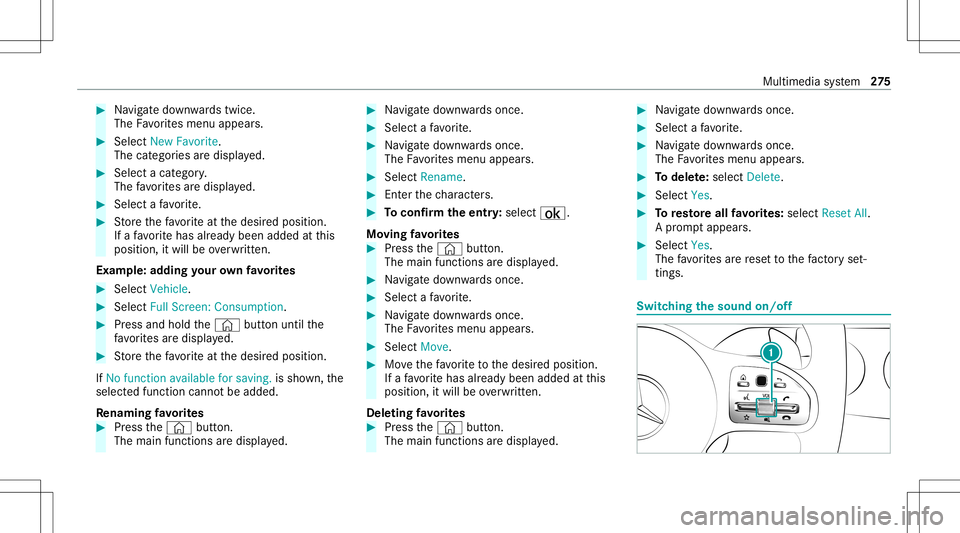
#
Navig atedo wn wardstwice.
The Favorite smenu appears. #
Select New Favorite.
The catego ries aredispla yed. #
Select acat egor y.
The favo rite sar edispla yed. #
Select afa vo rite . #
Storeth efa vo rite atthedesir edposition .
If afa vo rite has already been added atthis
posit ion,itwill beove rwritt en.
Ex am ple:addi ngyour ow nfa vo rite s #
Select Veh icle. #
Select FullScree n:Co nsu mpti on. #
Press and holdth e© buttonuntil the
fa vo rite sar edispla yed. #
Storeth efa vo rite atthedesir edposition .
If No func tion available forsaving. issho wn, the
select edfunction cannotbe added.
Re naming favo rite s #
Press the© button.
The main functionsar edispla yed. #
Navig atedo wn wardsonce. #
Select afa vo rite . #
Navig atedo wn wardsonce.
The Favorite smenu appears. #
Select Rename . #
Enterthech aract ers. #
Toconf irm theentr y:select ¡.
Mo ving favo rite s #
Press the© button.
The main functionsar edispla yed. #
Navig atedo wn wardsonce. #
Select afa vo rite . #
Navig atedo wn wardsonce.
The Favorite smenu appears. #
Select Move . #
Movethefa vo rite to thedesir edposition .
If afa vo rite has already been added atthis
posit ion,itwill beove rwritt en.
De letin gfa vo rite s #
Press the© button.
The main functionsar edispla yed. #
Navig atedo wn wardsonce. #
Select afa vo rite . #
Navig atedo wn wardsonce.
The Favorite smenu appears. #
Todel ete: selec tDele te. #
Sele ctYes. #
Toresto reall favo rite s: select ResetAll.
A pr om ptappear s. #
Select Yes.
The favo rite sar ere se tto thefa ct or yse t‐
tings . Sw
itchin gthe sound on/o ff Multimedia
system 27
5
Page 288 of 566
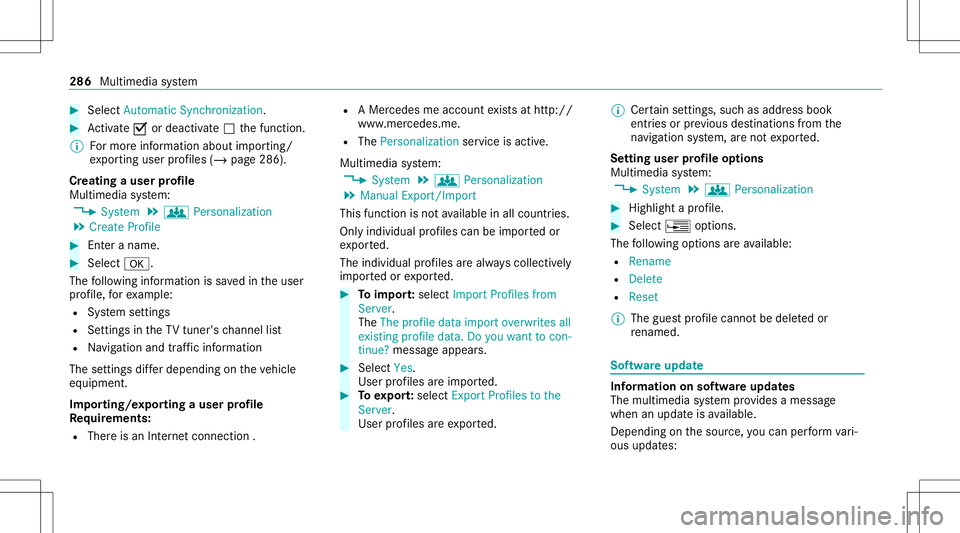
#
Select Autom aticSynch ronization. #
Activate0073 ordeacti vate 0053 thefunc tion.
% Formor einf ormation aboutimpor ting/
ex por tinguser profiles (/ page286 ).
Cr eating auser profile
Multimedia system:
4 System 5
g Person alization
5 Create Profile #
Entera name. #
Select 0076.
The follo wing informatio nis save din theuser
pr ofile, forex am ple:
R System settings
R Settings intheTV tune r'schann ellist
R Navig ation andtraf fic inf ormati on
The settings differ depending ontheve hicle
eq uipment.
Im por ting/e xportingauser profile
Re quirement s:
R Ther eis an Interne tcon nection . R
AMer cedes meacco untexists at htt p:/ /
www .mercedes.me .
R The Person alization service isactiv e.
Multimedia system:
4 System 5
g Person alization
5 Manual Export/ Import
This function isno tav ailable inall coun tries.
On lyindi vidu alprofiles can beimpor tedor
ex por ted.
The individual profiles arealw ayscollectiv ely
im por tedor expor ted. #
Toimpor t:select Import Profiles from
Server.
The Theprofile dataimport overwrites all
existing profiledata.Doyou want tocon-
tinue? messag eappea rs. #
Select Yes.
Use rpr ofiles areim por ted. #
Toexpor t:select Export Profiles tothe
Server.
User profiles areex por ted. %
Certain settings ,suc has addr essbook
ent ries orprev ious destination sfrom the
na vig ation system, areno tex por ted.
Se tting user profile options
Multimedia system:
4 System 5
g Person alization #
Highlight apr ofile. #
Select ¥option s.
The follo wing option sar eav ailable:
R Renam e
R Delete
R Reset
% The gues tpr ofile can notbe dele tedor
re nam ed. So
ftwa reupdat e Inf
ormation onsof twareupdat es
The multimedi asy stem prov ides amess age
when anupdat eis available.
De pen dingon thesour ce,youcan perform vari‐
ous updat es: 286
Multimedia system
Page 290 of 566
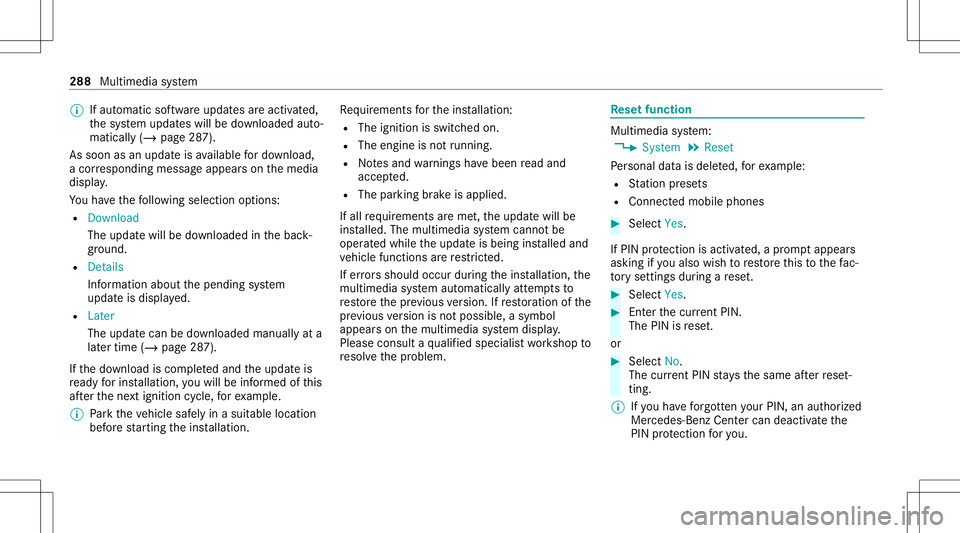
%
Ifaut omatic softwareupda tesar eactiv ated,
th esy stem updat eswill bedownloaded auto‐
maticall y(/ page28 7).
As soon asan updat eis available fordo wnloa d,
a cor responding messageappea rson themedia
displa y.
Yo uha ve thefo llo wing selectionoption s:
R Down load
The updat ewill bedownloaded inthebac k‐
gr ound.
R Det ails
Inf ormation aboutthepending system
updat eis displa yed.
R Later
The updat ecan bedownloaded manuallyata
lat er time (/page28 7).
If th edo wnload iscom pletedand theupdat eis
re ady forins tallation ,yo uwill beinformed ofthis
af te rth ene xt ignition cycle, forex am ple.
% Park theve hicle safely inasuit able location
bef orest ar tin gth eins tallation . Re
quiremen tsforth eins tallation :
R The ignit ionisswitc hedon.
R The engin eis no tru nning .
R Notesand warnings have been read and
acc epted.
R The parkingbr ak eis applied.
If all requ iremen tsareme t,th eupdat ewill be
ins talled. Themultim ediasystem cann otbe
oper ated while theupdat eis being installed and
ve hicle functionsarere strict ed.
If er ro rs should occurduring theins tallation ,th e
multime diasystem automaticall yatt em ptsto
re stor eth epr ev ious version. Ifre stor ation ofthe
pr ev ious version isno tpossible ,a symbol
appear son themultimedia system displa y.
Please consultaqu alif ied spec ialistwo rkshop to
re solv eth epr oblem. Re
setfunction Multimedia
system:
4 System 5
Reset
Pe rsonal datais dele ted, forex am ple:
R Statio npr ese ts
R Con nectedmobile phones #
Select Yes.
If PIN protect ion isactiv ated, apr om ptappear s
ask ing ifyo ualso wish torestor eth is to thefa c‐
to ry settin gsdur ing are se t. #
Select Yes. #
Enterthecur rent PIN .
The PINisrese t.
or #
Select No.
The current PIN stay sth esame afte rre se t‐
ting.
% Ifyo uha ve forg ottenyo ur PIN ,an aut hor ized
Mer cedes-Ben zCen tercan deactivateth e
PIN protect ion foryo u. 288
Multimed iasystem
Page 364 of 566
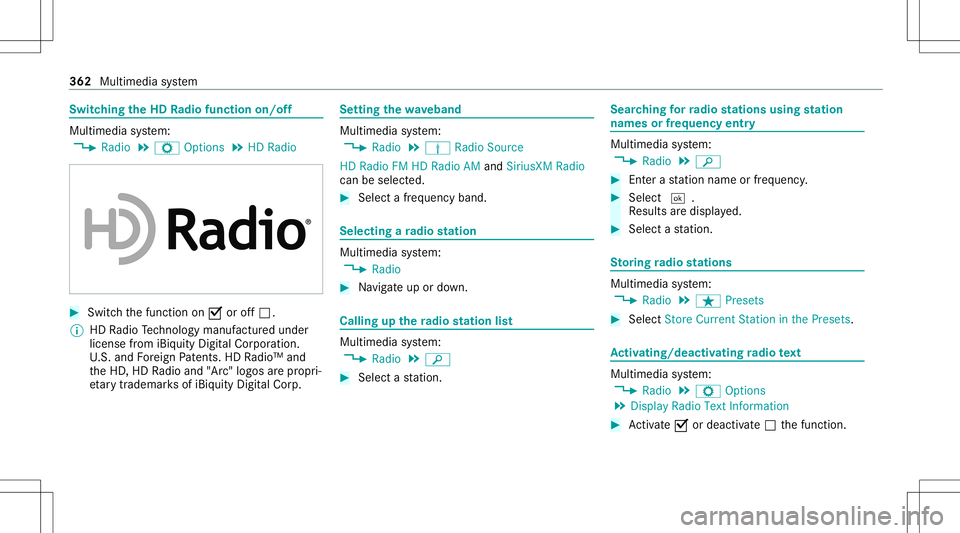
Switc
hingtheHD Radio func tionon /o ff Multimedia
system:
4 Radio 5
Z Option s5
HD Radio #
Switc hth efunc tion on0073 oroff0053.
% HDRadio Tech nol ogy manuf actu redunder
license from iBiquity Digit alCor poration.
U. S. and Foreign Patents. HDRadio™ and
th eHD, HDRadio and "Arc"logos arepr opr i‐
et ar ytrademar ksofiBiq uity Digit alCor p. Se
tting thewa veband Multimedia
system:
4 Radio 5
Þ Radio Source
HD Radio FMHDRadio AMand SiriusXM Radio
can beselect ed. #
Select afreq uency band. Selecting
ara dio station Mul
timedi asy stem:
4 Radio #
Navig ateup ordown. Call
ingupthera dio station list Mul
timedi asy stem:
4 Radio 5
00D3 #
Select ast atio n. Sear
ching forra dio station susin gst ation
names orfreq uenc yentr y Mul
timedi asy stem:
4 Radio 5
00D3 #
Entera st atio nnam eor freq uenc y. #
Select 0054.
Re sults aredispla yed. #
Select ast atio n. St
oring radio station s Mul
timedi asy stem:
4 Radio 5
ß Preset s #
Select Store Current Station inthe Preset s. Ac
tiv atin g/deac tivatin gra dio text Multimedia
system:
4 Radio 5
Z Option s
5 Display RadioTextInformation #
Activate0073 ordeacti vate 0053 thefunc tion. 362
Multimedia system