2020 MERCEDES-BENZ AMG GT 4-DOOR COUPE USB
[x] Cancel search: USBPage 351 of 566
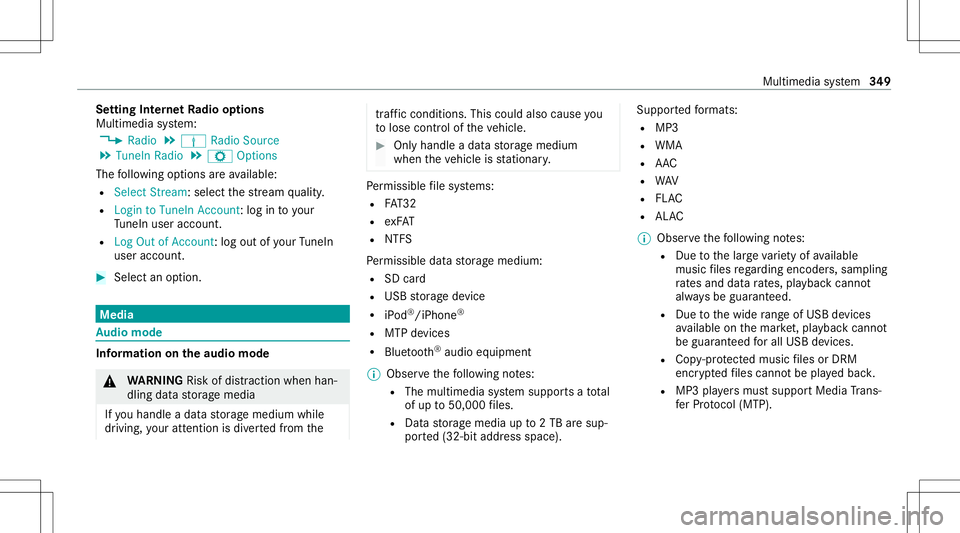
Se
tting Interne tRa dio optio ns
Mu ltimed iasystem:
4 Radio 5
Þ Radio Source
5 TuneIn Radio5
Z Option s
The follo wing option sar eav ailable:
R Select Stream: selectth est re am qualit y.
R Login toTuneIn Account :log into your
Tu neIn user acco unt.
R Log Outof Accou nt:log ou tof your TuneIn
us er acco unt. #
Select anoptio n. Med
ia Au
dio mode In
fo rm ation ontheaud iomod e &
WARNIN GRisk ofdist ra ction whenha n‐
dl ing data stor ag emedia
If yo uhan dleadat ast or ag emedium while
dr iving, your att entio nis div ertedfrom the tr
af fic condi tions.Thi scou ldalso cau seyou
to lose control of theve hicle. #
Onlyhandle adat ast or ag emedium
when theve hicle isstatio nary. Pe
rm issible file systems:
R FAT32
R exFA T
R NTFS
Pe rm issible datast or ag emedium:
R SD card
R USB stor ag ede vice
R iPod ®
/iPhone ®
R MTP devices
R Blue tooth®
audio equipme nt
% Obse rveth efo llo wing notes:
R The multimedia system suppor tsatot al
of up to50,000 files.
R Dat ast or ag emedia upto2TB aresup ‐
por ted(32‑ bitaddr essspace). Suppor
tedfo rm ats :
R MP3
R WMA
R AAC
R WAV
R FLAC
R ALAC
% Obser vethefo llo wing notes:
R Due tothelar ge variet yof available
music files rega rding encoder s,sam pling
ra tesand datara tes, pla ybac kcanno t
alw aysbe guar anteed.
R Due tothewide rang eof USB device s
av ailable onthemar ket,play bac kcann ot
be guar anteed forall USB devices.
R Cop y-pr otect edmusic files orDRM
enc rypte dfiles can notbe playedbac k.
R MP3 players mus tsupp ortMedi aTr ans ‐
fe rPr oto col (MT P). Mu
ltimed iasystem 34
9
Page 354 of 566
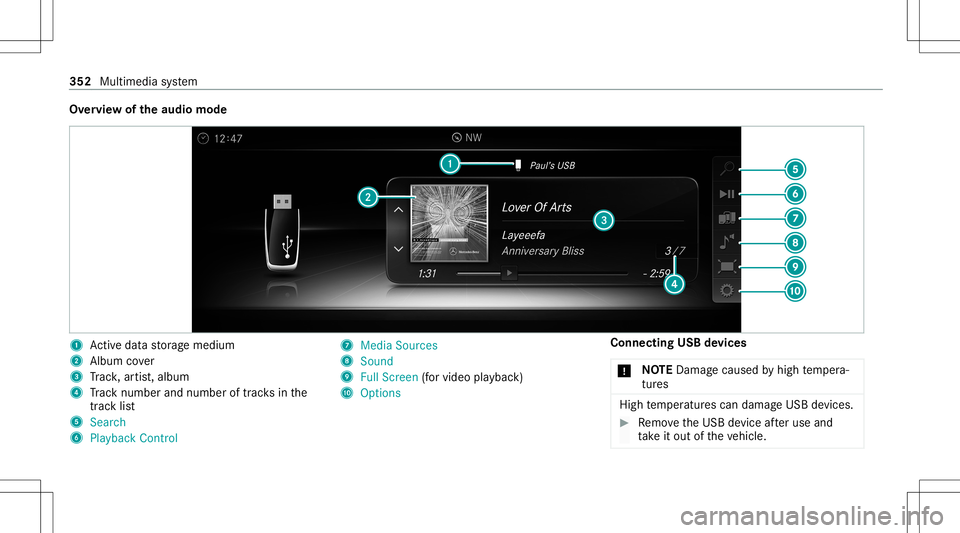
Ov
ervie wof theaud iomod e 1
Activeda ta stor ag emedium
2 Album cover
3 Trac k, artis t,album
4 Trac knum berand num beroftrac ks inthe
tr ac klist
5 Search
6 Play ba ck Control 7
Med iaSou rces
8 Sound
9 FullScree n(for vid eo play bac k)
A Option s Connecting
USBdevices
* NO
TEDama gecau sed byhigh temp era‐
tur es High
temp eratur escan damag eUSB devices. #
Remo vetheUSB device afte ruse and
ta ke itout oftheve hicle. 352
Multimedia system
Page 355 of 566
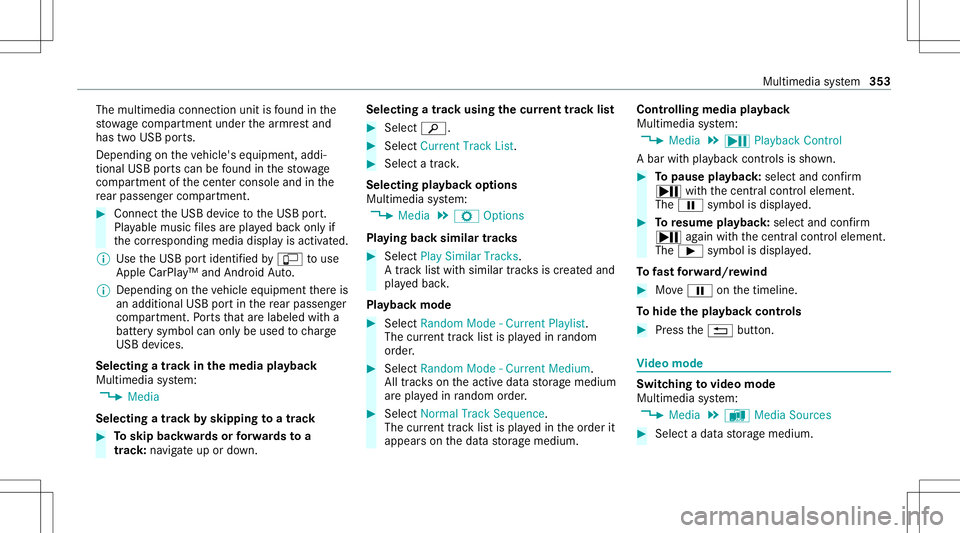
The
multimedia connection unitisfound inthe
st ow agecom partment unde rth ear mr estand
has twoUSB ports.
Depen dingontheve hicle's equipment, addi‐
tional USBportscan befound inthestow age
com partment ofthecent ercon sole andinthe
re ar passe nger com partment . #
Con nectth eUSB device totheUSB port.
Pla yable music files arepla yedbac konl yif
th ecor responding mediadisplayis activ ated.
% Use theUSB portidentif iedbyç touse
Ap ple CarPla y™and Android Auto.
% Dep endingontheve hicle equipment ther eis
an additional USBportin there ar passe nger
com partment .Po rts th at arelabeled witha
bat tery symbol canonly beused tocharge
USB devices.
Selec tingatrac kin themed iapla yba ck
Multimedia system:
4 Media
Selecting atrac kby skipping toatrac k #
Toskip backwards orforw ards toa
tr ac k: navig ateup ordown. Sel
ecting atrac kusin gth ecur rent trac klis t #
Select 00D3. #
Select Current TrackList. #
Select atra ck.
Selec tingplaybac kop tions
Multimedia system:
4 Media 5
Z Option s
Pla ying backsimilar trac ks #
Select Play Simi larTra cks.
A trac klist wit hsimilar trac ks iscreat edand
pla yedbac k.
Pla ybac kmode #
Select Random Mode-Current Playlist.
The current trac klist ispla yedin rando m
or de r. #
Select Random Mode-Cu rrent Medium.
All trac ks on theactiv edat ast or ag emedium
ar epla yedin rando morde r. #
Select Norm alTra ckSequ ence.
The current trac klist ispla yedin theor der it
appear son thedat ast or ag emedium. Contr
olling media playbac k
Multimedia system:
4 Media 5
Y Playback Control
A bar withpla ybac kcon trols issho wn. #
Topause playbac k:sel ect and conf irm
Y with thecent ralcon trol elemen t.
The 00CF symbol isdispla yed. #
Toresume playbac k:select andconf irm
Y again withth ecent ralcon trol elemen t.
The 00D0 symbol isdispla yed.
To fast forw ard/r ewind #
Move00CF onthetimelin e.
To hide theplaybac kco ntr ols #
Press the0038 button. Vi
deo mode Sw
itchin gto video mode
Multimedia system:
4 Media 5
à Media Sources #
Select adat ast or ag emedium. Multimedia
system 353
Page 358 of 566
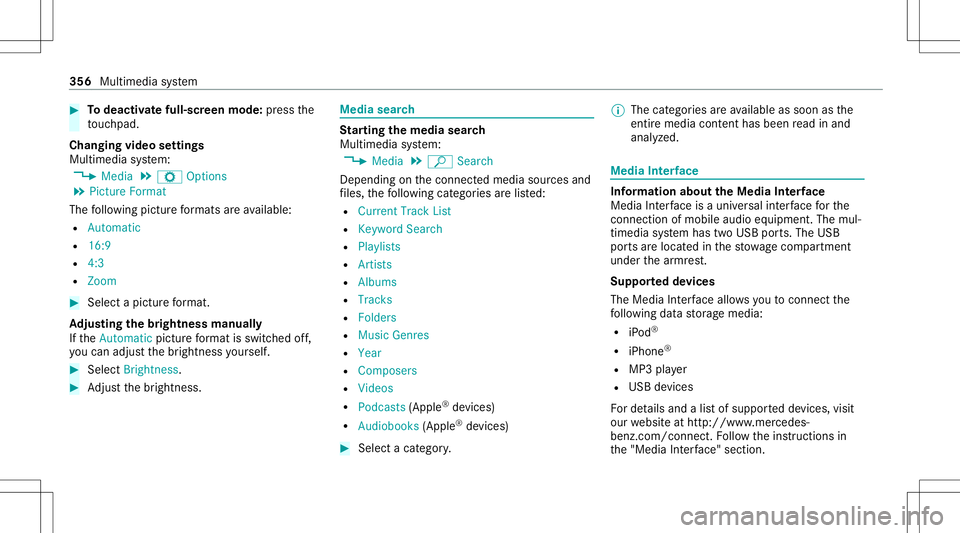
#
Todeac tivatefull -screen mod e:press the
to uc hpad.
Cha nging videosettings
Mult imed iasystem:
4 Media 5
Z Option s
5 Picture Format
The follo wing picturefo rm ats areav ailable:
R Automat ic
R 16:9
R 4:3
R Zoom #
Select apict urefo rm at.
Ad jus tingthe brightne ssmanu ally
If th eAutom aticpictur efo rm atisswit ched off,
yo ucan adjustth ebr ightn essyourself . #
Select Bright ness. #
Adjus tth ebr ightn ess. Media
search St
arting themed iasear ch
Multimedia system:
4 Media 5
ª Search
Depen dingonthecon nect edmedia sourcesand
fi les, thefo llo wing categor iesarelis ted:
R Current TrackList
R Keyword Search
R Playlists
R Artists
R Albums
R Track s
R Folders
R Music Genres
R Year
R Composers
R Videos
R Podcast s(Apple ®
de vices)
R Audiobook s(Apple ®
de vices) #
Select acat egor y. %
The categor iesareav ailable assoon asthe
ent ire media content hasbe en read inand
anal yzed . Med
iaInt erface Inf
orma tion abou tth eMed iaInt erface
Media Inte rface isauniv ersal interface forth e
connecti onofmob ile au dio equipm ent.Themul‐
time diasy stem has twoUSB ports.The USB
por tsarelocat edinthestow agecom partment
unde rth ear mr est.
Supp ortedde vic es
The Med iaInt erface allo ws youto connect the
fo llo wing datast or ag emedia:
R iPod ®
R iPhone ®
R MP3 player
R USB devices
Fo rde tails and alis tof suppor tedde vices, visit
our websit eat htt p:// www .mercedes-
benz .com/c onnect.Fo llowtheins truction sin
th e"Media Interface" secti on. 356
Multimed iasystem
Page 359 of 566
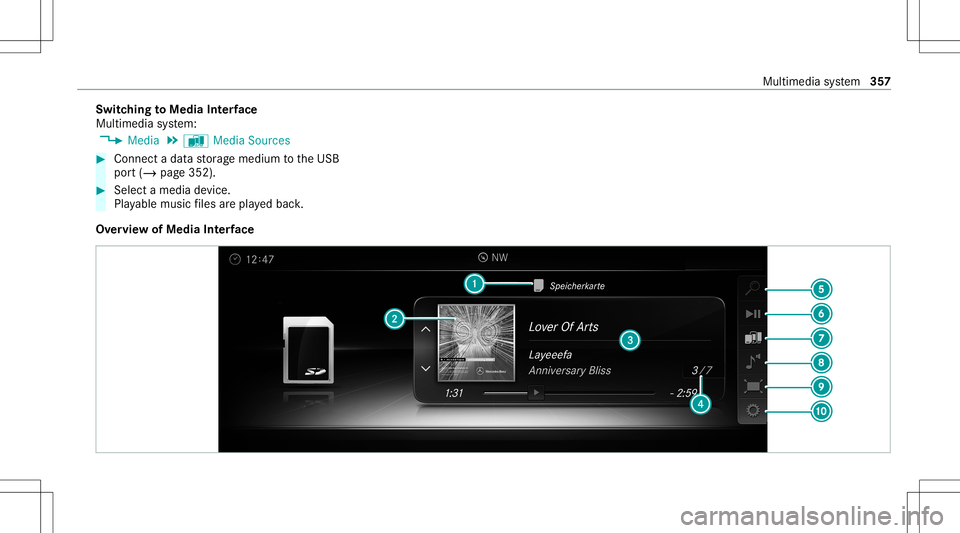
Switc
hingtoMedia Interface
Mult imed iasystem:
4 Media 5
à Media Sources #
Connec ta dat ast or ag emedium totheUSB
por t(/ page352). #
Select amedia device.
Pla yable music files arepla yedbac k.
Ov ervie wof Media Interface Mult
imed iasystem 35
7
Page 527 of 566
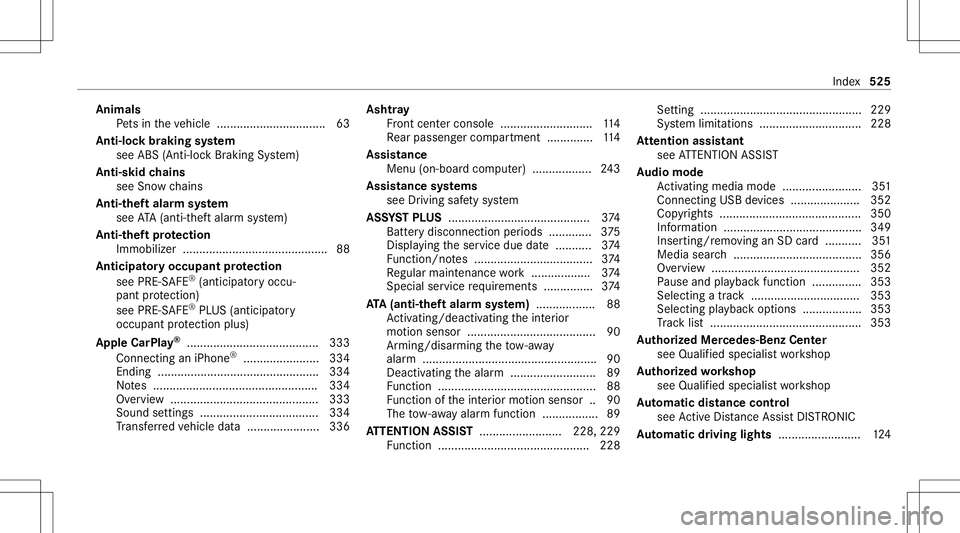
Anim
als
Pe ts intheve hicle ................................. 63
Anti-loc kbr aking system
see ABS(An ti-loc kBr akin gSy stem)
Anti-skid chains
see Snowch ains
Anti -thef tala rm system
see ATA(anti-t heftal ar m system)
Anti-t heftpr otection
Imm obiliz er............................................ 88
Anticip ator yoccupa ntprotection
see PRE- SAFE®
(anticip ator yoccu‐
pa nt protect ion)
see PRE-S AFE®
PL US (antic ipatory
occupant protect ion plus)
Apple CarPla y®
........................................3 33
Connecting aniPho ne®
....... ................334
Ending ..................... ............................ 334
No tes ............ ...................................... 334
Ov ervie w .......................................... ... 333
Sound settin gs .................................... 334
Tr ans ferred vehicle data......................3 36 Ashtr
ay
Fr ont cent erconsole ........................ ....1 14
Re ar passe nger com partment .............. 114
Assis tance
Men u(on -boardco mp uter) ............ ...... 243
Assis tance systems
see Drivin gsaf etysy stem
ASS YSTPL US <0011001100110011001100110011001100110011001100110011001100110011
001100110011001100110011001100110011> <0011001100110011001100110011001100110011001100110011001100110011
00110011>374
Batt erydi sconnecti onper iods............. 375
Dis play ing theser vice duedate........... 374
Fu nctio n/no tes .................................... 374
Re gular maint enance work <0011001100110011001100110011001100110011001100110011001100110011
00110011> 374
Speci alser vice requ iremen ts...............3 74
ATA (anti-thef tala rm system) .................. 88
Ac tivati ng/d eactiv ating theint erior
mo tion sensor ....................................... 90
Ar ming/ disarming theto w- aw ay
alar m.............................................. .......9 0
Dea ctivating thealar m.......................... 89
Fu nctio n<0011001100110011001100110011001100110011001100110011001100110011
0011001100110011001100110011001100110011> <0011001100110011001100110011001100110011001100110011001100110011
001100110011001100110011>88
Fu nctio nof theint erior motion sensor ..90
The tow- aw ay alar mfun ction .......... .......8 9
AT TENTI ONASSIST <0011001100110011001100110011001100110011001100110011001100110011
001100110011001100110011001100110011> 228,229
Fu nctio n<0011001100110011001100110011001100110011001100110011001100110011
0011001100110011001100110011001100110011> <0011001100110011001100110011001100110011001100110011001100110011
0011001100110011>228Se
tting <0011001100110011001100110011001100110011001100110011001100110011
00110011001100110011001100110011> <0011001100110011001100110011001100110011001100110011001100110011
00110011001100110011001100110011>.229
Sy stem limit ations ...............................2 28
At tention assistant
see ATTENTION ASSIST
Au dio mode
Ac tivati ng med iamod e........... .............351
Co nnecti ngUSB devic es ........... .......... 352
Co pyrights ...........................................3 50
Inf ormatio n....... ................................... 349
Inser ting/r emoving anSD card....... .... 351
Medi asea rch ....................................... 356
Ov ervie w ............................................. 352
Pa use and playbac kfun ction ...............3 53
Selecti ngatrac k ....... .......................... 353
Selecti ngplayba ckoptions .................. 353
Tr ac klis t.............................................. 353
Au thorized Mercedes- BenzCenter
see Qualif iedspec ialistwo rkshop
Au thorized workshop
see Qualif iedspecialis two rkshop
Au tomatic distanc eco ntr ol
se eAc tiveDis tance AssistDIS TRONI C
Au tomatic drivin glights ........... ..............124 Inde
x525
Page 530 of 566
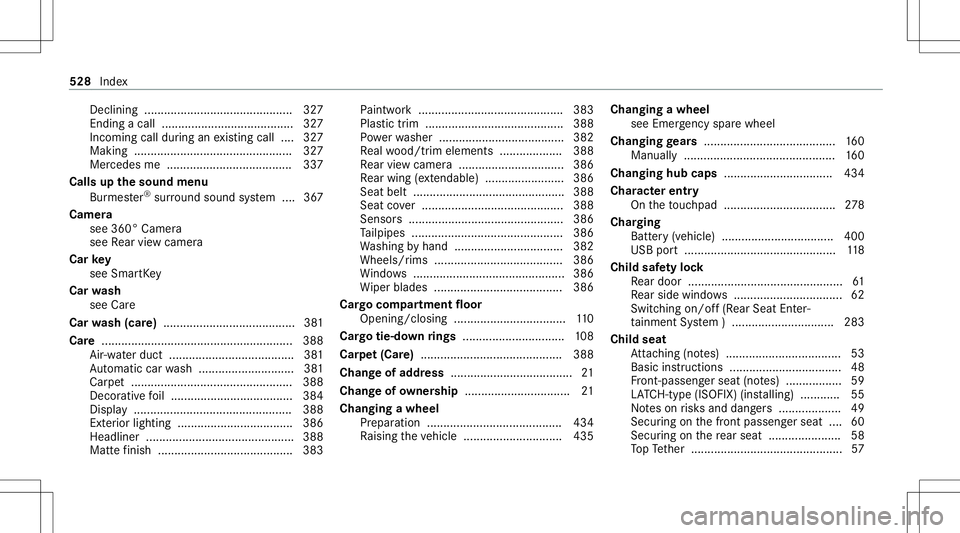
Decl
ining ............ ................................. 327
Endi ngacal l............ ............ ............ ....327
Incom ingcalldu ring anexistin gcall .... 327
Makin g................................................ 327
Mer cedes me...................................... 337
Calls upthesound menu
Bur mes ter®
sur round soun dsy stem ....3 67
Cam era
see 360° Camer a
see Rear vie wcam era
Car key
see Smar tKey
Car wash
see Care
Car wash (car e)........................................3 81
Car e.......................................................... 388
Air -water duct ...................................... 381
Au tomatic carwash ........................ ..... 381
Car pet.................................................3 88
Decor ativefo il .....................................3 84
Dis play <0011001100110011001100110011001100110011001100110011001100110011
0011001100110011001100110011001100110011001100110011001100110011
0011001100110011001100110011001100110011001100110011001100110011> 388
Ext eriorlighti ng<0011001100110011001100110011001100110011001100110011001100110011
0011001100110011001100110011001100110011001100110011001100110011
001100110011> 386
Hea dline r<0011001100110011001100110011001100110011001100110011001100110011
0011001100110011001100110011001100110011001100110011001100110011
0011001100110011001100110011001100110011001100110011> 388
Ma tte finis h<0011001100110011001100110011001100110011001100110011001100110011
001100110011001100110011001100110011> ................383Pa
int wo rk <0011001100110011001100110011001100110011001100110011001100110011
0011001100110011001100110011001100110011001100110011001100110011
001100110011001100110011001100110011001100110011> 383
Pl as tic trim <0011001100110011001100110011001100110011001100110011001100110011
0011001100110011001100110011001100110011001100110011001100110011
0011001100110011001100110011001100110011> 388
Po we rwa sher ................................. ..... 382
Re alwo od/tr imelements ............... ....3 88
Re ar vie wcam era .......................... ...... 386
Re ar wing (extend able) .................. ...... 386
Seat belt........................................ ...... 388
Seat cover..... ................................... ... 388
Sensor s..... ........................................ .. 386
Ta ilpipes .............................................. 386
Wa shing byhand ................................. 382
Wheels/r ims....................................... 386
Wi ndo ws <0011001100110011001100110011001100110011001100110011001100110011
0011001100110011001100110011001100110011001100110011001100110011
00110011001100110011001100110011001100110011001100110011> 386
Wi per blades .......................................3 86
Car gocomp artment floo r
Openi ng/closi ng....... ........................... 110
Car gotie- down rings ...............................1 08
Car pet(C are) ....... ....................................388
Chang eof addr ess .....................................21
Cha ngeof ow ner ship ................................ 21
Cha nging awheel
Pr epar ation.........................................4 34
Ra ising theve hicle .............................. 435 Changing
awheel
see Emer gency sparewheel
Chan ginggears ....... ................................. 160
Manually ..............................................1 60
Chang inghub caps ................................. 434
Char acterentr y
On theto uc hpad .................................. 278
Cha rging
Bat tery (vehicle) .................................. 400
USB port.............................................. 118
Child safetyloc k
Re ar door ...............................................6 1
Re ar side windows <0011001100110011001100110011001100110011001100110011001100110011
0011001100110011001100110011001100110011001100110011001100110011
0011> 62
Swi tching on/of f(R ea rSea tEnt er‐
ta inm ent System )...............................2 83
Chil dseat
At tach ing (notes) ................................... 53
Basic instructions ..................................4 8
Fr ont- passeng erseat (notes) ................. 59
LA TC H-type (ISOFIX )(ins talling) ............ 55
No teson risk sand dang ers ...................4 9
Secu ring on thefront passeng erseat ....6 0
Secu ring on there ar seat ...................... 58
To pTe ther ..............................................5 7 528
Index
Page 560 of 566
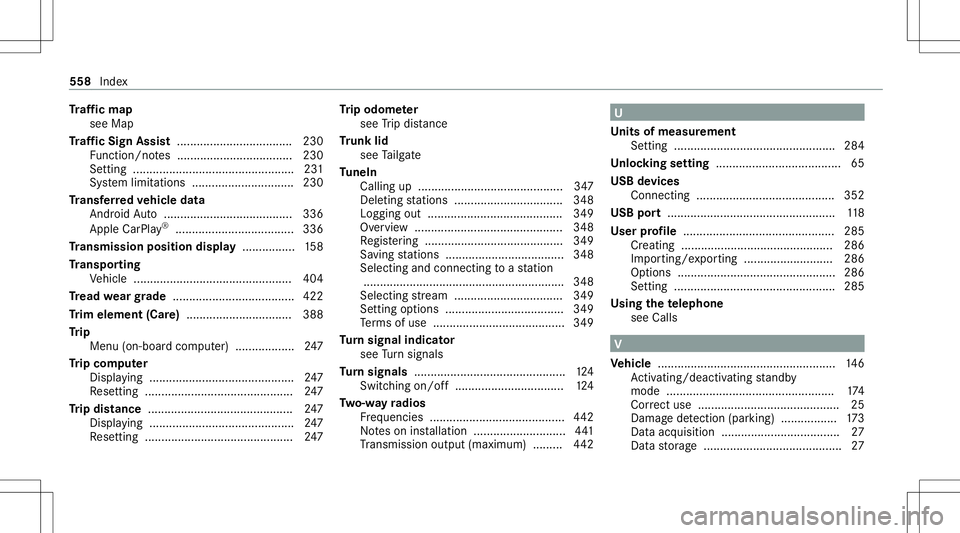
Tr
af fic ma p
see Map
Tr af fic Sign Assis t.... ...............................2 30
Fu nctio n/no tes ................................... 230
Se ttin g.................................................2 31
Sy stem limit ations ........................... ....2 30
Tr ansf erre dve hicl edata
Andr oidAuto <0011001100110011001100110011001100110011001100110011001100110011
0011001100110011001100110011001100110011001100110011001100110011
0011001100110011001100110011> 336
Appl eCa rPlay®
<0011001100110011001100110011001100110011001100110011001100110011
0011001100110011001100110011001100110011001100110011001100110011
0011001100110011> 336
Tr ansmis sionposi tion displa y....... .........158
Tr anspo rting
Ve hicle ............................................. ... 404
Tr ead weargrade .....................................422
Tr im element (Care)................................ 388
Tr ip
Menu (on-boar dcom puter) .................. 247
Tr ip com puter
Displa ying............................................ 247
Re settin g............................................. 247
Tr ip dis tance ............................................ 247
Dis play ing ............................................ 247
Re settin g............................................. 247 Tr
ip odom eter
see Trip dis tance
Tr unk lid
see Tailg ate
Tu neIn
Calling up....................................... ..... 347
Dele tingstatio ns.................................3 48
Loggi ngout ......................................... 349
Ov ervie w ....... ................................... ...348
Re gis tering <0011001100110011001100110011001100110011001100110011001100110011
0011001100110011001100110011001100110011> ................349
Sa ving statio ns.................................... 348
Sel ect ing and connectingto ast atio n
.. .. .................................................... .....3 48
Selecti ngstre am ............................ .....3 49
Se tting options ....................................349
Te rm sof use .................................... ....3 49
Tu rn signal indicat or
see Turn signals
Tu rn signals ..............................................1 24
Swi tching on/of f<0011001100110011001100110011001100110011001100110011001100110011
0011001100110011001100110011001100110011001100110011001100110011
0011> 124
Tw o-w ayradio s
Fr eq uencies ......................................... 442
No teson installation ............................ 441
Tr ans miss ionoutput (max imum ).... .....4 42 U
Un its ofmeas urement
Se tting .................................................2 84
Un loc king setting ...................................... 65
USB devices
Conn ecting .......................................... 352
USB port...................................................1 18
User profile .............................................. 285
Cr eating .............................................. 286
Im por ting/e xpor ting...........................2 86
Op tions ................................................ 286
Se tting ................................................. 285
Usi ngthete lephone
see Calls V
Ve hicl e...... ................................................ 146
Ac tivati ng/d eactiv ating standb y
mode ...................................................1 74
Cor rect use <0011001100110011001100110011001100110011001100110011001100110011
001100110011001100110011001100110011001100110011> ...............25
Dama gedetection (parking) .................1 73
Dat aacq uisitio n............ ........................ 27
Dat ast or ag e .......................................... 27 558
Index