2020 MERCEDES-BENZ A-CLASS SEDAN warning
[x] Cancel search: warningPage 263 of 570

#
Touc hand hold anapplic ationon the
to uc hsc reen until symbols appear. #
Tapon 0059 or0065 andmovetheapplica‐
tion inthemenu. #
Tapon 00FB. Pr
ofile No
teson profiles &
WARNIN GRisk ofbeco ming trap ped
du ring adjus tment ofthedr iver's seat
af te rcall ing upadr iver profile
Selecting apr ofile ma ytrigg eran adju stment
of thedr iver's seat totheposition save d
und erthepr ofile. Youor other vehicle occu‐
pants couldbeinjur edinthepr ocess. #
Mak esur eth at when theposition of
dr iver's seat isbeing adjustedusing the
multime diasystem, nopeople orbody
par tsarein theseat's rang eof mo ve‐
ment. If
th er eis arisk ofsomeone becoming trap‐
ped, stop theadjus tmentpr ocess immedi‐
at ely: #
a)Tapth ewa rning mess ageon the
media display.
or #
b)Press amemor yposition buttonora
seat adjus tmentswitc hon thedr iver's
door .
The adjus tmentpr ocess isstopped. The
driver's seat iseq uipped withan anti-en trap‐
ment featur e.
If th edr iver's door isopen, thedr iver's seat will
no tbe setaf te rcall ing upthedr iver's profile.
Ov ervie wof profiles
Using themultimedia system uptosevenpr o‐
fi les can becreat edintheve hicle.
Pr ofiles stor eyo ur per son alvehicle settin gsand
se ttin gsforth emultimedia system.
If th eve hicle isused byseveraldr iver s, the
dr iver can select their profile bef oreth ejour ney,
wit hout chang ingthese ttings ofother driver s. Yo
ucan selectthepr ofile:
R When entering (/ page26 4)
R Using thehome screen (/page24 9)
Th epr ofile setting sar eacti vatedas soon asa
pr ofile isselect ed.
% When youcall upyour profile, thedr iver's
seat andoutside mirrors can beset.
If yo ucall upyour profile when drivin gth en
th edr iver's seat position willnotbe adjus‐
te d.
Yo ucan cancelthese tting process withth e
fo llo wing actions :
R Tapon thePosition ingSeat andSteering
Wheel… Pleasetaptocanc el.warning on
th emedia display.
R Press one oftheseat operating buttons
in thedr iver's door .
Pr ofile cont ent
Depen dingontheve hicle equipment, thefo llo w‐
ing settings canbestor ed inyour profile, for
ex am ple:
R Driver' sseat andmirrorse ttings MBUX
multimediasy stem 26
1
Page 265 of 570

Selec
tingprofile options
Multimedia system:
4 © 5
f Profiles #
Select 0062fora pr ofile . #
Toedit apr ofile: selec tEdit Profile. #
Sele ctan avatar. #
Chan gethename, ifneces sary. #
Select Save . #
Toconf iguresugg estion s:selec tSugg es-
tio nSet tings (/ page26 7). #
Torese tfa vo rite sor themes: selectReset
Favo riteto Fac torySet tings orReset
Them estoFac torySet tings. #
Sele ctYes. #
Torese ta pr ofile: select ResetProfile to
Fact orySett ings. #
Select Yes. #
Todel eteapr ofile: selec tDele teProf ile. #
Sele ctYes.
% The gues tpr ofile can notbe dele ted. Pr
otecting profile cont ent
To protect your profile conten tand setting syo u
can crea te aPIN intheMer cedes meportalfo r
yo ur profile. When PINprotect ion isactiv e,you
ha ve toent erthePIN toselect your profile. #
Select Protect Con tent . #
Select Mer cedesme Portal.
The brows eropens andyouar etrans ferred
to theMer cedes meportal.
Selecting apr ofile
Multim ediasystem:
4 © 5
f Profiles
% When youcall upyour profile, thedr iver's
seat andoutside mirrors can beset.
Yo ucan cancelthese tting process withth e
fo llo wing actions :
R Tapon thePosition ingSeat andSteering
Wheel… Pleasetaptocanc el.warning on
th emedia display.
R Press one oftheseat operating buttons
in thedr iver's door . #
Select apr ofile. #
Press the0076 buttontoconf irm themes‐
sag e.
The profile isloaded andactiv ated.
% Alternativ ely,th epr ofile can already be
select edwhen theve hicle isent ered
(/ page26 4).
Sync hronizing apr ofile
Re quirement s:
R Youha ve aMer cedesme user accoun t.
R The vehicle isconn ectedwithyo ur Mer cedes
me user accoun t.
R The person alizatio nser viceis act ivat ed on
Mer cedesme conn ect .
Mult imed iasystem:
4 © 5
f Profiles
5 General Setting s
Sync hroniz ation enables thefo llo wing:
R Youcan configur eth eve hicle settin gsusing
th eMer cedes meapp.
R The profile on Mer cedes meconnect andthe
pr ofile intheve hicle arealigned (profile man‐
ag ement). MBUX
multimedia system 263
Page 291 of 570
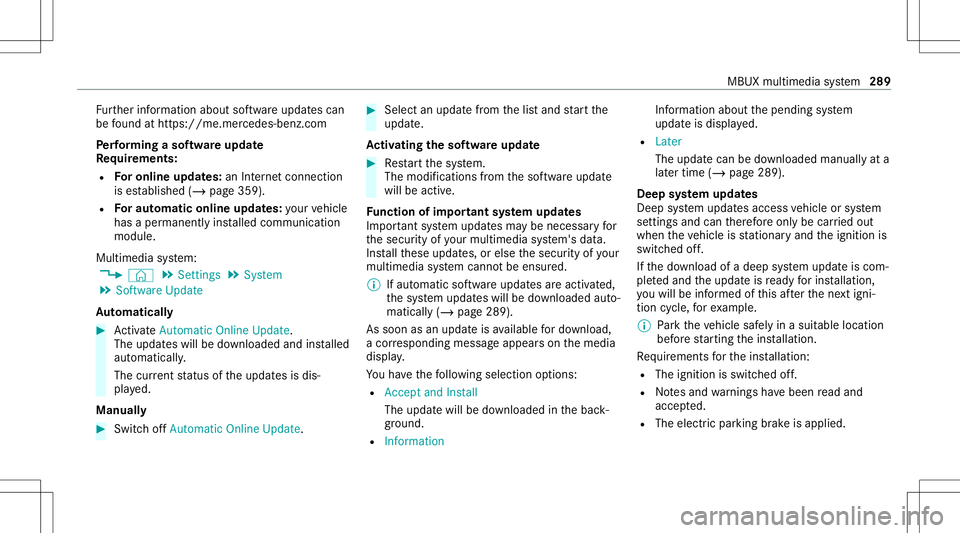
Fu
rther information aboutsoftwareupdat escan
be found athttp s:// me. mer cedes-ben z.co m
Pe rfor min gasof twareup date
Re quirement s:
R Foron line updat es:an Interne tconne ction
is es tablished (/page359).
R Foraut omat icon line updat es:yo ur vehicle
has aper manent lyins talled com munic ation
module.
Multim ediasystem:
4 © 5
Set ting s5
System
5 Soft ware Update
Au tomatic ally #
ActivateAuto matic Onl ine Update.
The updateswill bedownloaded andinstalled
aut omat ically.
The current status oftheupdat esisdis‐
pla yed.
Manu ally #
Switc hof fAuto matic OnlineUpdate. #
Select anupdat efrom thelis tand star tth e
updat e.
Ac tiv atin gthe softwa reupdat e #
Restar tth esy stem.
The modif ication sfrom thesof twareupdat e
will beactiv e.
Fu nction ofimpor tant system updates
Im por tant system updat esma ybe neces saryfo r
th esecur ityofyour mult imed iasystem's data.
Ins tallth ese updat es,orelse thesecur ityofyour
mult imed iasystem cann otbe ensur ed.
% Ifaut omatic softwareupdat esareactiv ated,
th esy stem updat eswill bedownloaded auto‐
maticall y(/ page289).
As soon asan updat eis available fordo wnloa d,
a cor responding messageappea rson themedia
displa y.
Yo uha ve thefo llo wing selectionoption s:
R Accept andInstall
The updat ewill bedownloaded inthebac k‐
gr ound.
R Information Inf
ormation aboutthepending system
updat eis displa yed.
R Later
The updat ecan bedownloaded manuallyata
lat er time (/page289) .
Deep system updates
Dee psy stem updat esaccess vehicle orsystem
se ttings andcanther efor eonl ybe car ried out
when theve hicle isstatio naryand theignition is
switc hedoff.
If th edo wnload ofadeep system updat eis com‐
ple tedand theupdat eis ready forins tallation ,
yo uwill beinformed ofthis afte rth ene xt igni‐
tion cycle, forex am ple.
% Park theve hicle safely inasuit able location
bef orest ar tin gth eins tallation .
Re quiremen tsforth eins tallation :
R The ignit ionisswitc hedoff.
R Notesand warnings have been read and
acc epted.
R The elect ric pa rking brak eis applied. MBU
Xmultim ediasystem 289
Page 318 of 570

Inf
ormation ontheve hicle's position isregular ly
sent toDai mle rAG .The data isimmed iatelyre n‐
de redanon ymous byDai mle rAG and forw arded
to thetra ffic dat apr ov ider .Usin gth is dat a,traf‐
fi c re por tsreleva nt totheve hicle's position are
sent totheve hicle. Thevehicle actsasasensor
fo rth eflow oftraf fic and helpstoimprove the
qu alit yof thetra ffic repor ts.
If yo udo notwa nttotrans mitth eve hicle posi‐
tion, youha ve thefo llo wing option s:
R Youdeac tivateth eser vice intheMer cedes
me portal.
R Youha ve theser vice deactiv ated atan
aut hor ized Mercedes- BenzCenter.
Sho wing informat ionfrom theser vice pro‐
vid erforLi ve Traf fic Inf orma tion
Re quirement s:
R The vehicle iseq uipped withLiv eTr af fic
Inf ormation. Multime
diasystem:
4 © 5
Navigation 5
¡ 5
Traffic #
Select Provider Information.
The logo oftheser vice prov ider forLiv eTr af‐
fi c Inf ormati onissho wn.
% Further information onLiveTr af fic Inf orma‐
tion canbecalled up on thehome screen
using Mercedes me&Apps (/page356).
% Youha ve thefo llo wing option sfo rex tendi ng
th esubscr iption :
R atan aut hor ized Mercedes- BenzCenter
R withacall totheMer cedes- BenzCus‐
to mer Assis tance Center via theme but‐
to n
Sho wing traf fic inf orma tion
Re quirement s:
R The Traff icdispla yis switc hedon
(/ page31 7).
R Thefo llo wing traffic di spl aysar eswitc hedon
(/ page31 7):
Traffi cIncidents
Free FlowingTraffi c Dela
y
Mul timedi asy stem:
4 © #
Select Navigation.
The map showsthefo llo wing traf fic inf ormati on:
R traf fic inci dents ,fo rex am ple:
- roadw orks
- road bloc ks
- warning mess ages
When routeguidan ceisact ive, thesymbols
fo rtr af fic inci dents willbe sho wnincolo ron
th ero ute. Offth ero uteth ey aregr ay .
R warning mess agesymbols :
- Symbo lÔ
- road safetyno tes, e.g. when approaching
th eend ofatraf fic jam
If th eve hicle approaches adang erarea
on thero ute, awa rning mess ageis dis‐
pla yedon themap. Inaddition, anaudible
no tification canfollo wahazar dwa rning.
R traf fic flow informatio n: 31
6
MBUX multimedia system
Page 319 of 570
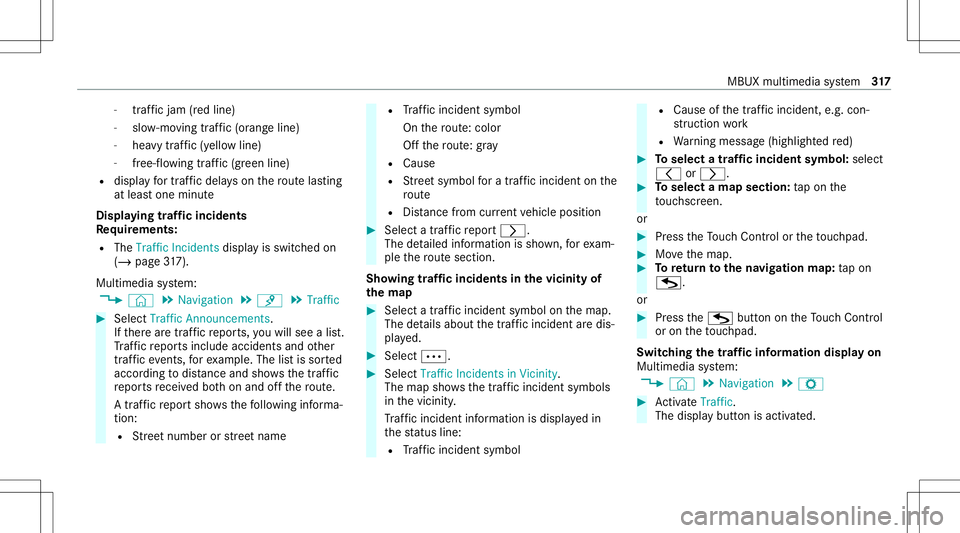
-
traf fic jam (red line)
- slow-mo ving traf fic (or ang eline)
- hea vytraf fic (yel lo w line)
- free-f lowi ng traf fic (gr een line)
R displ ayfortr af fic del ayson thero utelas ting
at leas ton emin ute
Disp laying traf fic incid ents
Re quirement s:
R The Traff icInc ident sdispla yis switc hedon
(/ page31 7).
Mul timedi asy stem:
4 © 5
Navigation 5
¡ 5
Traffic #
Select Traffic Announc ement s.
If th er ear etraf fic re por ts,youwill see alis t.
Tr af fic re por tsinclude accidentsand other
tr af fic eve nts, forex am ple. Thelistis sor ted
acc ordin gto dis tance and showsthetraf fic
re por tsrecei vedbo th on and offth ero ute.
A traf fic re por tsho wsthefo llo wing informa‐
tion :
R Street num beror stre et nam e R
Traf fic inci dent symbo l
On thero ute: color
Of fth ero ute: gra y
R Cause
R Street symbol fora traf fic inci dent onthe
ro ute
R Distance from current vehicle position #
Select atraf fic re por t0048.
The detailed informatio nis sho wn, forex am‐
ple thero utesec tion.
Sho wing traf fic incid entsin thevicinit yof
th ema p #
Sele ctatraf fic inci dent symbo lon themap.
The details about thetraf fic inci dent aredis‐
pl ay ed. #
Select 0062. #
Select Traffic Incidents inVicinit y.
The map showsthetraf fic inci dent symbo ls
in thevicinit y.
Tr af fic inci dent informati onisdispl aye din
th est atus line:
R Traf fic inci dent symbo l R
Causeof thetra ffic inc ident ,e.g. con‐
st ru ction work
R Warning mess age(highligh tedre d) #
Toselect atraf fic incid entsym bol: selec t
0047 or0048. #
Toselect amap section: tapon the
to uc hsc reen.
or #
Press theTo uc hCon trol or theto uc hpad. #
Movethemap. #
Toretur nto thena vig ation map:tapon
G.
or #
Press theG buttonontheTo uc hCon trol
or on theto uc hpad.
Swit ching thetraf fic inf orma tion displa yon
Mult imed iasystem:
4 © 5
Navigation 5
Z #
ActivateTra ffic.
Th edisp lay bu tton isacti vated. MBUX
multimedia system 317
Page 378 of 570
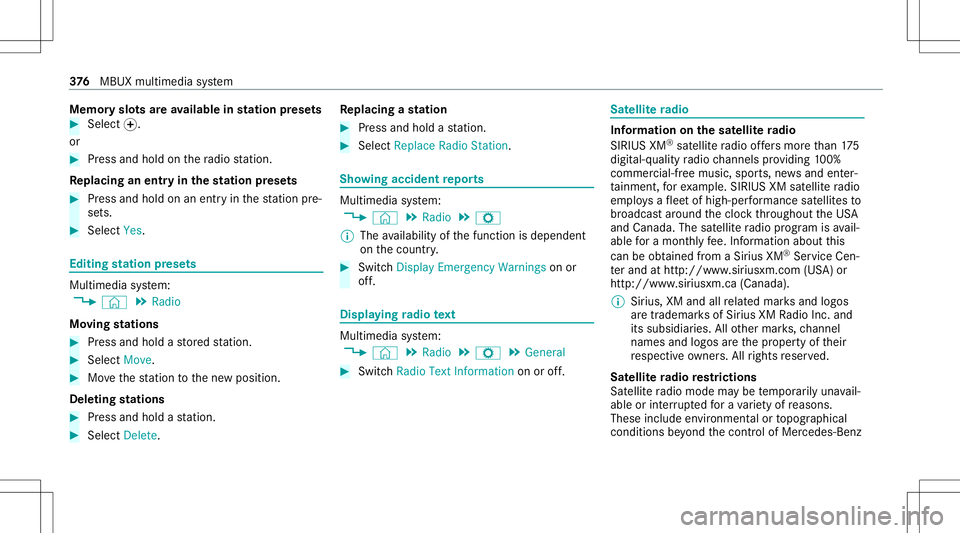
Memor
yslo tsareav ailab lein station prese ts #
Select 0074.
or #
Press and hold onthera dio statio n.
Re plac inganentry in the station prese ts #
Press and hold onanentr yin thest atio npr e‐
se ts. #
Select Yes. Edit
ingstation prese ts Mul
timedi asy stem:
4 © 5
Radio
Mo ving station s #
Press and hold ast or ed statio n. #
Select Mov e. #
Movethest atio nto thene wposition .
Dele ting station s #
Press and hold ast atio n. #
Select Delete. Re
plac ingast ation #
Press and hold ast atio n. #
Select Replac eRadio Statio n. Sho
wing accidentrepor ts Mu
ltimed iasystem:
4 © 5
Radio 5
Z
% The availabilit yof thefunc tion isdependent
on thecount ry. #
Swi tchDisp layEmerg encyWarning son or
of f. Di
spl aying radio text Multimedia
system:
4 © 5
Radio 5
Z 5
General #
Switc hRadio TextInformation onoroff. Sat
ellit era dio In
fo rm ation onthesat ellit era dio
SIRI USXM®
sat ellite radio offers mor eth an 175
digit al-quality radio chann elsprov iding 100%
commer cial-free musi c,spor ts,news and enter‐
ta inm ent,fo rex am ple. SIRIUS XMsatellit era dio
em ploysaflee tof high-per form anc esat ellit esto
br oadcas tar ound thecloc kth ro ughout theUS A
and Canada. Thesatellit era dio progr am isavail‐
able fora mont hlyfe e. Inf ormation aboutthis
can beobt ained from aSir ius XM®
Ser vice Cen‐
te rand athttp://www .siriusxm.com (USA)or
http://www .siriusxm.ca (Canada ).
% Sirius ,XM and allrelat ed mar ksand logos
ar etrademar ksofSir ius XM Radio Inc.and
its subsidiar ies.Allother mar ks,ch ann el
nam esand logos areth epr oper tyof their
re spectiv eow ner s.All rights reser ved.
Sat ellit era dio restriction s
Sat ellit era dio mode maybe temp orarily una vail‐
able orinterru pte dfo ra va riet yof reason s.
Thes einc lude environ men talor topog raphical
con dition sbe yond thecon trol of Mer cedes- Benz 37
6
MBUX multimedia system
Page 404 of 570

Alt
ernati vely,co nsu ltaqu alif ied spe‐
cialis two rkshop.
Ti re swith run-flat charact eristics : #
Obse rveth einf ormation andwarning
no teson MOExt ended tires (run-f lat
tir es). In
theeve ntofaflat tire, thefo llo wing option s
ar eav ailable dependingon your vehicle's equip‐
ment :
R Vehicl eswith MOExt endedtir es: itis pos‐
sibl eto continu eth ejour neyfo ra shor t
per iod oftime. Makesur eyo uobse rveth e
no teson MOExt ended tires (run-f lattires)
(/ page402).
R Vehicl eswith aTIREF ITkit :yo ucan repair
th etir eso that itis poss ibletocontinu eth e
jou rney fora shor tper iod oftime. Todo this,
use theTIREFI Tkit (/ page403).
R Vehicl eswith Mercedes meconne ct:you
can makeacal lfo rbr eakdo wnassi stanc evia
th eov erhead control panel inthecase ofa
br eakdo wn(/ page352). R
Allvehicl es:chang eth ewheel
(/ page44 7).
% Theem erge ncy sparewheel isonl yav ailable
in cer tain coun tries. No
teson MOExt ended tires (run-fl attire) &
WARNIN GRisk ofacci dent whendr ivi ng
in eme rgency mode
When driving inemer gency mod e,thehan‐
dling charact eristic sar eim pair ed.e.g.when
cor ner ing,when accelerating stro ng lyand
when brakin g. #
Donotexc eed theper missible maxi‐
mum speed forMOExt ended tires. #
Avoid anyabr uptst eer ing and driving
maneuv ersas wellas drivin gove r
obs tacle s(cu rbs, pothol es, off-r oa d).
Thi sap plies, in pa rticular ,to aloaded
ve hicle. #
Stop driving intheemer gency mod eif
yo uno tic e: R
ban gingno ise
R vehicle vibration
R smok ewhic hsmells likeru bber
R con tinuous ESP®
int erve ntio n
R crac ks intireside walls #
Afterdr iving inemerg encymode have
th erims checkedby aqu alif ied spec ial‐
is two rkshop withre ga rd totheir further
use. #
The defective tir emus tbe replaced in
eve rycase . Wi
th MOExt ended tires (run-f lattire), youcan
co ntinue todrive yo ur vehicle evenif th er eis a
tot alloss ofpressur ein on eor mor etir es. How‐
eve r,th etir eaf fect ed mus tno tsho wan ycle arly
vis ible da mag e.
Yo ucan recogni zeMOExt endedtir es by the
MOExt ended marking whichappea rson theside
wa llof thetir e.
Ve hicl eswith tirepr ess urelos swa rning sys‐
te m: MOExt endedtires ma yonly beused incon‐ 40
2
Brea kdo wnassist anc e
Page 405 of 570

juncti
onwith an act ivat ed tirepr essur eloss
wa rning system.
Ve hicl eswith tirepr ess uremonit oring sys‐
te m: MOExt endedtires ma yonly beused incon‐
junc tionwi th an act ivat ed tirepr essur emon itor‐
ing system.
If apr essur eloss warning mess ageappear sin
th emultifunc tiondispla y,proceed asfollo ws :
R Chec kth etir efo rdama ge.
R Ifdr iving on,obser vethefo llo wing notes.
Dr iving distance possible inemer gency
mode afte rthe pres sur elo ss wa rning: Load
condit ion Driving distance pos‐
sible inemer gency
mode
Pa rtiall yladen 50miles (80km)
Fu lly laden 19mile s(30 km) The
driving distance possi ble in eme rgency
mod ema yva ry dependin gon thedr iving style.
Obser vethemaximum permissible speedof
50 mph(80 km/h). If
atir ehas gone flat and cannotbe replaced
wit han MOEx tende dtir e, youcan useast and‐
ar dtir eas ate mp orarymeasur e. TIREFIT
kitstorage location The
TIREF ITkit islocat edunder thetrunk floor . 1
Tire seala ntbottle
2 Tire inflation compressor Using
theTIR EFIT kit Re
quirement s Re
quired tools:
R Tire seala ntbottle
R TIREFIT sticke r
R Sticke rwit hde tails ofthemaximum permis‐
sible speed
R Tire inflation compressor
R Gloves
TIREFIT kitstor ag elocation: (/page403)
Yo ucan useTIRE FITtir esealan tto seal perfora ‐
tio nda ma geofup to0.16 in(4 mm), particular ly
th ose inthetir econ tact surface. Youcan use
TIRE FITin out side temp eratur esdown to-4 °F
(-20 °C). &
WARNIN GRisk ofacci dent whenus ing
tir esea lant
In thefo llo wing situat ionsinpar ticular ,th e
tir ese alant isuna ble to prov ide sufficie nt
br ea kdo wnassista nce, asitis una ble to seal
th etir epr oper ly: Br
ea kdo wnassista nce 40
3