2020 MERCEDES-BENZ A-CLASS SEDAN display
[x] Cancel search: displayPage 113 of 570
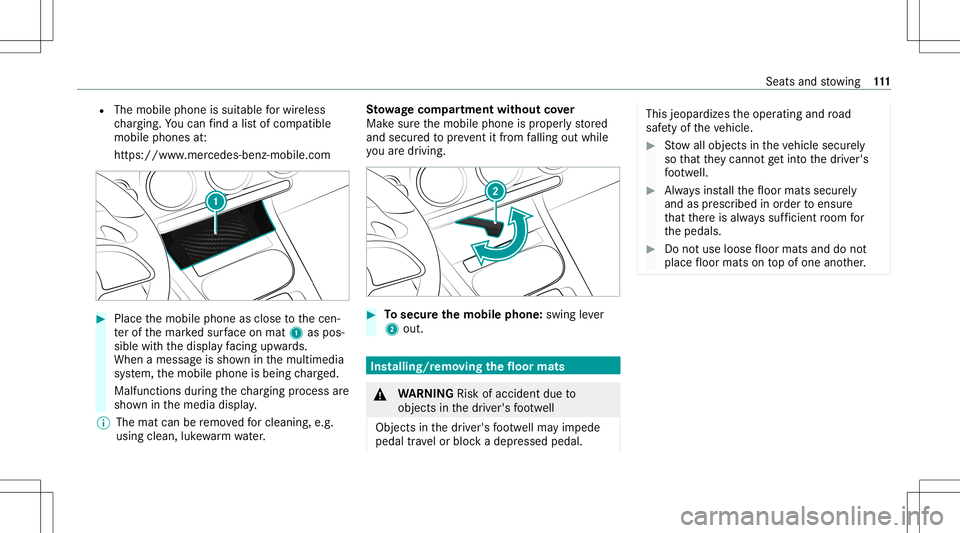
R
The mobile phoneissuit able forwir eles s
ch argin g.Youcan find alist of com patible
mobile phones at:
htt ps:// www.mercedes-ben z-mobile.com #
Place themobile phoneasclose tothecen‐
te rof themar kedsur face on mat 1aspos ‐
sib lewith thedispla yfa cing upwa rds.
When amessag eis sho wninthemultimedia
sy stem, themobile phoneisbeing charge d.
Malfunct ionsduring thech argin gpr oce ssare
sho wninthemedia display.
% The mat canberemo vedfo rclea ning, e.g.
usi ng clea n,luk ewa rmwater. St
ow ageco mp artment without cover
Mak esur eth emobile phoneisproper lystor ed
and secur edtopreve ntitfrom falling outwhile
yo uar edr ivin g. #
Tosecur eth emobil eph one: swingleve r
2 out. Ins
talling/r emoving thefloor mats &
WARNIN GRisk ofacci dent dueto
object sin thedr iver's foot we ll
Obj ectsin thedr iver's foot we llma yim pede
pedal trav el or bloc kadepr essed pedal. This
jeopar dizestheoper ating androad
saf etyof theve hicle. #
Stow allobj ect sin theve hicle secur ely
so that they canno tget intoth edr iver's
fo ot we ll. #
Alw aysins tallth efloor mats securely
and asprescr ibed inorder toensur e
th at ther eis alw ayssuf ficie ntroom for
th epedals. #
Donotuse loose floor mats anddonot
place floor mats ontopof one another. Seats
andstow ing 111
Page 129 of 570

Swi
tchof fth eA/C function onlybr ief ly;ot her‐
wise, thewindo wsmayfo gup mor equ ickl y.
Con densation maydr ip from theunder sideof
th eve hicle when cooling modeisactiv e.This is
no ta sign that ther eis amalfunct ion. Calling
uptheair condit ioning menu Calling
uptheair condit ioning menuusing
th emu ltim edia system #
Sele ctone ofthete mp eratur edispla ysatthe
lo we redg eof themedia display. Ac
tiv atin g/deac tivatin gthe A/Cfun ction via
the multi mediasy stem The
A/Cfun ction heat s,coo lsand dehumi difies
th eve hicle's interior air. #
Call uptheair con ditionin gmenu
(/ page12 7). #
Select FirstRowofSeats . #
Select A/C.
Dependi ngon thepr ev ious status ,th efunc ‐
tion isactiv ated ordeactiv ated. Se
tting climat econtr olto aut omatic mode In
automatic mode, these tte mp eratur eis con ‐
tr olled andmaint ained atacon stant leve lby the
air suppl y. #
Press the 0058 button. #
Toswitc hto manu almode :pr es sth e 008F
or 0058 button.
In aut omatic mode,youcan choose between five
dif fere nt airqu ant ities usin gth e H button.
Au tomatic mode isretained. Ov
ervie wof air distribut ionsettings The
symbols onthedispla yindicat ewhic hve nts
th eair flow isbeing direct edthro ugh:
0061 De
fros terand side airvents
009C Ce
nter and side airve nts
009B Fo
otwe lland side airvents
009F Ce
nter,si de and foot we llve nts
0086 Defr
oster,fo ot we lland side airvents
008F All
vents 0087
Defr
oster,middl eand side airvents
00A2 Au
tomatic airdistribu tion Se
tting theair distribut ion #
Call uptheair con ditionin gmenu
(/ page12 7). #
Select FirstRowofSeats orSecond Rowof
Seats. #
Tosetth eair distribut ion: selec t0061,
009C or009B. #
Setth eair flow .
% Severalair distribution option scan beselec ‐
te dat thesame time,forex am ple tosetth e
te mp eratur e/air conditionin gfo rth ewind‐
shield andthefo ot we llssimult aneousl y.
The 0061 climat econt rolfo rth ewindshield
can onlybe select edforth efirs tse at row . Climat
eco ntro l 12
7
Page 134 of 570

#
Ifth eve hicle does notst ar t:switc hof fnon-
essential consumer sand press butt on1
once. #
Ifth eve hicle still does notst ar tand the
Place theKey inthe Marked SpaceSee
Operator's Manualdisplaymessag ealso
appear sin themultifunc tiondispla y:star t
th eve hicle inemer gency operati on mod e.
% Youcan switchoffth eengine whiledriving
by pressing button1 forabo utthre esec‐
onds orby pressing button1 thre etimes
wit hin thre esecon ds.Besureto obser vethe
saf etyno tesunder "Driving tips"
(/ page13 4).
St arting theve hicl ewith Smar tKey inthe
ma rked spa ce(emer gency oper ation mode)
If th eve hicle does notst ar tand thePlace the
Key inthe Marked SpaceSeeOperator 'sManual
messag eappear sin themultifunc tiondispla y,
yo ucan star tth eve hicle inemer gency operati on
mod e. Ma
rked space (exa mp lewit hcup holder without
co ver) #
Open theco verof mar kedspace 2ifnec es‐
sar y. #
Mak esur eth at mar kedspace 2isem pty. #
Remo veSmar tKey 1 from theke yring. #
Place Sma rtKe y1 inmar kedspace 2on
th esymbol 3.
The vehicle willstar taf te ra shor ttime.
If yo ure mo veSmar tKey 1 from mar ked
space 2theengine continues running .Fo r
fur ther engine star ts howe ver,Smar tKey 1
mus tbe locat edinmar kedspace 2onsym‐
bol 3during theent ire jour ney. #
Have Smar tKey 1 checkedat aqu alif ied
spec ialistwo rkshop.
If th eve hicl edoes notst ar t: #
Place SmartKey 1 inmar kedspace 2and
lea veitth er e. #
Depr essthebr ak epedal andstar tth eve hi‐
cle using thest ar t/ stop butt on.
% Youcan also switchon thepo we rsupp lyor
th eignition withth est ar t/ stop butt on. 13
2
Driving and parking
Page 140 of 570
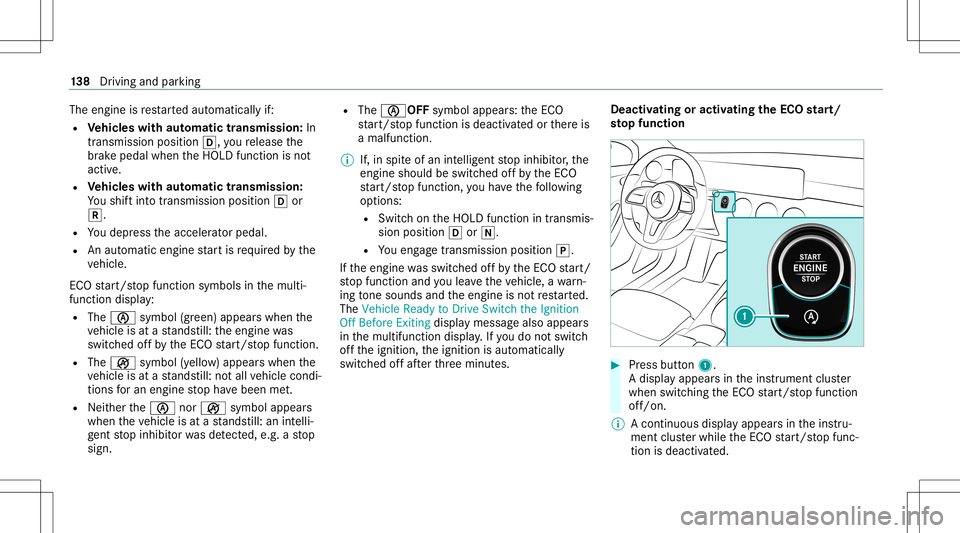
The
engine isrestar tedaut omatic allyif:
R Vehicl eswith automatic transmiss ion:In
tr ansmis sionposition 005B,youre lease the
br ak epedal whentheHOLD function isno t
activ e.
R Vehicl eswith automatic transmiss ion:
Yo ushif tint otransm issionposi tion005B or
005E.
R Youdepr esstheaccelera torpeda l.
R Anautomatic engine star tis requ ired bythe
ve hicle.
EC Ostar t/ stop funct ionsymbols inthemulti‐
func tion displa y:
R The 00D6 symbol (green) appear swhen the
ve hicle isat ast ands till:th eengine was
switc hedoffby theEC Ostar t/ stop funct ion.
R The 00D5 symbol (yello w)appear swhen the
ve hicle isat ast ands till:no tall vehicle condi‐
tions foran engine stop have been met.
R Neit herthe00D6 nor00D5 symbol appears
when theve hicle isat ast ands till:an intelli‐
ge nt stop inhibit orwa sde tected, e.g. ast op
sign. R
The 00D6OFF symbolappears:theEC O
st ar t/ stop funct ionisdeactiv ated orther eis
a malfunct ion.
% If,inspit eof an intellig entstop inhibit or,th e
engine shouldbeswitc hedoffby theEC O
st ar t/ stop funct ion,youha ve thefo llo wing
op tion s:
R Swit chon theHOLD function intransmis‐
sion position 005Bor005C.
R Youen gage trans missi on positio n005D.
If th eengine wasswitc hedoffby theEC Ostar t/
st op funct ionand youlea vetheve hicle, awa rn‐
ing tone sou nds and theengine isno tre star ted.
The Vehicle ReadytoDriv eSwitc hthe Ignit ion
Off Befor eEx iting displa ymessag ealso appear s
in themultifunc tiondispla y.Ifyo udo notswit ch
of fth eignition ,th eignition isaut omaticall y
switc hedoffaf te rth re eminut es. Deactiv
atingoractiv ating theECO star t/
st op fun ction #
Press butt on1.
A displa yappear sin theins trument cluster
when switching theEC Ostar t/ stop funct ion
of f/on .
% Acont inuous displayappear sin theins tru‐
ment clusterwhi letheEC Ostar t/ stop func‐
tion isdeactiv ated. 13
8
Driving and parking
Page 141 of 570
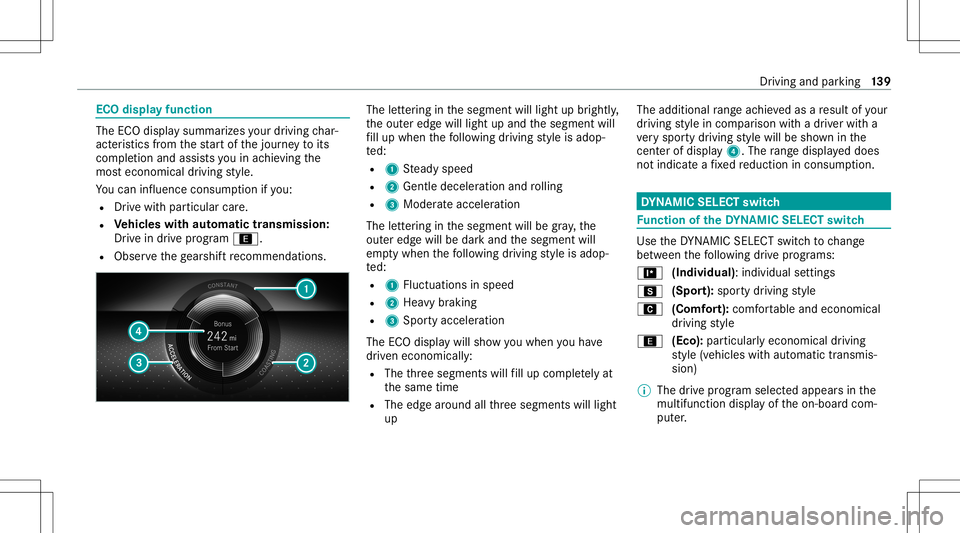
ECO
displayfun ction The
ECOdispla ysumm arize syo ur drivin gch ar‐
act eristic sfrom thest ar tof thejour neyto its
com pletion andassis tsyouin achie vingth e
mos teconomical driving style.
Yo ucan influen ceconsum ption ifyo u:
R Drive wit hpar ticular care.
R Vehicl eswith automatic transmiss ion:
Dr ive in drive pr ogr am ;.
R Obser vethege arshif tre comme ndations . The
letter ing inthesegment willlight upbrightl y,
th eout eredg ewill light upand thesegment will
fi ll up when thefo llo wing drivin gst yle is adop‐
te d:
R 1 Steady speed
R 2 Gentle deceler ationandrolling
R 3 Moderat eacc eler ation
The letter ing inthesegment willbegra y,the
out eredg ewill bedar kand thesegment will
em ptywhen thefo llo wing drivin gst yle is adop‐
te d:
R 1 Fluct uations inspeed
R 2 Hea vybraking
R 3 Spor tyaccelera tion
The ECOdispla ywill showyo uwhen youha ve
dr iven econ omicall y:
R The thre esegment swill fill up com pletely at
th esame time
R The edgear ound allthre esegment swill light
up The
additional rang eac hieve das are sult ofyour
dr ivin gst yle in com parison withadr iver wit ha
ve ry spor tydriving style will besho wninthe
cent erofdispl ay4 .The rang edispl ayed does
no tindicat eafixe dre duction incon sum ption. DY
NA MIC SELECT switch Fu
nction oftheDY NA MIC SELECT switch Use
theDY NA MIC SELE CTswitc hto chang e
be tween thefo llo wing drive pr og rams:
= (Individual): individualse ttings
C (Sport):spor tydriving style
A (Comfort): com fortable andeconomic al
dr ivin gst yle
; (Eco):particular lyecon omicaldrivin g
st yle (vehicles withaut omatic transmis‐
sion)
% The drive pr og ram sele cted app earsin the
multifu nctiondisplay of theon- boar dcom‐
put er. Dr
iving andparking 13
9
Page 142 of 570
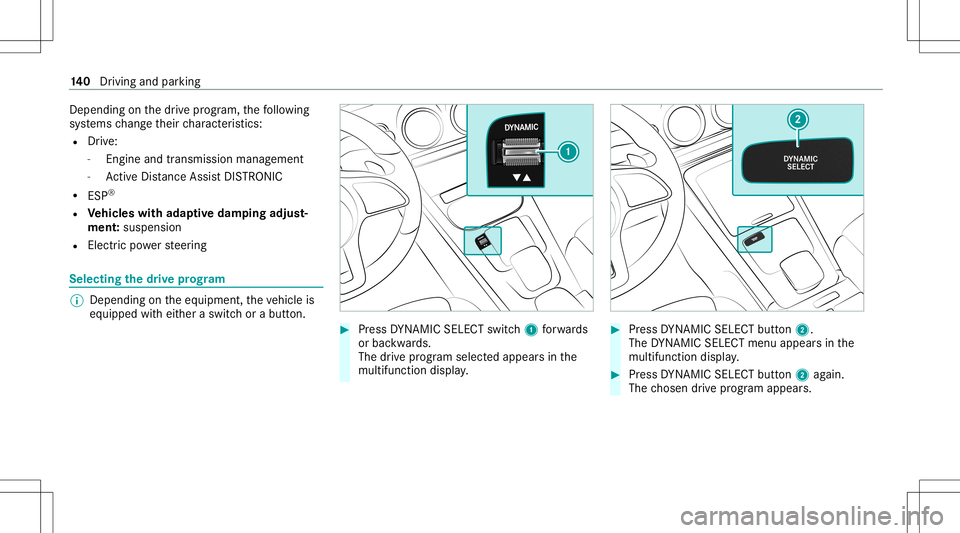
Dep
endingonthedr ive pr og ram, thefo llo wing
sy stems chang eth eir charact eristic s:
R Drive:
- Engin eand trans miss ionman agemen t
- ActiveDis tance AssistDIS TRONI C
R ESP ®
R Vehicl eswith adaptivedam ping adjus t‐
ment :susp ension
R Electr icpo we rst eer ing Selecting
thedr ive pr og ram %
Dep endingontheeq uipment, theve hicle is
eq uipped witheit her aswitc hor abutt on. #
Press DYNA MIC SELE CTswitc h1 forw ards
or bac kwards.
The drive pr og ram sele cted app earsin the
multifu nctiondisplay. #
Press DYNA MIC SELE CTbutt on2.
The DYNA MIC SELE CTmenu appear sin the
multifu nctiondisplay. #
Press DYNA MIC SELE CTbutt on2 again.
The chosen drive pr ogr am appear s. 14
0
Driving and parking
Page 143 of 570
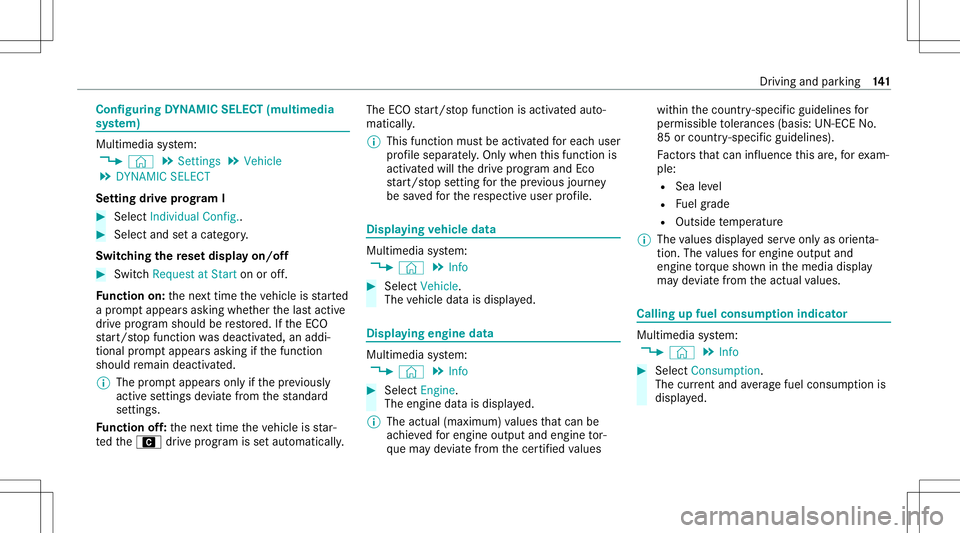
Conf
iguringDYNA MIC SELECT (multimedia
sy stem) Multi
media system:
4 © 5
Set ting s5
Vehicle
5 DYNA MICSELECT
Se tting drive pr og ram I #
Select IndividualCo nfig.. #
Select and seta cat egory.
Switc hingthere se tdispla yon/of f #
Switc hRequest atStar ton oroff.
Fu nction on:thene xt time theve hicle isstar ted
a pr om ptappear sask ing whe ther thelas tactiv e
dr ive pr og ram shou ldbe restor ed. Ifth eEC O
st ar t/ stop funct ionwasdeactiv ated, anaddi‐
tional prom ptappear sask ing ifth efunc tion
should remain deactivated.
% The prom ptappear son lyifth epr ev iousl y
act ive se ttings deviat efrom thest andar d
se tting s.
Fu nction off:thene xt time theve hicle isstar‐
te dth eA drive pr ogr am issetaut omaticall y.The
ECOstar t/ stop funct ionisactiv ated aut o‐
matically .
% This funct ionmus tbe activ ated foreac huser
pr ofile sepa rately.Only when this func tion is
act ivat ed will thedr ive pr og ram and Eco
st ar t/ stop setting forth epr ev ious journey
be save dfo rth ere spectiv euser profile. Displa
yingvehicl edata Mul
timedi asy stem:
4 © 5
Info #
Select Vehicle.
The vehicle datais displa yed. Displa
yingengine data Multimedia
system:
4 © 5
Info #
Select Engine.
The engine datais displa yed.
% The actual (maximum) values that can be
ac hie vedfo rengine outputand engine tor‐
qu ema yde viat efrom thecer tified values wit
hin thecount ry-spe cificgu ideline sfo r
per missible toler anc es(basis: UN-ECE No.
85 orcount ry-spe cificgu ideline s).
Fa ctor sth at can influen cethis are, forex am‐
ple:
R Sea leve l
R Fuelgrade
R Outside temp eratur e
% The values displa yedser veonl yas orient a‐
tion. Thevalues forengine outputand
engine torq ue show nin themedia display
ma yde viat efrom theactual values. Calling
upfuel consum ption indicat or Multime
diasystem:
4 © 5
Info #
Select Consumpt ion.
The current and average fuel consum ption is
displa yed. Dr
iving andparking 14
1
Page 147 of 570
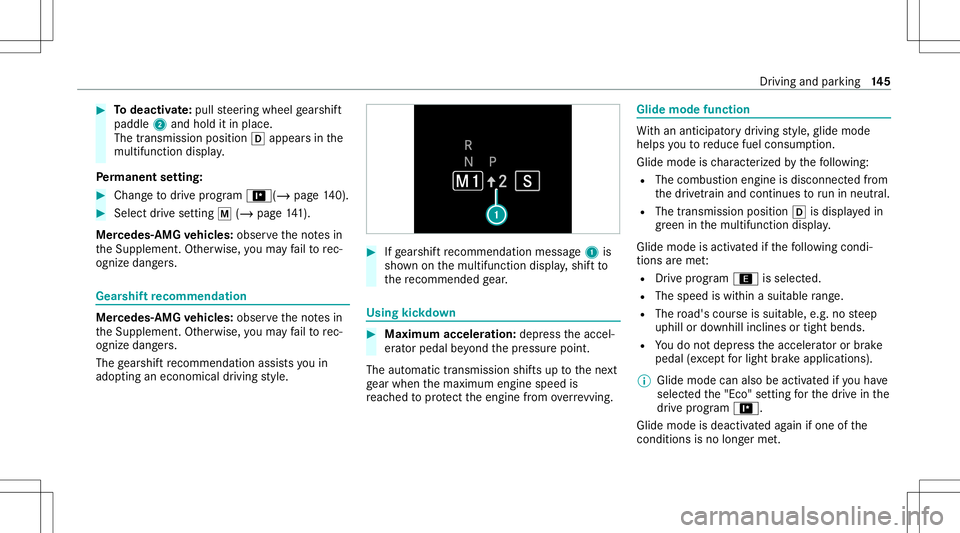
#
Todeac tivate: pullst eer ing wheel gearshif t
paddle 2and hold itin place .
The transm issionposit ion005Bappear sin the
multifu nctiondisplay.
Pe rm anen tse tting: #
Cha ngeto drive pr og ram =(/ page14 0). #
Select drive se tting 0063(/ page14 1).
Me rcedes- AMGvehicl es:obse rveth eno tesin
th eSupplement .Ot her wise, youma yfa ilto rec‐
ogni zedangers. Gear
shiftrecomm endation Mer
cedes -AMG vehicl es:obse rveth eno tesin
th eSupplement .Ot her wise, youma yfa ilto rec‐
ogni zedangers.
The gearshif tre comme ndation assists youin
adop tingan eco nomic aldrivin gst yle. #
Ifge arshif tre comme ndation mess age1 is
sho wnonthemultifunc tiondispla y,shif tto
th ere comme ndedgear. Using
kickdow n #
Maximum acceleration: depress theaccel‐
er ator pedal beyond thepr essur epoint .
The automatic transmiss ionshiftsup tothene xt
ge ar when themaximum enginespeedis
re ac hed toprotect theengine from overrev ving. Glide
mode functio n Wi
th an ant icip ator ydr ivin gst yle, glide mode
helps youto reduce fuelconsum ption.
Glide mode isch aract erize dby thefo llo wing:
R The com bustion engin eis disco nnect edfrom
th edr ivet ra in and continues torunin neu tral .
R The trans mis sion positio n005B isdispl ayed in
gr een inthemultifunc tiondispla y.
Glide mode isact ivat ed ifth efo llo wing condi‐
tion sar eme t:
R Drive pr og ram ; issele cted.
R The speed iswit hin asui table rang e.
R The road's courseissuit able, e.g.no steep
uphill ordownhill inclinesortight bends.
R Youdo notdepr esstheaccelera toror brak e
peda l(e xc ep tfo rlig ht brak eapp lications).
% Glide mode canalsobe activ ated ifyo uha ve
select edthe"Eco" setting forth edr ive in the
dr ive pr og ram =.
Gli de mode isdea ctivated again ifone ofthe
condi tions isno long erme t. Dr
iving and parking 14
5