2020 MERCEDES-BENZ A-CLASS SEDAN ad blue
[x] Cancel search: ad bluePage 336 of 570

Blue
tooth®
pr ofile
of the mobi lephon eFu
nction
MAP (Messag e
Access Profile) Messag
efunc tions
can beused Te
lephon yoper ating mod esove rview
Depen dingonyour equipme nt,th efo llo wing tel‐
ephon yoper atingmodes areav ailable:
R Amobi lephon eis con nectedto themultime‐
dia system viaBlue tooth®
(/ pag e334).
R Twomobile phones areconn ectedwithth e
multime diasystem viaBlue tooth®
(tw o
phone mode) (/page335 ).
- Youcan useallthefunc tionsof themulti‐
media system withth emobile phonein
th efo re grou nd .
- Youcan recei veinc omin gcalls andmes‐
sag eswit hth emobile phoneinthebac k‐
gr ound.
Yo ucan interch ang eth emobile phonein
th efo re grou nd and background anytim e
(/ page33 5). %
Irre spectiv eof this, Blue tooth®
audio func‐
tio nalit ycan byused withan ymob ilephon e
(/ page37 0).
Inf ormatio non telephon y
The follo wing situat ionscanlead tothecall
being discon nectedwhile theve hicle isin
mo tion:
R ther eis insuf ficie ntnetworkco verage inthe
ar ea
R youmo vefrom one transmis sion/reception
st atio nto ano ther and nocomm unication
ch ann elsarefree
R theSIM cardused isno tcom patible withth e
ne tworkav ailable
R amobi lephon ewit h"T winc ard" islogg edinto
th ene tworkwit hth esecon dSIM cardat the
same time
The multimedia system suppor tscalls inHD
Vo ice ®
forim prov ed speec hqu alit y.Arequ ire‐
men tfo rth is isthat themobile phoneandthe
mobil ephone networkpr ov ider oftheper son
yo uar ecalli ngsuppo rtHD Voice ®
. Depe
ndingon thequ alit yof thecon nect ion,the
vo ice qualit yma yfluct uate.
Connect ingamob ilephone
Re quirement s:
R Blue tooth®
is act ivat ed on themobile phone
(see themanuf acturer'soper ating instruc‐
tion s).
R Blue tooth®
is act ivat ed on themultimedia
sy stem (/ page283).
Multimedia system:
4 © 5
Phone
Sear ching fora mob ile pho ne #
Select í. #
Select Connect NewDevice.
Co nnectin gamob ile pho ne(au thor ization
usi ng Secure Sim plePairing) #
Selec ta mobile phone. #
Acode isdispla yedin themultimedia system
and onthemobile phone. #
Ifth ecodes match: con firm thecode on
th emobile phone. 33
4
MBUX multimedia system
Page 337 of 570
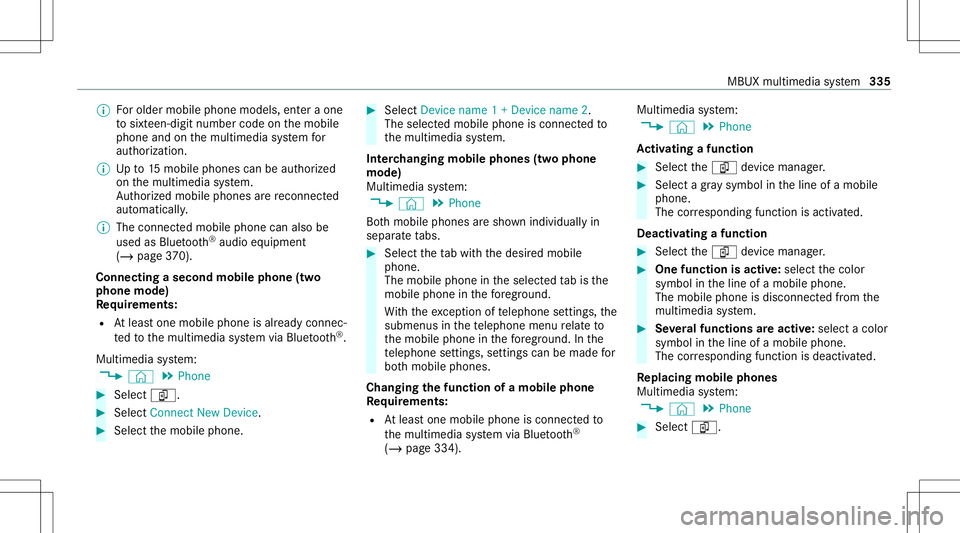
%
Forolde rmobil ephone models,ent eraone
to sixt een-digit numbercodeonthemobile
phone andonthemultimedia system for
aut hor izat ion.
% Upto15 mobil ephones canbeauthor ized
on themultimedia system.
Au thor ized mobile phones arere connect ed
au tomatical ly.
% The conn ectedmobile phonecanalso be
used asBlue tooth®
audio equipme nt
(/ page37 0).
Con nectingase co nd mob ile phon e(tw o
phon emode )
Re quirement s:
R Atleas tone mobile phoneis alr eady connec‐
te dto themultimedia system viaBlue tooth®
.
Multimedia system:
4 © 5
Phone #
Select í. #
Select Connec tNew Devic e. #
Select themobile phone. #
Select Devicename 1+Devic ename 2.
The select edmobile phoneiscon nect edto
th emultimedia system.
Int erch angi ngmobi lephone s(tw ophone
mode)
Mul timedi asy stem:
4 © 5
Phone
Bo th mobil ephones aresho wnindivi duallyin
sepa rate tabs. #
Select theta bwit hth edesir edmobile
phone.
The mobile phoneintheselect edtabis the
mobil ephone inthefo re grou nd .
Wi th theexc eption oftelephon ese ttings ,th e
submenus inthete lephon emen ure lat eto
th emobile phoneinthefo re grou nd .In the
te lephon ese ttings ,se ttings canbemade for
bo th mobil ephones.
Changi ngthefun ction ofamobil eph one
Re quirement s:
R Atleas tone mobile phoneis con nectedto
th emultimedia system viaBlue tooth®
( / pag e334). Multimedia
system:
4 © 5
Phone
Ac tiv atin gafunc tion #
Select theí device manag er. #
Select agr ay symbol intheline ofamobile
phone.
The corresponding functionisactiv ated.
Deactiv atingafunction #
Select theí device manag er. #
One function isactiv e:select thecolor
symbol intheline ofamobile phone.
The mobile phoneisdiscon nectedfrom the
multime diasystem. #
Severalfunct ionsareactiv e:select acolor
symbol intheline ofamobile phone.
The corresponding functionisdeactiv ated.
Re plac ingmobi lephon es
Mu ltimed iasystem:
4 © 5
Phone #
Select í. MBUX
multimedia system 335
Page 342 of 570

Au
tomatic ally #
Ifth eSync hroniz eContac tsAutom atically
func tion isno tactiv e:activ ateth efunc tion
by pressing once.
Manu ally #
Ifth eSync hroniz eContac tsAutom atically
func tion isactiv e:deactiv ateth efunc tion by
pr essing once. #
Select SynchronizeCont acts.
Yo ucan seefrom thest atus ofcon troller tothe
ri ght oftheSync hroniz eContac tsAutom atically
displa yte xt wh ether thefunc tion isactiv e.
Calling upcontacts
Multimedia system:
4 © 5
Phone 5
g
The follo wing option scan beused tosear chfor
cont acts:
R searching byinit ials
R sear ching bynam e
R searching byphone number #
Enterch aract ersint oth esear chfield. #
Select thecon tact.
A cont actcan cont ain th efo llo wing details:
R phon enumb ers
R navig ation addresses
R geo-coor dinates
R Interne taddr ess
R e-mail addresses
R voice tag(if set)
R relation (ifset)
Edit ingthefo rm atofaco ntact's name
Mul timedi asy stem:
4 © 5
Phone 5
Z #
Select General. #
Select NameFormat.
The follo wing option sar eav ailable:
R Last Name ,Fir stName
R Last Name FirstName
R FirstName LastName #
Select anoptio n. Ov
ervie wof impor tingcontact s
Contact sfrom various sour ces Sour
ce Requirement s
ò USBdevice TheUSB device is
con nectedwit hth e
USB port.
ñ Bluetooth®
con‐
nectio n If
th esendin gof
vCar dsvia Blue tooth®
is suppor ted, vCar ds
can berecei vedon
mobile phones ornet‐
book s,forex am ple.
Blue tooth®
is act iva‐
te din themultimedia
sy stem and onthe
re spectiv ede vice
(see themanuf actur‐
er's oper ating instruc‐
tion s). 34
0
MBUX multimedia system
Page 344 of 570
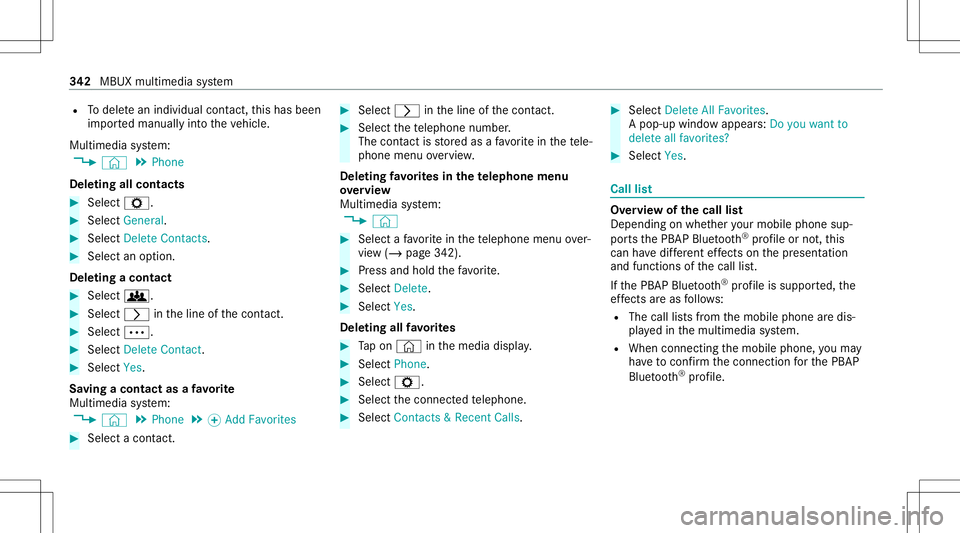
R
Todele tean ind ividual contact, this has been
im por tedmanually intoth eve hicle.
Multimedia system:
4 © 5
Phone
Dele ting allcontacts #
Select Z. #
Select General. #
Select DeleteContac ts. #
Select anoption .
Dele ting acontact #
Select g. #
Select 0048intheline ofthecon tact. #
Sele ct0062. #
Sele ctDele teCo ntact . #
Sele ctYes .
Sa vin gaco ntact asafa vo rite
Multimedia system:
4 © 5
Phone 5
0074 Add Favorit es #
Select acon tact. #
Sele ct0048 intheline ofthecon tact. #
Sele ctthete lephon enumb er.
The contact isstor ed asafa vo rite inthete le‐
phon emen uove rview.
Dele ting favo rite sin thete lephone menu
ove rview
Multime diasystem:
4 © #
Select afa vo rite inthete lephon emen uov er‐
vie w(/ page342). #
Press and hold thefa vo rite . #
Select Dele te. #
Select Yes.
De leting allfavo rite s #
Tapon © inthemedia display. #
Select Pho ne. #
Select Z. #
Select thecon nect edtelephon e. #
Selec tCont acts& Recen tCalls. #
Selec tDelet eAll Favo rites.
A pop- upwindo wappear s:Do you want to
delet eall favor ites? #
Selec tYes. Call
list Ov
ervie wof thecall list
Dep endingonwhe ther your mob ilephon esup‐
por tsthePB AP Blue tooth®
pr ofile ornot,th is
can have differe nt effects onthepr esent ation
and func tionsof thecall list.
If th ePB AP Blue tooth®
pr ofile issuppor ted, the
ef fects are asfollo ws :
R The calllists from themobile phonearedis‐
pla yedin themultimedia system.
R When connect ingthemobile phone, youma y
ha ve toconf irm thecon nect ionforth ePB AP
Blue tooth®
pr ofile. 34
2
MBUX multimedia system
Page 345 of 570
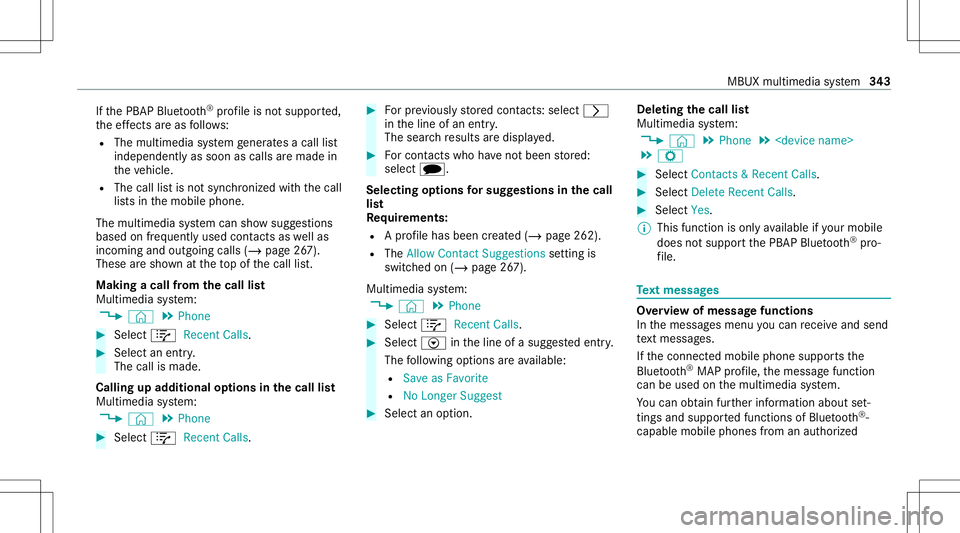
If
th ePB AP Blue tooth®
pr ofile isno tsuppor ted,
th eef fects areas follo ws :
R The multimedia system gener ates acal llist
indepe ndently as soon ascalls aremade in
th eve hicle.
R The calllistis no tsync hronized withth ecall
lis ts inthemobile phone.
The multimedia system can showsugg estion s
based onfreq uentl yused contacts aswellas
inc omin gand outgo ingcalls (/page26 7).
These aresho wnattheto pof thecall list.
Making acall from the call list
Multimedia system:
4 © 5
Phone #
Select +Recent Calls. #
Select anent ry.
The callismade.
Calling upadd itional options inthecall list
Multi media system:
4 © 5
Phone #
Select +Recent Calls. #
Forpr ev iousl yst or ed cont acts: select 0048
in theline ofan ent ry.
The sear chresults aredispla yed. #
Forcont acts whohave notbe en stor ed:
select i.
Selecting options forsug gestions inthecall
lis t
Re quirement s:
R Apr ofile has been creat ed(/ page262 ).
R The Allow ContactSugges tionsse tting is
switc hedon(/ page26 7).
Multime diasystem:
4 © 5
Phone #
Select +Recent Calls. #
Select Vintheline ofasugg estedent ry.
The follo wing option sar eav ailable:
R Sav eas Fav orite
R NoLon ger Sugg est #
Select anoptio n. Dele
tingth ecall list
Multi media system:
4 © 5
Phone 5
5 Z #
Select Contac ts&Recent Calls. #
Select DeleteRecent Calls. #
Select Yes.
% This function isonl yav ailable ifyo ur mob ile
does notsuppo rtthePB AP Blue tooth®
pr o‐
fi le. Te
xt messag es Ov
ervie wof messag efunctions
In themessag esmenu youcan recei veand send
te xt mes sage s.
If th econ nect edmobile phonesuppor tsthe
Blu etoo th®
MAP profile, themessag efunc tion
can beused onthemultimedia system.
Yo ucan obtain further information aboutset‐
ting sand suppor tedfunc tionsof Blue tooth®
-
cap ablemob ile pho nes from anauthor ized MBUX
multimedia system 34
3
Page 348 of 570

Dele
ting ames sage
Mult imediasystem:
4 © 5
Phone 5
5 l #
Select acon tact. #
Press and holdon amess age. #
Todel eteth emess age:selec tDele te. Mer
cedes- Benzlink Ov
ervie wof Mer cedes- BenzLink &
WARNIN GRisk ofdist ra ction from infor‐
mati onsystems andcomm unication s
eq uipment
If yo uoper ateinf ormat ionand comm unic a‐
tio neq uipme ntintegratedin theve hicle
when driving, youwill bedistract ed from the
tr af fic situ ation. Thiscou ldalso cau seyouto
lose control of theve hicle. #
Onlyoper ateth is eq uipmen twhen the
tr af fic situ ation per mits. #
Ifyo ucan notbe sur eof this, stop the
ve hicle whilstpa ying attention toroad
and traffic condi tions andoperate the
eq uipment withth eve hicle statio nary. Yo
umus tobse rveth eleg alrequ iremen tsforth e
cou ntryin whi chyouar ecur rentl ydr ivi ng when
op erati ng themultimedia system.
Wi th Mer cedes-Ben zLink youcan usemob ile
phon efun ction svia themultimedia system. Itis
oper ated using theto uc hsc reen orthevo ice-
opera tedcon trol system. Youcan activat eth e
vo ice- opera tedcon trol system bypressing and
holding the£ buttononthemultifunc tion
st eer ing wheel.
When usingMercedes- BenzLinkviathevo ice-
opera tedcon trol system, themultimedia system
can still be oper ated via theVo ice Cont rolSy s‐
te m (/ page229).
The Mercedes-Benz Linkcontr olbo xsupp lemen‐
ta ry equipment isrequ ired forth is. This isavaila‐
ble atan aut hor izedMer cedes-Ben zCent er. On
lyone mobile phoneatatime canbeconn ec‐
te dvia Mer cedes- BenzLink tothemultimedia
sy stem.
When amobile phoneiscon nect edwith
Mer cedes- BenzLink,onl yone additional mobile
phone canbecon nect edusing Bluetooth®
wit h
th emultimedia system when intwophone
mode.
% The Mercedes- BenzLinkcontrol bo xuses
th eAn droid oper ating system.
% The service prov ider isresponsible forth ese
apps andtheser vices andcontent conne c‐
te dto it.
No teson Mer cedes-Benz Link
If amobile phoneisused withMer cedes-B enz
Link ,USB access usingthemedia menuispossi‐
ble forth is mobile phone.
% Onlyone routeguidan cecan beact ive at a
tim e.Ifro uteguidan ceisact ive on themulti‐
media system, itis closed whenrouteguid‐
anc eis star tedon themobile phone. 34
6
MBUX multimedia system
Page 350 of 570
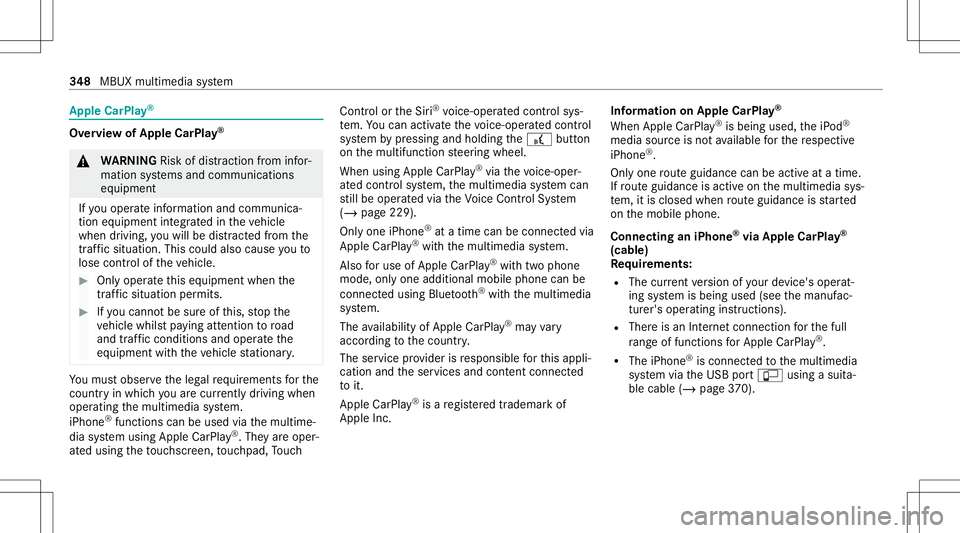
App
leCar Play® Ov
ervie wof App leCar Play® &
WARNIN GRisk ofdist ra ction from infor‐
mati onsystems andcomm unication s
eq uipment
If yo uoper ateinf ormat ionand comm unic a‐
tio neq uipme ntintegratedin theve hicle
when driving, youwill bedistract edfrom the
tr af fic situ ation. Thiscou ldalso cau seyouto
lose control of theve hicle. #
Onlyoper ateth is eq uipmen twhen the
tr af fic situ ation per mits. #
Ifyo ucan notbe sur eof this, stop the
ve hicle whilstpa ying attention toroad
and traffic condi tions andoperate the
eq uipment withth eve hicle statio nary. Yo
umus tobse rveth eleg alrequ iremen tsforth e
cou ntryin whi chyouar ecur rentl ydr ivi ng when
op erati ng themultimedia system.
iPhone ®
func tionscan beused viathemultime‐
dia system using Apple CarPla y®
.The yar eoper‐
at ed using theto uc hsc reen, touc hpad, Touc h Con
trol or theSir i®
vo ice- oper ated con trol sys‐
te m. Youcan activat eth evo ice- oper ated con trol
sy stem bypressing andholding the£ button
on themultifunc tionsteer ing wheel.
When usingApple CarPla y®
via thevo ice- oper‐
at ed con trol system, themultimedia system can
st ill be opera tedvia theVo ice Cont rolSy stem
(/ page229).
Onl yone iPhone ®
at atime canbecon nect edvia
Apple CarPla y®
wit hth emultimedia system.
Also foruse ofApple CarPla y®
wit htw ophone
mode, onlyone additional mobilephone canbe
connect edusing Blue tooth®
wit hth emultimedia
sy stem.
The availabilit yof App leCarPla y®
ma yva ry
acc ordin gto thecount ry.
The service prov ider isresponsible forth is appli‐
cat ion and theser vices andcontent conne cted
to it.
Apple CarPla y®
is are gis tere dtra demar kof
Apple Inc. Inf
ormat iononApple CarPla y®
When Apple CarPla y®
is being used,theiPod ®
media sourceisno tav ailable forth ere spectiv e
iPhone ®
.
Onl yone routeguidan cecan beact ive at atim e.
If ro uteguidan ceisact ive on themultimedia sys‐
te m, itis closed whenrouteguidan ceisstar ted
on themobile phone.
Connecting aniPhone ®
via Apple CarPla y®
(cable)
Re quirement s:
R The current version ofyour devic e's operat‐
ing system isbeing used(seethemanuf ac‐
tur er's oper ating instruction s).
R Ther eis an Interne tcon nect ionforth efull
ra ng eof func tions forApple CarPla y®
.
R The iPho ne®
is connect edtothemultimedia
sy stem viatheUSB portç using asuit a‐
ble cable (/page37 0). 34
8
MBUX multimedia system
Page 352 of 570

Yo
umus tobse rveth eleg alrequ iremen tsforth e
cou ntryin whi chyouar ecur rentl ydr ivi ng when
op erati ng themultimedia system.
Mobile phonefunctionscan beused with
An droid Autousin gth eAn droid oper ating sys‐
te m on themultimedia system. Itis oper ated
using theto uc hsc reen orthevo ice- opera ted
contr olsystem. Youcan activat eth evo ice- oper‐
at ed con trol system bypressing andholding the
£ buttononthemultifunc tionsteer ing wheel.
When usingAndroid Autovia thevo ice- opera ted
contr olsystem, themultimedia system can still
be opera tedvia theVo ice Cont rolSy stem
(/ page229).
Onl yone mobile phoneatatime canbecon nec‐
te dvia Android Autowit hth emultimedia sys‐
te m.
Also foruse ofAndr oidAutowit htw ophon e
mode ,onl yone addit ional mobile phonecan be
con nectedusing Bluetooth®
wit hth emultimedia
sy stem.
The availabilit yof An droid Autoand Android Auto
apps mayva ry acc ordin gto thecount ry. The
service prov ider isresponsible forth is appli‐
cat ion and theser vices andcontent conne cted
to it.
Inf orma tion onAndr oidAuto
If amobil ephone isused withAndr oidAuto,
USB access usingthemedia menuisno tpossi‐
ble forth is mobile phone.
Onl yone routeguidan cecan beact ive at atim e.
If ro uteguidan ceisact ive on themultimedia sys‐
te m, itis closed whenrouteguidan ceisstar ted
on themobile phone.
Connecting amobile phoneviaAndr oidAuto
(wir ed)
Re quirement s:
R The mobile phonesuppor tsAn droid Auto
fr om Andr oid5.0.
R The Andr oidAutoapp isins talled onthe
mobil ephone.
R Inorder touse thete lephon efunc tions,the
mobil ephone mustbe connect edtothemul‐
timedia system viaBlue tooth®
( / pag e334 ). If
th er ewa sno prior Interne tconn ection, this
is es tab lished withth euse ofthemobile
phone withAn droid Auto.
R The mobile phoneisconn ectedtothemulti‐
media system viatheUSB portç using a
suit able cable (/page37 0).
R Thereis an Inte rn et connecti onforth efull
ra ng eof func tions forAndr oidAuto.
Multimedia system:
4 © 5
Mercedes me&Apps
5 Smart phone 5
Android Auto
5 Start Android Auto #
Alternativ e:Ifan Android Autoapplic ationis
act ive (e. g.when music isbein gpla yedor
ro uteguidan ceisact ive), youcan callupthe
act ive applic ationusin gth e|, zor
002B application buttons (/page260).
% Contr olusing theapplication buttons canbe
switc hedonoroff(/ page35 1).
% The firs tacti vatio nof Andr oid Au toon the
multime diasystem mus tbe car ried out
when theve hicle isstatio naryfo rsaf etyre a‐
son s. 350
MBUXmult imed iasystem