2020 MAZDA MODEL MX-5 Driver
[x] Cancel search: DriverPage 211 of 564

Auto cancel
In the following cases, the LDWS cancels
automatically and the LDWS warning
light in the instrument cluster turns on.
The temperature inside the camera is
high or low.
The windshield around the camera is
foggy.
The windshield around the camera is
blocked by an obstruction, causing poor
forward visibility.
The LDWS is enabled automatically when
the operation conditions are met, and the
LDWS warning light turns off.
Auto cancel warning
When the following operations are
performed, the LDWS determines that the
driver intends to make a lane change and
the LDWS warning is canceled
automatically. The LDWS is enabled
automatically after the driver performs the
operation.
The steering wheel is operated abruptly.
The brake pedal is depressed abruptly.
The accelerator pedal is depressed
abruptly.
The turn signal lever is operated (after
the turn signal lever is returned, the
LDWS may not operate for about 3
seconds which is the period of time
required to make a lane correction).
NOTE
After about 30 seconds have elapsed with
the turn signal lever left operating, the
LDWS warning may operate if the vehicle
is close to a white or yellow line.
▼Canceling the System
Press the LDWS OFF sw itch to cancel the
LDWS. The LDWS OFF indicator light
turns on.
Vehicle lane display (vehicles with
multi-information display)
The vehicle lane lines are no longer
indicated in the multi -information display
when the LDWS is canceled.
NOTE
When the ignition is switched OFF, the
system status before it was turned off is
maintained. For exampl e, if the ignition is
switched OFF with the LDWS operable,
the system will be operable when the
ignition is switched ON the next time.
When Driving
i-ACTIVSENSE
4-85
MX-5_8JA4-EA-19K_Edition2 _old 2019-8-29 16:18:06
Page 212 of 564

▼LDWS Warning
If the system determines that there is the
possibility of a lane departure, the LDWS
warning beep activates and the LDWS
warning light flashes. Operate the steering
wheel appropriately and steer the vehicle
to the center of the lane.
For vehicles equipped with the
multi-information display, the color of the
lane line in the direction which the system
determined that the vehicle may be
deviating from its lan e changes from white
to amber and the vehicle lane line flashes.
Indication on display
NOTE
If the LDWS warning sound is set to
rumble
*1, the sound will be heard from
the vehicle speaker on the side which the
system determined the vehicle may be
deviating from its lane.
It may be difficult to hear the LDWS
warning beep depending on the
surrounding conditions such as outside
noise.
The volume of the LDWS warning sound
can be changed.
Refer to Personalization Features on
page 9-9.
The type of warning sound (rumble*1/
beep) on the LDWS can be changed.
Refer to Personalization Features on
page 9-9.
*1 A rumble strip is a series of grooves in the road pavement surface positioned
at specific intervals, and when the
vehicle passes over it a vibration and
rumble sound is produced which alerts
the driver that the vehicle is departing
from the lane.
The rumble sound is a reproduction of
the sound which occurs when a vehicle
passes over a rumble strip.
Rumble
Groove
When Driving
i-ACTIVSENSE
4-86
MX-5_8JA4-EA-19K_Edition2 _old 2019-8-29 16:18:06
Page 213 of 564

Blind Spot Monitoring (BSM)*
The BSM is designed to assist the driver in checking the area to the rear of the vehicle on
both sides during lane changes by alerting the driver to the presence of vehicles approaching
from the rear in an adjacent lane.
The BSM detects vehicles approaching from the rear while travel ing in the forward
direction at a speed of 10 km/h (6.3 mph) or faster and turns o n the BSM warning lights
equipped on the door mirrors depending on the conditions. If th e turn signal lever is
operated to signal a lane change in the direction in which the BSM warning light is
illuminated, the system warns the driver of a vehicle in the detection area by flashing the
BSM warning light and activating a beep sound.
The detection area on this system covers the driving lanes on both sides of the vehicle and
from the rear part of the doors to about 50 m (164 ft) behind t he vehicle.
Detection areas Your vehicle
WARNING
Always check the surrounding area visually before making an actual lane change:
The system is only designed to assist you in checking for vehicles at your rear when making a
lane change. Due to certain limitations with the operation of this system, the BSM warning
light may not flash or it might be delayed even though a vehicle is in an adjacent driving lane.
Always make it your responsibility as a driver to check the rear.
When Driving
i-ACTIVSENSE
*Some models.4-87
MX-5_8JA4-EA-19K_Edition2 _old 2019-8-29 16:18:06
Page 216 of 564

▼Blind Spot Monitoring (BSM) Warning Lights/Blind Spot Monitoring (BSM)
Warning Beep
The BSM or Rear Cross Traffic Al ert (RCTA) system notifies the driver of the presence of
vehicles in adjacent lanes to the rear of your vehicle using th e BSM warning lights and the
warning beep while the systems are operational.
BSM warning lights
The BSM warning lights are equipped on the left and right door mirrors. The warning lights
turn on when a vehicle approaching from the rear in an adjacent lane is detected.
When the ignition is switched ON, the malfunction warning light turns on momentarily and
then turns off after a few seconds.
Forward driving (BSM system operation)
The BSM system detects vehicles approaching from the rear and turns on the BSM warning
lights equipped on the door mirrors according to the conditions . Additionally, while a BSM
warning light is illuminated, if the turn signal lever is operated to signal a turn in the
direction in which the BSM warning light is illum inated, the BSM warning light flashes.
Reverse driving (Rear Cross Traf fic Alert (RCTA) system operation)
The Rear Cross Traffic Alert (RCTA) system detects vehicles app roaching from the left and
right of your vehicle and flashes the BSM warning lights.
Function for cancelling illumination dimmer
If the BSM warning lights turn on when the parking lights are turned on, the brightness of
the BSM warning lights is dimmed.
If the BSM warning lights are d ifficult to see due to glare from surrounding brightness when
traveling on snow-covered roads or under foggy conditions, pres s the dimmer cancellation
button to cancel the dimmer and increase the brightness of BSM warning lights when they
turn on.
Refer to Dashboard Illumination on page 4-16.
When Driving
i-ACTIVSENSE
4-90
MX-5_8JA4-EA-19K_Edition2 _old 2019-8-29 16:18:06
Page 218 of 564
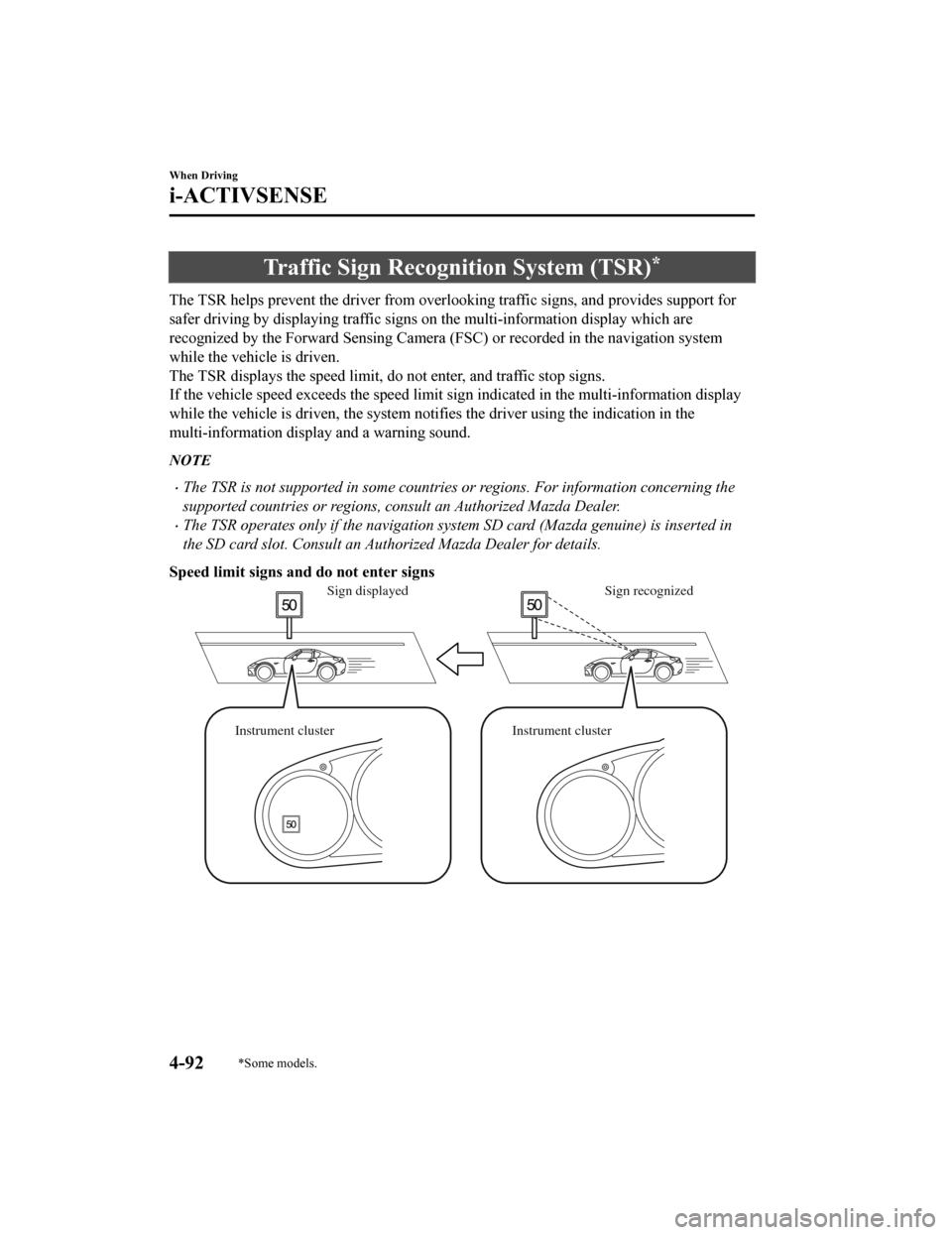
Traffic Sign Recognition System (TSR)*
The TSR helps prevent the driver from overlooking traffic signs , and provides support for
safer driving by displaying traff ic signs on the multi-information display which are
recognized by the Forward Sensi ng Camera (FSC) or recorded in the navigation system
while the vehicle is driven.
The TSR displays the speed limit , do not enter, and traffic stop signs.
If the vehicle speed exceeds the speed limit sign indicated in the multi-information display
while the vehicle is driven, the system notifies the driver usi ng the indication in the
multi-information display and a warning sound.
NOTE
The TSR is not supported in some countries or regions. For information concerning the
supported countries or regions, consult an Authorized Mazda Dealer.
The TSR operates only if the navigation system SD card (Mazda genuine) is inserted in
the SD card slot. Consult an Authorized Mazda Dealer for details.
Speed limit signs and do not enter signs
Sign recognized
Sign displayed
Instrument cluster Instrument cluster
When Driving
i-ACTIVSENSE
4-92*Some models.
MX-5_8JA4-EA-19K_Edition2_old 2019-8-29 16:18:06
Page 219 of 564

Stop sign
Sign recognized and
displayed at same time
Instrument cluster
WARNING
Always check the traffic signs visually while driving.
The TSR helps prevent the driver from overlookin g traffic signs and provides support for safer
driving. Depending on the weather conditions or problems with traffic signs, a traffic sign
may not be recognized or a traffic sign different from the actual traffic sign may be displayed.
Always make it your responsibility as a driver to check the actual traffic signs. Otherwise, it
could result in an accident.
NOTE
The TSR does not operate if there is a malf unction in the Forward Sensing Camera (FSC).
Under the following conditions, the TSR may not operate normally.
An object placed on the dashboard is reflected in the windshield and picked up by the
camera.
Heavy luggage is loaded in the luggage compartment or on the rear seat and the
vehicle is tilted.
The tire pressures are not adjusted to the specified pressure.
Tires other than standard tires are equipped.
The vehicle is driven on the ramp and surrounding area to or from a rest area or a
tollgate on a highway.
When surrounding brightness suddenly changes such as when entering or exiting a
tunnel.
When Driving
i-ACTIVSENSE
4-93
MX-5_8JA4-EA-19K_Edition2_old 2019-8-29 16:18:06
Page 224 of 564

Rear Cross Traffic Alert (RCTA)*
The RCTA system is designed to assist the driver in checking the area to the rear of the
vehicle on both sides while the vehicle is reversing by alertin g the driver to the presence of
vehicles approaching the rear of the vehicle.
The RCTA system detects vehicles approaching from the rear left and right sides of the
vehicle, and the rear of the vehicle while the vehicle is being reversed out of a parking
space, and notifies the driver of possible danger using the Blind Spot Monitoring (BSM)
warning indicator lights and the warning buzzer.
Detection areas
Your vehicle
RCTA operation
1. The RCTA system operates when the shift lever (manual transmi ssion) or the selector
lever (automatic transmission) i s shifted to the reverse (R) po sition.
2. If there is the possibility of a collision with an approaching vehicle, the Blind Spot
Monitoring (BSM) warning indicato r lights flashes and the warning beep is activated
simultaneously.
When Driving
i-ACTIVSENSE
4-98*Some models.
MX-5_8JA4-EA-19K_Edition2 _old 2019-8-29 16:18:06
Page 225 of 564

(With rear view monitor)
The RCTA warning indication in the rearview monitor also synchronizes with the Blind
Spot Monitoring (BSM) warning indicator light on the door mirro rs.
(With rear view monitor)
WARNING
Always check the surrounding area visually before actually putting the vehicle in reverse:
The system is only designed to assist you in checking for vehicles at the rear when putting the
vehicle in reverse. Due to certain limitations with the operation of this system, the Blind Spot
Monitoring (BSM) warning indicator lights may not flash or it might be delayed even though
a vehicle is behind your vehicl e. Always make it your responsibility as a driver to check the
rear.
NOTE
In the following cases, the Blind Spot Monitoring (BSM) OFF Indicator Light turns on
and operation of the system is stopped. If the Blind Spot Monitoring (BSM) OFF Indicator
Light remains illuminated, have the vehicle inspected at an Authorized Mazda Dealer as
soon as possible.
Some problem with the system including the Blind Spot Monitoring (BSM) warning
indicator lights has occurred.
A large deviation in the installation position of a radar sensor (rear) on the vehicle has
occurred.
There is a large accumulation of snow or ice on the rear bumper near a radar sensor
(rear).
Driving on snow-covered roads for long periods.
The temperature near the radar sensors becomes extremely hot due to driving for long
periods on slopes during the summer.
When Driving
i-ACTIVSENSE
4-99
MX-5_8JA4-EA-19K_Edition2 _old 2019-8-29 16:18:06