2020 MAZDA MODEL MX-5 MIATA RF park assist
[x] Cancel search: park assistPage 192 of 566

Hill Launch Assist (HLA)*
HLA is a function which assists the driver
in accelerating from a stop while on a
slope. When the driver releases the brake
pedal and depresses the accelerator pedal
while on a slope, the function prevents the
vehicle from rolling. The braking force is
maintained automatically after the brake
pedal is released on a steep grade.
For vehicles with a manual transmission,
HLA operates on a downward slope when
the shift lever is in the reverse (R)
position, and on an upward slope when the
shift lever is in a position other than the
reverse (R) position.
For vehicles with an automatic
transmission, HLA operates on a
downward slope when the selector lever is
in the reverse (R) position, and on an
upward slope when the selector lever is in
a forward gear.
WA R N I N G
Do not rely completely on HLA:
HLA is an auxiliary device for accelerating
from a stop on a slope. The system only
operates for about 2 seconds and
therefore, relying only on the system, when
accelerating from a stop is dangerous
because the vehicle may move (roll)
unexpectedly and cause an accident.
The vehicle could roll depending on the
vehicle's load or if it is towing something. In
addition, for vehicles with a manual
transmission, the vehicle could still roll
depending on how the clutch pedal or the
accelerator pedal is operated.
Always confirm the safety around the
vehicle before starting to drive the vehicle.
NOTE
HLA does not operate on a gentle slope.
In addition, the gradient of the slope on
which the system will operate changes
depending on the vehicle's load.
HLA does not operate if the parking
brake is applied, the vehicle has not
stopped completely, or the clutch pedal
is released.
While HLA is operating, the brake pedal
may feel stiff and vibrate, however, this
does not indicate a malfunction.
HLA does not operate while the
TCS/DSC indicator light is illuminated.
Refer to Contact Authorized Mazda
Dealer and Have Vehicle Inspected on
page 7-36.
HLA does not turn off even if the DSC
OFF switch is pressed to turn off the
TCS/DSC.
When Driving
Brake
4-64*Some models.
MX-5_8JA4-EA-19K_Edition1_old 2019-8-29 16:18:06
Page 203 of 566

i-ACTIVSENSE*
i-ACTIVSENSE is a collective term covering a series of advanced safety and driver support
systems which make use of a Forward Sensing Camera (FSC) and radar sensors. These
systems consist of active safety and pre-crash safety systems.
These systems are designed to assist the driver in safer drivin g by reducing the load on the
driver and helping to avert collisions or reduce their severity . However, because each system
has its limitations, always drive carefully and do not rely sol ely on the systems.
▼Active Safety Technology
Active Safety Technology supports safer driving by helping the
driver to recognize potential
hazards and avert accidents.
Driver awareness support systems
Nighttime visibility
Adaptive Front Lighting System (AFS)..................................................................... page 4-77
High Beam Control System (HBC)............................................................................ page 4-78
Left/right side and rear side detection
Lane Departure War ning System (LDWS)........................... ......................................page 4-81
Blind Spot Monitoring (BSM).................................... ............................................... page 4-87
Road sign recognition
Traffic Sign Recognition System (TSR).......................... .......................................... page 4-92
Rear obstruction detection wh en leaving a parking space
Rear Cross Traffic Alert (RCTA)................................ ............................................... page 4-98
▼Pre-Crash Safety Technology
Pre-crash safety technology is de
signed to assist the driver in averting collisions or reduce
their severity in situations where they cannot be avoided.
Collision damage reduction in low vehicle speed range
Forward driving
Smart City Brake Support (SCBS)................................ .......................................... page 4-101
When Driving
i-ACTIVSENSE
*Some models.4-75
MX-5_8JA4-EA-19K_Edition1_old 2019-8-29 16:18:06
Page 226 of 566
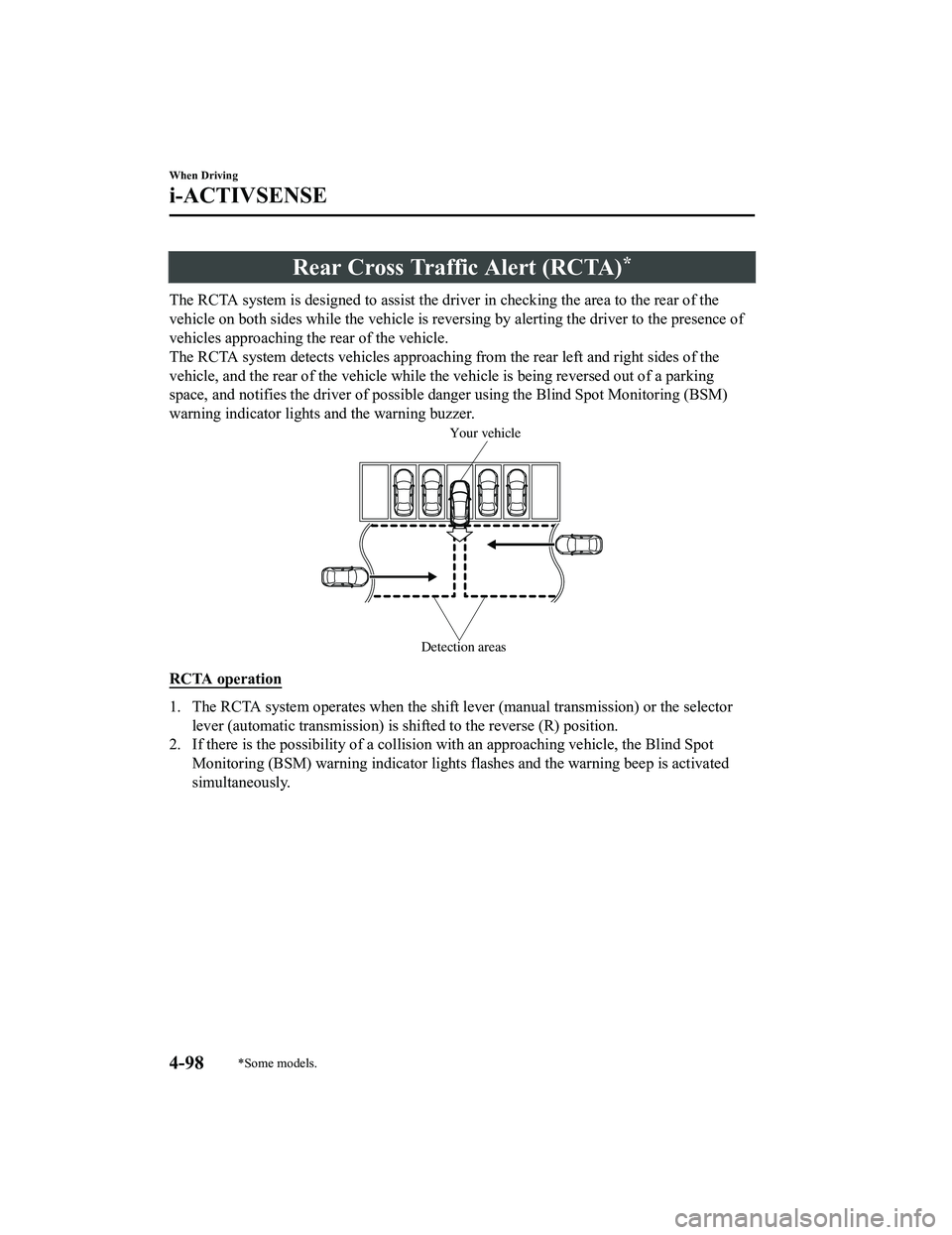
Rear Cross Traffic Alert (RCTA)*
The RCTA system is designed to assist the driver in checking the area to the rear of the
vehicle on both sides while the vehicle is reversing by alertin g the driver to the presence of
vehicles approaching the rear of the vehicle.
The RCTA system detects vehicles approaching from the rear left and right sides of the
vehicle, and the rear of the vehicle while the vehicle is being reversed out of a parking
space, and notifies the driver of possible danger using the Blind Spot Monitoring (BSM)
warning indicator lights and the warning buzzer.
Detection areas
Your vehicle
RCTA operation
1. The RCTA system operates when the shift lever (manual transmi ssion) or the selector
lever (automatic transmission) i s shifted to the reverse (R) po sition.
2. If there is the possibility of a collision with an approaching vehicle, the Blind Spot
Monitoring (BSM) warning indicato r lights flashes and the warning beep is activated
simultaneously.
When Driving
i-ACTIVSENSE
4-98*Some models.
MX-5_8JA4-EA-19K_Edition1_old 2019-8-29 16:18:06
Page 322 of 566

6. Slide the contact or move it using thecommander switch, then select
.
Changing contact name of your
favorites
1. Select the
icon on the home screen
to display the Communication screen.
2. Select
to display the favorites
list.
3. Select
.
4. Select
.
5. Select the contact to display the keyboard screen.
6. If a new name is input and
is
selected, the contact name is stored.
NOTE
If the contact is long-pressed when the
favorites list is di splayed, the contact
information can be edited (deleted,
moved).
Telephone Number Input
NOTE
Practice this while parked until you are
confident you can do it while driving in a
non-taxing road situation. If you are not
completely comfortable, make all calls
from a safe parking position, and only
start driving when you can devote your
full attention to driving.
1. Select the
icon on the home screen
to display the Communication screen.
2. When
is pressed, the dial pad
is displayed.
3. Input the telephone number using the dial pad.
4. Select
to make the call.
Numeral or symbol entry
Use the dial pad.
Long-press the
to input +.
Select
to delete the currently input
value.
Long-press
to delete all input values.
Redial Function
Makes a call to the last person called
(latest person on outgoing call record)
from the mobile phone/vehicle.
1. Press the talk button.
2. Wait for the beep sound.
3. Say: “Redial”
Call back Function
Makes a call to the last person who called
your (latest person on incoming call
record) mobile phone/vehicle.
1. Press the talk button.
2. Wait for the beep sound.
3. Say: “Call back”
Automatic 911 diali ng (U.S.A./Canada
only)
If the vehicle is involved in a moderate to
severe collision, a call is made
automatically to 911 from the connected
device. The “Emergency Assistance Call”
setting must be on.
Refer to Communication Settings on page
5-73.
CAUTION
Though the system can be set to not call
911, doing so will defeat the purpose of the
system. Mazda recommends that the
Automatic 911 dialing system remain
activated.
Interior Features
Audio Set
5-66
MX-5_8JA4-EA-19K_Edition1_old 2019-8-29 16:18:06
Page 434 of 566

WA R N I N G
Do not allow children to touch the tire
sealant:
Ingestion of tire sealant is dangerous. In
the event tire sealant is accidentally
swallowed, drink large amounts of water
immediately and seek medical
assistance.
Tire sealant that comes into contact with
the eyes and skin is dangerous. If tire
sealant enters the eyes or contacts the
skin, flush immediately with large
amounts of water and seek medical
assistance.
NOTE
The tire sealant cannot be reused.
Purchase new tire sealant at an
Authorized Mazda Dealer.
The emergency flat tire repair kit cannot
be used in the following cases.
Consult an Authorized Mazda Dealer.
The period of effective use for the tire
sealant has expired. (The period of
effectiveness is indicated on the bottle
label.)
The tear or puncture exceeds about 4
mm (0.16 in).
The damage has occurred to an area
of the tire other than the tread.
The vehicle has been driven with
nearly no air remaining in the tire.
The tire has come off the wheel rim.
Damage to the wheel rim has
occurred.
The tire has two or more punctures.
▼ Using the Emergency Flat Tire
Repair Kit
U.S.A. and Canada
1. Move the vehicle off the right-of-way
to a safe place on a level and hard
surface where the vehicle does not
obstruct traffic.
2. Shift the shift lever to the 1 or Reverse (R) position for a manual transmission,
and shift the selector lever to the P
position for an automatic transmission.
3. Apply the parking brake with the brake pedal depressed and turn off the
engine.
4. If necessary, flash the hazard warning
lights and set up the roadside
emergency triangle.
5. Unload passengers and cargo and
remove the emergency flat tire repair
kit.
Hardtop modelSoft top model
If Trouble Arises
Flat Tire
7-6
MX-5_8JA4-EA-19K_Edition1_old
2019-8-29 16:18:06
Page 558 of 566

Index
A
Accessory Socket.............................. 5-93
Adaptive Front Lighting System
(AFS)................................................. 4-77
Add-On Non-Genuine Parts and
Accessories........................................ 8-19
Advanced KeyAdvanced keyless entry system... 3-11
Operational range........................ 3-12
Air Bag Systems............................... 2-36
Air Bag/Seat Belt Pr etensioner System
Warning Beep.................................... 7-48
Ambient Temperature Display.......... 4-17
Antilock Brake System (ABS).......... 4-65
Audio Control Switch
Adjusting the Volume.................. 5-14
Seek Switch................................. 5-14
Audio Set Android Auto™........................... 5-43
Apple CarPlay™......................... 5-40
Applications................................. 5-78
AUX.............................................5-33
Bluetooth®.................................. 5-47
Radio............................................5-25
Satellite Radio........ ..................... 5-29
Settings........................................ 5-76
Troubleshooting.......... ................. 5-79
USB............................................. 5-34
Voice Recognition.... ................... 5-74
Volume/Display/Sound
Controls....................................... 5-23
Audio System
Antenna........................................5-17
Appendix..................................... 5-85
Audio Control Switch................. 5-14
Audio Set..................................... 5-18
AUX/USB mode..........................5-15
Before Using the Audio
System......................................... 5-14
Automatic Transmission
Active Adaptive Shift (AAS)...... 4-37
Automatic transmission
controls........................................ 4-35
Direct mode................................. 4-43
Driving tips..................................4-44
Manual shift mode.......................4-38
Shift-lock system......................... 4-36
Transmission ranges.................... 4-36
B
Back Trim Storage Box.................. 5-100
Battery............................................... 6-32 Maintenance.................................6-34
Replacement................................ 6-34
Specifications.................................9-4
Battery Runs Out.............................. 7-23 Jump-starting............................... 7-23
Blind Spot Monitoring (BSM).......... 4-87 Canceling operation of Blind Spot
Monitoring (BSM).......................4-91
Blind Spot Monitoring (BSM) System
Warning Beep.................................... 7-50
Bluetooth® Bluetooth® Audio....................... 5-53
Bluetooth® Hands-Free...............5-64
Bluetooth® Preparation............... 5-50
Body Lubrication.............................. 6-28
Brakes Brakes assist................................ 4-63
Foot brake....................................4-61
Pad wear indicator....................... 4-63
Parking brake...............................4-62
Warning light............................... 4-62
Break-In Period................................. 3-51
C
Capacities............................................ 9-5
Carbon Monoxide......... .................... 3-27
Cell Phones....................................... 8-20
Child Restraint
10-2
MX-5_8JA4-EA-19K_Edition1_old 2019-8-29 16:18:06