2020 MAZDA MODEL MX-5 MIATA RF ECO mode
[x] Cancel search: ECO modePage 338 of 566

SymptomCauseSolution method
Unable to perform pairing. The Bluetooth
® function and the
Find Mode/Visible setting*1 on the
device may turn off automatically
after a period of time has elapsed
depending on the device. Check whether the Bluetooth® func‐
tion and the Find Mode/Visible set‐
ting
*1 on the device are turned on
and pairing or reconnect.
Does not connect automatically
when starting the engine.
Automatically connects, but then
disconnects suddenly.
Disconnects intermittently.
The device is in a location in which
radio wave interference can occur
easily, such as in a bag or in a rear
pocket of a pair of pants.Move the device to a location in
which radio wave interference is
less likely to occur.
Does not connect automatically
when starting the engine. The pairing information is updated
when the device OS is updated.Perform pairing using the following
procedure:
1. Delete the applicable Blue‐
tooth
® device on the Mazda
Connect.
2. Delete “Mazda” from the Blue‐
tooth
® search screen of the
Bluetooth® device.
3. Perform pairing again.
If pairing is not possible after trying
the procedure, turn off the power of
the Bluetooth
® device once, then
turn it back on. If pairing is still not
possible after this, contact an Au‐
thorized Mazda Dealer or Mazda
Bluetooth
® Hands-Free Customer
Service.
*1 Setting which detects the existe nce of a device external to the Bluetooth® unit.
NOTE
When the OS of the device is updated, the pairing information may be deleted. If this
happens, reprogram the pairing information to the Bluetooth
® unit.
If you pair your phone which has already been paired to your vehicle more than once in
the past, you need to delete “Mazda” on your mobile device. Then, execute the
Bluetooth
® search on your mobile device once again, and pair to a newly detected
“Mazda”.
Before you pair your device, make sure that Bluetooth® is “ON”, both on your phone and
on the vehicle.
If Bluetooth®-enabled devices are used in the following locations or conditions,
connection via Bluetooth
® may not be possible.
The device is in a location hidden from the center display such as behind or under a
seat, or inside the glove compartment.
The device contacts or is covered by a metal object or body.
Interior Features
Audio Set
5-82
MX-5_8JA4-EA-19K_Edition1_old 2019-8-29 16:18:06
Page 339 of 566

The device is set to power-saving mode.
Different Bluetooth®-enabled devices can be used for Bluetooth® Hands-Free and
Bluetooth
® audio. For example, device A can be connected as a Bluetooth® Hands-Free
device and device B can be connected as a Bluetooth
® audio device. However, the
following may occur when they are used at the same time.
The Bluetooth® connection of the device is disconnected.
Noise occurs in the Hands-Free audio.
Hands-Free operates slowly.
Voice recognition related problems
Symptom CauseSolution method
Poor voice recognition.
Excessive, slow speech.Excessive, forceful speech
(shouting).
Speaking before the beep sound
has ended.
Loud noise (speaking or noise
from outside/inside vehicle).
Airflow from A/C is blowing
against the microphone.
Speaking in off-standard expres‐
sions (dialect). Regarding the causes indicated on
the left, be careful with how you
speak. In addition,
when numbers
are spoken in a sequence, recogni‐
tion ability will improve if no stop is
placed between the numbers.
False recognition of numbers.
Poor voice recognition.
There is a malfunction in the micro‐
phone.A poor connection or malfunction
with the microphone may have oc‐
curred. Consult an Authorized Maz‐
da Dealer.
Phone-related voice recognition is
disabled. There is a problem with the connec‐
tion between the Bluetooth
® unit
and the device. If there is any malfunction after
checking the pairin
g situation, check
for device pairing or connection
problems.
Names in the phonebook are not
easily recognized. The Bluetooth
® system is under a
condition in which recognition is
difficult. By carrying out the following meas‐
ures, the rate of recognition will im‐
prove.Clear memory from the phone‐
book which is not used very of‐
ten.
Avoid shortened names, use full
names. (Recognition improves
the longer the name is. By not us‐
ing names such as “Mom”,
“Dad”, recognition will improve.)
When operating the audio, a song
name is not recognized. Song names cannot be recognized
by voice.
―
Interior Features
Audio Set
5-83
MX-5_8JA4-EA-19K_Edition1_old
2019-8-29 16:18:06
Page 346 of 566

▼Operating Tips for USB device
This unit plays audi
o files as follows:
Extension Playback with this unit
.mp3 MP3
.wma WMA
.aac AAC
.m4a
.wav WAV
.ogg OGG
CAUTION
Do not use an audio
file extension on
files
other than audio files. In addition, do not
change the audio file extension. Otherwise,
the unit will not recognize the file correctly
resulting in noise or a malfunction.
NOTE
Playback may not be possible depending
on the type and condition of the USB
flash memory even if the audio file
complies with the standard.
A copyright protected WMA/AAC file
cannot be played in this unit.
If a file name in th e USB memory is too
long, it could cause operation problems
such as not being able to playback the
song.
(Recommended: Within 80 characters)
The order of the music data stored in the
device may differ from the playback
order.
To prevent loss or damage of stored
data, we recommend that you always
back up your data.
(Vehicles without USB port indicated
with
)
If a device exceeds the maximum
electric current value of 1,000 mA, it
may not operate or recharge when
connected.
(Vehicles with USB port indicated with
)
If the current consumption of the
connected device exceeds the following
current value, it may not operate or
recharge.
Apple device is connected : 2,100 mA
Device compatible with BC1.2 is
connected : 1,500 mA
Device other than the above is
connected : 500 mA
Do not pull out the USB device while in
the USB mode (only pull it out while in
FM/AM radio mode).
The device will not operate if the data is
password protected.
MP3/WMA/AAC/OGG files written under
specifications other than the indicated
specification may not play normally or
files/folder names may not display
correctly.
Interior Features
Appendix
5-90
MX-5_8JA4-EA-19K_Edition1_old 2019-8-29 16:18:06
Page 347 of 566

▼Agreements and disclaimers related
to Apple CarPlay™
This unit is compa
tible with Apple
CarPlay™ which can operate an iPhone
®
using the vehicle's audio device.
iPhone, Siri and Apple Music are
registered trademarks of Apple Inc.
Apple CarPlay is trademarks of Apple
Inc.
iOS is a trademark or registered
trademark of Cisco in the U.S. and other
countries and is used under license.
May not be compatible depending on the
model or OS version.
CAUTION
For the purposes of safety, do not
operate your iPhone
® while driving.
Disconnect the iPhone
® when it is not in
use. If the device is left in the cabin, it
could be damaged or the battery may
deteriorate due to the excessive
temperature or humidity inside the
cabin.
If the iPhone
® battery has deteriorated, it
may not recharge or play audio even if it
is connected to this unit.
Before use, carefully read the user
instructions for the iPhone
®.
NOTE
To prevent loss or damage of stored data,
we recommend that you always back up
your data.
▼ Operating Tips for Android™
Requires the Android Auto app on Google
Play and an Android compatible
smartphone running Android™ 5.0
Lollipop or higher.
CAUTION
For the purposes of safety, do not
operate your Android™ Smartphone
while driving.
Disconnect the Android™ Smartphone
when it is not in use. If the device is left in
the cabin, it could be damaged or the
battery may weaken due to the excessive
temperature or humidity inside the
cabin.
If the Android™ Smartphone battery has
deteriorated, it may not recharge or play
audio even if it is connected to this unit.
Before use, carefully read the user
instructions for the Android™
Smartphone.
NOTE
To prevent loss or damage of stored data,
we recommend that you always back up
your data.
Google, Android, Android Auto and
other related marks are trademarks of
Google LLC.
Interior Features
Appendix
5-91
MX-5_8JA4-EA-19K_Edition1_old
2019-8-29 16:18:06
Page 426 of 566

3. Before retracting seat belts which havebeen pulled out for cleaning, dry them
off thoroughly and make sure there is
no remaining mois ture on them.
WA R N I N G
If a seat belt appears frayed or has
abrasions, have it replaced by an
Authorized Mazda Dealer:
If a seat belt is used under such a condition,
it cannot function at its full capacity which
could result in serious injury or death.
Use a mild detergent to remove soiling
from a seat belt:
If organic solvents are used for cleaning the
seat belts or they become stained or
bleached, there is the possibility of them
becoming weakened and as a result, they
may not function at their full capacity
which could cause serious injury or death.
NOTE
Clean seat belts diligently if they get dirty.
Leaving them uncleaned will make it
difficult to clean them later, and it may
affect the smooth retracting of the seat
belt.
▼Vinyl Upholstery Maintenance
Remove dust and dirt from the vinyl
upholstery using a brush or vacuum.
Remove soiling from
vinyl upholstery
using a leather and vinyl upholstery
cleaner.
▼ Upholstery and Synthetic Leather
Maintenance
Fabric
1. Clean the soiled area by lightly
dabbing it with a soft cloth soaked in a
mild detergent (approx. 5%) diluted
with water.
2. Wipe off the remaining detergent using a cloth soaked in clean water and
wrung out well.
Synthetic leather
1. Remove dust and sand using a vacuum cleaner.
2. Wipe the soiled area with a soft cloth soaked in a mild detergent (approx.
5%) diluted with water.
3. Wipe off the remaining detergent using a cloth soaked in clean water and
wrung out well.
▼Leather Upholstery Maintenance*
1. Remove dust and sand using a vacuum
cleaner.
2. Wipe off the soiled area with a soft
cloth and a suitable, special cleaner or
a soft cloth soaked in a mild detergent
(about 5%) diluted with water.
3. Wipe off the remaining detergent using a cloth soaked in clean water and
wrung out well.
4. Remove moisture wi th a dry, soft cloth
and allow the leather to further dry in a
well-ventilated, shaded area. If the
leather gets wet such as from rain,
remove the moisture and dry it as soon
as possible.
Maintenance and Care
Appearance Care
6-68*Some models.
MX-5_8JA4-EA-19K_Edition1_old 2019-8-29 16:18:06
Page 439 of 566
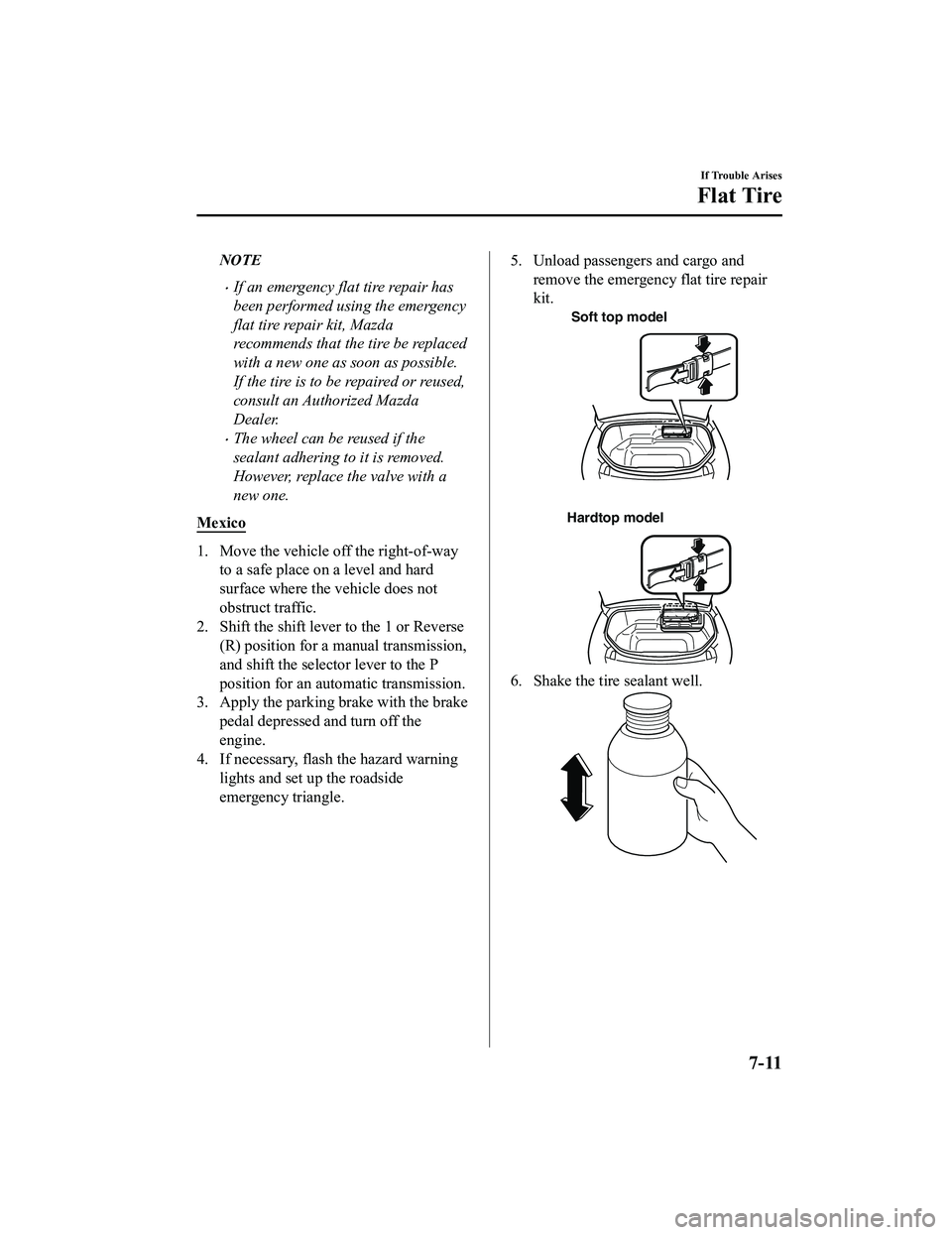
NOTE
If an emergency flat tire repair has
been performed using the emergency
flat tire repair kit, Mazda
recommends that the tire be replaced
with a new one as soon as possible.
If the tire is to be repaired or reused,
consult an Authorized Mazda
Dealer.
The wheel can be reused if the
sealant adhering to it is removed.
However, replace the valve with a
new one.
Mexico
1. Move the vehicle off the right-of-way to a safe place on a level and hard
surface where the vehicle does not
obstruct traffic.
2. Shift the shift lever to the 1 or Reverse (R) position for a manual transmission,
and shift the selector lever to the P
position for an auto matic transmission.
3. Apply the parking brake with the brake
pedal depressed and turn off the
engine.
4. If necessary, flash t he hazard warning
lights and set up the roadside
emergency triangle.
5. Unload passengers and cargo and remove the emergency flat tire repair
kit.
Hardtop model Soft top model
6. Shake the tire sealant well.
If Trouble Arises
Flat Tire
7-11
MX-5_8JA4-EA-19K_Edition1_old
2019-8-29 16:18:06
Page 465 of 566

SignalWarning
Check Engine LightIf this light illuminates while dr
iving, the vehicle may have a problem. It is important to
note the driving conditions when the light illuminated and cons ult an Authorized Mazda
Dealer.
The check engine light may illumi nate in the following cases:
The engine's electrical system has a problem.The emission control system has a problem.The fuel tank level being very low or approaching empty.The fuel-filler cap is missing or not tightened securely.
If the check engine light remains on, or it flashes continuously , do not drive at high
speeds and consult an Authorized Mazda Dealer as soon as possible.
Automatic Trans‐
mission Indication/
Warning Light
*
The indication/light illuminates when the transmission has a pr oblem.
CAUTION
If the automatic transmission warning indication/light illuminates, the transmission has an
electrical problem. Continuing to drive your Mazda in this condition could cause damage to
your transmission. Consult an Authorized Mazda Dealer as soon as possible.
(Turns on)
TCS/DSC Indicator
Light If the light stays on, the TCS, DSC or the brake assist system may have a malfunction and
they may not operate correctly.
Take your vehicle to an Authori zed Mazda Dealer.
Air Bag/Seat Belt
Pretensioner System Warning Light A system malfunction is indicated
if the warning light constantly flashes, constantly illu‐
minates or does not illuminate a t all when the ignition is switched ON. If any of these oc‐
cur, consult an Authorized Mazda Dealer as soon as possible. The system may not operate
in an accident.WA R N I N G
Never tamper with the air bag/pretensioner systems and always have an Authorized Mazda
Dealer perform all servicing and repairs:
Self-servicing or tampering with the systems is dangerous. An air bag/pretensioner could
accidentally activate or become disabled causing serious injury or death.
If Trouble Arises
Warning/Indicator Lights and Warning Sounds
*Some models.7-37
MX-5_8JA4-EA-19K_Edition1_old 2019-8-29 16:18:06
Page 477 of 566

NOTE
To allow the passenger occupant
classification sensor to function
properly, do not place and sit on an
additional seat cushion on the
passenger's seat. The sensor may not
function properly because the additional
seat cushion could cause sensor
interference.
If a small child is seated on the
passenger's seat, the warning beep may
not operate.
Mexico
If the vehicle speed exceeds about 20
km/h (12 mph) with the driver or
passenger's seat belt unfastened, a warning
beep sounds continuously. If the seat belt
remains unfastened, the beep sound stops
once and then continues for about 90
seconds. The beep stops after the driver or
passenger's seat belt is fastened.
Until a seat belt is fastened or a given
period of time has elapsed, the beep sound
will not stop even if the vehicle speed falls
below 20 km/h (12 mph).
NOTE
Placing heavy items on the passenger's
seat may cause the passenger's seat belt
warning function to operate depending
on the weight of the item.
To allow the passenger seat weight
sensor to function properly, do not place
and sit on an additional seat cushion on
the passenger's seat. The sensor may not
function properly because the additional
seat cushion could cause sensor
interference.
If a small child is seated on the
passenger's seat, the warning beep may
not operate.
▼ Retractable Hardtop Warning Beep*
When operating the retractable hardtop
switch, the warning beep is activated when
the retractable hardtop operation begins
and when it is completed.
If there is a problem with the retractable
hardtop, the warning beep is activated
continuously while operating the switch. If
the warning beep is activated continuously
while operating the switch, have the
vehicle inspected at an Authorized Mazda
Dealer.
▼Ignition Not Switched Off (STOP)
Warning Beep
If the driver's door is opened with the
ignition switched to ACC, a beep will be
heard continuously in the cabin to notify
the driver that the
ignition has not been
switched OFF (STOP). Under this
condition, the keyles s entry system will
not operate, the vehicle cannot be locked,
and the battery voltage will be depleted.
▼ Key Removed from Vehicle Warning
Beep
Vehicles with advanced keyless function
If the key is taken out of the vehicle while
the ignition is not switched OFF and all
the doors are closed, the beep which
sounds outside of the vehicle will be heard
6 times, the beep which sounds inside the
vehicle will be
heard 6 times.
If Trouble Arises
Warning/Indicator Lights and Warning Sounds
*Some models.7-49
MX-5_8JA4-EA-19K_Edition1_old 2019-8-29 16:18:06