Page 154 of 566

▼Compass Display
The direction the vehicle is moving is
displayed in one of the eight cardinal
directions while the vehicle is being
driven.
Display
Direction
NN orth
SS outh
EE ast
WW est
NE Northeast
NW Northwest
SE Southeast
SW Southwest
▼Roof Operation Display (Hardtop)
Displays the roof operation status.
Refer to Operation Indication on page
3-43.
▼ Message Display
A message such as the system operation
status, a malfunction, or an abnormality is
indicated.
Warning/indicator li
ght in instrument
cluster turns on/flashes or symbol is
indicated on display at same time as
message
Check the information regarding the
warning/indicator light or indicated
symbol.
Refer to If a Warning Indication/Warning
Lights on page 4-27.
Refer to If a Indication/Indicator Lights on
page 4-29.
Message only is indicated on display
Follow the instructions indicated on the
display. For the displ ay content, refer to
the next page.
Refer to If a Message Indicated on
Multi-information Display on page 7-45.
When Driving
Instrument Cluster and Display
4-26
MX-5_8JA4-EA-19K_Edition1_old 2019-8-29 16:18:06
Page 155 of 566
Warning/Indicator Lights
Instrument Cluster varies depending on model and specifications.
Center of Dashboard
Warning/Indicator lights will appear in any of the highlighted areas
Type A
(With Multi-information Display)
Type B
(Without Multi-information Display)
Instrument Cluster
▼
Warning Indication/Warning Lights
These lights turn on or flash to
notify the user of the system operation status or a system
malfunction.
Signal Warning Lights Page
Brake System Warning Light*1*27-33
Charging System Warning Indication/Warning Light*17-33
Engine Oil Warning Light*17-33
(Red)High Engine Coolant Temperature Warning Indication/Warning
Light*17-33
Power Steering Malfunction In
dication/Malfunction Indicator
Light*17-33
*Master Warning Indication/Warning Light*17-36
Electric Vacuum Pump Warning Light*17-36
When Driving
Instrument Cluster and Display
*Some models.4-27
MX-5_8JA4-EA-19K_Edition1_old 2019-8-29 16:18:06
Page 156 of 566

SignalWarning Lights Page
ABS Warning Light*1
Electronic Brake Force
Distribution System Wa r n i n g
7-33
ABS warning 7-36
Check Engine Light*17-36
*Automatic Transmission Warnin g Indication/Warning Light*17-36
Air Bag/Seat Belt Pretensioner System Warning Light*17-36
Tire Pressure Monitoring System Warning Light*1
Flashing
7-36
Turns on 7-40
(Red)
*KEY Warning Light*1
Turns on7-36
Flashing 7-40
(Amber)
*KEY Warning Indication 7-36
*Lane Departure Warning System (LDWS) Warning Indication/
Warning Light*1
Turns on 7-36
Flashing 4-86
(Amber)
*High Beam Control System (HBC) Warning Indication/Warn‐
ing Light*17-36
*Blind Spot Monitoring (BSM) Warning Indication 7-36
*Retractable Hardtop Warning Indication
7-36
LED Headlight Warning Light*17-36
(Amber)
*Smart City Brake Support (SCBS) Warning Indication/Warn‐
ing Light*17-40
Seat Belt Warning Light 7-40
*Door-Ajar Warning Light7-40
When Driving
Instrument Cluster and Display
4-28*Some models.
MX-5_8JA4-EA-19K_Edition1_old
2019-8-29 16:18:06
Page 157 of 566

SignalWarning Lights Page
*Door-Ajar Warning Indication 7-40
*Trunk lid-Ajar Warning Indication7-40
*Low Fuel Warning Indication/Warning Light
7-40
Check Fuel Cap Warning Light*17-40
*Low Washer Fluid Level Warning Indication/Warning Light7-40
*1 The light turns on when the i
gnition is switched on for an operation check, and turns off a few seconds later or
when the engine is started. If t he light does not turn on or remains turned on, have the vehicle inspected at an
Authorized Mazda Dealer.
*2 The light turns on continuously when the parking brake is appl ied.
▼Indication/Indicator Lights
These lights turn on or flash to
notify the user of the system operation status or a system
malfunction.
Signal Indicator Lights Page
*Passenger Air Bag Deactivation Indicator Light (TypeA)*12-49
*Passenger Air Bag Deactivation Indicator Light (TypeB)*12-49
(White/Green)
*KEY Indicator/Indicator Light 3-11
Security Indicator Light*13-48
*Retractable Hardtop Operation Indicator Light
3-43
*Wrench Indication/Indicator Light*14-31
(Blue)Low Engine Coolant Temperature Indicator Light 4-31
*Shift Position Indication
4-37
When Driving
Instrument Cluster and Display
*Some models.4-29
MX-5_8JA4-EA-19K_Edition1_old
2019-8-29 16:18:06
Page 158 of 566

SignalIndicator Lights Page
Lights-On Indicator Light 4-45
Headlight High-Beam Indicator LightHeadlight High-Low
Beam4-48
Flashing the Headlights 4-48
Turn Signal/Hazard Warning Indicator Lights Turn and Lane-Change
Signals4-50
Hazard Warning Flasher 4-57
TCS/DSC Indicator Light*1
Traction Control System(TCS)4-66
Dynamic Stability Con‐ trol (DSC)4-67
(Turns on) 7-36
DSC OFF Indicator Light*14-68
*Select Mode Indication 4-73
(Green)
*High Beam Control System (HBC) Indicator Light4-79
*Blind Spot Monitoring (BSM) OFF Indicator Light*14-91
*Lane Departure Warning System (LDWS) OFF Indicator
Light*14-84
*Smart City Brake Support (SCBS) Indication Smart City Brake Sup‐
port (SCBS)4-103
(Red)
*Smart City Brake Support (SCBS) Indicator Light Smart City Brake Sup‐
port (SCBS)
4-103
*Smart City Brake Support (SCBS) OFF Indicator Light*1Smart City Brake Sup‐
port (SCBS)4-104
When Driving
Instrument Cluster and Display
4-30*Some models.
MX-5_8JA4-EA-19K_Edition1_old 2019-8-29 16:18:06
Page 164 of 566
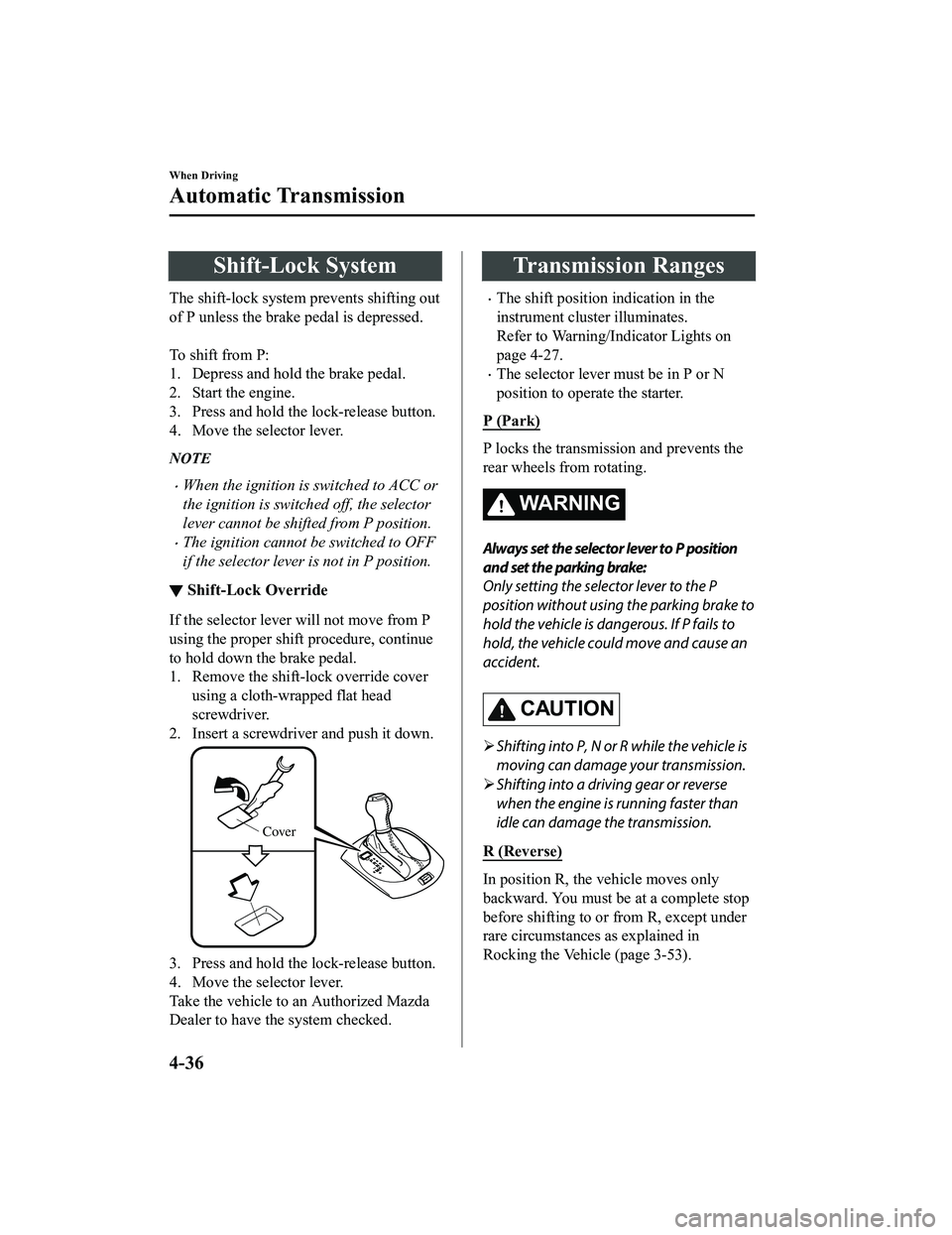
Shift-Lock System
The shift-lock system prevents shifting out
of P unless the brake pedal is depressed.
To shift from P:
1. Depress and hold the brake pedal.
2. Start the engine.
3. Press and hold the lock-release button.
4. Move the selector lever.
NOTE
When the ignition is switched to ACC or
the ignition is switched off, the selector
lever cannot be shifted from P position.
The ignition cannot be switched to OFF
if the selector lever is not in P position.
▼ Shift-Lock Override
If the selector lever will not move from P
using the proper shift procedure, continue
to hold down the brake pedal.
1. Remove the shift-lock override cover
using a cloth-wrapped flat head
screwdriver.
2. Insert a screwdriver and push it down.
Cover
3. Press and hold the lock-release button.
4. Move the selector lever.
Take the vehicle to an Authorized Mazda
Dealer to have the system checked.
Transmission Ranges
The shift position indication in the
instrument cluster illuminates.
Refer to Warning/Indicator Lights on
page 4-27.
The selector lever must be in P or N
position to operate the starter.
P (Park)
P locks the transmissi on and prevents the
rear wheels from rotating.
WA R N I N G
Always set the selector lever to P position
and set the parking brake:
Only setting the selector lever to the P
position without using the parking brake to
hold the vehicle is dangerous. If P fails to
hold, the vehicle could move and cause an
accident.
CAUTION
Shifting into P, N or R while the vehicle is
moving can damage your transmission.
Shifting into a driving gear or reverse
when the engine is running faster than
idle can damage the transmission.
R (Reverse)
In position R, the vehicle moves only
backward. You must be at a complete stop
before shifting to or from R, except under
rare circumstances as explained in
Rocking the Vehicle (page 3-53).
When Driving
Automatic Transmission
4-36
MX-5_8JA4-EA-19K_Edition1_old 2019-8-29 16:18:06
Page 185 of 566

Hazard Warning Flasher
The hazard warning lights should always
be used when you stop on or near a
roadway in an emergency.
The hazard warning lights warn other
drivers that your vehicle is a traffic hazard
and that they must take extreme caution
when near it.
Depress the hazard warning flasher and all
the turn signals will flash. The hazard
warning indicator lights in the instrument
cluster flash simultaneously.
NOTE
The turn signals do not work when the
hazard warning lights are on.
Check local regulations about the use of
hazard warning lights while the vehicle
is being towed to verify that it is not in
violation of the law.
HomeLink WirelessControl System
*
NOTE
HomeLink and HomeLink house icon are
registered trademarks of Gentex
Corporation.
The HomeLink system replaces up to 3
hand-held transmitters with a single
built-in component in the auto-dimming
mirror. Pressing the HomeLink button on
the auto-dimming mirror activates garage
doors, gates and other devices surrounding
your home.
HomeLink button
Indicator light
WA R N I N G
Do not use the HomeLink system with any
garage door opener that lacks the safety
stop and reverse feature:
Using the HomeLink system with any
garage door opener that lacks the safety
stop and reverse feature as required by
federal safety standards is dangerous. (This
includes garage doors manufactured
before April 1, 1982.)
When Driving
Switches and Controls
*Some models.4-57
MX-5_8JA4-EA-19K_Edition1_old 2019-8-29 16:18:06
Page 202 of 566
Power Steering
Power steering is only operable when
the engine is running. If the engine is off
or if the power steering system is
inoperable, you can still steer, but it
requires more physical effort.
If the steering feels stiffer than usual
during normal driving or the steering
vibrates, consult an Authorized Mazda
Dealer.
The warning light not ifies the driver of
system abnormalities and operation
conditions.
Refer to Warning Indication/Warning
Lights on page 4-27.
CAUTION
Never hold the steering wheel to the
extreme left or right for more than 5
seconds with the engine running. This
could damage the power steering system.
When Driving
Power Steering
4-74
MX-5_8JA4-EA-19K_Edition1_old 2019-8-29 16:18:06