Page 191 of 706
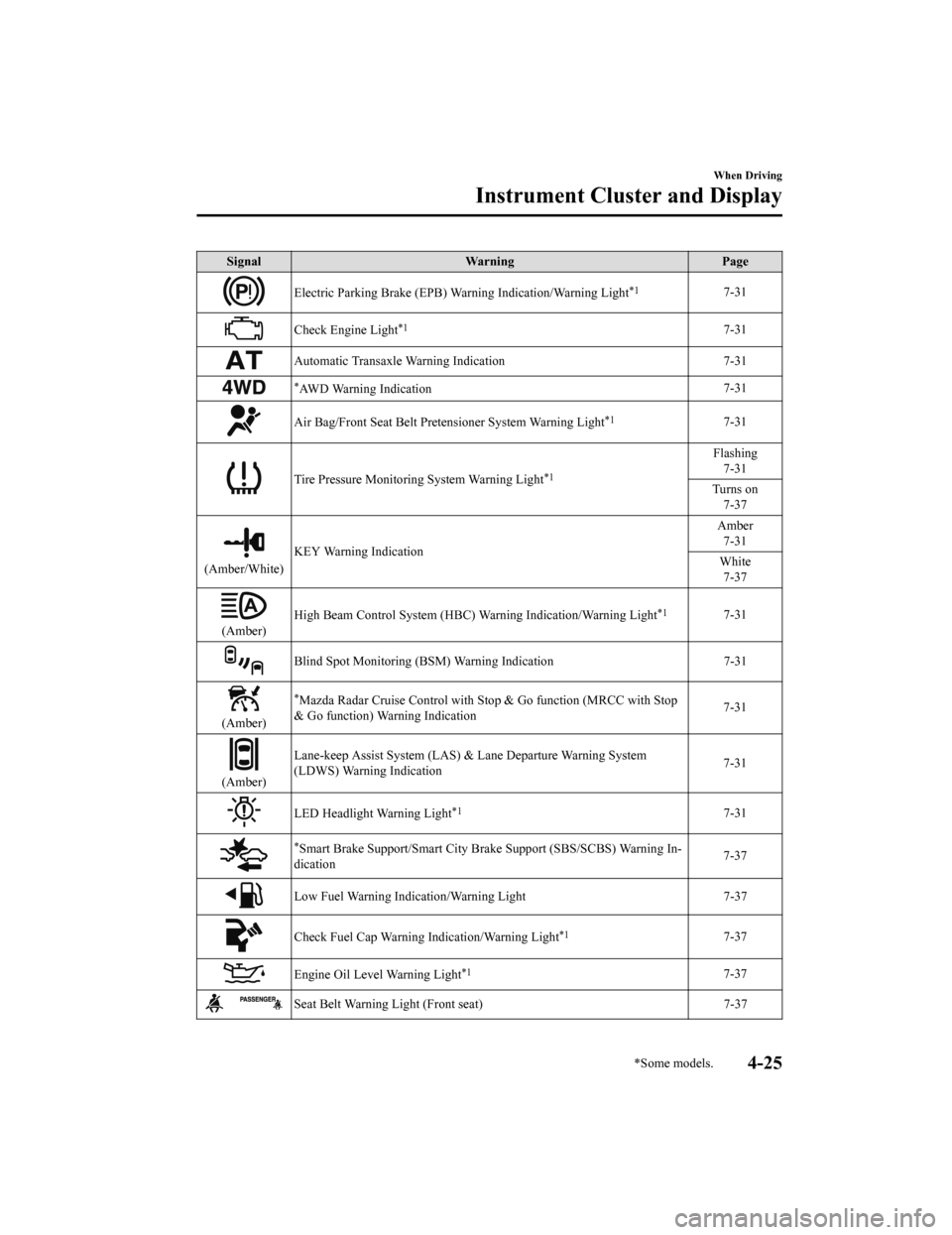
SignalWarning Page
Electric Parking Brake (EPB) Warning Indication/Warning Light*17-31
Check Engine Light*17-31
Automatic Transaxle Warning Indication 7-31
*AWD Warning Indication 7-31
Air Bag/Front Seat Belt Pretensioner System Warning Light*17-31
Tire Pressure Monitoring System Warning Light*1
Flashing
7-31
Turns on 7-37
(Amber/White) KEY Warning Indication Amber
7-31
White 7-37
(Amber) High Beam Control System (HBC) Warning Indication/Warning Light
*17-31
Blind Spot Monitoring (BSM) Warning Indication
7-31
(Amber)
*Mazda Radar Cruise Control with Stop & Go function (MRCC with Stop
& Go function) Warning Indication 7-31
(Amber)Lane-keep Assist System (LAS) & Lane Departure Warning System
(LDWS) Warning Indication
7-31
LED Headlight Warning Light*17-31
*Smart Brake Support/Smart City Brak
e Support (SBS/SCBS) Warning In-
dication 7-37
Low Fuel Warning Indication/Warning Light
7-37
Check Fuel Cap Warning Indication/Warning Light*17-37
Engine Oil Level Warning Light*17-37
Seat Belt Warning Light (Front seat) 7-37
When Driving
Instrument Cluster and Display
*Some models.4-25
CX-9_8HT8-EA-19I_Edition2_old 2019-9-24 13:14:55
Page 192 of 706

SignalWarning Page
(Red)Seat Belt Warning Light (Rear seat)
7-37
*Low Washer Fluid Level Warning Indication7-37
Door-Ajar Warning Indication
7-37
Liftgate-Ajar Warning Indication 7-37
Door-Ajar Warning Light7-37
*1 The light turns on when the ignition is switched on for an operation check, and turns off a few seconds later or
when the engine is started. If the light does not turn on or remains turned on, have the vehicle inspected at an
Authorized Mazda Dealer.
*2 The light turns on continuously when the parking brake is applied.
▼ Indication/Indicator Lights
These lights turn on or flash to notify the user of the system operation status or a system
malfunction.
Signal
Indicator Page
(Green)Seat Belt Indicator Light (Rear seat)
2-39
Front Passenger Air Bag Deactivation Indicator Light*12-84
Security Indicator Light*13-46
Wrench Indication 4-29
Shift Position Indication 4-61
Lights-On Indication/Indicator Light 4-68
When Driving
Instrument Cluster and Display
4-26*Some models.
CX-9_8HT8-EA-19I_Edition2_old 2019-9-24 13:14:55
Page 193 of 706
SignalIndicator Page
Headlight High-Beam Indicator Light Headlight
High-Low Beam 4-71
Flashing the Headlights 4-71
Turn Signal/Hazard Warning Indicator Lights Turn and
Lane-Change Signals4-73
Hazard Warning Flasher4-80
AUTOHOLD Active Indicator Light*14-95
*Mazda Radar Cruise Control with Stop & Go function (MRCC with Stop
& Go function) indicator Light*14-152
TCS/DSC Indicator Light*1
Traction Control System (TCS) 4-100
Dynamic Stabil- ity Control(DSC)4-102
Turns on 7-31
TCS OFF Indicator Light (FWD) *14-101
Off-Road Traction Assist Indicator Light (AWD) *14-104
Select Mode Indication 4-109
(Green)High Beam Control System
(HBC) Indicator Light 4-119
When Driving
Instrument Cluster and Display
*Some models.4-27
CX-9_8HT8-EA-19I_Edition2_old 2019-9-24 13:14:55
Page 194 of 706

SignalIndicator Page
Blind Spot Monitoring (BSM) OFF Indicator Light*1
Malfunction
7-31
Except malfunc- tion
4-125
(White)
*Mazda Radar Cruise Control with Stop & Go function (MRCC with Stop
& Go function) Main Indication 4-146
(Green)
*Mazda Radar Cruise Control with
Stop & Go function (MRCC with Stop
& Go function) Set Indication 4-146
Lane-keep Assist System (LAS) & Lane Departure Warning System
(LDWS) Indication
4-158
*Lane-keep Assist System (LAS)
& Lane Departure Warning System
(LDWS) OFF Indicator Light*14-164
*Smart City Brake Supp ort (SCBS) Indication Advanced Smart
City Brake Sup- port (Advanced
SCBS)4-169
Smart City
Brake Support (SCBS)4-172
*Smart Brake Support/Smart City Brake Support (SBS/SCBS) OFF Indica-
tor Light*1
Advanced Smart City Brake Sup- port (Advanced SCBS)4-169
Smart City
Brake Support (SCBS)
4-172
Smart Brake
Support (SBS) System4-174
(White)
*Cruise Main Indication 4-213
(Green)
*Cruise Set Indication4-213
When Driving
Instrument Cluster and Display
4-28*Some models.
CX-9_8HT8-EA-19I_Edition2_old
2019-9-24 13:14:55
Page 195 of 706
*1 The light turns on when the ignition is switched on for an operation check, and turns off
a few seconds later or when the engine is star ted. If the light does not turn on or remains
turned on, have the vehicle inspected at an Authorized Mazda Dealer.
▼ Wrench Indicator Light
The wrench indication is displayed under
the following conditions.
When the preset maintenance period has
arrived.
Refer to Maintenance Monitor on page
6-15.
When the engine oil replacement period
has arrived.
NOTE
The wrench indication may display
earlier than the preset period depending
on vehicle usage conditions.
Whenever the engine oil is replaced, a
reset of the vehicle engine control unit is
necessary.
Refer to Maintenance Monitor on page
6-15.
When Driving
Instrument Cluster and Display
4-29
CX-9_8HT8-EA-19I_Edition2_old 2019-9-24 13:14:55
Page 196 of 706

Instrument Cluster (Type B)
�ƒSpeedometer.......................................................................................................... page 4-30
�„ Tachometer............................................................................................................ page 4-30
�… Multi-information Display (Type B)..................... ................................................ page 4-31
�† Dashboard Illumination.........................................................................................page 4-35
▼Speedometer
The speedometer indicates the speed of the
vehicle.
▼Tachometer
The tachometer shows engine speed in
thousands of revolutions per minute (rpm).
CAUTION
Do not run the engine with the tachometer
needle in the RED ZONE.
This may cause severe engine damage.
STRIPED
ZONE
RED ZONE
NOTE
When the tachometer needle enters the
STRIPED ZONE, this indicates to the
driver that the gears should be shifted
before entering the RED ZONE.
When Driving
Instrument Cluster and Display
4-30
CX-9_8HT8-EA-19I_Edition2_old
2019-9-24 13:14:55
Page 197 of 706
▼Multi-information Display (Type B)
INFO switchMulti-information Display (Type B)
The multi-information display indi
cates the following information.
Odometer
Trip meter
Engine coolant temperature gauge
Fuel gauge
Outside temperature
Distance-to-empty
Average fuel economy
Current fuel economy
Maintenance Monitor
Blind Spot Monitoring (BSM) Display
Distance Recognition Support System (DRSS) Display
Mazda Radar Cruise Control with Stop & Go function (MRCC with Stop & Go function)
System Display
Lane-keep Assist System (LAS) & Lane De parture Warning System (LDWS) Display
Cruise Control Display
Compass Display
Message Display
When Driving
Instrument Cluster and Display
4-31
CX-9_8HT8-EA-19I_Edition2_old 2019-9-24 13:14:55
Page 198 of 706

The screen content changes each time the INFO switch is pressed.
Press the INFO switchPress the INFO switch
Press the INFO switch Press the INFO switch
Press the INFO switch Press the INFO switch
Current Fuel Economy,
Trip Meter A, Average
Fuel Economy, Outside
Temperature,
Odometer, Fuel Gauge
Current Fuel Economy,
Trip Meter B, Average
Fuel Economy, Outside
Temperature,
Odometer, Fuel Gauge
Engine Coolant
Temperature Gauge,
Maintenance Monitor,
Outside Temperature,
Odometer, Fuel Gauge i-ACTIVSENSE display,
Outside Temperature,
Odometer, Fuel Gauge Warning message,
Outside Temperature,
Odometer, Fuel Gauge
*1
*1: Displayed only when a warning occurs. Engine Coolant
Temperature Gauge,
Compass,
Distance-to-empty,
Outside Temperature,
Odometer, Fuel Gauge
▼
Odometer, Trip Meter and Trip
Meter Selector
The odometer is constantly displayed on
the screen when the
ignition is switched
ON, and the TRIP A or TRIP B screen can
When Driving
Instrument Cluster and Display
4-32
CX-9_8HT8-EA-19I_Edition2_old 2019-9-24 13:14:55