2020 MAZDA MODEL CX-9 fog light
[x] Cancel search: fog lightPage 413 of 706

Recirculated air position (indicator light
turns on)
Outside air is shut off. Use this position
when going through tunnels, driving in
congested traffic (high engine exhaust
areas) or when quick cooling is desired.
Outside air position (indicator light
turns off)
Outside air is allowed to enter the cabin.
Use this mode for ventilation or
windshield defrosting.
WA R N I N G
Do not recirculate the air in the cabin
during cold or rainy weather:
Recirculating the air in the cabin during
cold and rainy weather is dangerous as it
will cause the windows to fog up. Your
vision will be hampered, which could lead
to a serious accident.
SYNC (Synchronized Temperature)
switch
Use the SYNC switch to change the mode
between the individual operation (driver
and passenger) and interconnection
(simultaneous) modes.
Interconnection mode (indicator light
turns on)
The set temperature for the driver and
front passenger is controlled
simultaneously.
Individual operation mode (indicator
light turns off)
The set temperature can be controlled
individually for the driver and front
passenger.
Windshield defroster switch
Press the switch to defrost the windshield
and front door windows.
Refer to Windshield Defrosting and
Defogging on page 5-10.
Rear window defogger switch
Press the rear window defogger switch to
defrost the rear window.
Refer to Rear Window Defogger on page
4-78.
▼ Operation of Automatic Air
Conditioner
1. Press the AUTO switch. Selection of
the airflow mode, air intake selector
and amount of airflow will be
automatically controlled.
2. Use the temperature control dial to
select a desired temperature.
If you want to set the temperature on
the front passenger's side separately
from the driver's si de, turn the front
passenger temperature control dial to
switch the mode automatically to the
individual operation mode and set the
temperature for the front passenger's
side.
To turn off the system, press the power
switch.
NOTE
Set the control dial to the recommended
temperature of 22 °C (72 °F), and then
adjust it as desired.
Setting the temperature to maximum hot
or cold will not provide the desired
temperature at a faster rate.
Interior Features
Climate Control System
5-9
CX-9_8HT8-EA-19I_Edition2_old 2019-9-24 13:14:55
Page 414 of 706
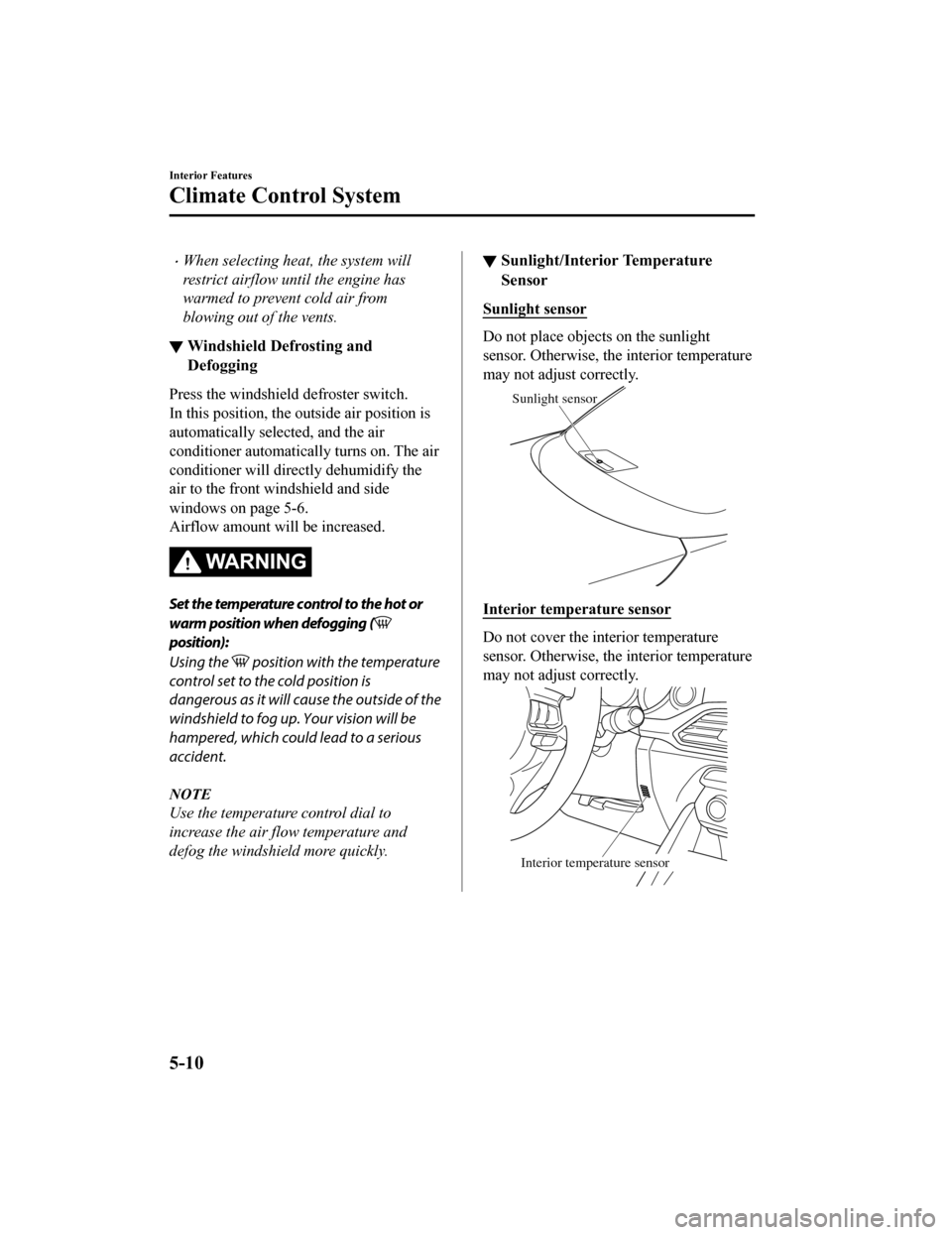
When selecting heat, the system will
restrict airflow until the engine has
warmed to prevent cold air from
blowing out of the vents.
▼Windshield Defrosting and
Defogging
Press the windshield
defroster switch.
In this position, the outside air position is
automatically selected, and the air
conditioner automatical ly turns on. The air
conditioner will directly dehumidify the
air to the front wi ndshield and side
windows on page 5-6.
Airflow amount will be increased.
WA R N I N G
Set the temperature control to the hot or
warm position when defogging (
position):
Using the
position with the temperature
control set to the cold position is
dangerous as it will cause the outside of the
windshield to fog up. Your vision will be
hampered, which could lead to a serious
accident.
NOTE
Use the temperature control dial to
increase the air flow temperature and
defog the windshie ld more quickly.
▼Sunlight/Interior Temperature
Sensor
Sunlight sensor
Do not place objects on the sunlight
sensor. Otherwise, the interior temperature
may not adjust correctly.
Sunlight sensor
Interior temperature sensor
Do not cover the interior temperature
sensor. Otherwise, the interior temperature
may not adjust correctly.
Interior temperature sensor
Interior Features
Climate Control System
5-10
CX-9_8HT8-EA-19I_Edition2_old
2019-9-24 13:14:55
Page 554 of 706

Light Bulbs
Type A (With Adaptive Front Lighting System (AFS))
Type B (Without Adaptive Front Lighting System (AFS))Rear side-marker lights
Rear turn signal lights Brake lights
License plate lights
Headlights (Low/High beam) High-mount brake light
Overhead lights (Front)/
Map lights (Front) Luggage compartment light
Vanity mirror lights
Daytime running lights/
Parking lights Taillights
Ambient lights
Reverse lights
Fog lights
Front turn signal lights
Fog lights
Map lights (Center) Overhead light (Rear)
Rear side-marker lights
Rear turn signal lights Brake lights
License plate lights
Headlights (Low/High beam)/
Daytime running lights High-mount brake light
Overhead lights (Front)/
Map lights (Front) Luggage compartment light
Vanity mirror lights
Reverse lights
Front turn signal lights
Map lights (Center)Overhead light (Rear)
Parking lights/Front
side-marker lights
Front side-marker lights
Some models.
Side turn
signal lights
Side turn
signal lights
Signature wing
illumination
Brake lights/Taillights
Brake lights/Taillights
Ambient lights
Maintenance and Care
Owner Maintenance
6-42
CX-9_8HT8-EA-19I_Edition2_old 2019-9-24 13:14:55
Page 555 of 706

CAUTION
When removing the lens or lamp unit using
a flathead screwdriver, make sure that the
flathead screwdriver does not contact the
interior terminal. If the flathead screwdriver
contacts the terminal, a short circuit may
occur.
NOTE
To replace the bulb, contact an
Authorized Mazda Dealer.
Use the protective cover and carton for
the replacement bulb to dispose of the
old bulb promptly and out of the reach
of children.
▼Replacing Exterior Light Bulbs
The exterior lights have either LEDs or
normal bulbs.
LED type
Headlights (type A)
Headlights/Daytime running lights (type
B)
Front turn signal lights (type A)
Daytime running light
s/Parking lights
(type A)
Front side-marker lights (type A)
Signature wing illumination (type A)*
Fog lights*
Brake lights
Taillights
High-mount brake light
Side turn signal lights
Rear side-marker lights
License plate lights
The LED bulb cannot be replaced as a
single unit because it is an integrated unit.
The LED bulb has to be replaced with the
unit. We recommend an Authorized
Mazda Dealer when the replacement is
necessary.
Bulb type
Front turn signal lights (type B),
Parking lights/Front side-marker lights
(type B)
NOTE
When replacing a bulb for the front turn
signal lights and parking lights/front
side-marker lights, turn the steering wheel
and change the direction in which the tires
are pointed to the position where the bulb
replacement can be done easily.
Turn the steering wheel after starting the
engine and stop the engine after you finish
turning the steering wheel.
1. If you are changing the right bulb, start the engine, turn the steering wheel all
the way to the right, and turn off
engine. If you are changing the left
bulb, turn the steering wheel to the left,
and turn off engine.
2. Make sure the ignition is switched off, and the headlight switch is off.
Maintenance and Care
Owner Maintenance
*Some models.6-43
CX-9_8HT8-EA-19I_Edition2_old 2019-9-24 13:14:55
Page 565 of 706

DESCRIPTIONFUSE
RATING PROTECTED COMPONENT
19 HEATER 40 A Air conditioner
20 ―― ―
21 ENGINE.IG1 7.5 A Engine control system
22 C/U IG1 15 A For protection of various circuits
23 H/L LOW L 15 A Headlight low beam (LH)
24 H/L LOW R1 15 A ―
25 ENGINE3 15 A Engine control system
26 ENGINE2 15 A Engine control system
27 ENGINE1 15 A Engine control system
28 AT 15 A Transaxle contro l system, Ignition switch
29 H/CLEAN 20 A ―
30 A/C 7.5 A Air conditioner
31 AT PUMP 15 A ―
32 STOP 10 A Brake lights
33 R.WIPER 15 A Rear window wiper, Theft-deterrent system
*
34H/L HI 20 A Headlight high beam
35 H/L LOW R2 15 A Headlight low beam (RH)
36 FOG 15 A
Fog lights
*
37 ENG.+B 7.5 A Engine control system
38 AUDIO2 7.5 A Audio system
39 INTERIOR 10 A For protection of various circuits
40 METER2 15 A ―
41 METER1 10 A Instrument cluster
42 SRS1 7.5 A Air bag
43 AUDIO4 10 A
Audio system
*
44 AUDIO1 25 A Audio system
45 ABS/DSC S 30 A ABS, Dynamic stability control system
46 ―― ―
47 ST.HEATER 15 A ―
48 TAIL 15 A Parking lights
49 FUEL PUMP2 25 A Fuel system
50 HAZARD 25 A Hazard warning flashers, Turn signal lights, Taillights
51 DRL 15 A Daytime running lights
52 R.OUTLET2 15 A Accessory sockets
*
53HORN 15 A Horn
Maintenance and Care
Owner Maintenance
*Some models.6-53
CX-9_8HT8-EA-19I_Edition2_old 2019-9-24 13:14:55
Page 611 of 706

SignalWarning
(Amber)
KEY Warning Indi-
cation
*
“Keyless System Malfunction” is displayed
This message is displayed if the advanced keyless entry & push button start system has a
problem.
Contact an Authori zed Mazda Dealer.
CAUTION
If the message is indicated, or the pu sh button start indicator light (amber)
flashes, the en‐
gine may not start. If the engine cannot be started, try starting it using the emergency oper‐
ation for starting the engine, and have the vehicle inspected at an Authorized Mazda Deal‐
er as soon as possible.
Refer to Emergency Operation for Starting the Engine on page 4-10.
“Ignition is On” is displayed
This message is displayed when the driver's door is opened without switching the ignition
off.
“Key Not Detected” is displayed
This message is displayed when any of the fo llowing operations is performed with the key
out of the operational range or placed in areas inside the cabin where it is difficult for the
key to be detected.
The push button start is pressed with the ignition switched offThe ignition is switched onAll doors are closed withou t switching the ignition off
(Red)
(Turns on)
KEY Warning
Light
*
If any malfunction occurs in the keyless entry system, it illuminates continuously.
CAUTION
If the key warning indicator light illuminates or the push button start indicator light (amber)
flashes, the engine may not start. If the engine cannot be started, try starting it using the
emergency operation for starting the engine, and have the vehicle inspected at an Author‐
ized Mazda Dealer as soon as possible.
Refer to Emergency Operation for Starting the Engine on page 4-10.
(Amber)
High Beam Control
System (HBC)
Warning Indication/
Warning Light
*
The light remains turned on if there is a pr oblem with the system. Have your vehicle in-
spected at an Authorized Mazda Dealer.
NOTE
If the Forward Sensing Camera (FSC) field of view is impaired during bad weather condi-
tions (such as rain, fog, and snow) and when the windshield is dirty, the warning indica-
tion/warning light for the High Beam Control System (HBC) may display/turn on. Howev-
er, this does not indicate a problem.
Blind Spot Monitor-
ing (BSM) Warning
Indication
*
The Warning indication turns on if there is any malfunction in the Blind Spot Monitoring
(BSM). Have your vehicle inspected by an Authorized Mazda Dealer.
NOTE
If the vehicle is driven on a road with less traffic and few vehicles that the radar sensors
can detect, the system may pause. How ever, it does not indicate a malfunction.
If Trouble Arises
Warning/Indicator Lights and Warning Sounds
*Some models.7-35
CX-9_8HT8-EA-19I_Edition2_old 2019-9-24 13:14:55
Page 686 of 706

Mexico
ItemWe i g h t
FWD AWD
GVW (Gross Vehicle Weight) Total 2,495 kg (5,500 lbs) 2,565 kg (5,655 lbs)
Front 1,180 kg (2,601 lbs) 1,205 kg (2,657 lbs)
Rear 1,315 kg (2,899 lbs) 1,360 kg (2,998 lbs)
GAW (Permissible axle load) Front 1,200 kg (2,646 lbs) 1,225 kg (2,701 lbs)
Rear 1,370 kg (3,020 lbs) 1,420 kg (3,131 lbs)
▼
Air Conditioner
The type of refrigerant used is indicated on a label attached to the inside of the engine com-
partment. Check the label before recharging
the refrigerant. Refer to Climate Control Sys-
tem on page 5-4.
Item Specification
Refrigerant Type HFC134a (R-134a)
▼Light Bulbs
Exterior light
Light bulb Category
Wat tage UN-R*1 (SAE)
HeadlightsDaytime running lightsParking lights*
Front side-marker lights*
Fog lights*
Signature wing illumination*
Side turn signal lightsHigh-mount brake lightRear side-marker lightsBrake lightsTaillightsLicense plate lights LED
*2―
(― )
Parking lights/Front side-marker lights
*5W Y5W (― )
Front turn signal lights LED type
LED
*2― (― )
Bulb type 21 WY21W (7443NA)
Rear turn signal lights 21WY21W (7443NA)
Reverse lights 18W16W (921)
*1 UN-R stands for United Nations Regulation.*2 LED is the abbreviation for Light Emitting Diode.
Specifications
Specifications
9-6*Some models.
CX-9_8HT8-EA-19I_Edition2_old 2019-9-24 13:14:55
Page 693 of 706

ItemFeatureFactory Set-
ting Available Set-
tings Settings
Change
Method
Auto-light con-
trol (page 4-68) Timing by which lights turn on Medium High/
Med. High/ Medium/
Med. Low/ Low A
―
High Beam Con-
trol System
(HBC) (page
4-118) Operational/non-operational
*1On On/Off A
―
Adaptive Front
Lighting System
(AFS) (page
4-117)Operational/non-operational
*1On On/Off A
―
Lights-on re-
minder*8 (page
7-47) Warning beep volume High High/Low/Off A
―
Coming home
light (page 4-71)Time until headlights turn off 30 seconds 120 seconds/
90 seconds/
60 seconds/
30 seconds/ Off A
―
Leaving home
light (page 4-71) Operational/non-operational On On/Off A
―
Turn indicator
(page 4-73)Beep volume High High/Low A
―
Three-flash turn
signal (page
4-74)Operational/non-operational On On/Off A
―
Ambient Light-
ing (page 5-94)Ambient lights brightness*9MediumBright/
Medium/ Dim/
Off
*10
A ―
Rear window
defogger (page
4-78) The operation time for the rear window defog-
ger can be changed.
15 minutes15 minutes/
Continuous
*11――
System
Language Language indicated in display US EnglishDepends on
market
*12A ―
Temperature Temperature unit in dicated in display °F °F/°C A ―
Distance Distance unit indicated in display mi or km mi/km A―
Specifications
Personalization Features
9-13
CX-9_8HT8-EA-19I_Edition2_old 2019-9-24 13:14:55