2020 MAZDA MODEL CX-9 radio controls
[x] Cancel search: radio controlsPage 432 of 706
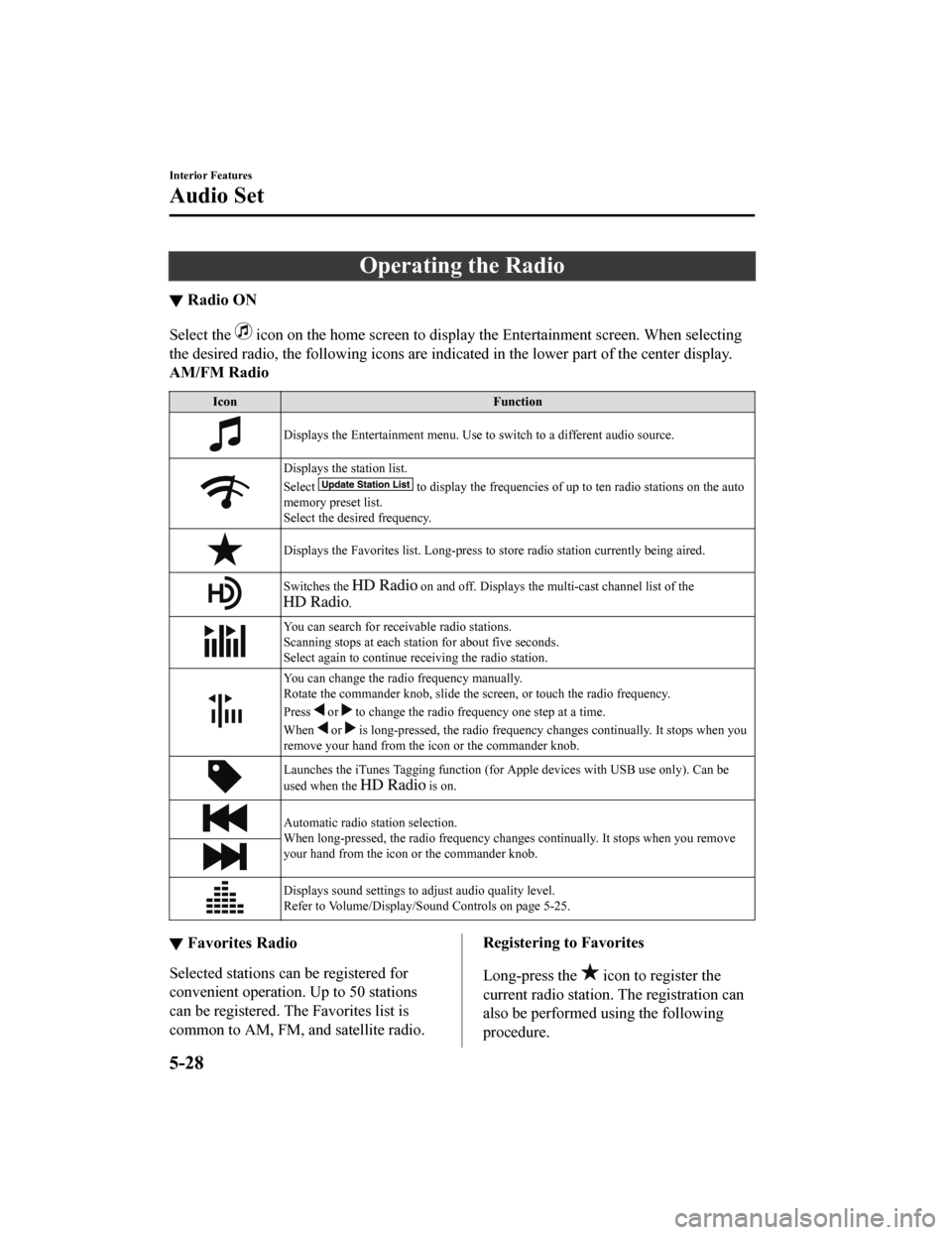
Operating the Radio
▼Radio ON
Select the icon on the home screen to display th
e Entertainment screen. When selecting
the desired radio, the following icons are indica ted in the lower part of the center display.
AM/FM Radio
Icon Function
Displays the Entertainment menu. Use to switch to a different audio source.
Displays the station list.
Select
to display the frequencies of up to ten radio stations on the auto
memory preset list.
Select the desired frequency.
Displays the Favorites list. Long-press to store radio st ation currently being aired.
Switches the on and off. Displays the multi-cast channel list of the
.
You can search for receivable radio stations.
Scanning stops at each station for about five seconds.
Select again to continue receiving the radio station.
You can change the radio frequency manually.
Rotate the commander knob, slide the screen, or touch the radio frequency.
Press
or to change the radio frequency one step at a time.
When
or is long-pressed, the radio frequency changes continually. It stops when you
remove your hand from the icon or the commander knob.
Launches the iTunes Tagging function (for Apple devices with USB use only). Can be
used when the
is on.
Automatic radio station selection.
When long-pressed, the radio frequency cha nges continually. It stops when you remove
your hand from the icon or the commander knob.
Displays sound settings to adjust audio quality level.
Refer to Volume/Display/Sound Controls on page 5-25.
▼ Favorites Radio
Selected stations can be registered for
convenient operation. Up to 50 stations
can be registered. The Favorites list is
common to AM, FM, and satellite radio.
Registering to Favorites
Long-press the
icon to register the
current radio station. The registration can
also be performed using the following
procedure.
Interior Features
Audio Set
5-28
CX-9_8HT8-EA-19I_Edition2_old 2019-9-24 13:14:55
Page 437 of 706

▼SiriusXM® operation
Select the icon on the home screen to display the Entertainment screen. When is
selected, the following icons are indicated in the bottom part of the center display.
Icon Function
Displays the Entertainment menu. Use to switch to a different audio source.
Displays the channel list of the current category.
Displays the favorites list. Long-press to store the channel currently being aired.
Refer to Operating the Radio on page 5-28.
Plays each channel in the curr ent channel list for 6 seconds.
Select again to continue receiving the channel.
The function can be selected when th e Tune Scan™ setting is turned off.
Each channel programmed to Smart Favorite is played for 6 seconds.
The function can be selected when all of the following conditions are met.
Two or more music channels have been programmed to Smart FavoriteThe Tune Scan™ setting is ON
Displays in red while a station in a TuneMix™ channel is being broadcast.
The TuneMix™ broadcast ends when the icon is pressed.
(During TuneMix™ broadcast/Tune Scan™ operation)
Returns to the beginning of the previous song.
Plays a radio. When selected again, playback is temporarily stopped.
(During TuneMix™ broadcast/Tune Scan™ operation)
Advances to the beginning of the next song.
(When in a mode other than TuneMix™/Tune Scan™)
Plays the previous channel.
(When in a mode other than TuneMix™/Tune Scan™)
Plays the next channel.
Displays the setting screen.
Displays sound settings to adjust audio quality level.
Refer to Volume/Display/Sound Controls on page 5-25.
Selection from channel list
Receivable channels can be displayed on
the channel list screen. You can easily
select the channel you want to listen fromthe list. Each category can be also
displayed.
1. Select the
icon to display the
channel list.
Interior Features
Audio Set
5-33
CX-9_8HT8-EA-19I_Edition2_old 2019-9-24 13:14:55
Page 442 of 706

IconFunction
Displays sound settings to adjust audio quality level.
Refer to Volume/Display/Sound Controls on page 5-25.
NOTE
If a file name in the USB memory is too long, it could cause operation problems such as
not being able to playback the song.
(Recommended: Within 80 characters)
The album art may not display depending on the album art size.
To move to the desired location on the track, move the slider indicating the playback time.
The appearance of the repeat and shuffle icons changes depending on the type of
operation in which the function is used.
Category list
Select the
icon to display the following category list.
Select a desired category and item.
Category Function
Playlist
*1Displays playlists on the device.
Artist Displays the artist name list.
All the tracks or tracks for each album
of the selected artist can be played.
Album Displays the album name list. Song All the tracks in the device are displayed.
Genre Displays the genre list.
All the tracks or tracks per album or artist in the selected genre can be played.
Audiobook
*2Displays the audiobook list.
Chapters can be selected and played.
Podcast
*2Displays the podcast list.
Episode can be selected and played.
Apple Music Ra- dio
*2Displays Apple Music Radio stations.
A station can be selected and played.
Folder
*3Displays the folder/file list.
*1 Playlist folders of Apple devices are not supported.
*2 Apple device only
*3 USB-Sticks and USB-Android™ device only
Example of use (to play all tracks in
USB device)
(Method 1)
1. Select
to display the category list.
2. Select .
All the tracks in the USB device are
displayed.
3. Select a desired track.
Interior Features
Audio Set
5-38
CX-9_8HT8-EA-19I_Edition2_old 2019-9-24 13:14:55
Page 463 of 706

IconFunction
Displays sound settings to adjust audio quality level.
Refer to Volume/Display/Sound Controls on page 5-25.
NOTE
The skip function may not be available depending on the device.
The number of skips is limited by Pandora®.
If the icon is selected when the skip song function is running, the next song is skipped.
▼ Selection from station list
Selection can be made from a programmed
radio station list.
1. Select the
icon.
2. Select the desired radio station.
NOTE
When is selected, songs randomly
selected from the radio station list are
played.
Selecting the sort method
The displayed order of the station list can
be changed.
1. Select the
icon.
2. Select
.
3. Select
to display in the order
starting from the newly created station.
4. Select
to display in alphabetical
order.
NOTE
The displayed order of cannot be
changed.
▼ Bookmarking
You can bookmark song or artist to check
out later on the Web.
1. Select the
icon.
2. Select
to bookmark the
song.
3. Select to bookmark the
artist.
Interior Features
Audio Set
5-59
CX-9_8HT8-EA-19I_Edition2_old 2019-9-24 13:14:55
Page 698 of 706

Index
A
Accessory Socket.............................. 5-98
Active Driving Display..................... 4-56
Adaptive Front Lighting System
(AFS)............................................... 4-117
Add-On Non-Genuine Parts and
Accessories........................................ 8-19
Advanced Key
Advanced keyless entry system... 3-10
Operational range........................ 3-11
Advanced Key Removed from Vehicle
Warning Beep.................................... 7-48
Advanced Smart City Brake Support
(Advanced SCBS)........................... 4-167
Collision warning.... .................. 4-169
Stopping the Advanced Smart City
Brake Support (Advanced SCBS)
system operation........................ 4-169
Air Bag Systems............................... 2-69
Air Bag/Seat Belt Pretensioner System
Warning Beep.................................... 7-47
Antilock Brake System (ABS).......... 4-99
Armrest Box.................................... 5-105
Audio Control Switch Adjusting the Volume.................. 5-16
Seek Switch................................. 5-16
Audio Set Android Auto™........................... 5-45
Apple CarPlay............................. 5-42
Applications................................. 5-80
AUX.............................................5-36
Bluetooth®.................................. 5-49
Radio............................................5-28
Satellite Radio........ ..................... 5-32
Settings........................................ 5-78
Troubleshooting.......... ................. 5-81
USB............................................. 5-37
Voice Recognition.... ................... 5-75
Volume/Display/Sound
Controls....................................... 5-25
Audio System Antenna........................................5-19
Appendix..................................... 5-87
Audio Control Switch................. 5-16
Audio Set..................................... 5-20
AUX/USB mode..........................5-17
Before Using the Audio
System......................................... 5-16
AUTOHOLD..................................... 4-93
AUTOHOLD Warning Beep.............7-49
Automatic Transaxle......................... 4-59 Active Adaptive Shift (AAS)...... 4-61
Automatic transaxle controls....... 4-59
Driving tips..................................4-67
Manual shift mode.......................4-62
Shift-lock system...... ................... 4-60
Transaxle ranges.......................... 4-60
B
Battery............................................... 6-32 Maintenance.................................6-33
Replacement................................ 6-33
Specifications.................................9-4
Battery Runs Out.............................. 7-19 Jump-starting............................... 7-19
Blind Spot Monitoring (BSM)........ 4-121 Canceling operation of Blind Spot
Monitoring (BSM).....................4-125
Blind Spot Monitoring (BSM) Warning
Beep...................................................7-50
Bluetooth® Bluetooth® Audio....................... 5-55
Bluetooth® Hands-Free...............5-65
Bluetooth® Preparat ion............... 5-52
Body Lubrication.............................. 6-27
Bottle Holder............ ....................... 5-103
Brakes Brake assist.................................. 4-92
Electric parking brake (EPB)...... 4-90
Foot brake....................................4-89
10-2
CX-9_8HT8-EA-19I_Edition2_old 2019-9-24 13:14:55