2020 MAZDA MODEL CX-30 change wheel
[x] Cancel search: change wheelPage 381 of 562

No. MenuExplanation
(6) Settings You can change the settings for the Mazda Connect screen, sound set-
tings, and the vehicle functions.
In-Vehicle Displays:
Configures settings and content for all in-vehicle displays.
Sound Settings:
Configures the in-vehicle listening experience.
Safety Settings:
Configures safety and driver assistance features.
Ve h i c l e S e t t i n g s :
Configures vehicle convenience features.
Connectivity Settings:
Configures Bluetooth and other device connectivity settings.
System Settings:
Configures language, time, and other general settings.
(7) Apple CarPlay You can use Apple CarPlay™ by connecting an iPhone
® compatible
with Apple CarPlay™ to the USB slot.
(8) Android Auto You can use Android Auto™ by connecting an Android™ Smartphone
compatible with Android Auto™ to the USB port.
WARNING
Always adjust Mazda Connect while the vehicle is stopped:
Do not adjust Mazda Connect with th
e Commander switch while driving the
vehicle. Adjusting Mazda Connect with the Commander switch while driving the
vehicle is dangerous as it could distract your attention from the vehicle operation
which could lead to a serious accident.
Even if the audio remote control switches are equipped on the steering wheel, learn
to use the switches without looking down at them so that you can keep your
maximum attention on the road while driving the vehicle.
Do not allow the connection plug cord to get tangled with the shift lever (manual
transmission)/selector leve r (automatic transmission):
Allowing the plug cord to become tangled with the shift lever (manual
transmission)/selector lever (automatic transmission) is dangerous as it could
interfere with driving, resulting in an accident.
Do not adjust a mobile device or a similar product while driving the vehicle:
Adjusting a mobile device or a similar product while driving the vehicle is dangerous
as it could distract your attention from the vehicle operation which could lead to a
serious accident. Always adjust a mobile device or a similar product while the
vehicle is stopped.
Interior Features
Mazda Connect
5-15
CX-30_8HG6-EA-19I_Edition1_new 2019-6-13 18:45:11
Page 386 of 562

▼Audio Remote Control Switch Operation
The audio remote control switch is on the left side of the steering wheel. You can
operate basic audio functions, pick up/hang up the phone, or activate voice
control using the switch.
The shape of the switches may
differ depending on the vehicle model.
No. Item Explanation
1
Volume adjustment button:
Press the (+) or (-) button to adjust the volume.
If you adjust the volume during a voice guidance, the volume of the
voice guidance changes.
If you adjust the volume while making a hands-free call, the conversa-
tion volume changes.
2
Seek Switch:
Selecting a radio station
You can call up radio stations registered to your favorites by pressing
the seek switch while listening to FM/AM radio. The radio stations
change each time you press the switch.
In addition, press and hold the seek switch until you hear a beep to
start automatic station selection. It stops when a radio broadcast is
tuned in.
Cuing
Music and video files can be cued by operating the button while Sir-
iusXM
®, audio, or video is playing.
Press the (
) to cue to the beginning of the next song and press the
(
) to cue to the beginning of the previous song. (The order of the
songs is in the order of the selected file list.)
Interior Features
Mazda Connect
5-20
CX-30_8HG6-EA-19I_Edition1_new 2019-6-13 18:45:11
Page 465 of 562

2. Tire valve
Damage could occur during
installation if the wheel cover is not
properly aligned.
2. Loosen the lug nuts by turning them counterclockwise one turn each,
but do not remove any lug nuts
until the tire has been raised off the
ground.
NOTE
If your Mazda is equipped with the
optional antitheft wheel lug nuts, a
special key must be used to unlock
the locking lug nut for each wheel.
For details, refer to the Locking Lug
Nuts on page 7-9.
3. Place the jack on the ground.
4. Turn the jack screw in the direction shown in the figure and adjust the
jack head so that it is close to the
jack-up position.
1. Jack head
5. Place the jack under the jack-up position closest to the tire being
changed with the jack head
squarely under the jack-up point.
1. Jacking position
6. Continue raising the jack head gradually by rotating the screw with
your hand until the jack head is
inserted into the jack-up position.
1. Tire blocks
2. Jacking position
If Trouble Arises
Flat Tire
7-7
CX-30_8HG6-EA-19I_Edition1_new 2019-6-13 18:45:11
Page 489 of 562

▼Door-Ajar/Liftgate-Ajar Warning
Indication/Warning Light
The light turns on if any door/liftgate is
not closed securely.
Action to be taken
Close the door/liftgate securely.
▼Tire Pressure Monitoring System
(TPMS) Warning Indication/
Warning Light (Turns on)
If a tire pressure decreases below the
specified air pressure, the TPMS
warning light turns on.
At the same time, a message and the
tire pressure of each tire are displayed
on the multi-information display
alternately. In addition, the tire (s) with
low air pressure is displayed in yellow.
WARNING
Do not drive the vehicle at high
speeds if the TPMS warning light turns
on or
flashes:
Driving the vehicle at high speeds
while the TPMS warning light is turned
on or flashing is dangerous because
the brake performance and the
steering wheel operability will be
reduced. If the vehicle is driven at high
speeds or the brakes are suddenly
applied, it could lead to an accident.
Gradually apply the brakes to lower the
vehicle's speed.
Do not ignore the TPMS warning light
when it is turned on or flashing:
Continuing to drive the vehicle while
ignoring the illumination/flashing of
the TPMS warning light is dangerous
because a tire may burst which could
lead to an accident. Take appropriate
measures as soon as possible.
NOTE
While the TPMS is learning the tire
positions, such as immediately after a
tire position has been changed, the tire
pressure at the tire position prior to it
being changed is displayed until the
system completes the learning. For this
reason, the tire pressures displayed for
the tire positions may be different from
the actual tire pressures at the tire
positions.
Action to be taken
Adjust the tire pressures to the
appropriate pressures.
Refer to Tire Inflation Pressure on page
6-28.
If Trouble Arises
Warning/Indicator Lights and Warning Sounds
7-31
CX-30_8HG6-EA-19I_Edition1_new 2019-6-13 18:45:11
Page 559 of 562
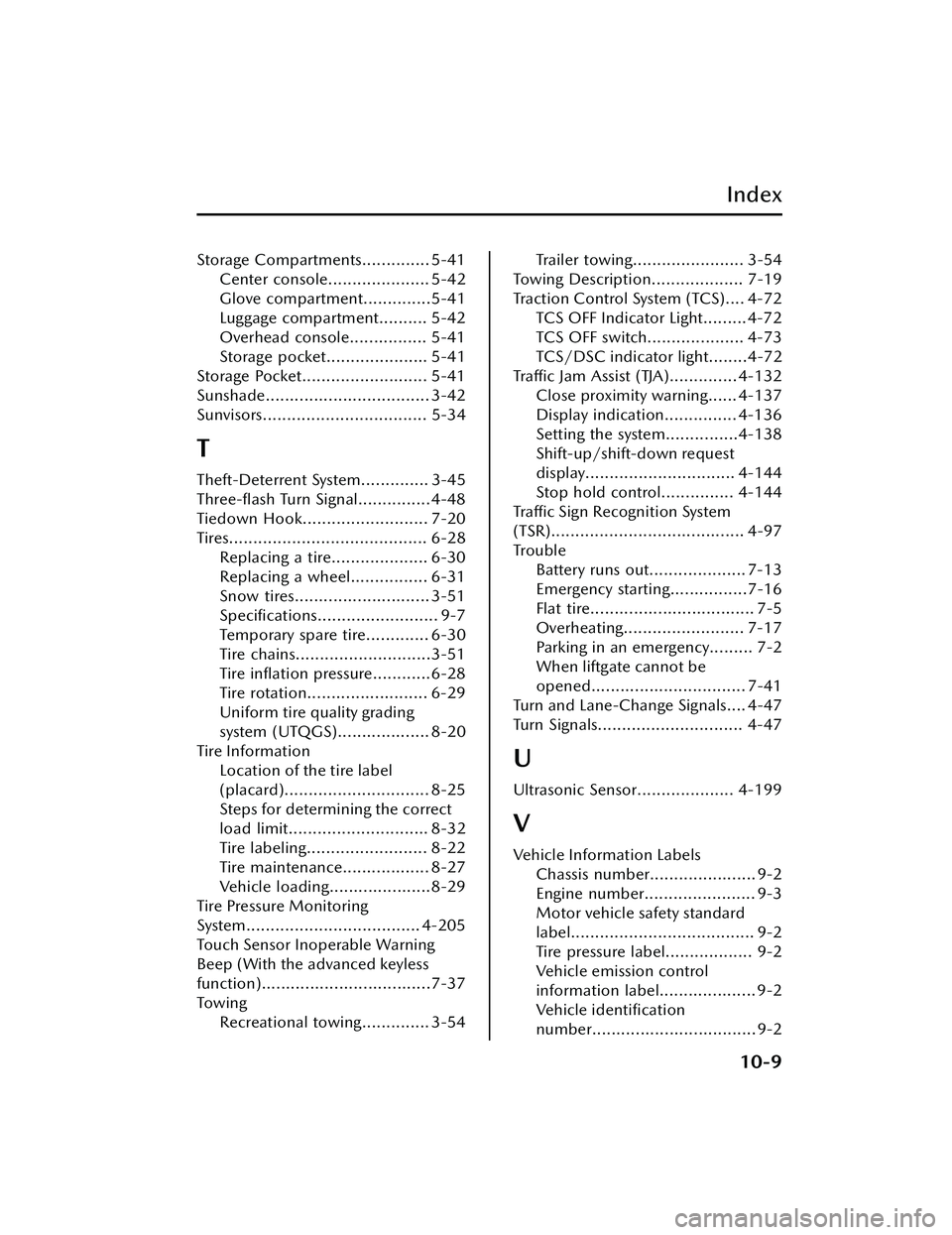
Index
Storage Compartments.............. 5-41Center console..................... 5-42
Glove compartment..............5-41
Luggage compartment.......... 5-42
Overhead console................ 5-41
Storage pocket..................... 5-41
Storage Pocket.......................... 5-41
Sunshade.................................. 3-42
Sunvisors.................................. 5-34
T
Theft-Deterrent System.............. 3-45
Three-flash Turn Signal...............4-48
Tiedown Hook.......................... 7-20
Tires......................................... 6-28 Replacing a tire.................... 6-30
Replacing a wheel................ 6-31
Snow tires............................ 3-51
Specifications......................... 9-7
Temporary spare tire............. 6-30
Tire chains............................3-51
Tire inflation pressure............6-28
Tire rotation......................... 6-29
Uniform tire quality grading
system (UTQGS)................... 8-20
Tire Information Location of the tire label
(placard).............................. 8-25
Steps for determining the correct
load limit............................. 8-32
Tire labeling......................... 8-22
Tire maintenance.................. 8-27
Vehicle loading.....................8-29
Tire Pressure Monitoring
System.................................... 4-205
Touch Sensor Inoperable Warning
Beep (With the advanced keyless
function)...................................7-37
To w i n g Recreational towing.............. 3-54
Trailer towing....................... 3-54
Towing Description................... 7-19
Traction Control System (TCS).... 4-72 TCS OFF Indicator Light......... 4-72
TCS OFF switch.................... 4-73
TCS/DSC indicator light........4-72
Tra ffi c Jam Assist (TJA).............. 4-132
Close proximity warning...... 4-137
Display indication............... 4-136
Setting the system...............4-138
Shift-up/shift-down request
display............................... 4-144
Stop hold control............... 4-144
Tra ffi c Sign Recognition System
(TSR)........................................ 4-97
Trouble Battery runs out.................... 7-13
Emergency starting................7-16
Flat tire.................................. 7-5
Overheating......................... 7-17
Parking in an emergency......... 7-2
When liftgate cannot be
opened................................ 7-41
Turn and Lane-Change Signals.... 4-47
Turn Signals.............................. 4-47
U
Ultrasonic Sensor.................... 4-199
V
Vehicle Information Labels Chassis number...................... 9-2
Engine number....................... 9-3
Motor vehicle safety standard
label...................................... 9-2
Tire pressure label.................. 9-2
Vehicle emission control
information label.................... 9-2
Ve h i c l e i d e n t i fi c a t i o n
number..................................9-2
10-9
CX-30_8HG6-EA-19I_Edition1_new 2019-6-13 18:45:11