2020 MAZDA MODEL CX-30 warnings
[x] Cancel search: warningsPage 286 of 562
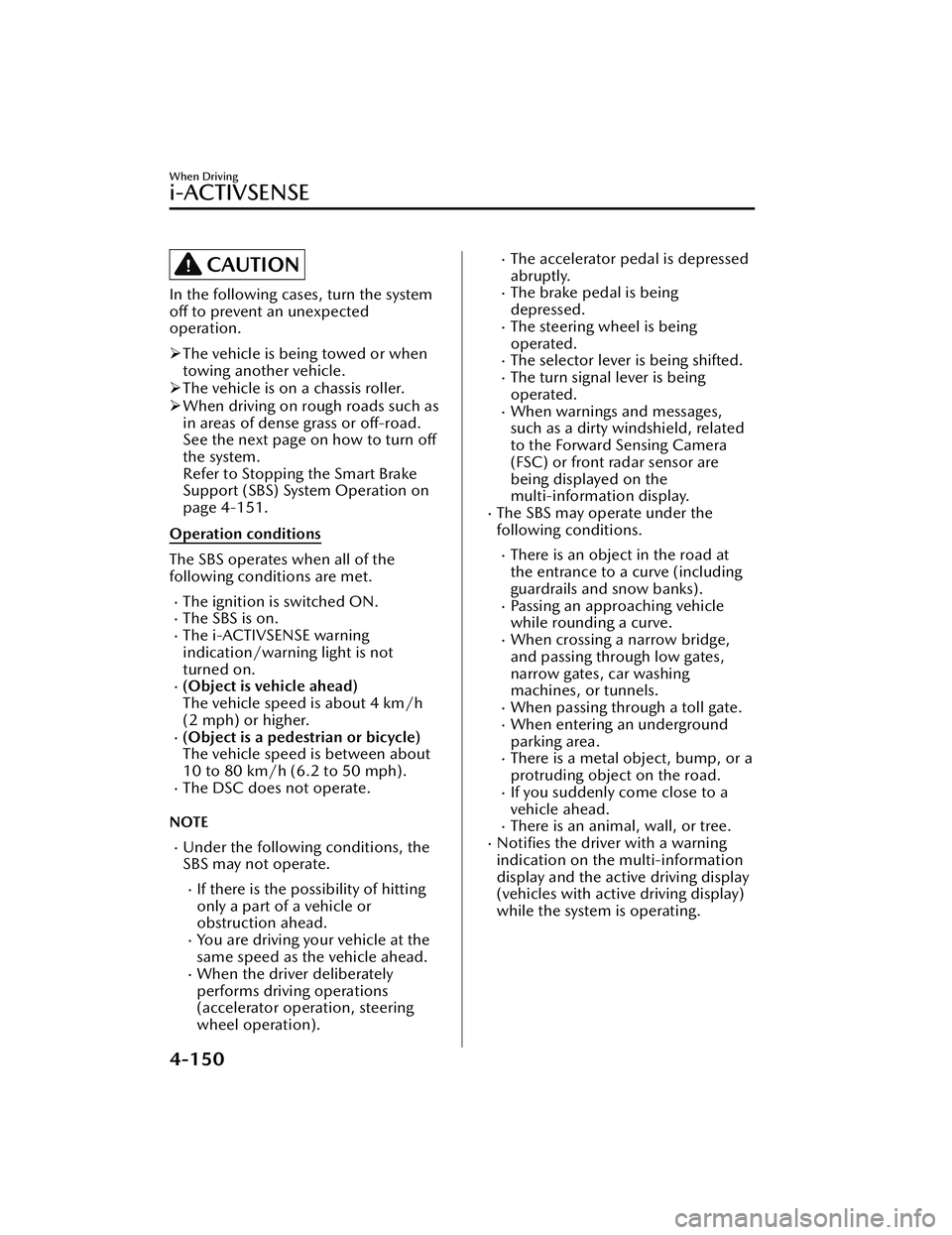
CAUTION
In the following cases, turn the system
off to prevent an unexpected
operation.
The vehicle is being towed or when
towing another vehicle.
The vehicle is on a chassis roller.
When driving on rough roads such as
in areas of dense grass or off-road.
See the next page on how to turn
off
the system.
Refer to Stopping the Smart Brake
Support (SBS) System Operation on
page 4-151.
Operation conditions
The SBS operates when all of the
following conditions are met.
The ignition is switched ON.The SBS is on.The i-ACTIVSENSE warning
indication/warning light is not
turned on.
(Object is vehicle ahead)
The vehicle speed is about 4 km/h
(2 mph) or higher.
(Object is a pedestrian or bicycle)
The vehicle speed is between about
10 to 80 km/h (6.2 to 50 mph).
The DSC does not operate.
NOTE
Under the following conditions, the
SBS may not operate.
If there is the possibility of hitting
only a part of a vehicle or
obstruction ahead.
You are driving your vehicle at the
same speed as the vehicle ahead.
When the driver deliberately
performs driving operations
(accelerator operation, steering
wheel operation).
The accelerator pedal is depressed
abruptly.
The brake pedal is being
depressed.
The steering wheel is being
operated.
The selector lever is being shifted.The turn signal lever is being
operated.
When warnings and messages,
such as a dirty windshield, related
to the Forward Sensing Camera
(FSC) or front radar sensor are
being displayed on the
multi-information display.
The SBS may operate under the
following conditions.
There is an object in the road at
the entrance to a curve (including
guardrails and snow banks).
Passing an approaching vehicle
while rounding a curve.
When crossing a narrow bridge,
and passing through low gates,
narrow gates, car washing
machines, or tunnels.
When passing through a toll gate.When entering an underground
parking area.
There is a metal object, bump, or a
protruding object on the road.
If you suddenly come close to a
vehicle ahead.
There is an animal, wall, or tree.Notifies the driver with a warning
indication on the multi-information
display and the active driving display
(vehicles with active driving display)
while the system is operating.
When Driving
i-ACTIVSENSE
4-150
CX-30_8HG6-EA-19I_Edition1_new 2019-6-13 18:45:11
Page 451 of 562

evaporates, the minerals will
concentrate and harden to form white
rings. The rings can damage your
vehicle's finish.
Prevention
It is necessary to wash and wax your
vehicle to preserve its finish according
to the instructions in this section.
These steps should be taken
immediately after you find water marks
on your vehicle's finish.
Pa i n t C h i p p i n g
Occurrence
Paint chipping occurs when gravel
thrown in the air by another vehicle's
tires hits your vehicle.
How to avoid paint chipping
Keeping a safe distance between you
and the vehicle ahead reduces the
chances of having your paint chipped
by flying gravel.
NOTE
The paint chipping zone varies with
the speed of the vehicle. For
example, when traveling at 90 km/h
(56 mph), the paint chipping zone is
50 m (164 ft).
In low temperatures a vehicle's
finish
hardens. This increases the chance of
paint chipping.
Chipped paint can lead to rust
forming on your Mazda. Before this
happens, repair the damage by using
Mazda touch-up paint according to
the instructions in this section.
Failure to repair the affected area
could lead to serious rusting and
expensive repairs.
Follow all label and container
directions when using a chemical
cleaner or polish. Read all warnings
and cautions.
▼ Maintaining the Finish
Washing
CAUTION
Before lifting the windshield wiper
blades off the windshield, always
follow the procedure for moving the
windshield wiper blades. Otherwise,
a wiper blade, wiper arm, or the
hood could be damaged.
Refer to the Replacing Windshield
Wiper Blades (page 6-21) section for
the procedure on how to move the
windshield wiper blades to the
service position.
When the wiper lever is in the AUTO
position and the ignition is switched
ON, the wipers may move
automatically in the following cases:
If the windshield above the rain
sensor is touched or wiped with a
cloth.
If the windshield is struck with a
hand or other object from either
outside or inside the vehicle.
Keep hands and scrapers clear of the
windshield when the wiper lever is in
the AUTO position and the ignition is
switched ON as fingers could be
pinched or the wipers and wiper
blades damaged when the wipers
activate automatically.
If you are going to clean the
windshield, be sure the wipers are
turned off completely (when it is
most likely that the engine is left
running) this is particularly important
when clearing ice and snow.
Maintenance and Care
Appearance Care
6-41
CX-30_8HG6-EA-19I_Edition1_new 2019-6-13 18:45:11
Page 480 of 562

If a Warning Light TurnsOn or Flashes
▼If a Warning Light Turns On or
Flashes
If any warning light turns on/flashes,
take appropriate action for each light.
There is no problem if the light turns
off, however if the light does not turn
off
or turns
on/flashes again, consult
an Authorized Mazda Dealer.
The details for some warnings can be
viewed on the center display or
multi-information display in the
instrument cluster.
Center display
1. Select “Information” on the home screen.
2. Select “Vehicle Status Monitor”.
3. Select the applicable warning to view the warning details.
NOTE
You can also display the currently
occurring warning by sliding the
commander knob to the left while on
the home screen of the center display.
Multi-information display
1. Press the INFO switch on thesteering switch to display the
warning indication screen.
Refer to Multi-information Display
on page 4-13.
▼Brake System Warning Indication/
Warning Light
This warning has the following
functions:
Warning light inspection
For an operation check, make sure that
the light turns on when the ignition is
switched on, and turns off a few
seconds later or when the engine is
started.
When the light turns on
If the brake system warning light
remains illuminated the brake fluid
may be low or there could be a
problem with the brake system. Park
the vehicle in a safe place immediately
and contact an Authorized Mazda
Dealer.
Refer to Inspecting Brake/Clutch Fluid
Level on page 6-18.
WARNING
Do not drive with the brake system
warning light illuminated. Contact an
Authorized Mazda Dealer to have the
brakes inspected as soon as possible:
Driving with the brake system warning
light illuminated is dangerous. It
indicates that your brakes may not
work at all or that they could
completely fail at any time. If this light
remains illuminated, after checking
that the parking brake is fully released,
have the brakes inspected
immediately.
CAUTION
In addition, the effectiveness of the
braking may diminish so you may
need to depress the brake pedal
more strongly than normal to stop
the vehicle.
If Trouble Arises
Warning/Indicator Lights and Warning Sounds
7-22
CX-30_8HG6-EA-19I_Edition1_new 2019-6-13 18:45:11
Page 497 of 562

(EPB) automatically have not been
met.
▼AUTOHOLD Warning Beep
Warning light flashes/message is
displayed and beep sound is activated
simultaneously for about 5 seconds
when using AUTOHOLD function or
when AUTOHOLD switch is operated.
Because a problem with AUTOHOLD
function has occurred, AUTOHOLD
function does not operate even if
AUTOHOLD switch is operated.
If the warning light flashes/message is
displayed and the beep sound is
activated simultaneously, have your
vehicle inspected at an Authorized
Mazda Dealer.
▼Vehicle Problem Warning Beep
If any of the following problems occur,
a warning beep is activated. Check the
information regarding the warning
indication in the instrument cluster or
on the center display.
Automatic transmission problemIncrease in automatic transmission
internal temperature
Brake
fluid amount decreaseEngine oil level sensor problemElectric Parking Brake (EPB) problemEngine hydraulic pressure decreaseEngine coolant temperature increaseEngine system problem
▼Blind Spot Monitoring (BSM)
System Warning Beep*
The Blind Spot Monitoring (BSM)
warning beep operates when the turn
signal lever is operated to the side
where the Blind Spot Monitoring
(BSM) warning light is illuminated.
▼Front Cross Traffic Alert (FCTA)
Warning Beep*
The Front Cross Traffic Alert (FCTA)
warning beep is activated if there is a
possibility of collision with a vehicle
approaching from the front on the left
and right sides of the vehicle.
▼Rear Cross Traffic Alert (RCTA)
Warning Beep*
The Rear Cross Traffic Alert (RCTA)
warning beep is activated if there is a
possibility of collision with a vehicle
approaching from the rear on the left
and right sides of the vehicle.
▼
Lane Departure Warning Sound*
While the system is operating, if the
system determines that the vehicle may
depart from the lane, it sounds a
warning sound.
NOTE
The volume of the Lane Departure
Warning System (LDWS) warning
sound can be changed.
Refer to the Settings section in the
Mazda Connect Owner's Manual.
▼Mazda Radar Cruise Control
(MRCC) System Warnings*
The Mazda Radar Cruise Control
(MRCC) system warnings notify the
driver of system malfunctions and
cautions on use when required.
Check based on the beep sound.
Warning beep type Notification content
The beep sounds 1
time while the Mazda
Radar Cruise Control
(MRCC) is operating The vehicle speed is
slower than 25 km/h
(16 mph) and the
Mazda Radar Cruise
Control (MRCC) sys-
tem has been can-
celed.
If Trouble Arises
Warning/Indicator Lights and Warning Sounds
*Some models.7-39
CX-30_8HG6-EA-19I_Edition1_new
2019-6-13 18:45:11
Page 498 of 562

Warning beep type Notification content
The beep sounds in-
termittently while the
Mazda Radar Cruse
Control (MRCC) is op-
erating. The distance between
your vehicle and the
vehicle ahead is too
close. Check the safety
of the surrounding
area and reduce vehi-
cle speed.
▼
Mazda Radar Cruise Control with
Stop & Go function (MRCC with
Stop & Go function) System
Warnings
*
The Mazda Radar Cruise Control with
Stop & Go function (MRCC with Stop
& Go function) system warnings notify
the driver of system problems and
precautions on use when required.
Check after hearing a warning beep
sound.
Warning beep type Notification content
The beep sounds 1
time while the Mazda
Radar Cruise Control
with Stop & Go func-
tion (MRCC with Stop
& Go function) is op-
erating If a malfunction occurs
in the system, make
sure that the Mazda
Radar Cruise Control
with Stop & Go func-
tion (MRCC with Stop
& Go function) has
been canceled.
The beep sounds in-
termittently while the
Mazda Radar Cruise
Control with Stop &
Go function (MRCC
with Stop & Go func-
tion) is operating. The distance between
your vehicle and the
vehicle ahead is too
close. Check the safety
of the surrounding
area and reduce vehi-
cle speed.
▼
Excessive Speed Warning*
If the vehicle speed exceeds the speed
limit sign displayed in the active driving
display/instrument cluster, the area
around the speed limit sign flashes in
amber and the warning sound is
activated at the same time. If the
vehicle speed continues to exceed the
displayed speed limit sign, the
indication stops flashing and remains
on.
▼
Collision warning*
If there is a possibility of a collision
with a vehicle ahead, a warning sound
is activated at the same time as the
warning indications are displayed in
the instrument cluster or active driving
display.
▼Door-ajar Warning Beep
A warning beep is actived if the vehicle
is driven with any door or liftgate ajar.
Drive the vehicle after closing the
doors and liftgate.
If Trouble Arises
Warning/Indicator Lights and Warning Sounds
7-40*Some models.
CX-30_8HG6-EA-19I_Edition1_new
2019-6-13 18:45:11
Page 556 of 562

Index
J
Jack............................................ 7-3
Jump-Starting............................ 7-13
K
Keyless Entry System.................... 3-4
Keys........................................... 3-2Key suspend function..............3-8
Transmitter............................. 3-5
Key Left-in-luggage Compartment
Warning beep (With the advanced
keyless function)....................... 7-38
Key Left-in-vehicle Warning Beep
(With the advanced keyless
function)...................................7-38
Key Removed from Vehicle Warning
Beep.........................................7-37
Key Suspend Function................. 3-8
L
Label Information Chassis number...................... 9-2
Engine number....................... 9-3
Motor vehicle safety standard
label...................................... 9-2
Tire pressure label.................. 9-2
Vehicle emission control
information label.................... 9-2
Vehicle identification
number..................................9-2
Lane Departure Warning sound.. 7-39
Lane Departure Warning System
(LDWS).....................................4-89
Lane-change Signals.................. 4-48
Lane-keep Assist System (LAS) ...........
.............................................. 4-146
Leaving Home Light................... 4-45
Liftgate..................................... 3-19 Luggage compartment.......... 3-27
When liftgate cannot be
opened................................ 7-41
Liftgate Door-lock Switch Inoperable
Warning Beep........................... 7-37
Lights-on Reminder................... 7-36
Light Bulbs
Specifications ......................... 9-7
Lubricant Quality......................... 9-4
Luggage Compartment.............. 5-42 Cargo sub-compartment....... 5-42
Luggage Compartment Light...... 5-35
M
Maintenance Information............................ 6-2
Scheduled (Canada)............... 6-6
Scheduled (Mexico)................6-8
Scheduled (U.S.A. and Puerto
Rico)......................................6-4
Manual Transmission Shift
Pattern...................................... 4-29
Map Lights................................ 5-35
Mazda Connect........................ 5-13 Appendix............................. 5-25
Connected Service................5-33
Mazda Connect Basic
Operations........................... 5-17
Mazda Radar Cruise Control with
Stop & Go function (MRCC with Stop
& Go function)........................4-122 Close proximity warning...... 4-125
Display indication............... 4-124
Setting the system...............4-127
Stop hold control............... 4-131
Mazda Radar Cruise Control with
Stop & Go function (MRCC with Stop
& Go function) System
Warnings.................................. 7-40
Mazda Radar Cruise Control
(MRCC).................................. 4-114
10-6
CX-30_8HG6-EA-19I_Edition1_new 2019-6-13 18:45:11
Page 557 of 562

Index
Close proximity warning...... 4-117
Display indication............... 4-116
Setting the system...............4-118
Shift-up/shift-down request
display............................... 4-121
Mazda Radar Cruise Control (MRCC)
System Warnings....................... 7-39
Message Indicated on Multi-
information Display................... 7-33
Meters...................................... 4-11
Mirrors Outside mirrors.................... 3-33
Rearview mirror.................... 3-34
Mirror Defogger........................ 4-54
Moonroof................................. 3-40
Multi-information Display.......... 4-13
O
Off-Road Traction Assist............ 4-75 Off-Road Traction Assist
indicator light....................... 4-75
Off-Road Traction
Assist switch......................... 4-75
Outside Mirrors.........................3-33
Overhead Console.................... 5-41
Overhead Lights........................ 5-35
Overheating.............................. 7-17
Overloading.............................. 3-53
Owner Maintenance Closing the hood..................6-13
Engine compartment
overview.............................. 6-14
Key battery replacement........6-26
Opening the hood................ 6-12
Owner maintenance
precautions.......................... 6-11
P
Parking Brake............................ 4-60
Parking Sensor System............. 4-222
Park assist sensor system
operation........................... 4-225
Sensor detection range........4-224
Power Liftgate........................... 3-21
Power Liftgate Warning Beep...... 7-38
Power Steering.......................... 4-81
Power Windows........................ 3-37
R
Rearview Mirror........................ 3-34
Rear Coat Hooks....................... 5-40
Rear Cross Traffic Alert (RCTA) ...........
.............................................. 4-111
Rear Cross Traffic Alert (RCTA)
Warning Beep........................... 7-39
Rear Door Child Safety Locks..... 3-18
Rear Side Radar Sensor............ 4-197
Rear View Monitor.................. 4-208 Displayable range on the
screen................................ 4-210
Rear view monitor
operation........................... 4-212
Rear view parking camera
location............................. 4-209
Switching to the rear view monitor
display............................... 4-209
Variance between actual road
conditions and displayed
image................................ 4-219
Viewing the display.............4-211
Rear Window Defogger............. 4-53
Rear Window Washer................ 4-52
Rear Window Wiper.................. 4-52
Recommended Oil.................... 6-15
Recording of Vehicle Data..........8-19
Recreational Towing.................. 3-54
Registering Your Vehicle in A Foreign
Country.................................... 8-15
Replacement Fuse..................................... 6-32
10-7
CX-30_8HG6-EA-19I_Edition1_new 2019-6-13 18:45:11
Page 560 of 562

Index
Vehicle Problem Warning Beep... 7-39
W
Warning Sound is ActivatedAUTOHOLD warning beep.... 7-39
Blind Spot Monitoring (BSM)
warning beep....................... 7-39
Brake override warning
beep.................................... 7-38
Collision warning..................7-40
Door-ajar warning beep........ 7-40
Electric Parking Brake (EPB)
warning beep....................... 7-38
Excessive speed warning........7-40
Front Cross Traffic Alert (FCTA)
Warning Beep...................... 7-39
Ignition not switched off (STOP)
warning beep....................... 7-37
Key left-in-luggage compartment
warning beep (With the advanced
keyless function)................... 7-38
Key left-in-vehicle warning beep
(With the advanced keyless
function).............................. 7-38
Key removed from vehicle warning
beep.................................... 7-37
Lane departure warning
sound.................................. 7-39
Liftgate Door-lock Switch
Inoperable Warning Beep...... 7-37
Lights-on reminder............... 7-36
Mazda Radar Crui se Control with
Stop & Go function (MRCC with
Stop & Go function) system
warnings.............................. 7-40
Mazda Radar Cruise Control
(MRCC) system warnings...... 7-39
Power Liftgate Warning
Beep.................................... 7-38
Rear Cross Tra ffi c Alert (RCTA)
Warning Beep...................... 7-39
Seat belt warning beep......... 7-36
Shift position warning beep... 7-38
Touch sensor inoperable warning
beep (With the advanced keyless
function).............................. 7-37
Vehicle problem warning
beep.................................... 7-39
Warranty................................... 8-14
Weights...................................... 9-6
Windows Power windows.................... 3-37
Windshield Washer................... 4-51
Windshield Wipers.................... 4-49
Windshield Wipers Operate at High
Speed....................................... 7-43
Windshield Wiper De-icer..........4-53
Winter Driving...........................3-50
Wiper Replacing Rear Window Wiper
Blade................................... 6-23
Replacing windshield wiper
blades..................................6-21
0-9
360°View Monitor.................. 4-159How to use the system........ 4-167
Margin of error between road
surface on screen and actual road
surface............................... 4-183
Side view........................... 4-174
Top view/front view............4-170
Top view/front wide view.... 4-172
Top view/rear view............. 4-177
Top view/rear wide view..... 4-181
Types of images displayed on the
screen................................ 4-163
10-10
CX-30_8HG6-EA-19I_Edition1_new 2019-6-13 18:45:11