2020 MAZDA MODEL CX-30 park assist
[x] Cancel search: park assistPage 248 of 562

WARNING
Always check the surrounding area
visually before actually putting the
vehicle in reverse:
The system is only designed to assist
you in checking for vehicles at the rear
when putting the vehicle in reverse.
Due to certain limitations with the
operation of this system, the Blind Spot
Monitoring (BSM) warning indicator
lights may not flash or it might be
delayed even though a vehicle is
behind your vehicle. Always make it
your responsibility as a driver to check
the rear.
RCTA operation
1. The RCTA system operates when the shift lever (manual
transmission) or the selector lever
(automatic transmission) is shifted
to the reverse (R) position.
2. If there is the possibility of a collision with an approaching
vehicle, the Blind Spot Monitoring
(BSM) warning indicator lights
flashes and the warning beep is
activated simultaneously.
Rear view monitor (vehicles with
Rear view monitor)
The RCTA warning indication in the
rearview monitor also synchronizes
with the Blind Spot Monitoring
(BSM) warning indicator light on
the door mirrors.
360°view monitor (vehicles with
360°view monitor)
The RCTA warning indication in the
360°view monitor also
synchronizes with the Blind Spot
Monitoring (BSM) warning
indicator light on the door mirrors.
Function for canceling illumination
dimmer
If the BSM warning indicator lights turn
on when the parking lights are turned
on, the brightness of the BSM warning
indicator lights is dimmed.
If the BSM warning indicator lights are
difficult to see due to glare from
surrounding brightness when traveling
on snow-covered roads or under foggy
conditions, press the dimmer
cancellation button to cancel the
dimmer and increase the brightness of
BSM warning indicator lights when
they turn on.
Refer to Dashboard Illumination on
page 4-17.
NOTE
The system may operate under the
following conditions even if a vehicle
is not approaching.
An object that reflects the radio
waves of the radar such as a
parked vehicle, guardrail, or wall is
directly next to your vehicle.
A vehicle approaching from the
rear left and right side of your
vehicle slows down.
A vehicle approaching from the
rear left and right side of your
vehicle makes a right or left turn
directly in front of your vehicle.
When Driving
i-ACTIVSENSE
4-112
CX-30_8HG6-EA-19I_Edition1_new 2019-6-13 18:45:11
Page 274 of 562

▼Setting the System
Operation conditions
Headway control function
The TJA operates when all of the following conditions are met.
(Automatic transmission vehicle)
The vehicle speed is about 0 km/h (0 mph) to 145 km/h (90 mph).The selector lever is in the D or M position (manual mode).(Manual transmission vehicle)
The vehicle speed is about 30 km/h (19 mph) to 145 km/h (90 mph).The shift lever is in a position other than the R or N position.The clutch pedal is not depressed.The TJA is operating.The headway control function of the Mazda Radar Cruise Control (MRCC) or
Mazda Radar Cruise Control with Stop
& Go function (MRCC with Stop & Go
function) is set to operable (if it was set to inoperable, set it to operable using the
personalization function).
The brake pedal is not depressed.The parking brake is released (Electric Parking Brake (EPB) indicator light is turned off).
There is no problem with the DSC.All the doors are closed.The driver's seat belt is fastened.
NOTE
(Automatic transmission vehicle)
Under the following conditions, the TJA cannot be used when the vehicle speed is
30 km/h (19 mph) or slower.
There is a problem with the stop hold control function.There is a problem with the Electric Parking Brake (EPB).The TJA may not launch directly after the engine starts.
Steering assist function
The steering assist function operates when all of the following conditions are met.
Your vehicle is moving and less than about 56 km/h (35 mph).White (yellow) lane lines on both sides are detected and you are driving near the
center of the lane, or your vehicle detects a vehicle ahead.
The steering wheel is not turned sharply.The turn signal lever is not operated.The headway control function is operating.
When Driving
i-ACTIVSENSE
4-138
CX-30_8HG6-EA-19I_Edition1_new 2019-6-13 18:45:11
Page 291 of 562
![MAZDA MODEL CX-30 2020 Owners Manual Multi-information display
1. “BRAKE!” message is displayed
Active driving display
1. “BRAKE!” message is displayed
▼Stopping the Smart Brake Support
[Rear] (SBS-R) System Operation
The SBS MAZDA MODEL CX-30 2020 Owners Manual Multi-information display
1. “BRAKE!” message is displayed
Active driving display
1. “BRAKE!” message is displayed
▼Stopping the Smart Brake Support
[Rear] (SBS-R) System Operation
The SBS](/manual-img/28/40985/w960_40985-290.png)
Multi-information display
1. “BRAKE!” message is displayed
Active driving display
1. “BRAKE!” message is displayed
▼Stopping the Smart Brake Support
[Rear] (SBS-R) System Operation
The SBS-R can be changed to
inoperable.
Refer to the Settings section in the
Mazda Connect Owner's Manual.
When the SBS-R is canceled, the SBS
OFF indicator light turns on.
NOTE
When the ignition is switched OFF
while the SBS-R is canceled, the
SBS-R is automatically enabled the
next time the ignition is switched
ON.
When the SBS-R is canceled, the
Smart Brake Support [Rear Crossing]
(SBS-RC) is also canceled.
Smart Brake Support
[Rear Crossing] (SBS-RC)
*
▼ Smart Brake Support [Rear
Crossing]
(SBS-RC)
The SBS-RC is a system designed to
assist the driver in avoiding collisions
and to reduce damage in the event of
a collision by applying the brakes if
there is the possibili ty of collision with
a vehicle approaching from the rear
while you are reversing out of parking
space.
The SBS-RC system detects vehicles
approaching from the rear left and
right sides of the vehicle, and the rear
of the vehicle while the vehicle is being
reversed out of a parking space, the
system reduces damage in the event of
a collision by operating the brake
control when the system determines
that a collision is unavoidable.
SBS-RC operation
1. The SBS-RC system operates when the shift lever (manual
transmission) or the selector lever
(automatic transmission) is shifted
to the reverse (R) position.
2. If there is the possibility of a collision with an approaching
vehicle, the SBS-RC system applies
brake and displays “BRAKE!” on the
active driving display and the
multi-information display.
When Driving
i-ACTIVSENSE
*Some models.4-155
CX-30_8HG6-EA-19I_Edition1_new 2019-6-13 18:45:11
Page 295 of 562
![MAZDA MODEL CX-30 2020 Owners Manual 1. “BRAKE!” message is displayed
Active driving display
1. “BRAKE!” message is displayed
▼Stopping the Smart Brake Support
[Rear Crossing]
(SBS-RC) System
Operation
The SBS-RC can be chan MAZDA MODEL CX-30 2020 Owners Manual 1. “BRAKE!” message is displayed
Active driving display
1. “BRAKE!” message is displayed
▼Stopping the Smart Brake Support
[Rear Crossing]
(SBS-RC) System
Operation
The SBS-RC can be chan](/manual-img/28/40985/w960_40985-294.png)
1. “BRAKE!” message is displayed
Active driving display
1. “BRAKE!” message is displayed
▼Stopping the Smart Brake Support
[Rear Crossing]
(SBS-RC) System
Operation
The SBS-RC can be changed to
inoperable.
Refer to the Settings section in the
Mazda Connect Owner's Manual.
When the SBS-RC is canceled, the SBS
OFF indicator light turns on.
NOTE
When the ignition is switched OFF
while the SBS-RC is canceled, the
SBS-RC is automatically enabled the
next time the ignition is switched
ON.
When the SBS-RC is canceled, the
Smart Brake Support [Rear] (SBS-R)
is also canceled.
360° View Monitor*
▼ 360° View Monitor
The 360°View Monitor consists of the
following functions which assist the
driver in checking the area surrounding
the vehicle using various indications in
the center display and a warning sound
while the vehicle is being driven at low
speeds or while parking.
To p v i e w
The top view displays an image of
the vehicle from directly above on
the center display by combining the
images taken from the 4 cameras set
on all sides of the vehicle. The top
view displays on the right side of the
screen when the front view or rear
view screen is being displayed. The
top view assists the driver in
checking the area surrounding the
vehicle when the vehicle is moving
forward or in reverse.
Front view/front wide view
The image from the front of the
vehicle is displayed on the center
display.
The view from the front assists the
driver in checking the front of the
vehicle by displaying guide lines on
the displayed image taken from the
front of the vehicle.
Side view
The images taken from the front left
and right sides of the vehicle are
displayed on the center display.
The side view assists the driver in
checking the front sides of the
vehicle by displaying guide lines on
the displayed image taken from the
front left and right sides of the
vehicle.
Rear view/rear wide view
When Driving
i-ACTIVSENSE
*Some models.4-159
CX-30_8HG6-EA-19I_Edition1_new
2019-6-13 18:45:11
Page 296 of 562

The image from the rear of the
vehicle is displayed on the center
display.
The image from the rear assists the
driver in checking the rear of the
vehicle by displaying guide lines on
the displayed image taken from the
rear of the vehicle.
Parking sensor
If there are any obstructions near the
vehicle while the top view/side view
is displayed, an obstruction
detection indication turns on around
the bumper in the center display.
The parking sensors use ultrasonic
sensors to detect obstructions
around the vehicle when the vehicle
is driven at low speeds, such as
during garage or parallel parking,
and notifies the driver of the
approximate distance from the
vehicle to the surrounding
obstruction using sound and an
obstruction detection indication.
Refer to Parking Sensor System on
page 4-222.
Front Cross Traffic Alert (FCTA)
If there is the possibility of a collision
with an approaching vehicle while
the front view/front wide view/side
view is displayed, a warning is
displayed on the center display.
The Front Cross Traffic Alert (FCTA) is
designed to assist the driver in
checking both sides of the vehicle
when the vehicle starts to drive at an
intersection.
Refer to Front Cross Traffic Alert
(FCTA) on page 4-108.
Rear Cross Traffic Alert (RCTA)
If there is the possibility of a collision
with an approaching vehicle while
the rear view/rear wide view is
displayed, a warning is displayed on
the center display.
The Rear Cross Traffic Alert (RCTA)
uses rear side radar sensor to detect
vehicles approaching from the rear
left and right sides of the vehicle,
and it assists the driver in checking
the rear of the vehicle while reversing
by flashing the Blind Spot Monitoring
(BSM) warning lights and activating
the warning sound.
Refer to Rear Cross Traffic Alert
(RCTA) on page 4-111.
360°View Monitor Range
1. Cameras
2. Ultrasonic sensors
3. Front/Rear side radar sensors
WARNING
Always confirm the safety of the area
around the vehicle with the mirrors
and directly with your eyes when
driving:
The 360°View Monitor is an auxiliary
device which assists the driver in
checking the safety of the area around
the vehicle.
When Driving
i-ACTIVSENSE
4-160
CX-30_8HG6-EA-19I_Edition1_new 2019-6-13 18:45:11
Page 306 of 562

▼Top View/Front View
Use the top view/front view to assist in checking the safety of the surrounding area
when accelerating from a stop, parking, or stopping the vehicle.
Display range
1. Target object
NOTE
In the top view screen, the areas in black at the front and rear of the vehicle image
and the seams where each of the camera images merge are blind spots.
Because images displayed in the top view screen are processed from each camera,
the top view screen may display in the following ways.
If an image containing an object with a conspicuous color is picked up by any of
the cameras, the screen area for each camera may be
affected and it may display
in that color.
Obstructions displayed in the front view may not display on the top view screen.If the position or angle of each camera changes due to tilting of the vehicle, the
image may appear distorted.
Lines on the road may appear distorted at the seams where each of the camera
images merge.
The screen area for each camera may appear bright/dark depending on the
illumination level around any of the cameras.
When Driving
i-ACTIVSENSE
4-170
CX-30_8HG6-EA-19I_Edition1_new 2019-6-13 18:45:11
Page 310 of 562
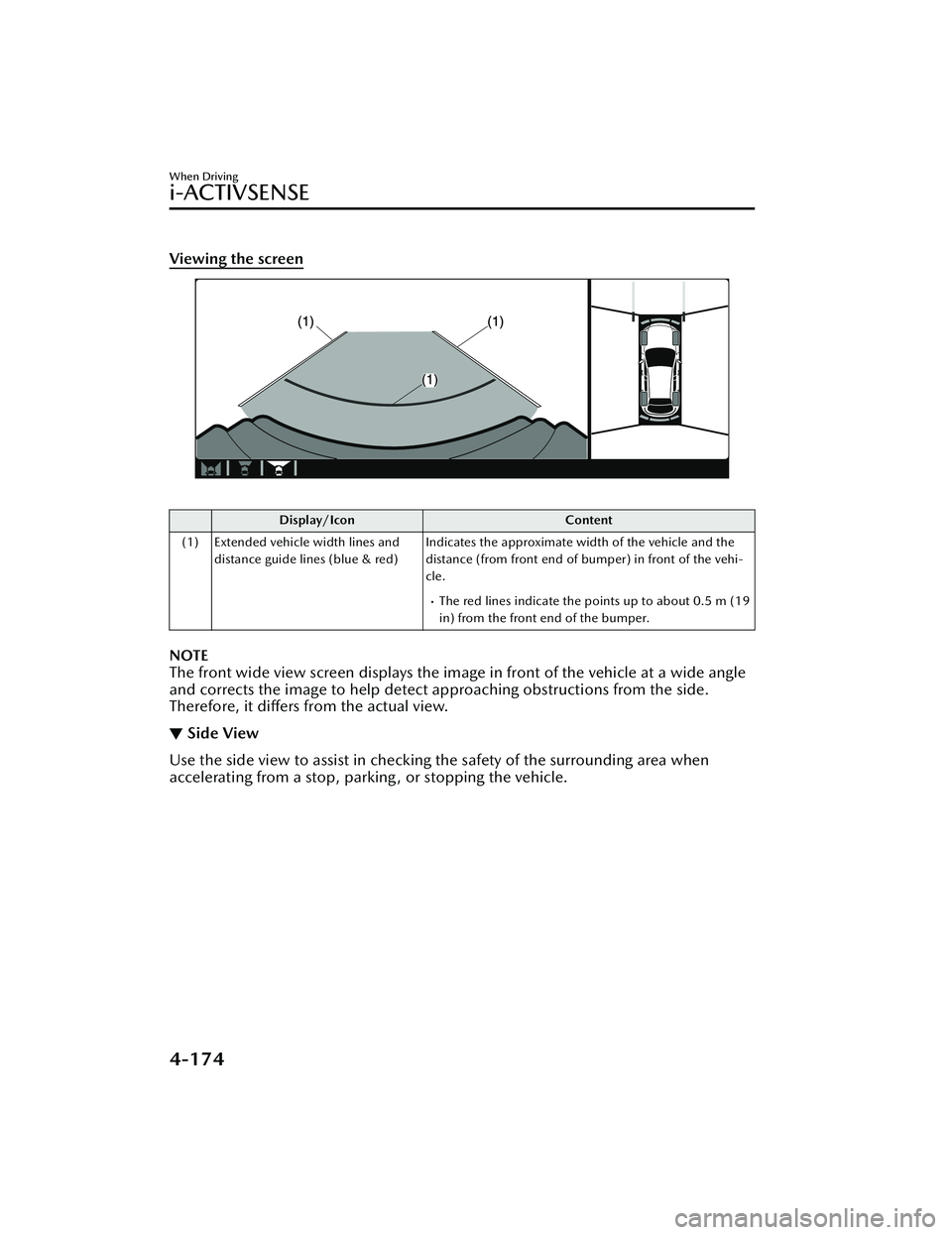
Viewing the screen
Display/IconContent
(1) Extended vehicle width lines and distance guide lines (blue & red) Indicates the approximate width of the vehicle and the
distance (from front end of bumper) in front of the vehi-
cle.
The red lines indicate the points up to about 0.5 m (19
in) from the front end of the bumper.
NOTE
The front wide view screen displays the image in front of the vehicle at a wide angle
and corrects the image to help detect approaching obstructions from the side.
Therefore, it differs from the actual view.
▼
Side View
Use the side view to assist in checking the safety of the surrounding area when
accelerating from a stop, parking, or stopping the vehicle.
When Driving
i-ACTIVSENSE
4-174
CX-30_8HG6-EA-19I_Edition1_new
2019-6-13 18:45:11
Page 313 of 562

For details, refer to the parking sensor obstruction detection indication and
warning sound.
Refer to Parking Sensor System on page 4-222.
Do not turn the steering wheel any mo re until the vehicle has passed the
obstruction, even if the obstruction is no t visible on the side view image. If the
steering wheel is turned even more, the vehicle may contact the obstruction if it is
turned sharply.
NOTE
Because there might be a difference between the image displayed on the screen
and the actual conditions, always check th e safety of the surrounding area using
the mirrors and directly with your eyes when driving.
Even though the object displayed on the screen, such as a road curb or a division
line of a parking space, and the vehicle parallel guide lines appear parallel, they
may not actually be parallel.
▼ Top View/Rear View
Use the top view/rear view to assist in checking the safety of the surrounding area
when accelerating from a stop, parking , or stopping the vehicle.
Range of displayed screen image
1. Target object
NOTE
In the top view screen, the areas in black
at the front and rear of the vehicle image
and the seams where each of the camera images merge are blind spots.
When Driving
i-ACTIVSENSE
4-177
CX-30_8HG6-EA-19I_Edition1_new 2019-6-13 18:45:11