2020 MAZDA MODEL 6 oil change
[x] Cancel search: oil changePage 38 of 702
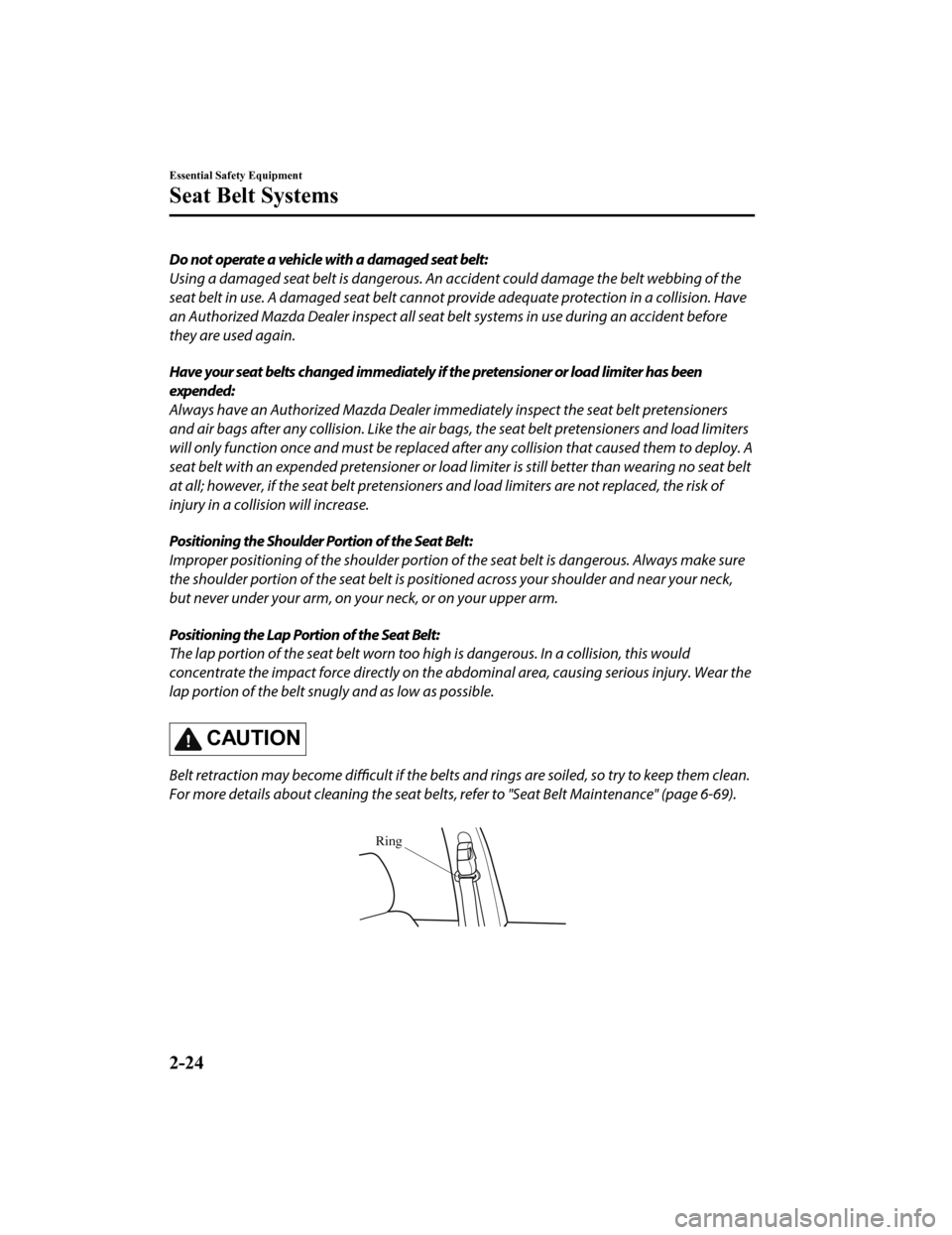
Do not operate a vehicle with a damaged seat belt:
Using a damaged seat belt is dangerous. An accident could damage the belt webbing of the
seat belt in use. A damaged seat belt cannot pr ovide adequate protection in a collision. Have
an Authorized Mazda Dealer inspect all seat be lt systems in use during an accident before
they are used again.
Have your seat belts changed immediately if the pretensioner or load limiter has been
expended:
Always have an Authorized Mazda Dealer imme diately inspect the seat belt pretensioners
and air bags after any collision. Like the air ba gs, the seat belt pretensioners and load limiters
will only function once and must be replaced aft er any collision that caused them to deploy. A
seat belt with an expended pret ensioner or load limiter is still better than wearing no seat belt
at all; however, if the seat belt pretensioners and load limiters are not replaced, the risk of
injury in a collision will increase.
Positioning the Shoulder Portion of the Seat Belt:
Improper positioning of the shoulder portion of the seat belt is dangerous. Always make sure
the shoulder portion of the seat belt is positioned across your shoulder and near your neck,
but never under your arm, on yo ur neck, or on your upper arm.
Positioning the Lap Portion of the Seat Belt:
The lap portion of the seat belt worn too high is dangerous. In a collision, this would
concentrate the impact force directly on the abdominal area, causing serious injury. Wear the
lap portion of the belt snugly and as low as possible.
CAUTION
Belt retraction may become difficult if the belts and rings are soiled, so try to keep them clean.
For more details about cleaning the seat belts, refer to "Seat Belt Maintenance" (page 6-69).
Ring
Essential Safety Equipment
Seat Belt Systems
2-24
Mazda6_8HX3-EA-19I_Edition1_old 2019-6-18 9:25:17
Page 137 of 702

Turbocharger Information (SKYACTIV-G 2.5T,SKYACTIV-D 2.2)
CAUTION
After driving at freeway speeds or up a long h ill, idle the engine at least 30 seconds before
stopping it. Otherwise, the turbocharger could be damaged.
Racing or over-revving the engine, particularly after it's just been started, can damage the
turbocharger.
To protect the engine from damage, the engine is designed so that it cannot be raced just
after starting it in extremely cold weather.
The turbocharger greatly enhances engine power. Its advanced design provides improved
operation and requires minimum maintenance.
To get the most from it, observe the following.
1. Change engine oil and filter according to Scheduled Maintenan ce (page 6-4).
2. Use only recommended engine oil (page 6-25). Extra additives are NOT recommended.
Before Driving
Driving Tips
3-51
Mazda6_8HX3-EA-19I_Edition1_old 2019-6-18 9:25:17
Page 161 of 702

▼Maintenance Monitor (Except
SKYACTIV-D 2.2)
The following maintenance period
notifications can be displayed by turning
the Maintenance Monitor on.
Scheduled Maintenance
Tire Rotation
Oil Change
When the remaining days to the
maintenance period is 15 days or less, or
the remaining distance is 1,000 km (600
miles) or shorter, a m essage is indicated
when the ignition is switched ON.
For the setting method and indications for
the maintenance monitor, refer to the
Maintenance Monitor.
Refer to Maintenan ce Monitor on page
6-16.
▼ Remaining Diesel Exhaust Fluid
(DEF) and Maximum Driving
Distance Display (SKYACTIV-D
2.2)
The remaining amount of DEF and the
remaining-distance-to-empty indications
are displayed when the ignition is
switched ON.
If the remaining amount of DEF is low or
there is a problem with the Selective
Catalytic Reducti
on (SCR) system and
there is less maximum remaining driving
distance, the remaining-distance-to-empty
indication is continuously displayed.
If the remaining amount of DEF is low or
there is a problem w ith the SCR system,
the SCR warning light turns on/flashes and
a warning message is displayed.
Refer to Selective Ca talytic Reduction
(SCR) System Indications on page 4-231.
▼ Blind Spot Monitoring (BSM)
Display
Displays the system status.
Refer to Blind Spot M
onitoring (BSM) on
page 4-127.
When Driving
Instrument Cluster and Display
4-23
Mazda6_8HX3-EA-19I_Edition1_old 2019-6-18 9:25:17
Page 177 of 702

▼Average Fuel Economy
The average fuel economy is calculated
every minute from the total traveled
distance on the trip me
ter and the total fuel
consumption, and the average fuel
economy for either TRIP A or TRIP B is
displayed.
The average fuel economy and trip meters
can be reset by pressing the INFO switch
for 1.5 seconds or more while in each
mode. After the data is cleared, the fuel
consumption is recalcu lated and the - - -
km/L (- - - mpg) for the 1 minute prior to
it being displayed is indicated.
▼ Current Fuel Economy
This displays the current fuel economy by
calculating the amount of fuel
consumption and the distance traveled.
NOTE
Indicates the 0 position when the vehicle
speed is about 5 km/h (3 mph) or slower.
▼Maintenance Monitor (Except
SKYACTIV-D 2.2)
The following maintenance period
notifications can be displayed by turning
the Maintenance Monitor on.
Scheduled Maintenance
Tire Rotation
Oil Change
When the remaining days to the
maintenance period is 15 days or less, or
the remaining distance is 1,000 km (600
miles) or shorter, a message is indicated
when the ignition is switched ON.
For the setting method and indications for
the maintenance monitor, refer to the
Maintenance Monitor.
Refer to Maintenance Monitor on page
6-16.
When Driving
Instrument Cluster and Display
4-39
Mazda6_8HX3-EA-19I_Edition1_old 2019-6-18 9:25:17
Page 209 of 702

Manual Shift Mode
The manual shift mode gives you the feel
of driving a manual transaxle vehicle by
allowing you to operate the selector lever
manually. This allows you to control
engine rpm and torque to the drive wheels
much like a manual transaxle when more
control is desired.
To change to manual shift mode, shift the
lever from D to M.
NOTE
Changing to manual shift mode while
driving will not damage the transaxle.
To return to automatic shift mode, shift the
lever from M to D.
NOTE
If you change to manual shift mode
when the vehicle is stopped, the gear
will shift to M1.
If you change to manual shift mode
without depressing the accelerator pedal
when driving in D range, 5th gear/6th
gear, the gear will shift to M4/M5.
▼Indicators
Manual shift mode indication
In manual shift mode, the “M” of the shift
position indication in the instrument panel
illuminates.
Gear position indication
The numeral for the selected gear
illuminates.
Manual shift mode
indicationGear position
indication
NOTE
If the gears cannot be shifted down
when driving at higher speeds, the gear
position indication will flash twice to
signal that the gears cannot be shifted
down (to protect the transaxle).
If the automatic transaxle fluid (ATF)
temperature becomes too high, there is
the possibility that the transaxle will
switch to automatic shift mode,
canceling manual shift mode and
turning off the gear position indication
illumination. This is a normal function
to protect the AT. After the ATF
temperature has decreased, the gear
position indication
illumination turns
back on and driving in manual shift
mode is restored.
(SKYACTIV-D 2.2)
If the engine oil temperature becomes
too high, there is the possibility that the
transaxle will switch to automatic shift
mode, canceling manual shift mode and
turning off the gear position indicator
illumination. Afte r the engine oil
temperature has decreased, the gear
position indicator illumination turns
back on and driving in manual shift
mode is restored.
When Driving
Automatic Transaxle
4-71
Mazda6_8HX3-EA-19I_Edition1_old 2019-6-18 9:25:17
Page 323 of 702

The front doors or the trunk is not fully closed.
The vehicle is on a road incline.
The door mirrors are retracted.
Do not hit the front/rear camera, front bumper, and door mirrors forcefully. The camera
position or installation angle may shift.
The cameras are of a waterproof structure. Do not disassemble, modify, or remove a
camera.
The camera cover is made of hard plastic, therefore do not apply oil film remover, organic
solvents, wax, or coating agents. If any such agent gets on the camera cover, wipe it off
using a soft cloth immediately.
Do not rub the camera lens forcefully, or clean it with an abrasive or hard brush. Otherwise,
it could scratch the camera lens and negatively affect the images.
Consult an Authorized Mazda Dealer for repair, painting, or replacement of the front/rear
camera, front bumper and door mirrors.
Heed the following cautions to assure that the 360°View Monitor operates normally.
Do not modify the vehicle suspensions or lower/raise the vehicle body, or both.
Always use wheels of the specified type and si ze for the front and rear wheels. Consult an
Authorized Mazda Dealer for tire replacement.
When the display is cold, images may leave trai ls or the screen might be darker than usual,
making it difficult to check the vehicle surroundi ngs. Always confirm the safety at the front
and around the vehicle visually when driving.
The method for parking/stopping the vehicle using the 360°View Monitor differs depending
on the road circumstances/conditions and th e vehicle conditions. When and how much you
turn the steering wheel will differ depending on the situation, , therefore always check the
vehicle surroundings directly with yo ur eyes while using the system.
Also, before using the system, always make sure that the vehicle can be parked/stopped in
the parking/stopping space.
NOTE
If there are water droplets, snow, or mud on the camera lens, wipe it off using a soft cloth.
If the camera lens is especially dirt y, wash it off with mild detergent.
If the area where the camera is installed, such as the trunk or door mirrors, has been
damaged in a vehicle accident, the camera (position, installation angle) may have shifted.
Always consult an Authorized Mazda Dealer to have the vehicle inspected.
If the camera is subjected to excessive changes in temperature such as by pouring hot
water on the camera during cold weather, the 360°View Monitor may not operate
normally.
If the battery voltage is low, the screen might be temporarily difficult to view, however,
this does not indicate a problem.
When Driving
i-ACTIVSENSE
4-185
Mazda6_8HX3-EA-19I_Edition1_old 2019-6-18 9:25:17
Page 354 of 702

Do not remove, disassemble, or modify the radar sensor (front).
For repairs, replacement or paint work around the radar sensor (front), consult an
Authorized Mazda Dealer.
Do not modify the suspension. If the suspensi on are modified, the vehicle's posture could
change and the radar sensor (front) may not be able to correctly detect a vehicle ahead or
an obstruction.
NOTE
Under the following conditions, the radar sensor (front) may not be able to detect vehicles
ahead or obstructions correctly and each system may not operate normally.
The rear surface of a vehicle ahead does not reflect radio waves effectively, such as an
unloaded trailer or an automobile with a loading platform covered by a soft top,
vehicles with a hard plastic tailgate, and round-shaped vehicles.
Vehicles ahead with low vehicle height and thus less area for reflecting radio waves.
Visibility is reduced due to a vehicle ahead ca sting off water, snow, or sand from its tires
and onto your windshield.
The trunk compartment is loaded with heavy objects or the rear passenger seats are
occupied.
Ice, snow, or soiling is on the front surface of the front emblem.
During inclement weather such as rain, snow, or sand storms.
When driving near facilities or objects emitting strong radio waves.
Under the following conditions, the radar sensor (front) may not be able to detect vehicles
ahead or obstructions.
The beginning and end of a curve.
Roads with continuous curves.
Narrow lane roads due to road construction or lane closures.
The vehicle ahead enters the radar sensor's blind spot.
The vehicle ahead is running abnormally due to accident or vehicle damage.
Roads with repeated up and down slopes
Driving on poor roads or unpaved roads.
The distance between your vehicle and the vehicle ahead is extremely short.
A vehicle suddenly comes close such as by cutting into the lane.
To prevent incorrect operation of the system, use tires of the same specified size,
manufacturer, brand, and tread pattern on all four wheels. In addition, do not use tires
with significantly different wear patterns or tire pressures on the same vehicle (Including
the temporary spare tire).
If the battery power is weak, the system may not operate correctly.
When driving on roads with little traffic and few vehicles ahead or obstructions for the
radar sensor (front) to detect, “Front Radar Sensor Blocked” may be temporarily
displayed, however, this does not indicate a problem.
When Driving
i-ACTIVSENSE
4-216
Mazda6_8HX3-EA-19I_Edition1_old 2019-6-18 9:25:17
Page 457 of 702

Applications
NOTE
Depending on the grade and specification, the screen display may differ.
Select the
icon on the home screen to display the Applications screen. The following
information can be verified.
Top screen ItemFunction
SiriusXM Travel Link ―Refer to How to use SiriusXM
Travel Link
® on page 5-26.
Fuel Economy Monitor Fuel Consumption Display Refer to Fuel Economy Monitor
on page 4-113.
Vehicle Status Monitor Warning Guid‐
ance
Warnings curren
tly active can be
verified. Refer to If a Warning Light
Turns On or Flashes on page
7-25.
Maintenance Scheduled Maintenance
Tire Rotation
Oil Change Refer to Maintenance Monitor
on page 6-16.
Apple CarPlay ― Refer to How to use Apple Car‐
Play™ on page 5-34.
Android Auto ― Refer to How to use Android
Auto™ mode on page 5-37.
Interior Features
Audio Set
5-69
Mazda6_8HX3-EA-19I_Edition1_old
2019-6-18 9:25:17