2020 MAZDA MODEL 6 engine
[x] Cancel search: enginePage 316 of 702

CAUTION
In the following cases, turn the system off to prevent a mis-operation:
The vehicle is being towed or when towing another vehicle.
The vehicle is on a chassis roller.
When driving on rough roads such as in areas of dense grass or off-road.
Refer to Stopping the Smart City Brake Support (SCBS) system Operation on page 4-180 on
how to turn off the SCBS system.
NOTE
The SCBS system will operate under the following conditions.
The engine is running.
“Smart City Brake Support Malfunction. Forward SCBS Disabled.” is not displayed in
the multi-information display. (with multi-information display)
The Smart Brake Support/Smart City Brake Support (SBS/SCBS) system warning
indication/warning light (amber) does not illuminate.
(Rear-end collision warning)
The vehicle speed is about 4 to 80 km/h (2 to 50 mph).
(Brake control (Smart City Brake Support (SCBS) brake))
The vehicle speed is about 4 to 30 km/h (2 to 18 mph).
The SCBS system is not turned off.
Under the following conditions, the SCBS system may not operate normally:
The SCBS system will not operate if the driver is deliberately performing driving
operations (accelerator pedal and steering wheel).
If there is the possibility of pa rtial contact with a vehicle ahead.
The vehicle is driven on a slippery road surface such as wet roads or icy or snow-bound
roads.
The braking performance is adversely affected due to cold temperatures or wet brakes.
The vehicle is driven at the same speed as the vehicle ahead.
The accelerator pedal is depressed.
The brake pedal is depressed.
The steering wheel is being operated.
The selector lever is being operated.
In the following cases, the Forward Sensing Camera (FSC) determines that there is a
vehicle ahead and the SCBS may operate.
Objects on the road at the entrance to a curve.
Vehicles passing in the opposite lane while making a curve.
Metal objects, bumps, or protruding objects on the road.
When Driving
i-ACTIVSENSE
4-178
Mazda6_8HX3-EA-19I_Edition1_old 2019-6-18 9:25:17
Page 317 of 702

When passing through a toll gate.
When passing through low gates, narrow gates, car washing machines, or tunnels.
If you suddenly come close to a vehicle ahead.
2-wheeled vehicles, pedestrians, animals or standing trees.
Vehicle is driven with some of the tires having significant wear.
(Manual transaxle)
If the vehicle is stopped by the Smart City Brake Support (SCBS) operation and the clutch
pedal is not depressed, the engine stops.
▼Smart City Brake Support (SCBS)
Indicator Light (Red)*
If the Smart City Bra
ke Support (SCBS) is
operating, the indicator light (red) flashes.
▼ Collision Warning*
If there is the possibili
ty of a collision with
a vehicle ahead, the beep sounds
continuously and a warning is indicated in
the multi-information di splay or the active
driving display.
NOTE
The operation distance and volume of the
collision warning can be changed. Refer
to Safety Equipment on page 9-12.
▼ Automatic Brake Operation
Display*
The automatic brake operation display is
indicated on the multi-information display
after the SCBS is operated.
NOTE
The collision warning beep sounds
intermittently while the SCBS brake or
brake assist (SCBS brake assist) is
operating.
If the vehicle is stopped by the SCBS
operation and the brake pedal is not
depressed, the warning beep sounds 1
time after about 2 seconds and the SCBS
brake is automatically released.
When Driving
i-ACTIVSENSE
*Some models.4-179
Mazda6_8HX3-EA-19I_Edition1_old
2019-6-18 9:25:17
Page 318 of 702

▼Stopping the Smart City Brake
Support (SCBS) System Operation
The SCBS system can be temporarily
deactivated.
Refer to Safety Equi
pment on page 9-12.
When the SCBS system is turned off, the
Smart City Brake Support (SCBS) OFF
indicator light turns on.
When the engine is restarted, the system
becomes operational.
NOTE
When the SCBS system is set to
inoperable, the Smart Brake Support
(SBS) are also se t to inoperable.
Smart Brake Support
(SBS)
*
The SBS system alerts the driver of a
possible collision using a display and
warning sound if the radar sensor (front)
and the Forward Sensing Camera (FSC)
determine that there is the possibility of a
collision with a vehicle ahead while the
vehicle is being driven at about 15 km/h or
faster (10 mph or fast er). Furthermore, if
the radar sensor (front) and the Forward
Sensing Camera (FSC) determines that a
collision is unavoidable, the automatic
brake control is performed to reduce
damage in the event of a collision.
In addition, when the d river depresses the
brake pedal, the brakes are applied firmly
and quickly to assist. (Brake Assist (SBS
brake assist))
WA R N I N G
Do not rely completely on the SBS system
and always drive carefully:
The SBS is designed to reduce damage in
the event of a collision, not avoid an
accident. The ability to detect an
obstruction is limited depending on the
obstruction, weather conditions, or traffic
conditions. Therefore, if the accelerator
pedal or brake pedal is mistakenly
operated it could result in an accident.
Always verify the safety of the surrounding
area and depress the brake pedal or
accelerator pedal while keeping a safer
distance from vehicles ahead or on-coming
vehicles.
When Driving
i-ACTIVSENSE
4-180*Some models.
Mazda6_8HX3-EA-19I_Edition1_old 2019-6-18 9:25:17
Page 320 of 702

Refer to Message Indicated on Display
on page 7-43.
▼Collision Warning
If there is the possibil
ity of a collision with
a vehicle ahead, the beep sounds
continuously and a warning is indicated in
the multi-informati on display and the
active driving display.
▼ Stopping The Smart Brake Support
(SBS) System Operation
The SBS system can be temporarily
deactivated.
Refer to Safety Equi
pment on page 9-12.
When the SBS system is turned off, the
SBS OFF indicator light turns on.
When the engine is restarted, the system
becomes operational.
NOTE
If the SBS system operation is turned off,
the Smart City Brake Support (SCBS)
system operation is turned off
simultaneously.
When Driving
i-ACTIVSENSE
4-182
Mazda6_8HX3-EA-19I_Edition1_old 2019-6-18 9:25:17
Page 363 of 702

▼To Temporarily Cancel
To temporarily cancel the system, use one
of these methods:
Slightly depress
the brake pedal.
(Manual transaxle)
Depress the clutch pedal.
Press the OFF/CANCEL switch.
If the RESUME/
switch is pressed when
the vehicle speed is 25 km/h (16 mph) or
higher, the system reverts to the previously
set speed.
NOTE
If any of the follow ing conditions occur,
the cruise control system is temporarily
canceled.
The parking brake is applied.
(Automatic transaxle)
The selector lever is in the P or N
position.
(Manual transaxle)
The shift lever is in the neutral
position.
When the cruise control system is
temporarily canceled by even one of the
applicable cancel conditions, the speed
cannot be re-set.
(Automatic transaxle)
The cruise control cannot be cancelled
while driving in manual mode (selector
lever shifted from D to M position).
Therefore, engine braking will not be
applied even if the transaxle is shifted
down to a lower gear. If deceleration is
required, lower the set speed or depress
the brake pedal.
▼ To Deactivate
When a cruising speed has been set
(cruise set indication (green) turns on)
Long-press the OFF/
CANCEL switch or
press the OFF/CANCEL switch 2 times.
When a cruising speed has not been set
(cruise main indica tion (white) turns
on)
Press the OFF/CANCEL switch.
When Driving
Cruise Control
4-225
Mazda6_8HX3-EA-19I_Edition1_old 2019-6-18 9:25:17
Page 368 of 702

Diesel Particulate Filter(SKYACTIV-D 2.2)
The diesel particulate filter collects and
removes most of the particulate matter
(PM) in the exhaust gas of a diesel engine.
PM collected by the diesel particulate
filter is cleared during normal driving,
however, PM may not be removed and the
diesel particulate filter indicator light may
illuminate under the following conditions:
If the vehicle is driven at 15 km/h (9
mph) or less continuously.
If the vehicle is repeatedly driven for a
short period of time (10 minute or less)
or driven while the engine is cold.
If the vehicle is idled for a long time.
When “DPF Clogged” is indicated
The particulate matter (PM) cannot be
removed automatically and the amount of
collected PM reaches a specified amount.
After the engine has sufficiently warmed
up (engine coolant temperature of 80 °C
(176 °F) or more), depress the accelerator
pedal and drive the vehicle at a speed of
20 km/h (12 mph) or more for about 15 to
20 minutes to eliminate the PM.
When “DPF malfunction” is indicated
Contact an Authorized Mazda Dealer.
CAUTION
If the vehicle continues to be driven with
“DPF Clogged” indicated in the display, the
particulate matter (PM) increases and the
indication may change to “DPF
malfunction”. If the indication changes to
“DPF malfunction”, have the vehicle
inspected immediately at an Authorized
Mazda Dealer. If the vehicle is not
inspected and continues to be driven, the
engine may malfunction.
NOTE
When “DPF malfunction” is indicated
in the display, the engine output is
restricted to protect the diesel
particulate filter.
The engine sound and exhaust gas smell
may change when PM is being removed
while driving.
When Driving
Diesel Particulate Filter
4-230
Mazda6_8HX3-EA-19I_Edition1_old 2019-6-18 9:25:17
Page 369 of 702
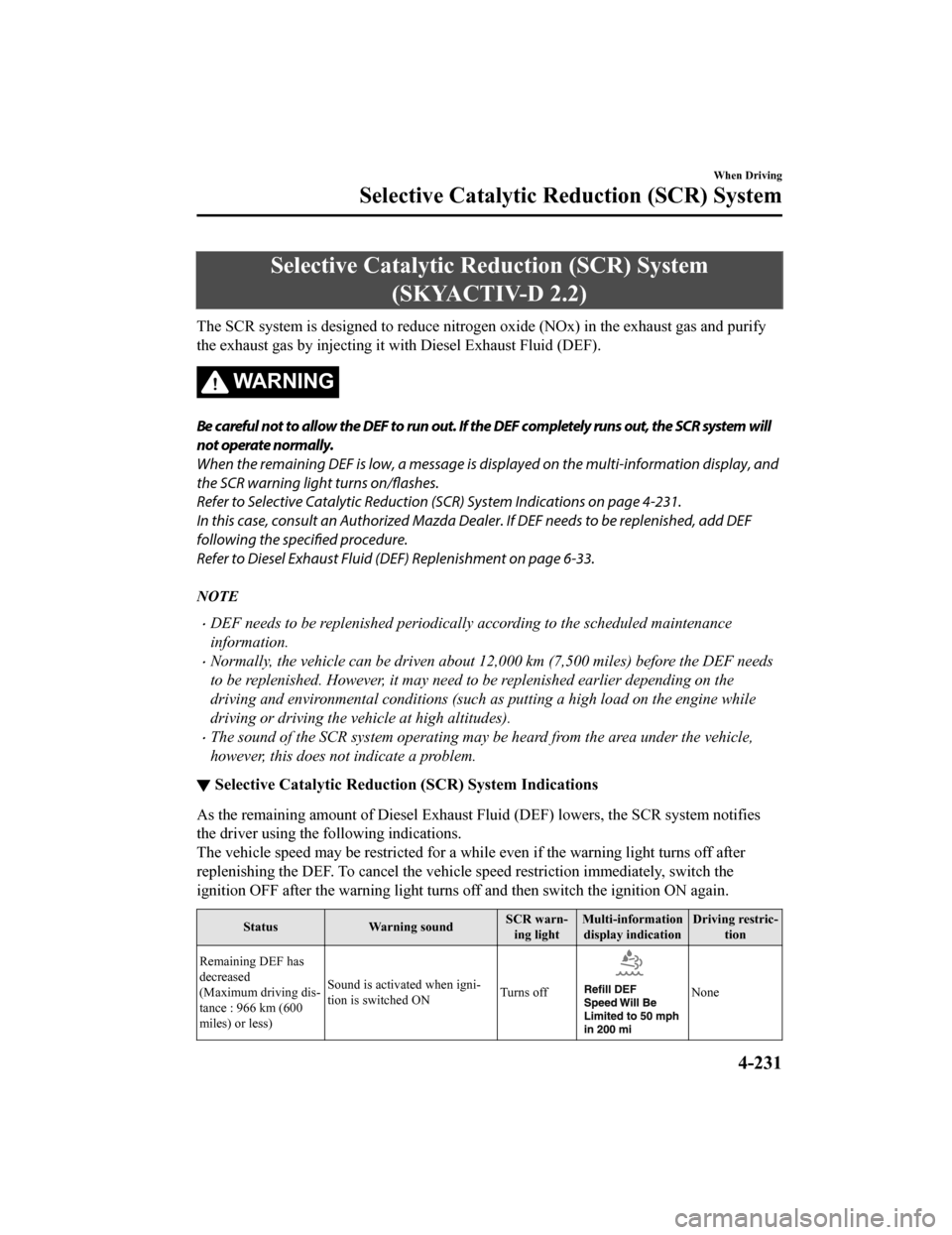
Selective Catalytic Reduction (SCR) System(SKYACTIV-D 2.2)
The SCR system is designed to reduce nitrogen oxide (NOx) in the exhaust gas and purify
the exhaust gas by injecting it w ith Diesel Exhaust Fluid (DEF).
WA R N I N G
Be careful not to allow the DEF to run out. If the DEF completely runs out, the SCR system will
not operate normally.
When the remaining DEF is low, a message is displayed on the multi-information display, and
the SCR warning light turns on/flashes.
Refer to Selective Catalytic Reduction (SCR) System Indications on page 4-231.
In this case, consult an Authorized Mazda De aler. If DEF needs to be replenished, add DEF
following the specified procedure.
Refer to Diesel Exhaust Fluid (DEF) Replenishment on page 6-33.
NOTE
DEF needs to be replenished periodically according to the scheduled maintenance
information.
Normally, the vehicle can be driven about 12,000 km (7,500 miles) before the DEF needs
to be replenished. However, it may need to be replenished earlier depending on the
driving and environmental conditions (such as putting a high load on the engine while
driving or driving the vehicle at high altitudes).
The sound of the SCR system operating may be heard from the area under the vehicle,
however, this does not indicate a problem.
▼ Selective Catalytic Reduction
(SCR) System Indications
As the remaining amount of Diesel Exhaust Fluid (DEF) lowers, t he SCR system notifies
the driver using the fo llowing indications.
The vehicle speed may be restric ted for a while even if the warning light turns off after
replenishing the DEF. To cancel the vehicle speed restriction i mmediately, switch the
ignition OFF after the warning li ght turns off and then switch the ignition ON again.
Status Warning sound SCR warn‐
ing light Multi-information
display indication Driving restric‐
tion
Remaining DEF has
decreased
(Maximum driving dis‐
tance : 966 km (600
miles) or less) Sound is activated when igni‐
tion is switched ON
Turns off
None
When Driving
Selective Catalytic Re
duction (SCR) System
4-231
Mazda6_8HX3-EA-19I_Edition1_old 2019-6-18 9:25:17
Page 381 of 702

Anything which generates ultrasound is near the vehicle, such as another vehicle's
horn, the engine sound of a motorcycle, the air brake sound of a large-sized vehicle, or
another vehicle's sensors.
The vehicle is driven in heavy rain or in road conditions causing water-splash.
A commercially-available fender pole or an antenna for a radio transmitter is installed
to the vehicle.
The vehicle is moving towards a tall or square curbstone.
An obstruction is too close to the sensor.
Obstructions under the bumper may not be detected. Obstructions that are lower than the
bumper or thin which may have been initially detected may no longer be detected as the
vehicle approaches more closely to the obstruction.
The following types of obstructions may not be detected:
Thin objects such as wire or rope
Things which absorb sonic waves easily such as cotton or snow
Angular shaped objects
Very tall objects, and those which are wide at the top
Small, short objects
Always have the system inspected at an Authorized Mazda Dealer if any shock is applied
to the bumpers, even in a minor accident. If the sensors are deviated, they cannot detect
obstructions.
The system may have a malfunction if the beep does not operate or the indicator light
does not illuminate when the park assist sensors switch is turned on. Consult an
Authorized Mazda Dealer.
The system may have a malfunction if the beep sound which indicates a system
malfunction is heard and the i ndicator light flashes. Consult an Authorized Mazda Dealer.
The beeper which indicates a system malf unction may not be heard if the ambient
temperature is extremely cold, or mud, ice, or snow adheres to the sensor area. Remove
any foreign material from the sensor area.
When Driving
Parking Sensor System
4-243
Mazda6_8HX3-EA-19I_Edition1_old 2019-6-18 9:25:17