2020 MAZDA MODEL 3-SEDAN fog light
[x] Cancel search: fog lightPage 346 of 598

The Forward Sensing Camera (FSC)
includes a function for detecting a soiled
windshield and informing the driver,
however, depending on the conditions, it
may not detect plastic shopping bags, ice
or snow on the windsh ield. In such cases,
the system cannot accurately determine
a vehicle ahead and may not be able to
operate normally. Always drive carefully
and pay attention to the road ahead.
NOTE
In the following cases, the Forward
Sensing Camera (FSC) cannot detect
target objects correctly, and each system
may be unable to operate normally.
The height of the vehicle ahead is low.
You drive your vehicle at the same
speed as the vehicle ahead.
Headlights are not turned on during
the night or when going through a
tunnel.
In the following cases, the Forward
Sensing Camera (FSC) may not be able
to detect target objects correctly.
Under bad weather condition, such as
rain, fog and snow.
The window washer is being used or
the windshield wipers are not used
when it's raining.
Ice, fog, snow, frost, rainfall, dirt, or
foreign matter such as a plastic bag is
stuck on the windshield.
Trucks with low lo ading platforms and
vehicles with an extremely low or high
profile.
When driving next to walls with no
patterning (including fences and
longitudinally striped walls).
The taillights of the vehicle ahead are
turned off.
A vehicle is outside the illumination
range of the headlights.
The vehicle is making a sharp turn, or
ascending or descending a steep
slope.
Entering or exiting a tunnel.
Heavy luggage is loaded causing the
vehicle to tilt.
Strong light is shone at the front of the
vehicle (back light or high-beam light
from on-coming vehicles).
There are many light emitters on the
vehicle ahead.
When the vehicle ahead is not
equipped with taillights or the
taillights are turned off at nighttime.
Elongated luggage or cargo is loaded
onto installed roof rails and covers
the Forward Sensing Camera (FSC).
Exhaust gas from the vehicle in front,
sand, snow, and water vapor rising
from manholes and grating, and water
splashed into the air.
When towing a malfunctioning
vehicle.
The vehicle is driven with tires having
significantly different wear.
The vehicle is driven on down slopes
or bumpy roads.
There are water puddles on the road.
The surroundings are dark such as
during the night, early evening, or
early morning, or in a tunnel or
indoor parking lot.
The illumination brightness of the
headlights is reduced or the headlight
illumination is weakened due to dirt
or a deviated optical axis.
When Driving
i-ACTIVSENSE
4-202
Mazda3_8HZ1-EA-19G_Edition3_old 2020-1-15 14:30:08
Page 347 of 598

The target object enters the blind spot
of the Forward Sensing Camera
(FSC).
A person or object bursts onto the
road from the shoulder or cuts right in
front of you.
You change lanes and approach a
vehicle ahead.
When driving extremely close to the
target object.
Tire chains or a temporary spare tire
is installed.
The vehicle ahead has a special
shape. For example, a vehicle towing
a trailer house or a boat, or a vehicle
carrier carrying a vehicle with its
front pointed rearward.
If the Forward Sensing Camera (FSC)
cannot operate normally due to rain,
backlight, or fog, the system functions
related to the Forward Sensing Camera
(FSC) are temporarily stopped and the
following warning lights turn on.
However, this does not indicate a
malfunction.
High Beam Control System (HBC)
warning indication/warning light
(amber)
i-ACTIVSENSE warning indication/
warning light
If the Forward Sensing Camera (FSC)
cannot operate normally due to high
temperatures, the system functions
related to the Forward Sensing Camera
(FSC) are temporarily stopped and the
following warning lights turn on.
However, this does not indicate a
malfunction. Cool down the area around
the Forward Sensing Camera (FSC)
such as by turning on the air
conditioner.
High Beam Control System (HBC)
warning indication/warning light
(amber)
i-ACTIVSENSE warning indication/
warning light
If the Forward Sensing Camera (FSC)
detects that the windshield is dirty or
foggy, the system functions related to the
Forward Sensing Camera (FSC) are
temporarily stopped and the following
warning lights turn on. However, this
does not indicate a problem. Remove the
dirt from the windshield or press the
defroster switch and defog the
windshield.
High Beam Control System (HBC)
warning indication/warning light
(amber)
i-ACTIVSENSE warning indication/
warning light
If there are recognizable cracks or
damage caused by flying gravel or
debris on the windshield, always have
the windshield replaced. Consult an
Authorized Mazda Dealer for
replacement.
The Forward Sensing Camera (FSC)
recognizes pedestrians when all of the
following conditions are met:
The height of a pedestrian is about 1
to 2 meters.
An outline such as the head, both
shoulders, or the legs can be
determined.
In the following cases, the Forward
Sensing Camera (FSC) may not be able
to detect target objects correctly:
Multiple pedestrians are walking, or
there are groups of people.
When Driving
i-ACTIVSENSE
4-203
Mazda3_8HZ1-EA-19G_Edition3_old 2020-1-15 14:30:08
Page 390 of 598
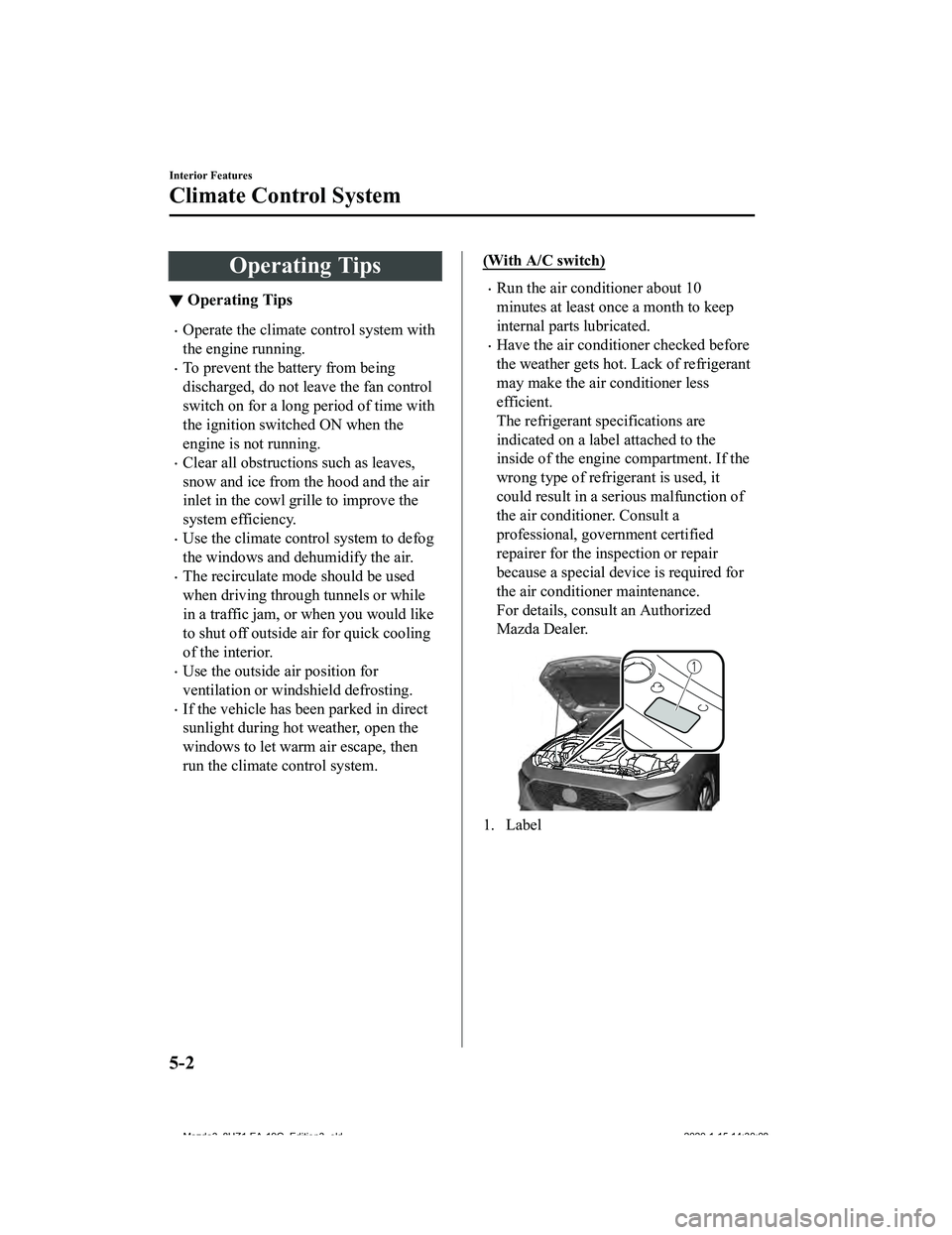
Operating Tips
▼Operating Tips
Operate the climate control system with
the engine running.
To prevent the battery from being
discharged, do not leave the fan control
switch on for a long
period of time with
the ignition switched ON when the
engine is not running.
Clear all obstructions such as leaves,
snow and ice from the hood and the air
inlet in the cowl grille to improve the
system efficiency.
Use the climate control system to defog
the windows and dehumidify the air.
The recirculate mode should be used
when driving through tunnels or while
in a traffic jam, or when you would like
to shut off outside air for quick cooling
of the interior.
Use the outside air position for
ventilation or windshield defrosting.
If the vehicle has been parked in direct
sunlight during hot weather, open the
windows to let warm air escape, then
run the climate control system.
(With A/C switch)
Run the air conditioner about 10
minutes at least once a month to keep
internal parts lubricated.
Have the air conditioner checked before
the weather gets hot. Lack of refrigerant
may make the air conditioner less
efficient.
The refrigerant specifications are
indicated on a label attached to the
inside of the engine compartment. If the
wrong type of refrigerant is used, it
could result in a ser ious malfunction of
the air conditioner. Consult a
professional, government certified
repairer for the inspection or repair
because a special device is required for
the air conditi oner maintenance.
For details, consult an Authorized
Mazda Dealer.
1. Label
Interior Features
Climate Control System
5-2
Mazda3_8HZ1-EA-19G_Edition3_old 2020-1-15 14:30:08
Page 393 of 598

Manual Type
▼Manual Type
With A/C switch
1. A/C switch
2. Mode selector switch
3. Air intake selector switch
4. Fan control dial
5. Rear window defogger switch
6. Windshield defroster switch
7. Temperature control dial
Without A/C switch
1. Mode selector switch
2. Air intake selector switch
3. Fan control dial
4. Rear window defogger switch
5. Windshield defroster switch
6. Temperature control dial
▼Control Switches
Temperature control dial
This dial controls t
emperature. Turn it
clockwise for hot and counterclockwise
for cold.
MAX A/C (With A/C switch)
Fully turn the temperature control dial
counterclockwise for MAX A/C
(maximum cooling).
NOTE
When the mode is set to or with the
fan control dial in a position other than 0
and the temperature control dial in the
MAX A/C position, the air intake selector
switches to the recirculated air position
and the A/C turns on automatically.
If A/C is not desired, press the A/C switch
to turn it off.
Fan control dial
This dial allows v ariable fan speeds.
The fan has seven speeds.
Mode selector switches
The desired airflow mode can be selected
(page 5-4).
A/C switch
*
Press the A/C swit ch to turn the air
conditioner on. The indicator light on the
switch will illuminate when the fan control
dial is in any position except OFF.
Press the switch once again to turn the air
conditioner off.
NOTE
The air conditioner may not function when
the outside temperature approaches 0 °C
(32 °F).
Interior Features
Climate Control System
*Some models.5-5
Mazda3_8HZ1-EA-19G_Edition3_old 2020-1-15 14:30:08
Page 394 of 598

Air intake selector switch
This switch controls the source of air
entering the vehicle.
Outside or recirculated air positions can be
selected. Press the switch to select outside/
recirculated air positions.
Recirculated air position (indicator light
illuminated)
Outside air is shut off. Use this position
when going through tunnels, driving in
congested traffic (high engine exhaust
areas) or when quick cooling is desired.
Outside air position (indicator light
turned off)
Outside air is allowed to enter the cabin.
Use this mode for ventilation or
windshield defrosting.
WA R N I N G
Do not use the position (indicator light
turns on) in cold or rainy weather:
Using the
position (indicator light
turns on) in cold or rainy weather is
dangerous as it will cause the windows to
fog up. Your vision will be hampered,
which could lead to a serious accident.
Windshield defroster switch
Press the switch to de frost the windshield
and front door windows.
Refer to Windshield Defrosting and
Defogging on page 5-7.
Rear window defogger switch
Press the rear window defogger switch to
defrost the rear window.
Refer to Rear Window Defogger on page
4-56.
▼ Heating
1. Press the switch.
2. Set the air intake selector to the outside air position (indicator light turns off).
3. Set the temperature control dial to the
hot position.
4. Set the fan control dial to the desired
speed.
5. If dehumidified heating is desired, turn
on the air conditioner.
NOTE
If the windshield fogs up easily, press
the
switch.
(With A/C switch)
If cooler air is desired at face level,
press the
switch and adjust the
temperature control dial to maintain
maximum comfort.
The air to the floor is warmer than air
to the face (except when the temperature
control dial is set at the extreme hot or
cold position).
Interior Features
Climate Control System
5-6
Mazda3_8HZ1-EA-19G_Edition3_old 2020-1-15 14:30:08
Page 395 of 598

▼Cooling (With A/C switch)
1. Press the switch.
2. Set the temperature control dial to the
cold position.
3. Set the fan control dial to the desired
speed.
4. Turn on the air conditioner by pressing
the A/C switch.
5. After cooling begins, adjust the fan control dial and temperature control
dial as needed to maintain maximum
comfort.
CAUTION
If the air conditioner is used while driving
up long hills or in heavy traffic, monitor the
high engine coolant temperature warning
indication to see if it is displayed (page
7-29).
The air conditioner may cause engine
overheating. If the warning indication is
displayed, turn the air conditioner off (page
7-21).
NOTE
When maximum cooling is desired, set
the temperature control dial to the
extreme cold position and set the air
intake selector to the recirculated air
position, then turn the fan control dial
fully clockwise.
If warmer air is desired at floor level,
press the
switch and adjust the
temperature control dial to maintain
maximum comfort.
The air to the floor is warmer than air
to the face (except wh en the temperature
control dial is set at the extreme hot or
cold position).
▼ Ventilation
1. Press the switch.
2. Set the air intake selector to the outside air position (indicator light turns off).
3. Set the temperature control dial to the
desired position.
4. Set the fan control dial to the desired
speed.
▼Windshield Defrosting and
Defogging
1. Press the switch.
2. Set the temperature control dial to the
desired position.
3. Set the fan control dial to the desired
speed.
4. If dehumidified heating is desired, turn
on the air conditioner.
WA R N I N G
Do not defog the windshield using the
switch with the temperature control set to
the cold position:
Using the
switch with the temperature
control set to the cold position is
dangerous as it will cause the outside of the
windshield to fog up. Your vision will be
hampered, which could lead to a serious
accident. Set the temperature control to
the hot or warm position when using the
switch.
NOTE
(With A/C switch)
Fogging on the windows clears up more
easily while the air conditioner is on,
but they will fog up more easily if the air
conditioner is turned off.
Interior Features
Climate Control System
5-7
Mazda3_8HZ1-EA-19G_Edition3_old 2020-1-15 14:30:08
Page 396 of 598

(With A/C switch)
Be careful that the windows do not fog
up when doing any of the following:
Switching to recirculate mode
Turning off the air conditioner
(With A/C switch)
For maximum defrosting, turn on the air
conditioner, set the temperature control
dial to the extreme hot position, and turn
the fan control dial fully clockwise.
If warm air is desired at the floor, press
the
switch.
Wi t h t h e or *1 switch, the air
conditioner is automatically turned on
and the outside air position is
automatically selected to defrost the
windshield. In the
switch, the
outside air position cannot be changed
to the recirculated air position.
*1 Depending on the market.
▼ Dehumidifying (With A/C switch)
Operate the air condi
tioner in cool or cold
weather to help defog the windshield and
side windows.
1. Press the desired mode switch you
want to set.
2. Set the air intake s elector to the outside
air position (indicator light turns off).
3. Set the temperature control dial to the
desired position.
4. Set the fan control dial to the desired
speed.
5. Turn on the air conditioner by pressing the A/C switch.
NOTE
One of the functions of the air conditioner
is dehumidifying the air and, to use this
function, the temperature does not have to
be set to cold. Th erefore, set the
temperature control dial to the desired
position (hot or cold) and turn on the air
conditioner when you want to dehumidify
the cabin air.
Interior Features
Climate Control System
5-8
Mazda3_8HZ1-EA-19G_Edition3_old 2020-1-15 14:30:08
Page 397 of 598
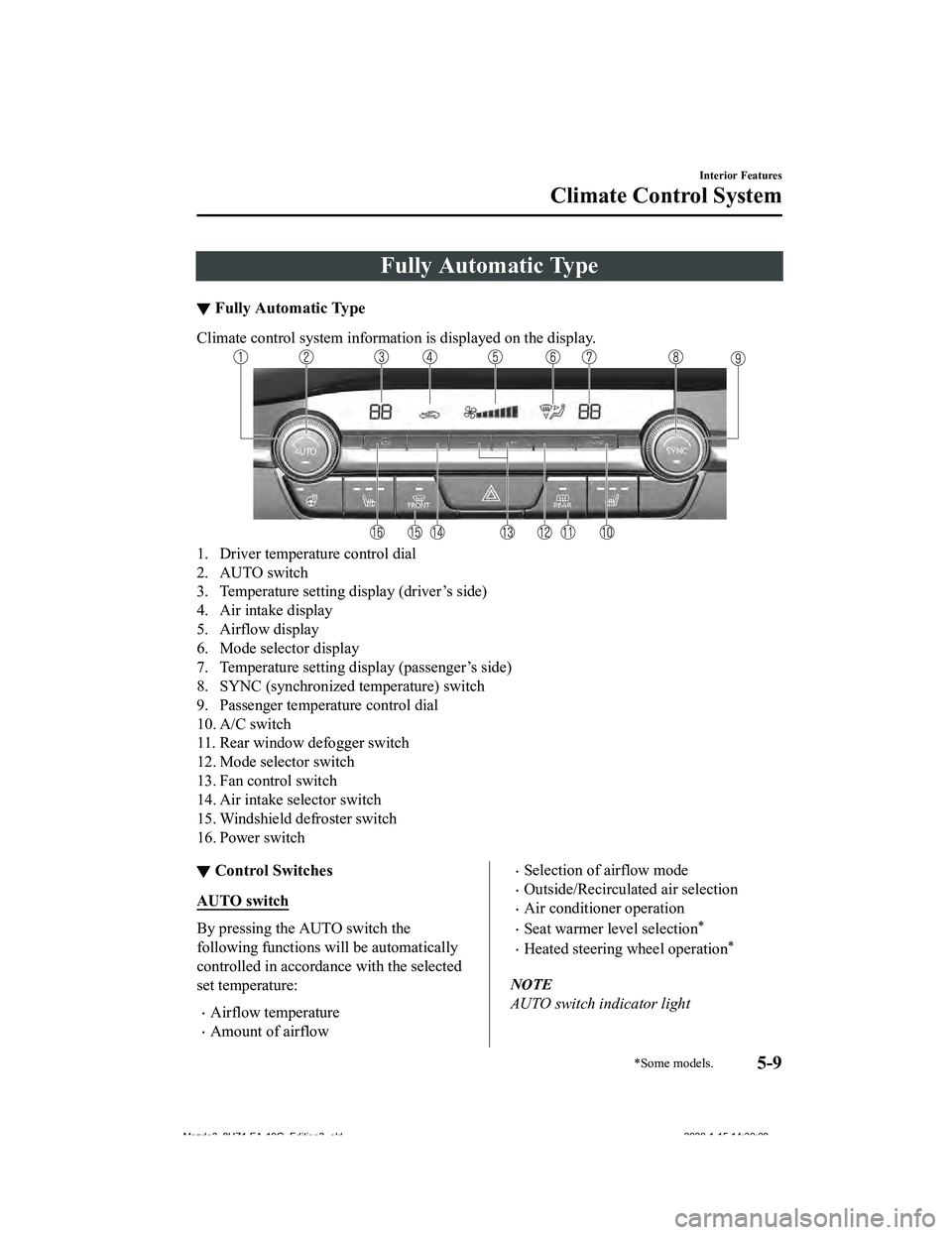
Fully Automatic Type
▼Fully Automatic Type
Climate control system information is displayed on the display.
1. Driver temperature control dial
2. AUTO switch
3. Temperature setting
display (driver’s side)
4. Air intake display
5. Airflow display
6. Mode selector display
7. Temperature setting display (passenger’s side)
8. SYNC (synchronized temperature) switch
9. Passenger temperature control dial
10. A/C switch
11. Rear window defogger switch
12. Mode selector switch
13. Fan control switch
14. Air intake selector switch
15. Windshield defroster switch
16. Power switch
▼ Control Switches
AUTO switch
By pressing the AUTO switch the
following functions will be automatically
controlled in accordan
ce with the selected
set temperature:
Airflow temperature
Amount of airflow
Selection of airflow mode
Outside/Recirculated air selection
Air conditioner operation
Seat warmer level selection*
Heated steering wheel operation*
NOTE
AUTO switch indicator light
Interior Features
Climate Control System
*Some models.5-9
Mazda3_8HZ1-EA-19G_Edition3_old 2020-1-15 14:30:08