2020 MAZDA MODEL 3 HATCHBACK sensor
[x] Cancel search: sensorPage 310 of 598

360° View Monitor*
▼360° View Monitor
The 360°View Monitor consists of the
following functions which assist the driver
in checking the area surrounding the
vehicle using various indications in the
center display and a warning sound while
the vehicle is being driven at low speeds
or while parking.
To p v i e w
The top view display
s an image of the
vehicle from directly above on the
center display by combining the images
taken from the 4 cameras set on all sides
of the vehicle. The top view displays on
the right side of the screen when the
front view or rear view screen is being
displayed. The top view assists the
driver in checking the area surrounding
the vehicle when the vehicle is moving
forward or in reverse.
Front view/front wide view
The image from the fr ont of the vehicle
is displayed on the center display.
The view from the front assists the
driver in checking the front of the
vehicle by displaying guide lines on the
displayed image taken from the front of
the vehicle.
Side view
The images taken from the front left and
right sides of the vehicle are displayed
on the center display.
The side view assists the driver in
checking the front sides of the vehicle
by displaying guide lines on the
displayed image taken from the front
left and right sides of the vehicle.
Rear view/rear wide view
The image from the rear of the vehicle is
displayed on the center display.
The image from the rear assists the
driver in checking the rear of the vehicle
by displaying guide lines on the
displayed image taken from the rear of
the vehicle.
Parking sensor
If there are any obstructions near the
vehicle while the top view/side view is
displayed, an obstruction detection
indication turns on around the bumper in
the center display.
The parking sensors use ultrasonic
sensors to detect obstructions around the
vehicle when the vehicle is driven at low
speeds, such as during garage or parallel
parking, and notifie s the driver of the
approximate distance from the vehicle to
the surrounding obstruction using sound
and an obstruction detection indication.
Refer to Parking Sensor System on page
4-235.
Front Cross Traffic Alert (FCTA)
If there is the possibi lity of a collision
with an approaching vehicle while the
front view/front wide view/side view is
displayed, a warning is displayed on the
center display.
The Front Cross Traffic Alert (FCTA) is
designed to assist the driver in checking
both sides of the vehicle when the
vehicle starts to drive at an intersection.
Refer to Front Cross Traffic Alert
(FCTA) on page 4-111.
When Driving
i-ACTIVSENSE
4-166*Some models.
Mazda3_8HZ1-EA-19G_Edition1_old 2019-5-17 13:49:03
Page 311 of 598

Rear Cross Traffic Alert (RCTA)
If there is the possibility of a collision
with an approaching vehicle while the
rear view/rear wide view is displayed, a
warning is displayed on the center
display.
The Rear Cross Traffic Alert (RCTA)
uses rear side radar sensor to detect
vehicles approaching from the rear left
and right sides of the vehicle, and it
assists the driver in checking the rear of
the vehicle while reversing by flashing
the Blind Spot Monitoring (BSM)
warning lights and activating the
warning sound.
Refer to Rear Cross Traffic Alert
(RCTA) on page 4-114.
360°View Monitor Range
1. Cameras
2. Ultrasonic sensors
3. Front/Rear side radar sensors
WA R N I N G
Always confirm the safety of the area
around the vehicle with the mirrors and
directly with your eyes when driving:
The 360°View Monitor is an auxiliary device
which assists the driver in checking the
safety of the area around the vehicle.
The shooting range of the cameras and
detection range of the sensors are limited.
For example, the areas in black at the front
and rear of the vehicle image and the
seams where each of the camera images
merge are blind spots where an obstruction
may not be visible. In addition, the
extended vehicle width lines and projected
vehicle path lines are only to be used as
references, and the images on the screen
may differ from the actual conditions.
CAUTION
Do not use the 360°View Monitor under
any of the following conditions.
Icy or snow-covered roads.
Tire chains or a te mporary spare tire is
installed.
The front doors or the rear doors is not
fully closed.
The vehicle is on a road incline.
The door mirrors are retracted.
Do not hit the front/rear camera, front/
rear bumper, and door mirrors forcefully.
The camera position or installation angle
may shift.
The cameras are of a waterproof
structure. Do not disassemble, modify, or
remove a camera.
When Driving
i-ACTIVSENSE
4-167
Mazda3_8HZ1-EA-19G_Edition1_old 2019-5-17 13:49:03
Page 322 of 598

Screen operation/icon
WA R N I N G
Always stop the vehicle when adjusting the 360°View Monitor image quality.
Do not adjust the 360°View Monitor image quality while driving. If you adjust the 360°View
Monitor image quality (such as brightness, contra st, tone, and color density) while driving, it
could lead to an unexpected accident.
Display/Icon Content
(1) View status icon Indicates which image is displayed among the front view/front
wide view/side view/rear view/rear wide view.
(2) Parking sensor status icon Indicates that the parking sensor has a problem or it is switch‐
ed off.
When Driving
i-ACTIVSENSE
4-178
Mazda3_8HZ1-EA-19G_Edition1_old 2019-5-17 13:49:03
Page 324 of 598
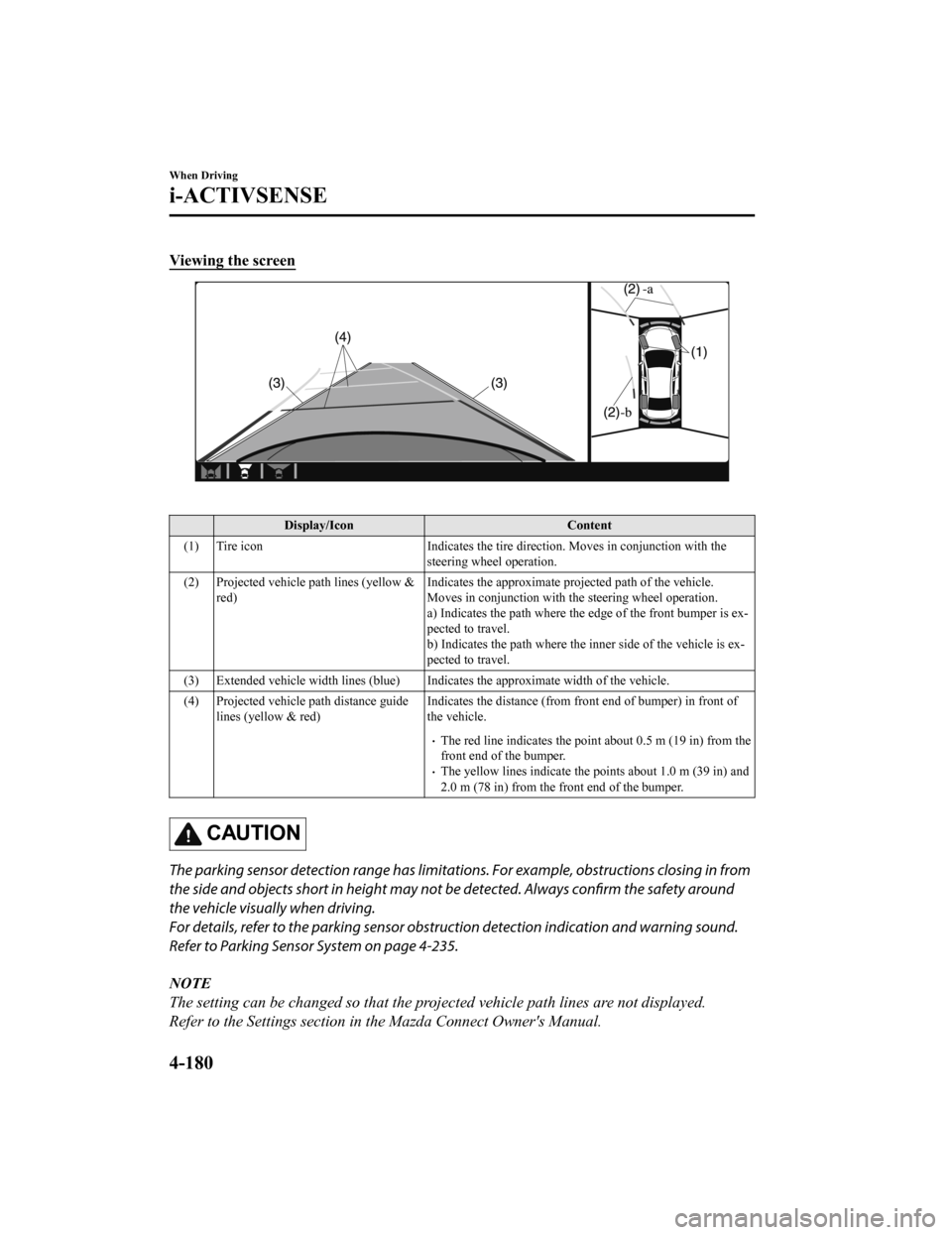
Viewing the screen
Display/IconContent
(1) Tire icon Indicates the tire direction. Moves in conjunction with the
steering wheel operation.
(2) Projected vehicle path lines (yellow & red) Indicates the approximate projected path of the vehicle.
Moves in conjunction with the steering wheel operation.
a) Indicates the path where the
edge of the front bumper is ex‐
pected to travel.
b) Indicates the path where the inner side of the vehicle is ex ‐
pected to travel.
(3) Extended vehicle width lines (blue) Indicates the approximate width of the vehicle.
(4) Projected vehicle path distance guide lines (yellow & red) Indicates the distance (from front end of bumper) in front of
the vehicle.
The red line indicates the point about 0.5 m (19 in) from the
front end of the bumper.
The yellow lines indicate the points about 1.0 m (39 in) and
2.0 m (78 in) from the front end of the bumper.
CAUTION
The parking sensor detection range has limitation
s. For example, obstructions closing in from
the side and objects short in height may not be detected. Always confirm the safety around
the vehicle visually when driving.
For details, refer to the parking sensor obstru ction detection indication and warning sound.
Refer to Parking Sensor System on page 4-235.
NOTE
The setting can be changed so that the projected vehicle path lines are not displayed.
Refer to the Settings section in the Mazda Connect Owner's Manual.
When Driving
i-ACTIVSENSE
4-180
Mazda3_8HZ1-EA-19G_Edition1_old 2019-5-17 13:49:03
Page 330 of 598
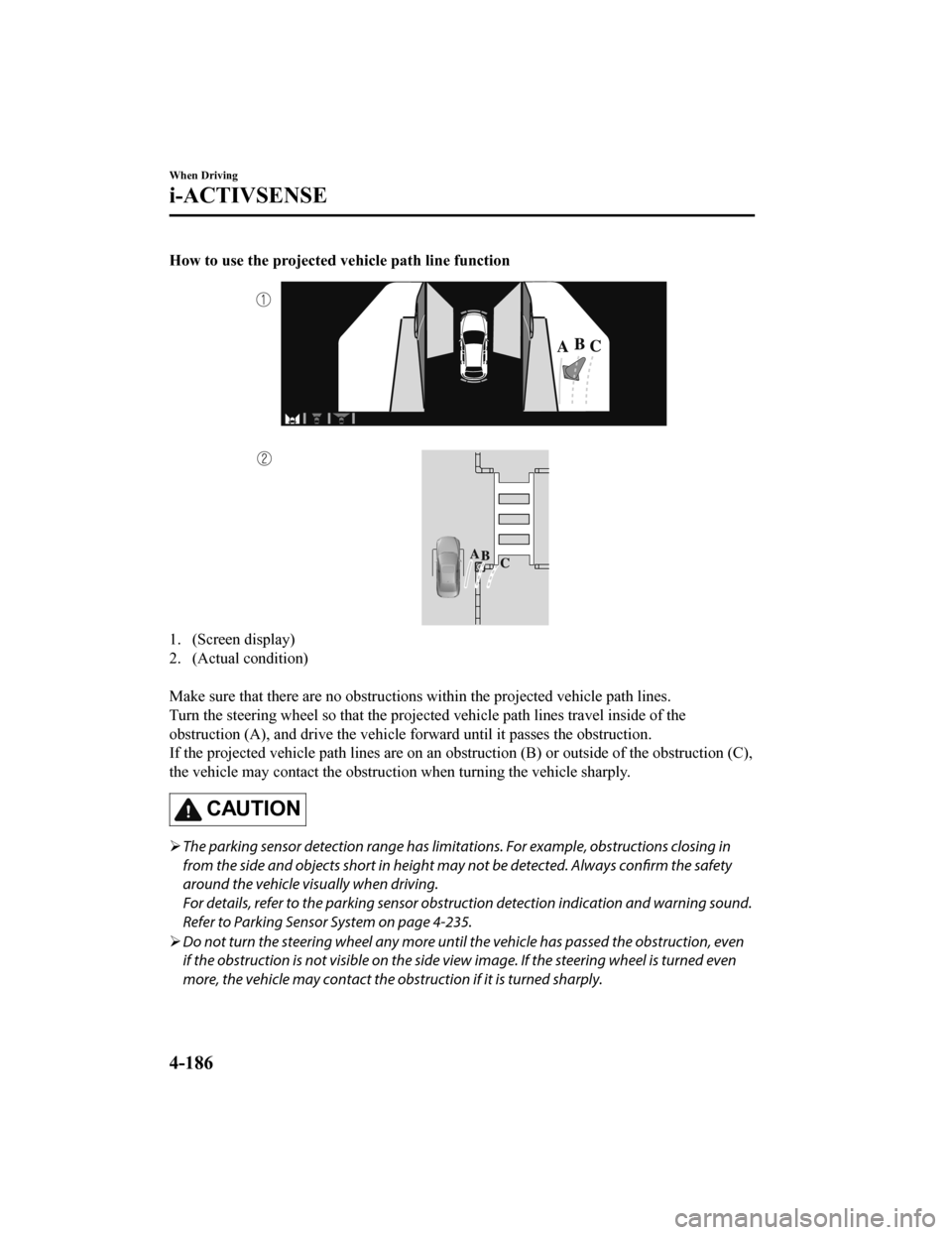
How to use the projected vehicle path line function
1. (Screen display)
2. (Actual condition)
Make sure that there are no obstructions within the projected v ehicle path lines.
Turn the steering wheel so that t he projected vehicle path lines travel inside of the
obstruction (A), and drive the ve hicle forward until it passes the obstruction.
If the projected vehicle path lines are on an obstruction (B) o r outside of the obstruction (C),
the vehicle may contact the obstruction when turning the vehicl e sharply.
CAUTION
The parking sensor detection range has limitat ions. For example, obstructions closing in
from the side and objects short in height ma y not be detected. Always confirm the safety
around the vehicle visually when driving.
For details, refer to the parking sensor obstru ction detection indication and warning sound.
Refer to Parking Sensor System on page 4-235.
Do not turn the steering wheel any more until the vehicle has passed the obstruction, even
if the obstruction is not visible on the side view image. If the steering wheel is turned even
more, the vehicle may contact the obst ruction if it is turned sharply.
When Driving
i-ACTIVSENSE
4-186
Mazda3_8HZ1-EA-19G_Edition1_old 2019-5-17 13:49:03
Page 333 of 598
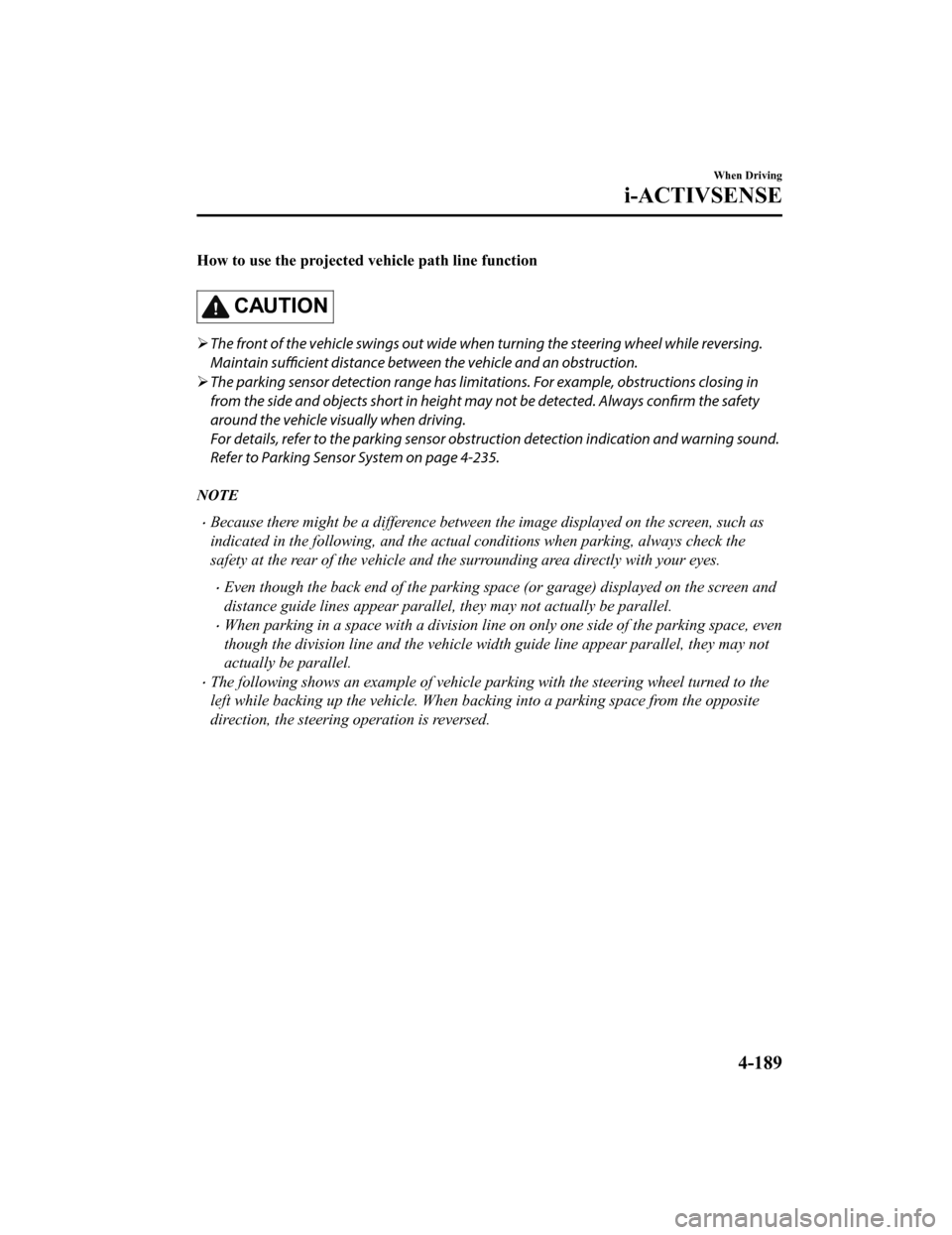
How to use the projected vehicle path line function
CAUTION
The front of the vehicle swings out wide wh en turning the steering wheel while reversing.
Maintain sufficient distance betwee n the vehicle and an obstruction.
The parking sensor detection range has limita tions. For example, obstructions closing in
from the side and objects short in height may not be detected. Always confirm the safety
around the vehicle vi sually when driving.
For details, refer to the parking sensor obstruction detection indication and warning sound.
Refer to Parking Sensor System on page 4-235.
NOTE
Because there might be a difference between the image displayed on the screen, such as
indicated in the following, and the actual conditions when parking, always check the
safety at the rear of the vehicle and the surrounding area directly with your eyes.
Even though the back end of the parking space (or garage) displayed on the screen and
distance guide lines appear parallel, they may not actually be parallel.
When parking in a space with a division line on only one side of the parking space, even
though the division line and the vehicle widt h guide line appear parallel, they may not
actually be parallel.
The following shows an example of vehicle parking with the steering wheel turned to the
left while backing up the vehicle. When backing into a parking space from the opposite
direction, the steering operation is reversed.
When Driving
i-ACTIVSENSE
4-189
Mazda3_8HZ1-EA-19G_Edition1_old 2019-5-17 13:49:03
Page 348 of 598

A pedestrian is close to a separate
object.
A pedestrian is crouching, lying, or
slouching.
A pedestrian suddenly jumps into the
road right in front of the vehicle.
A pedestrian opens an umbrella, or is
carrying large baggage or articles.
A pedestrian is in a dark location such
as during the night, or blends into the
background by wearing clothes
matching the background color.
Front Radar Sensor*
▼Front Radar Sensor
Your vehicle is equipped with a front radar
sensor.
The following systems also use the front
radar sensor.
Distance & Speed Alert (DSA)
Mazda Radar Cruise Control (MRCC)
Mazda Radar Cruise
Control with Stop
& Go function (MRCC with Stop & Go
function)
Traffic Jam Assist (TJA)
Smart Brake Support (SBS)
The front radar sensor functions by
detecting the radio waves reflected off a
vehicle ahead or an obstruction sent from
the radar sensor.
The front radar sensor is mounted behind
the front emblem.
1. Front radar sensor
If “Safety and Driver Support Systems
Temporarily Disabled. Front Radar
Obscured. Drive Safely” is displayed on
the multi-information display of the
instrument cluster, clean the area around
the front radar sensor.
When Driving
i-ACTIVSENSE
4-204*Some models.
Mazda3_8HZ1-EA-19G_Edition1_old 2019-5-17 13:49:03
Page 349 of 598
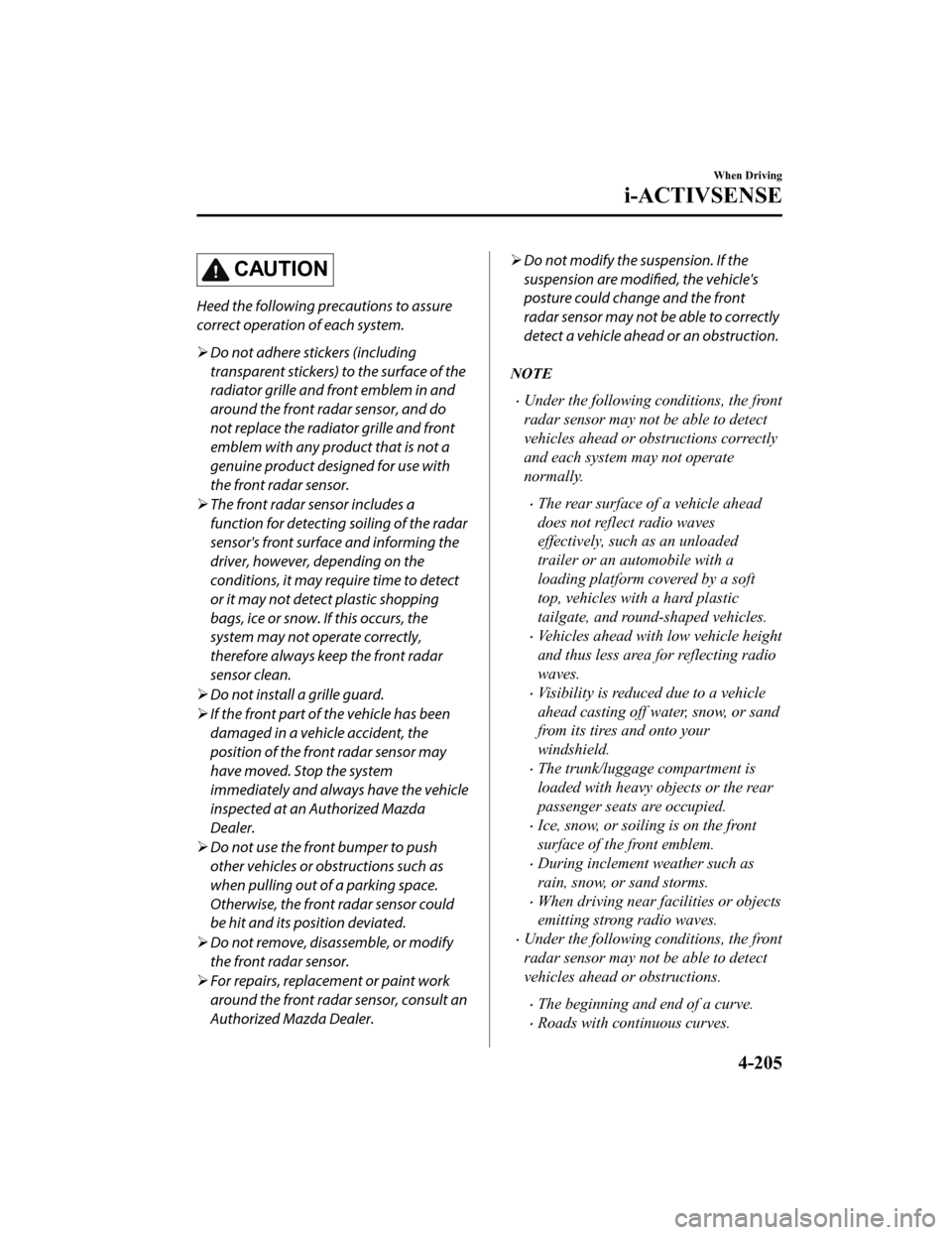
CAUTION
Heed the following precautions to assure
correct operation of each system.
Do not adhere stickers (including
transparent stickers) to the surface of the
radiator grille and front emblem in and
around the front radar sensor, and do
not replace the radiator grille and front
emblem with any product that is not a
genuine product designed for use with
the front radar sensor.
The front radar sensor includes a
function for detecting soiling of the radar
sensor's front surface and informing the
driver, however, depending on the
conditions, it may require time to detect
or it may not detect plastic shopping
bags, ice or snow. If this occurs, the
system may not operate correctly,
therefore always keep the front radar
sensor clean.
Do not install a grille guard.
If the front part of the vehicle has been
damaged in a vehicle accident, the
position of the front radar sensor may
have moved. Stop the system
immediately and always have the vehicle
inspected at an Authorized Mazda
Dealer.
Do not use the front bumper to push
other vehicles or obstructions such as
when pulling out of a parking space.
Otherwise, the front radar sensor could
be hit and its position deviated.
Do not remove, disa ssemble, or modify
the front radar sensor.
For repairs, replacement or paint work
around the front radar sensor, consult an
Authorized Mazda Dealer.
Do not modify the suspension. If the
suspension are modified, the vehicle's
posture could change and the front
radar sensor may not be able to correctly
detect a vehicle ahead or an obstruction.
NOTE
Under the following co nditions, the front
radar sensor may not be able to detect
vehicles ahead or obstructions correctly
and each system may not operate
normally.
The rear surface of a vehicle ahead
does not reflect radio waves
effectively, such as an unloaded
trailer or an automobile with a
loading platform covered by a soft
top, vehicles with a hard plastic
tailgate, and round-shaped vehicles.
Vehicles ahead with low vehicle height
and thus less area for reflecting radio
waves.
Visibility is reduced due to a vehicle
ahead casting off water, snow, or sand
from its tires and onto your
windshield.
The trunk/luggage compartment is
loaded with heavy objects or the rear
passenger seats are occupied.
Ice, snow, or soiling is on the front
surface of the front emblem.
During inclement weather such as
rain, snow, or sand storms.
When driving near facilities or objects
emitting strong radio waves.
Under the following co nditions, the front
radar sensor may not be able to detect
vehicles ahead or obstructions.
The beginning and end of a curve.
Roads with continuous curves.
When Driving
i-ACTIVSENSE
4-205
Mazda3_8HZ1-EA-19G_Edition1_old 2019-5-17 13:49:03