2020 MAZDA MODEL 3 HATCHBACK key
[x] Cancel search: keyPage 495 of 598

NOTE
When raising the jack head into the
jacking position and aligning the
groove in the jack head with the rail
under the vehicle body, the top of the
jack head contacts the vehicle's
underbody without the rail contacting
the bottom of the groove.
7. Insert the jack lever and attach the lug wrench to tire jack.
8. Turn the jack handle clockwise and
raise the vehicle high enough so that
the spare tire can be installed. Before
removing the lug nuts, make sure your
Mazda is firmly in position and that it
cannot slip or move.
WA R N I N G
Do not jack up the vehicle higher than
is necessary:
Jacking up the vehicle higher than is
necessary is dangerous as it could
destabilize the vehicle resulting in an
accident.
Do not start the engine or shake the
vehicle while it is jacked up:
Starting the engine or shaking the
vehicle while it is jacked up is
dangerous as it could cause the vehicle
to fall off the jack resulting in an
accident.
Never go under the vehicle while it is
jacked up:
Going under the vehicle while it is
jacked up is dangerous as it could result
in death or serious injury if the vehicle
were to fall off the jack.
9. Remove the lug nuts by turning them counterclockwise; then remove the
wheel and center cap.
▼Locking Lug Nuts
If your Mazda is equipped with the
optional antitheft wheel lug nuts, a special
key must be used to unlock the locking lug
nut for each wheel. The key is stored in
the glove compartment, center console
storage, storage box, o
r trunk. Register the
key and lug nuts with the lock
manufacturer by filling out the registration
card and mailing it in using the
accompanying envelope. If the key is lost,
consult an Authorized Mazda Dealer or
use the lock manufacturer’s order form to
order a new key.
If Trouble Arises
Flat Tire
7-11
Mazda3_8HZ1-EA-19G_Edition1_old 2019-5-17 13:49:03
Page 496 of 598
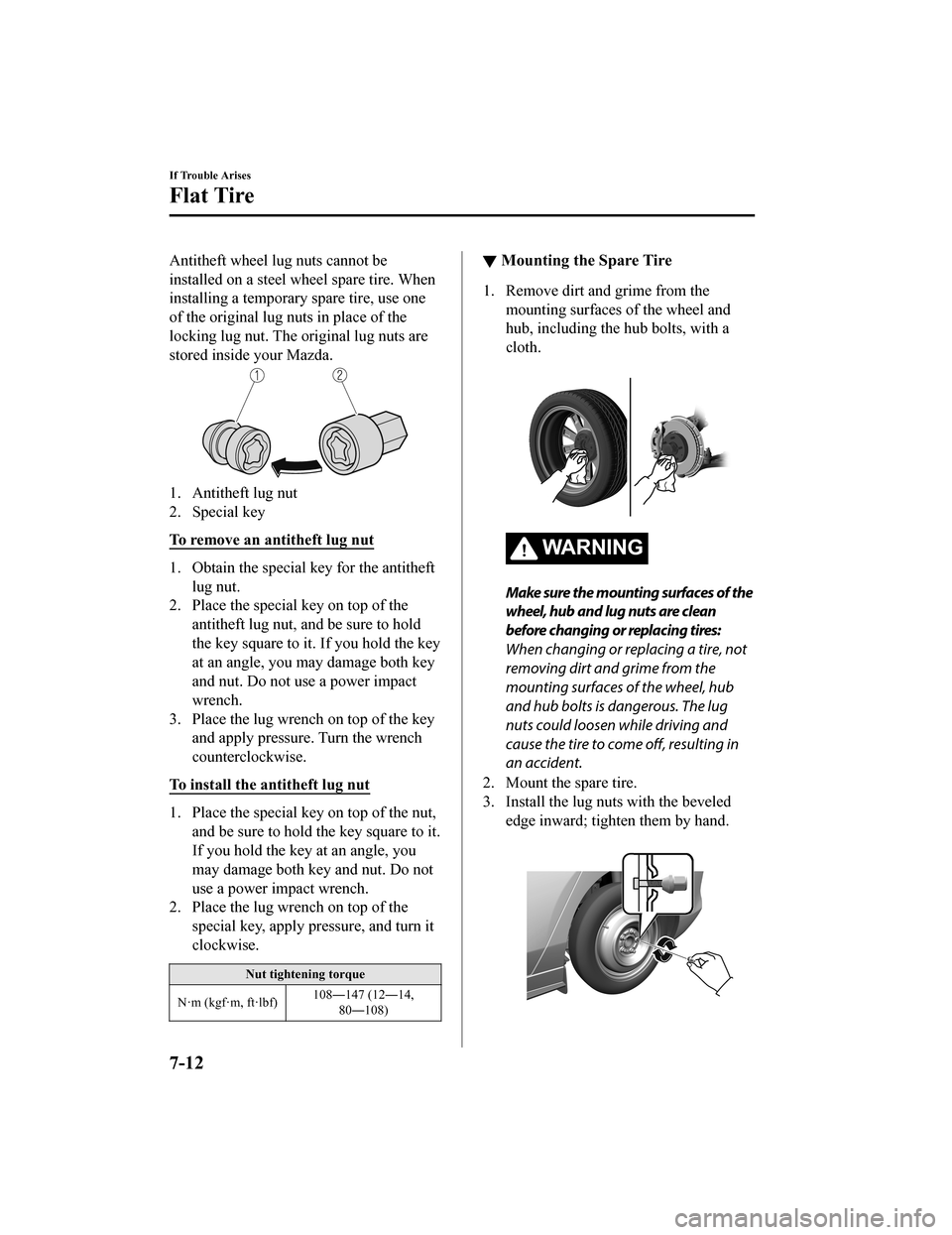
Antitheft wheel lug nuts cannot be
installed on a steel wheel spare tire. When
installing a temporary spare tire, use one
of the original lug nuts in place of the
locking lug nut. The original lug nuts are
stored inside your Mazda.
1. Antitheft lug nut
2. Special key
To remove an antitheft lug nut
1. Obtain the special key for the antitheftlug nut.
2. Place the special key on top of the
antitheft lug nut, and be sure to hold
the key square to it. If you hold the key
at an angle, you may damage both key
and nut. Do not use a power impact
wrench.
3. Place the lug wrench on top of the key and apply pressure. Turn the wrench
counterclockwise.
To install the antitheft lug nut
1. Place the special key on top of the nut, and be sure to hold the key square to it.
If you hold the key at an angle, you
may damage both key and nut. Do not
use a power impact wrench.
2. Place the lug wrench on top of the
special key, apply pressure, and turn it
clockwise.
Nut tightening torque
N·m (kgf·m, ft·lbf) 108―147 (12―14,
80―108)
▼Mounting the Spare Tire
1. Remove dirt and grime from the
mounting surfaces of the wheel and
hub, including the hub bolts, with a
cloth.
WARNING
Make sure the mounting surfaces of the
wheel, hub and lug nuts are clean
before changing or replacing tires:
When changing or replacing a tire, not
removing dirt and grime from the
mounting surfaces of the wheel, hub
and hub bolts is dangerous. The lug
nuts could loosen while driving and
cause the tire to come off, resulting in
an accident.
2. Mount the spare tire.
3. Install the lug nuts with the beveled edge inward; tighten them by hand.
If Trouble Arises
Flat Tire
7-12
Mazda3_8HZ1-EA-19G_Edition1_old 2019-5-17 13:49:03
Page 517 of 598
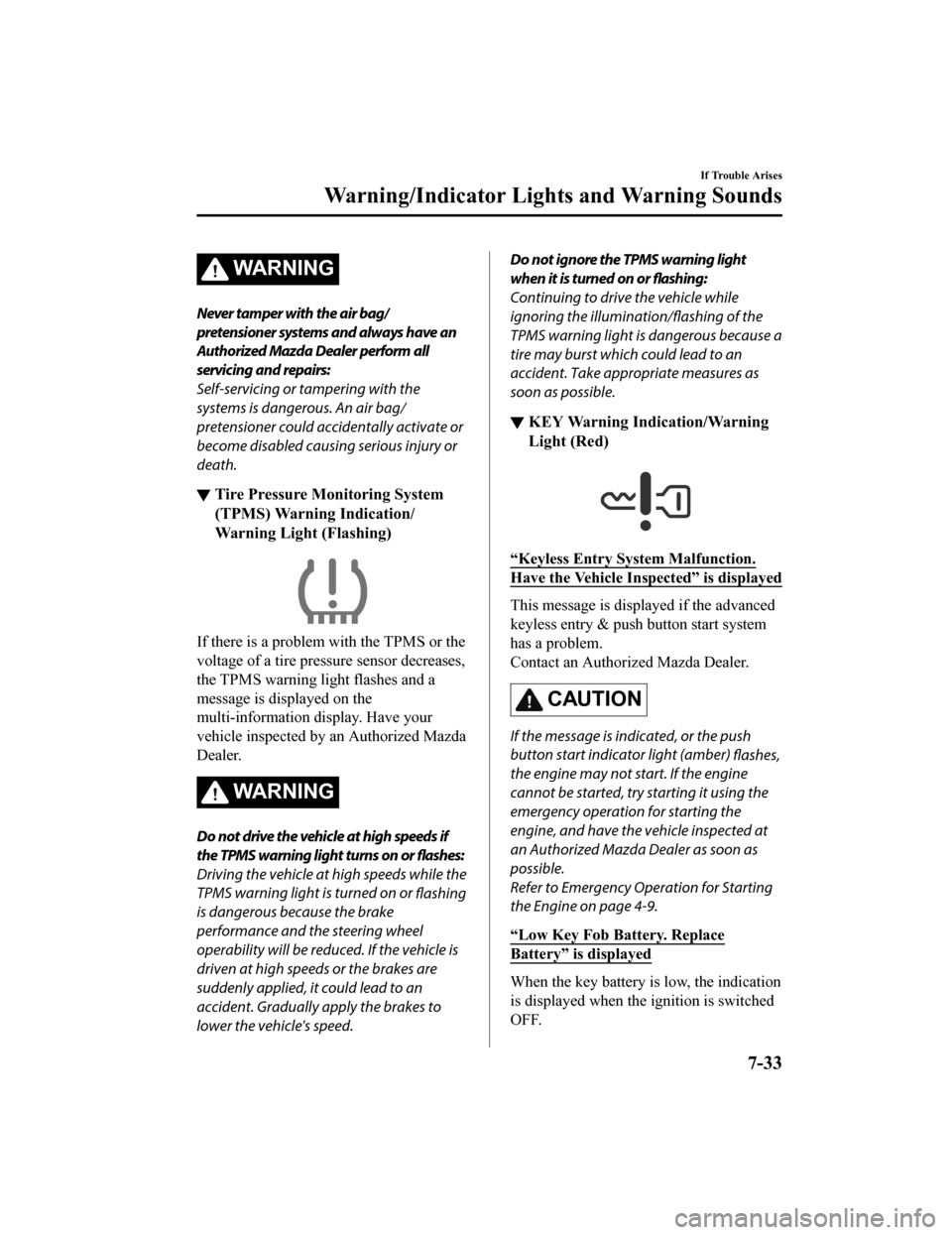
WA R N I N G
Never tamper with the air bag/
pretensioner systems and always have an
Authorized Mazda Dealer perform all
servicing and repairs:
Self-servicing or tampering with the
systems is dangerous. An air bag/
pretensioner could accidentally activate or
become disabled causing serious injury or
death.
▼Tire Pressure Monitoring System
(TPMS) Warning Indication/
Warning Light (Flashing)
If there is a problem with the TPMS or the
voltage of a tire pressu
re sensor decreases,
the TPMS warning light flashes and a
message is displayed on the
multi-information display. Have your
vehicle inspected by an Authorized Mazda
Dealer.
WA R N I N G
Do not drive the vehicle at high speeds if
the TPMS warning light turns on or flashes:
Driving the vehicle at high speeds while the
TPMS warning light is turned on or flashing
is dangerous because the brake
performance and the steering wheel
operability will be reduced. If the vehicle is
driven at high speeds or the brakes are
suddenly applied, it could lead to an
accident. Gradually apply the brakes to
lower the vehicle's speed.
Do not ignore the TPMS warning light
when it is turned on or flashing:
Continuing to drive the vehicle while
ignoring the illumination/flashing of the
TPMS warning light is dangerous because a
tire may burst which could lead to an
accident. Take appropriate measures as
soon as possible.
▼ KEY Warning Indication/Warning
Light (Red)
“Keyless Entry System Malfunction.
Have the Vehicle Ins
pected” is displayed
This message is displayed if the advanced
keyless entry & push button start system
has a problem.
Contact an Authorized Mazda Dealer.
CAUTION
If the message is indicated, or the push
button start indicator light (amber)
flashes,
the engine may not start. If the engine
cannot be started, try starting it using the
emergency operation for starting the
engine, and have the vehicle inspected at
an Authorized Mazda Dealer as soon as
possible.
Refer to Emergency Operation for Starting
the Engine on page 4-9.
“Low Key Fob Battery. Replace
Battery” is displayed
When the key battery is low, the indication
is displayed when the ignition is switched
OFF.
If Trouble Arises
Warning/Indicator Lights and Warning Sounds
7-33
Mazda3_8HZ1-EA-19G_Edition1_old 2019-5-17 13:49:03
Page 518 of 598

“Key Not Detected” is displayed
If the presence of the key cannot be
detected (dead battery, battery
malfunction, no key), it is displayed
when the driver attempts to start the
engine (push button start operation,
brake pedal depression).
Displayed when it is determined that a
key that was in the vehicle has been
removed from the vehicle. (Key taken
out warning. Other than IG-OFF)
▼ High Beam Control System (HBC)
Warning Indication/Warning Light
(Amber)
*
The light remains turned on if there is a
problem with the system. Have your
vehicle inspected at an Authorized Mazda
Dealer.
▼i-ACTIVSENSE Warning
Indication/Warning Light*
The indication displays
if the system has a
malfunction.
Check the reason for the indication
displaying on the center display or
multi-information display.
Refer to If a Warnin g Light Turns On or
Flashes on page 7-27.
▼ Exterior Light Warning Indication/
Wa r n i n g L i g h t
This light illuminates if there is a
malfunction in the exterior lights (except
license plate lights). Have your vehicle
inspected by an Authorized Mazda Dealer.
CAUTION
Do not drive the vehicle while an exterior
light has a malfunction. Poor visibility, and
not being able to signal braking and turns
may cause an accident. In addition, if the
vehicle is driven with the lights not turned
on, it may
conflict with laws and
regulations due to poor maintenance.
▼ Low Fuel Warning Indication/
Wa r n i n g L i g h t
The light turns on when the remaining fuel
is about 9.0 L (2.3 US gal, 1.9 Imp gal). If
you continue to drive after the light turns
on without refueling and the fuel gauge
reaches nearly empty
, the light flashes.
NOTE
The light illumination timing may vary
because fuel inside the fuel tank moves
around according to the driving conditions
and the vehicle posture.
If Trouble Arises
Warning/Indicator Lights and Warning Sounds
7-34*Some models.
Mazda3_8HZ1-EA-19G_Edition1_old 2019-5-17 13:49:03
Page 523 of 598

Display*1*2ContentAction to be taken
Distance & Speed Alert
Operation Canceled Drive
Safely This message is indicated when the Dis‐
tance & Speed Alert (DSA) have been
canceled other than by the driver.
Have your vehicle inspected by an Au‐
thorized Mazda Dealer.
Cruise Control Operation
Canceled. Drive Safely This message is indicated when the
Cruise Control have been canceled other
than by the driver. Have your vehicle inspected by an Au‐
thorized Mazda Dealer.
Emergency Braking Acti‐
vated. Depress Brake Ped‐
al to Hold Stop This message is indicated after the Smart
Brake Support (SBS) brakes operate and
when the Smart Brake Support (SBS) is
canceled.
Depress the brake pedal.
Touch Key Fob to Push
Button Start Switch This message is indicated when the key
battery is weak (battery dead or damaged
key). Touch the key against push button start
to start the engine.
Refer to Engine Start Function When
Key Battery is Dead on page 4-8.
Depress Brake Pedal to
Start Engine This message is indicated when the push
button start is presse
d without depressing
the brake pedal. Depress the brake pedal and press the
push button start.
Depress Clutch Pedal to
Start Engine This message is indicated when the push
button start is presse
d without depressing
the clutch pedal. Depress the clutch pedal and press the
push button start.
Check Gear Selector Lever
Position This message is indicated when the se‐
lector lever is shifted to the P or R posi‐
tion while driving.
Check the selector lever position.
Close Door and Fasten
Seat Belt This message is indicated when AUTO‐
HOLD is about to operate and a door is
opened or a seat belt is unfastened. When the AUTOHOLD is turned on,
close the doors and fasten seat belts.
Wiper Blades Must Be on
Windshield Before Operat‐
ing This message is indicated when the
windshield wipers are operated with the
wipers raised off the windshield.
Lower the windshield wipers.
Windshield Wiper Range
of Motion Reduced. Re‐
move Obstruction(s) This message is indicated when there is
snow or dirt accumulation on the wind‐
shield and the wiper operation range is
narrowed.
Remove foreign matter from the wind‐
shield.
Ignition Not Switched Off This message is indicated when the driv‐
er’s door is opened without switching the
ignition OFF. Switch the ignition OFF before leaving
the vehicle.
Gear Selector Lever Not in
Park This message is indicated when a door is
opened with the selector lever in a posi‐
tion other than the P position. Shift the selector lever to the P position
before leaving the vehicle.
Excessive Transmission
Temperature. Drive Slowly This message is indicated when the inter‐
nal temperature of the automatic trans‐
mission is high. Drive slowly to redu
ce load on the auto‐
matic transmission.
If Trouble Arises
Warning/Indicator Lights and Warning Sounds
7-39
Mazda3_8HZ1-EA-19G_Edition1_old 2019-5-17 13:49:03
Page 526 of 598

NOTE
To allow the front passenger occupant
classification sensor to function
properly, do not place and sit on an
additional seat cushion on the front
passenger's seat. The sensor may not
function properly because the additional
seat cushion could cause sensor
interference.
If a small child is seated on the front
passenger's seat, the warning beep may
not operate.
Mexico
If the vehicle speed exceeds about 20
km/h (12 mph) with the driver or front
passenger's seat belt unfastened, a warning
beep sounds continuously. If the seat belt
remains unfastened, the beep sound stops
once and then continues for about 90
seconds. The beep stops after the driver or
front passenger's seat belt is fastened.
Until a seat belt is fastened or a given
period of time has elapsed, the beep sound
will not stop even if the vehicle speed falls
below 20 km/h (12 mph).
NOTE
Placing heavy items on the front
passenger's seat may cause the front
passenger's seat belt warning function
to operate depending on the weight of
the item.
To allow the front passenger seat weight
sensor to function properly, do not place
and sit on an additional seat cushion on
the front passenger's seat. The sensor
may not function properly because the
additional seat cushion could cause
sensor interference.
If a small child is seated on the front
passenger's seat, the warning beep may
not operate.
Rear seat
The warning beep only sounds if a seat
belt is unfastened after being fastened.
▼ Ignition Not Switched Off (STOP)
Warning Beep
If the driver's door i
s opened with the
ignition switched to ACC, a beep will be
heard continuously in the cabin to notify
the driver that the ignition has not been
switched OFF (STOP). Under this
condition, the keyless entry system will
not operate, the vehicle cannot be locked,
and the battery volta ge will be depleted.
▼Key Removed from Vehicle Warning
Beep
Vehicles with advance
d keyless function
If the key is taken out of the vehicle while
the ignition is not switched OFF and all
the doors are closed, the beep which
sounds outside of the vehicle will be heard
6 times, and after that, the beep which
sounds inside the vehicle will be heard 1
times.
Vehicles without advanced keyless
function
If the key is tak en out of the vehicle while
the ignition is not switched OFF and all
the doors are closed, a beep will be heard
in the cabin 1 times.
If Trouble Arises
Warning/Indicator Lights and Warning Sounds
7-42
Mazda3_8HZ1-EA-19G_Edition1_old 2019-5-17 13:49:03
Page 527 of 598

NOTE
Because the key utilizes low-intensity
radio waves, the Key Removed From
Vehicle Warning may activate if the key is
carried together with a metal object or it
is placed in a poor signal reception area.
▼ Touch Sensor Inoperable Warning
Beep (With the advanced keyless
function)
A warning beep is activated to notify the
driver that the doors are not locked when
all of the following conditions are met:
The ignition is switched OFF.
All the doors and liftgate/trunk lid are
not fully closed.
The lock is operated 3 times within 5
seconds.
Check the ignition and whether the doors
and liftgate/trunk lid are open or closed,
and then operate the lock again.
▼ Key Left-in-luggage Compartment/
Trunk Warning Beep (With the
advanced keyless function)
If the key is left in the luggage
compartment/trunk w
ith all the doors
locked and the liftgate/trunk lid closed, a
beep will be heard outside for about 10
seconds to notify the driver that the key is
in the luggage compartment/trunk. In this
case, take out the key by pressing the
electric liftgate/trunk lid opener and
opening the liftgate/trunk lid. The key
taken out of the luggage compartment/
trunk may not operate because its
functions have been temporarily stopped.
To restore the key's functions, perform the
applicable procedure (page 3-8).
▼ Key Left-in-vehicle Warning Beep
(With the advanced keyless
function)
If all the doors and luggage compartment/
trunk are locked using another key while
the key is left in the cabin, the beep which
sounds outside of the vehicle will be heard
for about 10 seconds to notify the driver
that the key is in the cabin. In this case,
take out the key by opening the door. A
key taken out of the vehicle using this
method may not operate because its
functions have been temporarily stopped.
To restore the key's functions, perform the
applicable procedure (page 3-8).
▼Low Fuel Warning Beep
When the low fuel warning light flashes, a
warning beep is activated once at the same
time.
▼Brake Override Warning Beep
A warning beep is activated when the
accelerator pedal and brake pedal are
depressed at the same time while driving.
Only depress the brake pedal.
▼Shift Position Warning Beep
A warning beep is activated continuously
if the driver's door is opened with the
selector lever in a position other than the P
position. Shift the selector lever to the P
position, or close the driver's door.
▼Electric Parking Brake (EPB)
Warning Beep
The warning buzzer is activated under the
following conditions:
The vehicle is driven with the parking
brake applied.
If Trouble Arises
Warning/Indicator Lights and Warning Sounds
7-43
Mazda3_8HZ1-EA-19G_Edition1_old
2019-5-17 13:49:03
Page 569 of 598

Declaration of Conformity
▼Keyless Entry System/Immobilizer System
Customer Information and Reporting Safety Defects
Declaration of Conformity
8-35
Mazda3_8HZ1-EA-19G_Edition1_old
2019-5-17 13:49:03