2020 MAZDA MODEL 3 HATCHBACK display
[x] Cancel search: displayPage 209 of 598

If there is a problem with the brake
system (foot brake) while driving the
vehicle, continually pulling up the EPB
switch will apply the brakes and
decelerate or stop the vehicle. The
parking brake on-reminder sound is
activated while the brake is applied. In
addition, when releasing the switch, the
brake is released and the sound stops.
If the parking brake is applied with the
ignition switched OFF or in ACC, the
EPB indicator light in the instrument
cluster and the indicator light in the
switch may turn on for 15 seconds.
When using an automatic car wash
which moves the vehicle with the front
tires mounted, it is necessary to cancel
the parking brake auto operation before
the vehicle enters the automatic car
wash. For details, refer to Canceling the
parking brake automatic operation.
Manual operation
Applying the parki ng brake manually
When the brake pedal is firmly depressed
and the EPB switch is pulled up, the
parking brake is applied regardless of the
ignition position. When the parking brake
is applied, the EPB indicator light in the
instrument cluster a nd the EPB switch
indicator light turn on.
Releasing the parking brake manually
When the brake pedal is firmly depressed
and the EPB switch is pressed while the
ignition is switched ON or the engine is
running, the parking brake is released.
When the parking brake is released, the
EPB indicator light in the instrument
cluster and the EPB sw itch indicator light
turn off.
If the EPB switch is pressed without
depressing the brake pedal, a message is
displayed on the multi-information display
to notify the driver to depress the brake
pedal.
Refer to Message Indicated on
Multi-information Disp lay on page 7-38.
Auto operation
Applying the parking brake
automatically
When the ignition is switched from ON to
ACC or OFF, the par king brake will be
applied automatically. When the parking
brake is applied, the EPB indicator light in
the instrument cluster and the EPB switch
indicator light turn on.
When Driving
Brake
4-65
Mazda3_8HZ1-EA-19G_Edition1_old 2019-5-17 13:49:03
Page 213 of 598

AUTOHOLD
▼AUTOHOLD
The AUTOHOLD function automatically holds the vehicle stopped,
even if you take your
foot off the brake pedal. This function can be best used while stopped in traffic or at a traffic
light. The brakes are released w hen you start driving the vehicle.
WA R N I N G
Do not rely completely on the AUTOHOLD function:
The AUTOHOLD function is only designed to assist the brake operation while the vehicle is
stopped. Neglecting to operate the brakes and relying only on the AUTOHOLD system is
dangerous and could result in an unexpected accident if the vehicle were to suddenly move.
Operate the brakes appr opriately in accordance with the road and surrounding conditions.
Do not release your foot from the brake pedal while the vehicle is stopped on a steep grade:
Because there is a possibility of the vehicle no t being held in the stopped position by the
AUTOHOLD function, the vehicle may move unexpectedly and result in an accident.
Do not use the AUTOHOLD function on slippery roads such as icy or snow-covered roads, or
unpaved roads:
Even if the vehicle is held in the stopped posi tion by the AUTOHOLD function, the vehicle may
move unexpectedly and result in an accident. Operate the accelerator pedal, brakes, or
steering wheel appropriately as necessary.
Immediately depress the brake pedal in the following cases:
Because the AUTOHOLD function is canceled forcibly, the vehicle may move unexpectedly
and result in an accident.
“Depress Brake Pedal. Brake Hold Disabled” is displayed in the multi-information display
and the warning sound is activated at the same time.
Always apply the parking brake when parking the vehicle:
Not applying the parking brake when parking the vehicle is dangerous as the vehicle may
move unexpectedly and result in an accident . When parking the vehicle, shift the selector
lever to the P position (automatic transmi ssion vehicle) and apply the parking brake.
When Driving
Brake
4-69
Mazda3_8HZ1-EA-19G_Edition1_old 2019-5-17 13:49:03
Page 214 of 598

CAUTION
If you stop operating the accelerator pedal before the vehicle starts moving, the force holding
the vehicle in the stopped position may weaken. Firmly depress the brake pedal or depress the
accelerator pedal to accelerate the vehicle.
NOTE
Under the following conditions, a problem wi th the AUTOHOLD is occurring. Have your
vehicle inspected at an Authorized Mazda Dealer as soon as possible.
A message is indicated on the multi-information display and a warning sound is
activated for about 5 seconds while the AUTOHOLD is operating or when you press the
AUTOHOLD switch.
If you switch the ignition OFF while the AUTOHOLD is operating, the parking brake is
applied automatically to assist you with parking the vehicle.
The AUTOHOLD is canceled when the selector lever/shift lever is shifted to R position
while the vehicle is on level ground, or facing up a hill or grade (as shown below).
Vehicle posture and road surface gradient AUTOHOLD operation status
Vehicle tilts forward
Operates
Level ground
Does not operate, canceled
Vehicle tilts rearward
Does not operate, canceled
: Reverse driving (selector lever/sh ift lever in the reverse (R) position)
When Driving
Brake
4-70
Mazda3_8HZ1-EA-19G_Edition1_old 2019-5-17 13:49:03
Page 217 of 598
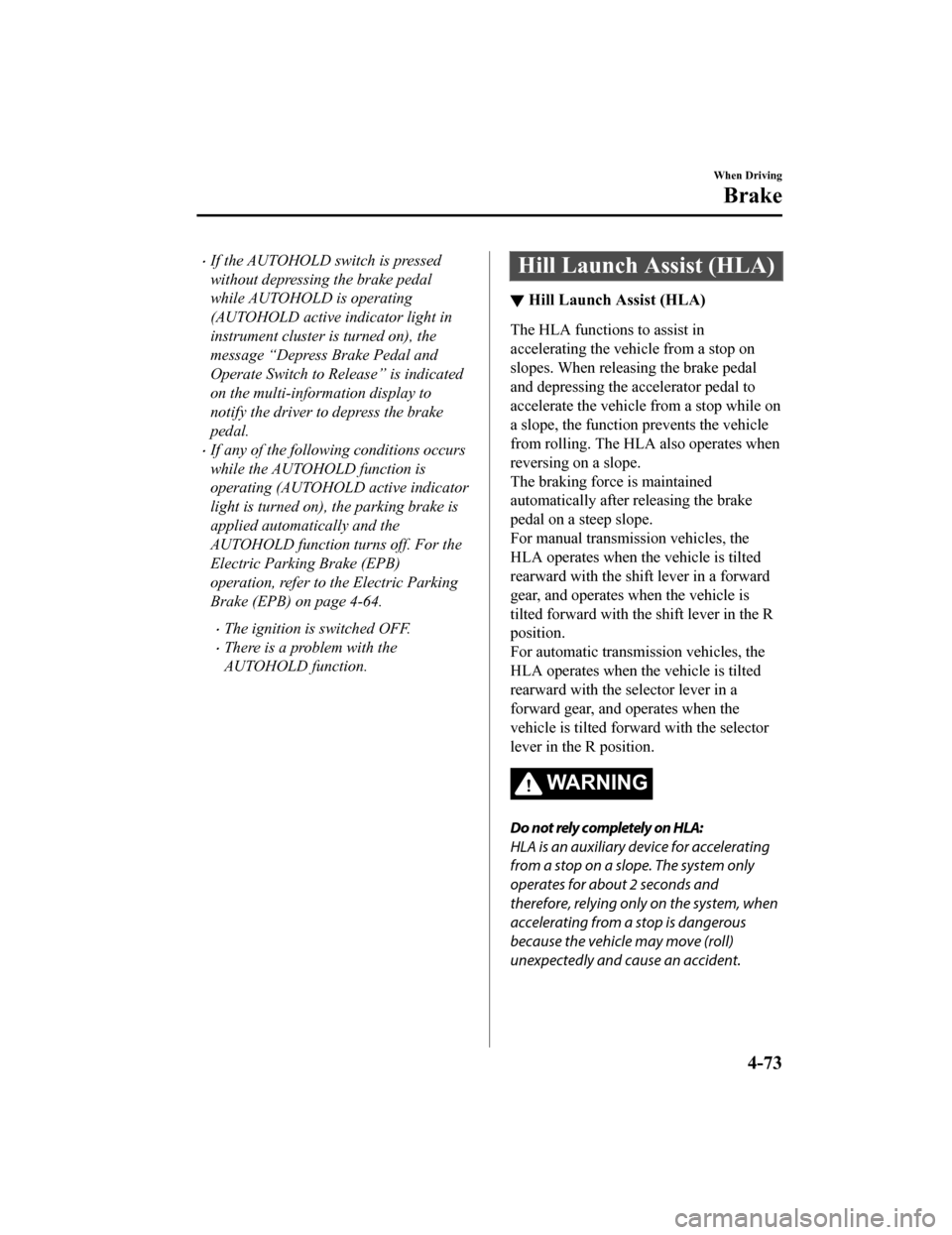
If the AUTOHOLD switch is pressed
without depressing the brake pedal
while AUTOHOLD is operating
(AUTOHOLD active indicator light in
instrument cluster is turned on), the
message “Depress Brake Pedal and
Operate Switch to Release” is indicated
on the multi-information display to
notify the driver to depress the brake
pedal.
If any of the follow ing conditions occurs
while the AUTOHOLD function is
operating (AUTOHOLD active indicator
light is turned on), the parking brake is
applied automatically and the
AUTOHOLD function turns off. For the
Electric Parking Brake (EPB)
operation, refer to the Electric Parking
Brake (EPB) on page 4-64.
The ignition is switched OFF.
There is a problem with the
AUTOHOLD function.
Hill Launch Assist (HLA)
▼ Hill Launch Assist (HLA)
The HLA functions to assist in
accelerating the vehicle from a stop on
slopes. When releasing the brake pedal
and depressing the accelerator pedal to
accelerate the vehicle from a stop while on
a slope, the function prevents the vehicle
from rolling. The HLA also operates when
reversing on a slope.
The braking force is maintained
automatically after releasing the brake
pedal on a steep slope.
For manual transmission vehicles, the
HLA operates when the vehicle is tilted
rearward with the shift lever in a forward
gear, and operates when the vehicle is
tilted forward with th
e shift lever in the R
position.
For automatic transmi ssion vehicles, the
HLA operates when the vehicle is tilted
rearward with the s elector lever in a
forward gear, and operates when the
vehicle is tilted forward with the selector
lever in the R position.
WA R N I N G
Do not rely completely on HLA:
HLA is an auxiliary device for accelerating
from a stop on a slope. The system only
operates for about 2 seconds and
therefore, relying only on the system, when
accelerating from a stop is dangerous
because the vehicle may move (roll)
unexpectedly and cause an accident.
When Driving
Brake
4-73
Mazda3_8HZ1-EA-19G_Edition1_old 2019-5-17 13:49:03
Page 229 of 598

Rear side radar sensor
The rear side radar sensors detects radio
waves reflected off a vehicle approaching
from the rear or an obstruction sent from
the radar sensors. The following systems
use the rear side radar sensor.
Blind Spot Monitoring (BSM)
Rear Cross Traffic Alert (RCTA)
Smart Brake Support [Rear Crossing]
(SBS-RC)
The rear side radar sensors are installed
inside the rear bumper, one on the left side
and one on the right side.
Refer to Rear Side Radar Sensor on page
4-208.
Rear/rear corner/rear side ultrasonic
sensor
The ultrasonic sensor detects ultrasonic
waves reflected off obstructions at the rear
sent from the ultr asonic sensors. The
following systems use the ultrasonic
sensor.
Smart Brake Support [Rear] (SBS-R)
Smart Brake Support [Rear Crossing]
(SBS-RC)
The ultrasonic sensors are mounted in the
rear bumper.
Refer to Rear/Rear corner/Rear Side
Ultrasonic Sensor on page 4-209.
Front camera/side cameras/rear camera
The front camera, side cameras, and rear
camera shoot images of the area
surrounding the vehicle. The 360°View
Monitor uses each camera.
Cameras are installed to the front bumper,
door mirrors, and rear bumper.
Refer to Front Camera/Side Cameras/Rear
Camera on page 4-210.
Driver monitoring camera
The driver monitoring camera detects
changes in the driver's facial features and
estimates the amount of accumulated
fatigue and sleepiness of the driver. The
following systems use the driver
monitoring camera.
Driver Monitoring (DM)
The driver monitoring camera is mounted
in the center display.
Refer to Driver Monitoring Camera on
page 4-211.
▼ i-ACTIVSENSE Status Symbol
(Warning/Risk Avoidance Support
System)
*
The system notifies t
he driver of any of
the following system status using the color
or OFF indication of the i-ACTIVSENSE
status symbol (Warning/risk avoidance
support system).
Lane Departure Warning System
(LDWS)
Blind Spot Monitoring (BSM)
Distance & Speed Alert (DSA)
Front Cross Traffic Alert (FCTA)
Rear Cross Traffic Alert (RCTA)
Lane-keep Assist System (LAS)
NOTE
The status of the system turned on using
the personalization feature is displayed.
When Driving
i-ACTIVSENSE
*Some models.4-85
Mazda3_8HZ1-EA-19G_Edition1_old 2019-5-17 13:49:03
Page 230 of 598

i-ACTIVSENSE status symbol
(warning/risk avoidance support
system) (white)
System stand-by status
If none of the systems are activated or if
there is a problem with the system, the
i-ACTIVSENSE status symbol (warning/
risk avoidance support system) (white) is
displayed.
NOTE
For example, even when the Blind Spot
Monitoring (BSM) is operating normally,
if the Lane Departure Warning System
(LDWS) has a problem, the
i-ACTIVSENSE status symbol (warning/
risk avoidance support system) (white) is
displayed.
i-ACTIVSENSE status symbol
(warning/risk avoidance support
system) (green)
System activated status
If any one of th e systems is activated, the
i-ACTIVSENSE status symbol (warning/
risk avoidance support system) (green) is
displayed.
NOTE
Even if the i-ACTIVSENSE status symbol
(warning/risk avoidance support system)
(green) is displayed, systems which do not
meet the operation conditions will not
operate.
i-ACTIVSENSE status symbol
(warning/risk avoidance support
system) (amber)
System warning status
If any system warning is activated, the
i-ACTIVSENSE status symbol (warning/
risk avoidance support system) (amber) is
displayed.
i-ACTIVSENSE OFF symbol (warning/
risk avoidance support system)
System OFF status
If all the systems are canceled using the
personalization features or the
i-ACTIVSENSE switch, the
i-ACTIVSENSE OFF symbol (Warning/
risk avoidance su pport system) is
displayed.
When Driving
i-ACTIVSENSE
4-86
Mazda3_8HZ1-EA-19G_Edition1_old 2019-5-17 13:49:03
Page 231 of 598

▼i-ACTIVSENSE Switch*
When the i-ACTIVSENSE switch is
pressed, the following systems are
canceled and the i-ACTIVSENSE OFF
symbol (Warning/risk avoidance support
system) in the instrument cluster is
displayed.
Lane Departure Warning System
(LDWS)
Blind Spot Monitoring (BSM)
Distance & Speed Alert (DSA)
Front Cross Traffic Alert (FCTA)
Rear Cross Traffic Alert (RCTA)
Lane-keep Assist System (LAS)
i-ACTIVSENSE OFF symbol (Warning/
risk avoidance support system)
If the i-ACTIVSENSE switch is pressed
again, the systems return to their original
operation status and the i-ACTIVSENSE
OFF symbol (Warning/risk avoidance
support system) turns off.
If the ignition is switched OFF while you
have canceled the systems using the
i-ACTIVSENSE switch, the systems are
automatically enabled the next time the
ignition is switched ON. However, if the
systems are canceled using the
personalization features, the systems are
not automatically enabled.
NOTE
For the systems which can be canceled
using the i-ACTIVES
ENSE switch, they
cannot be canceled when the following
systems are operating, even if you press
the i-ACTIVSENSE switch.
Mazda Radar Cruise Control (MRCC)
Mazda Radar Cruise Control with
Stop & Go function (MRCC with Stop
& Go function)
Traffic Jam Assist (TJA)
You can select systems you want to
cancel using the personalization
features.
Refer to the Settings section in the
Mazda Connect Owner's Manual.
When Driving
i-ACTIVSENSE
*Some models.4-87
Mazda3_8HZ1-EA-19G_Edition1_old 2019-5-17 13:49:03
Page 234 of 598

▼Manual Switching
Switching to low beams
Switch the headlight switch to the
position, or press the high beam control
switch.
The HBC indicator ligh
t (green) turns off.
1. High beam control switch
If the HBC is turned off using the high
beam control switch, press the high beam
control switch again to turn the HBC back
on.
Switching to high beams
Shift the lever to the high beam position.
The HBC indicator light (green) turns off
and the headlight high-beam indicator
light is illuminated.
Lane Departure Warning
System (LDWS)
*
▼Lane Departure Warning System
(LDWS)
The LDWS alerts th
e driver that the
vehicle may be deviating from its lane.
The system detects the white (yellow)
lines on the traffic lan e using the forward
sensing camera (FSC) and if it determines
that the vehicle might be deviating from
its lane, it notifies the driver by the
LDWS.
Refer to Forward Sensing Camera (FSC)
on page 4-200.
Use the LDWS when you drive the vehicle
on roads with white (yellow) lines.
1. Forward sensing camera (FSC)
2. Multi-information display
When Driving
i-ACTIVSENSE
4-90*Some models.
Mazda3_8HZ1-EA-19G_Edition1_old 2019-5-17 13:49:03