2020 MAZDA MODEL 3 HATCHBACK radio
[x] Cancel search: radioPage 257 of 598

NOTE
The system may operate under the
following conditions even if a vehicle is
not approaching.
An object that reflects the radio waves
of the radar such as a parked vehicle,
guardrail, or wall is directly next to
your vehicle.
Vehicles are stopped in the area
around your vehicle such as during
heavy traffic.
A vehicle approaching from the front
or side of your vehicle slows down.
A vehicle approaching from the front
or left side of your vehicle makes a
right or left turn directly in front of
your vehicle.
A vehicle or pedestrian moves in the
parking lot or on the sidewalk in the
area surrounding your vehicle.
After making a left or right turn, an
on-coming vehicle is present.
When passing an on-coming vehicle.
A vehicle overtakes your vehicle while
it is stopped.
Your vehicle is in an area where
strong radio waves or electrical noise
may occur such as near a television
tower or power plant.
Under the following conditions, the front
side radar sensor cannot detect
approaching vehicles or it might be
difficult to detect them, and the system
may not operate normally.
The front side radar sensor detection
area is obstructed by a nearby wall or
vehicle.
Directly after the system becomes
operable.
Radio wave interference from a radar
sensor equipped on a nearby vehicle.
The approaching vehicle has any of
the following shapes.
a) The size of the vehicle body is extremely small.
b) The vehicle height is extremely low or high.
c) A special type of vehicle with a
complex shape
A vehicle suddenly enters the
detection area from the front or side of
your vehicle.
A vehicle that has stopped suddenly
starts to move.
Multiple objects move at the same
time.
The vehicle is driven in bad weather
conditions such as heavy rain, fog,
snow, or sand storms.
The vehicle is driven on a sharp curve
or on bumpy roads.
An object that reflects the radio waves
of the radar such as a parked vehicle,
guardrail, or wall is directly next to
your vehicle.
A vehicle approaches while turning
(Such as roundabout)
The vehicle is driven at an extremely
slow speed.
In the following cases, the system turns
on the i-ACTIVSENSE warning
indication/warning light and operation
of the system is stopped. If the
i-ACTIVSENSE warning indication/
warning light remains on, have the
vehicle inspected by an Authorized
Mazda Dealer as soon as possible.
Some problem with the system has
occurred.
When Driving
i-ACTIVSENSE
4-113
Mazda3_8HZ1-EA-19G_Edition1_old 2019-5-17 13:49:03
Page 258 of 598

The front side radar sensor
installation position is greatly
deviated.
There is a large accumulation of snow
or ice on the front bumper near a front
side radar sensor.
The temperature near the radar
sensors becomes extremely hot due to
driving for a long time on slopes
during the summer.
The battery voltage has decreased.
The front side radar sensor of the
FCTA may be regulated under the
radio wave related laws of the country
where the vehicle is driven. If this
system is used abroad, it may be
necessary to turn off the system.
Refer to Front Side Radar Sensor on
page 4-206.
▼ Canceling Operation of Front Cross
Traffic Alert (FCTA)
The FCTA can be set to inoperable.
(If only the FCTA is turned off)
Refer to the Settings section in the
Mazda Connect Owner's Manual.
(If the FCTA is turned off by
operating the i-ACT
IVSENSE switch)
Refer to i-ACTIVSENSE Switch on
page 4-87.
NOTE
If the ignition is switched OFF while you
have canceled the system using the
i-ACTIVSENSE swit ch, the system is
automatically enabled the next time the
ignition is switched ON. However, if the
system is canceled using the
personalization features, the system is not
automatically enabled.
Rear Cross Traffic Alert
(RCTA)
*
▼Rear Cross Traffic Alert (RCTA)
The RCTA system is des
igned to assist the
driver in checking the area to the rear left
and right sides of your vehicle while your
vehicle is reversing by alerting the driver
to the presence of vehicles approaching
the rear of your vehicle.
The RCTA system detects vehicles
approaching from the rear left and right
sides of your vehicle and the rear of your
vehicle while your vehicle is being
reversed out of a parking space, and
notifies the driver of possible danger using
the Blind Spot Monitoring (BSM) warning
indicator lights and the warning buzzer.
1. Your vehicle
2. Detection areas
When Driving
i-ACTIVSENSE
4-114*Some models.
Mazda3_8HZ1-EA-19G_Edition1_old 2019-5-17 13:49:03
Page 259 of 598

WA R N I N G
Always check the surrounding area visually
before actually putting the vehicle in
reverse:
The system is only designed to assist you in
checking for vehicles at the rear when
putting the vehicle in reverse. Due to
certain limitations with the operation of
this system, the Blind Spot Monitoring
(BSM) warning indicator lights may not
flash or it might be delayed even though a
vehicle is behind your vehicle. Always make
it your responsibility as a driver to check
the rear.
RCTA operation
1. The RCTA system operates when the shift lever (manual transmission) or the
selector lever (automatic transmission)
is shifted to the reverse (R) position.
2. If there is the poss ibility of a collision
with an approaching vehicle, the Blind
Spot Monitoring (BSM) warning
indicator lights flashes and the warning
beep is activated simultaneously.
Rear view monitor (vehicles with
Rear view monitor)
The RCTA warning indication in the
rearview monitor also synchronizes
with the Blind Spot Monitoring (BSM)
warning indicator light on the door
mirrors.
360°view monitor (vehicles with
360°view monitor)
The RCTA warning indication in the
360°view monitor also synchronizes
with the Blind Spot Monitoring (BSM)
warning indicator light on the door
mirrors.
Function for cancelling illumination
dimmer
If the BSM warning i ndicator lights turn
on when the parking lights are turned on,
the brightness of the BSM warning
indicator lights is dimmed.
If the BSM warning i ndicator lights are
difficult to see due to glare from
surrounding brightness when traveling on
snow-covered roads or under foggy
conditions, press the dimmer cancellation
button to cancel the dimmer and increase
the brightness of BSM warning indicator
lights when they turn on.
Refer to Dashboard Illumination on page
4-18.
NOTE
The system may operate under the
following conditions even if a vehicle is
not approaching.
An object that reflects the radio waves
of the radar such as a parked vehicle,
guardrail, or wall is directly next to
your vehicle.
When Driving
i-ACTIVSENSE
4-115
Mazda3_8HZ1-EA-19G_Edition1_old 2019-5-17 13:49:03
Page 260 of 598

A vehicle approaching from the rear
left and right side of your vehicle
slows down.
A vehicle approaching from the rear
left and right side of your vehicle
makes a right or left turn directly in
front of your vehicle.
A vehicle overtakes your vehicle while
it is stopped.
Your vehicle is in an area where
strong radio waves or electrical noise
may occur such as near a television
tower or power plant.
In the following cases, the
i-ACTIVSENSE warning indication/
warning light turns on and operation of
the system is stopped. If the
i-ACTIVSENSE warning indication/
warning light remains illuminated, have
the vehicle inspected at an Authorized
Mazda Dealer as soon as possible.
Some problem with the system
including the Blind Spot Monitoring
(BSM) warning indicator lights has
occurred.
A large deviation in the installation
position of a rear side radar sensor on
the vehicle has occurred.
There is a large accumulation of snow
or ice on the rear bumper near a rear
side radar sensor.
Driving on snow-covered roads for
long periods.
The temperature near the radar
sensors becomes extremely hot due to
driving for long periods on slopes
during the summer.
The battery voltage has decreased.
Under the following conditions, the rear
side radar sensor cannot detect
approaching vehicles or it might be
difficult to detect them, and the system
may not operate normally.
The vehicle speed when reversing is
about 15 km/h (9 mph) or faster.
The rear side radar sensor detection
area is obstructed by a nearby wall or
parked vehicle. (Reverse the vehicle to
a position where the radar sensor
detection area is no longer
obstructed.)
1. Your vehicle
A vehicle is approaching directly from
the rear of your vehicle.
1. Your vehicle
The vehicle is parked at an angle.
1. Your vehicle
When Driving
i-ACTIVSENSE
4-116
Mazda3_8HZ1-EA-19G_Edition1_old 2019-5-17 13:49:03
Page 261 of 598

Directly after the RCTA system
becomes operable using the
personalization feature.
Radio wave interference from a radar
sensor equipped on a nearby parked
vehicle.
In the following cases, it may be difficult
to view the illumination/flashing of the
Blind Spot Monitoring (BSM) warning
indicator lights equipped on the door
mirrors.
Snow or ice adheres to the door
mirrors.
The front door glass is fogged or
covered in snow, frost or dirt.
Turn off the RCTA system while pulling
a trailer or while an accessory such as a
bicycle carrier is installed to the rear of
the vehicle. Otherwise, the radio waves
emitted by the radar will be blocked
causing the system to not operate
normally.
The rear side radar sensor of the RCTA
may be regulated under the radio wave
related laws of the country where the
vehicle is driven. If this system is used
abroad, it may be necessary to turn off
the system.
Refer to Rear Side Radar Sensor on
page 4-208.
▼Canceling Operation of Rear Cross
Traffic Alert (RCTA)
The RCTA can be set to inoperable.
(If only the RCT
A is turned off)
Refer to the Settings section in the
Mazda Connect Owner's Manual.
(If the RCTA is turned off by
operating the i-ACTIVSENSE switch)
Refer to i-ACTIV SENSE Switch on
page 4-87.
NOTE
If the ignition is switched OFF while you
have canceled the system using the
i-ACTIVSENSE switch, the system is
automatically enabled the next time the
ignition is switched ON. However, if the
system is canceled using the
personalization features, the system is not
automatically enabled.
When Driving
i-ACTIVSENSE
4-117
Mazda3_8HZ1-EA-19G_Edition1_old 2019-5-17 13:49:03
Page 308 of 598

A vehicle is approaching directly from
the rear of your vehicle.
1. Your vehicle
The vehicle is parked on a slant.
1. Your vehicle
A vehicle is approaching from the
opposite direction on a steep gradient.
1. Your vehicle
Directly after the SBS-RC system
becomes operable using the
personalization feature.
Radio wave interference from a radar
sensor equipped on a nearby parked
vehicle.
Turn off the SBS-RC system while
pulling a trailer or while an accessory
such as a bicycle carrier is installed to
the rear of the vehicle. Otherwise, the
radio waves emitted by the radar will be
blocked causing the system to not
operate normally.
In the following cases, a rear radar and
rear camera may detect something as a
target obstruction which could cause the
SBS-RC system to operate.
Hanging curtains, gate poles such as
at toll gates and railroad crossing.
When traveling near objects such as
foliage, barriers, vehicles, walls, and
fences along a road.
When driving off-road in areas where
there is grass and forage.
When passing through low gates,
narrow gates, car washing machines,
and tunnels.
A trailer is connected.
A bright light source such as sunlight
hits the rear camera.
The surroundings are dark.
(Manual transmission)
If the vehicle is stopped by the SBS-RC
operation and the clutch pedal is not
depressed, the engine stops.
When the system operates, the user is
notified by the multi-information
display.
The collision warning beep sounds
intermittently while the SBS-RC brake is
operating.
When Driving
i-ACTIVSENSE
4-164
Mazda3_8HZ1-EA-19G_Edition1_old 2019-5-17 13:49:03
Page 348 of 598

A pedestrian is close to a separate
object.
A pedestrian is crouching, lying, or
slouching.
A pedestrian suddenly jumps into the
road right in front of the vehicle.
A pedestrian opens an umbrella, or is
carrying large baggage or articles.
A pedestrian is in a dark location such
as during the night, or blends into the
background by wearing clothes
matching the background color.
Front Radar Sensor*
▼Front Radar Sensor
Your vehicle is equipped with a front radar
sensor.
The following systems also use the front
radar sensor.
Distance & Speed Alert (DSA)
Mazda Radar Cruise Control (MRCC)
Mazda Radar Cruise
Control with Stop
& Go function (MRCC with Stop & Go
function)
Traffic Jam Assist (TJA)
Smart Brake Support (SBS)
The front radar sensor functions by
detecting the radio waves reflected off a
vehicle ahead or an obstruction sent from
the radar sensor.
The front radar sensor is mounted behind
the front emblem.
1. Front radar sensor
If “Safety and Driver Support Systems
Temporarily Disabled. Front Radar
Obscured. Drive Safely” is displayed on
the multi-information display of the
instrument cluster, clean the area around
the front radar sensor.
When Driving
i-ACTIVSENSE
4-204*Some models.
Mazda3_8HZ1-EA-19G_Edition1_old 2019-5-17 13:49:03
Page 349 of 598
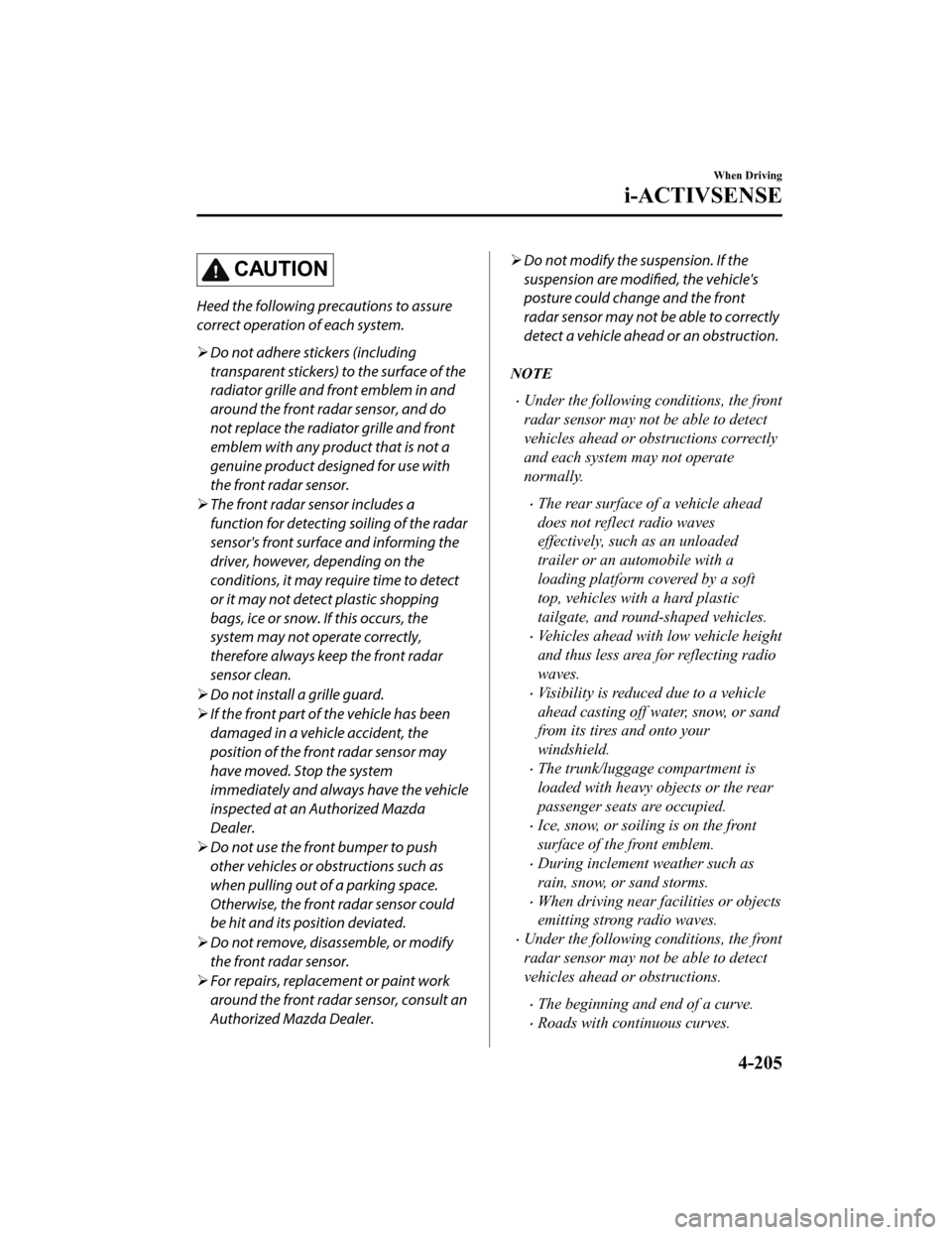
CAUTION
Heed the following precautions to assure
correct operation of each system.
Do not adhere stickers (including
transparent stickers) to the surface of the
radiator grille and front emblem in and
around the front radar sensor, and do
not replace the radiator grille and front
emblem with any product that is not a
genuine product designed for use with
the front radar sensor.
The front radar sensor includes a
function for detecting soiling of the radar
sensor's front surface and informing the
driver, however, depending on the
conditions, it may require time to detect
or it may not detect plastic shopping
bags, ice or snow. If this occurs, the
system may not operate correctly,
therefore always keep the front radar
sensor clean.
Do not install a grille guard.
If the front part of the vehicle has been
damaged in a vehicle accident, the
position of the front radar sensor may
have moved. Stop the system
immediately and always have the vehicle
inspected at an Authorized Mazda
Dealer.
Do not use the front bumper to push
other vehicles or obstructions such as
when pulling out of a parking space.
Otherwise, the front radar sensor could
be hit and its position deviated.
Do not remove, disa ssemble, or modify
the front radar sensor.
For repairs, replacement or paint work
around the front radar sensor, consult an
Authorized Mazda Dealer.
Do not modify the suspension. If the
suspension are modified, the vehicle's
posture could change and the front
radar sensor may not be able to correctly
detect a vehicle ahead or an obstruction.
NOTE
Under the following co nditions, the front
radar sensor may not be able to detect
vehicles ahead or obstructions correctly
and each system may not operate
normally.
The rear surface of a vehicle ahead
does not reflect radio waves
effectively, such as an unloaded
trailer or an automobile with a
loading platform covered by a soft
top, vehicles with a hard plastic
tailgate, and round-shaped vehicles.
Vehicles ahead with low vehicle height
and thus less area for reflecting radio
waves.
Visibility is reduced due to a vehicle
ahead casting off water, snow, or sand
from its tires and onto your
windshield.
The trunk/luggage compartment is
loaded with heavy objects or the rear
passenger seats are occupied.
Ice, snow, or soiling is on the front
surface of the front emblem.
During inclement weather such as
rain, snow, or sand storms.
When driving near facilities or objects
emitting strong radio waves.
Under the following co nditions, the front
radar sensor may not be able to detect
vehicles ahead or obstructions.
The beginning and end of a curve.
Roads with continuous curves.
When Driving
i-ACTIVSENSE
4-205
Mazda3_8HZ1-EA-19G_Edition1_old 2019-5-17 13:49:03