2020 MAZDA MODEL 3 HATCHBACK high beam
[x] Cancel search: high beamPage 345 of 598

Be careful not to scratch the Forward
Sensing Camera (FSC) lens or allow it
to get dirty.
Do not remove the Forward Sensing
Camera (FSC) cover.
Do not place objects on the dashboard
which
reflect light.
Always keep the windshield glass
around the camera clean by removing
dirt or fogging. Use the windshield
defroster to remove fogging on the
windshield.
Consult an Authorized Mazda Dealer
regarding cleaning the interior side of
the windshield around the Forward
Sensing Camera (FSC).
Consult an Authorized Mazda Dealer
before performing repairs around the
Forward Sensing Camera (FSC).
The Forward Sensing Camera (FSC) is
installed to the windshield. Consult an
Authorized Mazda Dealer for
windshield repair and replacement.
When cleaning the windshield, do not
allow glass cleaners or similar cleaning
fluids to get on the Forward Sensing
Camera (FSC) lens. In addition, do not
touch the Forward Sensing Camera
(FSC) lens.
When performing repairs around the
rearview mirror, consult an Authorized
Mazda Dealer.
Consult an Authorized Mazda Dealer
regarding cleaning of the camera lens.Do not hit or apply strong force to the
Forward Sensing Camera (FSC) or the
area around it. If the Forward Sensing
Camera (FSC) is severely hit or if there
are cracks or damage caused by
flying
gravel or debris in the area around it,
stop using the following systems and
consult an Authorized Mazda Dealer.
High Beam Control System (HBC)
Lane Departure Warning System
(LDWS)
Traffic Sign Recognition System
(TSR)
Distance & Speed Alert (DSA)
Driver Attention Alert (DAA)
Driver Monitoring (DM)
Mazda Radar Cruise Control (MRCC)
Mazda Radar Cruise Control with
Stop & Go function (MRCC with Stop
& Go function)
Lane-keep Assist System (LAS)
Traffic Jam Assist (TJA)
Smart Brake Support (SBS)
The direction in which the Forward
Sensing Camera (FSC) is pointed has
been finely adjusted. Do not change
the installation position of the Forward
Sensing Camera (FSC) or remove it.
Otherwise, it could result in damage or
malfunction.
Always use tires for all wheels that are of
the specified size, and the same
manufacturer, brand, and tread pattern.
In addition, do not use tires with
significantly different wear patterns on
the same vehicle as the system may not
operate normally.
When Driving
i-ACTIVSENSE
4-201
Mazda3_8HZ1-EA-19G_Edition1_old 2019-5-17 13:49:03
Page 346 of 598

The Forward Sensing Camera (FSC)
includes a function for detecting a soiled
windshield and informing the driver,
however, depending on the conditions, it
may not detect plastic shopping bags, ice
or snow on the windsh ield. In such cases,
the system cannot accurately determine
a vehicle ahead and may not be able to
operate normally. Always drive carefully
and pay attention to the road ahead.
NOTE
In the following cases, the Forward
Sensing Camera (FSC) cannot detect
target objects correctly, and each system
may be unable to operate normally.
The height of the vehicle ahead is low.
You drive your vehicle at the same
speed as the vehicle ahead.
Headlights are not turned on during
the night or when going through a
tunnel.
In the following cases, the Forward
Sensing Camera (FSC) may not be able
to detect target objects correctly.
Under bad weather condition, such as
rain, fog and snow.
The window washer is being used or
the windshield wipers are not used
when it's raining.
Ice, fog, snow, frost, rainfall, dirt, or
foreign matter such as a plastic bag is
stuck on the windshield.
Trucks with low lo ading platforms and
vehicles with an extremely low or high
profile.
When driving next to walls with no
patterning (including fences and
longitudinally striped walls).
The taillights of the vehicle ahead are
turned off.
A vehicle is outside the illumination
range of the headlights.
The vehicle is making a sharp turn, or
ascending or descending a steep
slope.
Entering or exiting a tunnel.
Heavy luggage is loaded causing the
vehicle to tilt.
Strong light is shone at the front of the
vehicle (back light or high-beam light
from on-coming vehicles).
There are many light emitters on the
vehicle ahead.
When the vehicle ahead is not
equipped with taillights or the
taillights are turned off at nighttime.
Elongated luggage or cargo is loaded
onto installed roof rails and covers
the Forward Sensing Camera (FSC).
Exhaust gas from the vehicle in front,
sand, snow, and water vapor rising
from manholes and grating, and water
splashed into the air.
When towing a malfunctioning
vehicle.
The vehicle is driven with tires having
significantly different wear.
The vehicle is driven on down slopes
or bumpy roads.
There are water puddles on the road.
The surroundings are dark such as
during the night, early evening, or
early morning, or in a tunnel or
indoor parking lot.
The illumination brightness of the
headlights is reduced or the headlight
illumination is weakened due to dirt
or a deviated optical axis.
When Driving
i-ACTIVSENSE
4-202
Mazda3_8HZ1-EA-19G_Edition1_old 2019-5-17 13:49:03
Page 347 of 598

The target object enters the blind spot
of the Forward Sensing Camera
(FSC).
A person or object bursts onto the
road from the shoulder or cuts right in
front of you.
You change lanes and approach a
vehicle ahead.
When driving extremely close to the
target object.
Tire chains or a temporary spare tire
is installed.
The vehicle ahead has a special
shape. For example, a vehicle towing
a trailer house or a boat, or a vehicle
carrier carrying a vehicle with its
front pointed rearward.
If the Forward Sensing Camera (FSC)
cannot operate normally due to rain,
backlight, or fog, the system functions
related to the Forward Sensing Camera
(FSC) are temporarily stopped and the
following warning lights turn on.
However, this does not indicate a
malfunction.
High Beam Control System (HBC)
warning indication/warning light
(amber)
i-ACTIVSENSE warning indication/
warning light
If the Forward Sensing Camera (FSC)
cannot operate normally due to high
temperatures, the system functions
related to the Forward Sensing Camera
(FSC) are temporarily stopped and the
following warning lights turn on.
However, this does not indicate a
malfunction. Cool down the area around
the Forward Sensing Camera (FSC)
such as by turning on the air
conditioner.
High Beam Control System (HBC)
warning indication/warning light
(amber)
i-ACTIVSENSE warning indication/
warning light
If the Forward Sensing Camera (FSC)
detects that the windshield is dirty or
foggy, the system functions related to the
Forward Sensing Camera (FSC) are
temporarily stopped and the following
warning lights turn on. However, this
does not indicate a problem. Remove the
dirt from the windshield or press the
defroster switch and defog the
windshield.
High Beam Control System (HBC)
warning indication/warning light
(amber)
i-ACTIVSENSE warning indication/
warning light
If there are recognizable cracks or
damage caused by flying gravel or
debris on the windshield, always have
the windshield replaced. Consult an
Authorized Mazda Dealer for
replacement.
The Forward Sensing Camera (FSC)
recognizes pedestrians when all of the
following conditions are met:
The height of a pedestrian is about 1
to 2 meters.
An outline such as the head, both
shoulders, or the legs can be
determined.
In the following cases, the Forward
Sensing Camera (FSC) may not be able
to detect target objects correctly:
Multiple pedestrians are walking, or
there are groups of people.
When Driving
i-ACTIVSENSE
4-203
Mazda3_8HZ1-EA-19G_Edition1_old 2019-5-17 13:49:03
Page 367 of 598
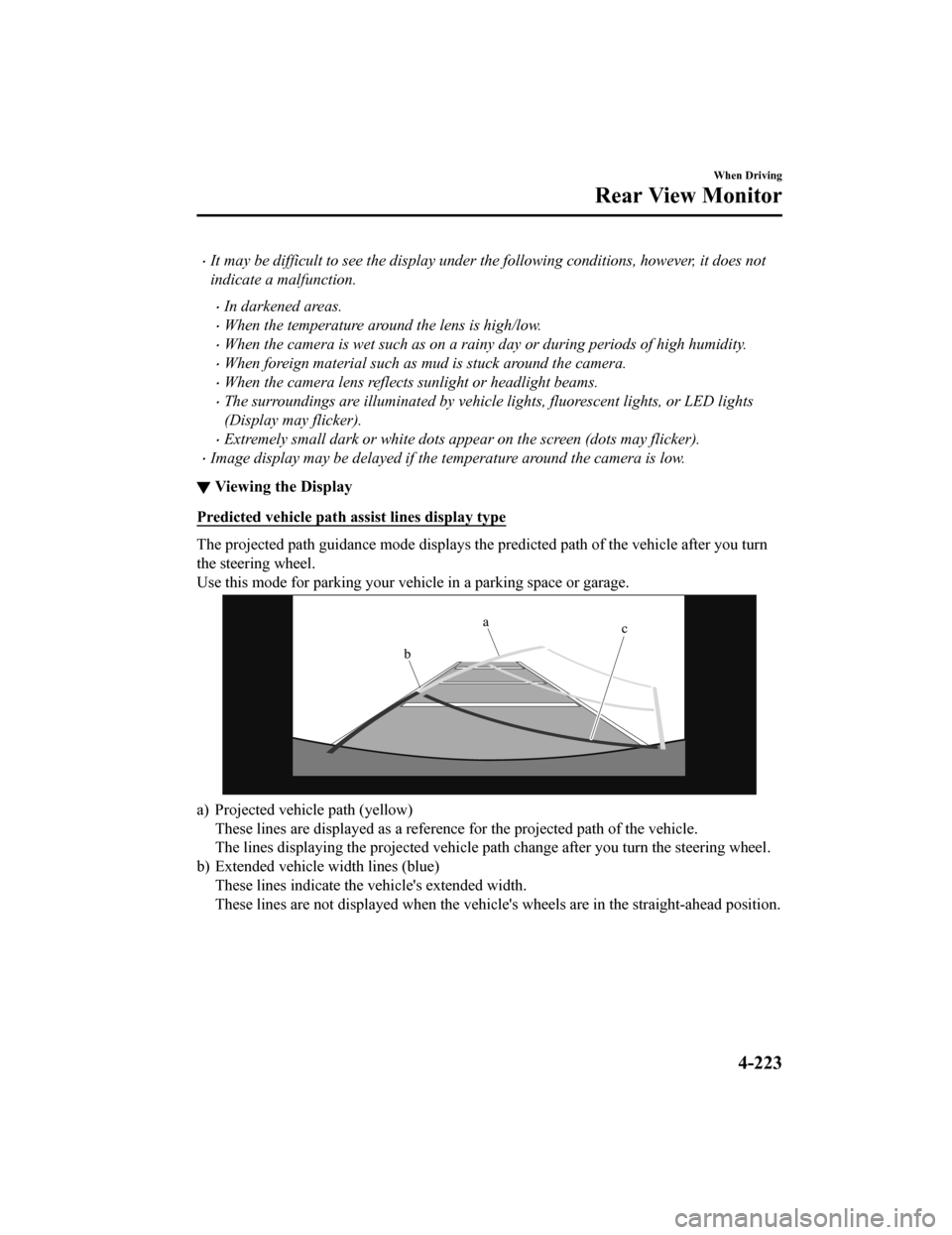
It may be difficult to see the display under the following conditions, however, it does not
indicate a malfunction.
In darkened areas.
When the temperature around the lens is high/low.
When the camera is wet such as on a rainy day or during periods of high humidity.
When foreign material such as mud is stuck around the camera.
When the camera lens reflects sunlight or headlight beams.
The surroundings are illuminated by vehicle lights, fluorescent lights, or LED lights
(Display may flicker).
Extremely small dark or white dots appear on the screen (dots may flicker).
Image display may be delayed if the temperature around the camera is low.
▼Viewing the Display
Predicted vehicle path a
ssist lines display type
The projected path guidance mode displays the predicted path of the vehicle after you turn
the steering wheel.
Use this mode for parking your v ehicle in a parking space or garage.
a) Projected vehicle path (yellow)
These lines are displayed as a reference for the projected path of the vehicle.
The lines displaying the projected vehicle path change after yo u turn the steering wheel.
b) Extended vehicle w idth lines (blue)
These lines indicate the vehicle's extended width.
These lines are not displayed when the vehicle's wheels are in the straight-ahead position.
When Driving
Rear View Monitor
4-223
Mazda3_8HZ1-EA-19G_Edition1_old 2019-5-17 13:49:03
Page 467 of 598
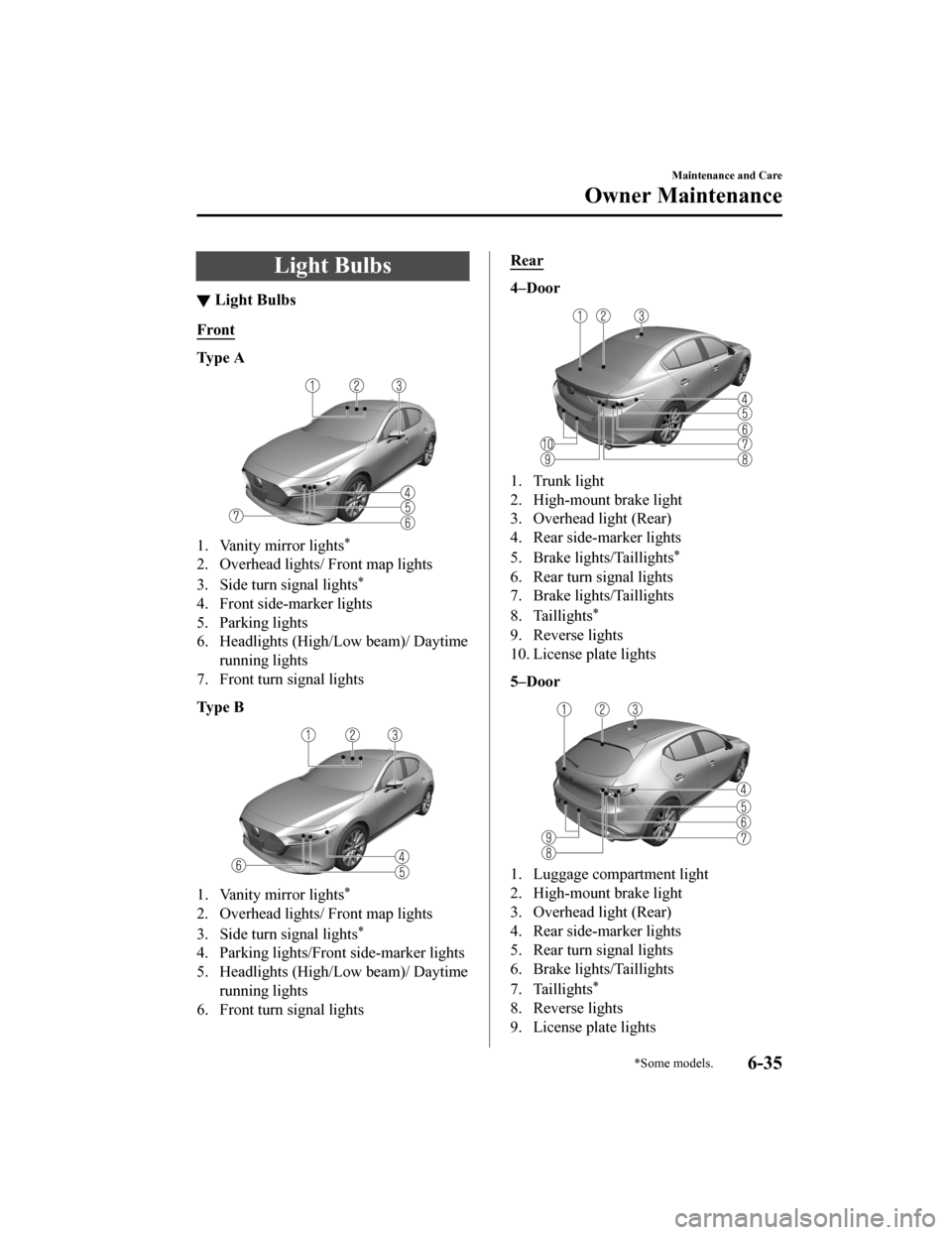
Light Bulbs
▼Light Bulbs
Front
Ty p e A
1. Vanity mirror lights*
2. Overhead lights/ Front map lights
3. Side turn signal lights
*
4. Front side-marker lights
5. Parking lights
6. Headlights (High/Low beam)/ Daytime
running lights
7. Front turn signal lights
Ty p e B
1. Vanity mirror lights*
2. Overhead lights/ Front map lights
3. Side turn signal lights
*
4. Parking lights/Front side-marker lights
5. Headlights (High/Low beam)/ Daytime running lights
6. Front turn signal lights
Rear
4–Door
1. Trunk light
2. High-mount brake light
3. Overhead light (Rear)
4. Rear side-marker lights
5. Brake lights/Taillights
*
6. Rear turn signal lights
7. Brake lights/Taillights
8. Taillights
*
9. Reverse lights
10. License plate lights
5–Door
1. Luggage compartment light
2. High-mount brake light
3. Overhead light (Rear)
4. Rear side-marker lights
5. Rear turn signal lights
6. Brake lights/Taillights
7. Taillights
*
8. Reverse lights
9. License plate lights
Maintenance and Care
Owner Maintenance
*Some models.6-35
Mazda3_8HZ1-EA-19G_Edition1_old 2019-5-17 13:49:03
Page 518 of 598

“Key Not Detected” is displayed
If the presence of the key cannot be
detected (dead battery, battery
malfunction, no key), it is displayed
when the driver attempts to start the
engine (push button start operation,
brake pedal depression).
Displayed when it is determined that a
key that was in the vehicle has been
removed from the vehicle. (Key taken
out warning. Other than IG-OFF)
▼ High Beam Control System (HBC)
Warning Indication/Warning Light
(Amber)
*
The light remains turned on if there is a
problem with the system. Have your
vehicle inspected at an Authorized Mazda
Dealer.
▼i-ACTIVSENSE Warning
Indication/Warning Light*
The indication displays
if the system has a
malfunction.
Check the reason for the indication
displaying on the center display or
multi-information display.
Refer to If a Warnin g Light Turns On or
Flashes on page 7-27.
▼ Exterior Light Warning Indication/
Wa r n i n g L i g h t
This light illuminates if there is a
malfunction in the exterior lights (except
license plate lights). Have your vehicle
inspected by an Authorized Mazda Dealer.
CAUTION
Do not drive the vehicle while an exterior
light has a malfunction. Poor visibility, and
not being able to signal braking and turns
may cause an accident. In addition, if the
vehicle is driven with the lights not turned
on, it may
conflict with laws and
regulations due to poor maintenance.
▼ Low Fuel Warning Indication/
Wa r n i n g L i g h t
The light turns on when the remaining fuel
is about 9.0 L (2.3 US gal, 1.9 Imp gal). If
you continue to drive after the light turns
on without refueling and the fuel gauge
reaches nearly empty
, the light flashes.
NOTE
The light illumination timing may vary
because fuel inside the fuel tank moves
around according to the driving conditions
and the vehicle posture.
If Trouble Arises
Warning/Indicator Lights and Warning Sounds
7-34*Some models.
Mazda3_8HZ1-EA-19G_Edition1_old 2019-5-17 13:49:03
Page 592 of 598

Index
Removing a flat tire...................... 7-8
Floor Mat.......................................... 3-46
Fluids Brake/Clutch................................ 6-19
Classification................................. 9-4
Washer......................................... 6-19
Foot Brake.........................................4-63
Forward Sensing Camera (FSC)..... 4-200
Front Camera/Side Cameras/Rear
Camera............................................ 4-210
Front Cross Traffic Alert (FCTA)....4-111
Front Cross Traffic Alert (FCTA)
Warning Beep.................................... 7-44
Front Radar Sensor...... ................... 4-204
Front Side Radar Sensor................. 4-206
Fuel
Filler lid and cap......................... 3-27
Requirements............................... 3-25
Tank capacity.................................9-5
Fuses.................................................. 6-38 Panel description......................... 6-40
Replacement................................ 6-38
G
Gauges............................................... 4-12
Glove Compartment.......................... 5-42
H
Hazardous Driving............................ 3-45
Hazard Warning Flasher....................4-58
HeadlightsComing home light......................4-48
Flashing....................................... 4-47
High-low beam............................ 4-47
Leaving home light..................... 4-48
Leveling....................................... 4-49
Head Restraint................................... 2-17
High Beam Control System
(HBC)................................................ 4-88
High Beam Control System (HBC)
indicator light (green)..................4-89
Hill Launch Assist (HL A)................ 4-73
HomeLink Wireless Control
System............................................... 4-58
Hood Release............. ....................... 6-12
Horn...................................................4-57
I
If a Warning Light Turns On or
Flashes............................................... 7-27
If the Active Driving Display Does Not
Operate.............................................. 7-48
Ignition Not Switched Off (STOP)
Warning Beep.................................... 7-42
Ignition Switch.................................... 4-4
Illuminated Entry System................. 5-36
Immobilizer System..... ..................... 3-40
Inside Trunk Release Lever.............. 3-23
Inspecting Brake/Clutch Fluid
Level.................................................. 6-19
Inspecting Coolant Level.................. 6-17
Inspecting Engine Oil Level............. 6-16
Inspecting Washer Fluid Level......... 6-19
Instrument Cluster............................. 4-12 Average fuel econom y.................4-20
Compass display.......................... 4-21
Current fuel economy. .................4-20
Dashboard illuminati on............... 4-18
Distance-to-empty... .................... 4-20
Engine coolant temperature
gauge............................................4-17
Fuel gauge................................... 4-17
Indication/indicator lights............4-25
i-ACTIVSENSE display..............4-21
Message Display..........................4-22
Message indicated on multi-
information display......................7-38
Multi-information display........... 4-14
Odometer..................................... 4-16
10-4
Mazda3_8HZ1-EA-19G_Edition1_old 2019-5-17 13:49:03
Page 593 of 598

Index
Outside temperature display........ 4-19
Speedometer................................ 4-12
Tachometer.................................. 4-13
Trip meter.................................... 4-16
Warning indication/warning
lights............................................ 4-23
Interior Care...................................... 6-50
Active driving display
maintenance................................. 6-52
Cleaning the floor mats............... 6-52
Cleaning the window interiors.....6-52
Instrument panel top (Soft pad)
maintenance................................. 6-51
Leather upholstery
maintenance................................. 6-51
Panel maintenance....................... 6-52
Plastic part maintenance.............. 6-51
Seat belt maintenance..................6-50
Upholstery maintenan ce.............. 6-51
Vinyl upholstery maintenance..... 6-50
Interior Lights................................... 5-35 Luggage compartment light.........5-35
Map lights....................................5-35
Overhead lights............................5-35
Trunk light........ ........................... 5-35
i-ACTIVSENSE................................ 4-83 Active safety tec hnology............. 4-83
Adaptive Front Lighting System
(AFS)........................................... 4-88
Blind Spot Monitoring (BSM).....4-94
Camera and sensors..................... 4-84
Distance & Speed Alert
(DSA).........................................4-106
Driver Attention Alert (DAA)... 4-107
Driver monitoring camera......... 4-211
Driver Monitoring ( DM)........... 4-109
Forward Sensing Camera
(FSC)......................................... 4-200
Front camera/side cameras/rear
camera........................................4-210Front Cross Traffic Alert
(FCTA)....................................... 4-111
Front radar sensor......................4-204
Front side radar sensor.............. 4-206
High Beam Control System
(HBC).......................................... 4-88
i-ACTIVSENSE status symbol
(warning/risk avoidance support
system)......................................... 4-85
i-ACTIVSENSE switch...............4-87
Lane Departure Warning System
(LDWS)....................................... 4-90
Lane-keep Assist System
(LAS)......................................... 4-151
Mazda Radar Cruise Control with
Stop & Go function (MRCC with
Stop & Go function)..................4-126
Mazda Radar Cruise Control
(MRCC)..................................... 4-118
Pre-crash safety technology.........4-84
Rear Cross Traffic Alert
(RCTA)...................................... 4-114
Rear side radar sensor............... 4-208
Smart Brake Support (SBS)...... 4-155
Smart Brake Support [Rear Crossing]
(SBS-RC)................................... 4-161
Smart Brake Support [Rear] (SBS-
R)............................................... 4-157
Traffic Jam Assist (TJA)........... 4-137
Traffic Sign Recognition System
(TSR)........................................... 4-99
Ultrasonic sensor....................... 4-209
360°view monitor..... ................. 4-166
i-ACTIV AWD Operation.................4-81
J
Jack...................................................... 7-3
Jump-Starting.................................... 7-17
10-5
Mazda3_8HZ1-EA-19G_Edition1_old 2019-5-17 13:49:03