2020 MAZDA MODEL 3 HATCHBACK cruise control
[x] Cancel search: cruise controlPage 275 of 598

▼Setting the System
The MRCC with Stop & Go function
system operates when all of the following conditions
are met.
Vehicle speed is 0 km/h (0 mph) to 145 km/h (90 mph)
The MRCC with Stop & Go function is turned on.
The brake pedal is not depressed.
The parking brake is released (E lectric Parking Brake (EPB) indicator light is turned off).
There is no problem with the DSC.
All the doors are closed.
The driver's seat belt is fastened.
The selector lever is in the drive (D) position or manual (M) p osition (manual mode).
NOTE
In the following cases, the MRCC with Stop & Go function system is canceled when the
vehicle is traveling at 30 km/h (20 mph) or less and “Mazda Radar Cruise Control
Disabled Under 30 km/h (20mph)” is displayed in the multi-information display.
The Forward Sensing Camera (FSC) cannot de tect target objects (There is problem
with the Forward Sensing Camera (FSC) or windshield is dirty).
There is a problem with the stop hold control function.
There is a problem with the Electric Parking Brake (EPB).
When the MRCC with Stop & Go function system is operating, Distance & Speed Alert
(DSA), and Smart Brake Support (SBS) also turns on automatically.
It may not be possible to set the MRCC with Stop & Go f unction system directly after
starting the engine, while the DSC operation is being checked.
Turning on the system
1. CANCEL switch
2. RES switch
3. MRCC switch
When Driving
i-ACTIVSENSE
4-131
Mazda3_8HZ1-EA-19G_Edition1_old 2019-5-17 13:49:03
Page 287 of 598

▼Setting the System
Operation conditions
Headway control function
The TJA operates when all of th
e following conditions are met.
(Automatic transmission vehicle)
The vehicle speed is about 0 km/h (0 mph) to 145 km/h (90 mph).
The selector lever is in the D or M position (manual mode).
(Manual transmission vehicle)
The vehicle speed is about 30 km/h (19 mph) to 145 km/h (90 mph ).
The shift lever is in a position other than the R or N position.
The clutch pedal is not depressed.
The TJA is operating.
The headway control function of the Mazda Radar Cruise Control (MRCC) or Mazda
Radar Cruise Control with Stop & Go function (MRCC with Stop & Go function) is set to
operable (if it was set to inope rable, set it to operable using the personalization function).
The brake pedal is not depressed.
The parking brake is released (E lectric Parking Brake (EPB) indicator light is turned off).
There is no problem with the DSC.
All the doors are closed.
The driver's seat belt is fastened.
NOTE
(Automatic transmission vehicle)
Under the following conditions, the TJA cannot be used when the vehicle speed is 30 km/h
(19 mph) or slower.
There is a problem with the stop hold control function.
There is a problem with the Electric Parking Brake (EPB).
The TJA may not launch directly after the engine starts.
When Driving
i-ACTIVSENSE
4-143
Mazda3_8HZ1-EA-19G_Edition1_old 2019-5-17 13:49:03
Page 289 of 598

2. Adjust the vehicle speed to the desired setting using the accelerator pedal and press the
RES switch up (SET+) or down (SET-) to start headway control.
The set speed is indicated on the display. At the same time, th e TJA standby indication
(white) changes to the TJA set indication (green).
3. The headway control is operable when all of the conditions fo r it to operate are met, or
the steering assist function is o perable when all of the conditions for it to operate are
met.
NOTE
If a vehicle ahead is detected while traveling at a constant speed, the vehicle-ahead
indication is displayed and headway control is performed. Additionally, when a vehicle
ahead is no longer detected, the vehicle-ahead indication turns off and the system
switches back to travel at constant speed.
Headway control is not possible if the vehicle ahead is driving faster than your vehicle's
set speed. Adjust the system to the desired vehicle speed using the accelerator pedal.
When the ignition is switched OFF, the system status before it was turned off is
maintained. For example, if the ignition is switched OFF with the TJA operable, the TJA
remains operational the next time the ignition is switched ON.
When the TJA is operating, the Lane-keep Assist System (LAS), Distance & Speed Alert
(DSA), and Smart Brake Support (SBS) also turns on automatically.
When the TJA switch is pressed while the Mazda Radar Cruise Control (MRCC) or the
Mazda Radar Cruise Control with Stop & Go function (MRCC with Stop & Go function)
system is operating, the TJA operates. In addition, when the MRCC switch is pressed
while the TJA is operating, the Mazda Radar Cruise Control (MRCC) or the Mazda
Radar Cruise Control with Stop & Go functi on (MRCC with Stop & Go function) system
operates.
Changing the set vehicle speed
(To accelerate/decelerate using the RES switch)
When the RES switch is pressed up (SET+), the vehicle accelerat es and when the RES
switch is pressed down (SET-), it decelerates.
Press and release immediately: 1 km/h (1 mph)
Press and hold: 10 km/h (5 mph)
When Driving
i-ACTIVSENSE
4-145
Mazda3_8HZ1-EA-19G_Edition1_old 2019-5-17 13:49:03
Page 344 of 598

Forward Sensing Camera(FSC)
*
▼Forward Sensing Camera (FSC)
Your vehicle is equipped with a Forward
Sensing Camera (FSC). The Forward
Sensing Camera (FSC) is positioned near
the rearview mirro
r and used by the
following systems.
High Beam Control System (HBC)
Lane Departure Warning System
(LDWS)
Traffic Sign Recognition System (TSR)
Distance & Speed Alert (DSA)
Driver Attention Alert (DAA)
Driver Monitoring (DM)
Mazda Radar Cruise Control (MRCC)
Mazda Radar Cruise Control with Stop
& Go function (MRCC with Stop & Go
function)
Lane-keep Assist System (LAS)
Traffic Jam Assist (TJA)
Smart Brake Support (SBS)
1. Forward Sensing Camera (FSC)
The Forward Sensing Camera (FSC)
determines the conditions ahead of the
vehicle while traveling at night and detects
traffic lanes. The distance in which the
Forward Sensing Camera (FSC) can detect
objects varies depending on the
surrounding conditions.
WA R N I N G
Do not modify the suspension:
If the vehicle height or inclination is
changed, the system will not be able to
correctly detect vehicles ahead. This will
result in the system not operating normally
or mistakenly operating, which could cause
a serious accident.
CAUTION
Do not apply accessories, stickers or film
to the windshield near the Forward
Sensing Camera (FSC).
If the area in front of the Forward
Sensing Camera (FSC) lens is obstructed,
it will cause the system to not operate
correctly. Consequently, each system
may not operate normally which could
lead to an unexpected accident.
Do not disassemble or modify the
Forward Sensing Camera (FSC).
Disassembly or modification of the
Forward Sensing Camera (FSC) will cause
a malfunction or mistaken operation.
Consequently, each system may not
operate normally which could lead to an
unexpected accident.
Heed the following cautions to assure
the correct operation of the Forward
Sensing Camera (FSC).
When Driving
i-ACTIVSENSE
4-200*Some models.
Mazda3_8HZ1-EA-19G_Edition1_old 2019-5-17 13:49:03
Page 345 of 598

Be careful not to scratch the Forward
Sensing Camera (FSC) lens or allow it
to get dirty.
Do not remove the Forward Sensing
Camera (FSC) cover.
Do not place objects on the dashboard
which
reflect light.
Always keep the windshield glass
around the camera clean by removing
dirt or fogging. Use the windshield
defroster to remove fogging on the
windshield.
Consult an Authorized Mazda Dealer
regarding cleaning the interior side of
the windshield around the Forward
Sensing Camera (FSC).
Consult an Authorized Mazda Dealer
before performing repairs around the
Forward Sensing Camera (FSC).
The Forward Sensing Camera (FSC) is
installed to the windshield. Consult an
Authorized Mazda Dealer for
windshield repair and replacement.
When cleaning the windshield, do not
allow glass cleaners or similar cleaning
fluids to get on the Forward Sensing
Camera (FSC) lens. In addition, do not
touch the Forward Sensing Camera
(FSC) lens.
When performing repairs around the
rearview mirror, consult an Authorized
Mazda Dealer.
Consult an Authorized Mazda Dealer
regarding cleaning of the camera lens.Do not hit or apply strong force to the
Forward Sensing Camera (FSC) or the
area around it. If the Forward Sensing
Camera (FSC) is severely hit or if there
are cracks or damage caused by
flying
gravel or debris in the area around it,
stop using the following systems and
consult an Authorized Mazda Dealer.
High Beam Control System (HBC)
Lane Departure Warning System
(LDWS)
Traffic Sign Recognition System
(TSR)
Distance & Speed Alert (DSA)
Driver Attention Alert (DAA)
Driver Monitoring (DM)
Mazda Radar Cruise Control (MRCC)
Mazda Radar Cruise Control with
Stop & Go function (MRCC with Stop
& Go function)
Lane-keep Assist System (LAS)
Traffic Jam Assist (TJA)
Smart Brake Support (SBS)
The direction in which the Forward
Sensing Camera (FSC) is pointed has
been finely adjusted. Do not change
the installation position of the Forward
Sensing Camera (FSC) or remove it.
Otherwise, it could result in damage or
malfunction.
Always use tires for all wheels that are of
the specified size, and the same
manufacturer, brand, and tread pattern.
In addition, do not use tires with
significantly different wear patterns on
the same vehicle as the system may not
operate normally.
When Driving
i-ACTIVSENSE
4-201
Mazda3_8HZ1-EA-19G_Edition1_old 2019-5-17 13:49:03
Page 348 of 598

A pedestrian is close to a separate
object.
A pedestrian is crouching, lying, or
slouching.
A pedestrian suddenly jumps into the
road right in front of the vehicle.
A pedestrian opens an umbrella, or is
carrying large baggage or articles.
A pedestrian is in a dark location such
as during the night, or blends into the
background by wearing clothes
matching the background color.
Front Radar Sensor*
▼Front Radar Sensor
Your vehicle is equipped with a front radar
sensor.
The following systems also use the front
radar sensor.
Distance & Speed Alert (DSA)
Mazda Radar Cruise Control (MRCC)
Mazda Radar Cruise
Control with Stop
& Go function (MRCC with Stop & Go
function)
Traffic Jam Assist (TJA)
Smart Brake Support (SBS)
The front radar sensor functions by
detecting the radio waves reflected off a
vehicle ahead or an obstruction sent from
the radar sensor.
The front radar sensor is mounted behind
the front emblem.
1. Front radar sensor
If “Safety and Driver Support Systems
Temporarily Disabled. Front Radar
Obscured. Drive Safely” is displayed on
the multi-information display of the
instrument cluster, clean the area around
the front radar sensor.
When Driving
i-ACTIVSENSE
4-204*Some models.
Mazda3_8HZ1-EA-19G_Edition1_old 2019-5-17 13:49:03
Page 356 of 598
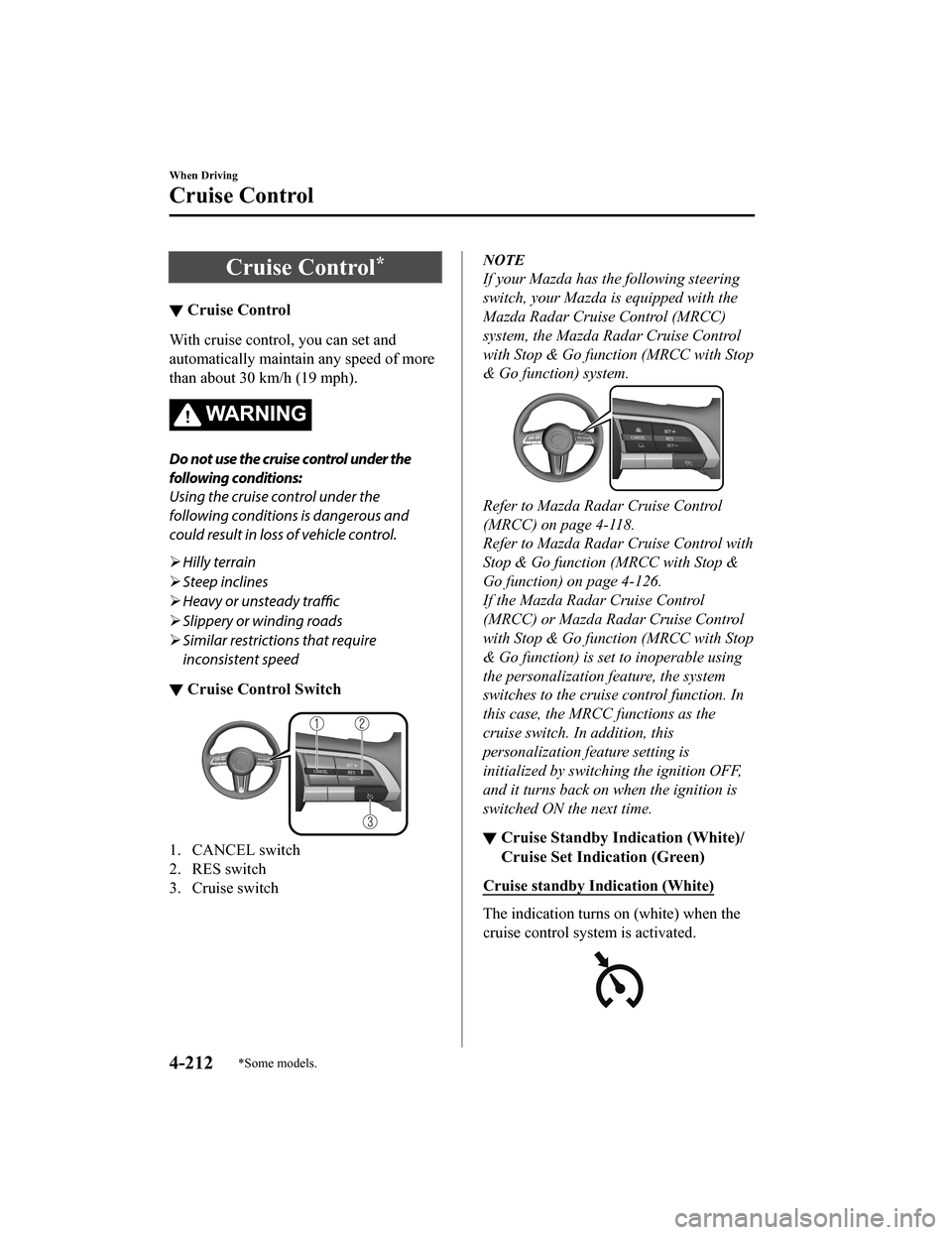
Cruise Control*
▼Cruise Control
With cruise control, you can set and
automatically maintain any speed of more
than about 30 km/h (19 mph).
WA R N I N G
Do not use the cruise control under the
following conditions:
Using the cruise control under the
following conditions is dangerous and
could result in loss of vehicle control.
Hilly terrain
Steep inclines
Heavy or unsteady traffic
Slippery or winding roads
Similar restrictions that require
inconsistent speed
▼ Cruise Control Switch
1. CANCEL switch
2. RES switch
3. Cruise switch
NOTE
If your Mazda has the following steering
switch, your Mazda is equipped with the
Mazda Radar Cruise Control (MRCC)
system, the Mazda Radar Cruise Control
with Stop & Go function (MRCC with Stop
& Go function) system.
Refer to Mazda Radar Cruise Control
(MRCC) on page 4-118.
Refer to Mazda Radar Cruise Control with
Stop & Go function (MRCC with Stop &
Go function) on page 4-126.
If the Mazda Radar Cruise Control
(MRCC) or Mazda Radar Cruise Control
with Stop & Go function (MRCC with Stop
& Go function) is set to inoperable using
the personalization feature, the system
switches to the cruise control function. In
this case, the MRCC functions as the
cruise switch. In addition, this
personalization feature setting is
initialized by switching the ignition OFF,
and it turns back on when the ignition is
switched ON the next time.
▼ Cruise Standby Indication (White)/
Cruise Set Indication (Green)
Cruise standby Indication (White)
The indication turns
on (white) when the
cruise control system is activated.
When Driving
Cruise Control
4-212*Some models.
Mazda3_8HZ1-EA-19G_Edition1_old 2019-5-17 13:49:03
Page 357 of 598

Cruise Set Indication (Green)
The indication turns on (green) when a
cruising speed has been set.
▼Activation/Deactivation
WA R N I N G
Always turn
off the cruise control system
when it is not in use:
Leaving the cruise control system in an
activation-ready state while the cruise
control is not in use is dangerous as the
cruise control could unexpectedly activate
if the activation button is accidentally
pressed, and result in loss of vehicle control
and an accident.
NOTE
When the ignition is switched OFF, the
system status before it was turned off is
maintained. For example, if the ignition is
switched OFF with the cruise control
system operable, the system will be
operable when the ignition is switched ON
the next time.
Activation
To activate the system, press the cruise
switch. The cruise standby indication
(white) turns on.
Deactivation
To deactivate the system, press the cruise
switch again.
The cruise standby indication (white) turns
off.
▼ To Set Speed
1. Activate the cruise control system by
pressing the cruise switch. The cruise
standby indication (white) turns on.
2. Accelerate to the desired speed, which
must be more than 25 km/h (16 mph).
3. Adjust the system to the desired vehicle speed using the accelerator
pedal. Press the RES switch up (SET+)
or down (SET-) to start cruise control.
The cruise control indication (green) in
the instrument cluster turns on at the
same time. Quickly release the switch
when the cruise control indication
(green) turns on.
NOTE
If the RES switch is operated up (SET+)
or down (SET-) while the vehicle speed
is between 25 km/h (16 mph) and 30
km/h (19 mph), the set speed is set to 30
km/h (19 mph).
The cruise control speed setting cannot
be performed under the following
conditions:
Any of the doors is opened.
The driver's seat belt is unfastened.
The brake pedal is depressed.
The parking brake is applied.
(Automatic transmission)
The selector lever is in the P or N
position.
(Manual transmission)
The shift lever is in the neutral
position.
On a steep grade, the vehicle may
momentarily slow down while ascending
or speed up while descending.
When Driving
Cruise Control
4-213
Mazda3_8HZ1-EA-19G_Edition1_old 2019-5-17 13:49:03