2020 MAZDA MODEL 3 HATCHBACK brake sensor
[x] Cancel search: brake sensorPage 308 of 598

A vehicle is approaching directly from
the rear of your vehicle.
1. Your vehicle
The vehicle is parked on a slant.
1. Your vehicle
A vehicle is approaching from the
opposite direction on a steep gradient.
1. Your vehicle
Directly after the SBS-RC system
becomes operable using the
personalization feature.
Radio wave interference from a radar
sensor equipped on a nearby parked
vehicle.
Turn off the SBS-RC system while
pulling a trailer or while an accessory
such as a bicycle carrier is installed to
the rear of the vehicle. Otherwise, the
radio waves emitted by the radar will be
blocked causing the system to not
operate normally.
In the following cases, a rear radar and
rear camera may detect something as a
target obstruction which could cause the
SBS-RC system to operate.
Hanging curtains, gate poles such as
at toll gates and railroad crossing.
When traveling near objects such as
foliage, barriers, vehicles, walls, and
fences along a road.
When driving off-road in areas where
there is grass and forage.
When passing through low gates,
narrow gates, car washing machines,
and tunnels.
A trailer is connected.
A bright light source such as sunlight
hits the rear camera.
The surroundings are dark.
(Manual transmission)
If the vehicle is stopped by the SBS-RC
operation and the clutch pedal is not
depressed, the engine stops.
When the system operates, the user is
notified by the multi-information
display.
The collision warning beep sounds
intermittently while the SBS-RC brake is
operating.
When Driving
i-ACTIVSENSE
4-164
Mazda3_8HZ1-EA-19G_Edition1_old 2019-5-17 13:49:03
Page 348 of 598

A pedestrian is close to a separate
object.
A pedestrian is crouching, lying, or
slouching.
A pedestrian suddenly jumps into the
road right in front of the vehicle.
A pedestrian opens an umbrella, or is
carrying large baggage or articles.
A pedestrian is in a dark location such
as during the night, or blends into the
background by wearing clothes
matching the background color.
Front Radar Sensor*
▼Front Radar Sensor
Your vehicle is equipped with a front radar
sensor.
The following systems also use the front
radar sensor.
Distance & Speed Alert (DSA)
Mazda Radar Cruise Control (MRCC)
Mazda Radar Cruise
Control with Stop
& Go function (MRCC with Stop & Go
function)
Traffic Jam Assist (TJA)
Smart Brake Support (SBS)
The front radar sensor functions by
detecting the radio waves reflected off a
vehicle ahead or an obstruction sent from
the radar sensor.
The front radar sensor is mounted behind
the front emblem.
1. Front radar sensor
If “Safety and Driver Support Systems
Temporarily Disabled. Front Radar
Obscured. Drive Safely” is displayed on
the multi-information display of the
instrument cluster, clean the area around
the front radar sensor.
When Driving
i-ACTIVSENSE
4-204*Some models.
Mazda3_8HZ1-EA-19G_Edition1_old 2019-5-17 13:49:03
Page 352 of 598

Rear Side Radar Sensor*
▼Rear Side Radar Sensor
Your vehicle is equipped with rear side
radar sensor. The following systems also
use the rear side radar sensor.
Blind Spot Monitoring (BSM)
Rear Cross Traffic Alert (RCTA)
Smart Brake Support [Rear Crossing]
(SBS-RC)
The rear side radar sensor function by
detecting the radio waves reflected off a
vehicle approaching from the rear or an
obstruction sent from the radar sensor.
4–Door
1. Rear side radar sensor
5–Door
1. Rear side radar sensor
The rear side radar sensor are installed
inside the rear bumper, one each on the
left and right sides.
Always keep the surface of the rear
bumper near the rear side radar sensor
clean so that the rear side radar sensor
operate normally. Also, do not apply items
such as stickers.
Refer to Exterior Care on page 6-44.
CAUTION
If the rear bumper receives a severe impact,
the system may no longer operate
normally. Stop the system immediately and
have the vehicle inspected at an
Authorized Mazda Dealer.
NOTE
The detection ability of the rear side
radar sensor has limitations. In the
following cases, the detection ability
may lower and the system may not
operate normally.
The rear bumper near the rear side
radar sensor has become deformed.
Snow, ice or mud adheres to the rear
side radar sensor on the rear bumper.
Under bad weather conditions such as
rain, snow and fog.
Under the following conditions, the rear
side radar sensor cannot detect target
objects or it may be difficult to detect
them.
Small motorcycles, bicycles,
pedestrians, animals, shopping carts,
and stationary objects on a road or a
road side.
Vehicle shapes which do not reflect
radar waves well such as empty
trailers with a low vehicle height and
sports cars.
When Driving
i-ACTIVSENSE
4-208*Some models.
Mazda3_8HZ1-EA-19G_Edition1_old 2019-5-17 13:49:03
Page 380 of 598

CAUTION
Do not install any accessories within the detection ranges of the sensors. It may
affect the
system operation.
Depending on the type of obstruction and th e surrounding conditions, the detection range
of a sensor may narrow, or the sensors may not be able to detect obstructions.
NOTE
The system may not operate norma lly under the following conditions:
Mud, ice, or snow is adhering to the sensor area (Returns to normal operation when
removed).
The sensor area is frozen (Returns to normal operation when the ice is thawed).
The sensor is covered by a hand.
The sensor is excessively shocked.
The vehicle is excessively tilted.
Under extremely hot or cold weather conditions.
The vehicle is driven on bumps, inclines, gravel, grating, or grass covered roads.
Anything which generates ultrasonic waves such as another vehicle's horn, the engine
sound of a motorcycle, the air brake sound of a large-sized vehicle, or another vehicle's
sensors approaches the vehicle.
The vehicle is driven in heavy rain or in road conditions causing water-splash.
A commercially-available fender pole or an antenna for a radio transmitter is installed
to the vehicle.
The vehicle is moving towards a tall or square curbstone, or a steep grade.
An obstruction is too close to the sensor.
The vehicle is moving towards an uneven wall or stairs.
There are multiple obstructions.
The vehicle is driven in a place with low ceilings.
Obstructions under the bumper cannot be detected. Obstructions which are lower than the
sensor or thin may not be detected even though they were detected once.
The following types of obstructions may not be detected:
Thin objects such as wire, rope or poles
Things which absorb sonic waves easily such as cotton or snow
Angular shaped objects
Very tall objects, and those which are wide at the top
Small, short objects
Always have the system inspected at an Aut horized Mazda Dealer if any shock is applied
to the bumpers, even in a minor accident. If the sensors are deviated, they cannot detect
obstructions.
When Driving
Parking Sensor System
4-236
Mazda3_8HZ1-EA-19G_Edition1_old 2019-5-17 13:49:03
Page 383 of 598

DisplayDistance between vehicle and obstruction
Without 360° view monitor
With 360° viewmonitor Front ultrasonic sen‐
sor
*/Front corner
ultrasonic sensor*
Rear ultrasonic sen‐ sor/Rear corner ul‐
trasonic sensor/Rear side ultrasonic sen‐
sor
*
Without front ul‐
trasonic sensor and front corner ultra‐ sonic sensor With front ultra‐
sonic sensor and
front corner ultra‐ sonic sensor
Red
Front ultrasonic sen‐ sor:
Within approx. 35.0 cm (13.7 in)
Front corner ultrason‐ ic sensor:
Within approx. 25 cm (9.8 in) Rear ultrasonic sen‐
sor:
Within approx. 35.0 cm (13.7 in)
Rear corner ultrasonic sensor/Rear side ul‐ trasonic sensor:
Within approx. 25 cm (9.8 in)
▼Park Assist Sensor System
Operation
When the parking sensor switch is pressed
with the ignition switched ON, the
indicator light turns on.
When the ignition is switched ON with the
parking sensor activated, the indicator
light turns on.
Press the switch again to stop the
operation.
1. Indicator light
NOTE
When the ignition is
switched OFF, the
system status before it was turned off is
maintained. For exampl e, if the ignition is
switched OFF while the parking sensor is
activated, the system will be activated
when the ignition is switched ON the next
time.
Operation conditions
The parking sensor system can be used
when all of the foll owing conditions are
met:
The ignition is switched ON.
The parking sensor switch is turned on.
NOTE
(Automatic vehicle)
The detection indicator and buzzer of
the front sensors/front corner sensors do
not operate when the selector lever is in
the P position.
The detection indicator and buzzer
sound do not activate when the parking
brake is applied.
When Driving
Parking Sensor System
*Some models.4-239
Mazda3_8HZ1-EA-19G_Edition1_old 2019-5-17 13:49:03
Page 517 of 598
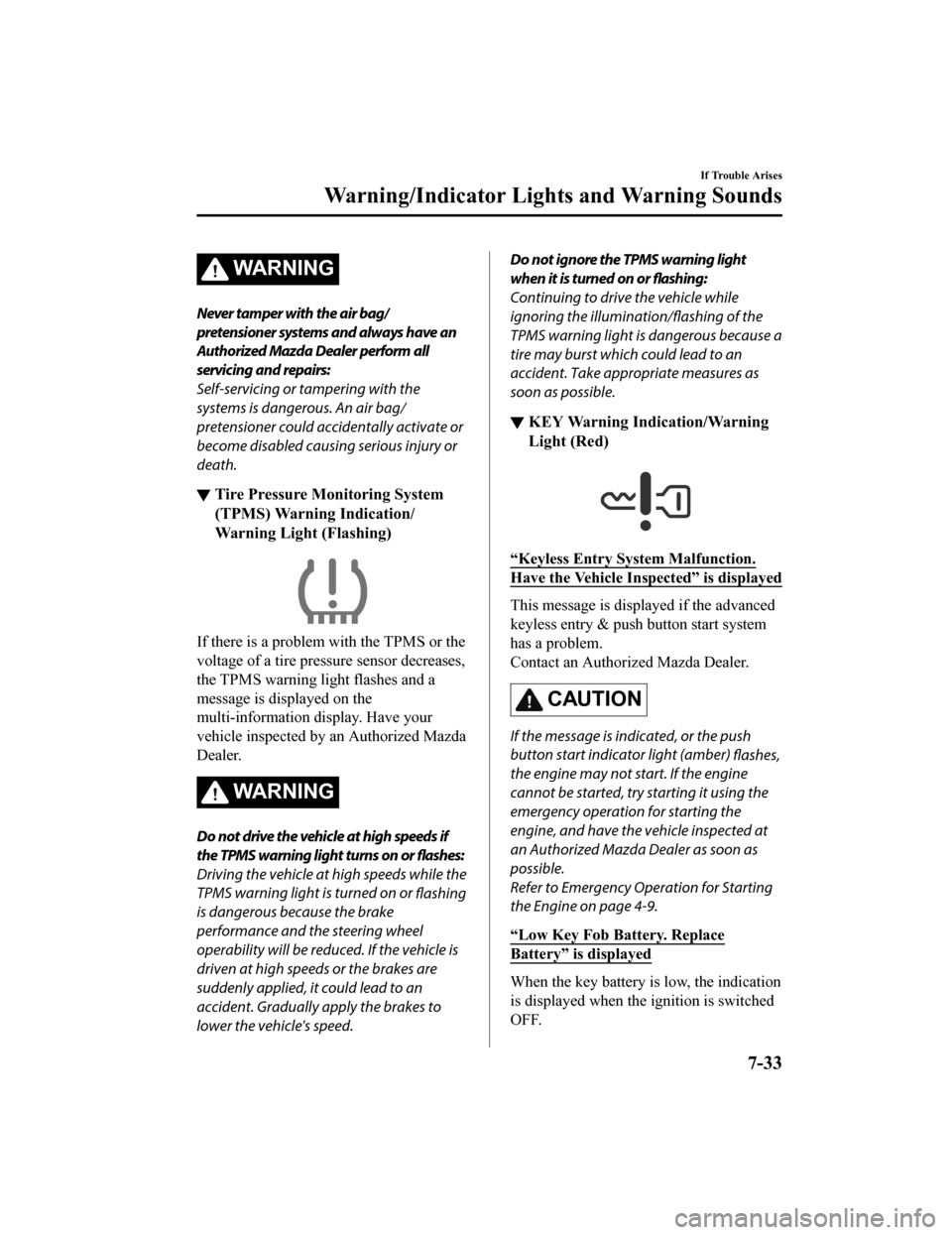
WA R N I N G
Never tamper with the air bag/
pretensioner systems and always have an
Authorized Mazda Dealer perform all
servicing and repairs:
Self-servicing or tampering with the
systems is dangerous. An air bag/
pretensioner could accidentally activate or
become disabled causing serious injury or
death.
▼Tire Pressure Monitoring System
(TPMS) Warning Indication/
Warning Light (Flashing)
If there is a problem with the TPMS or the
voltage of a tire pressu
re sensor decreases,
the TPMS warning light flashes and a
message is displayed on the
multi-information display. Have your
vehicle inspected by an Authorized Mazda
Dealer.
WA R N I N G
Do not drive the vehicle at high speeds if
the TPMS warning light turns on or flashes:
Driving the vehicle at high speeds while the
TPMS warning light is turned on or flashing
is dangerous because the brake
performance and the steering wheel
operability will be reduced. If the vehicle is
driven at high speeds or the brakes are
suddenly applied, it could lead to an
accident. Gradually apply the brakes to
lower the vehicle's speed.
Do not ignore the TPMS warning light
when it is turned on or flashing:
Continuing to drive the vehicle while
ignoring the illumination/flashing of the
TPMS warning light is dangerous because a
tire may burst which could lead to an
accident. Take appropriate measures as
soon as possible.
▼ KEY Warning Indication/Warning
Light (Red)
“Keyless Entry System Malfunction.
Have the Vehicle Ins
pected” is displayed
This message is displayed if the advanced
keyless entry & push button start system
has a problem.
Contact an Authorized Mazda Dealer.
CAUTION
If the message is indicated, or the push
button start indicator light (amber)
flashes,
the engine may not start. If the engine
cannot be started, try starting it using the
emergency operation for starting the
engine, and have the vehicle inspected at
an Authorized Mazda Dealer as soon as
possible.
Refer to Emergency Operation for Starting
the Engine on page 4-9.
“Low Key Fob Battery. Replace
Battery” is displayed
When the key battery is low, the indication
is displayed when the ignition is switched
OFF.
If Trouble Arises
Warning/Indicator Lights and Warning Sounds
7-33
Mazda3_8HZ1-EA-19G_Edition1_old 2019-5-17 13:49:03
Page 527 of 598

NOTE
Because the key utilizes low-intensity
radio waves, the Key Removed From
Vehicle Warning may activate if the key is
carried together with a metal object or it
is placed in a poor signal reception area.
▼ Touch Sensor Inoperable Warning
Beep (With the advanced keyless
function)
A warning beep is activated to notify the
driver that the doors are not locked when
all of the following conditions are met:
The ignition is switched OFF.
All the doors and liftgate/trunk lid are
not fully closed.
The lock is operated 3 times within 5
seconds.
Check the ignition and whether the doors
and liftgate/trunk lid are open or closed,
and then operate the lock again.
▼ Key Left-in-luggage Compartment/
Trunk Warning Beep (With the
advanced keyless function)
If the key is left in the luggage
compartment/trunk w
ith all the doors
locked and the liftgate/trunk lid closed, a
beep will be heard outside for about 10
seconds to notify the driver that the key is
in the luggage compartment/trunk. In this
case, take out the key by pressing the
electric liftgate/trunk lid opener and
opening the liftgate/trunk lid. The key
taken out of the luggage compartment/
trunk may not operate because its
functions have been temporarily stopped.
To restore the key's functions, perform the
applicable procedure (page 3-8).
▼ Key Left-in-vehicle Warning Beep
(With the advanced keyless
function)
If all the doors and luggage compartment/
trunk are locked using another key while
the key is left in the cabin, the beep which
sounds outside of the vehicle will be heard
for about 10 seconds to notify the driver
that the key is in the cabin. In this case,
take out the key by opening the door. A
key taken out of the vehicle using this
method may not operate because its
functions have been temporarily stopped.
To restore the key's functions, perform the
applicable procedure (page 3-8).
▼Low Fuel Warning Beep
When the low fuel warning light flashes, a
warning beep is activated once at the same
time.
▼Brake Override Warning Beep
A warning beep is activated when the
accelerator pedal and brake pedal are
depressed at the same time while driving.
Only depress the brake pedal.
▼Shift Position Warning Beep
A warning beep is activated continuously
if the driver's door is opened with the
selector lever in a position other than the P
position. Shift the selector lever to the P
position, or close the driver's door.
▼Electric Parking Brake (EPB)
Warning Beep
The warning buzzer is activated under the
following conditions:
The vehicle is driven with the parking
brake applied.
If Trouble Arises
Warning/Indicator Lights and Warning Sounds
7-43
Mazda3_8HZ1-EA-19G_Edition1_old
2019-5-17 13:49:03
Page 528 of 598
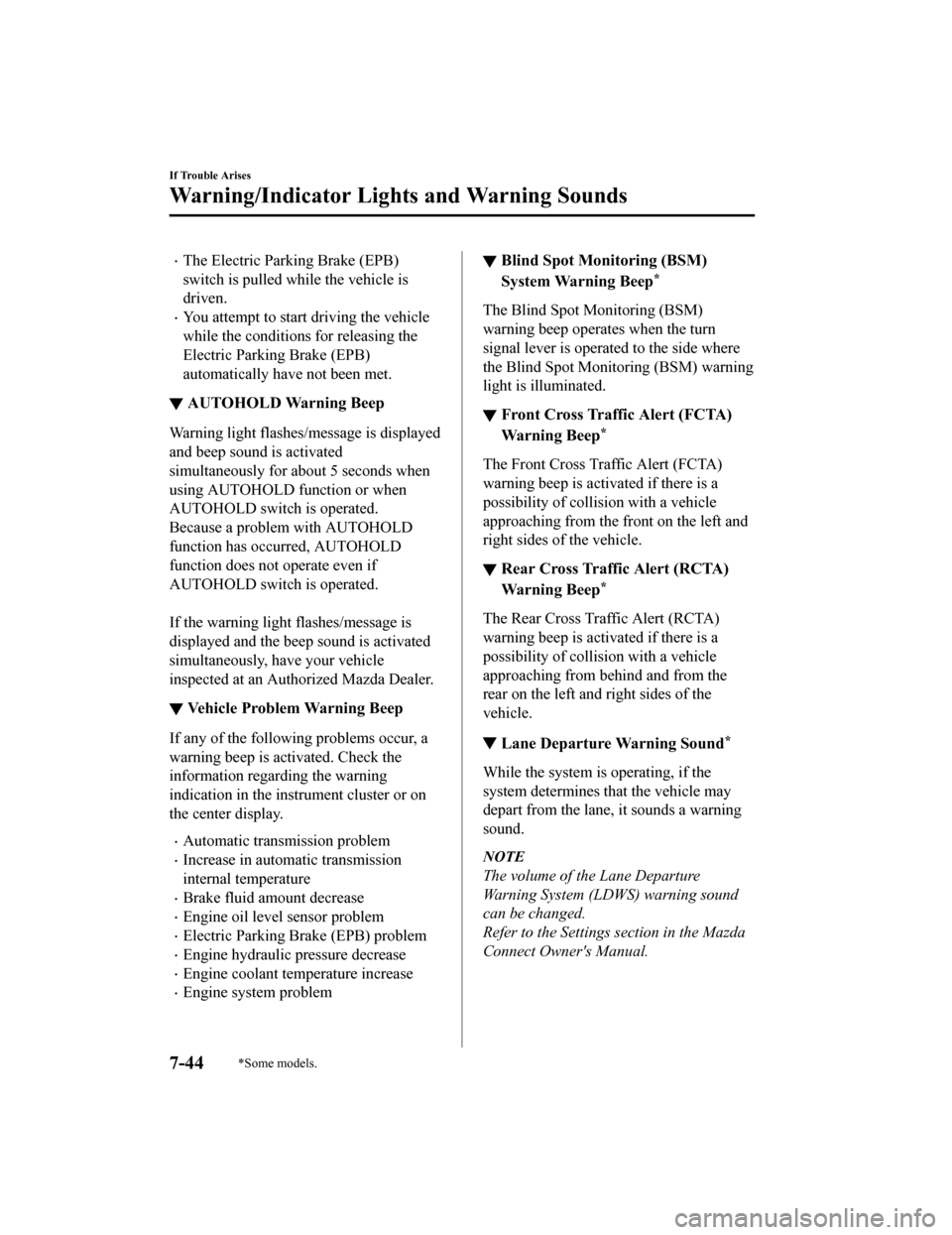
The Electric Parking Brake (EPB)
switch is pulled while the vehicle is
driven.
You attempt to start driving the vehicle
while the conditions for releasing the
Electric Parking Brake (EPB)
automatically have not been met.
▼AUTOHOLD Warning Beep
Warning light flashes/message is displayed
and beep sound is activated
simultaneously for about 5 seconds when
using AUTOHOLD function or when
AUTOHOLD switc
h is operated.
Because a problem with AUTOHOLD
function has occurred, AUTOHOLD
function does not operate even if
AUTOHOLD switc h is operated.
If the warning light flashes/message is
displayed and the beep sound is activated
simultaneously, have your vehicle
inspected at an Authorized Mazda Dealer.
▼ Vehicle Problem Warning Beep
If any of the
following problems occur, a
warning beep is activated. Check the
information regarding the warning
indication in the inst rument cluster or on
the center display.
Automatic transmission problem
Increase in automatic transmission
internal temperature
Brake fluid amount decrease
Engine oil level sensor problem
Electric Parking Brake (EPB) problem
Engine hydraulic p ressure decrease
Engine coolant temperature increase
Engine system problem
▼Blind Spot Monitoring (BSM)
System Warning Beep*
The Blind Spot Monitoring (BSM)
warning beep operates when the turn
signal lever is operated to the side where
the Blind Spot Monitoring (BSM) warning
light is illuminated.
▼Front Cross Traffic Alert (FCTA)
Warning Beep*
The Front Cross Tr
affic Alert (FCTA)
warning beep is activated if there is a
possibility of collision with a vehicle
approaching from the front on the left and
right sides of the vehicle.
▼ Rear Cross Traffic Alert (RCTA)
Warning Beep*
The Rear Cross Traffic Alert (RCTA)
warning beep is activated if there is a
possibility of collision with a vehicle
approaching from behind and from the
rear on the left and right sides of the
vehicle.
▼
Lane Departure Warning Sound*
While the system is operating, if the
system determines that the vehicle may
depart from the lane, it sounds a warning
sound.
NOTE
The volume of the Lane Departure
Warning System (LDWS) warning sound
can be changed.
Refer to the Settings section in the Mazda
Connect Owner's Manual.
If Trouble Arises
Warning/Indicator Lights and Warning Sounds
7-44*Some models.
Mazda3_8HZ1-EA-19G_Edition1_old
2019-5-17 13:49:03