2020 MAZDA MODEL 3 HATCHBACK power steering
[x] Cancel search: power steeringPage 295 of 598

To resume driving
After the vehicle ahead starts moving
while your vehicle is stopped under stop
hold control, press the RE S switch or
depress the accelerator pedal to cancel the
stop hold control and start driving.
NOTE
When you resume driving by pressing
the RES switch, your vehicle does not
start moving until the distance between
your vehicle and the vehicle ahead
lengthens to the specified distance or
farther.
If the TJA is temporarily canceled,
depress the accelerator pedal and start
driving the vehicle. If the TJA is
temporarily canceled, you cannot
resume driving by pressing the RES
switch when there are no vehicles in
front of your vehicle.
If the vehicle ahead starts moving within
3 seconds after your vehicle is stopped
by the stop hold control, headway
control will continue even if you do not
resume driving your vehicle, such as by
depressing the accelerator pedal.
Vehicle departur e information
If you do not resume driving within a few
seconds after the vehicle ahead starts
moving during stop hold control, the
multi-information display vehicle-ahead
indication flashes to urge the driver to
resume driving. If you do not resume
driving after the indicator light flashes, a
sound is activated to urge you to resume
driving.
Lane-keep Assist System
(LAS)
*
▼Lane-keep Assist System (LAS)
The LAS provides steering assistance to
help the driver stay within the vehicle lane
if the vehicle might be deviating.
The forward sensing camera (FSC) detects
the white lines (ye
llow lines) of the
vehicle lane in which the vehicle is
traveling and if the system determines that
the vehicle may deviate from its lane, it
operates the electric power steering to
assist the driver’s steering operation. The
system also alerts the driver by displaying
an alert on the multi-information display
and the active driving display
*. Use the
system when you drive the vehicle on
roads with white (yellow) lines such as
expressways and highways.
1. Forward sensing camera (FSC)
WA R N I N G
Do not rely completely on the LAS:
The LAS is not an automated driving
system. In addition, the system is not
designed to compensate for a driver’s
lack of caution, and over-reliance on the
system could lead to an accident.
When Driving
i-ACTIVSENSE
*Some models.4-151
Mazda3_8HZ1-EA-19G_Edition1_old 2019-5-17 13:49:03
Page 397 of 598

Fully Automatic Type
▼Fully Automatic Type
Climate control system information is displayed on the display.
1. Driver temperature control dial
2. AUTO switch
3. Temperature setting
display (driver’s side)
4. Air intake display
5. Airflow display
6. Mode selector display
7. Temperature setting display (passenger’s side)
8. SYNC (synchronized temperature) switch
9. Passenger temperature control dial
10. A/C switch
11. Rear window defogger switch
12. Mode selector switch
13. Fan control switch
14. Air intake selector switch
15. Windshield defroster switch
16. Power switch
▼ Control Switches
AUTO switch
By pressing the AUTO switch the
following functions will be automatically
controlled in accordan
ce with the selected
set temperature:
Airflow temperature
Amount of airflow
Selection of airflow mode
Outside/Recirculated air selection
Air conditioner operation
Seat warmer level selection*
Heated steering wheel operation*
NOTE
AUTO switch indicator light
Interior Features
Climate Control System
*Some models.5-9
Mazda3_8HZ1-EA-19G_Edition1_old 2019-5-17 13:49:03
Page 404 of 598
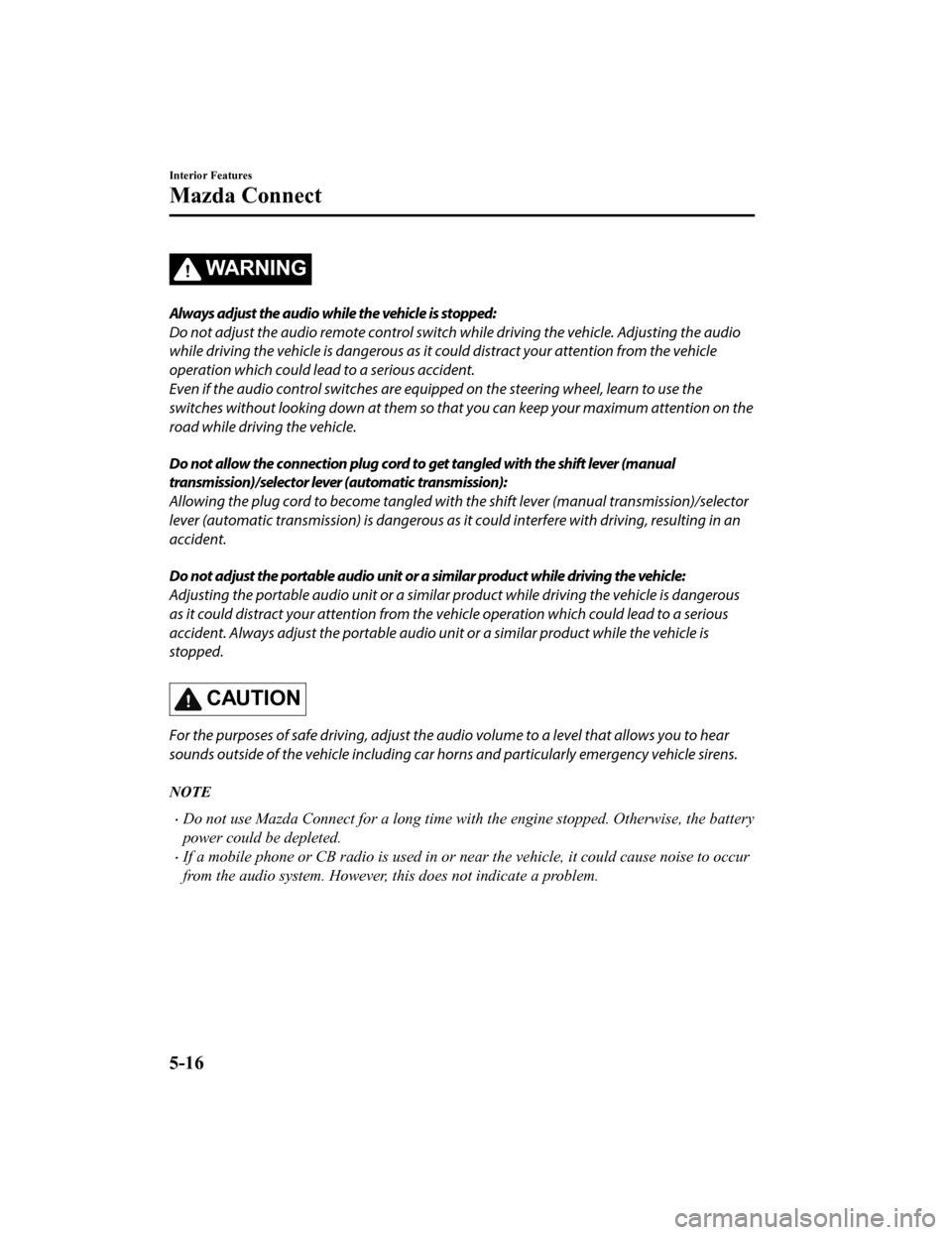
WA R N I N G
Always adjust the audio while the vehicle is stopped:
Do not adjust the audio remote control switch while driving the vehicle. Adjusting the audio
while driving the vehicle is dangerous as it co uld distract your attention from the vehicle
operation which could lead to a serious accident.
Even if the audio control switches are equipped on the steering wheel, learn to use the
switches without looking down at them so that you can keep your maximum attention on the
road while driving the vehicle.
Do not allow the connection plug cord to get tangled with the shift lever (manual
transmission)/selector lever (automatic transmission):
Allowing the plug cord to become tangled with the shift lever (manual transmission)/selector
lever (automatic transmission) is dangerous as it could interfere with driving, resulting in an
accident.
Do not adjust the portable audio unit or a similar product while driving the vehicle:
Adjusting the portable audio unit or a similar product while driving the vehicle is dangerous
as it could distract your attention from the vehicle operation which could lead to a serious
accident. Always adjust the portable audio un it or a similar product while the vehicle is
stopped.
CAUTION
For the purposes of safe driving, adjust the au dio volume to a level that allows you to hear
sounds outside of the vehicle including car horns and particul arly emergency vehicle sirens.
NOTE
Do not use Mazda Connect for a long time with the engine stopped. Otherwise, the battery
power could be depleted.
If a mobile phone or CB radio is used in or near the vehicle, it could cause noise to occur
from the audio system. However, this does not indicate a problem.
Interior Features
Mazda Connect
5-16
Mazda3_8HZ1-EA-19G_Edition1_old 2019-5-17 13:49:03
Page 473 of 598

No.FUSE RAT‐
ING PROTECTED COMPONENT
F7 15 A
―
20 A Fuel pump
F8 15 A Engine control system
F9 15 A
Transmission control system
*
F10 15 A Engine control system
F11 7.5 A Air conditioner
F12 15 A Engine control system
F13 15 A ―
F14 20 A
Front seat warmer
*
F15 20 A ―
F16 15 A For protection of various circuits
F17 ― ―
F18 15 A Accessory sockets
F19 60 A Power steering system
F20 15 A Headlight (LH) 1
F21 15 A Headlight (RH) 1
F22 15 A For protection of various circuits
F23 30 A ABS, Dynamic st ability control system
F24 15 A Headlight (LH) 2
F25 15 A Headlight (RH) 2
F26 7.5 A On board diagnostics
F27 25 A For protection of various circuits
F28 25 A For protection of various circuits
F29 15 A Windscreen washer
F30 15 A Accessory sockets
F31 15 A Horn
F32 ― ―
F33 ― ―
F34 ― ―
F35 50A ABS, Dynamic stability control system
F36 ― ―
F37 40 A Rear window defogger
F38 50 A For protection of various circuits
F39 ― ―
F40 40 A Air conditioner
Maintenance and Care
Owner Maintenance
*Some models.6-41
Mazda3_8HZ1-EA-19G_Edition1_old 2019-5-17 13:49:03
Page 475 of 598

No.FUSE RAT‐
ING PROTECTED COMPONENT
F1 ― ―
F2 ― ―
F3 ― ―
F4 15 A Power door locks (Driver)
F5 15 A Power door locks (Passenger)
F6 ― ―
F7 ― ―
F8 ― ―
F9 30 A Power windows (Driver)
F10 30 A Power windows (Passenger)
F11 30 A
Power seat (Driver)
*
F12 ― ―
F13 15 A Audio
F14 ― ―
F15 15 A Back door lock
F16 15 A Illumination
F17 10 A Brake lights
F18 10 A Back lights
F19 10 A Rear turn signal lights
F20 10 A Taillights
F21 10 A Taillights
F22 7.5 A
Electric steering lock
*
F23 ― ―
Maintenance and Care
Owner Maintenance
*Some models.6-43
Mazda3_8HZ1-EA-19G_Edition1_old 2019-5-17 13:49:03
Page 513 of 598

2. Turn off the engine and wait 5 minutesfor the oil to drain back into the oil
pan.
3. Inspect the engine oil level (page 6-16). If it's low, add the appropriate
amount of engine oil while being
careful not to overfill.
CAUTION
Do not run the engine if the oil level is
low. Otherwise, it could result in
extensive engine damage.
4. Start the engine and check the warning light.
If the light remains illuminated even
though the oil level is normal or after
adding oil, stop the engine immediately
and have your vehicle towed to an
Authorized Mazda Dealer.
▼ High Engine Coolant Temperature
Warning Indication
Displays if the engine coolant temperature
has increased excessively.
“Elevated Engine Coolant Temp. Drive
Slowly” displayed
Drive slowly to redu
ce engine load until
you can find a safe place to stop the
vehicle and wait for the engine to cool
down.
“Excessive Engine Coolant Temp. Stop
the Vehicle in a Safe Location”
displayed
This indicates the possibility of
overheating. Park the vehicle in a safe
place immediately and stop the engine.
Refer to Overheati ng on page 7-21.
CAUTION
Do not drive the vehicle with the high
engine coolant temperature warning light
illuminated. Otherwise, it could result in
damage to the engine.
▼Power Steering Malfunction
Indication/Indicator Light
The message is displayed if the electric
power steering has a malfunction.
If the message is displayed, stop the
vehicle in a safe place and do not operate
the steering wheel. Contact an Authorized
Mazda Dealer if the message is displayed
continuously.
NOTE
If the message is displayed, the power
steering will not operate normally. In
this case, the steering wheel can still be
operated, however, the operation may
feel heavy compared to normal, or the
steering wheel could vibrate when
turning.
If Trouble Arises
Warning/Indicator Lights and Warning Sounds
7-29
Mazda3_8HZ1-EA-19G_Edition1_old
2019-5-17 13:49:03
Page 514 of 598

Repeatedly jerking the steering wheel
left and right while the vehicle is
stopped or moving extremely slowly will
cause the power steering system to go
into protective mode which will make
the steering feel heavy, but this does not
indicate a problem. If this occurs, park
the vehicle safely and wait several
minutes for the system to return to
normal.
▼ ABS Warning Indication/Warning
Light
If the ABS warning light stays on while
you're driving, the ABS control unit has
detected a system malfunction. If this
occurs, your brakes
will function normally
as if the vehicle had no ABS.
Should this happen, consult an Authorized
Mazda Dealer as soon as possible.
NOTE
When the engine is jump-started to
charge the battery, uneven rpm occurs
and the ABS warning light may
illuminate. If this o ccurs, it is the result
of the weak battery and does not
indicate an ABS malfunction.
Recharge the battery.
The brake assist system does not operate
while the ABS warning light is
illuminated.
▼ Master Warning Indication
The indication displays if the system has a
malfunction.
Check the reason for the indication
displaying on the center display or
multi-information display.
Refer to If a Warning Light Turns On or
Flashes on page 7-27.
▼Brake Control System Warning
Indication/Warning Light
The warning light i
lluminates when the
system has a malfunction. Have your
vehicle inspected at an Authorized Mazda
Dealer.
▼ Electric Parking Brake (EPB)
Indication/Indicator Light
This warning has the following functions:
Parking brake warning/Indicator light
inspection
The light illuminate
s when the parking
brake is applied with the ignition switched
to START or ON. It turns off when the
parking brake is released.
If Trouble Arises
Warning/Indicator Lights and Warning Sounds
7-30
Mazda3_8HZ1-EA-19G_Edition1_old 2019-5-17 13:49:03
Page 595 of 598

Index
MirrorsOutside mirrors..... ....................... 3-30
Rearview mirror.......................... 3-32
Mirror Defogger......... ....................... 4-57
Moonroof...........................................3-37
Multi-information Display................ 4-14
O
Outside Mirrors......... ........................ 3-30
Overhead Console............................. 5-42
Overhead Lights................................ 5-35
Overheating....................................... 7-21
Overloading....................................... 3-49
Owner Maintenance Closing the hood...... ................... 6-13
Engine compartment overview.... 6-14
Key battery replacemen t..............6-28
Opening the hood........................ 6-12
Owner maintenance
precautions................................... 6-11
P
Parking Brake....................................4-64
Parking Sensor System................... 4-235 Park assist sensor system
operation.................................... 4-239
Sensor detection range.............. 4-237
Power Steering.................................. 4-82
Power Windows............. ................... 3-34
R
Rearview Mirror........ ........................3-32
Rear Coat Hooks....... ........................ 5-41
Rear Cross Traffic Alert (RCTA).... 4-114
Rear Cross Traffic Alert (RCTA)
Warning Beep.................................... 7-44
Rear Door Child Safet y Locks.......... 3-18
Rear Side Radar Sensor.................. 4-208
Rear View Monitor......................... 4-220
Displayable range on the
screen......................................... 4-222
Rear view monitor operation..... 4-225
Rear view parking camera
location...................................... 4-221
Switching to the rear view monitor
display........................................4-221
Variance between actual road
conditions and displayed
image......................................... 4-232
Viewing the display................... 4-223
Rear Window Defogger. ................... 4-56
Rear Window Washer....................... 4-55
Rear Window Wiper.... ..................... 4-55
Recommended Oil.............................6-15
Recording of Vehicle Data................ 8-20
Recreational Towing......................... 3-51
Registering Your Vehicle in A Foreign
Country.............................................. 8-16
Replacement Fuse..............................................6-38
Key battery.................................. 6-28
Light bulbs...................................6-35
Tires............................................. 6-33
Wheel........................................... 6-34
Wiper........................................... 6-21
Rocking the Vehicle.......................... 3-46
S
Safety Defects, Reporting
(Canada)............................................ 8-14
Safety Defects, Repor ting (U.S.A.)... 8-12
Saving Fuel and Protection of the
Environment...................................... 3-44
Scheduled Maintenance Canada........................................... 6-6
Mexico........................................... 6-8
U.S.A. and Puerto Rico................. 6-4
Seats Driver's seat................................... 2-5
10-7
Mazda3_8HZ1-EA-19G_Edition1_old 2019-5-17 13:49:03