2020 MAZDA MODEL 3 HATCHBACK oil temperature
[x] Cancel search: oil temperaturePage 449 of 598

5. Pull it out again and examine the level.The level is normal if it is between the
MIN and MAX marks.
If it is near or below MIN, add enough
oil to bring the level to MAX.
CAUTION
Do not overfill the engine oil. This may
cause engine damage.
6. Make sure the O-ring on the dipstick is positioned properly before reinserting
the dipstick.
7. Reinsert the dipstick fully.
Engine Coolant
▼ Inspecting Coolant Level
WA R N I N G
Do not use a match or live flame in the
engine compartment. DO NOT ADD
COOLANT WHEN THE ENGINE IS HOT:
A hot engine is dangerous. If the engine has
been running, parts of the engine
compartment can become very hot. You
could be burned. Carefully inspect the
engine coolant in the coolant reservoir, but
do not open it.
Pull over to a safe location, then switch
the ignition off and make sure the fan is
not running before attempting to work
near the cooling fan:
Working near the cooling fan when it is
running is dangerous. The fan could
continue running indefinitely even if the
engine has stopped and the engine
compartment temperature is high. You
could be hit by the fan and seriously
injured.
Do not remove either cooling
system cap when the engine and radiator
are hot:
When the engine and radiator are hot,
scalding coolant and steam may shoot out
under pressure and cause serious injury.
Maintenance and Care
Owner Maintenance
6-17
Mazda3_8HZ1-EA-19G_Edition1_old 2019-5-17 13:49:03
Page 479 of 598

Pay special attention to removing salt, dirt,
mud, and other foreign material from the
underside of the fenders, and make sure
the drain holes in the lower edges of the
doors and rocker panels are clean.
Insects, tar, tree sap, bird droppings,
industrial fallout, and similar deposits can
damage the finish if not removed
immediately. When prompt washing with
plain water is ineffective, use a mild soap
made for use on vehicles.
Thoroughly rinse off all soap with
lukewarm or cold water. Do not allow
soap to dry on the finish.
After washing the vehicle, dry it with a
clean chamois to prevent water spots from
forming.
WA R N I N G
Dry off brakes that have become wet by
driving slowly, releasing the accelerator
pedal and lightly applying the brakes
several times until the brake performance
returns to normal:
Driving with wet brakes is dangerous.
Increased stopping distance or the vehicle
pulling to one side when braking could
result in a serious accident. Light braking
will indicate whether the brakes have been
affected.
When using an automatic car wash
Retract the door mirrors.
The automatic car wash brushes could
reduce the paint lustre or hasten paint
deterioration.
When using a high water pressure car
wash
High water temperature and high water
pressure car washers are available
depending on the type of car wash
machine. If the car washer nozzle is put
too close to the vehicle, the force of the
spray could damage or deform the
molding, affect the seal ability of parts, and
allow water to penetra te the interior. Keep
a sufficient space (30 cm (12 in) or more)
between the nozzle and the vehicle. In
addition, do not spend too much time
spraying the same area of the vehicle, and
be very careful when spraying between
gaps in doors and around windows.
Waxing
Your vehicle needs to be waxed when
water no longer beads on the finish.
Always wash and dry the vehicle before
waxing it. In addition to the vehicle body,
wax the metal trim to maintain its luster.
1. Use wax which contains no abrasives. Waxes containing abrasive will remove
paint and could damage bright metal
parts.
2. Use a good grade of natural wax for
metallic, mica, and solid colors.
3. When waxing, coat evenly with the sponge supplied or a soft cloth.
4. Wipe off the wax with a soft cloth.
NOTE
A spot remover to remove oil, tar, and
similar materials will usually also take off
the wax. Rewax these areas even if the rest
of the vehicle does not need it.
Maintenance and Care
Appearance Care
6-47
Mazda3_8HZ1-EA-19G_Edition1_old 2019-5-17 13:49:03
Page 481 of 598

▼Aluminum Wheel Maintenance*
A protective coating is provided over the
aluminum wheels. Special care is needed
to protect this coating.
CAUTION
Do not use any detergent other than mild
detergent. Before using any detergent,
verify the ingredients. Otherwise, the
product could discolor or stain the
aluminum wheels.
NOTE
Do not use a wire brush or any abrasive
cleaner, polishing compound, or solvent
on aluminum wheels. They may damage
the coating.
Always use a sponge or soft cloth to
clean the wheels.
Rinse the wheels thoroughly with
lukewarm or cold water. Also, be sure to
clean the wheels after driving on dusty
or salted roads to help prevent
corrosion.
Avoid washing your vehicle in an
automatic car wash th
at uses high-speed
or hard brushes.
▼ Plastic Part Maintenance
When cleaning the plastic lenses of the
lights, do not use g
asoline, kerosene,
rectified spirit, paint, thinner, highly
acidic detergents, or strongly alkaline
detergents. Otherwise, these chemical
agents can discolor or damage the
surfaces resulting in a significant loss in
functionality. If plastic parts become
inadvertently exposed to any of these
chemical agents, flush with water
immediately.
If plastic parts s uch as the bumpers
become inadvertently exposed to
chemical agents or fluids such as
gasoline, oil, engine coolant, or battery
fluid, it could cause discoloration,
staining, or paint peeling. Wipe off any
such chemical agents or fluids using a
soft cloth immediately.
High water temperature and high water
pressure car washers are available
depending on the type of high pressure
car washer device. If the car washer
nozzle is put too close to the vehicle or
aimed at one area for an extended period
of time, it could deform plastic parts or
damage the paint.
Do not use wax containing compounds
(polish). Otherwise, it could result in
paint damage.
In addition, do not use an electrical or
air tool to apply wax. Otherwise, the
frictional heat generated could result in
deformation of plastic parts or paint
damage.
Maintenance and Care
Appearance Care
*Some models.6-49
Mazda3_8HZ1-EA-19G_Edition1_old 2019-5-17 13:49:03
Page 483 of 598

▼Upholstery Maintenance
1. Clean the soiled area by lightly
dabbing it with a soft cloth soaked in a
mild detergent (approx. 5%) diluted
with water.
2. Wipe off the remaining detergent using a cloth soaked in clean water and
wrung out well.
▼Leather Upholstery Maintenance*
1. Remove dust and sand using a vacuum
cleaner.
2. Wipe off the soiled area with a soft cloth and a suitable, special cleaner or
a soft cloth soaked in a mild detergent
(about 5%) diluted with water.
3. Wipe off the remaining detergent using a cloth soaked in clean water and
wrung out well.
4. Remove moisture with a dry, soft cloth and allow the leather to further dry in a
well-ventilated, shaded area. If the
leather gets wet such as from rain,
remove the moisture and dry it as soon
as possible.
NOTE
Because genuine leather is a natural
material, its surface is not uniform and
it may have natural scars, scratches,
and wrinkles.
To maintain the quality for as long as
possible, periodical maintenance, about
twice a year, is recommended.
If the leather upholstery comes into
contact with any of the following, clean
it immediately.
Leaving it uncleaned could cause
premature wear, mold, or stains.
Sand or dirt
Grease or oil, such as hand cream
Alcohol, such as in cosmetic or hair
dressing items
If the leather upholstery gets wet,
promptly remove moisture with a dry
cloth. Remaining moisture on the
surface may cause deterioration such as
hardening and shrinkage.
Exposure to direct sunlight for long
periods may cause deterioration and
shrinkage. When parking the car under
direct sunlight for long periods, shade
the interior using sunshades.
Do not leave vinyl products on the
leather upholstery for long periods.
They may affect the leather quality and
coloring. If the cabin temperature
becomes hot, the vinyl may deteriorate
and adhere to the genuine leather.
▼ Plastic Part Maintenance
CAUTION
Do not use polishing agents.
Depending on the product ingredients,
they could cause discoloration, stains,
cracks or peeling of the coating.
▼Instrument Panel Top (Soft pad)
Maintenance
Extremely soft material
is used for the soft
pad surface. If the soft pad surface is
rubbed harshly with a dry cloth, it could
result in the surface being damaged and
leaving white scratch marks.
1. Wipe the soiled area with a soft cloth
soaked in a mild detergent (approx.
5%) diluted with water.
2. Wipe off the remaining detergent using a cloth soaked in clean water and
wrung out well.
Maintenance and Care
Appearance Care
*Some models.6-51
Mazda3_8HZ1-EA-19G_Edition1_old 2019-5-17 13:49:03
Page 513 of 598

2. Turn off the engine and wait 5 minutesfor the oil to drain back into the oil
pan.
3. Inspect the engine oil level (page 6-16). If it's low, add the appropriate
amount of engine oil while being
careful not to overfill.
CAUTION
Do not run the engine if the oil level is
low. Otherwise, it could result in
extensive engine damage.
4. Start the engine and check the warning light.
If the light remains illuminated even
though the oil level is normal or after
adding oil, stop the engine immediately
and have your vehicle towed to an
Authorized Mazda Dealer.
▼ High Engine Coolant Temperature
Warning Indication
Displays if the engine coolant temperature
has increased excessively.
“Elevated Engine Coolant Temp. Drive
Slowly” displayed
Drive slowly to redu
ce engine load until
you can find a safe place to stop the
vehicle and wait for the engine to cool
down.
“Excessive Engine Coolant Temp. Stop
the Vehicle in a Safe Location”
displayed
This indicates the possibility of
overheating. Park the vehicle in a safe
place immediately and stop the engine.
Refer to Overheati ng on page 7-21.
CAUTION
Do not drive the vehicle with the high
engine coolant temperature warning light
illuminated. Otherwise, it could result in
damage to the engine.
▼Power Steering Malfunction
Indication/Indicator Light
The message is displayed if the electric
power steering has a malfunction.
If the message is displayed, stop the
vehicle in a safe place and do not operate
the steering wheel. Contact an Authorized
Mazda Dealer if the message is displayed
continuously.
NOTE
If the message is displayed, the power
steering will not operate normally. In
this case, the steering wheel can still be
operated, however, the operation may
feel heavy compared to normal, or the
steering wheel could vibrate when
turning.
If Trouble Arises
Warning/Indicator Lights and Warning Sounds
7-29
Mazda3_8HZ1-EA-19G_Edition1_old
2019-5-17 13:49:03
Page 516 of 598

“AWD Malfunction. Front Wheel Drive
Only. Have the Vehicle Inspected” is
displayed/When the light is turned on
The indication is displayed/the light turns
on under the following conditions. The
system may have a malfunction. Have the
vehicle checked at an Authorized Mazda
Dealer.
When there is a malfunction in the
AWD system.
“Excessive AWD System Load. Drive
Slowly Until Warning Light Turns Off.
Vehicle Now in Front Wheel Drive” is
displayed/When the light is flashing
The indication is displayed/the light
flashes under the following conditions.
Park the vehicle in a safe place and check
that the warning indication light turns off/
the warning light stops flashing, and then
drive the vehicle. Contact an Authorized
Mazda Dealer if the indication is
continuously displayed.
When the differential oil temperature is
excessively high.
When there is a large difference between
the front and rear wheel rotation, such as
when trying to remove the vehicle from
mud.
“Mismatched Tire Diameters. Vehicle
Now in Front Wheel Drive” is
displayed/When the light is turned on
The indication is displayed/the light turns
on under the following conditions. Inspect
the tire sizes or tire pressures on all 4
wheels. Contact an Authorized Mazda
Dealer if the indication remains on or the
warning light remains illuminated.
When any of the tire diameter is
different.
When any of the tire pressure is
incorrect.
▼ TCS/DSC Indication/Indicator
Light (Turns on)
If the light stays on, the TCS, DSC or the
brake assist system may have a
malfunction and they may not operate
correctly. Take your vehicle to an
Authorized Mazda Dealer.
▼Air Bag/Front Seat Belt
Pretensioner System Warning
Indication/Warning Light
A system malfunction is indicated if the
warning light constantly flashes,
constantly illuminates or does not
illuminate at all when the ignition is
switched ON. If any of these occur,
consult an Authorized Mazda Dealer as
soon as possible. The system may not
operate in an accident.
If Trouble Arises
Warning/Indicator Lights and Warning Sounds
7-32
Mazda3_8HZ1-EA-19G_Edition1_old
2019-5-17 13:49:03
Page 528 of 598
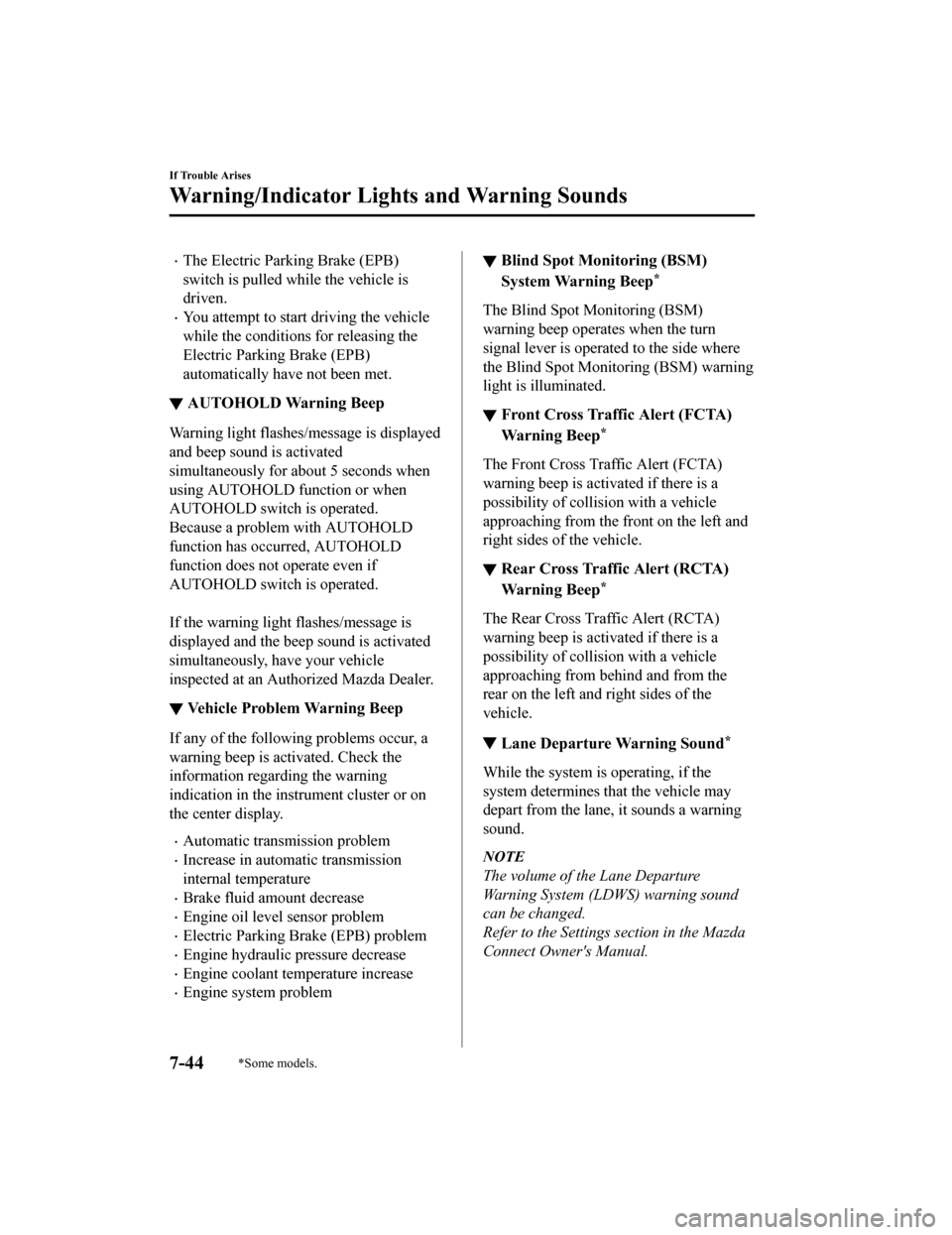
The Electric Parking Brake (EPB)
switch is pulled while the vehicle is
driven.
You attempt to start driving the vehicle
while the conditions for releasing the
Electric Parking Brake (EPB)
automatically have not been met.
▼AUTOHOLD Warning Beep
Warning light flashes/message is displayed
and beep sound is activated
simultaneously for about 5 seconds when
using AUTOHOLD function or when
AUTOHOLD switc
h is operated.
Because a problem with AUTOHOLD
function has occurred, AUTOHOLD
function does not operate even if
AUTOHOLD switc h is operated.
If the warning light flashes/message is
displayed and the beep sound is activated
simultaneously, have your vehicle
inspected at an Authorized Mazda Dealer.
▼ Vehicle Problem Warning Beep
If any of the
following problems occur, a
warning beep is activated. Check the
information regarding the warning
indication in the inst rument cluster or on
the center display.
Automatic transmission problem
Increase in automatic transmission
internal temperature
Brake fluid amount decrease
Engine oil level sensor problem
Electric Parking Brake (EPB) problem
Engine hydraulic p ressure decrease
Engine coolant temperature increase
Engine system problem
▼Blind Spot Monitoring (BSM)
System Warning Beep*
The Blind Spot Monitoring (BSM)
warning beep operates when the turn
signal lever is operated to the side where
the Blind Spot Monitoring (BSM) warning
light is illuminated.
▼Front Cross Traffic Alert (FCTA)
Warning Beep*
The Front Cross Tr
affic Alert (FCTA)
warning beep is activated if there is a
possibility of collision with a vehicle
approaching from the front on the left and
right sides of the vehicle.
▼ Rear Cross Traffic Alert (RCTA)
Warning Beep*
The Rear Cross Traffic Alert (RCTA)
warning beep is activated if there is a
possibility of collision with a vehicle
approaching from behind and from the
rear on the left and right sides of the
vehicle.
▼
Lane Departure Warning Sound*
While the system is operating, if the
system determines that the vehicle may
depart from the lane, it sounds a warning
sound.
NOTE
The volume of the Lane Departure
Warning System (LDWS) warning sound
can be changed.
Refer to the Settings section in the Mazda
Connect Owner's Manual.
If Trouble Arises
Warning/Indicator Lights and Warning Sounds
7-44*Some models.
Mazda3_8HZ1-EA-19G_Edition1_old
2019-5-17 13:49:03
Page 592 of 598

Index
Removing a flat tire...................... 7-8
Floor Mat.......................................... 3-46
Fluids Brake/Clutch................................ 6-19
Classification................................. 9-4
Washer......................................... 6-19
Foot Brake.........................................4-63
Forward Sensing Camera (FSC)..... 4-200
Front Camera/Side Cameras/Rear
Camera............................................ 4-210
Front Cross Traffic Alert (FCTA)....4-111
Front Cross Traffic Alert (FCTA)
Warning Beep.................................... 7-44
Front Radar Sensor...... ................... 4-204
Front Side Radar Sensor................. 4-206
Fuel
Filler lid and cap......................... 3-27
Requirements............................... 3-25
Tank capacity.................................9-5
Fuses.................................................. 6-38 Panel description......................... 6-40
Replacement................................ 6-38
G
Gauges............................................... 4-12
Glove Compartment.......................... 5-42
H
Hazardous Driving............................ 3-45
Hazard Warning Flasher....................4-58
HeadlightsComing home light......................4-48
Flashing....................................... 4-47
High-low beam............................ 4-47
Leaving home light..................... 4-48
Leveling....................................... 4-49
Head Restraint................................... 2-17
High Beam Control System
(HBC)................................................ 4-88
High Beam Control System (HBC)
indicator light (green)..................4-89
Hill Launch Assist (HL A)................ 4-73
HomeLink Wireless Control
System............................................... 4-58
Hood Release............. ....................... 6-12
Horn...................................................4-57
I
If a Warning Light Turns On or
Flashes............................................... 7-27
If the Active Driving Display Does Not
Operate.............................................. 7-48
Ignition Not Switched Off (STOP)
Warning Beep.................................... 7-42
Ignition Switch.................................... 4-4
Illuminated Entry System................. 5-36
Immobilizer System..... ..................... 3-40
Inside Trunk Release Lever.............. 3-23
Inspecting Brake/Clutch Fluid
Level.................................................. 6-19
Inspecting Coolant Level.................. 6-17
Inspecting Engine Oil Level............. 6-16
Inspecting Washer Fluid Level......... 6-19
Instrument Cluster............................. 4-12 Average fuel econom y.................4-20
Compass display.......................... 4-21
Current fuel economy. .................4-20
Dashboard illuminati on............... 4-18
Distance-to-empty... .................... 4-20
Engine coolant temperature
gauge............................................4-17
Fuel gauge................................... 4-17
Indication/indicator lights............4-25
i-ACTIVSENSE display..............4-21
Message Display..........................4-22
Message indicated on multi-
information display......................7-38
Multi-information display........... 4-14
Odometer..................................... 4-16
10-4
Mazda3_8HZ1-EA-19G_Edition1_old 2019-5-17 13:49:03