2020 MAZDA MODEL 3 HATCHBACK light
[x] Cancel search: lightPage 286 of 598
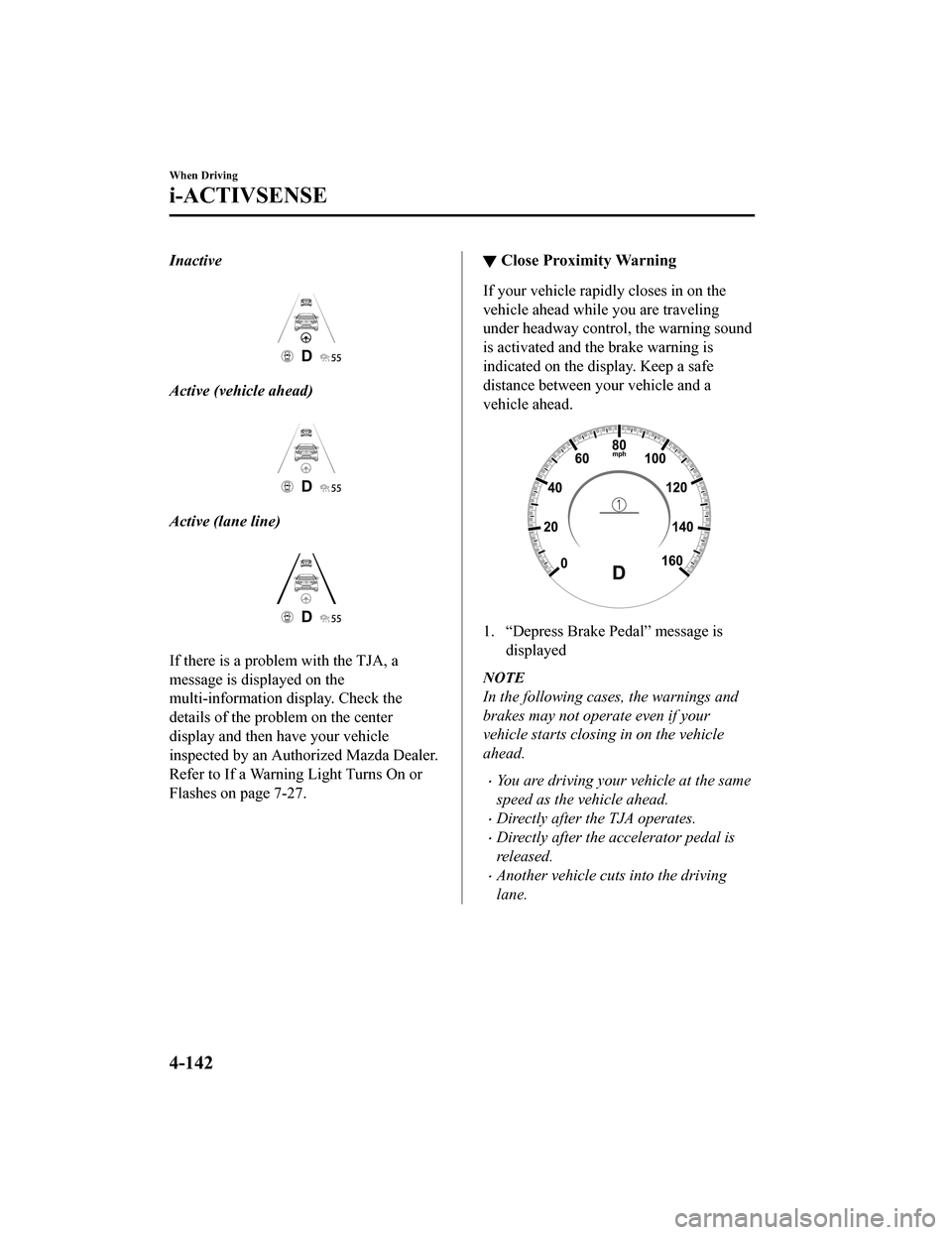
Inactive
Active (vehicle ahead)
Active (lane line)
If there is a problem with the TJA, a
message is displayed on the
multi-information display. Check the
details of the problem on the center
display and then have your vehicle
inspected by an Authorized Mazda Dealer.
Refer to If a Warnin g Light Turns On or
Flashes on page 7-27.
▼ Close Proximity Warning
If your vehicle rapidly closes in on the
vehicle ahead while you are traveling
under headway control, the warning sound
is activated and the brake warning is
indicated on the display. Keep a safe
distance between your vehicle and a
vehicle ahead.
1. “Depress Brake Pedal” message is
displayed
NOTE
In the following cases, the warnings and
brakes may not operate even if your
vehicle starts closing in on the vehicle
ahead.
You are driving your vehicle at the same
speed as the vehicle ahead.
Directly after the TJA operates.
Directly after the accelerator pedal is
released.
Another vehicle cuts into the driving
lane.
When Driving
i-ACTIVSENSE
4-142
Mazda3_8HZ1-EA-19G_Edition1_old 2019-5-17 13:49:03
Page 287 of 598

▼Setting the System
Operation conditions
Headway control function
The TJA operates when all of th
e following conditions are met.
(Automatic transmission vehicle)
The vehicle speed is about 0 km/h (0 mph) to 145 km/h (90 mph).
The selector lever is in the D or M position (manual mode).
(Manual transmission vehicle)
The vehicle speed is about 30 km/h (19 mph) to 145 km/h (90 mph ).
The shift lever is in a position other than the R or N position.
The clutch pedal is not depressed.
The TJA is operating.
The headway control function of the Mazda Radar Cruise Control (MRCC) or Mazda
Radar Cruise Control with Stop & Go function (MRCC with Stop & Go function) is set to
operable (if it was set to inope rable, set it to operable using the personalization function).
The brake pedal is not depressed.
The parking brake is released (E lectric Parking Brake (EPB) indicator light is turned off).
There is no problem with the DSC.
All the doors are closed.
The driver's seat belt is fastened.
NOTE
(Automatic transmission vehicle)
Under the following conditions, the TJA cannot be used when the vehicle speed is 30 km/h
(19 mph) or slower.
There is a problem with the stop hold control function.
There is a problem with the Electric Parking Brake (EPB).
The TJA may not launch directly after the engine starts.
When Driving
i-ACTIVSENSE
4-143
Mazda3_8HZ1-EA-19G_Edition1_old 2019-5-17 13:49:03
Page 293 of 598

The windshield around the Forward Sensing Camera (FSC) is blocked by an obstruction,
causing poor forward visibility.
NOTE
If you take your hands off the steering wheel (not holding the steering wheel), the warning
sound is activated and an alert is indicated on the multi-information display and the active
driving display.
Multi-information display
Active driving display
If the steering wheel is held lightly, or depending on the road conditions, the system
determines that you have released the steeri ng wheel (not holding the steering wheel) even if
you are holding it, and an alert is indicated on the multi-information display and the active
driving display.
To resume operation
If the TJA is temporarily cancele d, it will resume operation at the previously set speed by
pressing the RES switch after all of the operation conditions h ave been met.
NOTE
If the set speed is not indicated on the display, the system does not operate even if the RES
switch is pressed.
When Driving
i-ACTIVSENSE
4-149
Mazda3_8HZ1-EA-19G_Edition1_old 2019-5-17 13:49:03
Page 294 of 598

After the operation, the steering assist operation may not operate for a period of 5
seconds at the most until the lane lines are detected or a vehicle ahead is recognized.
Turning off
When the TJA switch is pressed w hile the TJA is operating, the TJA turns off.
▼Shift-up/Shift-down Request Display
(Manual Transmission)
The shift-up or shift-down request display
might be displayed while the TJA is
operating. When this occurs, shift gears
because the gear position is not
appropriate.
Request Indication on display
Shift up Shift Up to a Higher Gear
Shift down Shift Do wn to a Lower Gear
NOTE
If the gears are not shifted up even
though the shift-up request indication is
displayed, load will be applied to the
engine and the TJA might be
automatically canceled or engine
damage could occur.
If the gears are not shifted down even
though the shift-down request indication
is displayed, the TJA might be
automatically canceled or engine
stalling could occur.
▼Stop Hold Control (Automatic
Transmission)
While in headway control using the TJA,
your vehicle will stop when a vehicle
ahead stops. When the vehicle is stopped
and the stop hold control operates, the TJA
indicator light turns on.
NOTE
Even if the TJA is temporarily canceled
during stop hold control, the vehicle is
held in its stopped position.
The parking brake is automatically
applied and the vehicle is held in its
stopped position when 10 minutes or
longer have passed since the stop hold
control operated. When this occurs, the
TJA is temporarily canceled.
The brake lights turn on during stop
hold control.
When Driving
i-ACTIVSENSE
4-150
Mazda3_8HZ1-EA-19G_Edition1_old 2019-5-17 13:49:03
Page 295 of 598

To resume driving
After the vehicle ahead starts moving
while your vehicle is stopped under stop
hold control, press the RE S switch or
depress the accelerator pedal to cancel the
stop hold control and start driving.
NOTE
When you resume driving by pressing
the RES switch, your vehicle does not
start moving until the distance between
your vehicle and the vehicle ahead
lengthens to the specified distance or
farther.
If the TJA is temporarily canceled,
depress the accelerator pedal and start
driving the vehicle. If the TJA is
temporarily canceled, you cannot
resume driving by pressing the RES
switch when there are no vehicles in
front of your vehicle.
If the vehicle ahead starts moving within
3 seconds after your vehicle is stopped
by the stop hold control, headway
control will continue even if you do not
resume driving your vehicle, such as by
depressing the accelerator pedal.
Vehicle departur e information
If you do not resume driving within a few
seconds after the vehicle ahead starts
moving during stop hold control, the
multi-information display vehicle-ahead
indication flashes to urge the driver to
resume driving. If you do not resume
driving after the indicator light flashes, a
sound is activated to urge you to resume
driving.
Lane-keep Assist System
(LAS)
*
▼Lane-keep Assist System (LAS)
The LAS provides steering assistance to
help the driver stay within the vehicle lane
if the vehicle might be deviating.
The forward sensing camera (FSC) detects
the white lines (ye
llow lines) of the
vehicle lane in which the vehicle is
traveling and if the system determines that
the vehicle may deviate from its lane, it
operates the electric power steering to
assist the driver’s steering operation. The
system also alerts the driver by displaying
an alert on the multi-information display
and the active driving display
*. Use the
system when you drive the vehicle on
roads with white (yellow) lines such as
expressways and highways.
1. Forward sensing camera (FSC)
WA R N I N G
Do not rely completely on the LAS:
The LAS is not an automated driving
system. In addition, the system is not
designed to compensate for a driver’s
lack of caution, and over-reliance on the
system could lead to an accident.
When Driving
i-ACTIVSENSE
*Some models.4-151
Mazda3_8HZ1-EA-19G_Edition1_old 2019-5-17 13:49:03
Page 296 of 598

The functions of the LAS have limitations.
Always stay on course using the steering
wheel and drive with care.
Do not use the LAS under the following
circumstances, otherwise it may result in
an accident.
The vehicle is driven on slippery roads
such as icy or snow-covered roads, and
unpaved roads.
Tires of a different specified size are
used, such as a temporary spare tire.
Tires with insufficient tread are used.
The tire pressures are not adjusted to
the specified pressure.
The vehicle is being used to tow a
camper or boat trailer.
Tire chains are used.
The vehicle is driven on roads with lane
lines other than white (yellow) lines,
such as an expressway.
CAUTION
Heed the following cautions so that the LAS
can operate normally.
Do not modify the vehicle's suspensions.
Always use wheels of the
specified type
and size for the front and rear wheels.
Consult an Authorized Mazda Dealer for
tire replacement.
NOTE
The system may not operate normally
under the following conditions.
The white (yellow) lane lines are less
visible because of dirt or paint flaking.
White (yellow) lane lines are less visible
because of bad weather (rain, fog, or
snow).
The vehicle is driven on a temporary
lane or section with a closed lane
resulting from construction where there
might be multiple white (yellow) lane
lines, or they are interrupted.
The camera picks up an obscure line,
such as a temporary line being used for
construction, or because of shade,
unmelted snow, or grooves filled with
water.
The surrounding brightness suddenly
changes such as when entering or
exiting a tunnel.
Back-light is reflected off the road
surface.
The road surface is wet and shiny after
rain, or there are puddles on the road.
The width of a lane is excessively
narrow.
The vehicle is driven on roads with tight
curves.
Heavy luggage is loaded in the trunk/
luggage compartment or on the rear
seat causing the vehicle to tilt.
The vehicle is driven through a fork in
the road or a junction.
The shade of a guardrail parallel to a
white (yellow) lane line is cast on the
road.
The illumination of the headlights is
weakened because of dirt or the optical
axis is deviated at night.
The road is excessively uneven.
The vehicle is shaken after hitting a
road bump.
A vehicle in front of your vehicle is
running near a white (yellow) lane line
making it less visible.
The windshield is dirty or foggy.
When Driving
i-ACTIVSENSE
4-152
Mazda3_8HZ1-EA-19G_Edition1_old 2019-5-17 13:49:03
Page 297 of 598

Strong light is directed from the front of
the vehicle (such as sunlight, or
headlights (high-beam) of on-coming
vehicles).
▼ System Operation
When the ignition is switched ON, the
i-ACTIVSENSE status symbol (warning/
risk avoidance support system) (white)
turns on and the system goes on standby.
NOTE
If the i-ACTIVSENSE status symbol
(warning/risk avoidance support system)
(white) does not turn on, the system is
canceled using the i-ACTIVSENSE switch
or the personalization feature.
Operation conditions
When all of the following conditions are
met, the i-ACTIVSENSE status symbol
(warning/risk avoidance support system)
on the multi-in
formation display changes
from white to green and the system
becomes operational.
The vehicle speed is about 64 km/h (40
mph) or faster.
The system detects white (yellow) lane
lines.
NOTE
When the system does not detect a white
(yellow) lane line on one side only, the
system does not operate on the side that is
not being detected.
When temporarily canceling the system
The LAS goes on standby in the following
cases: The LAS opera tion is automatically
restored when the system's operation
conditions are met.
The system cannot detect white (yellow)
lane lines.
The vehicle speed is less than about 56
km/h (35 mph).
The turn signal lever is operated.
The accelerator pedal is depressed
abruptly.
The TCS/DSC is operating.
The DSC is turned off.
The steering wheel is operated.
The brake pedal is operated.
The function is temporarily stopped.
The LAS stops functioning in the
following cases:
The temperature in the forward sensing
camera (FSC) is high or low.
The windshield around the forward
sensing camera (FSC) is foggy.
The windshield around the forward
sensing camera (FSC) is blocked by an
obstruction, causing poor forward
visibility.
Strong light (such as sunlight, or
headlights (high-beam) of on-coming
vehicles) is directed at the forward
sensing camera (FSC).
When Driving
i-ACTIVSENSE
4-153
Mazda3_8HZ1-EA-19G_Edition1_old 2019-5-17 13:49:03
Page 298 of 598

System malfunction
If there is a problem with the system, the
i-ACTIVSENSE status symbol (warning/
risk avoidance support system) (white)
and the i-ACTIVSENSE warning
indication/warning light on the
multi-information display turns on and a
message is indicated.
Refer to i-ACTIVSENSE Status Symbol
(Warning/Risk Avoidance Support
System) on page 4-85.
▼ Steering Wheel Ope
ration Assist
When the system determines that the
vehicle might be deviating from its lane,
the steering wheel operation assist
operates.
The system notifies the driver of the
direction in which the system provided
steering wheel operation assistance on the
multi-information di splay and the active
driving display
*.
Multi-information display
Active driving display*
NOTE
When the driver operates the steering
wheel while the steering wheel operation
assist is operating, the steering wheel
operation assistance is canceled.
▼ System Canceling
The LAS can be set to inoperable.
(If only the LAS
is turned off)
Refer to the Settings section in the
Mazda Connect Owner's Manual.
(If the LAS is turne d off by operating
the i-ACTIVSENSE switch)
Refer to i-ACTIVSENSE Switch on
page 4-87.
NOTE
If the ignition is sw itched OFF while you
have canceled the system using the
i-ACTIVSENSE switch, the system is
automatically enabled the next time the
ignition is switched ON. However, if the
system is canceled using the
personalization features, the system is not
automatically enabled.
When Driving
i-ACTIVSENSE
4-154*Some models.
Mazda3_8HZ1-EA-19G_Edition1_old 2019-5-17 13:49:03