2020 MAZDA MODEL 3 HATCHBACK warning
[x] Cancel search: warningPage 303 of 598

NOTE
The vehicle posture changes depending
on the accelerator pedal, brake pedal
and steering wheel operations, which
could make it difficult for the system to
recognize an obstruction, or it could
facilitate unnecessary detection. In such
cases, the SBS-R may or may not
operate.
The SBS-R system will operate under the
following conditions.
The engine is running.
The shift lever (manual transmission
vehicle) or the selector lever
(automatic transmission vehicle) is in
the R (reverse) position.
i-ACTIVSENSE warning indication/
warning light is not displayed in the
multi-information display.
The vehicle speed is between about 2
to 8 km/h (2 to 4 mph).
The SBS-R is not turned off.
The DSC is not malfunctioning.
In the following cases, the rear
ultrasonic sensor and rear camera
cannot detect obstructions and the
SBS-R may not operate.
The height of the obstruction is low
such as low walls or trucks with low
loading platforms.
The height of the obstruction is high
such as trucks with high loading
platforms.
The obstruction is small.
The obstruction is thin such as a
signpost.
The surface of the obstruction is not
pointed vertically relative to the
vehicle.
The obstruction is soft such as a
hanging curtain or snow stuck to a
vehicle.
The obstruction is shaped irregularly.
The obstruction is extremely close.
In the following cases, the rear
ultrasonic sensor and rear camera
cannot detect obstructions correctly and
the SBS-R may not operate.
Something is stuck on the bumper
near a rear ultrasonic sensor.
The brake or accelerator pedal is
operated.
There is another obstruction near one
obstruction.
During inclement weather such as
rain, fog and snow.
High or low humidity.
High or low temperatures
Strong winds.
The path of travel is not flat.
Heavy luggage is loaded in the
luggage compartment or on the rear
seat.
Objects such as a wireless antenna,
fog light, or illuminated license plate
is installed near a rear ultrasonic
sensor.
The orientation of a rear ultrasonic
sensor has deviated for reasons such
as a collision.
The vehicle is affected by other sound
waves such as the horn, engine noise,
ultrasonic sensor of another vehicle.
In the following cases, a rear ultrasonic
sensor and rear camera may detect
something as a target obstruction which
could cause the SBS-R system to
operate.
Driving on a steep slope.
Wheel blocks.
When Driving
i-ACTIVSENSE
4-159
Mazda3_8HZ1-EA-19G_Edition1_old 2019-5-17 13:49:03
Page 304 of 598

Hanging curtains, gate poles such as
at toll gates and railroad crossing.
When traveling near objects such as
foliage, barriers, vehicles, walls, and
fences along a road.
When driving off-road in areas where
there is grass and forage.
When passing through low gates,
narrow gates, car washing machines,
and tunnels.
A trailer is connected.
A bright light source such as sunlight
hits the rear camera.
The surroundings are dark.
An exterior accessory such as a
bicycle carrier is installed around the
rear sonar.
(Manual transmission)
If the vehicle is stopped by the SBS-R
operation and the clutch pedal is not
depressed, the engine stops.
When the system operates, the user is
notified by the multi-information
display.
The collision warning beep sounds
intermittently while the SBS-R brake is
operating.
If the vehicle is stopped by the SBS-R
operation and the brake pedal is not
depressed, displaying in meter
“Emergency Braking Activated. Depress
Brake Pedal to Hold Stop”, after about
2 seconds and the SBS-R brake is
automatically released.
Turn off the SBS-R system while pulling
a trailer or while an accessory such as a
bicycle carrier is installed to the rear of
the vehicle.
▼ Collision Warning
If there is a possibili
ty of a collision, the
collision warning sound is activated
continuously and a warning is displayed
on the active driving display and the
multi-information display.
Multi-information display
1. “BRAKE!” message is displayed
Active drivin g display
1. “BRAKE!” message is displayed
▼Stopping the Smart Brake Support
[Rear] (SBS-R) System Operation
The SBS-R can be changed to inoperable.
Refer to the Settings section in the Mazda
Connect Owner's Manual.
When the SBS-R is canceled, the SBS
OFF indicator light turns on.
When Driving
i-ACTIVSENSE
4-160
Mazda3_8HZ1-EA-19G_Edition1_old
2019-5-17 13:49:03
Page 307 of 598

Do not apply a strong force to a rear radar
and rear camera:
When washing the vehicle, do not spray
highly pressurized water against a rear
radar and rear camera, or rub it strongly. In
addition, do not hit the rear bumper
forcefully when loading and unloading
cargo Otherwise, the sensors may not
detect obstructions correctly which could
cause the SBS-RC system to not operate
normally, or it could operate unnecessarily.
NOTE
The SBS-RC system will operate under
the following conditions.
The engine is running.
The shift lever (manual transmission
vehicle) or the selector lever
(automatic transmission vehicle) is in
the R (reverse) position.
i-ACTIVSENSE warning indication/
warning light is not displayed in the
multi-information display.
The vehicle speed is under about 10
km/h (6 mph).
The vehicle speed of an approaching
vehicle is about 3 km/h (2 mph) or
faster.
The SBS-R is not turned off.
The DSC is not malfunctioning.
In the following cases, the
i-ACTIVSENSE warning indication/
warning light turns on and operation of
the system is stopped. If the
i-ACTIVSENSE warning indication/
warning light remains illuminated, have
the vehicle inspected at an Authorized
Mazda Dealer as soon as possible.
Some problem with the system
including the SBS-RC system.
A large deviation in the installation
position of a rear side radar sensor on
the vehicle has occurred.
There is a large accumulation of snow
or ice on the rear bumper near a rear
side radar sensor.
Driving on snow-covered roads for
long periods.
The temperature near the radar
sensors becomes extremely hot due to
driving for long periods on slopes
during the summer.
The battery voltage has decreased.
Under the following conditions, the rear
side radar sensor cannot detect target
objects or it may be difficult to detect
them.
The rear side radar sensor detection
area is obstructed by a nearby wall or
parked vehicle. (Reverse the vehicle to
a position where the radar sensor
detection area is no longer
obstructed.)
1. Your vehicle
When Driving
i-ACTIVSENSE
4-163
Mazda3_8HZ1-EA-19G_Edition1_old 2019-5-17 13:49:03
Page 308 of 598

A vehicle is approaching directly from
the rear of your vehicle.
1. Your vehicle
The vehicle is parked on a slant.
1. Your vehicle
A vehicle is approaching from the
opposite direction on a steep gradient.
1. Your vehicle
Directly after the SBS-RC system
becomes operable using the
personalization feature.
Radio wave interference from a radar
sensor equipped on a nearby parked
vehicle.
Turn off the SBS-RC system while
pulling a trailer or while an accessory
such as a bicycle carrier is installed to
the rear of the vehicle. Otherwise, the
radio waves emitted by the radar will be
blocked causing the system to not
operate normally.
In the following cases, a rear radar and
rear camera may detect something as a
target obstruction which could cause the
SBS-RC system to operate.
Hanging curtains, gate poles such as
at toll gates and railroad crossing.
When traveling near objects such as
foliage, barriers, vehicles, walls, and
fences along a road.
When driving off-road in areas where
there is grass and forage.
When passing through low gates,
narrow gates, car washing machines,
and tunnels.
A trailer is connected.
A bright light source such as sunlight
hits the rear camera.
The surroundings are dark.
(Manual transmission)
If the vehicle is stopped by the SBS-RC
operation and the clutch pedal is not
depressed, the engine stops.
When the system operates, the user is
notified by the multi-information
display.
The collision warning beep sounds
intermittently while the SBS-RC brake is
operating.
When Driving
i-ACTIVSENSE
4-164
Mazda3_8HZ1-EA-19G_Edition1_old 2019-5-17 13:49:03
Page 309 of 598
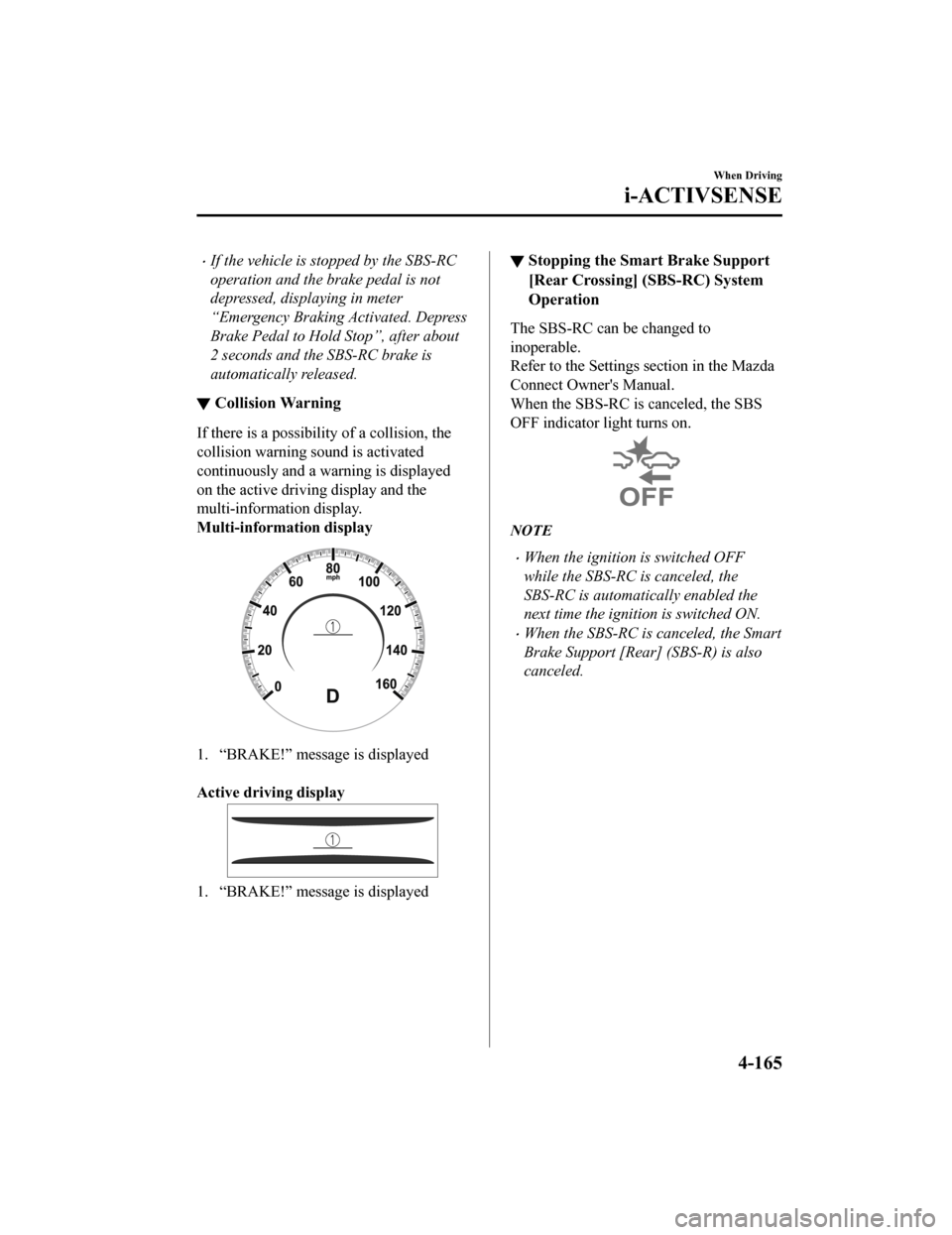
If the vehicle is stopped by the SBS-RC
operation and the brake pedal is not
depressed, displaying in meter
“Emergency Braking Activated. Depress
Brake Pedal to Hold Stop”, after about
2 seconds and the SBS-RC brake is
automatically released.
▼Collision Warning
If there is a possibility of a collision, the
collision warning sound is activated
continuously and a warning is displayed
on the active driving display and the
multi-information display.
Multi-information display
1. “BRAKE!” message is displayed
Active driving display
1. “BRAKE!” message is displayed
▼Stopping the Smart Brake Support
[Rear Crossing] (SBS-RC) System
Operation
The SBS-RC can be changed to
inoperable.
Refer to the Settings section in the Mazda
Connect Owner's Manual.
When the SBS-RC is canceled, the SBS
OFF indicator light turns on.
NOTE
When the ignition is switched OFF
while the SBS-RC is canceled, the
SBS-RC is automatically enabled the
next time the ignition is switched ON.
When the SBS-RC is canceled, the Smart
Brake Support [Rear] (SBS-R) is also
canceled.
When Driving
i-ACTIVSENSE
4-165
Mazda3_8HZ1-EA-19G_Edition1_old
2019-5-17 13:49:03
Page 310 of 598

360° View Monitor*
▼360° View Monitor
The 360°View Monitor consists of the
following functions which assist the driver
in checking the area surrounding the
vehicle using various indications in the
center display and a warning sound while
the vehicle is being driven at low speeds
or while parking.
To p v i e w
The top view display
s an image of the
vehicle from directly above on the
center display by combining the images
taken from the 4 cameras set on all sides
of the vehicle. The top view displays on
the right side of the screen when the
front view or rear view screen is being
displayed. The top view assists the
driver in checking the area surrounding
the vehicle when the vehicle is moving
forward or in reverse.
Front view/front wide view
The image from the fr ont of the vehicle
is displayed on the center display.
The view from the front assists the
driver in checking the front of the
vehicle by displaying guide lines on the
displayed image taken from the front of
the vehicle.
Side view
The images taken from the front left and
right sides of the vehicle are displayed
on the center display.
The side view assists the driver in
checking the front sides of the vehicle
by displaying guide lines on the
displayed image taken from the front
left and right sides of the vehicle.
Rear view/rear wide view
The image from the rear of the vehicle is
displayed on the center display.
The image from the rear assists the
driver in checking the rear of the vehicle
by displaying guide lines on the
displayed image taken from the rear of
the vehicle.
Parking sensor
If there are any obstructions near the
vehicle while the top view/side view is
displayed, an obstruction detection
indication turns on around the bumper in
the center display.
The parking sensors use ultrasonic
sensors to detect obstructions around the
vehicle when the vehicle is driven at low
speeds, such as during garage or parallel
parking, and notifie s the driver of the
approximate distance from the vehicle to
the surrounding obstruction using sound
and an obstruction detection indication.
Refer to Parking Sensor System on page
4-235.
Front Cross Traffic Alert (FCTA)
If there is the possibi lity of a collision
with an approaching vehicle while the
front view/front wide view/side view is
displayed, a warning is displayed on the
center display.
The Front Cross Traffic Alert (FCTA) is
designed to assist the driver in checking
both sides of the vehicle when the
vehicle starts to drive at an intersection.
Refer to Front Cross Traffic Alert
(FCTA) on page 4-111.
When Driving
i-ACTIVSENSE
4-166*Some models.
Mazda3_8HZ1-EA-19G_Edition1_old 2019-5-17 13:49:03
Page 311 of 598

Rear Cross Traffic Alert (RCTA)
If there is the possibility of a collision
with an approaching vehicle while the
rear view/rear wide view is displayed, a
warning is displayed on the center
display.
The Rear Cross Traffic Alert (RCTA)
uses rear side radar sensor to detect
vehicles approaching from the rear left
and right sides of the vehicle, and it
assists the driver in checking the rear of
the vehicle while reversing by flashing
the Blind Spot Monitoring (BSM)
warning lights and activating the
warning sound.
Refer to Rear Cross Traffic Alert
(RCTA) on page 4-114.
360°View Monitor Range
1. Cameras
2. Ultrasonic sensors
3. Front/Rear side radar sensors
WA R N I N G
Always confirm the safety of the area
around the vehicle with the mirrors and
directly with your eyes when driving:
The 360°View Monitor is an auxiliary device
which assists the driver in checking the
safety of the area around the vehicle.
The shooting range of the cameras and
detection range of the sensors are limited.
For example, the areas in black at the front
and rear of the vehicle image and the
seams where each of the camera images
merge are blind spots where an obstruction
may not be visible. In addition, the
extended vehicle width lines and projected
vehicle path lines are only to be used as
references, and the images on the screen
may differ from the actual conditions.
CAUTION
Do not use the 360°View Monitor under
any of the following conditions.
Icy or snow-covered roads.
Tire chains or a te mporary spare tire is
installed.
The front doors or the rear doors is not
fully closed.
The vehicle is on a road incline.
The door mirrors are retracted.
Do not hit the front/rear camera, front/
rear bumper, and door mirrors forcefully.
The camera position or installation angle
may shift.
The cameras are of a waterproof
structure. Do not disassemble, modify, or
remove a camera.
When Driving
i-ACTIVSENSE
4-167
Mazda3_8HZ1-EA-19G_Edition1_old 2019-5-17 13:49:03
Page 324 of 598
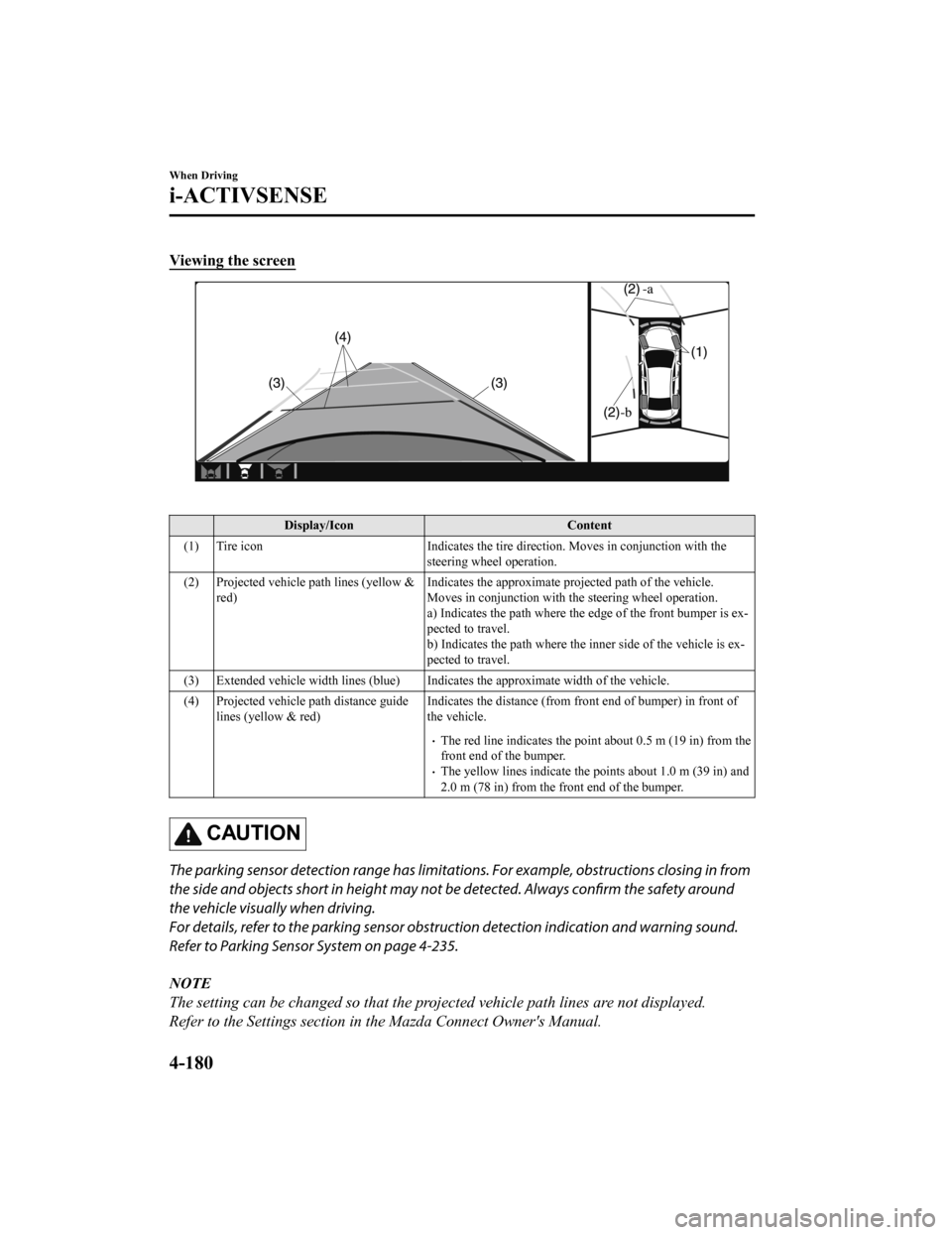
Viewing the screen
Display/IconContent
(1) Tire icon Indicates the tire direction. Moves in conjunction with the
steering wheel operation.
(2) Projected vehicle path lines (yellow & red) Indicates the approximate projected path of the vehicle.
Moves in conjunction with the steering wheel operation.
a) Indicates the path where the
edge of the front bumper is ex‐
pected to travel.
b) Indicates the path where the inner side of the vehicle is ex ‐
pected to travel.
(3) Extended vehicle width lines (blue) Indicates the approximate width of the vehicle.
(4) Projected vehicle path distance guide lines (yellow & red) Indicates the distance (from front end of bumper) in front of
the vehicle.
The red line indicates the point about 0.5 m (19 in) from the
front end of the bumper.
The yellow lines indicate the points about 1.0 m (39 in) and
2.0 m (78 in) from the front end of the bumper.
CAUTION
The parking sensor detection range has limitation
s. For example, obstructions closing in from
the side and objects short in height may not be detected. Always confirm the safety around
the vehicle visually when driving.
For details, refer to the parking sensor obstru ction detection indication and warning sound.
Refer to Parking Sensor System on page 4-235.
NOTE
The setting can be changed so that the projected vehicle path lines are not displayed.
Refer to the Settings section in the Mazda Connect Owner's Manual.
When Driving
i-ACTIVSENSE
4-180
Mazda3_8HZ1-EA-19G_Edition1_old 2019-5-17 13:49:03