2020 LINCOLN CORSAIR coolant temperature
[x] Cancel search: coolant temperaturePage 339 of 591
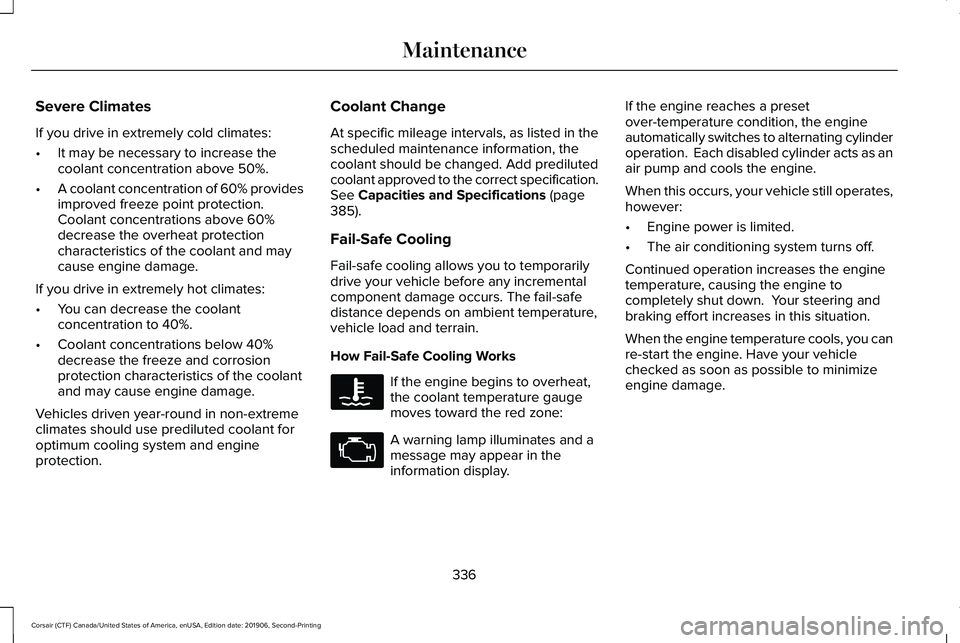
Severe Climates
If you drive in extremely cold climates:
•
It may be necessary to increase the
coolant concentration above 50%.
• A coolant concentration of 60% provides
improved freeze point protection.
Coolant concentrations above 60%
decrease the overheat protection
characteristics of the coolant and may
cause engine damage.
If you drive in extremely hot climates:
• You can decrease the coolant
concentration to 40%.
• Coolant concentrations below 40%
decrease the freeze and corrosion
protection characteristics of the coolant
and may cause engine damage.
Vehicles driven year-round in non-extreme
climates should use prediluted coolant for
optimum cooling system and engine
protection. Coolant Change
At specific mileage intervals, as listed in the
scheduled maintenance information, the
coolant should be changed. Add prediluted
coolant approved to the correct specification.
See Capacities and Specifications (page
385).
Fail-Safe Cooling
Fail-safe cooling allows you to temporarily
drive your vehicle before any incremental
component damage occurs. The fail-safe
distance depends on ambient temperature,
vehicle load and terrain.
How Fail-Safe Cooling Works If the engine begins to overheat,
the coolant temperature gauge
moves toward the red zone:
A warning lamp illuminates and a
message may appear in the
information display.If the engine reaches a preset
over-temperature condition, the engine
automatically switches to alternating cylinder
operation. Each disabled cylinder acts as an
air pump and cools the engine.
When this occurs, your vehicle still operates,
however:
•
Engine power is limited.
• The air conditioning system turns off.
Continued operation increases the engine
temperature, causing the engine to
completely shut down. Your steering and
braking effort increases in this situation.
When the engine temperature cools, you can
re-start the engine. Have your vehicle
checked as soon as possible to minimize
engine damage.
336
Corsair (CTF) Canada/United States of America, enUSA, Edition date: 201906, Second-Printing Maintenance
Page 340 of 591
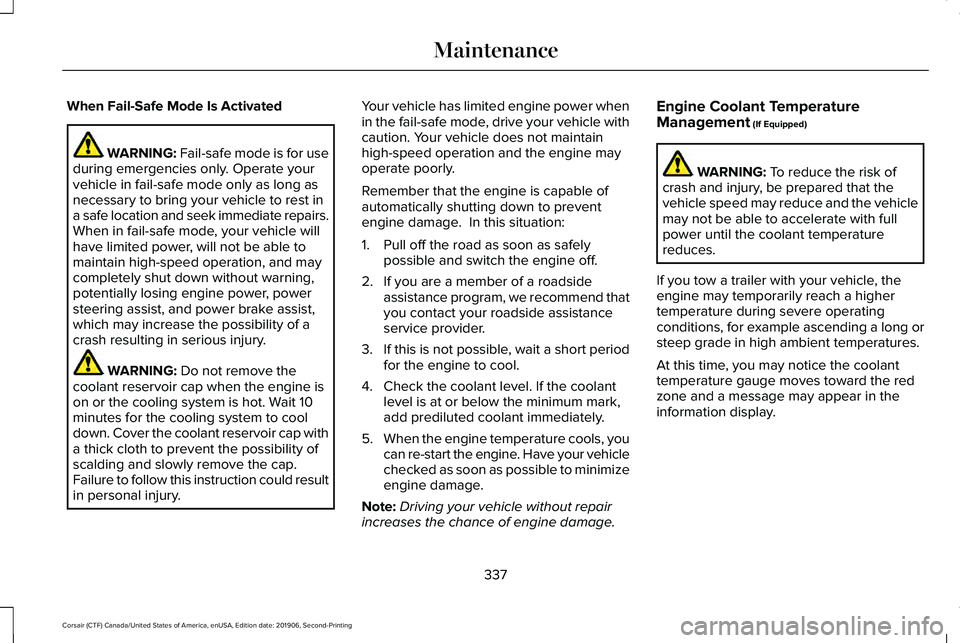
When Fail-Safe Mode Is Activated
WARNING: Fail-safe mode is for use
during emergencies only. Operate your
vehicle in fail-safe mode only as long as
necessary to bring your vehicle to rest in
a safe location and seek immediate repairs.
When in fail-safe mode, your vehicle will
have limited power, will not be able to
maintain high-speed operation, and may
completely shut down without warning,
potentially losing engine power, power
steering assist, and power brake assist,
which may increase the possibility of a
crash resulting in serious injury. WARNING: Do not remove the
coolant reservoir cap when the engine is
on or the cooling system is hot. Wait 10
minutes for the cooling system to cool
down. Cover the coolant reservoir cap with
a thick cloth to prevent the possibility of
scalding and slowly remove the cap.
Failure to follow this instruction could result
in personal injury. Your vehicle has limited engine power when
in the fail-safe mode, drive your vehicle with
caution. Your vehicle does not maintain
high-speed operation and the engine may
operate poorly.
Remember that the engine is capable of
automatically shutting down to prevent
engine damage. In this situation:
1. Pull off the road as soon as safely
possible and switch the engine off.
2. If you are a member of a roadside assistance program, we recommend that
you contact your roadside assistance
service provider.
3. If this is not possible, wait a short period
for the engine to cool.
4. Check the coolant level. If the coolant level is at or below the minimum mark,
add prediluted coolant immediately.
5. When the engine temperature cools, you
can re-start the engine. Have your vehicle
checked as soon as possible to minimize
engine damage.
Note: Driving your vehicle without repair
increases the chance of engine damage. Engine Coolant Temperature
Management
(If Equipped) WARNING:
To reduce the risk of
crash and injury, be prepared that the
vehicle speed may reduce and the vehicle
may not be able to accelerate with full
power until the coolant temperature
reduces.
If you tow a trailer with your vehicle, the
engine may temporarily reach a higher
temperature during severe operating
conditions, for example ascending a long or
steep grade in high ambient temperatures.
At this time, you may notice the coolant
temperature gauge moves toward the red
zone and a message may appear in the
information display.
337
Corsair (CTF) Canada/United States of America, enUSA, Edition date: 201906, Second-Printing Maintenance
Page 341 of 591
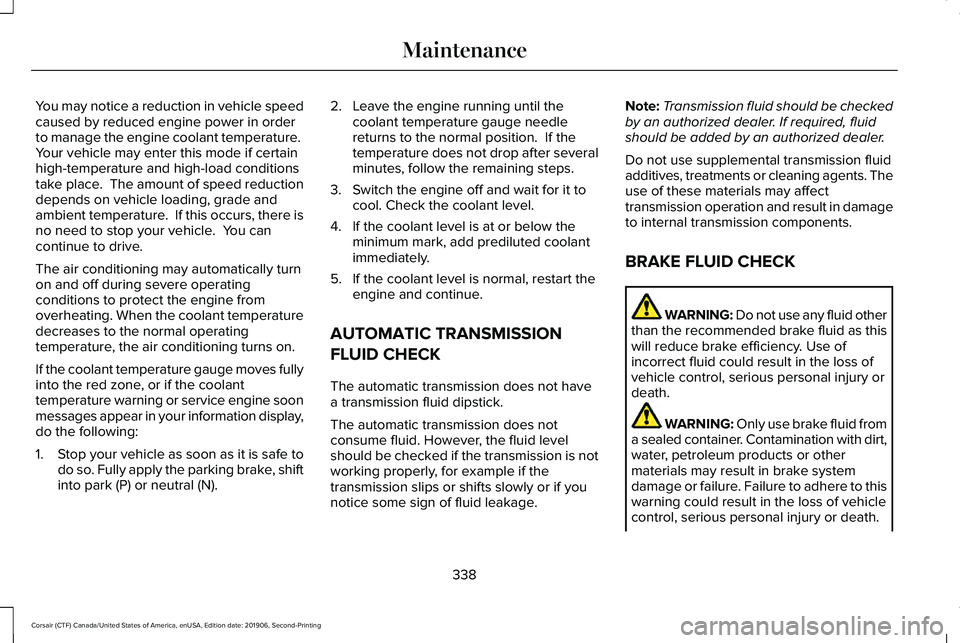
You may notice a reduction in vehicle speed
caused by reduced engine power in order
to manage the engine coolant temperature.
Your vehicle may enter this mode if certain
high-temperature and high-load conditions
take place. The amount of speed reduction
depends on vehicle loading, grade and
ambient temperature. If this occurs, there is
no need to stop your vehicle. You can
continue to drive.
The air conditioning may automatically turn
on and off during severe operating
conditions to protect the engine from
overheating. When the coolant temperature
decreases to the normal operating
temperature, the air conditioning turns on.
If the coolant temperature gauge moves fully
into the red zone, or if the coolant
temperature warning or service engine soon
messages appear in your information display,
do the following:
1.
Stop your vehicle as soon as it is safe to
do so. Fully apply the parking brake, shift
into park (P) or neutral (N). 2. Leave the engine running until the
coolant temperature gauge needle
returns to the normal position. If the
temperature does not drop after several
minutes, follow the remaining steps.
3. Switch the engine off and wait for it to cool. Check the coolant level.
4. If the coolant level is at or below the minimum mark, add prediluted coolant
immediately.
5. If the coolant level is normal, restart the engine and continue.
AUTOMATIC TRANSMISSION
FLUID CHECK
The automatic transmission does not have
a transmission fluid dipstick.
The automatic transmission does not
consume fluid. However, the fluid level
should be checked if the transmission is not
working properly, for example if the
transmission slips or shifts slowly or if you
notice some sign of fluid leakage. Note:
Transmission fluid should be checked
by an authorized dealer. If required, fluid
should be added by an authorized dealer.
Do not use supplemental transmission fluid
additives, treatments or cleaning agents. The
use of these materials may affect
transmission operation and result in damage
to internal transmission components.
BRAKE FLUID CHECK WARNING: Do not use any fluid other
than the recommended brake fluid as this
will reduce brake efficiency. Use of
incorrect fluid could result in the loss of
vehicle control, serious personal injury or
death. WARNING: Only use brake fluid from
a sealed container. Contamination with dirt,
water, petroleum products or other
materials may result in brake system
damage or failure. Failure to adhere to this
warning could result in the loss of vehicle
control, serious personal injury or death.
338
Corsair (CTF) Canada/United States of America, enUSA, Edition date: 201906, Second-Printing Maintenance
Page 356 of 591
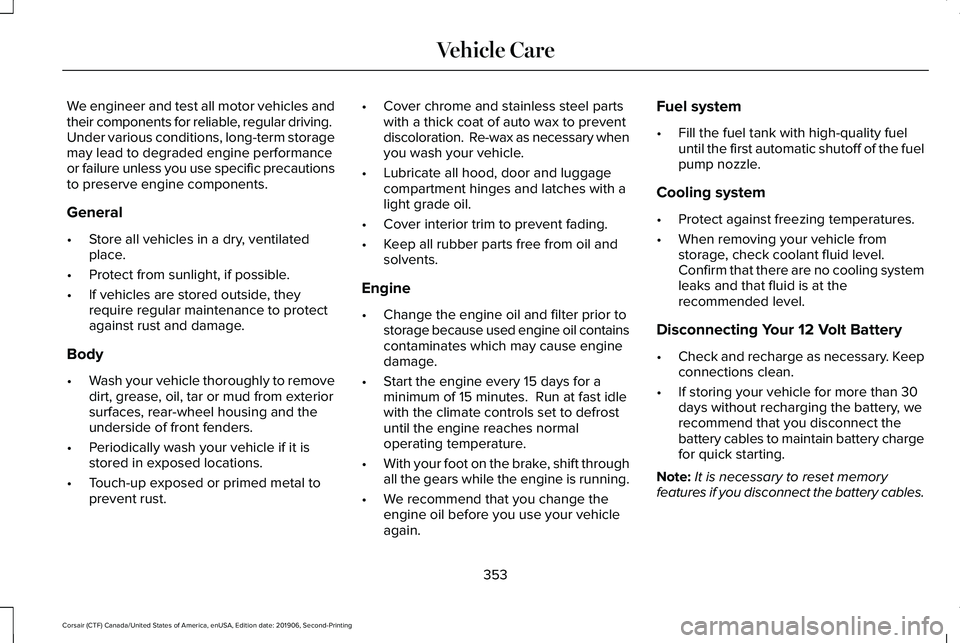
We engineer and test all motor vehicles and
their components for reliable, regular driving.
Under various conditions, long-term storage
may lead to degraded engine performance
or failure unless you use specific precautions
to preserve engine components.
General
•
Store all vehicles in a dry, ventilated
place.
• Protect from sunlight, if possible.
• If vehicles are stored outside, they
require regular maintenance to protect
against rust and damage.
Body
• Wash your vehicle thoroughly to remove
dirt, grease, oil, tar or mud from exterior
surfaces, rear-wheel housing and the
underside of front fenders.
• Periodically wash your vehicle if it is
stored in exposed locations.
• Touch-up exposed or primed metal to
prevent rust. •
Cover chrome and stainless steel parts
with a thick coat of auto wax to prevent
discoloration. Re-wax as necessary when
you wash your vehicle.
• Lubricate all hood, door and luggage
compartment hinges and latches with a
light grade oil.
• Cover interior trim to prevent fading.
• Keep all rubber parts free from oil and
solvents.
Engine
• Change the engine oil and filter prior to
storage because used engine oil contains
contaminates which may cause engine
damage.
• Start the engine every 15 days for a
minimum of 15 minutes. Run at fast idle
with the climate controls set to defrost
until the engine reaches normal
operating temperature.
• With your foot on the brake, shift through
all the gears while the engine is running.
• We recommend that you change the
engine oil before you use your vehicle
again. Fuel system
•
Fill the fuel tank with high-quality fuel
until the first automatic shutoff of the fuel
pump nozzle.
Cooling system
• Protect against freezing temperatures.
• When removing your vehicle from
storage, check coolant fluid level.
Confirm that there are no cooling system
leaks and that fluid is at the
recommended level.
Disconnecting Your 12 Volt Battery
• Check and recharge as necessary. Keep
connections clean.
• If storing your vehicle for more than 30
days without recharging the battery, we
recommend that you disconnect the
battery cables to maintain battery charge
for quick starting.
Note: It is necessary to reset memory
features if you disconnect the battery cables.
353
Corsair (CTF) Canada/United States of America, enUSA, Edition date: 201906, Second-Printing Vehicle Care
Page 579 of 591

Number of Admin Keys........................................73
Number of MyKeys...............................................73
Checking the Wiper Blades.......................344
Child Restraint and Seatbelt Maintenance..................................................46
Child Restraint Positioning...........................35
Child Safety......................................................24
General Information.............................................24
Child Safety Locks
..........................................37
Left-Hand Side.......................................................38
Right-Hand Side....................................................38
Cleaning Leather Seats
...............................351
Cleaning Products........................................346 Materials...............................................................346
Cleaning the Engine....................................349
Cleaning the Exterior...................................347 Cleaning the Headlamps..................................347
Exterior Chrome Parts.......................................
348
Exterior Plastic Parts..........................................348
Stripes or Graphics.............................................348
Underbody...........................................................348
Under Hood.........................................................348
Cleaning the Instrument Panel and Instrument Cluster Lens
...........................350
Cleaning the Interior...................................350
Cleaning the Wheels...................................352
Cleaning the Windows and Wiper Blades...........................................................349 Clearing All MyKeys.......................................72
Climate............................................................456
Accessing Rear Climate Controls..................459
Accessing the Climate Control Menu...........456
Directing the Airflow..........................................456
Rear Climate Control Lock Indicator.............459
Setting the Blower Motor Speed....................457
Setting the Temperature...................................457
Switching Auto Mode On and Off..................457
Switching Dual Zone Mode On and Off.......457
Switching Maximum Air Conditioning On and
Off......................................................................458
Switching Maximum Defrost On and Off......................................................................458
Switching Rear Auto Mode On and Off........459
Switching Recirculated Air On and Off.........
458
Switching the Air Conditioning On and Off......................................................................457
Switching the Climate Controlled Seats On and Off..............................................................457
Switching the Climate Control On and Off......................................................................457
Switching the Heated Exterior Mirrors On and Off......................................................................458
Switching the Heated Rear Window On and Off......................................................................458
Switching the Heated Seats On and Off......458 Switching the Heated Steering Wheel On and
Off......................................................................458
Switching the Heated Windshield On and Off......................................................................458
Switching the Rear Climate Controlled Seats On and Off.......................................................459
Switching the Rear Heated Seats On and Off......................................................................459
Switching the Rear Ventilated Seats On and Off......................................................................459
Switching the Ventilated Seats On and Off......................................................................459
Climate Control
..............................................152
Climate Controlled Seats..............................171 Automatic Climate Controlled Seats..............172
Heated Seats.........................................................171
Ventilated Seats...................................................172
Connecting the Vehicle to a Mobile Network.........................................................414
Enabling the Modem Using The Lincoln Way.....................................................................414
Enabling the Modem Using the Touchscreen.....................................................414
What Is the Modem.............................................414
Coolant Check See: Engine Coolant Check.............................333
Crash Sensors and Airbag Indicator
..........57
576
Corsair (CTF) Canada/United States of America, enUSA, Edition date: 201906, Second-Printing Index
Page 581 of 591
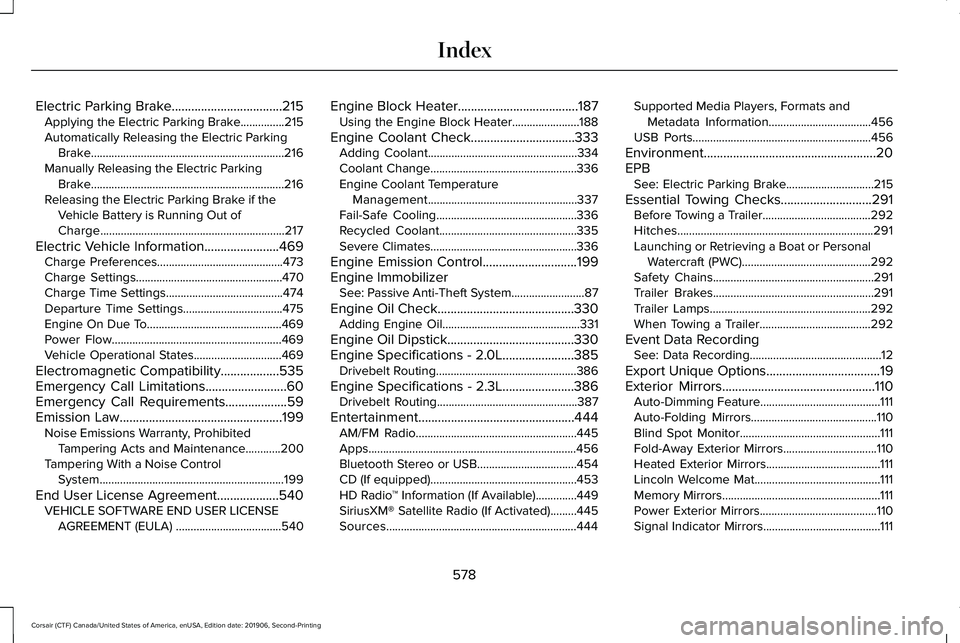
Electric Parking Brake..................................215
Applying the Electric Parking Brake...............215
Automatically Releasing the Electric Parking
Brake..................................................................216
Manually Releasing the Electric Parking Brake..................................................................216
Releasing the Electric Parking Brake if the Vehicle Battery is Running Out of
Charge...............................................................217
Electric Vehicle Information.......................469
Charge Preferences...........................................473
Charge Settings..................................................470
Charge Time Settings........................................474
Departure Time Settings..................................475
Engine On Due To..............................................469
Power Flow..........................................................469
Vehicle Operational States..............................469
Electromagnetic Compatibility
..................535
Emergency Call Limitations.........................60
Emergency Call Requirements
...................59
Emission Law..................................................199
Noise Emissions Warranty, Prohibited
Tampering Acts and Maintenance............
200
Tampering With a Noise Control System
...............................................................199
End User License Agreement
...................540
VEHICLE SOFTWARE END USER LICENSE
AGREEMENT (EULA) ....................................540 Engine Block Heater
.....................................187
Using the Engine Block Heater.......................188
Engine Coolant Check................................333 Adding Coolant...................................................334
Coolant Change..................................................336
Engine Coolant Temperature
Management...................................................337
Fail-Safe Cooling................................................336
Recycled Coolant...............................................335
Severe Climates..................................................336
Engine Emission Control.............................199
Engine Immobilizer See: Passive Anti-Theft System
.........................87
Engine Oil Check
..........................................330
Adding Engine Oil...............................................331
Engine Oil Dipstick
.......................................330
Engine Specifications - 2.0L......................385
Drivebelt Routing................................................386
Engine Specifications - 2.3L
......................386
Drivebelt Routing................................................387
Entertainment................................................444 AM/FM Radio.......................................................445
Apps.......................................................................456
Bluetooth Stereo or USB..................................454
CD (If equipped)..................................................453
HD Radio ™ Information (If Available)..............449
SiriusXM® Satellite Radio (If Activated).........
445
Sources.................................................................444 Supported Media Players, Formats and
Metadata Information...................................456
USB Ports.............................................................456
Environment.....................................................20
EPB See: Electric Parking Brake..............................215
Essential Towing Checks
............................291
Before Towing a Trailer.....................................292
Hitches...................................................................291
Launching or Retrieving a Boat or Personal
Watercraft (PWC)............................................292
Safety Chains.......................................................291
Trailer Brakes.......................................................291
Trailer Lamps.......................................................292
When Towing a Trailer......................................292
Event Data Recording See: Data Recording.............................................12
Export Unique Options
...................................19
Exterior Mirrors...............................................110
Auto-Dimming Feature.........................................111
Auto-Folding Mirrors...........................................110
Blind Spot Monitor................................................111
Fold-Away Exterior Mirrors................................110
Heated Exterior Mirrors.......................................111
Lincoln Welcome Mat...........................................111
Memory Mirrors......................................................111
Power Exterior Mirrors........................................110
Signal Indicator Mirrors........................................111
578
Corsair (CTF) Canada/United States of America, enUSA, Edition date: 201906, Second-Printing Index
Page 582 of 591

F
Fastening the Seatbelts................................40
How to Extract Seatbelts in the Rear
Outermost Positions........................................43
Seatbelt Locking Modes......................................41
Using a Sliding Clip...............................................41
Using Seatbelts During Pregnancy...................41
Flat Tire See: Changing a Road Wheel.........................376
Floor Mats
......................................................296
Fog Lamps - Front See: Front Fog Lamps........................................100
Front Fog Lamps...........................................100 Front Fog Lamp Indicator...................................101
Switching the Front Fog Lamps On or
Off.......................................................................100
Front Parking Aid.........................................229 Object Distance Indicator.................................231
Front Passenger Sensing System..............52
Fuel and Refueling.........................................191
Fuel Consumption
.........................................197
Advertised Capacity...........................................197
Calculating Fuel Economy................................197
Filling the Fuel Tank............................................197
Fuel Filler Funnel Location
.........................192
Fuel Filter........................................................344 Fuel Quality.....................................................192
Choosing the Right Fuel....................................192
Fuel Shutoff
...................................................299
Fuses................................................................314
Fuse Specification Chart.............................314 Engine Compartment Fuse Box.......................314
Passenger Compartment Fuse Box...............322
G
Garage Door Opener...................................174
Garage Door Opener See: Universal Garage Door Opener.............174
Gauges - Vehicles With: 12.3 Inch Instrument Cluster Display Screen
.........116
Engine Coolant Temperature Gauge..............118
Fuel Gauge.............................................................117
Left and Right Information Group.....................117
Status Bar................................................................117
Gauges - Vehicles With: 6.5 Inch Instrument Cluster Display Screen
.........114
Engine Coolant Temperature Gauge..............115
Fuel Gauge............................................................115
Information Bar.....................................................115
Information Display..............................................115
Gearbox See: Transmission..............................................203 General Information on Radio
Frequencies....................................................61
Intelligent Access..................................................61
General Maintenance Information
...........502
Multi-Point Inspection.......................................505
Owner Checks and Services...........................504
Protecting Your Investment.............................502
Why Maintain Your Vehicle?............................502
Why Maintain Your Vehicle at Your
Dealership?.....................................................502
Getting Assistance Outside the U.S. and Canada.........................................................309
Getting the Services You Need................305 Away From Home..............................................305
Global Opening and Closing......................109 Closing the Windows.........................................109
Opening the Windows.......................................109
H
Hazard Flashers...........................................299
Headlamp Adjusting See: Adjusting the Headlamps.......................
342
Headlamp Exit Delay....................................100
Headlamp Removal See: Removing a Headlamp............................345
Headrest See: Head Restraints..........................................159
579
Corsair (CTF) Canada/United States of America, enUSA, Edition date: 201906, Second-Printing Index
Page 590 of 591
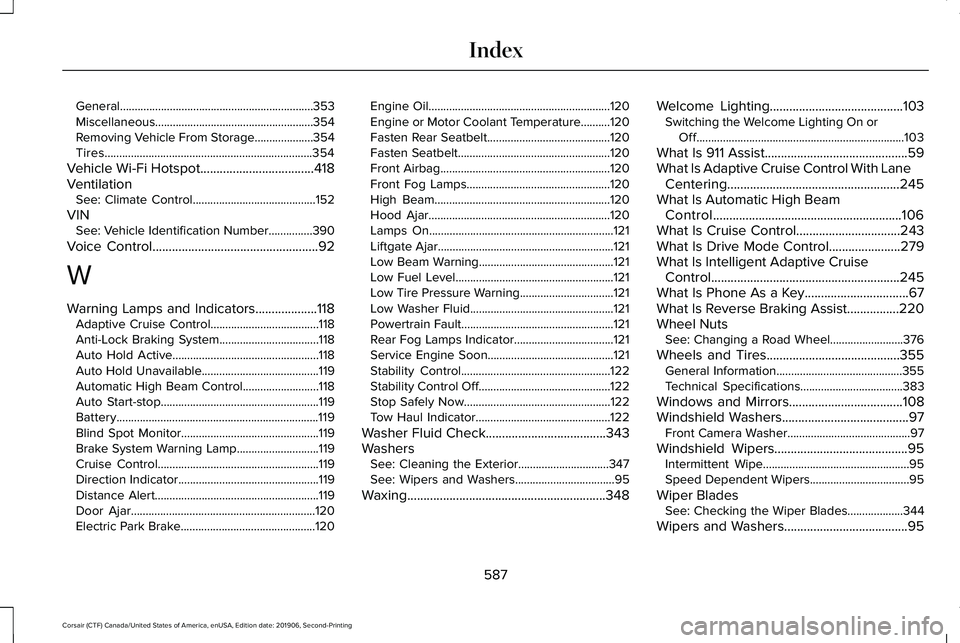
General..................................................................353
Miscellaneous......................................................354
Removing Vehicle From Storage....................354
Tires.......................................................................354
Vehicle Wi-Fi Hotspot...................................418
Ventilation See: Climate Control..........................................152
VIN See: Vehicle Identification Number...............390
Voice Control...................................................92
W
Warning Lamps and Indicators
...................118
Adaptive Cruise Control.....................................118
Anti-Lock Braking System..................................118
Auto Hold Active..................................................118
Auto Hold Unavailable........................................119
Automatic High Beam Control..........................118
Auto Start-stop......................................................119
Battery.....................................................................119
Blind Spot Monitor...............................................119
Brake System Warning Lamp............................119
Cruise Control.......................................................119
Direction Indicator................................................119
Distance Alert........................................................119
Door Ajar...............................................................120
Electric Park Brake..............................................120 Engine Oil..............................................................120
Engine or Motor Coolant Temperature..........120
Fasten Rear Seatbelt..........................................120
Fasten Seatbelt....................................................120
Front Airbag..........................................................120
Front Fog Lamps.................................................120
High Beam............................................................120
Hood Ajar..............................................................120
Lamps On...............................................................121
Liftgate Ajar............................................................121
Low Beam Warning..............................................121
Low Fuel Level......................................................121
Low Tire Pressure Warning................................121
Low Washer Fluid.................................................121
Powertrain Fault....................................................121
Rear Fog Lamps Indicator..................................121
Service Engine Soon...........................................121
Stability Control...................................................122
Stability Control Off.............................................122
Stop Safely Now..................................................122
Tow Haul Indicator..............................................122
Washer Fluid Check.....................................343
Washers See: Cleaning the Exterior...............................347
See: Wipers and Washers..................................95
Waxing.............................................................348 Welcome Lighting
.........................................103
Switching the Welcome Lighting On or
Off.......................................................................103
What Is 911 Assist............................................59
What Is Adaptive Cruise Control With Lane Centering.....................................................245
What Is Automatic High Beam Control..........................................................106
What Is Cruise Control................................243
What Is Drive Mode Control......................279
What Is Intelligent Adaptive Cruise Control..........................................................245
What Is Phone As a Key................................67
What Is Reverse Braking Assist................220
Wheel Nuts See: Changing a Road Wheel.........................376
Wheels and Tires.........................................355 General Information...........................................355
Technical Specifications...................................383
Windows and Mirrors...................................108
Windshield Washers
.......................................97
Front Camera Washer..........................................97
Windshield Wipers
.........................................95
Intermittent Wipe..................................................95
Speed Dependent Wipers..................................95
Wiper Blades See: Checking the Wiper Blades...................
344
Wipers and Washers......................................95
587
Corsair (CTF) Canada/United States of America, enUSA, Edition date: 201906, Second-Printing Index