2020 LINCOLN CORSAIR center console
[x] Cancel search: center consolePage 218 of 591
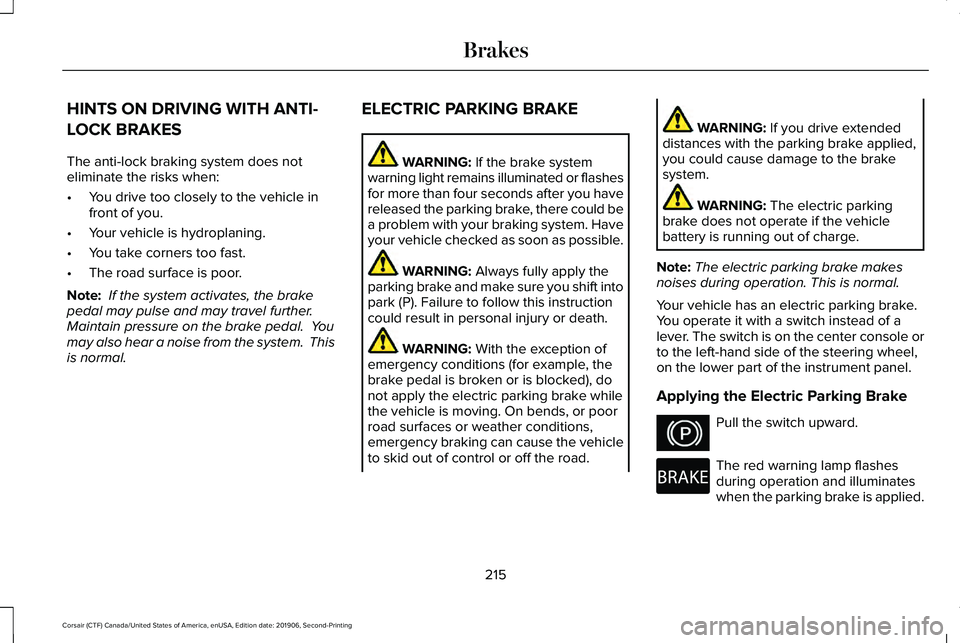
HINTS ON DRIVING WITH ANTI-
LOCK BRAKES
The anti-lock braking system does not
eliminate the risks when:
•
You drive too closely to the vehicle in
front of you.
• Your vehicle is hydroplaning.
• You take corners too fast.
• The road surface is poor.
Note: If the system activates, the brake
pedal may pulse and may travel further.
Maintain pressure on the brake pedal. You
may also hear a noise from the system. This
is normal. ELECTRIC PARKING BRAKE WARNING: If the brake system
warning light remains illuminated or flashes
for more than four seconds after you have
released the parking brake, there could be
a problem with your braking system. Have
your vehicle checked as soon as possible. WARNING:
Always fully apply the
parking brake and make sure you shift into
park (P). Failure to follow this instruction
could result in personal injury or death. WARNING:
With the exception of
emergency conditions (for example, the
brake pedal is broken or is blocked), do
not apply the electric parking brake while
the vehicle is moving. On bends, or poor
road surfaces or weather conditions,
emergency braking can cause the vehicle
to skid out of control or off the road. WARNING:
If you drive extended
distances with the parking brake applied,
you could cause damage to the brake
system. WARNING:
The electric parking
brake does not operate if the vehicle
battery is running out of charge.
Note: The electric parking brake makes
noises during operation. This is normal.
Your vehicle has an electric parking brake.
You operate it with a switch instead of a
lever. The switch is on the center console or
to the left-hand side of the steering wheel,
on the lower part of the instrument panel.
Applying the Electric Parking Brake Pull the switch upward.
The red warning lamp flashes
during operation and illuminates
when the parking brake is applied.
215
Corsair (CTF) Canada/United States of America, enUSA, Edition date: 201906, Second-Printing BrakesE267156 E270480
Page 228 of 591
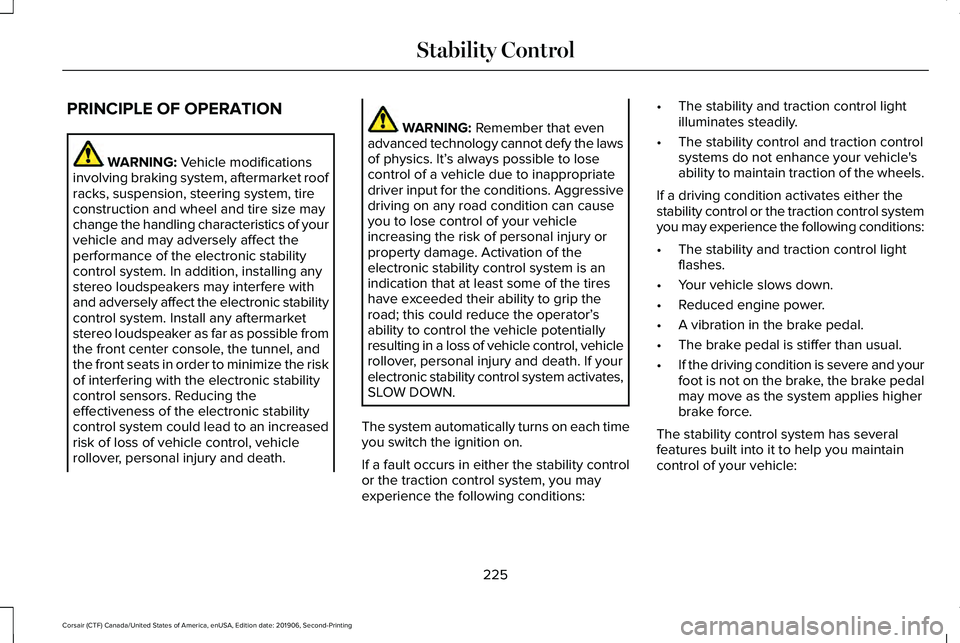
PRINCIPLE OF OPERATION
WARNING: Vehicle modifications
involving braking system, aftermarket roof
racks, suspension, steering system, tire
construction and wheel and tire size may
change the handling characteristics of your
vehicle and may adversely affect the
performance of the electronic stability
control system. In addition, installing any
stereo loudspeakers may interfere with
and adversely affect the electronic stability
control system. Install any aftermarket
stereo loudspeaker as far as possible from
the front center console, the tunnel, and
the front seats in order to minimize the risk
of interfering with the electronic stability
control sensors. Reducing the
effectiveness of the electronic stability
control system could lead to an increased
risk of loss of vehicle control, vehicle
rollover, personal injury and death. WARNING:
Remember that even
advanced technology cannot defy the laws
of physics. It’ s always possible to lose
control of a vehicle due to inappropriate
driver input for the conditions. Aggressive
driving on any road condition can cause
you to lose control of your vehicle
increasing the risk of personal injury or
property damage. Activation of the
electronic stability control system is an
indication that at least some of the tires
have exceeded their ability to grip the
road; this could reduce the operator’ s
ability to control the vehicle potentially
resulting in a loss of vehicle control, vehicle
rollover, personal injury and death. If your
electronic stability control system activates,
SLOW DOWN.
The system automatically turns on each time
you switch the ignition on.
If a fault occurs in either the stability control
or the traction control system, you may
experience the following conditions: •
The stability and traction control light
illuminates steadily.
• The stability control and traction control
systems do not enhance your vehicle's
ability to maintain traction of the wheels.
If a driving condition activates either the
stability control or the traction control system
you may experience the following conditions:
• The stability and traction control light
flashes.
• Your vehicle slows down.
• Reduced engine power.
• A vibration in the brake pedal.
• The brake pedal is stiffer than usual.
• If the driving condition is severe and your
foot is not on the brake, the brake pedal
may move as the system applies higher
brake force.
The stability control system has several
features built into it to help you maintain
control of your vehicle:
225
Corsair (CTF) Canada/United States of America, enUSA, Edition date: 201906, Second-Printing Stability Control
Page 282 of 591
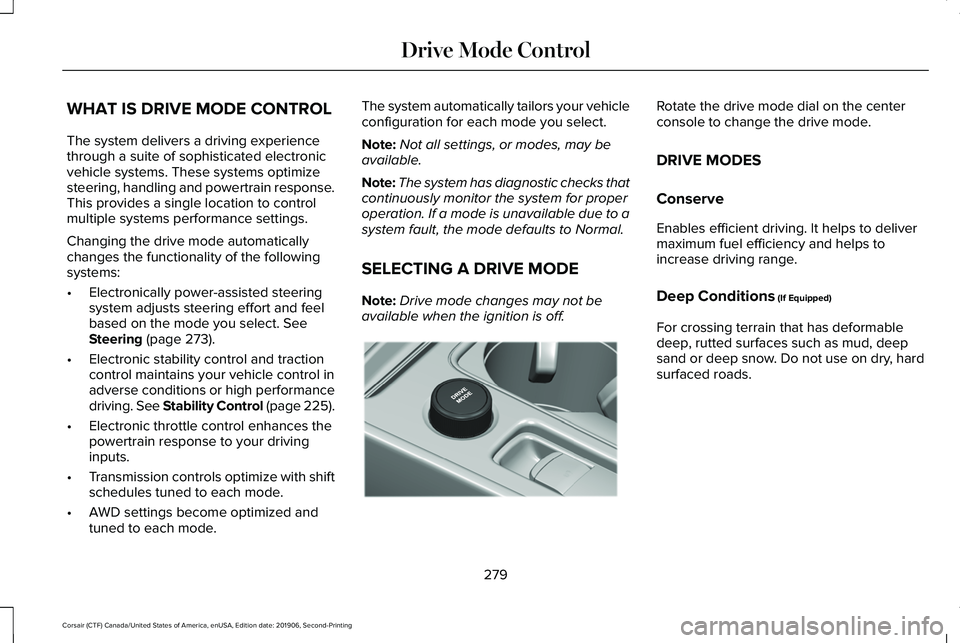
WHAT IS DRIVE MODE CONTROL
The system delivers a driving experience
through a suite of sophisticated electronic
vehicle systems. These systems optimize
steering, handling and powertrain response.
This provides a single location to control
multiple systems performance settings.
Changing the drive mode automatically
changes the functionality of the following
systems:
•
Electronically power-assisted steering
system adjusts steering effort and feel
based on the mode you select. See
Steering (page 273).
• Electronic stability control and traction
control maintains your vehicle control in
adverse conditions or high performance
driving. See Stability Control (page 225).
• Electronic throttle control enhances the
powertrain response to your driving
inputs.
• Transmission controls optimize with shift
schedules tuned to each mode.
• AWD settings become optimized and
tuned to each mode. The system automatically tailors your vehicle
configuration for each mode you select.
Note:
Not all settings, or modes, may be
available.
Note: The system has diagnostic checks that
continuously monitor the system for proper
operation. If a mode is unavailable due to a
system fault, the mode defaults to Normal.
SELECTING A DRIVE MODE
Note: Drive mode changes may not be
available when the ignition is off. Rotate the drive mode dial on the center
console to change the drive mode.
DRIVE MODES
Conserve
Enables efficient driving. It helps to deliver
maximum fuel efficiency and helps to
increase driving range.
Deep Conditions
(If Equipped)
For crossing terrain that has deformable
deep, rutted surfaces such as mud, deep
sand or deep snow. Do not use on dry, hard
surfaced roads.
279
Corsair (CTF) Canada/United States of America, enUSA, Edition date: 201906, Second-Printing Drive Mode ControlE307643
Page 432 of 591

Locating the USB Ports
The USB ports may be in the following
locations:
•
Inside the media bin.
• Inside the center console.
• On the lower instrument panel.
Note: The number and type of USB ports
may vary depending on your vehicle.
Note: Not all USB ports in your vehicle have
data transfer capabilities. See Auxiliary
Power Points (page 178).
429
Corsair (CTF) Canada/United States of America, enUSA, Edition date: 201906, Second-Printing Audio System
Page 459 of 591

USB Ports
The USB ports are in the center console or
behind a small access door in the instrument
panel.
This feature allows you to plug in USB media
devices, memory sticks, flash drives or thumb
drives, and charge devices if they support
this feature.
Select this option to play audio from your
USB device. Apps
The system supports the use of certain audio
apps such as iHeartRadio through a USB or
Bluetooth enabled device.
Each app gives you different on-screen
options depending on the app's content.
See Apps (page 475).
Supported Media Players, Formats and
Metadata Information
The system is capable of hosting nearly any
digital media player, including iPod, iPhone,
and most USB drives.
Supported audio formats include MP3, WMA,
WAV, AAC, and FLAC.
Supported audio file extensions include MP3,
WMA, WAV, M4A, M4B, AAC, and FLAC.
Supported USB file systems include: FAT,
exFAT, and NTFS.
SYNC 3 is also able to organize the media
from your USB device by metadata tags.
Metadata tags, which are descriptive
software identifiers embedded in the media
files, provide information about the file. If your indexed media files contain no
information embedded in these metadata
tags, SYNC 3 may classify the empty
metadata tags as unknown.
SYNC 3 is capable of indexing up to 50,000
songs per USB device, for up to 10 devices.
CLIMATE
Touch the climate button on the touchscreen
to access your climate control features.
Note:
You can switch temperature units
between Fahrenheit and Celsius.
See
Settings (page 478).
Accessing the Climate Control Menu Touch the button to access
additional controls for the front
climate system.
Directing the Airflow Touch the button to direct airflow
to the windshield air vents and
de-mister.
456
Corsair (CTF) Canada/United States of America, enUSA, Edition date: 201906, Second-Printing SYNC™ 3E285280 E265038
Page 585 of 591

Message Center
See: Information Displays.................................123
Mirrors See: Windows and Mirrors................................108
Mobile Communications Equipment..........18
Moonroof..........................................................112 Bounce-Back.........................................................113
Motorcraft Parts - 2.0L.................................387
Motorcraft Parts - 2.3L................................389
MyKey – Troubleshooting.............................73
MyKey™..............................................................70 Principle of Operation..........................................70
N
Navigation.......................................................461 Changing the Format of the Map...................465
cityseeker.............................................................467
Michelin Travel Guide........................................
468
Navigation Map Accuracy and Updates......468
Route Guidance..................................................465
Setting a Destination.........................................463
SiriusXM Traffic and Travel Link.....................468
Zoom.....................................................................465
Network Connectivity...................................414 Connecting the Vehicle to a Mobile
Network.............................................................414 Network Connectivity –
Troubleshooting..........................................415
Normal Scheduled Maintenance
.............507
Intelligent Oil-Life Monitor™..............................507
Maintenance Intervals.......................................508
O
Oil Change Indicator Reset.........................331
Oil Check See: Engine Oil Check......................................
330
Opening and Closing the Hood................327 Closing the Hood...............................................328
Opening the Hood.............................................327
Ordering Additional Owner's Literature........................................................311
Obtaining a French Owner’ s Manual..............311
Overhead Console........................................182
Overriding Automatic High Beam Control...........................................................107
Overriding Reverse Braking Assist...........221
Overriding the Set Speed
..........................252
P
Parking Aids
...................................................227
Principle of Operation.......................................227 Passive Anti-Theft System............................87
SecuriLock®............................................................87
PATS See: Passive Anti-Theft System
.........................87
Perchlorate........................................................16
Personalized Settings...................................127 Information On Demand....................................127
Personal Safety System ™
..............................48
How Does the Personal Safety System
Work?...................................................................48
Phone as a Key Limitations..........................67
Phone as a Key................................................67 Phone as a Key – Troubleshooting..................68
Phone as a Key – Troubleshooting............68 Phone as a Key – Frequently Asked
Questions...........................................................68
Phone..............................................................459 Android Auto........................................................461
Apple CarPlay.......................................................461
Pairing Your Cell Phone for the First
Time..................................................................459
Text Messaging...................................................460
Using Your Cell Phone......................................
460
Post-Crash Alert System
.............................303
Power Door Locks See: Locking and Unlocking..............................75
Power Liftgate
.................................................82
Hands-Free Feature.............................................85
582
Corsair (CTF) Canada/United States of America, enUSA, Edition date: 201906, Second-Printing Index