2020 LINCOLN CONTINENTAL roof
[x] Cancel search: roofPage 5 of 609

Using MyKey With Remote Start Systems
........................................................................\
.70
MyKey – Troubleshooting ...........................
70
Doors and Locks
Locking and Unlocking .................................
72
Opening the Doors ........................................
78
Emergency Door Release ............................
79
Power Decklid ................................................
79
Soft Closing Door ..........................................
83
Keyless Entry ..................................................
83
Interior Luggage Compartment Release ........................................................................\
85
Security
Passive Anti-Theft System ...........................
87
Anti-Theft Alarm .............................................
89
Steering Wheel
Adjusting the Steering Wheel ....................
90
Audio Control ..................................................
91
Voice Control ...................................................
91
Cruise Control ................................................
92Information Display Control
........................
92
Heated Steering Wheel ...............................
93
Horn ..................................................................
93
Wipers and Washers
Windshield Wipers ........................................
94
Autowipers ......................................................
95
Windshield Washers .....................................
96
Lighting
General Information ......................................
97
Lighting Control ..............................................
97
Autolamps .......................................................
98
Instrument Lighting Dimmer .......................
99
Headlamp Exit Delay ....................................
99
Daytime Running Lamps - Vehicles With: Configurable Daytime Running Lamps
........................................................................\
99
Daytime Running Lamps - Vehicles With: Daytime Running Lamps (DRL) ..............
99
Adaptive Headlamps ..................................
100
Direction Indicators .....................................
100
Welcome Lighting .........................................
101
Interior Lamps ................................................
101Ambient Lighting
..........................................
102
Automatic High Beam Control
What Is Automatic High Beam Control .......................................................................
103
Switching Automatic High Beam Control On and Off .................................................
103
Automatic High Beam Control Indicators .......................................................................
104
Overriding Automatic High Beam Control .......................................................................
104
Windows and Mirrors
Power Windows ............................................
105
Global Opening and Closing ....................
106
Exterior Mirrors .............................................
106
Interior Mirror ................................................
108
Sun Visors ......................................................
109
Sun Shades ...................................................
109
Moonroof .........................................................
110
Instrument Cluster
Gauges ..............................................................
111
Warning Lamps and Indicators ..................
112
2
Continental (CPL) Canada/United States of America, enUSA, Edition date: 201907, Second-Printing Table of Contents
Page 59 of 609

Make sure the knee airbags are
operating properly. See Crash
Sensors and Airbag Indicator
(page
57).
SAFETY CANOPY™ WARNING:
Do not place objects or
mount equipment on or near the headliner
at the siderail that may come into contact
with a deploying curtain airbag. Failure to
follow these instructions may increase the
risk of personal injury in the event of a
crash. WARNING:
Do not lean your head
on the door. The curtain airbag could injure
you as it deploys from the headliner. WARNING: Do not attempt to service,
repair, or modify the supplementary
restraint system or associated components.
Failure to follow this instruction could result
in personal injury or death. WARNING:
All occupants of your
vehicle, including the driver, should always
properly wear their seatbelts, even when
an airbag supplemental restraint system is
provided. Failure to properly wear your
seatbelt could seriously increase the risk
of injury or death. WARNING:
To reduce risk of injury,
do not obstruct or place objects in the
deployment path of the airbag. WARNING:
If a supplementary
restraint system component has deployed,
it will not function again. Have the system
and associated components inspected as
soon as possible. Failure to follow this
instruction could result in personal injury
or death.
The Safety Canopy deploys during significant
side crashes or when a certain likelihood of
a rollover event is detected by the rollover
sensor. The Safety Canopy is mounted to
the roof side rail sheet metal, behind the
headliner, above each row of seats. In certain
sideways crashes or rollover events, the Safety Canopy will be activated, regardless
of which seats are occupied. The Safety
Canopy is designed to inflate between the
side window area and occupants to further
enhance protection provided in side impact
crashes and rollover events.
The system consists of the following:
•
Safety Canopy curtain airbags above the
trim panels over the front and rear side
windows identified by a label or wording
on the headliner or roof-pillar trim.
• A flexible headliner which opens above
the side doors to allow air curtain
deployment
56
Continental (CPL) Canada/United States of America, enUSA, Edition date: 201907, Second-Printing Supplementary Restraints SystemE67017 E75004
Page 113 of 609

MOONROOF (IF EQUIPPED)
WARNING:
Do not let children play
with the moonroof or leave them
unattended in the vehicle. They may
seriously hurt themselves. WARNING:
When closing the
moonroof, you should verify that it is free
of obstructions and make sure that children
and pets are not in the proximity of the roof
opening.
The moonroof controls are located on the
overhead console and have a one-touch
open and close feature. To stop its
movement during one-touch operation, press
the control a second time. Opening and Closing the Moonroof
Moonroof open. Press and release
to open the moonroof.
A
Moonroof vent. Press and release
to vent the moonroof.
B
Sunshade open. Press and release
to open the sunshade. The
sunshade opens automatically with
the moonroof. You can also open
the sunshade with the moonroof
closed.
C Sunshade close. Press and release
to close the sunshade.
D
Moonroof close. Press and release
to close the moonroof from either
the open or vent positions.
E
Note: Sunshade open and close controls
may also be located on the rear seat
armrest bezel.
Bounce-Back
The moonroof automatically reverses some
distance if an obstacle is detected while
closing.
To override this feature, press and hold the
moonroof close control within two seconds
after the roof comes to a stop following a
bounce-back reversal.
110
Continental (CPL) Canada/United States of America, enUSA, Edition date: 201907, Second-Printing Windows and MirrorsE222844
Page 222 of 609

PRINCIPLE OF OPERATION
WARNING: Vehicle modifications
involving braking system, aftermarket roof
racks, suspension, steering system, tire
construction and wheel and tire size may
change the handling characteristics of your
vehicle and may adversely affect the
performance of the electronic stability
control system. In addition, installing any
stereo loudspeakers may interfere with
and adversely affect the electronic stability
control system. Install any aftermarket
stereo loudspeaker as far as possible from
the front center console, the tunnel, and
the front seats in order to minimize the risk
of interfering with the electronic stability
control sensors. Reducing the
effectiveness of the electronic stability
control system could lead to an increased
risk of loss of vehicle control, vehicle
rollover, personal injury and death. WARNING:
Remember that even
advanced technology cannot defy the laws
of physics. It’ s always possible to lose
control of a vehicle due to inappropriate
driver input for the conditions. Aggressive
driving on any road condition can cause
you to lose control of your vehicle
increasing the risk of personal injury or
property damage. Activation of the
electronic stability control system is an
indication that at least some of the tires
have exceeded their ability to grip the
road; this could reduce the operator’ s
ability to control the vehicle potentially
resulting in a loss of vehicle control, vehicle
rollover, personal injury and death. If your
electronic stability control system activates,
SLOW DOWN.
The system automatically turns on each time
you switch the ignition on.
If a fault occurs in either the stability control
or the traction control system, you may
experience the following conditions: •
The stability and traction control light
illuminates steadily.
• The stability control and traction control
systems do not enhance your vehicle's
ability to maintain traction of the wheels.
• The adaptive steering system (if
equipped) automatically changes the
steering function to a fixed steering ratio.
See
Steering (page 264).
If a driving condition activates either the
stability control or the traction control system
you may experience the following conditions:
• The stability and traction control light
flashes.
• Your vehicle slows down.
• Reduced engine power.
• A vibration in the brake pedal.
• The brake pedal is stiffer than usual.
• If the driving condition is severe and your
foot is not on the brake, the brake pedal
may move as the system applies higher
brake force.
219
Continental (CPL) Canada/United States of America, enUSA, Edition date: 201907, Second-Printing Stability Control
Page 231 of 609

Note:
If you change any tires, the system
must recalibrate and may not correctly
operate for a short time.
Active park assist is a multi-step process and
may require you to shift the transmission
multiple times. Follow the onscreen
instructions until the parking maneuver is
complete.
If you are uncomfortable with the proximity
to any vehicle or object, you may choose to
override the system by grabbing the steering
wheel, or by taking full control of your vehicle
after pressing the active park assist button.
Keep your hands, hair, clothing and any
loose items clear of the steering wheel when
using active park assist.
The sensors are on the front and rear
bumpers.
The system may not correctly operate in any
of the following conditions:
• You use a spare tire or a tire that is
significantly worn more than the other
tires.
• One or more tires are incorrectly inflated.
• You try to park on a tight curve. •
Something passes between the front
bumper and the parking space. For
example, a pedestrian or cyclist.
• The edge of the neighboring parked
vehicle is high off the ground. For
example, a bus, tow truck or flatbed
truck.
• The weather conditions are poor. For
example, during heavy rain, snow, fog,
high humidity and high temperatures.
Do not use the system if:
• You have attached an add-on accessory
close to the sensors on the front or rear
of your vehicle. For example, a bike rack
or trailer.
• You have attached an overhanging
object to the roof. For example, a
surfboard.
• The front bumper, rear bumper or the
side sensors are damaged.
• The correct tire size is not in use on your
vehicle. For example, a mini-spare tire. Using Active Park Assist
Selecting an Active Park Assist Mode Press the button once to activate
parallel parking. Press the button
a second time to activate
perpendicular parking. If you press the
button again the system switches off.
If your vehicle is parked and after you switch
the ignition on, you can use the information
display to toggle through the modes. Press
the button to switch the system on and open
the system menu in the information display.
Note: If your vehicle is parked, the default
mode is parallel park out assist. However, if
you did not use active park assist to parallel
park your vehicle, use the information
display to select park out assist.
Note: You can repeatedly press the active
park assist button to toggle through the
modes only after moving your vehicle
approximately 33 ft (10 m).
228
Continental (CPL) Canada/United States of America, enUSA, Edition date: 201907, Second-Printing Parking AidsE146186
Page 278 of 609
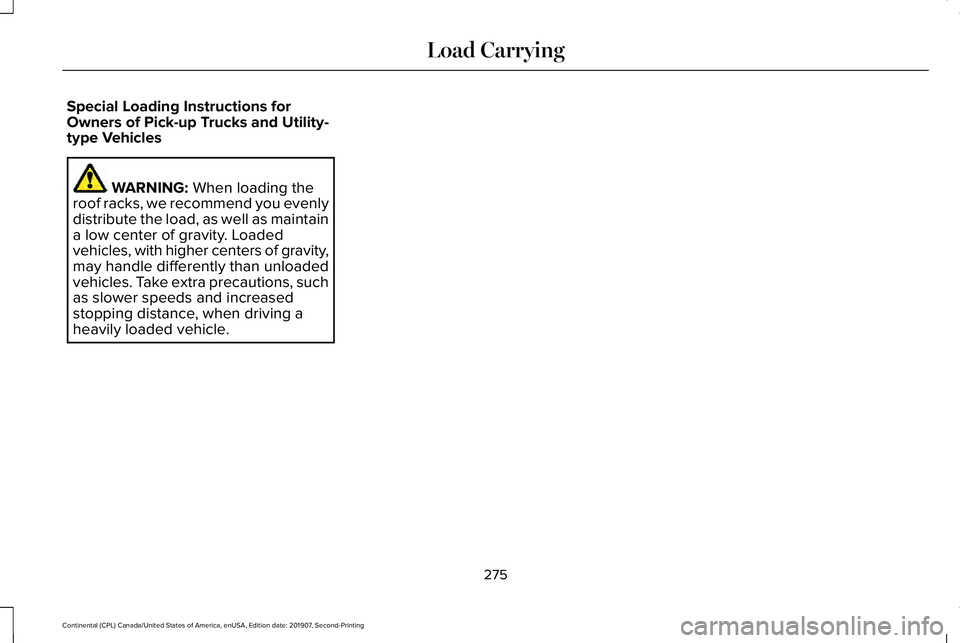
Special Loading Instructions for
Owners of Pick-up Trucks and Utility-
type Vehicles
WARNING: When loading the
roof racks, we recommend you evenly
distribute the load, as well as maintain
a low center of gravity. Loaded
vehicles, with higher centers of gravity,
may handle differently than unloaded
vehicles. Take extra precautions, such
as slower speeds and increased
stopping distance, when driving a
heavily loaded vehicle.
275
Continental (CPL) Canada/United States of America, enUSA, Edition date: 201907, Second-Printing Load Carrying
Page 297 of 609
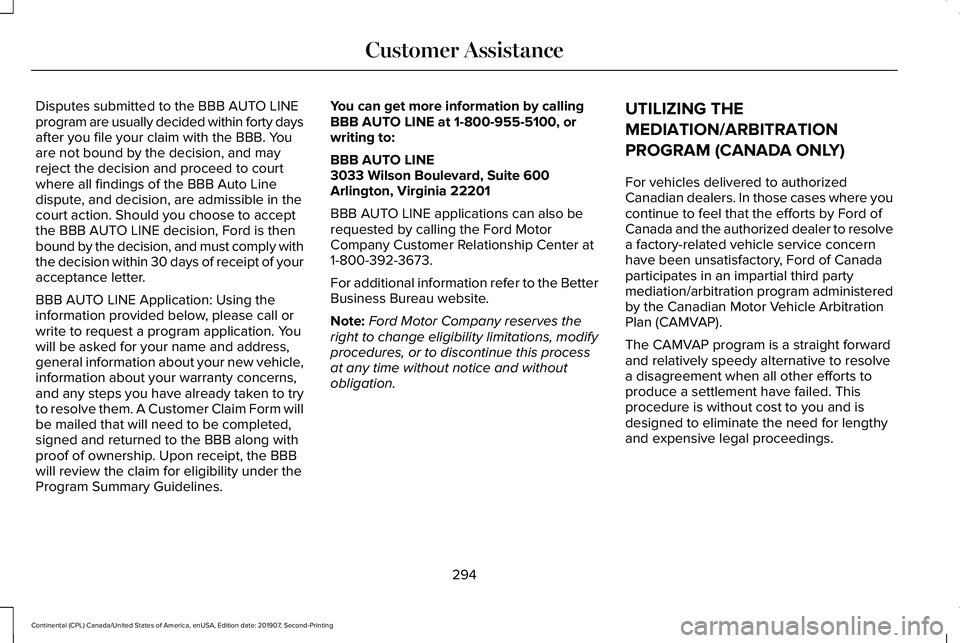
Disputes submitted to the BBB AUTO LINE
program are usually decided within forty days
after you file your claim with the BBB. You
are not bound by the decision, and may
reject the decision and proceed to court
where all findings of the BBB Auto Line
dispute, and decision, are admissible in the
court action. Should you choose to accept
the BBB AUTO LINE decision, Ford is then
bound by the decision, and must comply with
the decision within 30 days of receipt of your
acceptance letter.
BBB AUTO LINE Application: Using the
information provided below, please call or
write to request a program application. You
will be asked for your name and address,
general information about your new vehicle,
information about your warranty concerns,
and any steps you have already taken to try
to resolve them. A Customer Claim Form will
be mailed that will need to be completed,
signed and returned to the BBB along with
proof of ownership. Upon receipt, the BBB
will review the claim for eligibility under the
Program Summary Guidelines.
You can get more information by calling
BBB AUTO LINE at 1-800-955-5100, or
writing to:
BBB AUTO LINE
3033 Wilson Boulevard, Suite 600
Arlington, Virginia 22201
BBB AUTO LINE applications can also be
requested by calling the Ford Motor
Company Customer Relationship Center at
1-800-392-3673.
For additional information refer to the Better
Business Bureau website.
Note:
Ford Motor Company reserves the
right to change eligibility limitations, modify
procedures, or to discontinue this process
at any time without notice and without
obligation. UTILIZING THE
MEDIATION/ARBITRATION
PROGRAM (CANADA ONLY)
For vehicles delivered to authorized
Canadian dealers. In those cases where you
continue to feel that the efforts by Ford of
Canada and the authorized dealer to resolve
a factory-related vehicle service concern
have been unsatisfactory, Ford of Canada
participates in an impartial third party
mediation/arbitration program administered
by the Canadian Motor Vehicle Arbitration
Plan (CAMVAP).
The CAMVAP program is a straight forward
and relatively speedy alternative to resolve
a disagreement when all other efforts to
produce a settlement have failed. This
procedure is without cost to you and is
designed to eliminate the need for lengthy
and expensive legal proceedings.
294
Continental (CPL) Canada/United States of America, enUSA, Edition date: 201907, Second-Printing Customer Assistance
Page 316 of 609

Protected Component
Fuse Rating
Fuse or Relay Number
Not used.
5A 2
22
Delayed accessory power.
10A 1
23
Left front window switch.
Moonroof.
Rear window power sunshade module.
DC inverter.
Central lock relay.
30A 1
24
Left-hand front door zone module.
30A 1
25
Right-hand front door zone module.
30A 1
26
Moonroof.
30A 1
27
Revel digital signal processing amplifier.
20A 1
28
Left-hand rear door zone module.
30A 1
29
Right-hand rear door zone module.
30A 1
30
Column memory module.
15A 1
31
Advanced heads up display.
313
Continental (CPL) Canada/United States of America, enUSA, Edition date: 201907, Second-Printing Fuses