2020 LINCOLN CONTINENTAL key fob
[x] Cancel search: key fobPage 169 of 609
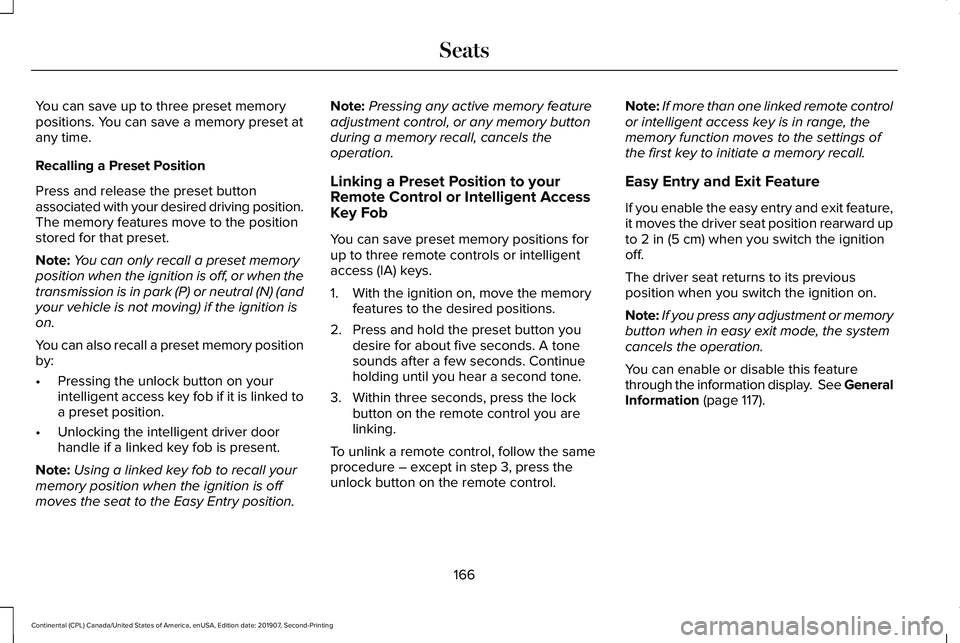
You can save up to three preset memory
positions. You can save a memory preset at
any time.
Recalling a Preset Position
Press and release the preset button
associated with your desired driving position.
The memory features move to the position
stored for that preset.
Note:
You can only recall a preset memory
position when the ignition is off, or when the
transmission is in park (P) or neutral (N) (and
your vehicle is not moving) if the ignition is
on.
You can also recall a preset memory position
by:
• Pressing the unlock button on your
intelligent access key fob if it is linked to
a preset position.
• Unlocking the intelligent driver door
handle if a linked key fob is present.
Note: Using a linked key fob to recall your
memory position when the ignition is off
moves the seat to the Easy Entry position. Note:
Pressing any active memory feature
adjustment control, or any memory button
during a memory recall, cancels the
operation.
Linking a Preset Position to your
Remote Control or Intelligent Access
Key Fob
You can save preset memory positions for
up to three remote controls or intelligent
access (IA) keys.
1. With the ignition on, move the memory features to the desired positions.
2. Press and hold the preset button you desire for about five seconds. A tone
sounds after a few seconds. Continue
holding until you hear a second tone.
3. Within three seconds, press the lock button on the remote control you are
linking.
To unlink a remote control, follow the same
procedure – except in step 3, press the
unlock button on the remote control. Note:
If more than one linked remote control
or intelligent access key is in range, the
memory function moves to the settings of
the first key to initiate a memory recall.
Easy Entry and Exit Feature
If you enable the easy entry and exit feature,
it moves the driver seat position rearward up
to 2 in (5 cm) when you switch the ignition
off.
The driver seat returns to its previous
position when you switch the ignition on.
Note: If you press any adjustment or memory
button when in easy exit mode, the system
cancels the operation.
You can enable or disable this feature
through the information display. See General
Information
(page 117).
166
Continental (CPL) Canada/United States of America, enUSA, Edition date: 201907, Second-Printing Seats
Page 604 of 609

Door Lock Switch Inhibitor.................................72
Emergency Locking..............................................75
Illuminated Entry....................................................77
Illuminated Exit.......................................................77
Locking and Unlocking the Doors from
Inside...................................................................75
Opening the Luggage Compartment..............78
Remote Control......................................................74
Smart Unlocks for Intelligent Access Keys......................................................................76
Unlocking the Driver Door with the Key Blade....................................................................76
Lug Nuts See: Changing a Road Wheel.........................372
M
Maintenance...................................................318 General Information............................................318
Memory Function..........................................165
Easy Entry and Exit Feature..............................166
Linking a Preset Position to your Remote
Control or Intelligent Access Key Fob .......166
Saving a Preset Position....................................165
Message Center See: Information Displays...................................117
Mirrors See: Windows and Mirrors................................105 Mobile Communications Equipment..........16
Moonroof..........................................................110
Bounce-Back.........................................................110
Opening and Closing the Moonroof...............110
Motorcraft Parts - 2.7L.................................385
Motorcraft Parts - 3.0L................................386
Motorcraft Parts - 3.7L
.................................387
MyKey – Troubleshooting.............................70
MyKey™..............................................................67 Principle of Operation..........................................67
N
Navigation......................................................475 Changing the Format of the Map...................479
cityseeker..............................................................481
Michelin Travel Guide........................................482
Navigation Map Accuracy and Updates.......482
Route Guidance..................................................479
Setting a Destination..........................................477
SiriusXM Traffic and Travel Link......................482
Zoom......................................................................479
Network Connectivity
..................................428
Connecting the Vehicle to a Mobile
Network............................................................428
Network Connectivity – Troubleshooting.........................................429 Normal Scheduled Maintenance..............515
Intelligent Oil-Life Monitor™..............................515
Normal Maintenance Intervals.........................516
O
Oil Change Indicator Reset.......................325
Oil Check See: Engine Oil Check......................................324
Opening and Closing the Hood................318 Closing the Hood................................................319
Opening the Hood..............................................318
Opening the Doors
.........................................78
Front Doors.............................................................78
Rear Doors..............................................................79
Ordering Additional Owner's Literature......................................................297
Obtaining a French Owner’ s Manual............297
Overhead Console
........................................178
Overriding Automatic High Beam Control...........................................................104
P
Parking Aids....................................................221 Principle of Operation........................................221
Passive Anti-Theft System............................87 SecuriLock®............................................................87
601
Continental (CPL) Canada/United States of America, enUSA, Edition date: 201907, Second-Printing Index